1969 FORD MUSTANG automatic
[x] Cancel search: automaticPage 41 of 413
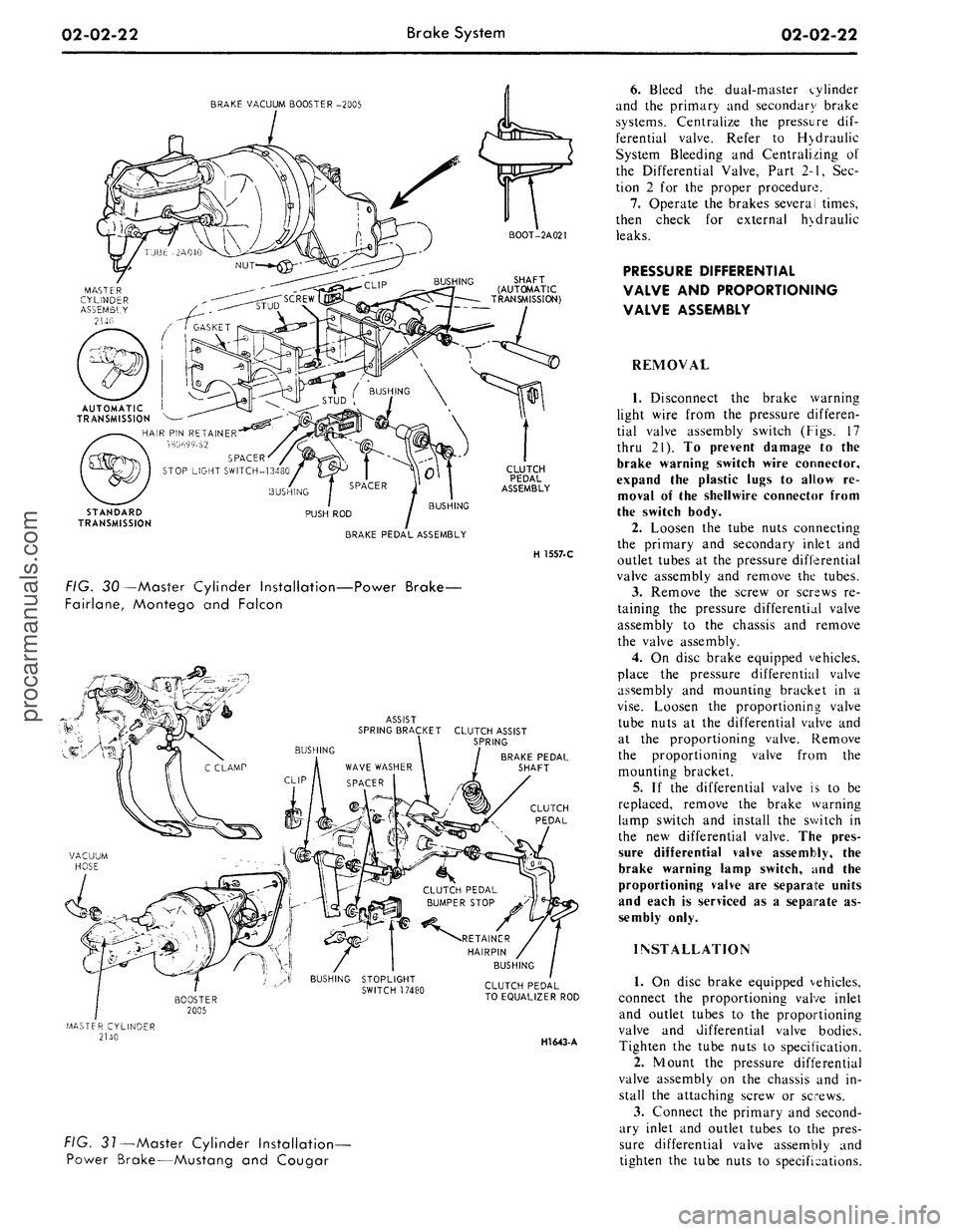
02-02-22
Brake System
02-02-22
BRAKE VACUUM BOOSTER -2005
AUTOMATIC I
TRANSMISSION
HAIR PIN RETAINER
330699-S2
SPACER
STOP LIGHT SWITCH-13480
STANDARD
TRANSMISSION
BUSHING
BUSHING
PUSH ROD
BRAKE PEDAL ASSEMBLY
CLUTCH
PEDAL
ASSEMBLY
H 1557-C
FIG. 30—Master Cylinder Installation—Power Brake-
Fairlane, Montego and Falcon
ASSIST
SPRING BRACKET CLUTCH ASSIST
\ SPRING
BRAKE PEDAL
SHAFT
CLUTCH
PEDAL
CLUTCH PEDAL
TO EQUALIZER ROD
HI643-
A
FIG. 31—Master Cylinder Installation-
Power Brake—Mustang and Cougar
6. Bleed the dual-master cylinder
and the primary and secondary brake
systems. Centralize the pressure dif-
ferential valve. Refer to H>draulic
System Bleeding and Centralizing of
the Differential Valve, Part 2-1, Sec-
tion 2 for the proper procedure.
7.
Operate the brakes several times,
then check for external hydraulic
leaks.
PRESSURE DIFFERENTIAL
VALVE AND PROPORTIONING
VALVE ASSEMBLY
REMOVAL
1.
Disconnect the brake warning
light wire from the pressure differen-
tial valve assembly switch (Figs. 17
thru 21). To prevent damage to the
brake warning switch wire connector,
expand the plastic lugs to allow re-
moval of the shellwire connector from
the switch body.
2.
Loosen the tube nuts connecting
the primary and secondary inlet and
outlet tubes at the pressure differential
valve assembly and remove the tubes.
3.
Remove the screw or screws re-
taining the pressure differential valve
assembly to the chassis and remove
the valve assembly.
4.
On disc brake equipped vehicles,
place the pressure differential valve
assembly and mounting bracket in a
vise.
Loosen the proportioning valve
tube nuts at the differential valve and
at the proportioning valve. Remove
the proportioning valve from the
mounting bracket.
5.
If the differential valve is to be
replaced, remove the brake warning
lamp switch and install the switch in
the new differential valve. The pres-
sure differential valve assembly, the
brake warning lamp switch, and the
proportioning valve are separate units
and each is serviced as a separate as-
sembly only.
INSTALLATION
1.
On disc brake equipped vehicles,
connect the proportioning valve inlet
and outlet tubes to the proportioning
valve and differential valve bodies.
Tighten the tube nuts to specification.
2.
Mount the pressure differential
valve assembly on the chassis and in-
stall the attaching screw or screws.
3.
Connect the primary and second-
ary inlet and outlet tubes to the pres-
sure differential valve assembly and
tighten the tube nuts to specifications.procarmanuals.com
Page 45 of 413

02-02-26
Brake System
02-02-26
14.
Remove the clutch pedal assist
spring.
15.
On non-power brakes, remove
the retainer clip from the clutch and
brake pedal shaft, then remove the
clutch pedal and shaft assembly, the
brake pedal assembly, and the bush-
ings from the pedal support bracket.
On power brakes, remove the retainer
nut from the brake pedal shaft then
remove the pedal shaft, the brake
pedal assembly and the bushings from
the pedal support bracket.
Installation
1. Apply a coating of SAE 10 en-
gine oil to the bushings and locate all
bushings in their proper places on the
clutch and brake pedal assemblies.
2.
On non-power brakes, position
the brake pedal to the pedal support
bracket, then install the clutch pedal
and shaft assembly through the sup-
port bracket and brake pedal assem-
bly. On power brakes position the
brake pedal to the pedal support
bracket, then install the pedal shaft
and nut.
3.
Install the clutch pedal assist
spring and pivot the clutch pedal
against its bumper stop. Secure the
pedal to the stop with a small C-
clamp as shown in Figs. 28 and 31.
4.
Position the pedal support
bracket assembly to the dash panel,
and to the steering column retainer
studs.
5.
Align the pedal support bracket
holes with the holes in the dash panel
and install the two attaching sheet
metal screws. On power brakes install
the nuts on the brake booster studs.
6. Install the two cap screws at-
taching the pedal support bracket to
the upper cowl bracket.
7. Install the cap screw attaching
the pedal support bracket to the top
inner cowl bracket (Figs. 28 and 31).
8. Install the inner nylon washer,
the master cylinder push rod, and the
bushing on the brake pedal pin. Posi-
tion the stop light switch so that it
straddles the push rod with the switch
slot on the pedal pin and the switch
outer hole just clearing the pin. Slide
the switch completely onto the pin,
and install the outer nylon washer as
shown in Figs. 28 and 31. Secure
these parts to the pin with the
self-
locking retainer.
9. Connect the stop light switch
wires to the connector.
10.
Connect the clutch pedal-
to-equalizer rod to the clutch pedal
assembly with the bushing and the
spring clip retainer. Apply SAE 10
engine oil to the bushing. Remove the
C-clamp from the clutch pedal.
11.
Working from the engine side
of the dash panel, on non-power
brakes, install the two cap screws at-
taching the pedal support bracket to
the dash panel. Then install the two
screws attaching the master cylinder
to the dash panel. On power brakes
install the cap screws retaining the
brake booster to the dash panel.
12.
Install the steering column.
Refer to Part 3-4, Section 2 for pro-
cedure.
13.
Adjust the clutch pedal free
play (Group 5) to specification, if re-
quired.
14.
Check the Brake Pedal Free
Height and Travel Measurements
(Part 2-1, Section 1).
15.
Connect the ground cable to the
battery.
FAIRLANE, MONTEGO,
FALCON, MUSTANG
AND COUGAR-
AUTOMATIC TRANSMISSION
Removal
1. Disconnect the stop light switch
wires at the connector.
2.
Remove the self-locking pin and
slide the stop light switch off the
brake pedal pin just far enough for
the switch outer hole to clear the pin.
Then lower the switch away from the
pin. Slide the master cylinder or
booster push rod and the nylon wash-
ers and bushing off from the brake
pedal pin (Figs. 27, 28, 30 and 31).
3.
On all vehicles except Mustang
and Cougar with power brakes, re-
move the self-locking pin and washer
from the brake pedal shaft, then re-
move the shaft, the brake pedal as-
sembly and the bushings from the
pedal support bracket. On Mustang
and Cougar vehicles with power
brakes, remove the locknut and bolt
from the pedal. Remove the pedal as-
sembly from the support bracket (Fig.
3).
Installation
1. Apply a coating of SAE 10 en-
gine oil to the bushings and locate all
the bushings in their proper places on
the pedal assembly and pedal support
bracket (Figs. 27, 28, 30 and 31).
2.
Position the brake pedal assem-
bly to the support bracket, then install
the pedal shaft or bolt through the
support bracket and brake pedal as-
sembly. Install the retainer or locknut.
3.
Install the inner nylon washer,
the master cylinder or booster push
rod, and the bushing on the brake
pedal pin. Position the switch so that
it straddles the push rod with the
switch slot on the pedal pin, and the
switch outer hole just clearing the pin.
Slide the switch completely onto the
pin, and install the outer nylon washer
as shown in Figs. 27, 28, 30 and 31.
Secure these parts to the pin with the
self-locking pin.
4.
Connect the stop light switch
wires to the connector, and install the
wires in the retaining clip.
Check the Brake Pedal Free Height
and Travel Measurements, Part 2,
Section 1.
THUNDERBIRD
AND
CONTINENTAL MARK
III
Removal
1.
Loosen the booster mounting
nuts.
2.
Disconnect the stop light switch
wires at the connector.
3.
Remove the hairpin retainer.
Slide the stop light switch off from
the brake pedal pin just far enough
for
the
switch outer hole
to
clear
the
pin,
and then lift the switch straight
upward from the pin. Slide the master
cylinder push rod and the nylon wash-
ers and bushing off from the brake
pedal pin (Fig. 32).
4.
Remove the pivot bolt and nut
that holds the pedal to the pedal sup-
port bracket. Remove the brake pedal
assembly from the pedal support
bracket, and remove the bushings.
Installation
1. Apply a coating of SAE 10 en-
gine oil to the bushings and locate all
the bushings in their proper places on
the pedal assembly (Fig. 32).
2.
Install the brake pedal assembly
and bushings to the support bracket,
and then install the pivot bolt through
the support bracket and brake pedal
assembly. Install the pivot bolt nut
and torque to specifications.
3.
Install the inner nylon washer,
the master cylinder push rod, and the
bushing on the brake pedal pin. Posi-
tion the switch so that it straddles the
push rod with the switch slot on the
pedal pin and the switch outer hole
just clearing the pin. Slide the switch
completely onto the pin, install the
outer nylon washer as shown in Fig.
32.
Secure these parts to the pin with
the hairpin retainer.procarmanuals.com
Page 49 of 413

02-02-30
Brake System
02-02-30
7.
Disconnect the wire lead at the
parking brake warning light switch
and remove the control assembly.
Installation
1.
Connect the wire lead to the
parking brake warning light switch.
2.
Position the control assembly to
the cowl inner side panel and install
the three attaching screws.
3.
Connect the ball-end of the park-
ing brake front cable assembly to the
control assembly, and install the hair-
pin retainer.
4.
Position the cable ball in the
notch in the brake clevis.
5.
Position the left air vent assem-
bly to the dash and instrument panels.
Install the four bolts and one nut re-
taining the air vent to the panels.
6. Check the operation of the park-
ing brake. Adjust the parking brake.
MUSTANG AND COUGAR
Removal
Refer to Fig. 36.
1.
Make sure the parking brake is
completely released,
2.
Remove all tension from the rear
cables by backing off the jam nut and
adjusting nut from the equalizer.
3.
Disconnect the wire lead at the
parking brake warning light switch (if
so equipped).
4.
Remove the parking brake front
cable ball retaining clip from the clev-
is.
5.
Remove the parking brake warn-
ing light switch and attaching screw (if
so equipped).
6. Disconnect the cable ball from
the notch in the brake clevis.
7.
Remove the three screws that at-
tach the control assembly to the left
cowl inner side panel.
8. Pull the control away from the
cowl, panel. Remove the hair-pin re-
tainer securing the front cable assem-
bly to the control assembly. Remove
the control assembly
Installation
1.
Connect the ball-end of the park-
ing brake front cable assembly to the
control assembly, and install the hair-
pin retainer.
2.
Position the control assembly to
the cowl inner side panel and install
the three attaching screws.
3.
Position the parking brake warn-
ing light switch and install the attach-
ing screw. Connect the parking brake
warning light switch wire lead (if vehi-
cle is so equipped).
4.
Position the cable ball in the
notch in the brake clevis.
5.
Check the operation of the park
ing brake. Adjust the parking brake.
THUNDERBIRD AND
CONTINENTAL MARK III
Removal
Refer to Fig. 37.
1.
Remove the two nuts retaining
the control to the dash panel.
2.
Remove two screws from the left
scuff plate.
3.
Remove one screw retaining the
left cowl trim panel and remove the
panel.
4.
Remove the two screws retaining
the left air duct and remove the air
duct.
5.
Remove the two screws retaining
the dimmer switch and position the
switch out of the way.
6. Remove the clip retaining the
cable assembly to the control.
7.
Disconnect the cable ball from
the control clevis.
8. Disconnect the vacuum hose at
the brake release.
9. Remove the bolt retaining the
control to the cowl side bracket and
remove the control.
Installation
1.
Position the parking brake con-
trol in the vehicle.
2.
Install the cable assembly in the
control and connect the cable ball to
the control clevis.
3.
Install the clip retaining the
cable to the control.
4.
Install the bolt retaining the con-
trol to the cowl side bracket.
5.
Connect the vacuum hose to the
parking brake release vacuum motor.
6. Position the dimmer switch and
install the retaining screws.
7.
Position the air duct and install
the retaining screws.
8. Position the cowl trim panel and
install the retaining screw.
9. Install the two scuff plate screws.
10.
Install the two nuts retaining
the control to the dash panel.
11.
Adjust the parking brakf
LINCOLN CONTINENTAL
Removal
Refer to Fig. 38.
1.
Raise the vehicle on a hoist.
2.
Loosen the parking brake cable
adjusting nut, remove the return
spring and remove the cable ball end
from the equalizer.
3.
Lower the vehicle.
4.
Disconnect the battery.
5.
Disconnect the wire harness con-
nector and two vacuum hoses at the
Automatic Temperature Control box.
6. Working inside the vehicle, re-
move the windshield wiper control
knob and bezel from the lower control
panel.
7.
Remove the screws retaining the
lower control panel. Lower the control
panel and disconnect wire harnesses
and vacuum hoses. Position the con-
trol panel aside.
8. Remove the screw retaining the
plastic wire cover and place 'the cover
aside.
9. Disconnect three vacuum hoses
and the wiring harness at the Auto-
matic Temperature Control box.
10.
Remove the two screws retain-
ing the Automatic Temperature Con-
trol box to the dash panel and remove
the box for clearance.
11.
Disconnect the ball end of the
cable from the control clevis.
12.
Remove the four bolts retaining
the control to the dash panel and
lower instrument panel flange.
13.
Disconnect the vacuum release
hose from the control and remove the
control assembly from the vehicle.
Installation
1.
Position the control assembly to
the dash panel and instrument panel
flange and install the four retaining
screws.
2.
Connect the vacuum release hose
to the control assembly.
3.
Connect the cable ball to the
control clevis.
4.
Position the Automatic Temper-
ature Control box to the dash panel
and install the retaining screws.
5.
Connect the wiring harness and
vacuum hoses to the Automatic Tem-
perature Control box.
6. Position the plastic wire covei
and install the retaining screw.
7.
Connect the wire harnesses and
vacuum lines to the lower control
panel and position the panel to the inprocarmanuals.com
Page 53 of 413
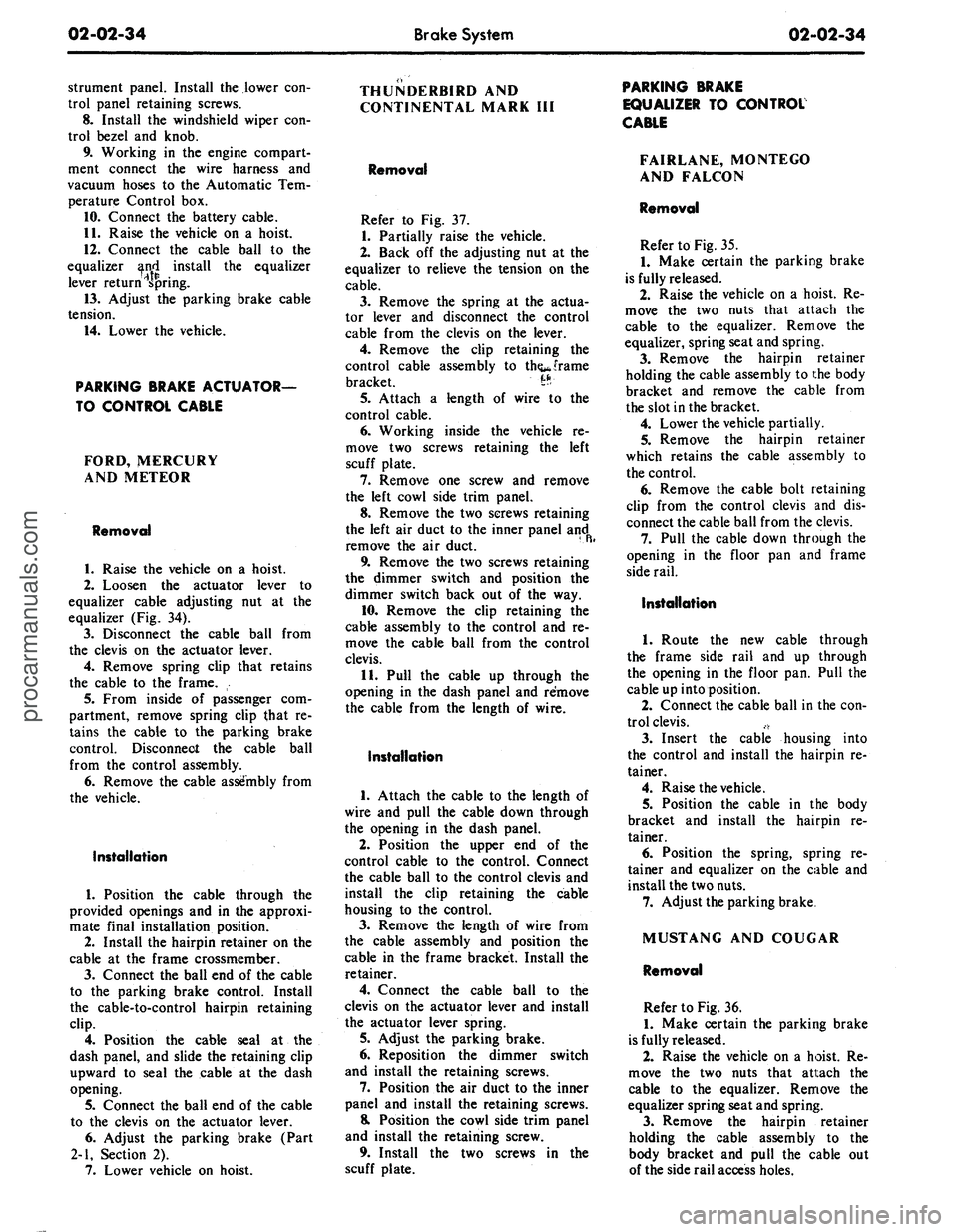
02-02-34
Brake System
02-02-34
strument panel. Install the lower con-
trol panel retaining screws.
8. Install the windshield wiper con-
trol bezel and knob.
9. Working in the engine compart-
ment connect the wire harness and
vacuum hoses to the Automatic Tem-
perature Control box.
10.
Connect the battery cable.
11.
Raise the vehicle on a hoist.
12.
Connect the cable ball to the
equalizer and install the equalizer
lever return ^spring.
13.
Adjust the parking brake cable
tension.
14.
Lower the vehicle.
PARKING BRAKE ACTUATOR—
TO CONTROL CABLE
FORD, MERCURY
AND METEOR
Removed
1.
Raise the vehicle on a hoist.
2.
Loosen the actuator lever to
equalizer cable adjusting nut at the
equalizer (Fig. 34).
3.
Disconnect the cable ball from
the clevis on the actuator lever.
4.
Remove spring clip that retains
the cable to the frame.
5.
From inside of passenger com-
partment, remove spring clip that re-
tains the cable to the parking brake
control. Disconnect the cable ball
from the control assembly.
6. Remove the cable assembly from
the vehicle.
Installation
1.
Position the cable through the
provided openings and in the approxi-
mate final installation position.
2.
Install the hairpin retainer on the
cable at the frame crossmember.
3.
Connect the ball end of the cable
to the parking brake control. Install
the cable-to-control hairpin retaining
clip.
4.
Position the cable seal at the
dash panel, and slide the retaining clip
upward to seal the cable at the dash
opening.
5.
Connect the ball end of the cable
to the clevis on the actuator lever.
6. Adjust the parking brake (Part
2-1,
Section 2).
7.
Lower vehicle on hoist.
THUNDERBIRD AND
CONTINENTAL MARK III
Removal
Refer to Fig. 37.
1.
Partially raise the vehicle.
2.
Back off the adjusting nut at the
equalizer to relieve the tension on the
cable.
3.
Remove the spring at the actua-
tor lever and disconnect the control
cable from the clevis on the lever.
4.
Remove the clip retaining the
control cable assembly to
thq*.
frame
bracket. B
5.
Attach a length of wire to the
control cable.
6. Working inside the vehicle re-
move two screws retaining the left
scuff plate.
7.
Remove one screw and remove
the left cowl side trim panel.
8. Remove the two screws retaining
the left air duct to the inner panel and
remove the air duct.
9. Remove the two screws retaining
the dimmer switch and position the
dimmer switch back out of the way.
10.
Remove the clip retaining the
cable assembly to the control and re-
move the cable ball from the control
clevis.
11.
Pull the cable up through the
opening in the dash panel and remove
the cable from the length of wire.
Installation
1.
Attach the cable to the length of
wire and pull the cable down through
the opening in the dash panel.
2.
Position the upper end of the
control cable to the control. Connect
the cable ball to the control clevis and
install the clip retaining the cable
housing to the control.
3.
Remove the length of wire from
the cable assembly and position the
cable in the frame bracket. Install the
retainer,
4.
Connect the cable ball to the
clevis on the actuator lever and install
the actuator lever spring.
5.
Adjust the parking brake.
6. Reposition the dimmer switch
and install the retaining screws.
7.
Position the air duct to the inner
panel and install the retaining screws.
& Position the cowl side trim panel
and install the retaining screw.
9. Install the two screws in the
scuff plate.
PARKING BRAKE
EQUALIZER TO CONTROL
CABLE
FAIRLANE, MONTEGO
AND FALCON
Removal
Refer to Fig. 35.
1.
Make certain the parking brake
is fully released.
2.
Raise the vehicle on a hoist. Re-
move the two nuts that attach the
cable to the equalizer. Remove the
equalizer, spring seat and spring.
3.
Remove the hairpin retainer
holding the cable assembly to i:he body
bracket and remove the cable from
the slot in the bracket.
4.
Lower the vehicle partially.
5.
Remove the hairpin retainer
which retains the cable assembly to
the control.
6. Remove the cable bolt retaining
clip from the control clevis and dis-
connect the cable ball from the clevis.
7.
Pull the cable down through the
opening in the floor pan and frame
side rail.
Installation
1.
Route the new cable through
the frame side rail and up through
the opening in the floor pan. Pull the
cable up into position.
2.
Connect the cable ball in the con-
trol clevis.
3.
Insert the cable housing into
the control and install the hairpin re-
tainer.
4.
Raise the vehicle.
5.
Position the cable in the body
bracket and install the hairpin re-
tainer.
6. Position the spring, spring re-
tainer and equalizer on the cable and
install the two nuts.
7.
Adjust the parking brake.
MUSTANG AND COUGAR
Removal
Refer to Fig. 36.
1.
Make certain the parking brake
is fully released.
2.
Raise the vehicle on a hoist. Re-
move the two nuts that attach the
cable to the equalizer. Remove the
equalizer spring seat and spring.
3.
Remove the hairpin retainer
holding the cable assembly to the
body bracket and pull the cable out
of the side rail access holes.procarmanuals.com
Page 54 of 413
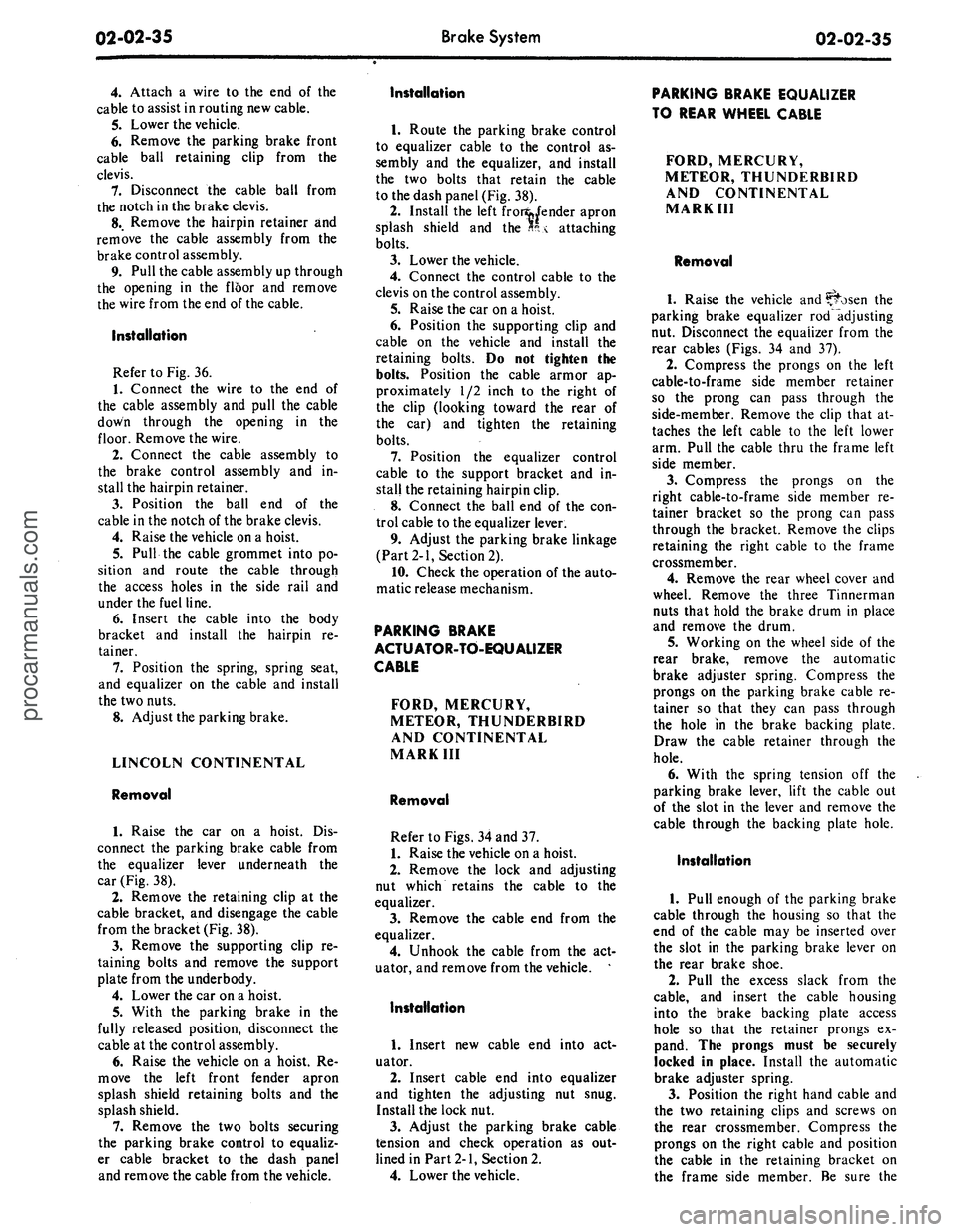
02-02-35
Brake System
02-02-35
4.
Attach a wire to the end of the
cable to assist in routing new cable.
5.
Lower the vehicle.
6. Remove the parking brake front
cable ball retaining clip from the
clevis.
7.
Disconnect the cable ball from
the notch in the brake clevis.
8.. Remove the hairpin retainer and
remove the cable assembly from the
brake control assembly.
9. Pull the cable assembly up through
the opening in the floor and remove
the wire from the end of the cable.
Installation
Refer to Fig. 36.
1.
Connect the wire to the end of
the cable assembly and pull the cable
down through the opening in the
floor. Remove the wire.
2.
Connect the cable assembly to
the brake control assembly and in-
stall the hairpin retainer.
3.
Position the ball end of the
cable in the notch of the brake clevis.
4.
Raise the vehicle on a hoist.
5.
Pull the cable grommet into po-
sition and route the cable through
the access holes in the side rail and
under the fuel line.
6. Insert the cable into the body
bracket and install the hairpin re-
tainer.
7.
Position the spring, spring seat,
and equalizer on the cable and install
the two nuts.
8. Adjust the parking brake.
LINCOLN CONTINENTAL
Removal
1.
Raise the car on a hoist. Dis-
connect the parking brake cable from
the equalizer lever underneath the
car (Fig. 38).
2.
Remove the retaining clip at the
cable bracket, and disengage the cable
from the bracket (Fig. 38).
3.
Remove the supporting clip re-
taining bolts and remove the support
plate from the underbody.
4.
Lower the car on a hoist.
5.
With the parking brake in the
fully released position, disconnect the
cable at the control assembly.
6. Raise the vehicle on a hoist. Re-
move the left front fender apron
splash shield retaining bolts and the
splash shield.
7.
Remove the two bolts securing
the parking brake control to equaliz-
er cable bracket to the dash panel
and remove the cable from the vehicle.
Installation
1.
Route the parking brake control
to equalizer cable to the control as-
sembly and the equalizer, and install
the two bolts that retain the cable
to the dash panel (Fig. 38).
2.
Install the left fror%/ender apron
splash shield and the ^u attaching
bolts.
3.
Lower the vehicle.
4.
Connect the control cable to the
clevis on the control assembly.
5.
Raise the car on a hoist.
6. Position the supporting clip and
cable on the vehicle and install the
retaining bolts. Do not tighten the
bolts.
Position the cable armor ap-
proximately 1/2 inch to the right of
the clip (looking toward the rear of
the car) and tighten the retaining
bolts.
7.
Position the equalizer control
cable to the support bracket and in-
stall the retaining hairpin clip.
8. Connect the ball end of the con-
trol cable to the equalizer lever.
9. Adjust the parking brake linkage
(Part
2-1,
Section 2).
10.
Check the operation of the auto-
matic release mechanism.
PARKING BRAKE
ACTUATOR-TO-EQUALIZER
CABLE
FORD, MERCURY,
METEOR, THUNDERBIRD
AND CONTINENTAL
MARK III
Removal
Refer to Figs. 34 and 37.
1.
Raise the vehicle on a hoist.
2.
Remove the lock and adjusting
nut which retains the cable to the
equalizer.
3.
Remove the cable end from the
equalizer.
4.
Unhook the cable from the act-
uator, and remove from the vehicle. *
Installation
1.
Insert new cable end into act-
uator.
2.
Insert cable end into equalizer
and tighten the adjusting nut snug.
Install the lock nut.
3.
Adjust the parking brake cable
tension and check operation as out-
lined in Part
2-1,
Section 2.
4.
Lower the vehicle.
PARKING BRAKE EQUALIZER
TO REAR WHEEL CABLE
FORD, MERCURY,
METEOR, THUNDERBIRD
AND CONTINENTAL
MARK III
Removal
1.
Raise the vehicle and tffosen the
parking brake equalizer rod" adjusting
nut. Disconnect the equalizer from the
rear cables (Figs. 34 and 37).
2.
Compress the prongs on the left
cable-to-frame side member retainer
so the prong can pass through the
side-member. Remove the clip that at-
taches the left cable to the left lower
arm. Pull the cable thru the frame left
side member.
3.
Compress the prongs on the
right cable-to-frame side member re-
tainer bracket so the prong can pass
through the bracket. Remove the clips
retaining the right cable to the frame
crossmember.
4.
Remove the rear wheel cover and
wheel. Remove the three Tinnerman
nuts that hold the brake drum in place
and remove the drum.
5.
Working on the wheel side of the
rear brake, remove the automatic
brake adjuster spring. Compress the
prongs on the parking brake cable re-
tainer so that they can pass through
the hole in the brake backing plate.
Draw the cable retainer through the
hole.
6. With the spring tension off the
parking brake lever, lift the cable out
of the slot in the lever and remove the
cable through the backing plate hole.
Installation
1.
Pull enough of the parking brake
cable through the housing so that the
end of the cable may be inserted over
the slot in the parking brake lever on
the rear brake shoe.
2.
Pull the excess slack from the
cable, and insert the cable housing
into the brake backing plate access
hole so that the retainer prongs ex-
pand. The prongs must be securely
locked in place. Install the automatic
brake adjuster spring.
3.
Position the right hand cable and
the two retaining clips and screws on
the rear crossmember. Compress the
prongs on the right cable and position
the cable in the retaining bracket on
the frame side member. Be sure theprocarmanuals.com
Page 66 of 413

03-01-01
PART
3-1
PAGE
Suspension,
Steering, Wheels and
Tires,
General Service 03-01-01
PART
3-2
Suspension 03-02-01
PART
3-3
Automatic
Air
Leveling System ....03-03-01
PART
3-4
Automatic
Air
Leveling System
Lincoln Continental 03-04-01
PART
3-5
Steering Columns and Linkage ... 03-05-01
PART
3-6
Manual Steering 03-06-01
PART
3-7
Ford Design Non-Integral Power
Steering System
03-07-01
PART
3-8
PAGE
Ford Design Integral Power
Steering Gear 03-08-01
PART
3-9
Saginaw Design Integral Power
Steering Gear 03-09-01
PART
3-10
Ford-Thompson Power Steering
Pump 03-10-01
PART
3-11
Eaton Power Steering Pump 03-1
1-01
PART 3-12
Wheels and Tires 03-1 2-01
PART
3-13
Specifications
03-13-01
PART
3-1
Suspension,Steering, Wheels
and
Tires—General Service
COMPONENT INDEX
CASTER AND CAMBER ADJUSTMENTS
FRONT
END
INSPECTION
FRONT WHEEL ALIGNMENT CHECKS
LUBRICANT CHECKING PROCEDURE
POWER STEERING GEAR CLEANING
AND INSPECTION
POWER STEERING PRELIMINARY TESTS
POWER STEERING PUMP
Cleaning
and
Inspection
Flow
and
Pressure Tests
POWER STEERING SYSTEM FLUSHING
SHOCK ABSORBER CHECKS
STEERING WHEEL SPOKE POSITION
Adjustment
TOE-IN ADJUSTMENT
WHEEL BALANCING
MODEL APPLICATION
All
Models
01-08
01-03
01-07
01-09
01-02
01-11
01-07
01-07
01-07
Ford
01-05
01-09
01-02
01-09
Mercury
01-05
01-09
01-02
01-09
Meteor
01-05
01-09
01-02
01-09
Cougar
01-06
01-09
01-02
01-09
Fairlane
01-06
01-09
01-02
01-09
Falcon
01-06
01-09
01-02
01-09
Montego
01-06
01-09
01-02
Gl-09
Mustang
01-06
01-09
01-02
01-09
Lincoln-
Continental
01-06
01-09
01-03
N/A
Thunderbird
01-05
01-09
01-02
01-09
Continental-
Mark
III
01-05
01-10
01-03
N/A
A page number indicates that
the
item
is for the
vehicle listed
at the
head
of the
column.
N/A indicates that
the
item
is not
applicable
to the
vehicle listed.
procarmanuals.com
Page 67 of 413

03-01-02
Suspension — Steering, Wheels And Tires — General Service
03-01-02
1 TESTING
POWER STEERING-
PRELIMINARY TESTS
The following preliminary checks
should always be made before per-
forming any operations.
AIR BLEEDING
Air in the power steering system
(shown by bubbles in the fluid) should
be bled. After making sure that the
reservoir is filled to specification (the
fluid must be at normal operating
temperature when the check is made),
turn the steering wheel through its full
travel three or four times. Do not hold
the wheels against their stops. Re-
check the fluid level.
CHECK FLUID LEVEL
Run the engine until the fluid is at
normal operating temperature. Then
turn the steering wheel all the way to
the left and right several times, and
shut off the engine.
Check the fluid level in the power
steering reservoir. The level must show
on the cross hatching between the bot-
tom of the dipstick and the full mark
(Fig. 1). If the level is low, add
enough automatic transmission fluid
C1AZ-19582-A to raise the level to
the F mark on the dipstick. Do not
overfill the reservoir.
CHECK PUMP BELT
If the pump belt is broken, glazed,
or worn, replace it with a new belt.
Use only the specified type of belt.
Refer to Part 3-13 for belt adjustment
procedure.
CHECK FOR FLUID
LEAKS
With the engine idling, turn the
steering wheel from stop to stop sever-
al times. Check all possible leakage
points. Tighten all loose fittings, and
replace any damaged lines or defective
seats.
CHECK TURNING EFFORT
With the front wheels properly al-
igned and tire pressures correct, check
the effort required to turn the steering
wheel.
G 1508- A
FIG.
1—Power
Steering Pump
Dipstick
1.
With the vehicle on dry concrete,
set the parking brakes.
2.
With the engine warmed up and
running at idle speed, turn the steering
wheel to the left and right several
times to warm the fluid.
3.
Attach a pull scale to the rim of
the steering wheel. Measure the pull
required to turn the wheel one com-
plete revolution in each direction. The
effort required to rotate the steering
wheel should not exceed specifications
given in Part 3-13.
POWER STEERING PUMP FLOW
AND PRESSURE TESTS—
EXCEPT LINCOLN CONTINENTAL
AND CONTINENTAL MARK III
The power steering flow and pres-
sure tests will show whether the pump,
steering gear or power assist control
RETURN LINE
POWER
STEERING PUMP
Sr
valve is causing the trouble. Steps out-
lined below should be followed to de-
termine the cause of the trouble.
PUMP FLOW TEST
1.
Depending on the equipment
present on the vehicle (air condition-
ing, power brakes, standard transmis-
sion),
one of the following options
may be used to connect the pump
pressure and return hoses to the test
tool (T56L-3361O-D and T68L-
33610-A):
a. Disconnect the pressure and re-
turn lines at the power steering pump
(Fig. 2). Obtain a power steering re-
turn hose from stock and connect the
end with the fitting to the output fit-
ting of the tool using the
5/8-18
SAE
female, 1/4 N.P. thread male fitting
provided. The end of the stock hose
(without the fitting) should be con-
nected to the return tube of the pump.
Connect the pressure hose from the
tool to the outlet fitting of the pump.
b.
Disconnect the pressure line at
the pump and connect the pressure
line from the test tool to the outlet fit-
ting of the pump. Disconnect the re-
turn line at the gear and connect it to
the output fitting of the tool, using the
5/8-18
SAE female, 1/4 N.P. thread
male fitting provided.
2.
After installing the lines by the
most advantageous method, proceed
as follows:
3.
Open the manual valves A and B
fully (Fig. 2).
CALIBRATED FLOW
DETERMINING ORIFICE
PRESSURE LINE
FIG. 2—Power Steering Pump Test Circuit Diagram
PRESSURE GAGE
G1611-Aprocarmanuals.com
Page 106 of 413

03-03-01
Automatic
Air
Leveling System
03-03-01
PART
3-3
Automatic
Air
Leveling System
COMPONENT INDEX
AIR COMPRESSOR
Disassembly
and
Overhaul
Removal
and
Installation
AIR CYLINDER
Removal
and
Installation
DESCRIPTION
HEIGHT CONTROL VALVE
Disassembly
and
Overhaul
Removal
and
Installation
MODEL APPLICATION
All
Models
Ford
03-03
03-02
03-02
03-01
03-03
03-02
Mercury
03-03
03-02
03-02
03-01
03-03
03-02
Meteor
03-03
03-02
03-02
03-01
03-03
03-02
Cougar
N/A
N/A
N/A
N/A
N/A
N/A
Fairlane
N/A
N/A
N/A
N/A
N/A
N/A
A page number indicates that the item
is for the
vehicle listed
at
the head
of
the column.
N/A indicates that
the
item
is not
applicable
to the
vehicle listed.
Falcon
N/A
N/A
N/A
N/A
N/A
N/A
Montego
N/A
N/A
N/A
N/A
N/A
N/A
Mustang
N/A
N/A
N/A
N/A
N/A
N/A
Lincoln-
Continental
N/A
N/A
N/A
N/A
N/A
N/A
Thunderbird
N/A
N/A
N/A
N/A
N/A
N/A
Continental-
Mark III
N/A
N/A
N/A
N/A
N/A
N/A
DESCRIPTION
The automatic level control
is an
accessory item
on the
Ford, Mercury
and Meteor vehicles
(Fig. 1).
This
de-
vice
is a
supplement
to the
rear coil
spring suspension,
and
will automati-
cally maintain
the
rear standing height
of
the
vehicle
at an
approximate
con-
stant position compensating
for
vary-
ing loaded conditions.
The
system
consists
of a
vacuum operated
com-
pressor, control valve,
air
cylinders
and
the
connecting lines
and
fittings.
In
the
event
of
accidental
air
loss,
the
conventional coil springs will support
the vehicle.
RUBBER
AIR
CYLINDER
WITHIN COIL SPRING
HEIGHT CONTROL
VALVE
RUBBER
AIR
CYLINDER
WITHIN COIL SPRING
RUBBER VACUUM LINE
TO
VACUUM
DISTRIBUTION CONNECTOR
RED CLAMP STATION WAGON ONLY
COMPRESSOR
NYLON
AND
STEEL LINES
FROM VALVE
TO
CYLINDERS
FIG.
1
—
Air Leveling System
FT475-A
procarmanuals.com