1967 CHEVROLET CAMARO center console
[x] Cancel search: center consolePage 47 of 659

HEATER AND AIR. CONDITIONING 1A-24
Fig. 35-Controls-AII Weather (Chevy II)
The heater components of the system are similar to
the standard Corvette heater with hoses routing engine
coolant to and from the heater core. A vacuum operated
shutoff valve assures that no coolant will pass through
the heater core until the system calls for heat.
Four control knobs surrounding the clock on the in-
strument panel center console provide full control of the
heating and cooling functions of the air conditioning
system.
The general arrangement of the system components
is pictured in Figure 37 while a schematic view of the
system will be found in Figure 36.
Controls Corvette
Four control knobs, grouped around the clock on the
instrument panel central console, provide full control
of the heating and cooling functions of the Corvette Air
Conditioning System. Each of the knobs, through a bowden
cable, operates one of the air diverter doors in the air
distributor assembly. In addition, the AIR COND.-PULL
knob operates the compressor switch; blower speeds are
controlled by turning the AIR PULL knob; and the heater
hot water valve vacuum switch is actuated by the COOL
IN-HQT PULL knob.
Air Conditioning "ON" Knob
The "AIR COND. PULL" knob controls the positioning
of the air diverter door which routes conditioned air
through either the dash diffuser ducts or the floor dis-
tributor outlets. Movement of this knob (hence, movement
of the selector door) also controls' the compressor
switch. When the door is positioned to send air through
the dash outlets the compressor is automatically turned
on to place the cooling system in operation and the fan
is turned on to LOW speed.
Blower Switch and Air Selector
The AIR PULL-FAN knob operates the selector door
in the right hand plenum chamber and may be set to allow
full outside air, full inside air, or a mixture of the two to
DEFROSTER DOOR
OPERATED BY
DEFROSTER KNOB
AIR CONDITIONING DOOR
OPERATED BY
AIR COND. PULL KNOB
BLOWER
OPERATED
BY TURNING
AIR KNOB
AIR DOOR
OPERATED
BY PULLING
AIR KNOB
OUTSIDE
AIR
CONTROLS
HEAT DOOR
OPERATED BY
COOL IN-HOT PULL
KNOB
L.H. OUTLET
CENTER
OUTLET
R.H. OUTLET
AIR COND.
PULL
COOL IN
HOT PULL
AIR PULL
LO-MED-HI
DEFROSTER
PULL
Fig.
36—Corvette Four-Season System Schematic
CHEVROLET CHASSIS SERVICE MANUAL
Page 88 of 659

HEATER AND AIR CONDITIONING 1A-65
Fig.
92—Chevrolet Four-Season Ducts
Installation
Reverse
assembly.
the removal procedure to reinstall the duct
Left Outlet Duct
Removal
1.
Remove the two parking brake lever bracket to
dash brace attaching screws and move the lever and
cable so they will not interfere with the duct
removal.
2.
Remove the screw and lock washer attaching the duct
outer bracket to the hinge pillar support.
3.
Remove the screws and lock washers attaching the
duct assembly to the dash brace bracket.
4.
Carefully pull the outer end of the duct downward,
detaching the courtesy light from its bracket.
5. Loosen the screws clamping the outlet duct to dis-
tributor assembly flexible tubing at the outlet duct.
The outlet duct may now be removed from beneath
the instrument panel.
6. The duct extension assembly and the deflector as-
sembly may be removed, if desired, as seen in
Figure 95.
Installation
The duct assembly is installed by reversing the re-
moval instructions.
Center Outlet Duct
Removal
1.
Remove the right and left console trim panels.
2.
Remove the radio receiver.
3.
Remove the electric clock.
4.
Remove the knobs, nuts and bezels from the two
air conditioning controls above the clock, AIR COND.
PULL and COLD IN-HOT PULL.
5. Carefully pull the outlet duct and control cables
loose from the rear of the center console and work
it down and out from under the dash. The left hand
control cable runs through the left hand flexible
tubing and may be left in the tubing after it is dis-
engaged from the duct. The right hand control cable
must also be pulled from the duct assembly as the
duct is removed.
6. The center deflector barrel assembly may now be
removed if necessary. Snap off the hairpin clips to
remove the barrel and spacer washers.
Installation
Reverse the removal procedure for installation.
AIR DISTRIBUTOR ASSEMBLY
Removal
1.
Drain the cooling system radiator.
2.
Remove the heater hoses from the core pipes and
remove the cover attaching nuts and cover surround-
ing the core pipes.
3.
Remove the glove compartment assembly and the
glove compartment door.
NOTE:.
See "Section 1 - Body" for removal
and installation of body items.
4.
Remove the right kick pad.
5. Remove the right and left center console trim panels.
6. Remove the radio receiver assembly.
7. Remove the defroster duct.
CHEVROLET CHASSIS SERVICE MANUAL
Page 112 of 659

CORVETTE BODY 1B-5
Fig.
4—Scribing
Line
Around
Hood
Hingje
2.
Remove cowl "kick" pad grille. |
3.
Disengage control cable fastened to cowl vent by nut
retainer. !
4.
Remove vent control knob retained by
|
set screw.
5. Remove center console trim and pass control cable
under instrument panel with care, avoiding damage
to electrical connections. j
Installation
Install vent assembly following removal procedure in
reverse order. Check operation of vent. Connect positive
battery cable.
Fig.
6—Instrument
Panel Tray
2.
Remove four screws retaining side reveal moldings.
3.
Remove upper reveal molding after marking molding
and header rail to ease reinstallation as shown in
Figure 14.
4.
Mark position of lower reveal molding as shown in
Figure 15 and pry molding out of weatherstrip.
5. From inside vehicle carefully pry weatherstrip from
pinchweld flange of windshield frame (fig. 16) and
work windshield-weatherstrip assembly out of body
opening toward front of vehicle.
Checking Windshield Body Opening
When the vehicle has been involved in a collision or in
cases where windshield has been subject to "strain
WINDSHIELD
Consult Figure 12 for parts identification.
Removal
1.
Remove side, upper and lower garnish moldings
(fig. 13).
Fig.
5—Emblem dnd
Vent Grille
1.
Screen
Assembly
2.
Pad
Assembly
L H.
Fig.
7-Cowl
Area Trim
3.
Pad
Assembly
R. H. 5.
Cover
4.
Trim Panel
Assembly
CHEVROLET CHASSIS SERVICE MANUAL
Page 113 of 659

CORVETTE BODY
1B-6
ASH TRAY
SET SCREW
(PART
OF
KNOB)
TENSION
ADJUSTING
SCREWS
Fig.
8—Console Trim
cracks",
the
windshield opening must
be
carefully
checked
for
irregularities
and
deformation.
To
check
windshield opening proceed
as
follows:
1.
With weatherstrip
and all
foreign material removed
from perimeter
of
opening and with molding clips
in
place, install windshield checking blocks (Special
Tool J-8942)
as
shown in Figure 17. Note that check-
ing blocks must
be
placed over molding clips
to
obtain proper alignment.
2.
Place
a new
windshield glass
in
opening, resting on
J-8942 blocks
as
shown in Figure
18.
3.
Check
fit of
glass carefully. Space between glass
and frame should not vary more than 1/8".
4.
Mark
and
repair
any
imperfections. Recheck
fit as
required.
Fig.
9—Special Clip
Fig.
10—Sun Visor and Inside Rear View Mirror
Installation
1.
Carefully clean
all
loose material
out of
windshield
frame
(fig. 19).
2.
Install
new
molding clips (Item
9, fig. 12).
Both
models
use 13
type
B
clips equally spaced on lower
frame section.
37
Models use 11 type A clips equally
spaced on the top frame section.
3.
Apply
a
bead
of gun
grade body sealer such
as
3M-1170
in
apex
of
windshield frame
as
shown
in
Figure
20.
4.
Install weatherstrip on windshield glass.
5. Starting
at
bottom center
of
glass, insert
a
piece
of
heavy cord such
as
chalk line,
etc. in
groove
of
weatherstrip.
Cut
cord long enough so that about 10"
of free length exists after going around windshield.
Knot ends
of
cord together where they meet at bot-
tom center
of
glass
and
draw knot into groove
(fig.
21).
Tape loose ends
to
inside surface
of
glass
as
shown.
6. Place weatherstrip windshield assembly
in
wind-
shield frame. From inside
of
vehicle grasp ends
of
cord and pull toward you.
It is
wise to have an assis-
tant exert gentle
but
firm pressure
on
outside sur-
face
of
glass
in the
area where string
is
emerging
from weatherstrip. Figure
22
illustrates action
of
string
on
weatherstrip.
Lip of
seal
is
pulled out of
frame apex and over pinchweld flange.
7. When string
has
been removed, carefully inspect
seating
of lip
over entire perimeter
of
windshield,
paying particular attention to corners.
8. Apply
2
beads
of
sealer on outer surface
of
weather-
strip
as
shown
in
Figure
23.
Inject
a
moderate
quantity
of
windshield cement such
as
3M-6699B
between windshield glass
and
weatherstrip using
pressure gun
as
shown
in
Figure
23.
9. Install lower reveal molding, aligning
it
with mark
made upon disassembly. Refer
to
Figure
12,
View
A, before attempting installation; note that flange
of
molding
and
clips (item
9) at
ends
of
molding must
pass between molding retaining clips and windshield
frame.
li
difficulty
is met in
engaging molding
flange with retaining clips,
a
piece
of
shim stock
may
be
used
as a
"shoe horn"
to
place flange be-
hind clips.
10.
Install
in
order named: Upper reveal molding (align-
ing marks made
at
disassembly); side weatherstrip
CHEVROLET CHASSIS SERVICE MANUAL
Page 368 of 659
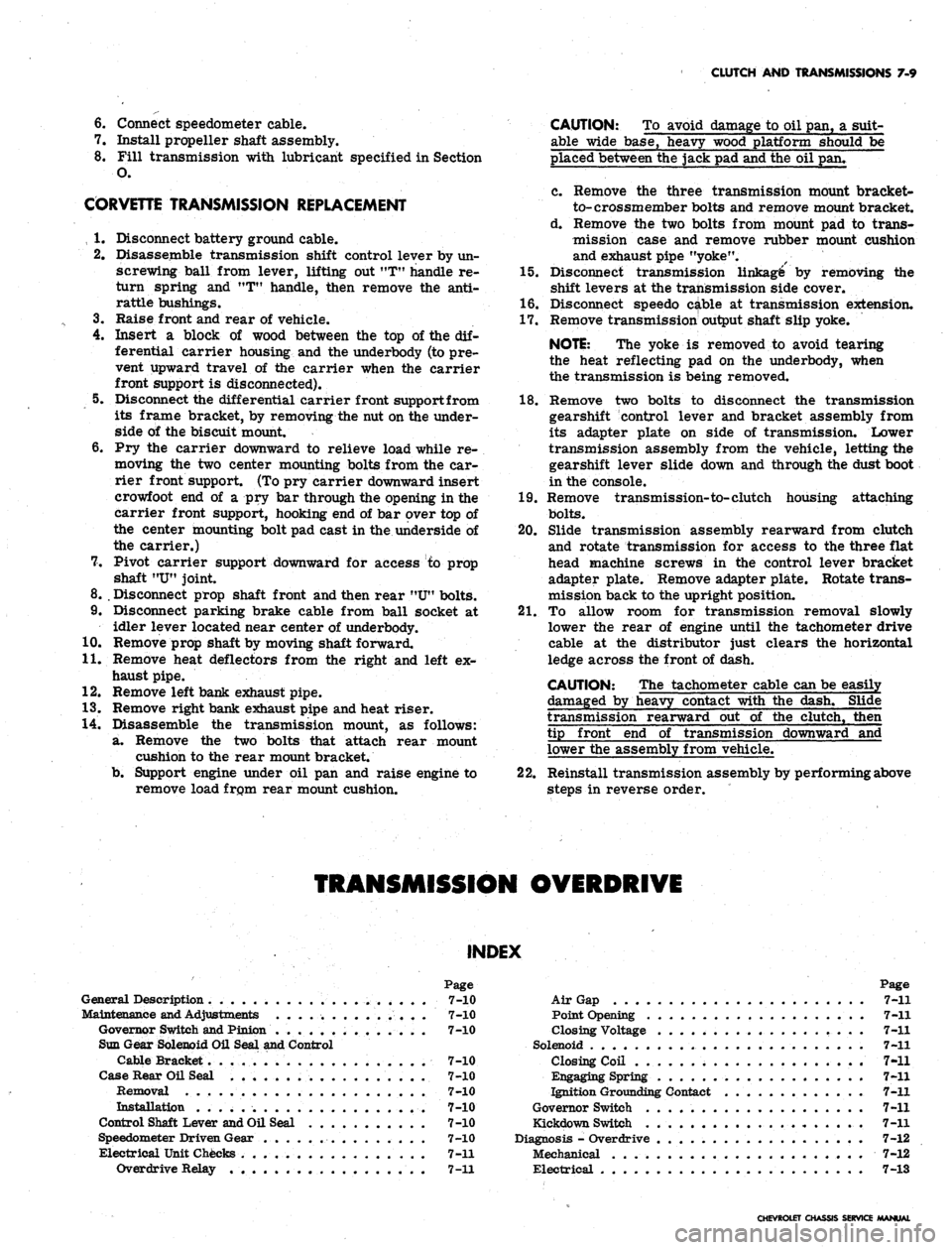
CLUTCH AND TRANSMISSIONS 7-9
6. Connect speedometer cable.
7. Install propeller shaft assembly.
8. Fill transmission with lubricant specified in Section
O.
CORVETTE TRANSMISSION REPLACEMENT
, 1. Disconnect battery ground cable.
2.
Pisassemble transmission shift control lever by un-
screwing ball from lever, lifting out
"T"
handle re-
turn spring and "T" handle, then remove the anti-
rattle bushings.
3.
Raise front and rear of vehicle.
4.
Insert a block of wood between the top of the dif-
ferential carrier housing and the underbody (to pre-
vent upward travel of the carrier when the carrier
front support is disconnected).
5. Disconnect the differential carrier front supportfrom
its frame bracket, by removing the nut on the under-
side of the biscuit mount.
6. Pry the carrier downward to relieve load while re-
moving the two center mounting bolts from the car-
rier front support. (To pry carrier downward insert
crowfoot end of a pry bar through the opening in the
carrier front support, hooking end of bar over top of
the center mounting bolt pad cast in the underside of
the carrier.)
7. Pivot carrier support downward for access to prop
shaft "U" joint.
8.
.
Disconnect prop shaft front and then rear "U" bolts.
9. Disconnect parking brake cable from ball socket at
idler lever located near center of underbody.
10.
Remove prop shaft by moving shaft forward.
11.
Remove heat deflectors from the right and left ex-
haust pipe.
12.
Remove left bank exhaust pipe.
13.
Remove right bank exhaust pipe and heat riser.
14.
Disassemble the transmission mount, as follows:
a. Remove the two bolts that attach rear mount
cushion to the rear mount bracket.
b.
Support engine under oil pan and raise engine to
remove load from rear mount cushion.
CAUTION: To avoid damage to oil pan, a suit-
able wide base, heavy wood platform should be
placed between the jack pad and the oil pan.
c. Remove the three transmission mount bracket-
to-
crossm ember bolts and remove mount bracket.
d. Remove the two bolts from mount pad to trans-
mission case and remove rubber mount cushion
and exhaust pipe "yoke".
15.
Disconnect transmission linkage by removing the
shift levers at the transmission side cover.
16.
Disconnect speedo cable at transmission extension.
17.
Remove transmission output shaft slip yoke.
NOTE:
The yoke is removed to avoid tearing
the heat reflecting pad on the underbody, when
the transmission is being removed.
18.
Remove two bolts to disconnect the transmission
gearshift control lever and bracket assembly from
its adapter plate on side of transmission. Lower
transmission assembly from the vehicle, letting the
gearshift lever slide down and through the dust boot
in the console.
19.
Remove transmission-to-clutch housing attaching
bolts.
20.
Slide transmission assembly rearward from clutch
and rotate transmission for access to the three flat
head machine screws in the control lever bracket
adapter plate. Remove adapter plate. Rotate trans-
mission back to the upright position.
21.
To allow room for transmission removal slowly
lower the rear of engine until the tachometer drive
cable at the distributor just clears the horizontal
ledge across the front of dash.
CAUTION: The tachometer cable can be easily
damaged by heavy contact with the dash. Slide
transmission rearward out of the clutch, then
tip front end of transmission downward and
lower the assembly from vehicle.
22.
Reinstall transmission assembly by performing above
steps in reverse order.
TRANSMISSION OVERDRIVE
INDEX
Page
General
Description 7-10
Maintenance
and Adjustments 7—10
Governor
Switch and Pinion .............. 7-10
Sun
Gear Solenoid Oil Seal and Control
Cable
Bracket 7-10
Case
Rear Oil Seal 7-10
Removal
7-10
Installation
. . . . . 7-10
Control
Shaft Lever and Oil Seal 7-10
Speedometer
Driven Gear 7-10
Electrical
Unit Checks 7-11
Overdrive
Relay . 7-11
Page
Air
Gap 7-11
Point
Opening 7-11
Closing
Voltage 7-11
Solenoid
. 7-11
Closing
Coil 7-11
Engaging
Spring . - 7-11
Ignition
Grounding Contact . 7-11
Governor
Switch 7-11
Kickdown
Switch 7-11
Diagnosis
- Overdrive 7-12
Mechanical
. 7-12
Electrical
7-13
CHEVROLET CHASSIS SERVICE MANUAL
Page 513 of 659

SECTION 12
ELECTRICAL-BODY AND CHASSIS
CONTENTS
OF
THIS
SECTION
Page
Page
System 12-1
Instruments and Gauges 12-21
Directional Signal 12r40
Windshield Wipers and Washers 12-44
Wiring Diagrams 12-56
Special Tools 12-60
LIGHTING SYSTEM
INDEX
Page
General Description
!2-i
Maintenance and Adjustments
•.................. 12-2
Headlamp Adjustment......................
12-3
Headlamp Panel Travel Adjustment.
12-5
Service Operations.
. . .. 12-5
Front Lighting
12-5
Headlamp
. 12_5
Parking Lamp
12-5
Fender Lamp
. 12_^
Headlamp Panel
12-8
Headlamp Panel Motor
^2-9
Rear Lighting
l2-10
Tail, Stop and Directional Lamps
12-10
Page
Backing Lamps
12-14
License Plate Lamp
12-14
Automatic Transmission Quadrant Lamp
12-14
Seat Separator Console Lamps
. 12-15
Lighting Switch
. . 12-15
Wiper Switch.
12-15
Stoplight Switch
12-15
Dimmer Switch
12-15
Backing Lamp Switches
12-15
Neutral Safety Switches
12-17
Parking Brake Alarm Switch
................. 12-19
Instrument Panel Compartment Lamp/Switch
12-19
Cirgarette Lighter
12-19
GENERAL DESCRIPTION
.
The lighting system includes: the main lighting switch,
stop light, dimmer, and backing lamp switches, head-
lamps, parking lamps, stop, tail and directional lamps,
instrument illumination and indicator lamps, and the
necessary wiring to complete the various circuits. A
fuse panel provides convenient power take offs and fuse
clips for the appropriate circuits (fig. 1).
Chevrolet and Chevelle headlamp installation is all
new in that the headlamps are located in the radiator
support with adjusting screws and springs. Eliminating
the need for having separate headlamp housings. Chev-
rolet and Chevelle headlamp retainers and springs are
interchangeable.
Chevy n headlamp housings are new because of revised
front end styling and Corvette front end lighting is basi-
cally carryover.
Front fender lamps have been added as an option for
Chevrolet models and as standard equipment on Caprice
series.
Camaro models use single headlamps and the Rally
Sport model headlamps are covered by a retractable
section of the grille when lamps are not used. The sec-
tion of the grille covering the headlamps folds back when
lights are required; the headlamps are stationary. The
covering is retracted by a small electric motor mounted
to the headlamp housing. The headlamps are automat-
ically uncovered when the headlight switch is pulled "ON"
for illumination. If at any time the electrical circuit
becomes inoperative, the lamps can be uncovered manu-
ally. The ignition switch must be
"ON"
in order to close
the headlamp doors.
Parking lamp for Chevelle and Chevrolet models are
new due to revised front end sheet metal and bumper
styling. Parking lamps are located in the bumper on
Chevrolet, Chevelle and Chevy n models
Camaro parking lamps are located in the radiator
grille except for the Rally Sport models on which the
parking lamps are in the valance panel. For styling
reasons, the lens is white and an amber glass bulb is
used. All Camaro parking lamps require a separate
ground wire to assure a good ground contact because of
the plastic grille and painted contact surfaces.
The Chevrolet tail, stop, and directional lamps are in
one housing with a three section lens design on Impala
and Caprice sedans. The center lens for Impala series
is the back-up lamp. The center lens on the Caprice is
a tail lamp with the back-up lamps being located in the
rear bumper. Chevrolet station wagons have three indi-
vidual housings with three lenses, the center lamp being
the back-up. Biscayne and Bel-Air sedans have a single
housing and lens for tail, stop, and directional lamp with
a similarly constructed back-up lamp inboard and adja-
cent to it.
Chevelle tail, stop, and directional lamps are a single
lens design that follows through with the rear fender
styling. The back-up lamp is located in r.ear bumper.
Camaro models except Rally Sport have tail lamps
with integral back-up lamps mounted inboard of the rear
fenders between the trunk opening and bumper. The
Rally Sport model has dual tail lamps in the rear housing
and valance mounted back-up lamps.
Corvette, Chevy n, and Corvair tail and directional
signal lights are carryover. The Corvette has new back-
up lamps center mounted above the license plate opening.
CHEVROLET CHASSIS SERVICE
Page 526 of 659

ELECTRICAL-BODY AND CHASSIS 12-14
BACKING LAMPS
lamp Housing Replacement (Fig. 19)
Bumper Installation
1.
Remove two screws retaining housing assembly in
the bumper and remove housing.
'2.
Disconnect lamp wire assembly connector from wir-
ing harness.
3.
Remove lens retaining screws, lens and bulb from
housing assembly and transfer to new housing unit.
4.
Connect lamp wiring assembly to harness assembly,
housing and check operation of lamp.
•5.
Position lamp assembly in place and install retaining
screws.
Corvette (Fig. 18)
1.
Remove license plate and bracket assembly.
2.
Remove tailpipe extensions and rear body valance
panel.
3.
Remove backing lamp attaching nuts.
4.
Disengage backing lamp assembly from body opening
and disconnect wiring harness at rear of lamp.
5. Transfer bulb, gasket and lens to replacement
housing.
6. Connect chassis wiring connector to housing and po-
sition lamp assembly to body opening.
7. Attach ground wire to housing and install retaining
nuts to housing.
8. Install body valance panel.
9. Position license plate assembly to body and install
retaining screws.
LICENSE PLATE LAMP SERVICE
Lamp Housing
1.
Remove the lamp assembly retaining screws and re-
move lamp assembly from mounting location (rear
bumper center face bar most models). On Corvette
models remove rear valance panel.
2.
Disconnect lamp wiring from chassis harness con-
nector (inside trunk on some models).
3.
Force grommet and Wiring down through body open-
ing (where applicable) and remove assembly from
vehicle.
4.
To install replacement unit, insert grommet and wir-
ing through body opening where applicable and con-
nect wiring to chassis harness.
5. Position assembly and install retaining screws. On
Corvette models make sure ground wire is properly
installed.
6. Check operation of lamp assembly.
iuib Replacement
1.
Remove lens retaining screws and lens.
NOTE:
On Camaro models loosen housing re-
taining screws.
2.
Remove and replace bulb.
3.
Position lens and install retaining screws.
AUTOMATIC TRANSMISSION
QUADRANT LAMP REPLACEMENT
Chevrolet (Fig. 20)
1.
Remove four screws retaining lower mast jacket
cover to upper cover.
2.
Remove two screws retaining upper cover to instru-
ment console.
3.
Remove two screws securing shield to upper cover
assembly.
4.
Remove and replace bulb.
5. Position shield to upper cover assembly and install
retaining screws.
6.' Position upper cover assembly to instrument console
and install retaining screws.
7. Position lower cover and install four retaining
screws.
Chevy II and Camaro (Fig. 21)
1.
Remove two screws attaching retainer and dial to
directional signal housing; remove retainer and dial
face from housing.
2.
Remove cap and bulb.
3.
Replace bulb and cap, then position dial and retainer
to housing.and install attaching screws.
Fig.
20 - Dial Quadrant Lamp — Chevrolet
1.
Upper Cover
2.
Shield
3. Lamp and Socket
4.
Dial Pointer
5.
Lower Cover
CHEVROLET CHASSIS SERVICE MANUAL
Page 531 of 659

ELECTRICAL-BODY AND CHASSIS 12-19
VIEW A
•CONTACT SUPPORT
DRIVE SLOT IN LINE
WITH HOLE IN SWITCH
PAWL
CONTACT POINT B
CONTACT SUPPORT
DRIVE SLOT IN LINE
WITH HOLE IN SWITCH
FLOOR SHIFT
(EXCEPT CAMARO)
COLUMN SH
Fig.
31 - Neutral Safety Switches
PARKING BRAKE ALARM SWITCH REPLACEMENT
Corvette (Fig. 33)
1.
Remove seat belt retainer and parking brake cover
assembly from center console.
2.
Disconnect wire from brake alarm switch.
3.
Remove retaining screw and switch from
reinforcement.
4.
Position new switch to reinforcement and install re-
taining screw.
5. Connect switch wire and check operation of switch.
6. Install cover and seat belt retainer assembly.
Chevrolet, Chevelle, Chevy II and Camaro (Fig. 34)
1.
Disconnect wiring connector at switch terminal.
2.
Remove nut and lock washer or retaining bolt and
disengage switch from brace.
3.
To install, reverse removal procedure.
INSTRUMENT PANEL COMPARTMENT
LAMP/SWITCH REPLACEMENT
1.
Disconnect battery ground cable.
2.
Reach into glove box, depress bulb in end of switch
and turn counterclockwise to remove bulb.
3..
Remove switch from socket. Carefully detach wire
and terminal from switch.
NOTE:
On some model switches, the wire and
terminal cannot be detached from the switch
making it necessary to cut and splice the switch
wire.
4.
Insert wire and terminal into new switch.
5. Push switch into place and install bulb by setting it in
place, depressing and turning it clockwise.
CIGARETTE LIGHTER REPLACEMENT
Chevrolet, Chevy II, Camaro and Corvette (Fig. 23)
1.
Disconnect battery ground cable.
2.
Disconnect wire connector at rear of lighter unit
under dash.
3.
Remove retainer from rear of housing assembly and
disengage lighter unit from panel.
4.
To install, reverse removal procedure.
Chevelle (Fig. 35)
1.
Disconnect battery ground cable.
CHEVROLET CHASSIS SERVICE MANUAL