1967 CHEVROLET CAMARO Engine wiring
[x] Cancel search: Engine wiringPage 357 of 659

ENGINE-ELECTRICAL 6Y-32
STARTER CIRCUIT
INDEX
Page
General Description 6Y-32
Maintenance and Adjustments . '. . 6Y-32
Resistance Checks 6Y-32
Starting Motor and Solenoid Check 6Y-33
Page
Service Operations 6Y-33
Starter Motor 6Y-33
Removal and Installation 6Y-33
GENERAL DESCRIPTION
The function of the starting system, composed of the
starting motor, solenoid and battery, is to crank the
engine. The battery supplies the electrical energy, the
solenoid completes the circuit to the starting motor, and
the motor then does the actual work of cranking the
engine.
The starting motor (fig. Is) consists primarily of the
drive mechanism, frame, armature, brushes, and field
windings. The starting motor is a pad mounted 12-volt
extruded frame type, having four pole shoes and four
fields,
connected with the armature. The aluminum drive
end housing is extended to enclose the entire shift lever
and plunger mechanism, protecting them from dirt,
splash, and icing. The flange mounted solenoid switch
operates the overrunning clutch drive by means of a
linkage to the shaft lever.
The V-8 wiring harness differs from the in-line engine
in that the ignition lead to the coil from the switch is at-
tached at the coil instead of at the starter solenoid (fig.
2s).
CONTACT
FINGER
PINION
STOP
BRUSH
INSULATED BRUSH HOLDER \ FIELD COIL
BRUSH SPRING ARMATURE
GROUNDED BRUSH HOLDER
OVERRUNNING
CLUTCH
Fig.
Is—Starting Motor Cross Section (Typical)
MAINTENANCE AND ADJUSTMENTS
No periodic lubrication of the starting motor or sole-
noid is required. Since the starting motor and brushes
cannot be inspected without disassembling the unit, no.
service is required on these units between overhaul
periods.
RESISTANCE CHECKS
Although the starting motor cannot be checked against
specifications on the car, a check can be made for. exces-
sive resistance in the starting circuit. Place a volt-
meter across points in the cranking circuit as outlined
below and observe the reading with the starting switch
closed and the motor cranking (distributor primary lead
grounded to prevent engine firing).
1.
From battery positive post To solenoid battery
terminal.
CHEVROLET CHASSIS SERVICE MANUAL
Page 372 of 659

CLUTCH AND TRANSMISSIONS 7-13
PULL-IN
WINDING
li
HOLD-IN
WINDING
Fig.
4B -
Overdrive Electrical Circuit Wiring Diagram
ELECTRICAL
Any one of the following general complaints may be due
to electrical trouble in the overdrive circuit.
1.
Does not engage.
2.
Does not release.
3.
Does not kickdown from overdrive.
These troubles may be traced and remedied as de-
scribed in the following paragraphs.
1.
Does not engage
a. With the ignition switch on, ground the "KD" ter-
minal of the solenoid relay with a jumper lead.
If the solenoid clicks, the relay and solenoid cir-
cuits are in operating condition. If no click is
heard in the relay, check the fuse and replace if
defective.
b.
If the fuse is good, use a second jumper lead to
connect the "SOL" and "BAT" terminals of the
relay. If a click is now heard in the solenoid, the
relay is probably at fault and should be repaired
or replaced.
c. If the solenoid does not click in Step b, check the
wiring to the No. 4 terminal of the solenoid and
replace if necessary. If the wiring is not defec-
tive,
the trouble is probably in the solenoid. Re-
move the solenoid cover, examine the solenoid
contacts in series with the pull-in winding and
clean if necessary. Test again for clicks, as in
Step b, after replacing solenoid cover and lead
wires.
Replace the solenoid if trouble has not
been corrected.
d. If the relay and solenoid circuits are in good con-
dition as determined in Step a, leave the ignition
switch on and make sure the manual control knob
is in the overdrive position. Ground one and then
the other of the two terminals next to the stem of
the kickdown switch (identified as "SW" and
?fREL"). K the solenoid clicks when one terminal
is grounded but not the other, replace the switch.
If the solenoid does not click when either of the
terminals is grounded, check the wiring between
the relay and the kickdown switch and replace if
defective.
e. If the solenoid clicks as each terminal is grounded
in Step d, ground the governor switch terminal.
If the solenoid clicks, the governor switch may be
defective. If the solenoid does not click, check
the wiring between the kickdown and governor
switches and replace if necessary.
2.
Does not release
a. Remove the connection to the "KD" terminal of
the relay. If this release overdrive, look for a
grounded control circuit between the relay and
governor switch.
b.
If the overdrive is not released in Step a, dis-
connect the lead to the "SOL" terminal of relay.
If this releases the overdrive, replace the relay.
3.
Does not kickdown from overdrive
a. With the engine running, connect a jumper lead
between the No. 6 terminal of the solenoid and
ground. Operate the kickdown switch by hand.
This should stop the engine. If it does, the sole-
noid is probably defective and it should be checked
for dirty ground-out contacts or other defects
within the ground-out circuit of the solenoid (fig.
4B).
Clean the contacts or replace the contact
plate as required.
b.
If the engine does not stop in Step a, ground one
and then the other of the two terminals (Identified
as "IGN" and "SOL") farthest from the sfem of
the kickdown switch. The engine should stop when
one of the two terminals (IGN) is grounded. If
the engine does not stop when the terminal is
grounded, the wiring or connections to the switch
between the switch and coil are defective. When
the btlier terminal (SOL) is grounded, the engine
should stop when the kickdown switch is operated.
If the engine does not stop when the kickdown
switch is operated with the second terminal
grounded, the kickdown switch is defective. If
the trouble is in the kickdown switch, adjust the
linkage to give more travel of the switch rod.
If this does not correct the trouble, replace the
kickdown switch.
If the kickdown switch operates as it should,
check for an open circuit in the wiring between
the kickdown switch and the No. 6 terminal of the
solenoid.
c. If the trouble is not located by the above checks,
the upper contacts of the kickdown switch may not
be opening. To check for this condition, ground
the overdrive control circuit at the governor
switch. This should cause the solenoid to click.
Operate the kickdown switch by hand. This should
cause a second click as the solenoid releases.
If there is no second click, adjust the linkage to
give more travel of the switch rod. If this does
not correct the trouble, replace the kickdown
switch.
CHEVROLET CHASSIS SERVICE MANUAL
Page 452 of 659

STEERING 9-12
1.
Steering Wheel Nut
2i Screw
3. Retaining Ring
4.
Thrust Washer
5. Wave Washer
6. Turn Signal Switch
7. Upper Bearing and
Housing Assembly
8. Cover
Fig.
24—Syncromesh Steering Column—Exploded View
9. Spring
1.0. Lock Ring
11.
Thrust Washer
12.
Shift Lever Spring
13.
Shift Bowl
14.
Shroud
15.
Bearing
16.
Mast Jacket
17.
Flange Plate
18.
Wiring Protector
19.
Shift Tube Assembly
20.
Adapter
21.
Bolt
22.
Reinforcing Ring
23.
Steering Shaft
24.
Bearing
25.
Tolerance Ring Kit
26.
Flange
cover, and seal to dash panel and remove covers.
13.
Corvette only (Fig. 23)
a. Remove clamp bolt and washer from support as-
sembly on engine side of dash panel.
b.
Remove screws securing support assembly and
seal to engine side of dash panel.
14.
Support column and remove screws, nuts, and bolts
securing instrument panel mounting bracket to un-
derside of instrument panel. On Chevrolet, Chevelle,
Camaro, and Chevy II models, remove and retain
wedge shims. On Chevrolet models, remove
retainers.
15.
Move front seat back as far as possible to provide
maximum clearance, and carefully lift column up out
of position and remove from vehicle. If column is
equipped with lower shift levers, mechanic at engine
compartment can pilot levers through dash panel
opening as column is lifted.
Disassembly'—Syncromesh Column (Fig. 24)
1.
Unsnap and remove wiring protector (fig. 25).
CAUTION: Secure column in bench vise for
service one of two ways shown in Figure 26.
Clamping column in vise in any other manner
CHEVROLET CHASSIS SERVICE MANUAL
Page 469 of 659

STEERING 9-29
column mounting bracket, and place bracket in cor-
rect position on underside of instrument panel.
Loosely install bracket using bracket to column
mounting screws and bracket to instrument panel
washers and bolts.
NOTE: Steering shaft to gear clamp must be
tightened before column attaching bolts are
torqued. Refer to "Steering Gear-Chevy n",
installation procedure, for correct Chevy II
steering column alignment procedure.
5.
Camaro only (fig. 60):
Lay wedge shim in position on instrument panel
column mounting bracket and place bracket in cor-
rect position on underside of instrument panel.
Loosely install bracket using bracket to column
mounting screws, nuts, and washer and bolt as shown
in Figure 60.
6. Corvette only (fig. 61):
Loosely secure column mounting bracket to sup-
port plate and instrument panel with washers and
bolts.
7.
Secure flanged end of column to steering coupling
with lockwashers and nuts. On Chevy n, connect col-
umn to steering gear with clamp, clamp bolt, and
nut. On Corvette, slide steering shaft flange into
lower coupling
half,
and install upper clamp bolt
loosely; also secure support, seal and clamp loosely
at dash on engine side.
8. Tighten instrument panel mounting bracket bolts and
nuts.
Refer to torque specifications at rear of manual
for correct torque values.
9. Chevrolet only (fig. 15):
Place upper and lower mast jacket covers in po-
sition and secure covers together and to instrument
panel using nuts and screws as shown in Figure 15.
10.
Chevy H only (fig. 18):
Place lower mast jacket cover in position under
mast jacket and secure to upper cover with screws.
11.
CheveUe only (fig. 15):
Place mast jacket trim cover in position over col-
Fig.
61—Instrument Panel Mounting Bracket and
Support Plqte—Corvette
umn on underside of instrument panel and secure
with screws.
12.
Corvette only (fig. 14):
Slide escutcheon into position at instrument panel
and secure with screws. Place upper end lower
covers in position and secure with screws.
13.
On Chevrolet and CheveUe models with column
mounted powerglide controls, secure transmission
shift indicator pointer into position with set screw
(fig. 15). ,
14.
Chevrolet only (fig. 19):
a. Secure seal and cover to dash panel with screws.
b.
Place clamp assembly in position and install
clamp screw.
c. Install dash panel trim cover with mounting
screws.
15.
Chevelle only (fig. 20):
a. Secure seal and inner and outer covers to dash
panel with screws.
b.
Secure inner and outer covers together with
screws.
c. Install trim cover to dash panel with two
retainers.
16.
Chevy H only (fig. 21):
a. Secure seal, retainer, and clamp to dash panel
with screws.
b.
Install clamp screw.
c. Slide collar into position. Pinch and staple upper
tabs together.
17.
Camaro only (fig. 22):
a. Secure seal, upper cover, and lower cover to
dash panel with screws.
b.
Secure upper and lower cover together with
screws.
c. Fold rubber boot over securely against dash panel
to conceal covers.
18.
Corvette only (fig. 23):
a. Secure seal and support assembly to dash panel
on engine compartment side.
b.
Tighten clamp, washer, and clamp bolt on engine
compartment side.
19.
Connect transmission linkage to lower shift tube
levers in engine compartment, if column is so
equipped. Adjust levers as outlined in Section 7.
20.
Install steering wheel as outlined in this section.
21.
Connect directional signal, horn, back-up lamp, and
neutral start switch at wiring harness plugs. Adjust
back-up lamp, neutral start switch as outlined in
Section 12.
22.
Adjust steering gear and align and center steering
wheel as outlined in this section.
STEERING LINKAGE (Fig. 62)
TIE RODS
There are two tie rod assemblies used on all models.
Each assembly is of three piece construction, consisting
of a sleeve and two tie rod ends. The ends are threaded
into the sleeve and locked with clamps. Right and left
hand threads are provided to facilitate toe-in adjustment
and steering gear centering.
The tie rod ends are self-adjusting for wear and re-
quire no attention in service other than periodic lubrica-
tion and occasional inspection to see that ball studs are
tight. Replacement of tie rod ends should be made when
CHEVROLET CHASSIS SERVICE MANUAL
Page 474 of 659

STEERING 9-34
Fig.
64-Over Center Adjustment
transmission fluid "Type A" bearing the mark
"AQ-ATF" followed by a number and the suffix
letter "A".
ADJUSTMENTS
POWER STEERING GEAR
Chevrolet, Chevelle, and Camaro
The over-center adjustment (fig. 64) is the only power
steering gear adjustment which can be made on the car.
However, in order to make this adjustment, it is also
necessary to check the combined ball and thrust bearing
preload.
If the vehicle is equipped with a tilt column it will be
necessary to disconnect the steering coupling to obtain a
torque reading of the column. This torque should then be
subtracted from any reading taken on the gear.
1.
Disconnect the pitman arm from the relay rod.
2.
Loosen the pitman shaft adjusting screw loeknut and
thread the adjusting screw out to the limit of its
travel through the side cover. '. •
3.
Disconnect steering column harness at chassis wir-
ing connector plug.
4.
Remove horn button.
5.
Turn the steering wheel through its full travel, then
locate the wheel at its center of travel.
6. Gheck the combined ball and thrust bearing preload
with an inch-pound torque wrench on the steering
shaft nut by rotating through the center of travel
(approximately 1/4 turn in each direction). Note the
highest reading.
7.
Tighten the pitman shaft adjusting screw and check
torque at steering shaft nut until over center preload
and total steering gear preload falls within speci-
fications. Refer to torque specifications at rear of
manual for correct torque values.
8. Install horn button. Connect steering column harness
at wiring connector plug.
Chevy II and Corvette
The steering gear used with power steering is adjusted
in the same manner as the manual steering gear.
PUMP BELT TENSION
1.
Loosen nut on pivot bolt and pump brace adjusting
nut.
CAUTION: Do not move pump by prying against
reservoir or by pulling on filler neck.
2.
Move pump, with belt in place until belt is tensioned
to specifications as indicated by Tool J-7316 (Fig-.
65).
3.
Tighten pump brace adjusting nut. Then tighten pivot
bolt nut.
HYDRAULIC SYSTEM CHECKS
The following procedure outlines methods to identify
and isolate power steering hydraulic circuit difficulties.
This test is divided into two parts. Test number one
provides means of determining whether power steering
system hydraulic parts are actually faulty. If test number
one results in readings indicating faulty hydraulic opera-
tion, test number two will identify the faulty part. Be-
fore performing hydraulic circuit test, carefully check
belt tension and condition of driving pulley. Strand
tension of belt should be 125 lbs. on new belts and 75 lbs.
on old belts, as indicated by Tool J-7316 (Fig. 65).
Test Number One—Oil Circuit Open
Engine must be at normal operating temperature. In-
flate front, tires to correct pressure. All tests are made
with engine idling, so adjust engine idle speed to correct
specifications listed in Section 6 and proceed as follows:
a. With engine not running, disconnect flexible pres-
sure line from pump and install Tool J-5176 as
Fig.
65— Checking Belt Tension with Tool J-7316
CHEVROLET CHASSIS SERVICE MANUAL
Page 514 of 659

ELECTRICAL-BODY AND CHASSIS 12-2
FJg.
1 - Fuse Panel Assembly
All power window and tailgate circuits require the igni-
tion switch to be "ON" to open or close the windows un-
like past model designs which were operated independ-
ently of the ignition switch.
The windshield wiper and washer switch is new in that
washer button in the center of the knob has been deleted
and its function will be accomplished by pushing the knob.
A set screw is used to retain the knob to the shaft.
In addition to fuses, the wiring harness incorporates
fusible links to protect the wiring. Links are used rather
than a fuse in wiring circuits that are not normally fused,
such as the ignition circuit. Fusible links in the Chevro-
let wiring are four gauge sizes smaller than the cable it
is designed to protect. The links are marked on the
insulation with wire gauge size because of the heavy insu-
lation which makes the link appear a heavier gauge than it
actually is.
Engine compartment wiring harness incorporate sev-
eral fusible links. Each link is identified with its gauge
size.
A fusible link is a length of special wire (normally
four wire gauges smaller than the circuit it is protecting)
used in wiring circuits that are not normally fused, such
as the ignition circuit. The same size wire with a spe-
cial hypalon insulation must be used when replacing a
fusible link.
The links are:
1.
The pigtail lead at the battery positive cable (except
Corvette) is a 14 gauge, brown fusible link protecting
the 10 gange battery charging circuit. This wire is
an integral part of the battery cable assembly and
servicing requires replacing the complete battery
cable assembly. On Corvette models this link is
installed as a molded splice at the solenoid "Bat"
terminal and servicing requires splicing in a new
link.
2.
A 16 gauge black fusible link is located at horn relay
to protect all unfused wiring of 12 gauge or larger.
It is a serviceable piece with an in-line connector
and is not integral with the wiring harness.
3.
The generator warning light and field circuitry (16
gauge wire) is protected by a fusible link (20 gauge
orange wire) used in the "battery feed to voltage
regulator #3 terminal" wire. The link is installed
as a molded splice in the generator and forward lamp
harness and is serviced by splicing in a new 20 gauge
wire as required.
4.
The ammeter circuit on all models is protected by
two orange, 20 gauge wire fusible links installed as
molded splices in the circuit at the junction block or
the solenoid "Bat" terminal (Corvette only) and at the
horn relay. Each link is serviced by splicing in a
new 20 gauge wire as required.
The wiring harnesses use a standarized. color code
common to all Chevrolet vehicles. Under the color code,
the color of the wire designates a particular circuit. The
harness title indicates the type of harness, single of mul-
tiple wire, and also describe the location of the harness.
The body harness is a flat, solid wire assembly and is
routed through the vehicle near the center of the body.
Composite wiring diagrams (figs. 104 thru 124) are in-
cluded at the end of this section.
MAINTENANCE AND ADJUSTMENTS
Maintenance of the lighting units and wiring system
consists of an occasional check to see that all wiring
connections are tight and clean, that the lighting units are
tightly mounted to provide good ground and that the head-
lamps are properly adjusted. Loose or corroded con-
nections may cause a discharged battery, difficult start-
ing, dim lights, and possible damage to generator and
regulator. Wire harnesses must be replaced if insulation
becomes burned, cracked, or deteriorated. Whenever it
is necessary to splice a wire or repair one that is bro-
ken, always use solder to bond the splice. Always use
rosin flux solder on electrical connections. Use insulat-
ing tape to cover all splices or bare wires.
When replacing wires, it is important that the correct
size be used. Never replace a wire with one of a smaller
size.
Each harness and wire must be held securely in place
by clips or other holding devices to prevent chafing or
CHEVROLET CHASSIS SERVICE MANUAL
Page 520 of 659
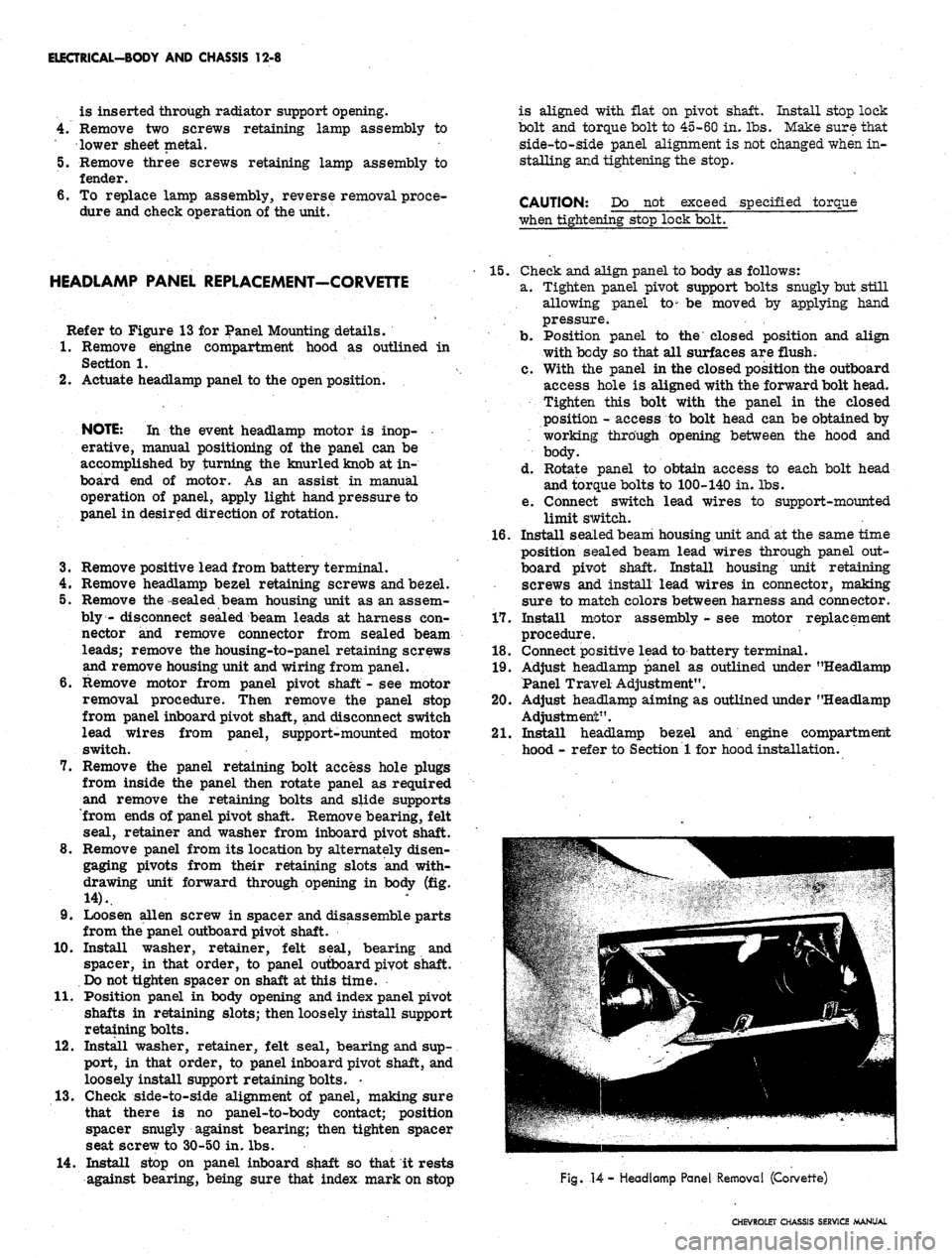
ELECTRICAL-BODY AND CHASSIS 12-8
is inserted through radiator support opening.
Remove two screws retaining lamp assembly to
lower sheet metal.
Remove three screws retaining lamp assembly to
lender.
To replace lamp assembly, reverse removal proce-
dure and check operation of the unit.
is aligned with flat on pivot shaft. Install stop lock
bolt and torque bolt to 45-60 in, lbs. Make sure that
side-to-side panel alignment is not changed when in-
stalling and tightening the stop.
CAUTION: Do not exceed specified torque
when tightening stop lock bolt.
HEADLAMP PANEL REPLACEMENT-CORVETTE
Refer to Figure 13 for Panel Mounting details.
1.
Remove engine compartment hood as outlined in
Section 1.
2.
Actuate headlamp panel to the open position.
NOTE:
In the event headlamp motor is inop-
erative, manual positioning of the panel can be
accomplished by turning the knurled knob at in-
board end of motor. As an assist in manual
operation of panel, apply light hand pressure to
panel in desired direction of rotation.
3.
Remove positive lead from battery terminal.
4.
Remove headlamp bezel retaining screws and bezel.
5. Remove the sealed beam housing unit as an assem-
bly - disconnect sealed beam leads at harness con-
nector and remove connector from sealed beam
leads;
remove the housing-to-panel retaining screws
and remove housing unit and wiring from panel.
6. Remove motor from panel pivot shaft - see motor
removal procedure. Then remove the panel stop
from panel inboard pivot shaft, and disconnect switch
lead wires from panel, support-mounted motor
switch.
7. Remove the panel retaining bolt access hole plugs
from inside the panel then rotate panel as required
and remove the retaining bolts and slide supports
from ends of panel pivot shaft. Remove bearing, felt
seal, retainer and washer from inboard pivot shaft.
8. Remove panel from its location by alternately disen-
gaging pivots from their retaining slots and with-
drawing unit forward through opening in body (fig.
14).
9. Loosen alien screw in spacer and disassemble parts
from the panel outboard pivot shaft.
10.
Install washer, retainer, felt seal, bearing and
spacer, in that order, to panel outboard pivot shaft.
Do not tighten spacer on shaft at this time.
11.
Position panel in body opening and index panel pivot
shafts in retaining slots; then loosely install support
retaining bolts.
12.
Install washer, retainer, felt seal, bearing and sup-
port, in that order, to panel inboard pivot shaft, and
loosely install support retaining bolts. -
13.
Check side-to-side alignment of panel, making sure
that there is no panel-to-body contact; position
spacer snugly against bearing; then tighten spacer
seat screw to 30-50 in. lbs.
14.
Install stop on panel inboard shaft so that it rests
against bearing, being sure that index mark on stop
15.
Check and align panel to body as follows:
a. Tighten panel pivot support bolts snugly but still
allowing panel to" be moved by applying hand
pressure.
b.
Position panel to the closed position and align
with body so that all surfaces are flush.
c. With the panel in the closed position the outboard
access hole is aligned with the forward bolt head.
Tighten this bolt with the panel in the closed
position - access to bolt head can be obtained by
working through opening between the hood and
body.
d. Rotate panel to obtain access to each bolt head
and torque bolts to 100-140 in. lbs.
e. Connect switch lead wires to support-mounted
limit switch.
16.
Install seaLed beam housing unit and at the same time
position sealed beam lead wires through panel out-
board pivot shaft. Install housing unit retaining
screws and install lead wires in connector, making
sure to match colors between harness and connector.
17.
Install motor assembly - see motor replacement
procedure.
18.
Connect positive lead to battery terminal.
19.
Adjust headlamp panel as outlined under "Headlamp
Panel Travel Adjustment".
20.
Adjust headlamp aiming as outlined under "Headlamp
Adjustment".
21.
Install headlamp bezel and engine compartment
hood - refer to Section 1 for hood installation.
Fig.
14
- Headlamp Panel Removal (Corvette)
CHEVROLET CHASSIS SERVICE MANUAL
Page 533 of 659

ELECTRICAL-BODY AND CHASSIS 12-21
2.
Remove ash tray, retainer attaching screws and
retainer.
3.
Remove Air Conditioning distributor
duct'
retaining
screws and duct.
4.
Remove heater and/or Air Conditioning control panel
assembly retaining screws and push panel assembly
from console.
NOTE:
If interference between control panel
and radio is encountered, loosen radio retaining
nuts.
5. Remove radio control knobs, bezels and retaining
nuts.
6. Disconnect radio wiring harness and antenna lead-in.
7. Remove radio rear brace attaching screw and re-
move ra(Jio from vehicle.
8. Remove ignition switch bezel nut using Tool J-7607
and push switch rearward.
9. Disconnect cigarette wiring connector.
10.
Remove cigarette lighter retainer and lighter as-
sembly from console.
11.
To install, reverse removal procedure.
Fig.
35 - Cigarette Lighter — Chevelle
CHEVROLET INSTRUMENTS AND GAUGES
INDEX
Page
General Description 12-21
Service Operations 12-22
Instrument Cluster........................ 12-22
Instrument Cluster Lamps 12-22
Printed Circuit .
* •
12-22
Speedometer 12-22
Speedometer Cable 12-23
Fuel Gauge 12-23
Page
Clock 12-24
Tachometer 12-24
Ammeter . . 12-24
Temperature Gauge 12-24
Oil Pressure Gauge 12-24
Oil Pressure Indicator 12-24
Generator Indicator 12-26
Temperature Indicator 12-26
GENERAL DESCRIPTION
The standard instrument cluster on all models contains
seven circular housings consisting of: a speedometer;
fuel gauge; oil pressure, generator and temperature indi-
cators; right and left directional signal indicators; brake
warning and high beam indicators; and includes a clock
on deluxe models. An optionally available instrument
cluster provides special instrumentation which includes
in addition to the speedometer and clock: a tachometer;
fuel, oil pressure, ammeter and engine temperature
gauges; which replace the standard fuel gauge and indi-
cator lights. The brake warning indicator is relocated
to the tachometer dial face and the high beam and direc-
tional indicators are positioned in the speedometer dial
face.
Instrument cluster removal is recommended before at-
tempting to service the printed circuit and gauges even
though some units may be accessible from behind the
cluster. Limited working space under the instrument
panel increases the possibility of electrical malfunctions
due to poor connections, and damaged or improperly in-
stalled printed circuit. The printed circuit is service-
able but not repairable and requires complete
replacement.
The brake warning light serves a dual purpose. It
functions as an indicator when the parking brake is ap-
plied and also warns if a malfunction (loss of hydraulic
pressure) should occur in the brake system. The two
separate switches, which provide the signal to operate the
indicator, are located at the parking brake support and in
the hydraulic brake line at the master cylinder. Service
of the brake pressure, differential switch unit at the
master cylinder is described in Section 5 of this manual.
All indicator and cluster illumihating lamps may be
replaced without removing the cluster from the vehicle.
The bulbs are installed in plastic holders which lock into
the cluster housing and make contact with the printed
circuit. An instrument lamp is used to illuminate the
ignition switch. A special fibre optic lucite wiring
transmits light from the lamp to the switch.
Regular maintenance is not required on the instrument
cluster or its components other than maintaining clean,
tight electrical connections, replacing defective parts and
keeping the speedometer cable properly lubricated.
CHEVROLET CHASSIS SERVICE MANUAL