2024 PEUGEOT 308 ECO mode
[x] Cancel search: ECO modePage 4 of 280

2
Contents
■
Overview
■
Eco-driving
1Dashboard instrumentsDriver information 11
Digital instrument panels 11
Warning and indicator lamps 12
Indicators 19
Manual test 25
Total distance recorder 25
Trip computer 25
10-inch touch screen 26
i-Toggles 29
Remotely operable additional functions
(Rechargeable hybrid or Electric)
29
2AccessElectronic key with remote control function and
built-in key 30
Proximity Keyless Entry and Start 32
Central locking 34
Back-up procedures 35
Doors 37
Boot 37
Motorised tailgate (SW) 37
Alarm 41
Electric windows 43
Sunroof 44
3Ease of use and comfortDriving position 46
Front seats 47
Steering wheel adjustment 51
Heated steering wheel 51
Mirrors 51
Rear bench seat 53
Heating and Ventilation 55
Dual-zone automatic air conditioning 56
Front demisting/defrosting 59
Rear screen demisting/defrosting 59
Heated windscreen 59
Temperature pre-conditioning (Rechargeable
hybrid or Electric)
59
Front fittings 60
Courtesy lamps 64
Interior ambient lighting 64
Rear fittings 64
Boot fittings 65
4Lighting and visibilityExterior lighting control stalk 69
Direction indicators 70
Headlamp beam height adjustment 70
Automatic illumination of headlamps 71
Guide-me-home and welcome lighting 71
Automatic lighting systems - General
recommendations
72
Automatic headlamp dipping 72
Peugeot Matrix LED Technology 2.0 73
Wiper control stalk 75
Intermittent wipers 77
Automatic wipers 77
Changing a wiper blade 78
5SafetyGeneral safety recommendations 80
Hazard warning lamps 80
Horn 81
Pedestrian horn (Hybrid, Rechargeable
hybrid or Electric)
81
Emergency or assistance 81
Event Data Recording system 83
Electronic stability control (ESC) 84
Seat belts 86
Airbags 88
Child seats 90
Deactivating the front passenger airbag 92
ISOFIX child seats 93
i-Size child seats 94
Installing child seats 95
Child lock 97
6DrivingDriving recommendations 98
Starting/switching off the engine 100
Starting rechargeable hybrid vehicles 100
Starting/Switching off electric vehicles 101
Electric parking brake 102
Manual gearbox 105
Automatic gearbox (EAT8/e-EAT8) 105
Electric dual-clutch automatic gearbox
(e-DCS6/7)
108
Drive selector (Electric) 11 2
Driving modes 11 3
Hill start assist 11 4
Gear shift indicator 11 5
Stop & Start (Petrol or Diesel) 11 5
e-Auto mode (Hybrid) 11 7
Tyre under-inflation detection 11 8
Page 5 of 280

3
Contents
Driving and manoeuvring aids - General
recommendations 11 9
Steering wheel with hands-on detection 121
Shortcuts for driving aids 121
Road signs recognition 122
Speed limiter 126
Cruise control - Specific recommendations 128
Cruise control 128
Drive Assist Plus 130
Drive Assist 2.0 130
Adaptive cruise control 131
Lane positioning assist 135
Semi-automatic lane changing 138
Active Safety Brake with Collision Risk Alert and
Intelligent emergency braking assistance
142
Distraction detection 146
Lane keeping assist 148
Long-distance blind spot monitoring 150
Parking sensors 151
Visiopark 1 153
Visiopark 3 155
Rear cross traffic alert 157
7Practical informationCompatibility of fuels 160
Refuelling 160
Misfuel prevention (Diesel) 161
Electrified vehicles
- General
recommendations
162
Hybrid system 163
Rechargeable hybrid or electric vehicles
-
Specific recommendations
164
Rechargeable hybrid system 167
Charging the traction battery
(Rechargeable hybrid)
170
Charging system (Electric) 173
Charging the traction battery (Electric) 177
Towing device 180
Towing device with quickly detachable
towball
181
Roof bars 184
Very cold climate screens 185
Snow chains 186
Energy economy mode 187
Bonnet 188
Engine compartment 189
Checking levels 189
Checks 191
AdBlue® (BlueHDi) 193
Free-wheeling 195
Advice on care and maintenance 196
8In the event of a breakdownWarning triangle 199
Running out of fuel (Diesel) 199
Tool kit 199
Temporary puncture repair kit 201
Spare wheel 204
Changing a bulb 207
Fuses 209
12
V battery/Accessory batteries 209
Towing the vehicle 217
9Technical dataEngine technical data and towed loads 220
Petrol engines 221
Diesel engines 222
Hybrid engines 223
Rechargeable hybrid engines 224
Electric engines 226
Dimensions 227
Identification markings 228
10 PEUGEOT i-Connect Advanced -PEUGEOT i-Connect
First steps 229
Customisation 232
Steering mounted controls 233
Applications 234
Voice commands 234
Navigation 236
Connectivity 236
Mirror Screen 238
Media 240
Phone 242
Settings 243
Help 243
11Vehicle data recording and privacy
■
Alphabetical index
■
Appendix
Page 9 of 280

7
Overview
The electric power alone provides the mobility
of the vehicle in Electric mode, and in Hybrid
mode in case of moderate demand. It assists the
petrol engine during starting and acceleration
phases.
The electric power is supplied by a rechargeable
traction battery.
Electric drive system
1. Charging connectors
2. Traction battery
3. Accessory battery
4. Heat pump
5. On-board charger
6. Electric motor
7. Charging cable
The charging connectors 1 enable 3
types of
charging: –
Domestic charging in mode 2 using a
domestic socket and associated charging cable
7
.
–
Accelerated charging in mode 3 using an
accelerated charging unit (W
allbox).
–
Superfast charging in mode 4 using a fast
public charger
.
The 400 V traction battery 2 uses Lithium-Ion
technology. It stores and supplies the energy
required for the operation of the electric motor,
air conditioning and heating. Its charge level is
represented by an indicator and a reserve power
warning lamp on the instrument panel.
The 12 V accessory battery 3 powers the
vehicle’s conventional electrical system. It is
recharged automatically by the traction battery
via the on-board charger.
The heat pump 4 provides passenger
compartment heating and regulates traction
battery and on-board charger cooling.
The on-board charger
5
manages the domestic
charging (mode 2) and accelerated charging
(mode 3) of the traction battery as well as the
recharging of the 12
V accessory battery.
The electric motor
6 provides propulsion in
accordance with the selected driving mode and
driving conditions. It recovers energy during
vehicle braking and deceleration phases.
Labels
“Ease of use and comfort - Rear bench seat -
Rear head restraints” section:
"Ease of use and comfort - Front fittings -
Wireless smartphone charger" section:
"Lighting and visibility - Exterior lighting
control stalk" and "In the event of a
breakdown - Changing a bulb" sections:
"Safety - General safety recommendations -
Installing electrical accessories" section:
"Safety - Child seats - Deactivating the front
passenger airbag" section:
"Safety - ISOFIX mountings" section:
i-SizeTOP TETHER
"Driving - Electric parking brake" section:
Page 11 of 280

9
Eco-driving
Eco-driving
Eco-driving refers to a range of everyday
practices that allow the motorist to optimise
the vehicle's energy consumption (fuel and/or
electricity) and CO
2 emissions.
Optimise your use of the gearbox
With a manual gearbox, move off gently and
change up promptly. While accelerating, change
up early.
With an automatic gearbox, favour automatic
mode. Do not depress the accelerator pedal
heavily or suddenly.
The gear shift indicator prompts you to engage
the most suitable gear. Whenever this indication
is displayed on the instrument panel, follow it
straight away.
With an automatic gearbox, this indicator
appears only in manual mode.
Drive smoothly
Maintain a safe distance between vehicles, use
engine braking rather than the brake pedal and
press the accelerator gradually. These practices
help to save on energy consumption, reduce
CO
2 emissions and decrease general traffic
noise.
With a hybrid engine, engine braking is more
efficient. Anticipate slowing down as much as
you can and, if possible, favour deceleration with
engine braking in order to charge the traction
battery, to increase all-electric driving and to
reduce fuel consumption. With an EAT8 gearbox, with the gear selector in
mode
D, and except in Sport mode, favour "free-
wheeling" by gradually lifting your foot fully off
the accelerator pedal in order to save fuel.
When the traffic is flowing smoothly, select the
cruise control.
Control the use of electrical equipment
Before moving off, if the passenger compartment
is too warm, ventilate it by opening the windows
and air vents before using the air conditioning.
At speeds above 31
mph (50 km/h), close the
windows and leave the air vents open.
Consider using equipment that can help keep
the temperature in the passenger compartment
down.
Unless automatically regulated, switch off the air
conditioning as soon as the desired temperature
has been reached.
Switch off the demisting and defrosting functions,
if they are not managed automatically.
Switch off the heated seat and heated steering
wheel as soon as possible.
Adapt your use of the headlamps and/or
foglamps to the level of visibility, in accordance
with current legislation in the country in which
you are driving.
Avoid running the engine before moving off,
particularly in winter (other than in severe wintry
conditions: temperature below -23°C). The
vehicle will warm up much faster while driving. As a passenger, avoid connecting your
multimedia devices (e.g.
film, music, video
game) to help reduce the consumption of energy.
Disconnect all portable devices before leaving
the vehicle.
Limit the causes of excess consumption
Spread loads throughout the vehicle. Place the
heaviest items in the boot as close as possible to
the rear seats.
Limit the loads carried in the vehicle and
minimise wind resistance (e.g.
roof bars, roof
rack, bicycle carrier, trailer). Preferably, use a
roof box.
Remove roof bars and roof racks after use.
At the end of winter, remove snow tyres and refit
summer tyres.
Comply with the servicing instructions
Check tyre pressures regularly, with the tyres
cold, referring to the label in the door aperture on
the driver's side.
Carry out this check in particular:
–
before a long journey
.
–
at each change of season.
–
after a long period out of use.
Do not forget the spare wheel and, where
applicable, the tyres on your trailer or caravan.
Have your vehicle serviced regularly (e.g.
engine
oil, oil filter, air filter, passenger compartment
filter, etc.). Observe the schedule of operations in
the manufacturer's service schedule.
With a BlueHDi Diesel engine, if the SCR system
has a fault, your vehicle will emit pollution. Visit
Page 12 of 280
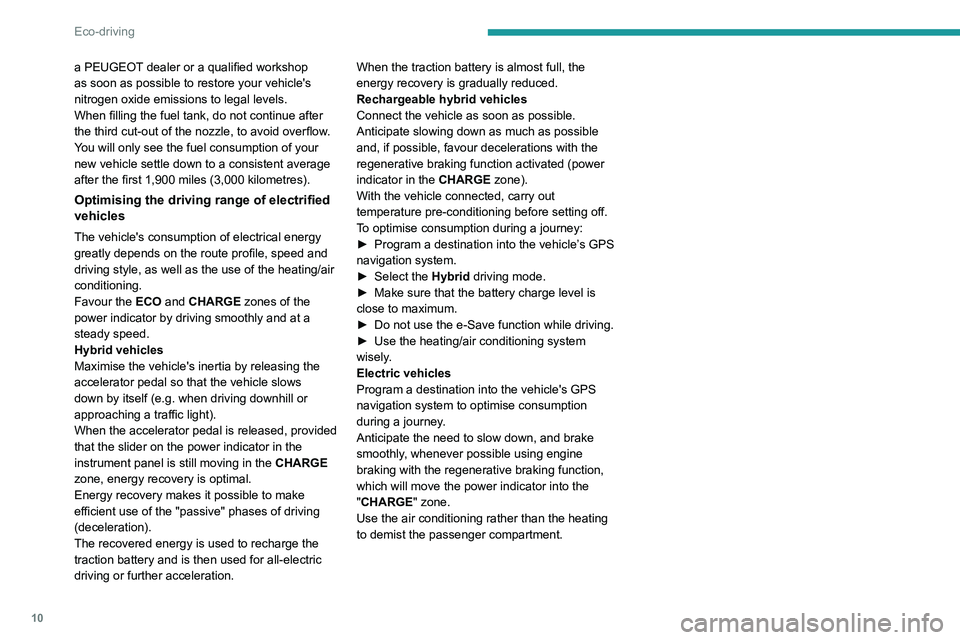
10
Eco-driving
a PEUGEOT dealer or a qualified workshop
as soon as possible to restore your vehicle's
nitrogen oxide emissions to legal levels.
When filling the fuel tank, do not continue after
the third cut-out of the nozzle, to avoid overflow.
You will only see the fuel consumption of your
new vehicle settle down to a consistent average
after the first 1,900 miles (3,000 kilometres).
Optimising the driving range of electrified
vehicles
The vehicle's consumption of electrical energy
greatly depends on the route profile, speed and
driving style, as well as the use of the heating/air
conditioning.
Favour the ECO and CHARGE zones of the
power indicator by driving smoothly and at a
steady speed.
Hybrid vehicles
Maximise the vehicle's inertia by releasing the
accelerator pedal so that the vehicle slows
down by itself (e.g.
when driving downhill or
approaching a traffic light).
When the accelerator pedal is released, provided
that the slider on the power indicator in the
instrument panel is still moving in the CHARGE
zone, energy recovery is optimal.
Energy recovery makes it possible to make
efficient use of the "passive" phases of driving
(deceleration).
The recovered energy is used to recharge the
traction battery and is then used for all-electric
driving or further acceleration. When the traction battery is almost full, the
energy recovery is gradually reduced.
Rechargeable hybrid vehicles
Connect the vehicle as soon as possible.
Anticipate slowing down as much as possible
and, if possible, favour decelerations with the
regenerative braking function activated (power
indicator in the
CHARGE zone).
With the vehicle connected, carry out
temperature pre-conditioning before setting off.
To optimise consumption during a journey:
► Program a destination into the vehicle’ s GPS
navigation system.
►
Select the
Hybrid driving mode.
►
Make sure that the battery charge level is
close to maximum.
►
Do not use the e-Save function while driving.
►
Use the heating/air conditioning system
wisely
.
Electric vehicles
Program a destination into the vehicle's GPS
navigation system to optimise consumption
during a journey.
Anticipate the need to slow down, and brake
smoothly, whenever possible using engine
braking with the regenerative braking function,
which will move the power indicator into the
"CHARGE" zone.
Use the air conditioning rather than the heating
to demist the passenger compartment.
Page 13 of 280

11
Dashboard instruments
1Driver information
Instrument panel
The instrument panel displays all the information
the driver needs about the status of the vehicle's
various systems.
This information appears in the form of warning
and indicator lamps and messages.
The instrument panel is in the form of a fully
digital screen.
Digital instrument panels
Digital instrument panels are of the head-up or
3D head-up type.
They can be personalised using a system of
pages and widgets.
Depending on the page displayed, certain
information is not displayed or is presented
differently.
Petrol / Diesel
Hybrid
Rechargeable hybrid
Electric
1.Coolant temperature indicator (°C) (Petrol,
Diesel or Hybrid)
Total distance recorder (miles or km) (Petrol,
Diesel or Electric)
Battery charge level and remaining range
(miles or km) indicator (Rechargeable hybrid)
Remaining range (miles or km) indicator
(Electric)
2. Gear shift indicator (arrow and recommended
gear) (Petrol, Diesel, Hybrid or Rechargeable
hybrid)
Selector position and gear on automatic
gearbox (Petrol, Diesel, Hybrid or
Rechargeable hybrid)
Position on drive selector (Electric)
Speedometer (mph or km/h)
3. Display of speed limit signs
Driving aid in reduced display (if the function
is activated)
4. Rev counter (rpm) (Petrol or Diesel)
Driving mode selected (other than Normal
mode)
Power indicator (Hybrid, Rechargeable hybrid
or Electric)
READY indicator lamp (Rechargeable hybrid
or Electric)
5. Fuel gauge and remaining range (miles or
km) (Petrol, Diesel, Hybrid or Rechargeable
hybrid)
Battery charge level indicator (Electric)
The information listed in the personalisation
page is as follows:
Page 14 of 280

12
Dashboard instruments
– Energy flows (Hybrid, Rechargeable hybrid or
Electric).
–
Current media.
–
Driving aids (e.g.
Extended Traffic Sign
Recognition).
–
Navigation (depending on equipment).
–
Engine temperatures (Petrol, Diesel or
Hybrid).
–
Rev counter (Petrol or Diesel).
Information displayed on
the instrument panel
The information displayed on the instrument
panel (e.g. warning lamps, indicators) may have
a fixed or variable location depending on the
page or the driving aid activated.
For the functions that have indicator lamps for
both operation and deactivation, there is only
one dedicated location.
Display language and units
These depend on the touch screen
settings.
When travelling abroad, the speed must be
shown in the official units of the country you
are driving in (mph, miles or km/h, km).
Choice of the displayed page
By default, pages are memorised in the
instrument panel.
► Press the button located at the end of the
lighting control stalk to scroll through the different
pages.
The new page is applied immediately
.
When a message is displayed in a
temporary window, pressing this button
will cause this window to disappear
immediately.
Settings for displayed pages
The available settings operations are: addition,
deletion and layout of pages and widgets.
It is possible to memorise up to 5 pages.
Each page may contain 1 or 2 widgets:
–
With 1 widget, large display in central position.
–
With 2 widgets, reduced display in side
position.
The colour for each driving mode may be
personalised.
A default setting is suggested.
The setting also matches the interior ambient
lighting (depending on availability).
The settings are changed via the Settings > Customization touch screen
application.
For more information on Personalisation -
Instrument Panel, refer to the corresponding
section for the Audio equipment and telematics
systems.
Warning and indicator
lamps
Displayed as symbols, the warning and indicator
lamps inform the driver of the occurrence of a
malfunction (warning lamps) or of the operating
status of a system (operation or deactivation
indicator lamps). Certain lamps light up in two
ways (fixed or flashing) and/or in several colours.
Associated warnings
The illumination of a lamp may be accompanied
by an audible signal and/or a message displayed
in a screen.
Relating the type of alert to the operating status
of the vehicle allows you to determine whether
the situation is normal or whether a fault has
occurred: refer to the description of each lamp
for further information.
When the ignition is switched on
Certain red or orange warning lamps come on
for a few seconds when the ignition is switched
on. These warning lamps should go off as soon
as the engine is started.
Page 16 of 280

14
Dashboard instruments
BrakingFixed.
The brake fluid level in the braking circuit
has dropped significantly.
Carry out (1), then top up with fluid that complies
with the manufacturer's recommendations. If the
problem persists, carry out (2).
Fixed.
The electronic brake force
distribution
(EBFD) system is faulty.
Carry out (1) and then (2).
Electric parking brakeFixed.
The electric parking brake is applied.
Flashing.
Application/release is faulty.
Carry out (1): park on flat ground (on a level
surface).
With a manual gearbox, engage a gear.
With an automatic gearbox or drive selector,
select mode
P.
Switch off the ignition and carry out (2).
Power steeringFixed, accompanied by an audible signal.
The power steering has a fault.
Carry out (1) and then (2).
Door(s) openFixed, associated with a message
identifying the access.
An audible signal supplements the alert if the
speed is higher than 6 mph (10
km/h).
A door or the boot is not properly closed.
Seat belts not fastened/unfastenedFixed or flashing, accompanied by an
increasing audible signal.
A seat belt has not been fastened or has been
unfastened.
Orange warning/indicator lamps
Service
Temporarily on, accompanied by the display of a message.
One or more minor faults, for which there is/are
no specific warning lamp(s), have been detected.
Identify the cause of the fault using the message
displayed on the instrument panel.
You may be able to deal with some faults
yourself, such as changing the battery in the
remote control.
For other faults, such as with the tyre under-
inflation detection system, carry out (3).
Fixed, accompanied by the display of a
message.
One or more major faults, for which there is/are
no specific warning lamp(s), have been detected.
Identify the cause of the fault using the message
displayed on the instrument panel, then carry
out (3).
Fixed, accompanied by the message
"Parking brake fault".
Automatic release of the electric parking brake is
unavailable.
Carry out (2).
Service warning lamp fixed and
service spanner flashing then
fixed.
The servicing interval has been exceeded.
The vehicle must be serviced as soon as
possible.
Only with BlueHDi Diesel engines.
BrakingFixed.
A minor fault with the braking system has
been detected.
Drive carefully.
Carry out (3).
Malfunction (with electric parking brake)Fixed, accompanied by the
message "Parking brake fault".
The vehicle cannot be immobilised with the
engine running.
If manual application and release commands are
not working, the electric parking brake control is
faulty.
The automatic functions must be used at all
times and are automatically reactivated in the
event of a fault with the control.
Carry out (2).
Fixed, accompanied by the
message "Parking brake
fault".
The electric parking brake is faulty: manual and
automatic functions may not be working.
When stationary, to immobilise the vehicle: