2024 MAZDA CX90 sport mode
[x] Cancel search: sport modePage 174 of 687

How to Use the
e-SKYACTIV PHEV
Switching the Drive Mode
You can switch the drive mode of the
hybrid system by operating the switch.
TOWING mode/SPORT mode/
NORMAL mode/EV mode/
OFF-ROAD mode
Refer to How to Use the Mazda
intelligent Drive Select (Mi-Drive) on
page 5-96.
CHARGE Mode
The engine is used as a generator, and
the vehicle is driven while charging the
high voltage battery.
1. Start the hybrid system.
2.
When CHARGE mode is activated, the
CHARGE mode indicator light
in
the instrument cluster turns on.
Power is generated to the preset target
charge amount, and when the target
charge amount is reached, power is
generated to maintain it.
NOTE
Switching to CHARGE mode may not
be possible depending on the
conditions of the hybrid system.
When power consumption is high
due to the vehicle driving conditions,
outside air temperature, or when the
air conditioner is used, charging may
take longer than usual or may not
occur.
When the vehicle is driven while in
CHARGE mode, the engine operates
to generate electricity, therefore fuel
consumption may increase
compared to when driving the
vehicle in a mode other than
CHARGE mode.
If the vehicle power is switched OFF
while switching the mode to
CHARGE mode, the CHARGE mode
will be canceled the next time the
vehicle power is switched ON.
When pressing the charge mode
switch while the Mazda intelligent
Drive Select (Mi-Drive) is in EV
mode, the Mi-Drive switches to
NORMAL mode and the vehicle is
driven in CHARGE mode.
The mode may not be able to switch
to CHARGE mode when the fuel is
low.
The target charge amount can be
changed.
Refer to the Settings section in the
Mazda Connect Owner's Manual.
Po we r Me te r
Displays in the instrument cluster while
driving in NORMAL mode or EV mode.
Driving
e-SKYACTIV PHEV
5-23
CX-90_8KG7-EA-22L_Edition1_new 2022-11-17 16:05:04
Page 183 of 687

Tachometer
The tachometer shows engine speed in
thousands of revolutions per minute
(rpm).
Displays while driving in SPORT
mode/OFF-ROAD mode/TOWING
mode.
Refer to How to Use the Mazda
intelligent Drive Select (Mi-Drive) on
page 5-96.
CAUTION
Do not run the engine with the
tachometer needle in the RED ZONE.
This may cause severe engine damage.
1. STRIPED ZONE
2. RED ZONE
NOTE
When the tachometer needle enters
the STRIPED ZONE, this indicates to
the driver that the gears should be
shifted before entering the RED ZONE.
Odometer/Trip Meter
Odometer
The odometer records the total
distance the vehicle has been driven.
Tr i p m e te r
The driving distance for a specified
interval is indicated. Two types (TRIP A,
TRIP B) of interval distance can be
measured.
Driving
Instrument Cluster
5-32
CX-90_8KG7-EA-22L_Edition1_new 2022-11-17 16:05:04
Page 246 of 687

Mazda intelligent DriveSelect (Mi-Drive)
Mi-Drive is a system that switches the
drive modes depending on the driving
conditions, road conditions and
vehicle conditions. The Mi-Drive has
the following driving modes.
TOWING Mode
*
The vehicle is driven with both engine
and motor power to optimize its
power performance. This mode
reduces the loss of driving
performance due to increased weight
when towing a trailer and improves the
vehicle stability.
SPORT Mode
The vehicle is driven with both engine
and motor power to optimize its
maneuverability performance. This
mode increases vehicle response when
the accelerator pedal is depressed and
accelerates powerfully.
NORMAL Mode
The vehicle is driven so that the engine
and motor are efficiently controlled to
optimize fuel efficiency. If necessary,
the motor can be used as a generator
to charge the high voltage battery. In
addition, when the accelerator pedal is
depressed, the vehicle accelerates
using both engine and motor power.
When the vehicle is driven in NORMAL
mode only by motor power, the EV
drive indicator light
in the
instrument cluster turns on.
EV Mode
The vehicle is driven by motor power
using the electrical power stored in the
high voltage battery.
OFF-ROAD Mode
The vehicle is driven with both engine
and motor power to optimize its
power performance. This mode
prevents the drive wheels from
spinning during off-road driving and
improves the running performance.
Driving
Mazda intelligent Drive Select (Mi-Drive)
*Some models.5-95
CX-90_8KG7-EA-22L_Edition1_new 2022-11-17 16:05:04
Page 247 of 687

Warning and Cautions forUsing the Mazda
intelligent Drive Select
(Mi-Drive)
WARNING
Do not rely completely on the
Mi-Drive system.
Vehicle stability is limited even when
Mi-Drive is activated. Always drive the
vehicle safely. Do not drive the vehicle
recklessly, otherwise it may result in an
accident.
Do not use OFF-ROAD mode when
driving on a paved road.
Use Off-road mode when driving on
slippery roads such as muddy, sandy,
or deep-snowy road s. During normal
driving, use normal mode.
CAUTION
Do not use the sport mode when
driving on slippery roads such as wet
or snow-covered roads. It may cause
tire slipping.
Heed the following cautions so that
the system can operate normally.
Always use tires of the
specified
size, same manufacturer, brand,
and pattern (tread pattern) for the
front and rear wheels.
Do not use tires with significantly
different wear patterns on the
same vehicle.
Drive carefully when using tire
chains. Because the diameter of the
tires
differs, the system may not
operate normally.
How to Use the Mazda
intelligent Drive Select (Mi-Drive)
1. Push the Mi-Drive switch forwardor pull it toward you.
2. While checking the list displayed inthe instrument cluster, push the
Mi-Drive switch forward or pull it
toward you to select a drive mode.
When the drive mode is set, the
display in the instrument cluster
changes.
(TOWING Mode)
*
Driving
Mazda intelligent Drive Select (Mi-Drive)
5-96*Some models.
CX-90_8KG7-EA-22L_Edition1_new 2022-11-17 16:05:04
Page 248 of 687

(SPORT Mode)
(NORMAL Mode)
(EV Mode)
(OFF-ROAD Mode)
NOTE
TOWING mode can be selected only
when electrically connected to the
trailer using a Mazda genuine trailer
hitch. In addition, it may take some
time until the connection is detected
and TOWING mode is displayed.
Consult an Authorized Mazda Dealer
for details.
Depending on driving conditions
when selecting TOWING mode/
SPORT mode/OFF-ROAD mode, the
vehicle may perform shift-down or
accelerate slightly.
When SPORT mode/OFF-ROAD
mode is selected, driving the vehicle
at higher engine speeds increases
and fuel economy may worsen.
Canceling SPORT mode/OFF-ROAD
mode during normal driving is
recommended.
When setting the Mazda Radar
Cruise Control (MRCC) while driving
in SPORT mode, the mode is
switched to NORMAL mode. In
addition, while the MRCC is being
used, the mode cannot be switched
to SPORT mode.
Switching to EV mode may not be
possible depending on the driving
operations, driving conditions, and
high voltage battery condition.
When the system determines that
the engine needs to be started while
the vehicle is being driven in EV
mode, the mode is switched to
NORMAL mode.
The remaining distance-to-full
discharge for EV mode may
decrease, even when the vehicle is
being driven in a mode other than
EV mode.
The maximum speed in EV mode is
140 km/h (86 mph).
The drive mode cannot be switched
in the following cases.
The Antilock Brake System (ABS) is
operating.
The Traction Control System (TCS)
is operating.
The Dynamic Stability Control
(DSC) is operating.
The steering wheel is being
operated abruptly.
The driving mode in which the
display in the instrument cluster is
grayed out cannot be selected.
When the vehicle power is switched
OFF, the mode returns to NORMAL
mode. However, TOWING mode
before switching the vehicle power
OFF is maintained only when the
trailer is connected in TOWING
mode.
Driving
Mazda intelligent Drive Select (Mi-Drive)
5-97
CX-90_8KG7-EA-22L_Edition1_new2022-11-17 16:05:04
Page 433 of 687

How to Use the Mazda Connect
Information
Drive Efficiency Monitor:
Monitor vehicle efficiency history and system status in real time.
High Voltage Battery Monitor
:
View high voltage battery charge level, charging schedule, and more.
SiriusXM Travel Link
*:
Access traffic information, weather, pa rking information and sports scores.
Vehicle Status Monitor
:
View important vehicle maintenance messages, information, and intervals.
Entertainment
FM
AM
SiriusXM
*
Pa n d o ra*
Bluetooth
USB1 Audio/USB2 Audio
USB1 Video/USB2 Video
Phone Connectivity/Apple CarPlay/Android Auto
Audio Off
Notifications
Displays text messages received by the mobile device paired to Mazda Connect and
notifications from the vehicle.
Communication
By connecting your mobile device, such as a Smartphone, to Mazda Connect via
Bluetooth®, you can use the hands-free call and short message functions.
Other Equipment
Mazda Connect
7-6*Some models.
CX-90_8KG7-EA-22L_Edition1_new 2022-11-17 16:05:04
Page 448 of 687
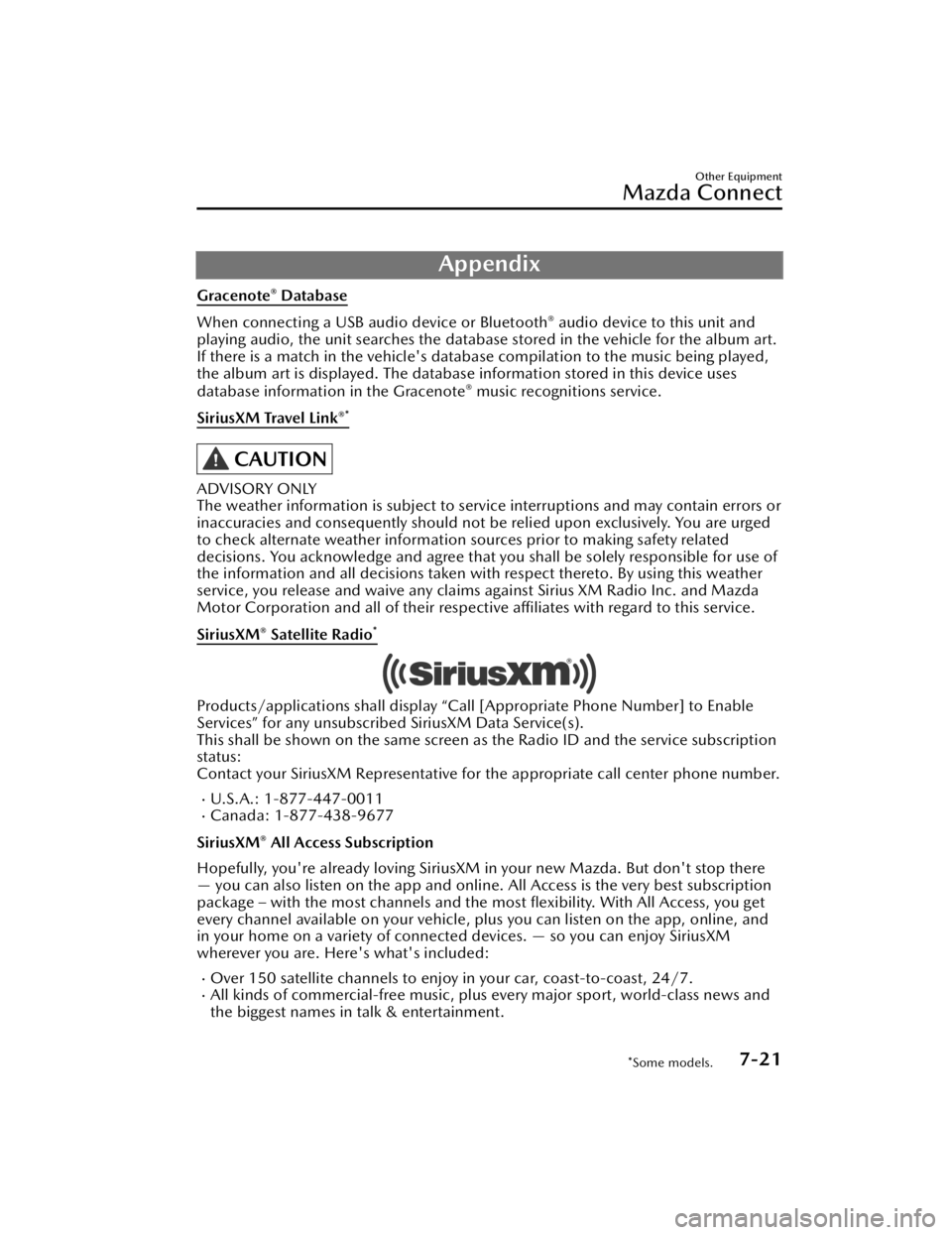
Appendix
Gracenote® Database
When connecting a USB audio device or Bluetooth® audio device to this unit and
playing audio, the unit searches the database stored in the vehicle for the album art.
If there is a match in the vehicle's database compilation to the music being played,
the album art is displayed. The database information stored in this device uses
database information in the Gracenote
® music recognitions service.
SiriusXM Travel Link
®*
CAUTION
ADVISORY ONLY
The weather information is subject to service interruptions and may contain errors or
inaccuracies and consequently should not be relied upon exclusively. You are urged
to check alternate weather information sources prior to making safety related
decisions. You acknowledge and agree that you shall be solely responsible for use of
the information and all decisions taken with respect thereto. By using this weather
service, you release and waive any claims against Sirius XM Radio Inc. and Mazda
Motor Corporation and all of their respective affiliates with regard to this service.
SiriusXM
® Satellite Radio*
Products/applications shall display “Call [Appropriate Phone Number] to Enable
Services” for any unsubscribed SiriusXM Data Service(s).
This shall be shown on the same screen as the Radio ID and the service subscription
status:
Contact your SiriusXM Representative for the appropriate call center phone number.
U.S.A.: 1-877-447-0011Canada: 1-877-438-9677
SiriusXM
® All Access Subscription
Hopefully, you're already loving SiriusXM in your new Mazda. But don't stop there
— you can also listen on the app and online. All Access is the very best subscription
package – with the most channels and the most flexibility. With All Access, you get
every channel available on your vehicle, plus you can listen on the app, online, and
in your home on a variety of connected devices. — so you can enjoy SiriusXM
wherever you are. Here's what's included:
Over 150 satellite channels to enjoy in your car, coast-to-coast, 24/7.All kinds of commercial-free music, plus every major sport, world-class news and
the biggest names in talk & entertainment.
Other Equipment
Mazda Connect
*Some models.7-21
CX-90_8KG7-EA-22L_Edition1_new 2022-11-17 16:05:04