2024 MAZDA CX90 ECO mode
[x] Cancel search: ECO modePage 278 of 687
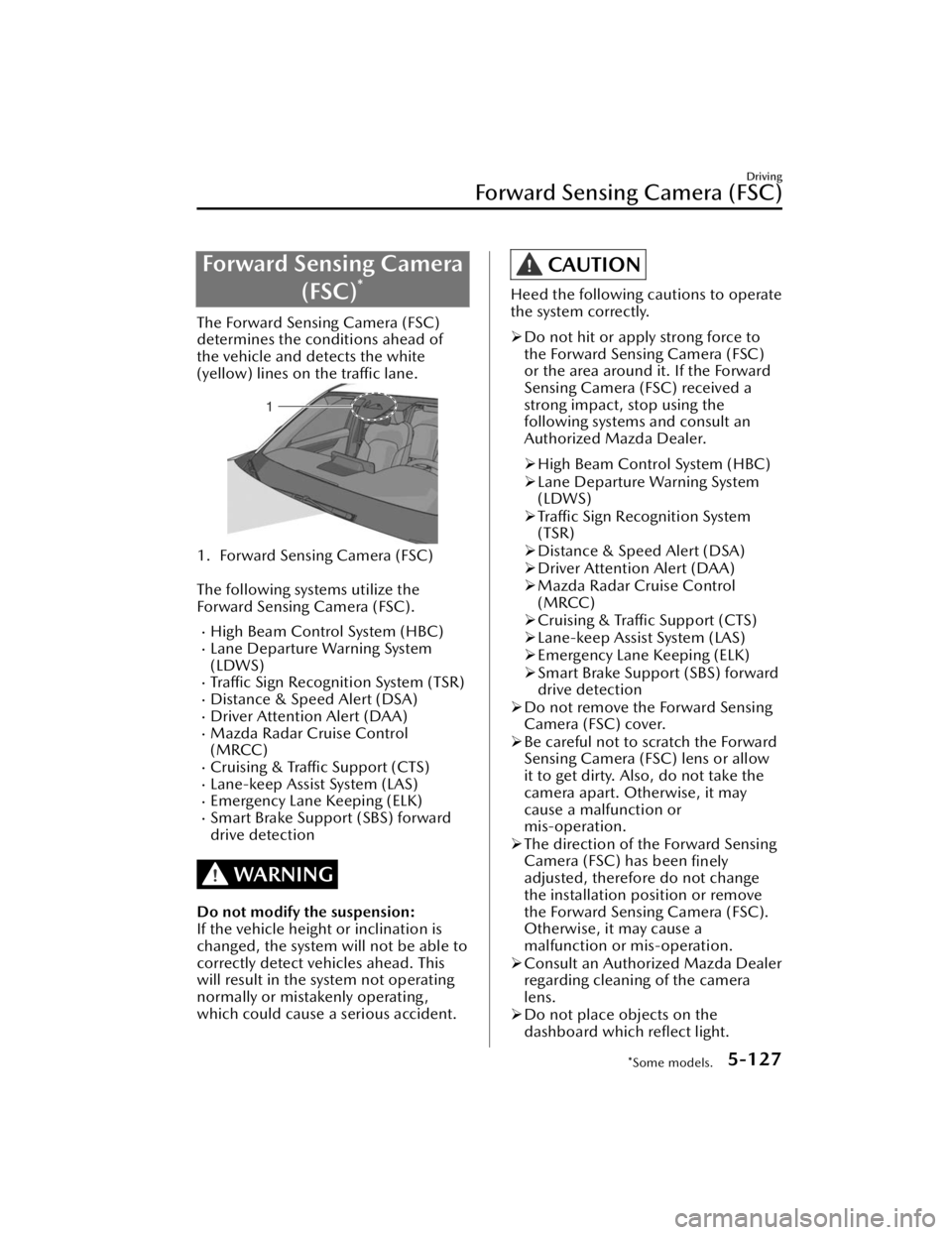
Forward Sensing Camera(FSC)
*
The Forward Sensing Camera (FSC)
determines the conditions ahead of
the vehicle and detects the white
(yellow) lines on the traffic lane.
1. Forward Sensing Camera (FSC)
The following systems utilize the
Forward Sensing Camera (FSC).
High Beam Control System (HBC)Lane Departure Warning System
(LDWS)
Traffic Sign Recognition System (TSR)Distance & Speed Alert (DSA)Driver Attention Alert (DAA)Mazda Radar Cruise Control
(MRCC)
Cruising & Traffic Support (CTS)Lane-keep Assist System (LAS)Emergency Lane Keeping (ELK)Smart Brake Support (SBS) forward
drive detection
WARNING
Do not modify the suspension:
If the vehicle height or inclination is
changed, the system will not be able to
correctly detect vehicles ahead. This
will result in the system not operating
normally or mistakenly operating,
which could cause a serious accident.
CAUTION
Heed the following cautions to operate
the system correctly.
Do not hit or apply strong force to
the Forward Sensing Camera (FSC)
or the area around it. If the Forward
Sensing Camera (FSC) received a
strong impact, stop using the
following systems and consult an
Authorized Mazda Dealer.
High Beam Control System (HBC)
Lane Departure Warning System
(LDWS)
Traffic Sign Recognition System
(TSR)
Distance & Speed Alert (DSA)
Driver Attention Alert (DAA)
Mazda Radar Cruise Control
(MRCC)
Cruising & Traffic Support (CTS)
Lane-keep Assist System (LAS)
Emergency Lane Keeping (ELK)
Smart Brake Support (SBS) forward
drive detection
Do not remove the Forward Sensing
Camera (FSC) cover.
Be careful not to scratch the Forward
Sensing Camera (FSC) lens or allow
it to get dirty. Also, do not take the
camera apart. Otherwise, it may
cause a malfunction or
mis-operation.
The direction of the Forward Sensing
Camera (FSC) has been
finely
adjusted, therefore do not change
the installation position or remove
the Forward Sensing Camera (FSC).
Otherwise, it may cause a
malfunction or mis-operation.
Consult an Authorized Mazda Dealer
regarding cleaning of the camera
lens.
Do not place objects on the
dashboard which
reflect light.
Driving
Forward Sensing Camera (FSC)
*Some models.5-127
CX-90_8KG7-EA-22L_Edition1_new
2022-11-17 16:05:04
Page 282 of 687

Radar Sensors*
The radar sensor detects objects by
sending radio waves in a specific
direction and receiving the reflected
waves back.
Ve h i c l e f ro n t
1. Front radar sensor*
2. Front side radar sensors*
Ve h i c l e rea r
1. Rear side radar sensors*
CAUTION
Heed the following cautions so that
the radar sensors can function
normally.
Do not modify the suspensions.
Always use tires of the specified
size and the same manufacturer,
brand, and tread pattern on all 4
wheels. In addition, do not use
tires with significantly different
wear patterns or tire pressures on
the same vehicle (including
temporary spare tire).
Do not spray highly pressurized
water against the radar sensors or
rub them strongly.
Do not apply stickers on parts near
the radar sensors.
If foreign matter adheres to parts
near the radar sensors, remove it
and switch the vehicle power OFF.
The foreign matter detection status
is reset by switching the vehicle
power OFF.
Consult an Authorized Mazda
Dealer if you need to repair,
replace, or paint parts near the
radar sensors.
Do not install any parts that cover
the front of the radar sensors.
Do not replace the radiator grille
and emblem with anything other
than genuine products.
If strong force is applied to parts near
the radar sensors, the direction of
the radar sensor may become
deviated and each system may not
operate normally. Stop each system
immediately and have the vehicle
inspected by an Authorized Mazda
Dealer.
NOTE
The radar sensors include a function
for detecting abnormalities in the
sensor, soiling of the sensor’s front
surface, and informing the driver. If a
message appears on the screen that
can be addressed, follow the
directions of the message.
Front radar sensor
The following systems utilize the front
radar sensor.
Distance & Speed Alert (DSA)Mazda Radar Cruise Control
(MRCC)
Cruising & Traffic Support (CTS)
Driving
Radar Sensors
*Some models.5-131
CX-90_8KG7-EA-22L_Edition1_new 2022-11-17 16:05:04
Page 286 of 687
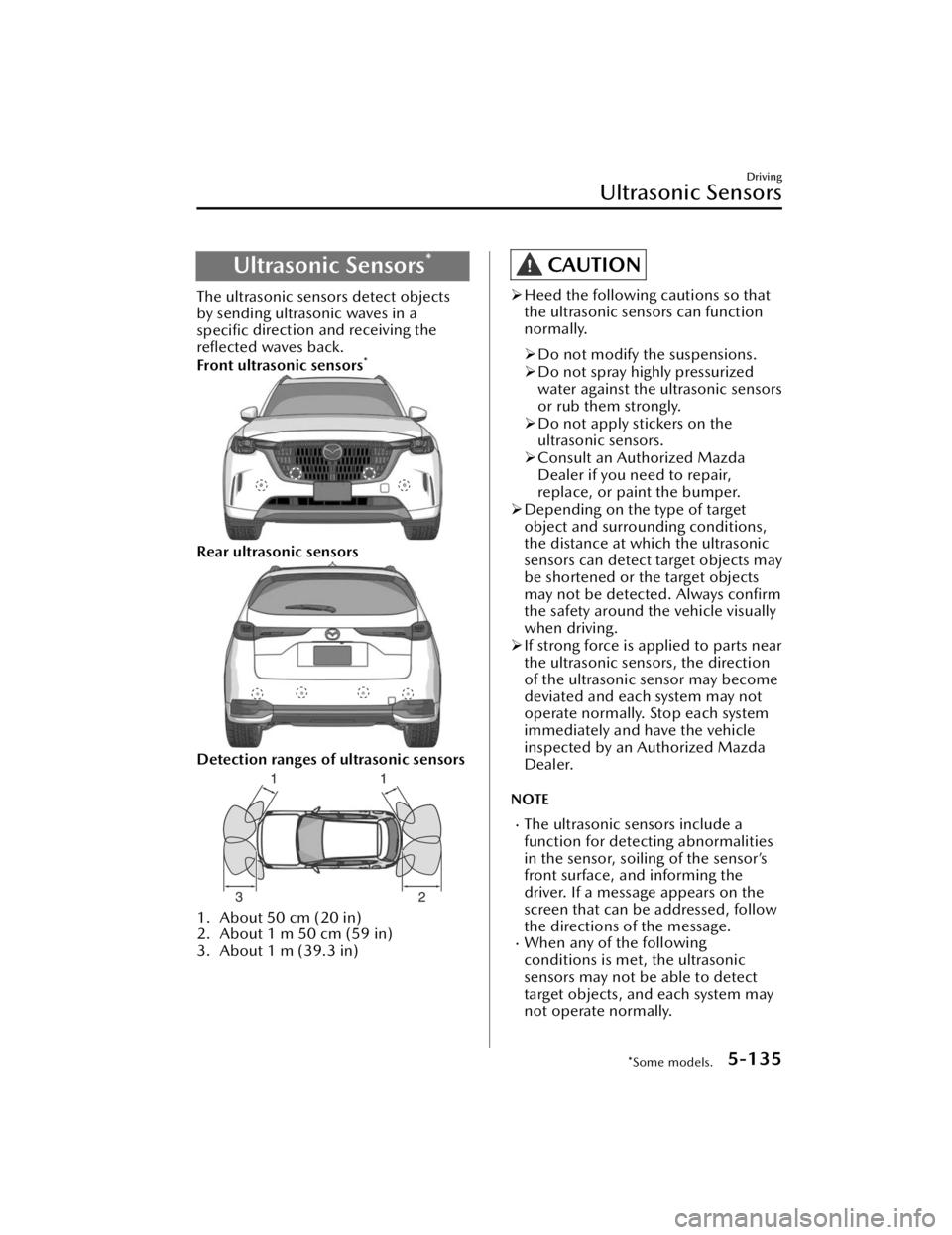
Ultrasonic Sensors*
The ultrasonic sensors detect objects
by sending ultrasonic waves in a
specific direction and receiving the
reflected waves back.
Front ultrasonic sensors
*
Rear ultrasonic sensors
Detection ranges of ultrasonic sensors
1. About 50 cm (20 in)
2. About 1 m 50 cm (59 in)
3. About 1 m (39.3 in)
CAUTION
Heed the following cautions so that
the ultrasonic sensors can function
normally.
Do not modify the suspensions.
Do not spray highly pressurized
water against the ultrasonic sensors
or rub them strongly.
Do not apply stickers on the
ultrasonic sensors.
Consult an Authorized Mazda
Dealer if you need to repair,
replace, or paint the bumper.
Depending on the type of target
object and surrounding conditions,
the distance at which the ultrasonic
sensors can detect target objects may
be shortened or the target objects
may not be detected. Always confirm
the safety around the vehicle visually
when driving.
If strong force is applied to parts near
the ultrasonic sensors, the direction
of the ultrasonic sensor may become
deviated and each system may not
operate normally. Stop each system
immediately and have the vehicle
inspected by an Authorized Mazda
Dealer.
NOTE
The ultrasonic sensors include a
function for detecting abnormalities
in the sensor, soiling of the sensor’s
front surface, and informing the
driver. If a message appears on the
screen that can be addressed, follow
the directions of the message.
When any of the following
conditions is met, the ultrasonic
sensors may not be able to detect
target objects, and each system may
not operate normally.
Driving
Ultrasonic Sensors
*Some models.5-135
CX-90_8KG7-EA-22L_Edition1_new 2022-11-17 16:05:04
Page 301 of 687

Traffic Sign RecognitionSystem (TSR)
*
The TSR is a system to notify the driver
of traffic signs by displaying
traffic signs
on the screen which are recognized by
the vehicle while driving.
Warnings and Cautions
for Using the Traffic Sign
Recognition System (TSR)
WARNING
Always check the traffic signs visually
while driving.
Depending on weather and traffic sign
conditions, the TSR may not recognize
traffic signs or it may display them
differently. Always make it your
responsibility as a driver to check the
actual traffic signs. Otherwise, it could
result in an accident.
Driving
Tra ffi c Sign Recognition System (TSR)
5-150*Some models.
CX-90_8KG7-EA-22L_Edition1_new
2022-11-17 16:05:04
Page 316 of 687

Mazda Radar CruiseControl (MRCC)
*
MRCC is a system that reduces load on
the driver through constant speed and
headway control. The function
performs headway control to maintain
the distance with a vehicle ahead at a
constant preset speed without you
having to depress the accelerator or
brake pedal.
Warnings and Cautionsfor Using the Mazda
Radar Cruise Control
(MRCC)
WARNING
Do not rely completely on the MRCC.
The MRCC may not be able to detect a
vehicle ahead depending on the type
of vehicle ahead and its conditions, the
weather conditions, and the road
conditions. Additionally, the system
might be unable to decelerate
sufficiently if the vehicle ahead applies
the brakes suddenly or another vehicle
cuts into your lane, which could result
in an accident.
Always check the surrounding
conditions and depress the brake
pedal or accelerator pedal while
keeping a safe distance from a vehicle
ahead or a vehicle following behind
you.
Do not use the MRCC under the
following conditions. Otherwise, it
may result in an accident.
The vehicle is driven on roads other
than highways.
The vehicle is driven on roads with
sharp curves or with heavy traffic
where sufficient distances between
vehicles cannot be kept.
The vehicle is driven on roads where
acceleration and deceleration are
frequently repeated.
The vehicle is exiting the main lane
on an expressway to enter an
interchange, a rest area, or a parking
area.
Driving
Mazda Radar Cruise Control (MRCC)
*Some models.5-165
CX-90_8KG7-EA-22L_Edition1_new 2022-11-17 16:05:04
Page 319 of 687
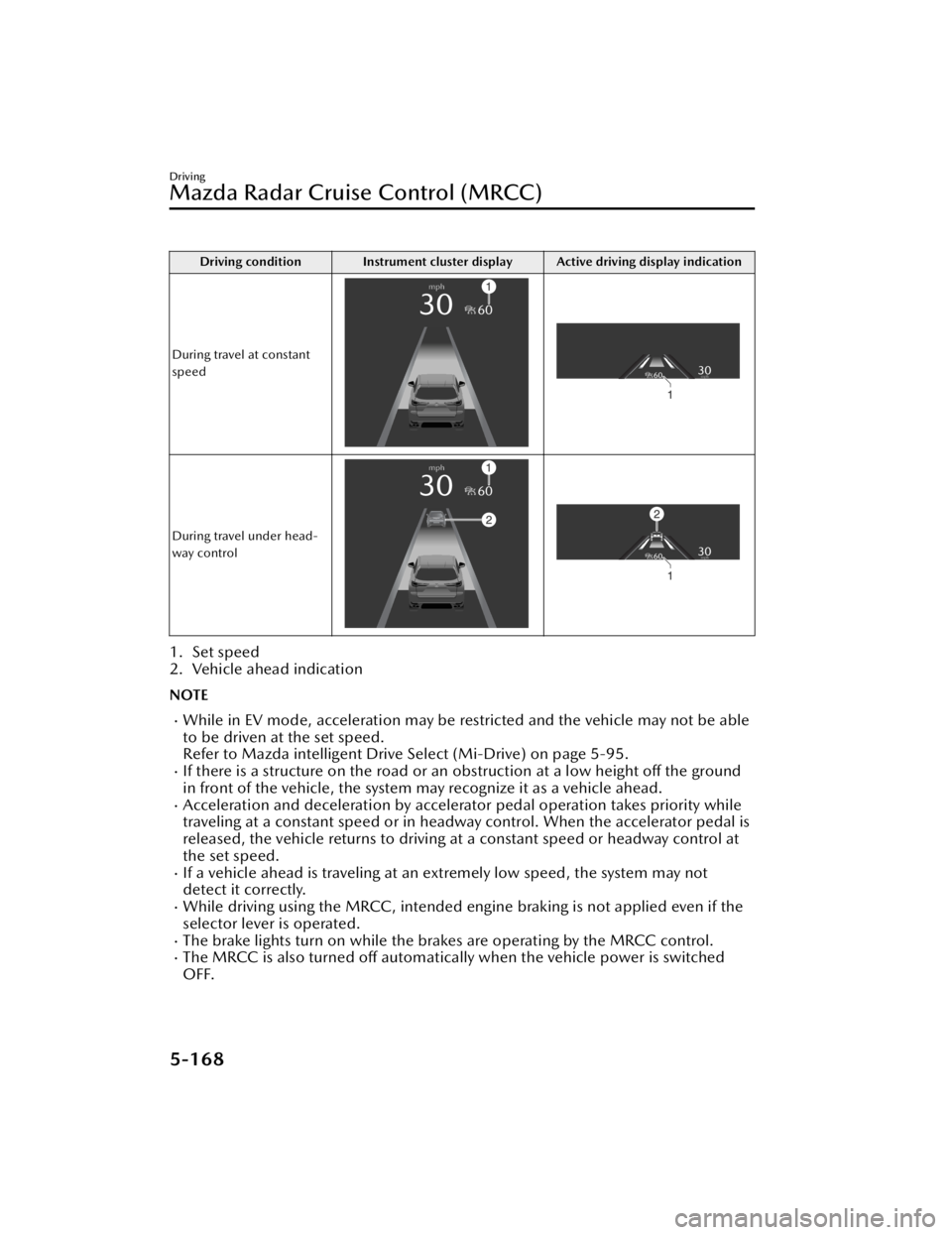
Driving condition Instrument cluster display Active driving display indication
During travel at constant
speed
During travel under head-
way control
1. Set speed
2. Vehicle ahead indication
NOTE
While in EV mode, acceleration may be restricted and the vehicle may not be able
to be driven at the set speed.
Refer to Mazda intelligent Drive Select (Mi-Drive) on page 5-95.
If there is a structure on the road or an obstruction at a low height off the ground
in front of the vehicle, the system may recognize it as a vehicle ahead.
Acceleration and deceleration by accelerator pedal operation takes priority while
traveling at a constant speed or in headway control. When the accelerator pedal is
released, the vehicle returns to driving at a constant speed or headway control at
the set speed.
If a vehicle ahead is traveling at an extremely low speed, the system may not
detect it correctly.
While driving using the MRCC, intended engine braking is not applied even if the
selector lever is operated.
The brake lights turn on while the brakes are operating by the MRCC control.The MRCC is also turned off automatically when the vehicle power is switched
OFF.
Driving
Mazda Radar Cruise Control (MRCC)
5-168
CX-90_8KG7-EA-22L_Edition1_new 2022-11-17 16:05:04
Page 329 of 687

Driving condition Instrument cluster display Active driving display indication
During travel at constant
speed
During travel under head-
way control
1. Set speed
2. Vehicle ahead indication
NOTE
While in EV mode, acceleration may be restricted and the vehicle may not be able
to be driven at the set speed.
Refer to Mazda intelligent Drive Select (Mi-Drive) on page 5-95.
If there is a structure on the road or an obstruction at a low height off the ground
in front of the vehicle, the system may recognize it as a vehicle ahead.
Acceleration and deceleration by accelerator pedal operation takes priority while
traveling at a constant speed or in headway control. When the accelerator pedal is
released, the vehicle returns to driving at a constant speed or headway control at
the set speed.
The Forward Sensing Camera (FSC) may not be able to detect target objects
correctly, and the CTS may not operate normally.
Refer to Forward Sensing Camera (FSC) on page 5-127.
If a vehicle ahead is traveling at an extremely low speed, the system may not
detect it correctly.
While driving using the CTS, intended engine braking is not applied even if the
selector lever is operated.
The brake lights turn on while the brakes are operating by the CTS control.
Driving
Cruising & Tra ffi c Support (CTS)
5-178
CX-90_8KG7-EA-22L_Edition1_new
2022-11-17 16:05:04
Page 351 of 687

Refer to Cameras on page 5-137.
Always check the surrounding area
visually.
The operation of the SBS has certain
limitations. Always confirm the safety
around the vehicle visually when
driving.
CAUTION
If any of the following conditions is
met, turn the SBS
off to prevent a
mis-operation.
A trailer is pulled or an accessory
such as a bicycle carrier is installed
to the rear of the vehicle.
The vehicle is driven on rough
roads such as in areas where there
is grass and foliage or off-road.
Always use tires of the specified size
and the same manufacturer, brand,
and tread pattern on all 4 wheels. In
addition, do not use tires with
significantly different wear patterns
on the same vehicle. If such
improper tires are used, the SBS may
not operate normally.
How to Use the Smart
Brake Support (SBS)
NOTE
During the SBS brake control, the
brake pedal may move rearward or
become stiff. The brakes are operating,
but continue to depress the brake
pedal.
When the forward detection function
operates*
The forward detection function
operates when all of the following
conditions are met.
(If an object is a vehicle ahead)
The vehicle speed is about 4 km/h
(3 mph) or faster.
(If an object is a bicycle/pedestrian)
The vehicle speed is about 10
km/h to 80 km/h (6.3 mph to 49
mph).
The DSC does not operate.The system determines that there is a
possibility of a collision with an
object ahead.
When the forward detection function
operates, the driver is notified of the
danger by the screen display and
warning sound. Furthermore, if the
possibility of a collision increases,
brake control is performed.
Instrument cluster
Driving
Smart Brake Support (SBS)
5-200*Some models.
CX-90_8KG7-EA-22L_Edition1_new 2022-11-17 16:05:04