2024 MAZDA CX90 ECO mode
[x] Cancel search: ECO modePage 190 of 687

Average Fuel EconomyDisplay
This mode displays the average fuel
economy by calculating the total
traveled distance and the total fuel
consumption since the vehicle was
purchased or the past data was reset.
The average fuel economy is calculated
and displayed every 30 seconds.
How to Use the AverageFuel Economy Display
To reset the displayed average fuel
economy data, press the INFO switch
for 2 seconds or longer.
After resetting the data, - - - L/100 km
(- - - mpg) is displayed until the
average fuel economy is recalculated
and displayed.
The average fuel economy is also reset
at the same time as the average
electrical power consumption rate.
Driving
Instrument Cluster
5-39
CX-90_8KG7-EA-22L_Edition1_new 2022-11-17 16:05:04
Page 203 of 687

NOTE
If the automatic transmission fluid (ATF) temperature becomes too high, the mode
will not switch to direct mode. In addition, if the ATF temperature becomes too
high while in direct mode, the mode may be canceled. If the mode is switched to
direct mode again, it is necessary to operate the steering shift switches.
While the vehicle is stopped, direct mode cannot be set even if the DOWN switch
(-) is pulled.
When fully depressing the accelerator pedal even while in direct mode, the
transmission kicks down, bu t it does not kick down while the Traction Control
System (TCS) is turned off. However, if th e vehicle is continuously driven at a high
rpm, the gears may automatically shift up to protect the engine.
When the vehicle is driven at low speed or decelerating quickly during EV driving,
the mode may not be able to be switched to direct mode using the UP switch (+/
OFF) of the steering shift switches.
If NORMAL mode is in use while the motor is running, operating the steering shift
switches will start the engine.
When operating a steering switch while the Mazda intelligent Drive Select
(Mi-Drive) is in EV mode, the engine st arts and the mode switches from EV mode
to NORMAL mode.
Canceling Direct Mode
Direct mode can be canceled by performing the following operations.
The UP switch (+/OFF) is pulled toward you for a certain period of time or longer.The vehicle is driven for a certain period of time or longer (time differs depending
on the driving conditions while operating).
The vehicle is stopped.The vehicle is driven at a low speed.
Using Manual Shift Mode
1. Select manual shift mode (M) from AT shift modes under Settings in Mazda
Connect.
2. Pull the up switch (+/OFF) or the down switch (-) of the steering shift switches toward you when the selector lever is in the D position.
1. Down switch (-)
2. Up switch (+/OFF)
The gear position can be switched manually in manual shift mode.
Driving
Steering Shift Switches
5-52
CX-90_8KG7-EA-22L_Edition1_new 2022-11-17 16:05:04
Page 204 of 687

Shifting up/down
Pull the up switch (+/OFF) or the down switch (-) of the steering shift switches
toward you.
1. Down switch (-)
2. Up switch (+/OFF)
Shifts up or down.
NOTE
If the automatic transmission fluid (ATF) temperature becomes too high, the mode
will not switch to manual shift mode. In addition, if the ATF temperature becomes
too high while in manual shift mode, the mode may be canceled. If the mode is
switched to manual shift mode again, it is necessary to operate the steering shift
switches.
When fully depressing the accelerator pedal even while in manual mode, the
transmission kicks down, but it does not kick down while the Traction Control
System (TCS) is turned off. However, if the vehicle is continuously driven at a high
rpm, the gears may automatically shift up to protect the engine.
When the vehicle is driven at low speed or decelerating quickly during EV driving,
the mode may not be able to be switched to manual shift mode using the UP
switch (+/OFF) of the steering shift switches.
If NORMAL mode is in use while the moto r is running, operating the steering shift
switches will start the engine.
When operating a steering switch while the Mazda intelligent Drive Select
(Mi-Drive) is in EV mode, the engine starts and the mode switches from EV mode
to NORMAL mode.
Canceling Manual Shift Mode
The UP switch (+/OFF) of the steering shift switches is pulled and held for a certain
period of time or longer.
Manual shift mode is canceled.
Driving
Steering Shift Switches
5-53
CX-90_8KG7-EA-22L_Edition1_new 2022-11-17 16:05:04
Page 205 of 687

Shift gear (shifting) speed limit
The gear is shifted when the steering shift switches are operated within the speed
limit ranges.
1. 1st gear
2. 2nd gear
3. 3rd gear
4. 4th gear
5. 5th gear
6. 6th gear
7. 7th gear
8. 8th gear
When shifting down is not possible depending on the vehicle speed, the gear
position indication displayed in th e instrument cluster flashes 2 times.
Using Second Gear Fixed Mode
Changing to second gear fixed mode facili tates, accelerating from a stop and driving
on slippery roads such as snow-covered roads.
The UP switch (+/OFF) of the steering shif t switches is pulled while driving the
vehicle at about 10 km/h (6.2 mph) or slower.
Second gear fixed mode is activated.
NOTE
When using second gear fixed mode, the vehicle stops at the 2 gear position.
Canceling Second Gear Fixed Mode
Second gear fixed mode can be canceled by performing the following operations.
Pull the UP switch (+/OFF) of the steering shift switches toward you and shift into
a gear other than second gear.
Drive the vehicle at a speed of about 30 km/h (18 mph) or faster.
Driving
Steering Shift Switches
5-54
CX-90_8KG7-EA-22L_Edition1_new 2022-11-17 16:05:04
Page 219 of 687
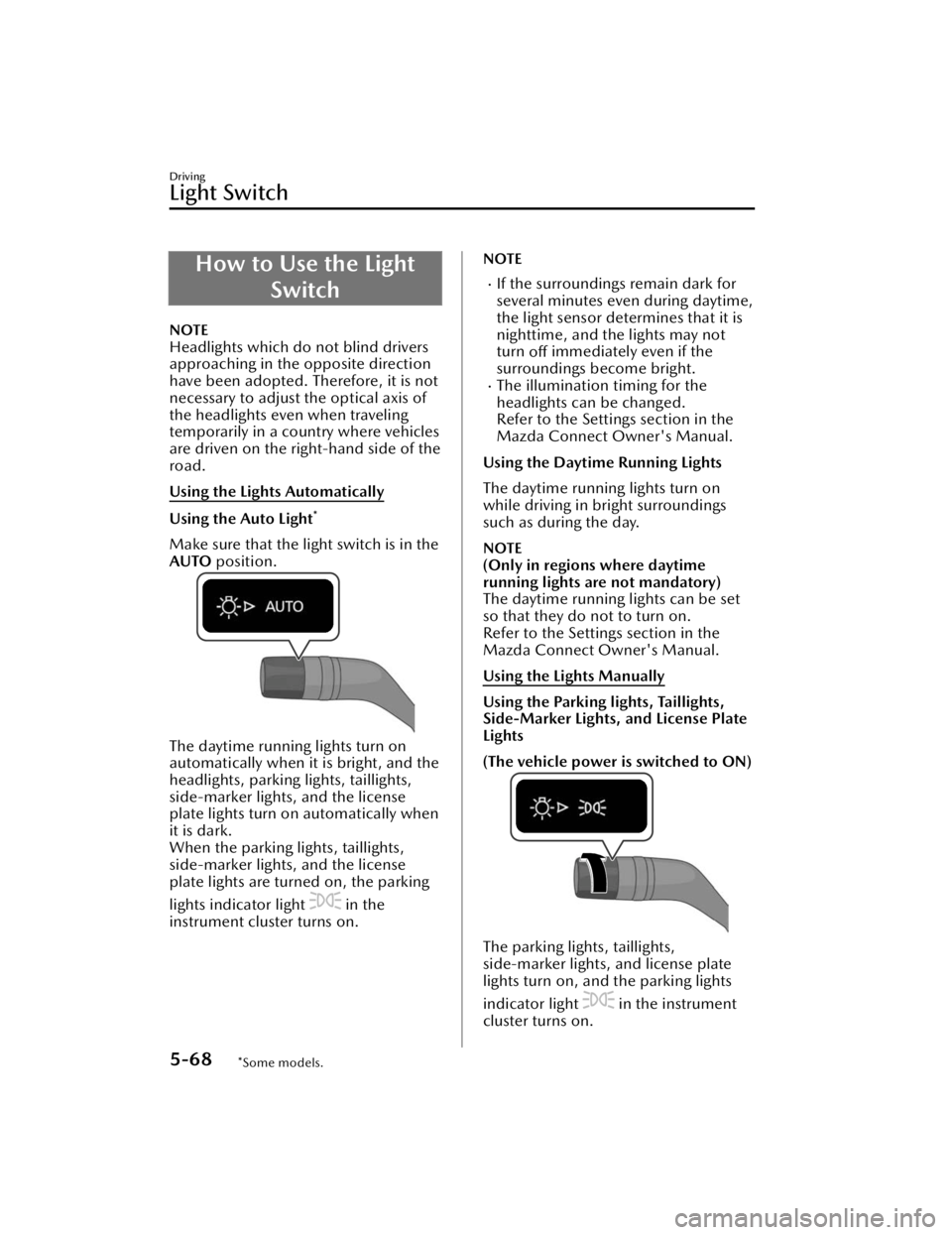
How to Use the LightSwitch
NOTE
Headlights which do not blind drivers
approaching in the opposite direction
have been adopted. Therefore, it is not
necessary to adjust the optical axis of
the headlights even when traveling
temporarily in a country where vehicles
are driven on the right-hand side of the
road.
Using the Lights Automatically
Using the Auto Light*
Make sure that the light switch is in the
AUTO position.
The daytime running lights turn on
automatically when it is bright, and the
headlights, parking lights, taillights,
side-marker lights, and the license
plate lights turn on automatically when
it is dark.
When the parking lights, taillights,
side-marker lights, and the license
plate lights are turned on, the parking
lights indicator light
in the
instrument cluster turns on.
NOTE
If the surroundings remain dark for
several minutes even during daytime,
the light sensor determines that it is
nighttime, and the lights may not
turn off immediately even if the
surroundings become bright.
The illumination timing for the
headlights can be changed.
Refer to the Settings section in the
Mazda Connect Owner's Manual.
Using the Daytime Running Lights
The daytime running lights turn on
while driving in bright surroundings
such as during the day.
NOTE
(Only in regions where daytime
running lights are not mandatory)
The daytime running lights can be set
so that they do not to turn on.
Refer to the Settings section in the
Mazda Connect Owner's Manual.
Using the Lights Manually
Using the Parking lights, Taillights,
Side-Marker Lights, and License Plate
Lights
(The vehicle power is switched to ON)
The parking lights, taillights,
side-marker lights, and license plate
lights turn on, and the parking lights
indicator light
in the instrument
cluster turns on.
Driving
Light Switch
5-68*Some models.
CX-90_8KG7-EA-22L_Edition1_new 2022-11-17 16:05:04
Page 226 of 687

If dirt or ice is adheres to the top of
the rain sensor on the windshield
and the windshield wipers cannot
remove the dirt or ice even after the
wipers operate several times, the
auto wipers will stop operating. If
the auto wipers stopped, remove the
dirt and ice from the windshield.
The auto wipers could operate from
the effect of strong light sources,
electromagnetic waves, or infrared
light because the rain sensor uses an
optical sensor. It is recommended
that the auto-wiper lever be
switched to the OFF position other
than when driving the vehicle under
rainy conditions.
Changing sensitivity of auto wipers
The rain sensitivity level can be
adjusted by rotating the switch.
1. Higher sensitivity
2. Normal
3. Less sensitivity
Using the Intermittent Wiper
*
The wipers operate intermittently.
Changing the intermittent operation
time
The intermittent operation time can be
adjusted by turning the switch.
1. Fast
2. Normal
3. Slow
Using the Windshield Wipers
Using continuously
Set the lever to the LO or HI position.
In the LO position, the windshield
wipers operate at low speed. In the HI
position, the wipers operate at high
speed.
Driving
Windshield Wiper/Washer Switch
*Some models.5-75
CX-90_8KG7-EA-22L_Edition1_new 2022-11-17 16:05:04
Page 248 of 687

(SPORT Mode)
(NORMAL Mode)
(EV Mode)
(OFF-ROAD Mode)
NOTE
TOWING mode can be selected only
when electrically connected to the
trailer using a Mazda genuine trailer
hitch. In addition, it may take some
time until the connection is detected
and TOWING mode is displayed.
Consult an Authorized Mazda Dealer
for details.
Depending on driving conditions
when selecting TOWING mode/
SPORT mode/OFF-ROAD mode, the
vehicle may perform shift-down or
accelerate slightly.
When SPORT mode/OFF-ROAD
mode is selected, driving the vehicle
at higher engine speeds increases
and fuel economy may worsen.
Canceling SPORT mode/OFF-ROAD
mode during normal driving is
recommended.
When setting the Mazda Radar
Cruise Control (MRCC) while driving
in SPORT mode, the mode is
switched to NORMAL mode. In
addition, while the MRCC is being
used, the mode cannot be switched
to SPORT mode.
Switching to EV mode may not be
possible depending on the driving
operations, driving conditions, and
high voltage battery condition.
When the system determines that
the engine needs to be started while
the vehicle is being driven in EV
mode, the mode is switched to
NORMAL mode.
The remaining distance-to-full
discharge for EV mode may
decrease, even when the vehicle is
being driven in a mode other than
EV mode.
The maximum speed in EV mode is
140 km/h (86 mph).
The drive mode cannot be switched
in the following cases.
The Antilock Brake System (ABS) is
operating.
The Traction Control System (TCS)
is operating.
The Dynamic Stability Control
(DSC) is operating.
The steering wheel is being
operated abruptly.
The driving mode in which the
display in the instrument cluster is
grayed out cannot be selected.
When the vehicle power is switched
OFF, the mode returns to NORMAL
mode. However, TOWING mode
before switching the vehicle power
OFF is maintained only when the
trailer is connected in TOWING
mode.
Driving
Mazda intelligent Drive Select (Mi-Drive)
5-97
CX-90_8KG7-EA-22L_Edition1_new2022-11-17 16:05:04
Page 275 of 687
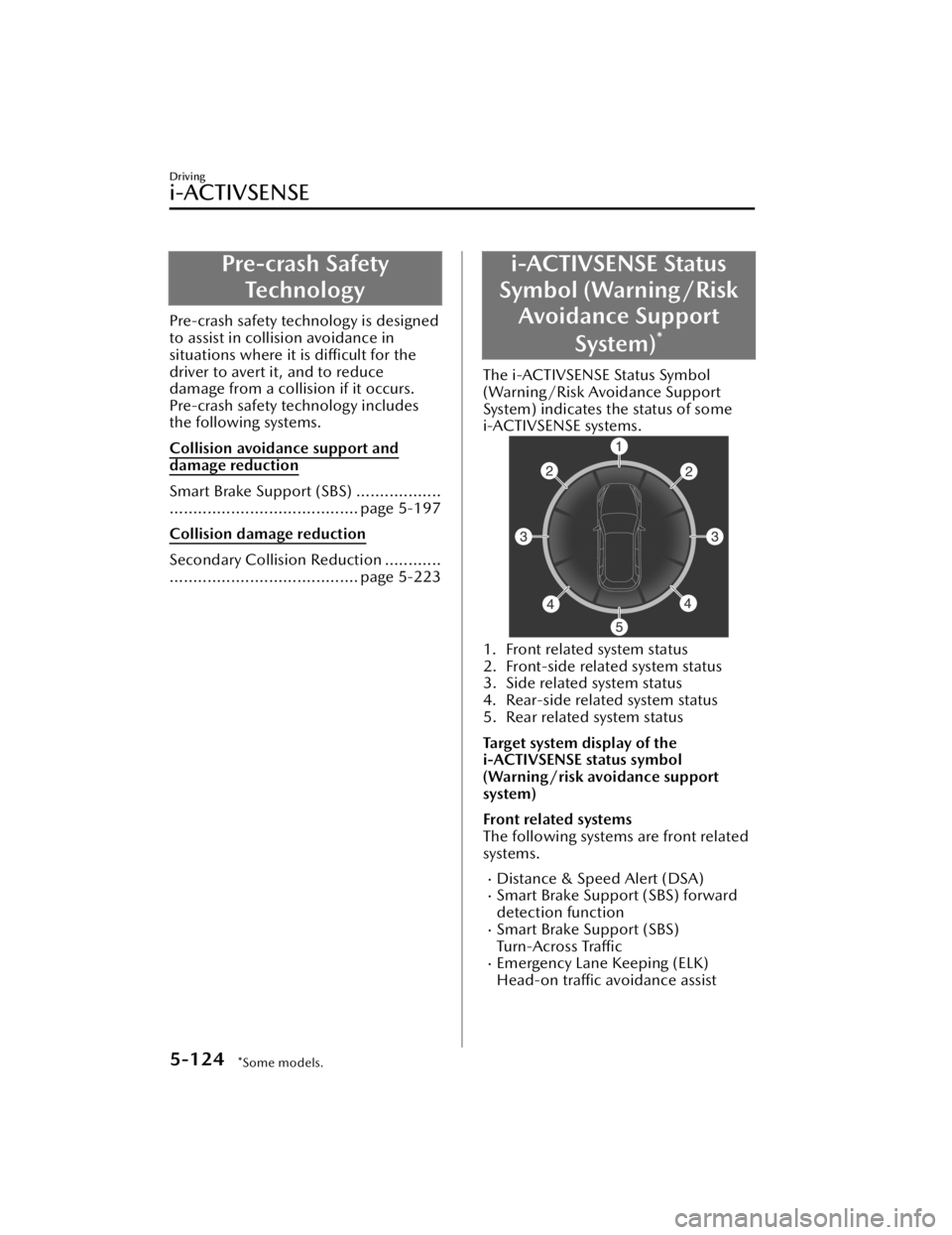
Pre-crash SafetyTechnology
Pre-crash safety technology is designed
to assist in collision avoidance in
situations where it is difficult for the
driver to avert it, and to reduce
damage from a collision if it occurs.
Pre-crash safety technology includes
the following systems.
Collision avoidance support and
damage reduction
Smart Brake Support (SBS) ..................
........................................ page 5-197
Collision damage reduction
Secondary Collision Reduction ............
........................................ page 5-223
i-ACTIVSENSE Status
Symbol (Warning /Risk Avoidance Support
System)
*
The i-ACTIVSENSE Status Symbol
(Warning/Risk Avoidance Support
System) indicates the status of some
i-ACTIVSENSE systems.
1. Front related system status
2. Front-side related system status
3. Side related system status
4. Rear-side related system status
5. Rear related system status
Target system display of the
i-ACTIVSENSE status symbol
(Warning/risk avoidance support
system)
Front related systems
The following systems are front related
systems.
Distance & Speed Alert (DSA)Smart Brake Support (SBS) forward
detection function
Smart Brake Support (SBS)
Tu r n -A c ro s s Tra ffi c
Emergency Lane Keeping (ELK)
Head-on traffic avoidance assist
Driving
i-ACTIVSENSE
5-124*Some models.
CX-90_8KG7-EA-22L_Edition1_new 2022-11-17 16:05:04