2024 MAZDA CX90 stop start
[x] Cancel search: stop startPage 260 of 687

Warnings and Cautionsfor Using the Emission Control System
WARNING
Never park over or near anything
flammable.
Parking over or near anything
flammable, such as dry grass, is
dangerous. Even with the engine
turned off, the exhaust system remains
very hot after normal use and could
ignite anything flammable. A resulting
fire could cause serious injury or death.
CAUTION
Ignoring the following precautions
could cause lead to accumulate on the
catalyst inside the converter or cause
the converter to get very hot. Either
condition will dama
ge the converter
and cause poor performance.
USE ONLY UNLEADED FUEL.
Do not drive your Mazda with any
sign of engine malfunction.
Do not coast if the vehicle power is
switched OFF.
Do not descend steep grades in gear
if the vehicle power is switched OFF.
Do not operate the engine at high
idle for more than 2 minutes.
Do not tamper with the emission
control system. All inspections and
adjustments must be made by a
qualified technician.
Do not push-start or pull-start this
vehicle.
Warnings and Cautions
for Engine Exhaust
(Carbon monoxide)
WARNING
Do not drive your vehicle if you smell
exhaust gas inside the vehicle:
Engine exhaust gas is dangerous. This
gas contains carbon monoxide (CO),
which is colorless, odorless, and
poisonous. When inhaled, it can cause
loss of consciousness and death. If you
smell exhaust gas inside the vehicle,
keep all windows fully open and
contact an Authorized Mazda Dealer
immediately.
Do not run the engine when inside an
enclosed area:
Running the engine inside an enclosed
area, such as a garage, is dangerous.
Exhaust gas, which contains poisonous
carbon monoxide, could easily enter
the cabin. Loss of consciousness or
even death could occur.
Open the windows or adjust the
heating or cooling system to draw
fresh air when idling the engine:
Exhaust gas is dangerous. When the
vehicle is stopped with the windows
closed and the engine running for a
long time even in an open area,
exhaust gas, which contains poisonous
carbon monoxide, could enter the
cabin. Loss of consciousness or even
death could occur.
Driving
Refueling
5-109
CX-90_8KG7-EA-22L_Edition1_new 2022-11-17 16:05:04
Page 261 of 687
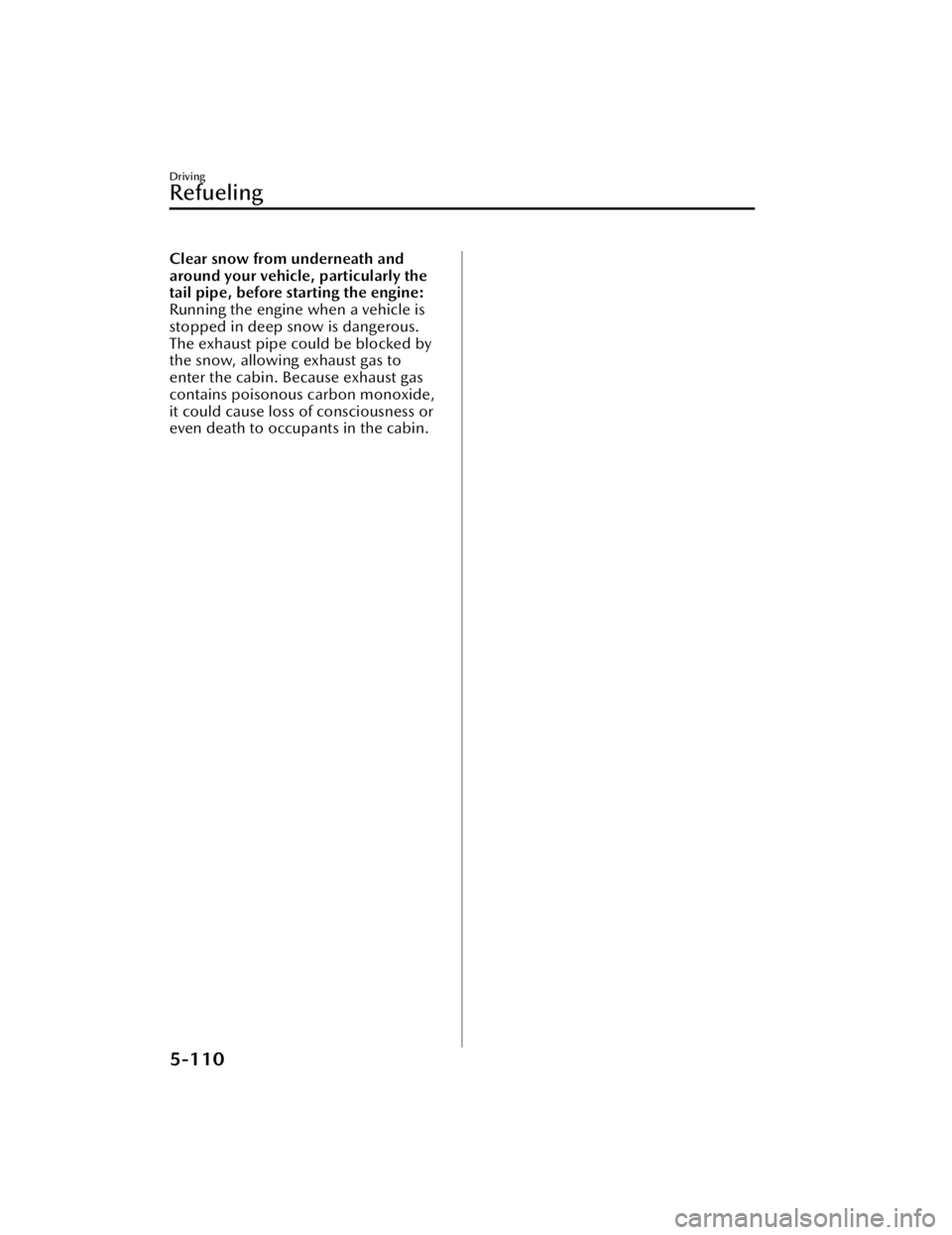
Clear snow from underneath and
around your vehicle, particularly the
tail pipe, before starting the engine:
Running the engine when a vehicle is
stopped in deep snow is dangerous.
The exhaust pipe could be blocked by
the snow, allowing exhaust gas to
enter the cabin. Because exhaust gas
contains poisonous carbon monoxide,
it could cause loss of consciousness or
even death to occupants in the cabin.
Driving
Refueling
5-110
CX-90_8KG7-EA-22L_Edition1_new2022-11-17 16:05:04
Page 270 of 687
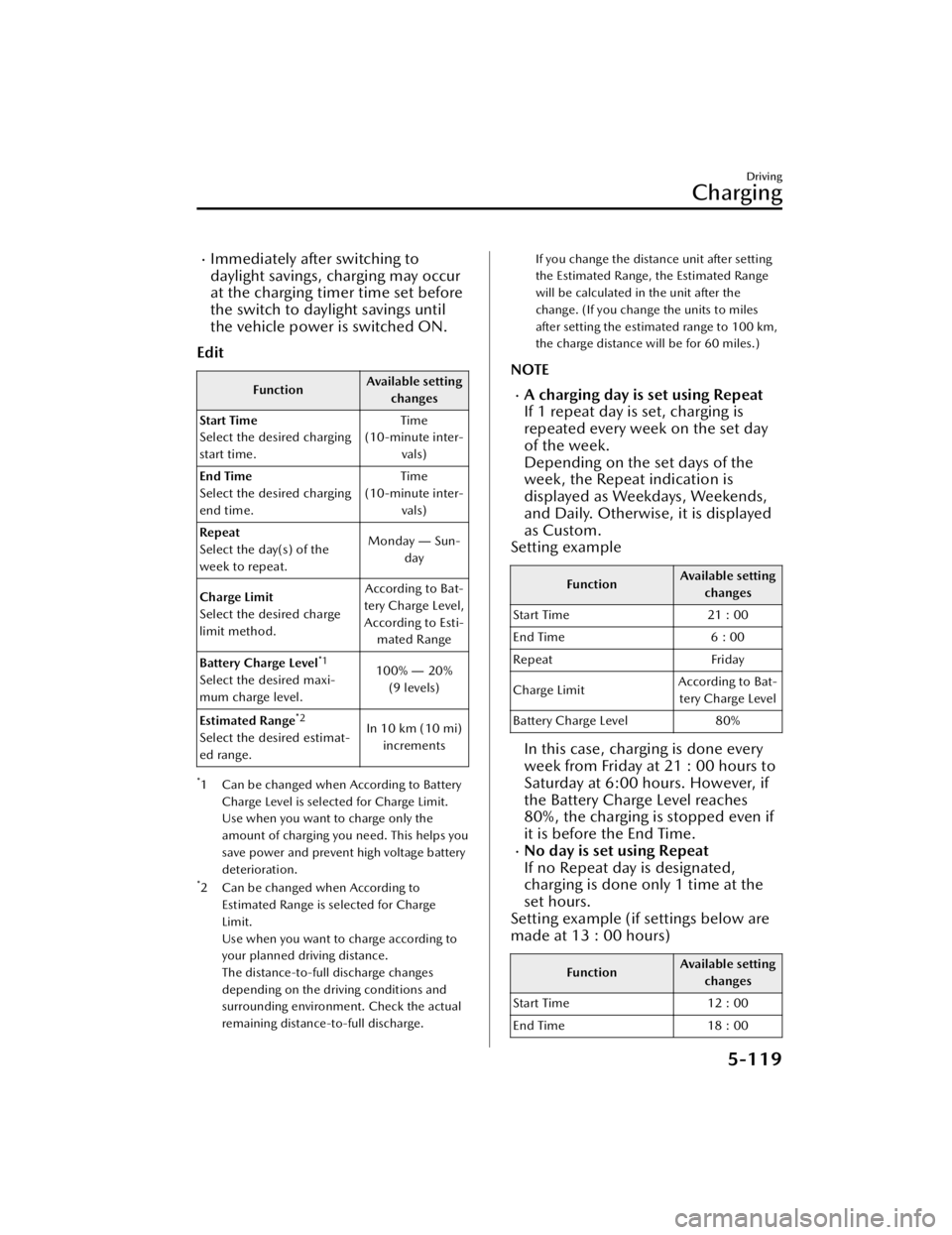
Immediately after switching to
daylight savings, charging may occur
at the charging timer time set before
the switch to daylight savings until
the vehicle power is switched ON.
Edit
Function Available setting
changes
Start Time
Select the desired charging
start time. Time
(10-minute inter- vals)
End Time
Select the desired charging
end time. Time
(10-minute inter- vals)
Repeat
Select the day(s) of the
week to repeat. Monday
― Sun-
day
Charge Limit
Select the desired charge
limit method. According to Bat-
tery Charge Level, According to Esti- mated Range
Battery Charge Level
*1
Select the desired maxi-
mum charge level. 100%
― 20%
(9 levels)
Estimated Range
*2
Select the desired estimat-
ed range. In 10 km (10 mi)
increments
*1 Can be changed when According to Battery
Charge Level is selected for Charge Limit.
Use when you want to charge only the
amount of charging you need. This helps you
save power and prevent high voltage battery
deterioration.
*2 Can be changed when According toEstimated Range is selected for Charge
Limit.
Use when you want to charge according to
your planned driving distance.
The distance-to-full discharge changes
depending on the driving conditions and
surrounding environment. Check the actual
remaining distance-to-full discharge.
If you change the distance unit after setting
the Estimated Range, the Estimated Range
will be calculated in the unit after the
change. (If you change the units to miles
after setting the estimated range to 100 km,
the charge distance will be for 60 miles.)
NOTE
A charging day is set using Repeat
If 1 repeat day is set, charging is
repeated every week on the set day
of the week.
Depending on the set days of the
week, the Repeat indication is
displayed as Weekdays, Weekends,
and Daily. Otherwise, it is displayed
as Custom.
Setting example
Function Available setting
changes
Start Time 21 : 00
End Time 6 : 00
Repeat Friday
Charge Limit According to Bat-
tery Charge Level
Battery Charge Level 80%
In this case, charging is done every
week from Friday at 21 : 00 hours to
Saturday at 6:00 hours. However, if
the Battery Charge Level reaches
80%, the charging is stopped even if
it is before the End Time.
No day is set using Repeat
If no Repeat day is designated,
charging is done only 1 time at the
set hours.
Setting example (if settings below are
made at 13 : 00 hours)
Function Available setting
changes
Start Time 12 : 00
End Time 18 : 00
Driving
Charging
5-119
CX-90_8KG7-EA-22L_Edition1_new 2022-11-17 16:05:04
Page 271 of 687
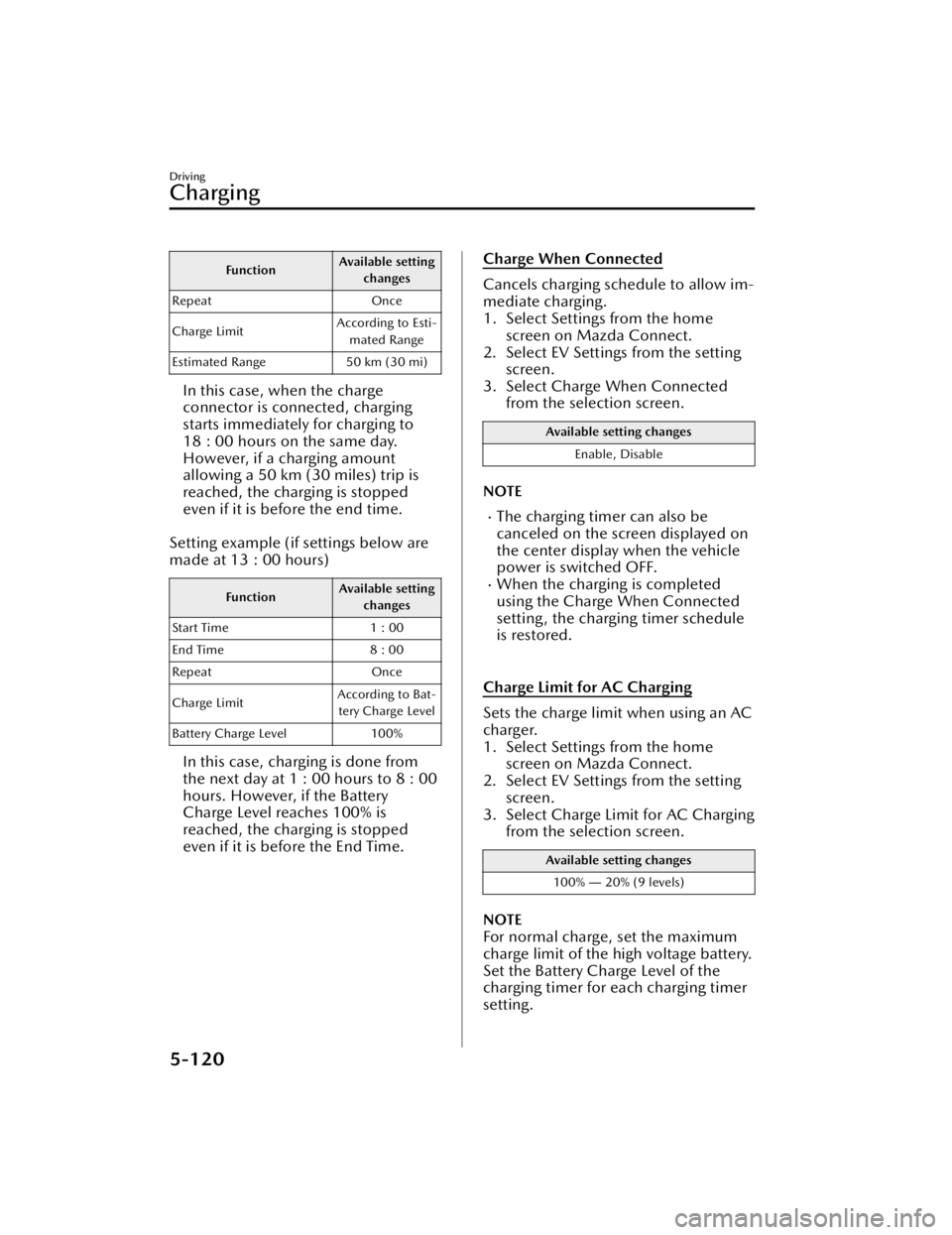
FunctionAvailable setting
changes
Repeat Once
Charge Limit According to Esti-
mated Range
Estimated Range 50 km (30 mi)
In this case, when the charge
connector is connected, charging
starts immediately for charging to
18 : 00 hours on the same day.
However, if a charging amount
allowing a 50 km (30 miles) trip is
reached, the charging is stopped
even if it is before the end time.
Setting example (if settings below are
made at 13 : 00 hours)
Function Available setting
changes
Start Time 1 : 00
End Time 8 : 00
Repeat Once
Charge Limit According to Bat-
tery Charge Level
Battery Charge Level 100%
In this case, charging is done from
the next day at 1 : 00 hours to 8 : 00
hours. However, if the Battery
Charge Level reaches 100% is
reached, the charging is stopped
even if it is before the End Time.
Charge When Connected
Cancels charging schedule to allow im-
mediate charging.
1. Select Settings from the home screen on Mazda Connect.
2. Select EV Settings from the setting
screen.
3. Select Charge When Connected from the selection screen.
Available setting changes
Enable, Disable
NOTE
The charging timer can also be
canceled on the screen displayed on
the center display when the vehicle
power is switched OFF.
When the charging is completed
using the Charge When Connected
setting, the charging timer schedule
is restored.
Charge Limit for AC Charging
Sets the charge limit when using an AC
charger.
1. Select Settings from the home screen on Mazda Connect.
2. Select EV Settings from the setting
screen.
3. Select Charge Limit for AC Charging from the selection screen.
Available setting changes
100% ― 20% (9 levels)
NOTE
For normal charge, set the maximum
charge limit of the high voltage battery.
Set the Battery Charge Level of the
charging timer for each charging timer
setting.
Driving
Charging
5-120
CX-90_8KG7-EA-22L_Edition1_new 2022-11-17 16:05:04
Page 284 of 687

The target object is extremely
small.
The target object is extremely low/
high.
A vehicle approaches while
turning.
A vehicle that has stopped
suddenly starts to move.
Multiple objects move at the same
time.
The bumper around a front side
radar sensor is deformed.
Foreign matter is adhering to the
bumper around a front side radar
sensor.
The temperature near a front side
radar sensor is extremely hot.
The front side radar sensors may not
detect the following target objects.
Animals.Pedestrians.Bicycles and small motorcycles
moving at a low speed.
Shopping carts.Stationary objects on the road or
roadside.
Vehicles with shapes that may not
reflect radar waves.
Rear side radar sensors
The following systems utilize rear side
radar sensors.
Blind Spot Monitoring (BSM)Blind Spot Monitoring (BSM) Vehicle
Exit Warning
Rear Cross Traffic Alert (RCTA)Smart Brake Support (SBS) Rear
Crossing
Emergency Lane Keeping (ELK) Blind
Spot Assist
NOTE
When any of the following
conditions is met, the rear side radar
sensors may not be able to detect
target objects.
During inclement weather.The vehicle is driven on a sharp
curve or on bumpy roads.
Radar sensor from an adjacent
vehicle causes radio wave
interference.
The detection range of a front side
radar sensor is obstructed by an
adjacent wall or vehicle, or the
radar is reflected.
A vehicle suddenly enters the
detection range from the front or
side of your vehicle.
The target object is extremely
small.
The target object is extremely low/
high.
A vehicle approaches while
turning.
A vehicle that has stopped
suddenly starts to move.
Multiple objects move at the same
time.
The bumper around a rear side
radar sensor is deformed.
Foreign matter is adhering to the
bumper around a rear side radar
sensor.
The temperature near a rear side
radar sensor is extremely hot.
When towing a trailer.The rear side radar sensors may not
detect the following target objects.
Animals.Pe de st r ia ns .Bicycles and small motorcycles
moving at a low speed.
Shopping carts.Stationary objects on the road or
roadside.
Driving
Radar Sensors
5-133
CX-90_8KG7-EA-22L_Edition1_new 2022-11-17 16:05:04
Page 320 of 687

If the distance between vehicles control is disabled using Mazda Connect, the
system switches to the cruise control. At this time, the MRCC switch functions as
the cruise control switch.
Refer to the Settings section in the Mazda Connect Owner's Manual.
If the vehicle power is switched OFF while the distance between vehicles control is
disabled, the distance between vehicles control is enabled automatically the next
time the vehicle power is switched ON.
If the vehicle ahead stops during headway control, your vehicle in headway control
also stops. When the vehicle is stopped, the MRCC indicator light
in the
instrument cluster turns on.
When the vehicle ahead accelerates from a stop and one of the following operations
is performed, your vehicle starts driving.
Press the RES switch.Depress the accelerator pedal.
If you do not start driving the vehicle af ter the vehicle ahead has resumed driving,
the system urges the driver to resume driving.
NOTE
If the vehicle ahead resumes driving within 3 seconds after the vehicle was
stopped by the system, your vehicle also resumes driving automatically.
If the vehicle is stopped by the system continuously for 10 minutes or longer, the
parking brake is applied automatically. At this time, the MRCC is canceled.
Even if the MRCC is canceled while the vehicle is stopped, the vehicle is held in its
stopped position.
Refer to AUTOHOLD on page 5-63.
If the MRCC is canceled while the vehicle is stopped and there is no vehicle
ahead, you cannot resume driving the ve hicle using the RES switch. Depress the
accelerator pedal and start driving the vehicle.
Changing the set vehicle speed
Changing the set vehicle speed using the RES switch
Press the RES switch up (SET+) or down (SET-) to the desired speed.
Press and release immediately: 1 km/h (1 mph)Press and hold: 10 km/h (5 mph)
Changing the set vehicle speed using the accelerator pedal
Depress the accelerator pedal until the vehicle speed reaches the desired speed,
then press the RES switch up (SET+) or down (SET-).
Reading the set vehicle speed from the speed limit sign using the RES switch
Press the RES switch when the speed limit sign set indication
turns on.
Driving
Mazda Radar Cruise Control (MRCC)
5-169
CX-90_8KG7-EA-22L_Edition1_new 2022-11-17 16:05:04
Page 332 of 687
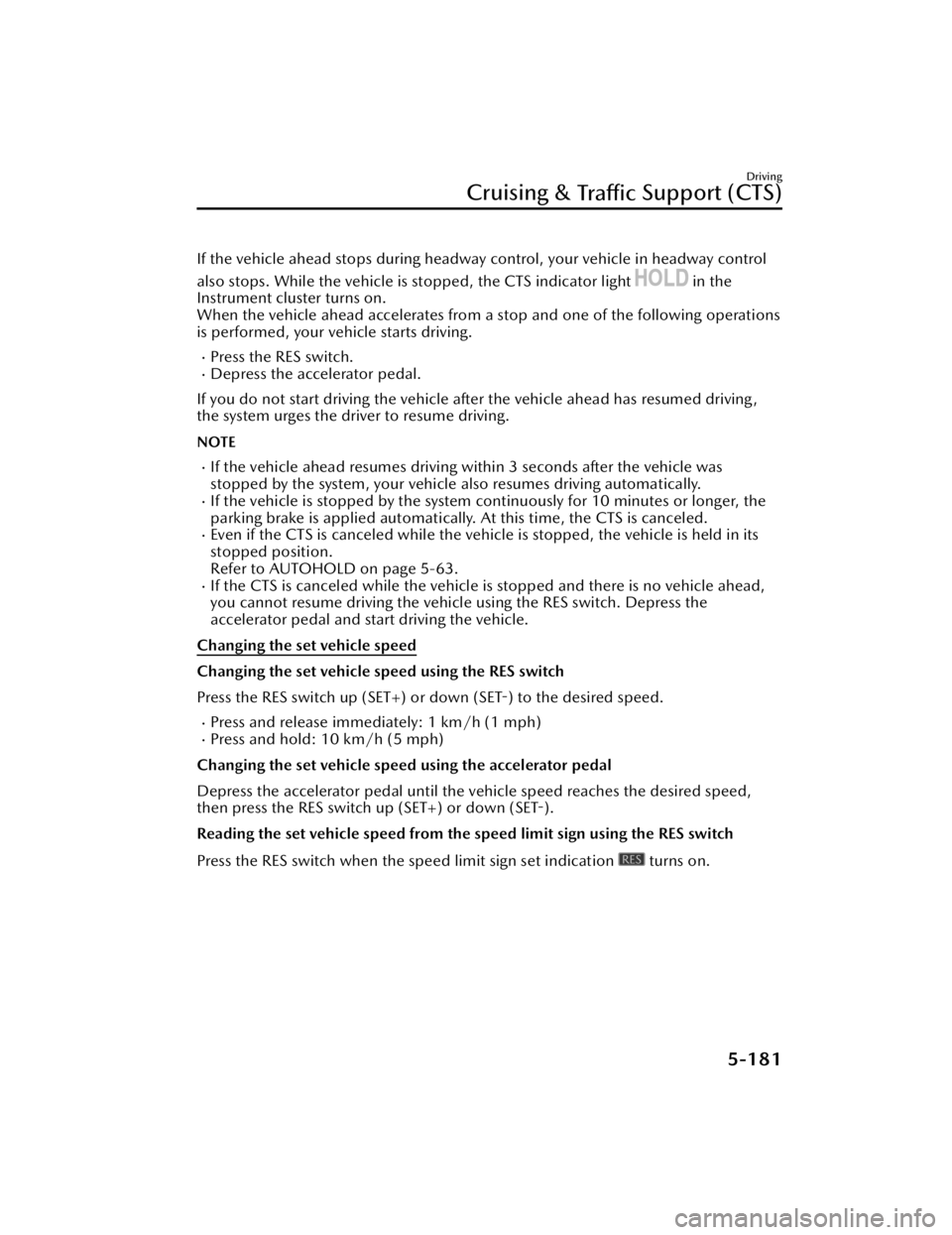
If the vehicle ahead stops during headway control, your vehicle in headway control
also stops. While the vehicle is stopped, the CTS indicator light
in the
Instrument cluster turns on.
When the vehicle ahead accelerates from a stop and one of the following operations
is performed, your vehicle starts driving.
Press the RES switch.Depress the accelerator pedal.
If you do not start driving the vehicle af ter the vehicle ahead has resumed driving,
the system urges the driver to resume driving.
NOTE
If the vehicle ahead resumes driving within 3 seconds after the vehicle was
stopped by the system, your vehicle also resumes driving automatically.
If the vehicle is stopped by the system continuously for 10 minutes or longer, the
parking brake is applied automatically. At this time, the CTS is canceled.
Even if the CTS is canceled while the vehicle is stopped, the vehicle is held in its
stopped position.
Refer to AUTOHOLD on page 5-63.
If the CTS is canceled while the vehicle is stopped and there is no vehicle ahead,
you cannot resume driving the vehicl e using the RES switch. Depress the
accelerator pedal and start driving the vehicle.
Changing the set vehicle speed
Changing the set vehicle speed using the RES switch
Press the RES switch up (SET+) or down (SET-) to the desired speed.
Press and release immediately: 1 km/h (1 mph)Press and hold: 10 km/h (5 mph)
Changing the set vehicle speed using the accelerator pedal
Depress the accelerator pedal until the vehicle speed reaches the desired speed,
then press the RES switch up (SET+) or down (SET-).
Reading the set vehicle speed from the speed limit sign using the RES switch
Press the RES switch when the speed limit sign set indication
turns on.
Driving
Cruising & Tra ffi c Support (CTS)
5-181
CX-90_8KG7-EA-22L_Edition1_new
2022-11-17 16:05:04
Page 400 of 687

How to Use the FullyAutomatic Climate Control
1. Start the hybrid system.
2.
The AUTO switch indicator light
turns on.
3. Press the temperature setting switch to set the desired temperature.
Each function is automatically
controlled according to the set
temperature.
4. To stop the operation, press the climate control system power
switch.
NOTE
The recommended set temperature
is 22 °C (72 °F).
If any mode selector switch, fan
control switch, or windshield
defroster switch is operated during
auto operation, the AUTO switch
indicator light turns off. The
functions for switches other than
those operated will continue to
operate in auto control.
The power consumption of the air
conditioner changes depending on
the set temperature and the ambient
temperature. If the set temperature is
too low or high, the remaining
distance-to-full discharge shortens.
The climate control system can be
used while charging when the
vehicle power is switched ON.
Equipment to Make Cabin More Comfortable
Fully Automatic Climate Control (Front)
6-7
CX-90_8KG7-EA-22L_Edition1_new 2022-11-17 16:05:04