2024 MAZDA CX90 park assist
[x] Cancel search: park assistPage 153 of 687

Instantaneous Fuel Economy
Display................................5-40
i-ACTIVSENSE Status Symbol
(Warning/Risk Avoidance
Support System).................. 5-41
Compass Display................. 5-41
Message Display.................. 5-42
Active Driving Display............. 5-43 Active Driving Display
*......... 5-43
Warnings and Cautions for Using
the Active Driving Display..... 5-44
Convenient Ways to Use the
Active Driving Display.......... 5-45
Selector Lever......................... 5-46 Warning and Cautions for Using
the Selector Lever................ 5-46
How to Use the Selector
Lever................................... 5-47
Steering Shift Switches............. 5-50 Warnings and Cautions for Using
the Steering Shift Switches ...........
.......................................... 5-50
How to Use the Steering Shift
Switches..............................5-51
Convenient Ways to Use the
Steering Shift Switches..........5-55
Foot Brake..............................5-56 Warning and Cautions for Using
the Foot Brake..................... 5-56
Electric Parking Br ake (EPB)...... 5-57
Electric Parking Brake (EPB) ..........
.......................................... 5-57
Warning and Cautions for Using
the Electric Parking Brake
(EPB).................................. 5-57
How to Use the Electric Parking
Brake (EPB)..........................5-58
Convenient Ways to Use the
Electric Parking Brake (EPB) ..........
.......................................... 5-59
Brake Override System............. 5-61 Brake Override System......... 5-61
Warning and Cautions for Using
the Brake Override System ...........
.......................................... 5-61
How to Use the Brake Override
System................................ 5-62
AUTOHOLD........................... 5-63 AUTOHOLD........................ 5-63
Warning and Cautions for Using
the AUTOHOLD.................. 5-63
How to Use the
AUTOHOLD........................ 5-64
Hill Launch Assist (HLA)........... 5-66 Hill Launch Assist (HLA)........5-66
Warning and Cautions for Using
the Hill Launch Assist
(HLA).................................. 5-66
Light Switch............................5-67 Light Switch......................... 5-67
Warnings and Cautions for Using
the Light Switch................... 5-67
How to Use the Light
Switch................................. 5-68
Convenient Ways to Use the Light
Switch................................. 5-70
5-2*Some models.
CX-90_8KG7-EA-22L_Edition1_new 2022-11-17 16:05:04
Page 217 of 687

Hill Launch Assist (HLA)
The HLA prevents the vehicle from
rolling backward or forward, such as
when releasing the brake pedal while
on a slope.
NOTE
The HLA may not operate on a gentle
slope or depending on the vehicle’s
load.
The HLA does not operate if the
parking brake is applied or the
vehicle has not stopped completely.
When the TCS/DSC operation
indicator light
turns on, the HLA
may not operate.
The HLA does not turn off even if the
TCS is turned off.
Warning and Cautions for
Using the Hill Launch Assist (HLA)
WARNING
Do not rely completely on the HLA.
The HLA is designed only to assist the
driver in accelerating from a stop on a
slope. The HLA only operates for about
2 seconds and therefore, if the
accelerator and brake pedals are not
operated correctly the vehicle may
move (roll) unexpectedly and cause an
accident. Always confirm the safety
around the vehicle before starting to
drive the vehicle. Note that the vehicle
may move suddenly depending on the
vehicle’s load or if it is towing
something.
Driving
Hill Launch Assist (HLA)
5-66
CX-90_8KG7-EA-22L_Edition1_new 2022-11-17 16:05:04
Page 274 of 687

Active Safety Technology
Active safety technology supports
driver's safe driving and helps to
prevent accidents from occurring.
Active safety technology includes
driver awareness support systems and
driving support systems.
Driver Awareness Support Systems
Driver awareness support systems
assist in the recognition of roads, signs,
vehicle surroundings, and driver
fatigue.
Driver awareness support systems
include the following systems.
Nighttime visibility
High Beam Control System
(HBC).............................. page 5-140
Left/right side and rear detection
Lane Departure Warning System
(LDWS)............................ page 5-144
Blind Spot Monitoring (BSM)...............
........................................ page 5-146
Road sign recognition
Traffic Sign Recognition System
(TSR)................................ page 5-150
Inter-vehicle distance recognition
Distance & Speed Alert (DSA) .............
........................................ page 5-153
Forward obstruction detection when
accelerating at an intersection
Front Cross Traffic Alert (FCTA) ............
........................................ page 5-160
Rear obstruction detection when
leaving a parking space
Rear Cross Traffic Alert (RCTA) .............
........................................ page 5-163
Full-surround recognition
360° View Monitor........... page 5-206
Driver fatigue detection
Driver Attention Alert (DAA) ...............
........................................ page 5-155
Driver Monitoring (DM).... page 5-157
Driver Support Systems
Driver support systems assist in
acceleration, deceleration, and
steering operations while driving.
Driver support systems include the
following systems.
Inter-vehicle distance
Mazda Radar Cruise Control
(MRCC)........................... page 5-165
Inter-vehicle distance and lane
keeping
Cruising & Traffic Support (CTS)...........
........................................ page 5-175
Lane departure
Lane Keep Assist System (LAS) .............
........................................ page 5-188
Lane keeping
Emergency Lane Keeping (ELK) ............
........................................ page 5-191
Driving
i-ACTIVSENSE
5-123
CX-90_8KG7-EA-22L_Edition1_new 2022-11-17 16:05:04
Page 314 of 687

Rear Cross Traffic Alert(RCTA)
*
The RCTA assists the driver in checking
the area to the rear of the vehicle, such
as while reversing out of a parking
space. When a vehicle approaching
from the rear on the left or right is
detected, various screen displays and
warning sounds notify the driver of the
danger.
Warnings and Cautions
for Using the Rear Cross Tra ffi c Alert (RCTA)
WARNING
Do not rely completely on the RCTA.
The RCTA is a system to assist the
driver in checking the area to the rear
of the vehicle while reversing. Due to
certain limitations with the operation
of the system, the BSM warning light
may not
flash or it might be delayed
even though a vehicle is at the rear of
your vehicle. Always make it your
responsibility as a driver to check the
rear.
Driving
Rear Cross Tra ffi c Alert (RCTA)
*Some models.5-163
CX-90_8KG7-EA-22L_Edition1_new
2022-11-17 16:05:04
Page 326 of 687

Cruising & Traffic Support(CTS)
*
The CTS is a system that reduces the
load on the driver while the vehicle is
driven on expressways or highways.
The CTS has the following 2 functions.
Constant speed/Headway control
function
The function performs headway
control to maintain the distance with a
vehicle ahead at a constant preset
speed without you having to depress
the accelerator or brake pedal.
Steering wheel assist function
When vehicle lane lines are detected,
the function assists your steering wheel
operation to follow the vehicle lane
lines.
When vehicle lane lines are not
detected, the function assists your
steering wheel operation to follow the
trajectory of the vehicle ahead.
Warnings and Cautionsfor Using Cruising &
Tra ffi c Support (CTS)
WARNING
Do not rely completely on the CTS.
The CTS is not an automated driving
system. Therefore, the function has
limitations. Do not rely completely
on the system and always stay on
course using the steering wheel.
Set a vehicle speed within the speed
limit according to the road
conditions and the weather
conditions.
The CTS may not be able to detect a
vehicle ahead depending on the type
of vehicle ahead and its conditions,
the weather conditions, and the road
conditions. Additionally, the system
might be unable to decelerate
sufficiently if the vehicle ahead
applies the brakes suddenly or
another vehicle cuts into your lane,
which could result in an accident.
Do not use the CTS under the
following conditions. Otherwise, it
may result in an accident.
The vehicle is driven on roads other
than expressways and highways.
The vehicle is driven on roads with
sharp curves or with heavy
traffic
where sufficient distances between
vehicles cannot be kept.
The vehicle is driven on roads where
acceleration and deceleration are
frequently repeated.
The vehicle is exiting the main lane
on an expressway to enter an
interchange, a rest area, or a parking
area.
Driving
Cruising &
Tra ffi c Support (CTS)
*Some models.5-175
CX-90_8KG7-EA-22L_Edition1_new
2022-11-17 16:05:04
Page 337 of 687

Active driving display
The CTS is temporarily canceled
Constant speed/Headway control function
If any of the following conditions is met, the constant speed/headway control
function is temporarily canceled.
The brake pedal is depressed.The CANCEL switch is pressed one time.The DSC has operated.The Smart Brake Support (SBS) has operated.The front radar sensors cannot detect target objects.The parking brake is applied.Any door is opened.The driver’s seat belt is unfastened.The frequency of the braking operation by the CTS is high.
If the constant speed/headway control function is temporarily canceled, it will
resume operation at the previously se t speed by pressing the RES switch.
Steering assist function
If any of the following conditions is met, the steering assist function is temporarily
canceled. The steering assist function is automatically restored when its operation
conditions are met.
The constant speed/headway control function is canceled.White (yellow) lane lines cannot be detected or a vehicle ahead cannot be
recognized.
The turn signal lever is operated.The steering wheel is operated abruptly.Hands are off the steering wheel.The vehicle is making a sharp curve.The vehicle crosses a lane line.The width of the vehicle lane is narrow or wide.
NOTE
The notification method when the steering assist function is canceled can be
changed.
Refer to the Settings section in the Mazda Connect Owner's Manual.
Driving
Cruising &
Tra ffi c Support (CTS)
5-186
CX-90_8KG7-EA-22L_Edition1_new
2022-11-17 16:05:04
Page 357 of 687
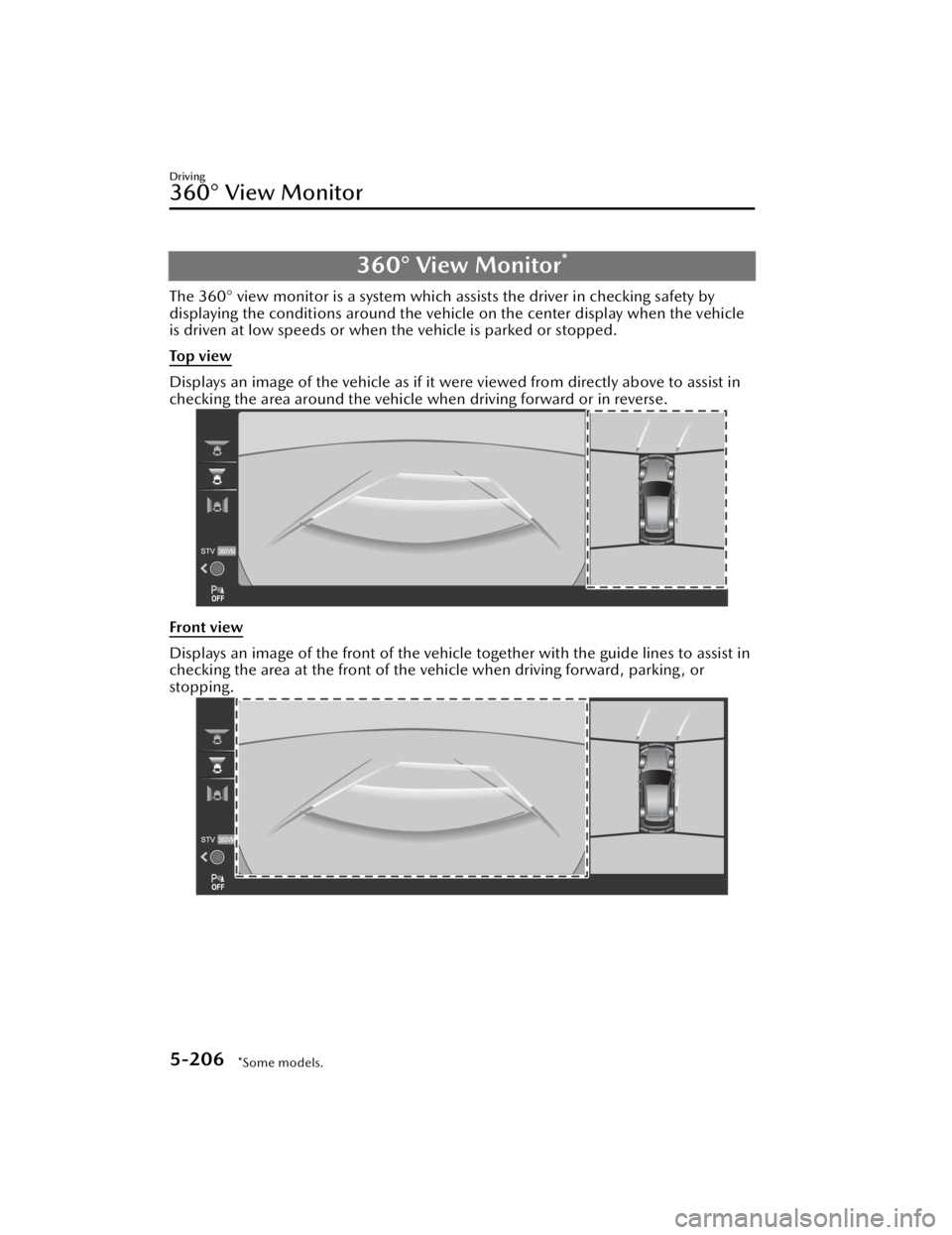
360° View Monitor*
The 360° view monitor is a system which assists the driver in checking safety by
displaying the conditions around the vehicle on the center display when the vehicle
is driven at low speeds or when the vehicle is parked or stopped.
To p v i e w
Displays an image of the vehicle as if it were viewed from directly above to assist in
checking the area around the vehicle when driving forward or in reverse.
Front view
Displays an image of the front of the vehicle together with the guide lines to assist in
checking the area at the front of the vehicle when driving forward, parking, or
stopping.
Driving
360° View Monitor
5-206*Some models.
CX-90_8KG7-EA-22L_Edition1_new 2022-11-17 16:05:04
Page 358 of 687

Front wide view
Displays an image of the front of the vehicle (wide area) together with the guide
lines to assist in checking the area at the front of the vehicle when driving forward or
entering an intersection.
Side view
Displays an image of the front left and right sides of the vehicle together with the
guide lines to assist in ch ecking the front left and right sides of the vehicle when
driving forward, parking , or stopping.
Driving
360° View Monitor
5-207
CX-90_8KG7-EA-22L_Edition1_new 2022-11-17 16:05:04