2024 MAZDA CX90 dashboard
[x] Cancel search: dashboardPage 152 of 687

5Driving
Mirrors.................................... 5-8Warnings and Cautions for Using
the Mirrors............................ 5-8
How to Use the Outside
Mirrors..................................5-9
Convenient Ways to Use the
Outside Mirrors................... 5-10
Warnings and Cautions for the
Rearview Mirror................... 5-11
How to Use the Rearview
Mirror................................. 5-11
Convenient Ways to Use the
Rearview Mirror................... 5-12
Power Switch..........................5-13 Power Switch....................... 5-13
Warning and Cautions for Using
the Power Switch................. 5-13
How to Use the Power
Switch.................................5-14
e-SKYACTIV PHEV...................5-16 e-SKYACTIV PHEV............... 5-16
e-SKYACTIV PHEV
Overview............................ 5-17
Warning and Cautions for Using
the e-SKYACTIV PHEV.......... 5-19
How to Use the e-SKYACTIV
PHEV.................................. 5-23
Convenient Ways to Use the e-
SKYACTIV PHEV...................5-25
Instrument Cluster.................. 5-27 Instrument Cluster............... 5-27How to Use the Instrument
Cluster................................ 5-28
Convenient Ways to Use the
Instrument Cluster............... 5-31
Speedometer.......................5-31
Tachometer......................... 5-32
Odometer/Trip Meter.......... 5-32
How to Use the Odometer/Trip
Meter................................. 5-33
High Voltage Battery Temperature
Gauge................................. 5-33
Engine Coolant Temperature
Gauge................................. 5-34
High Voltage Battery Power
Gauge................................. 5-34
Fuel Gauge.......................... 5-35
Dashboard Illumination........5-35
How to Use the Dashboard
Illumination.........................5-36
Outside Temperature
Display................................5-37
Maximum Driving Distance
Display................................5-37
Average Electrical Power
Consumption Rate Display ..........
.......................................... 5-38
How to Use the Average Electrical
Power Consumption Rate
Display................................5-38
Average Fuel Economy
Display................................5-39
How to Use the Average Fuel
Economy Display................. 5-39
Instantaneous Electrical Power
Consumption Rate Display ..........
.......................................... 5-40
5-1
CX-90_8KG7-EA-22L_Edition1_new 2022-11-17 16:05:04
Page 186 of 687

Fuel Gauge
The fuel gauge shows approximately
how much fuel is remaining in the tank
when the vehicle power is switched
ON.
When the fuel tank is full, F (Full) is
indicated, and as the level lowers the
needle approaches E (Empty).
NOTE
After refueling , it may require some
time for the indicator to stabilize. In
addition, the indicator may deviate
while driving on a slope or curve
since the fuel moves in the tank.
The direction of the arrow
indicates that the fuel-filler lid is on
the left side of the vehicle.
Dashboard Illumination
When the lights are turned on with the
vehicle power switched ON, the
brightness of the dashboard
illumination is dimmed. However,
when the light sensor detects that the
surrounding area is bright such as
when the lights are turned on in the
daytime, the dashboard illumination
does not dim.
NOTE
When the vehicle power is switched
ON in the early evening or at dusk, the
dashboard illumination is dimmed for
several seconds until the light sensor
detects the brightness of the
surrounding area, however, the
dimming may cancel after the
brightness is detected.
Driving
Instrument Cluster
5-35
CX-90_8KG7-EA-22L_Edition1_new 2022-11-17 16:05:04
Page 187 of 687

How to Use the
Dashboard Illumination
Brightening the dashboard
illumination
Dimming the dashboard illumination
If you press the - switch again while
the dashboard illumination is at
maximum dimness, a sound is
activated to notify you that the dimmer
setting is at maximum dimness.
Function for canceling illumination
dimmer
The illumination dimmer can be
canceled by pressing the + switch
while the instrument cluster is at
maximum dimness and while the
vehicle power is switched ON. If you
press the + switch again while the
illumination dimmer is canceled, a
sound is activated to notify you that it
is canceled. If the instrument cluster's
visibility is reduced due to glare from
surrounding brightness, cancel the
illumination dimmer.
Driving
Instrument Cluster
5-36
CX-90_8KG7-EA-22L_Edition1_new 2022-11-17 16:05:04
Page 278 of 687
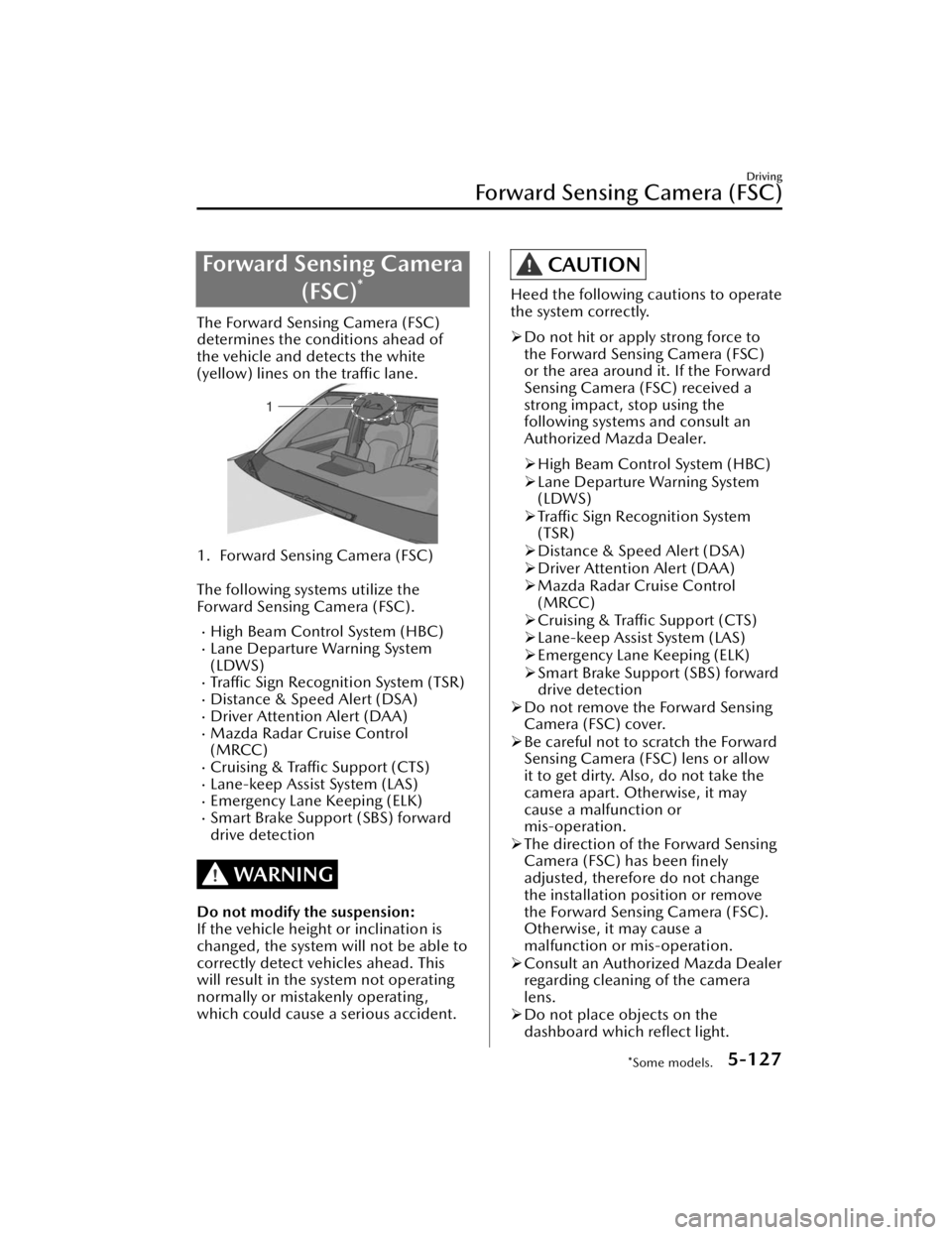
Forward Sensing Camera(FSC)
*
The Forward Sensing Camera (FSC)
determines the conditions ahead of
the vehicle and detects the white
(yellow) lines on the traffic lane.
1. Forward Sensing Camera (FSC)
The following systems utilize the
Forward Sensing Camera (FSC).
High Beam Control System (HBC)Lane Departure Warning System
(LDWS)
Traffic Sign Recognition System (TSR)Distance & Speed Alert (DSA)Driver Attention Alert (DAA)Mazda Radar Cruise Control
(MRCC)
Cruising & Traffic Support (CTS)Lane-keep Assist System (LAS)Emergency Lane Keeping (ELK)Smart Brake Support (SBS) forward
drive detection
WARNING
Do not modify the suspension:
If the vehicle height or inclination is
changed, the system will not be able to
correctly detect vehicles ahead. This
will result in the system not operating
normally or mistakenly operating,
which could cause a serious accident.
CAUTION
Heed the following cautions to operate
the system correctly.
Do not hit or apply strong force to
the Forward Sensing Camera (FSC)
or the area around it. If the Forward
Sensing Camera (FSC) received a
strong impact, stop using the
following systems and consult an
Authorized Mazda Dealer.
High Beam Control System (HBC)
Lane Departure Warning System
(LDWS)
Traffic Sign Recognition System
(TSR)
Distance & Speed Alert (DSA)
Driver Attention Alert (DAA)
Mazda Radar Cruise Control
(MRCC)
Cruising & Traffic Support (CTS)
Lane-keep Assist System (LAS)
Emergency Lane Keeping (ELK)
Smart Brake Support (SBS) forward
drive detection
Do not remove the Forward Sensing
Camera (FSC) cover.
Be careful not to scratch the Forward
Sensing Camera (FSC) lens or allow
it to get dirty. Also, do not take the
camera apart. Otherwise, it may
cause a malfunction or
mis-operation.
The direction of the Forward Sensing
Camera (FSC) has been
finely
adjusted, therefore do not change
the installation position or remove
the Forward Sensing Camera (FSC).
Otherwise, it may cause a
malfunction or mis-operation.
Consult an Authorized Mazda Dealer
regarding cleaning of the camera
lens.
Do not place objects on the
dashboard which
reflect light.
Driving
Forward Sensing Camera (FSC)
*Some models.5-127
CX-90_8KG7-EA-22L_Edition1_new
2022-11-17 16:05:04
Page 299 of 687

Active driving display
NOTE
The BSM may not operate normally if
any of the following conditions is
met.
The rear side radar sensors cannot
detect an object.
Refer to Radar Sensors on page
5-131.
The road is on a steep slope.The road is extremely wide.You make a lane change 2 lanes or
more.
The BSM may operate when turning
at intersections in urban areas or
with stationary objects on the road
or the roadside (such as guardrails,
sidewalls, and parked vehicles).
If a Mazda genuine trailer hitch is
used, the BSM is automatically
turned off when the trailer's
electrical connector is connected.
When pulling a trailer other than
with a Mazda genuine trailer hitch,
or while an accessory such as a
bicycle carrier is installed to the rear
of the vehicle, turn off the BSM.
Otherwise, the radar’s radio waves
will be blocked causing the BSM to
not operate normally.
The brightness of the BSM warning
lights is linked to the panel light
control.
Refer to Dashboard Illumination on
page 5-35.
When the Vehicle Exit Warning
operates*
The Vehicle Exit Warning operates
when all of the following conditions
are met.
The vehicle is stopped.Within 3 minutes after the vehicle
power is switched OFF or the vehicle
power is switched ON.
The system detects an approaching
vehicle.
When the Vehicle Exit Warning
operates, the driver is notified of the
presence of an approaching vehicle
using the warning lights and the
instrument cluster screen display
(white)
*1.
BSM warning light
Instrument cluster
*1 The instrument cluster screen display (white)
is displayed only when the instrument
cluster is set to the i-ACTIVSENSE display.
However, when the vehicle power is OFF,
Driving
Blind Spot Monitoring (BSM)
5-148*Some models.
CX-90_8KG7-EA-22L_Edition1_new 2022-11-17 16:05:04
Page 300 of 687

the instrument cluster screen display (white)
is not displayed.
In addition, when the door in the
direction in which an approaching
vehicle is detected is opened, the
driver is notified of the danger by
flashing of the warning lights, the
warning sound, and the instrument
cluster warning indication (amber).
BSM warning light
Instrument cluster
NOTE
The Vehicle Exit Warning may not
operate normally if any of the
following conditions is met.
The rear side radar sensors cannot
detect an object.
Refer to Radar Sensors on page
5-131.
There is a parked vehicle near your
vehicle.
Moving objects are slow.The Vehicle Exit Warning is not
automatically turned off even if a
Mazda genuine trailer hitch is used.
If a trailer is towed or a bicycle
carrier is attached to the rear of the
vehicle, the radar signal may be
blocked and the Vehicle Exit Warning
may not operate correctly.
The Vehicle Exit Warning may
operate with stationary objects on
the road or the roadside (such as
guardrails, sidewalls, and parked
vehicles).
The brightness of the BSM warning
lights is linked to the panel light
control.
Refer to Dashboard Illumination on
page 5-35.
Tu r n i n g off the BSM and the Vehicle
Exit Warning
There are 2 ways to turn off the BSM
and the Vehicle Exit Warning.
Tu r n
off the BSM and the Vehicle Exit
Warning using Mazda Connect.
Refer to the Settings section in the
Mazda Connect Owner's Manual.
Tu r n off the BSM and the Vehicle Exit
Warning using the i-ACTIVSENSE
OFF switch.
Refer to How to Use the
i-ACTIVSENSE OFF switch on page
5-126.
Driving
Blind Spot Monitoring (BSM)
5-149
CX-90_8KG7-EA-22L_Edition1_new 2022-11-17 16:05:04
Page 315 of 687

How to Use the Rear
Cross Traffic Alert (RCTA)
Operating the RCTA
The RCTA operates when all of the
following conditions are met.
The vehicle is about to be driven in
reverse.
The system detects an approaching
vehicle.
When the RCTA operates, the driver is
notified of the danger by flashing of
the BSM warning lights, a warning
indication, and a warning sound.
NOTE
The system may operate even if a
vehicle is not approaching
depending on the conditions around
your vehicle.
The RCTA may not operate normally
if any of the following conditions is
met.
The rear side radar sensors cannot
detect an object.
Refer to Radar Sensors on page
5-131.
The vehicle speed when reversing
is about 15 km/h (9 mph) or
faster.
A vehicle is approaching directly
from the rear of your vehicle.
A vehicle is approaching at an
angle from the rear of your vehicle.
If a Mazda genuine trailer hitch is
used, the RCTA is automatically
turned off when the trailer's
electrical connector is connected.
When pulling a trailer other than
with a Mazda genuine trailer hitch,
or while an accessory such as a
bicycle carrier is installed to the rear
of the vehicle, turn off the RCTA.
Otherwise, the radar’s radio waves
will be blocked causing the RCTA to
not operate normally.
The brightness of the BSM warning
lights is linked to the panel light
control.
Refer to Dashboard Illumination on
page 5-35.
Turning off the RCTA
There are 2 ways to turn off the RCTA.
Turn off the RCTA using Mazda
Connect.
Refer to the Settings section in the
Mazda Connect Owner's Manual.
Turn off the RCTA using the
i-ACTIVSENSE OFF switch.
Refer to How to Use the
i-ACTIVSENSE OFF switch on page
5-126.
Driving
Rear Cross Tra ffi c Alert (RCTA)
5-164
CX-90_8KG7-EA-22L_Edition1_new
2022-11-17 16:05:04
Page 396 of 687

Airflow direction adjustment
Side Vents
Center Vents
Airflow selection
Dashboard Vents
Dashboard and Floor Vents
Floor Vents
Equipment to Make Cabin More Comfortable
Fully Automatic Climate Control (Front)
6-3
CX-90_8KG7-EA-22L_Edition1_new2022-11-17 16:05:04