2024 FORD F650/750 charging
[x] Cancel search: chargingPage 272 of 386
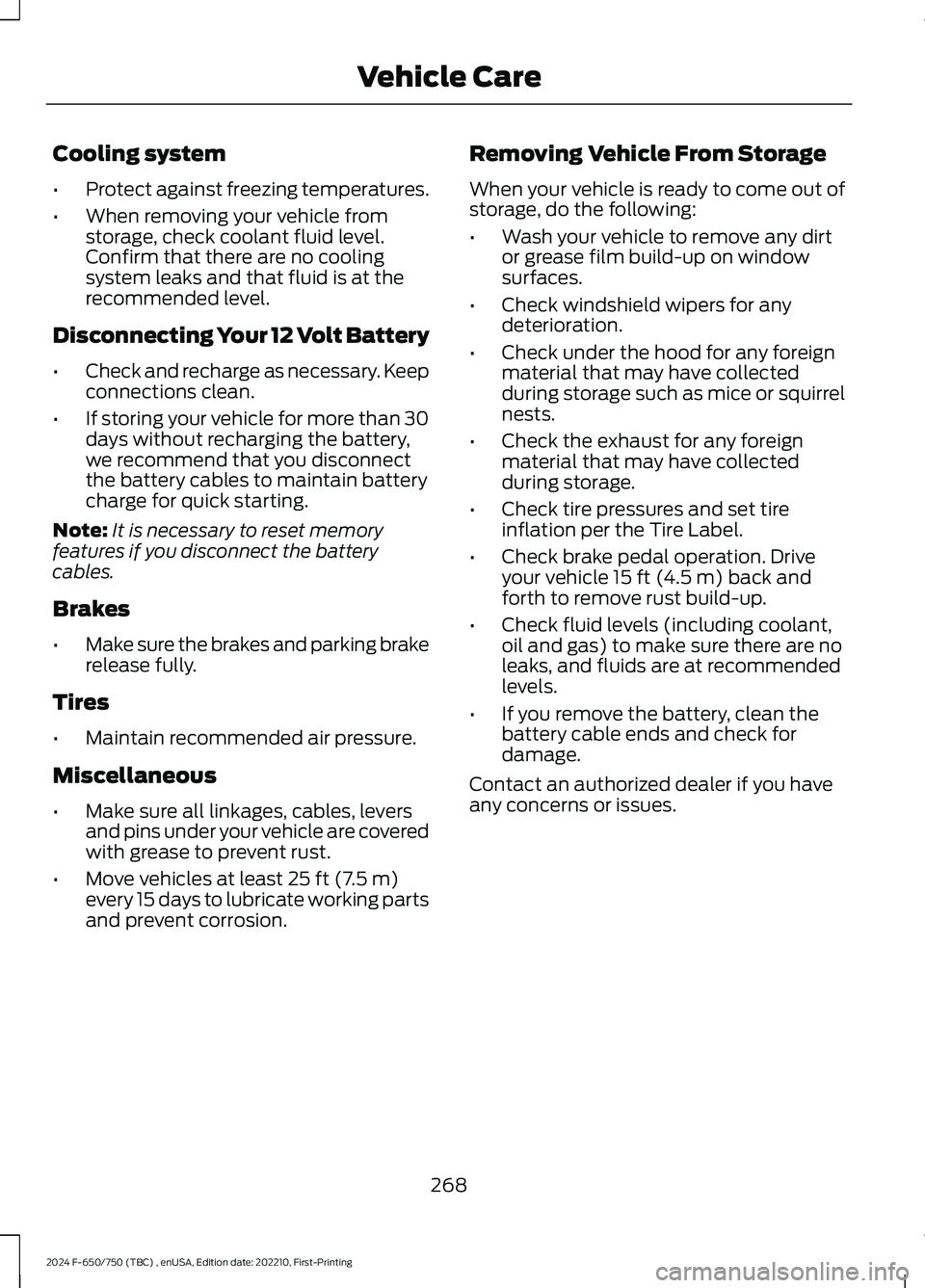
Cooling system
•Protect against freezing temperatures.
•When removing your vehicle fromstorage, check coolant fluid level.Confirm that there are no coolingsystem leaks and that fluid is at therecommended level.
Disconnecting Your 12 Volt Battery
•Check and recharge as necessary. Keepconnections clean.
•If storing your vehicle for more than 30days without recharging the battery,we recommend that you disconnectthe battery cables to maintain batterycharge for quick starting.
Note:It is necessary to reset memoryfeatures if you disconnect the batterycables.
Brakes
•Make sure the brakes and parking brakerelease fully.
Tires
•Maintain recommended air pressure.
Miscellaneous
•Make sure all linkages, cables, leversand pins under your vehicle are coveredwith grease to prevent rust.
•Move vehicles at least 25 ft (7.5 m)every 15 days to lubricate working partsand prevent corrosion.
Removing Vehicle From Storage
When your vehicle is ready to come out ofstorage, do the following:
•Wash your vehicle to remove any dirtor grease film build-up on windowsurfaces.
•Check windshield wipers for anydeterioration.
•Check under the hood for any foreignmaterial that may have collectedduring storage such as mice or squirrelnests.
•Check the exhaust for any foreignmaterial that may have collectedduring storage.
•Check tire pressures and set tireinflation per the Tire Label.
•Check brake pedal operation. Driveyour vehicle 15 ft (4.5 m) back andforth to remove rust build-up.
•Check fluid levels (including coolant,oil and gas) to make sure there are noleaks, and fluids are at recommendedlevels.
•If you remove the battery, clean thebattery cable ends and check fordamage.
Contact an authorized dealer if you haveany concerns or issues.
268
2024 F-650/750 (TBC) , enUSA, Edition date: 202210, First-PrintingVehicle Care
Page 323 of 386
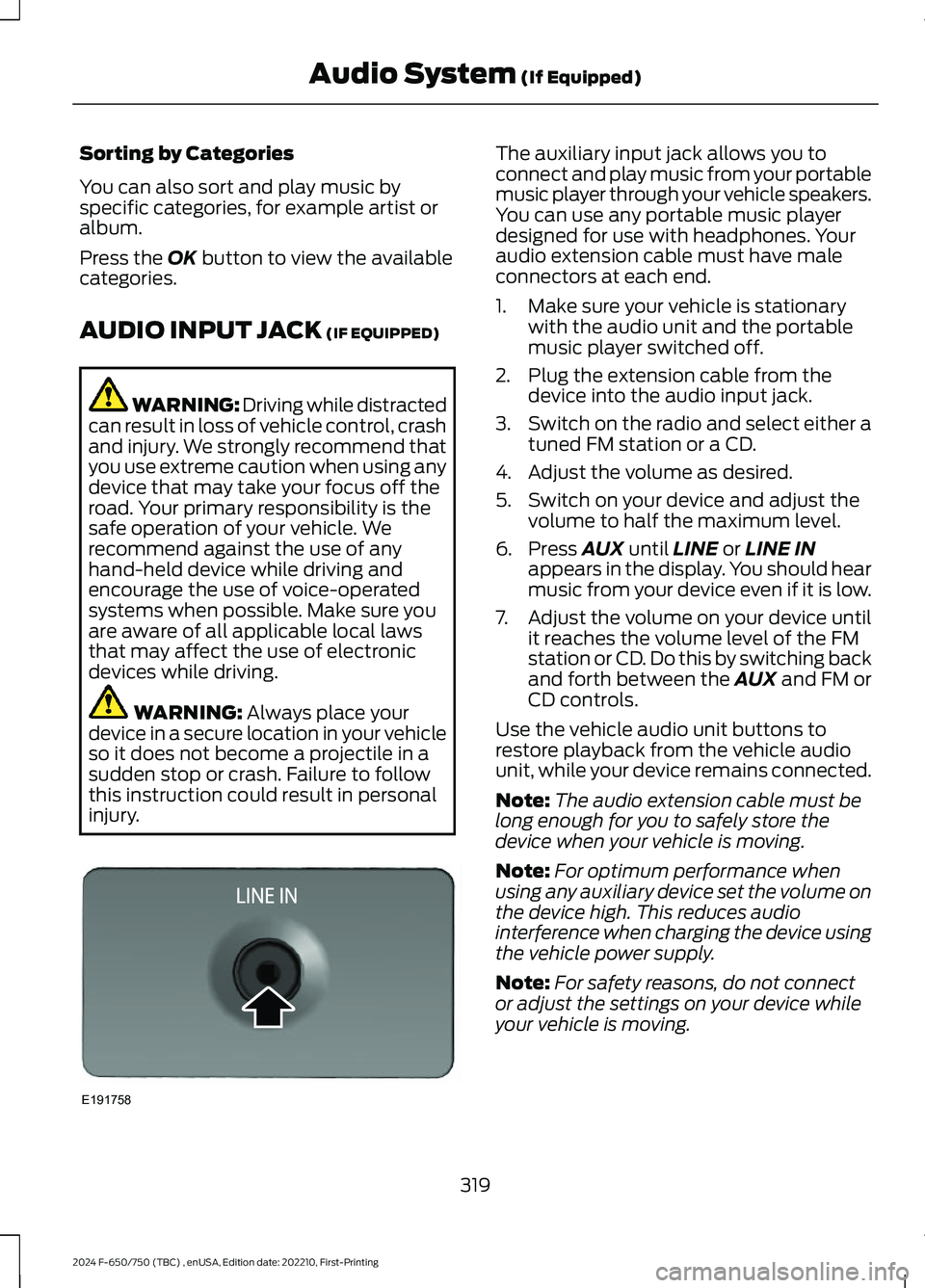
Sorting by Categories
You can also sort and play music byspecific categories, for example artist oralbum.
Press the OK button to view the availablecategories.
AUDIO INPUT JACK (IF EQUIPPED)
WARNING: Driving while distractedcan result in loss of vehicle control, crashand injury. We strongly recommend thatyou use extreme caution when using anydevice that may take your focus off theroad. Your primary responsibility is thesafe operation of your vehicle. Werecommend against the use of anyhand-held device while driving andencourage the use of voice-operatedsystems when possible. Make sure youare aware of all applicable local lawsthat may affect the use of electronicdevices while driving.
WARNING: Always place yourdevice in a secure location in your vehicleso it does not become a projectile in asudden stop or crash. Failure to followthis instruction could result in personalinjury.
The auxiliary input jack allows you toconnect and play music from your portablemusic player through your vehicle speakers.You can use any portable music playerdesigned for use with headphones. Youraudio extension cable must have maleconnectors at each end.
1.Make sure your vehicle is stationarywith the audio unit and the portablemusic player switched off.
2.Plug the extension cable from thedevice into the audio input jack.
3.Switch on the radio and select either atuned FM station or a CD.
4.Adjust the volume as desired.
5.Switch on your device and adjust thevolume to half the maximum level.
6.Press AUX until LINE or LINE INappears in the display. You should hearmusic from your device even if it is low.
7.Adjust the volume on your device untilit reaches the volume level of the FMstation or CD. Do this by switching backand forth between the AUX and FM orCD controls.
Use the vehicle audio unit buttons torestore playback from the vehicle audiounit, while your device remains connected.
Note:The audio extension cable must belong enough for you to safely store thedevice when your vehicle is moving.
Note:For optimum performance whenusing any auxiliary device set the volume onthe device high. This reduces audiointerference when charging the device usingthe vehicle power supply.
Note:For safety reasons, do not connector adjust the settings on your device whileyour vehicle is moving.
319
2024 F-650/750 (TBC) , enUSA, Edition date: 202210, First-PrintingAudio System (If Equipped)E191758
Page 382 of 386

Changing the Wiper Blades.....................250Charging a Device..........................................98Checking the Wiper Blades.....................249Child Restraint and SeatbeltMaintenance.................................................45Child Restraint Positioning.........................35Child Safety......................................................25General Information............................................25Child Safety Locks.........................................36Cleaning Products.......................................262Cleaning the Engine...................................264Cleaning the Exterior..................................263Cleaning the Instrument Panel andInstrument Cluster Lens........................266Cleaning the Interior...................................265Cleaning the Wheels..................................266Cleaning the Windows and WiperBlades...........................................................265Climate Control..............................................86Cold Weather Precautions - 6.7LDiesel..............................................................187Cold Weather Precautions - 7.3L............188Connected Vehicle.......................................314Connected Vehicle –Troubleshooting.............................................314Connecting the Vehicle to a MobileNetwork.............................................................314Connected Vehicle Limitations...............314Connected Vehicle Requirements..........314Connected Vehicle –Troubleshooting.........................................314Connected Vehicle – Frequently AskedQuestions.........................................................314Connecting a Bluetooth® Device...........318Connecting the Vehicle to a MobileNetwork.........................................................314Connecting FordPass to the Modem..........314Enabling and Disabling the Modem............314What Is the Modem...........................................314Coolant CheckSee: Engine Coolant Check - 6.7LDiesel.................................................................235See: Engine Coolant Check - 7.3L................238Cooling System Capacity andSpecification - 6.7L Diesel......................301Cooling System Capacity andSpecification - 7.3L...................................302
Crash and Breakdown Information.......194Automatic Crash Shutoff................................195Cruise Control................................................158Cruise Control Indicators...........................159Cruise Control - Vehicles With: AdaptiveCruise Control...............................................52Cruise Control - Vehicles With: CruiseControl.............................................................52Customer Assistance.................................196Customer Information...............................345Radio Frequency CertificationLabels................................................................345
D
Data Recording..................................................11Daytime Running Lamps - Vehicles With:Configurable Daytime RunningLamps..............................................................57Daytime Running Lamps - Vehicles With:Daytime Running Lamps (DRL).............57Diesel Exhaust Fluid Capacity andSpecification...............................................307Diesel Particulate Filter..............................124Direction Indicators.......................................58Doors and Locks.............................................49Draining the Fuel Filter Water Trap - 6.7LDiesel.............................................................234Driver Alert......................................................166Driving Aids.....................................................166Driving Hints...................................................186Driving Through Water...............................189DRLSee: Daytime Running Lamps - Vehicles With:Configurable Daytime Running Lamps....57See: Daytime Running Lamps - Vehicles With:Daytime Running Lamps (DRL).................57
E
Economical Driving......................................187Electrical System Inspection...................254Electromagnetic Compatibility...............351Emission Law...................................................117End User License Agreement.................354Engine Block Heater....................................105Engine Coolant Check - 6.7LDiesel.............................................................235
378
2024 F-650/750 (TBC) , enUSA, Edition date: 202210, First-PrintingIndex