2024 CHEVROLET SILVERADO EV display
[x] Cancel search: displayPage 210 of 429

Chevrolet Silverado EV Owner Manual (GMNA-Localizing-U.S./Canada-
16702912) - 2024 - CRC - 1/17/23
Driving and Operating 209
To turn ESC off, selectTnext to the
Traction Control menu. Select the Traction
Control and ESC Off option. The ESC off light
gwill display in the instrument cluster. See
Electronic Stability Control (ESC) Off Light
0 119.
TCS cannot be on when ESC is off.
ESC will automatically turn on if the vehicle
exceeds 56 km/h (35 mph) and cannot be
turned off again until speed is reduced.
Traction control will remain off.
Vehicles equipped with the four corner air
suspension will re-enable ESC at 32 km/h
(20 mph).
The vehicle has a Trailer Sway Control (TSC)
feature and a Hill Start Assist (HSA) feature.
See Trailer Sway Control (TSC) 0309 or
Hill Start Assist (HSA) 0206.
Entering Teen Driver will automatically
enable both TCS and ESC, and prevent these
safety features from being turned off. See
Teen Driver 0168.
Adding accessories can affect the vehicle
performance. See Accessories and
Modifications 0324.
Driver Mode Control
Driver Mode Control allows the driver to
adjust the overall driving experience by
selecting different modes. Driver Mode
Control has the following modes: Tour,
Sport, Snow/Ice, and a customizable mode:
My mode. Driver mode availability and
affected vehicle subsystems are dependent
upon trim level, region, and optional
features.
If the vehicle is in Tour mode, My mode,
or Sport mode it will stay in that mode
through future on/off cycles. If the vehicle is
in Snow/Ice mode, it will return to Tour
mode when the vehicle is restarted. When
each mode is selected, a unique and
persistent indicator is displayed in the
instrument cluster.
Mode Activation
To activate each mode, open the Drive Mode
App on the infotainment home screen.
Activate each mode by selecting the
mode icon.
Mode Descriptions
Normal Mode : Use for normal city and
highway driving to provide a smooth ride.
This setting provides balance between comfort and handling. There is no persistent
indicator in the instrument cluster for
this mode.
Off Road Mode :
Use this mode for off-road
recreational driving. Off Road mode should
be used to improve driving at moderate
speeds, on grass, gravel, dirt, unpaved roads,
or snow-covered roads. The accelerator pedal
is tuned for off road use. If equipped, this
mode also modifies steering, suspension,
active rear steer, e4WD, EVSE, ABS, ESC, and
TCS Performance.
For more information on off-road driving,
see Off-Road Driving 0185.
Tow/Haul Mode : Use this mode when
hauling heavy loads to provide increased
performance and vehicle control. Tow/Haul
mode adjusts the pedal map, steering, active
rear steer, suspension, and TSC performance.
If equipped with a Work Truck, the
Tow/Haul mode may be operated through a
button on the center stack. Press
_to
activate Tow/Haul mode.
If the vehicle is turned off with Tow/Haul
mode active and then restarted within four
hours or less, Tow/Haul mode will remain
active. Otherwise, the vehicle will start in
Normal mode.
Page 211 of 429
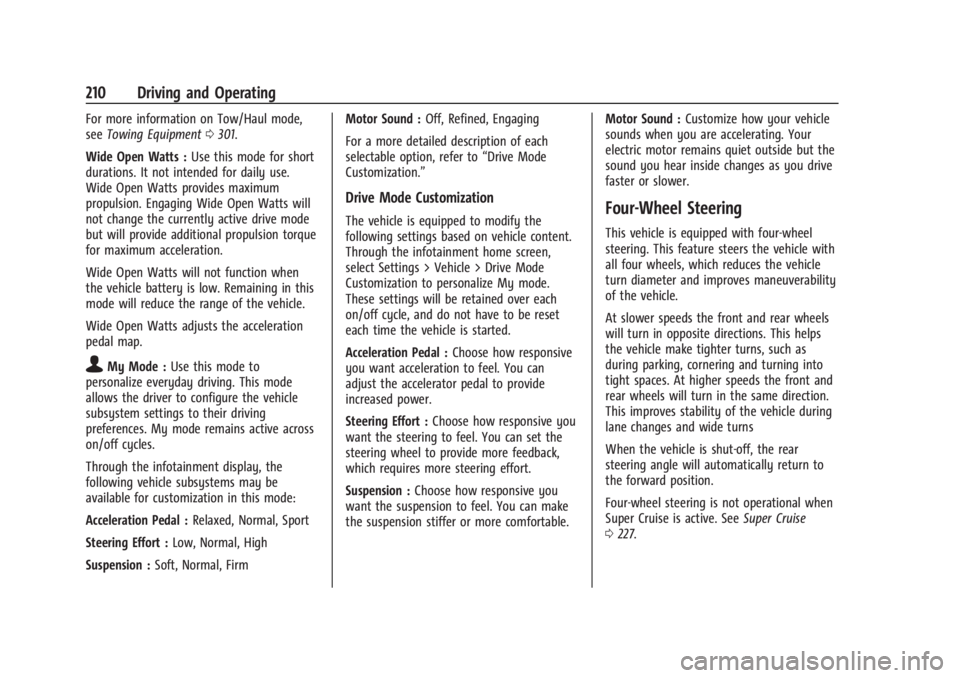
Chevrolet Silverado EV Owner Manual (GMNA-Localizing-U.S./Canada-
16702912) - 2024 - CRC - 1/17/23
210 Driving and Operating
For more information on Tow/Haul mode,
seeTowing Equipment 0301.
Wide Open Watts : Use this mode for short
durations. It not intended for daily use.
Wide Open Watts provides maximum
propulsion. Engaging Wide Open Watts will
not change the currently active drive mode
but will provide additional propulsion torque
for maximum acceleration.
Wide Open Watts will not function when
the vehicle battery is low. Remaining in this
mode will reduce the range of the vehicle.
Wide Open Watts adjusts the acceleration
pedal map.
qMy Mode : Use this mode to
personalize everyday driving. This mode
allows the driver to configure the vehicle
subsystem settings to their driving
preferences. My mode remains active across
on/off cycles.
Through the infotainment display, the
following vehicle subsystems may be
available for customization in this mode:
Acceleration Pedal : Relaxed, Normal, Sport
Steering Effort : Low, Normal, High
Suspension : Soft, Normal, Firm Motor Sound :
Off, Refined, Engaging
For a more detailed description of each
selectable option, refer to “Drive Mode
Customization.”
Drive Mode Customization
The vehicle is equipped to modify the
following settings based on vehicle content.
Through the infotainment home screen,
select Settings > Vehicle > Drive Mode
Customization to personalize My mode.
These settings will be retained over each
on/off cycle, and do not have to be reset
each time the vehicle is started.
Acceleration Pedal : Choose how responsive
you want acceleration to feel. You can
adjust the accelerator pedal to provide
increased power.
Steering Effort : Choose how responsive you
want the steering to feel. You can set the
steering wheel to provide more feedback,
which requires more steering effort.
Suspension : Choose how responsive you
want the suspension to feel. You can make
the suspension stiffer or more comfortable. Motor Sound :
Customize how your vehicle
sounds when you are accelerating. Your
electric motor remains quiet outside but the
sound you hear inside changes as you drive
faster or slower.Four-Wheel Steering
This vehicle is equipped with four-wheel
steering. This feature steers the vehicle with
all four wheels, which reduces the vehicle
turn diameter and improves maneuverability
of the vehicle.
At slower speeds the front and rear wheels
will turn in opposite directions. This helps
the vehicle make tighter turns, such as
during parking, cornering and turning into
tight spaces. At higher speeds the front and
rear wheels will turn in the same direction.
This improves stability of the vehicle during
lane changes and wide turns
When the vehicle is shut-off, the rear
steering angle will automatically return to
the forward position.
Four-wheel steering is not operational when
Super Cruise is active. See Super Cruise
0 227.
Page 214 of 429
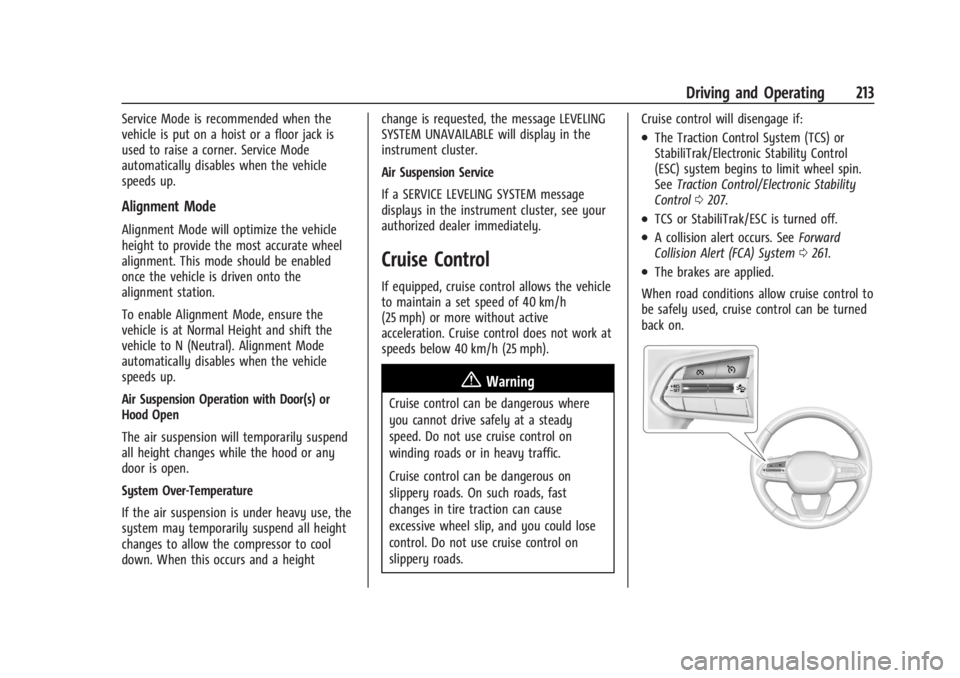
Chevrolet Silverado EV Owner Manual (GMNA-Localizing-U.S./Canada-
16702912) - 2024 - CRC - 1/17/23
Driving and Operating 213
Service Mode is recommended when the
vehicle is put on a hoist or a floor jack is
used to raise a corner. Service Mode
automatically disables when the vehicle
speeds up.
Alignment Mode
Alignment Mode will optimize the vehicle
height to provide the most accurate wheel
alignment. This mode should be enabled
once the vehicle is driven onto the
alignment station.
To enable Alignment Mode, ensure the
vehicle is at Normal Height and shift the
vehicle to N (Neutral). Alignment Mode
automatically disables when the vehicle
speeds up.
Air Suspension Operation with Door(s) or
Hood Open
The air suspension will temporarily suspend
all height changes while the hood or any
door is open.
System Over-Temperature
If the air suspension is under heavy use, the
system may temporarily suspend all height
changes to allow the compressor to cool
down. When this occurs and a heightchange is requested, the message LEVELING
SYSTEM UNAVAILABLE will display in the
instrument cluster.
Air Suspension Service
If a SERVICE LEVELING SYSTEM message
displays in the instrument cluster, see your
authorized dealer immediately.
Cruise Control
If equipped, cruise control allows the vehicle
to maintain a set speed of 40 km/h
(25 mph) or more without active
acceleration. Cruise control does not work at
speeds below 40 km/h (25 mph).
{Warning
Cruise control can be dangerous where
you cannot drive safely at a steady
speed. Do not use cruise control on
winding roads or in heavy traffic.
Cruise control can be dangerous on
slippery roads. On such roads, fast
changes in tire traction can cause
excessive wheel slip, and you could lose
control. Do not use cruise control on
slippery roads.
Cruise control will disengage if:
.The Traction Control System (TCS) or
StabiliTrak/Electronic Stability Control
(ESC) system begins to limit wheel spin.
See
Traction Control/Electronic Stability
Control 0207.
.TCS or StabiliTrak/ESC is turned off.
.A collision alert occurs. See Forward
Collision Alert (FCA) System 0261.
.The brakes are applied.
When road conditions allow cruise control to
be safely used, cruise control can be turned
back on.
Page 215 of 429

Chevrolet Silverado EV Owner Manual (GMNA-Localizing-U.S./Canada-
16702912) - 2024 - CRC - 1/17/23
214 Driving and Operating
5:Press to turn cruise control on or off.
A white indicator light is displayed in the
instrument cluster when cruise control is on.
See Cruise Control Light 0122.
+RES : If cruise control is already engaged,
press the thumbwheel up to increase the set
speed. If there is a set speed in memory,
briefly press up to engage cruise control at
the previous set speed.
−SET : If cruise control is already on, briefly
press the thumbwheel down to set the
cruise speed and engage cruise control.
If cruise control is already engaged, press
down to decrease the set speed.
*: Press to disengage cruise control
without erasing the set speed from memory.
Setting Cruise Control
If cruise control is on but is not engaged,
the thumbwheel could be pressed to −SET or
+RES and engage cruise control when not
desired. Keep cruise control off when it is
not being used. Press
5to turn off cruise
control.
To set the cruise speed:
1. Press
5.
2. Accelerate to the desired cruise speed. 3. Briefly press and release the thumbwheel
down to −SET.
4. Gently remove your foot from the accelerator pedal.
When cruise control has been set to the
desired speed, the cruise control indicator
light turns green, and a cruise control set
speed message is displayed briefly in the
instrument cluster or in the Head-Up Display
(HUD), if equipped. See Head-Up Display
(HUD) 0133.
Resuming a Set Speed
If cruise control is set at a desired speed
and then the brakes are applied or
*is
pressed, cruise control is disengaged without
erasing the set speed from memory.
Once the vehicle speed reaches about
40 km/h (25 mph) or more, briefly press the
thumbwheel up to +RES to engage cruise
control at the previous set speed.
Increasing Speed While Using Cruise Control
If cruise control is already engaged:
.Press and hold the thumbwheel up to
+RES until the desired cruise speed is
reached, then release it.
.To increase the vehicle speed in small
increments, briefly press the thumbwheel
up to +RES and then release it. For each
press, the vehicle speed increases by
about 1 km/h (1 mph).
The speedometer reading can be displayed
in either English or metric units. See Settings
0 166. The increment value used depends on
the units displayed.
Reducing Speed While Using Cruise Control
If cruise control is already engaged:
.Press and hold the thumbwheel down to
−SET until the desired lower cruise speed
is reached, then release it.
.To decrease the vehicle speed in small
increments, briefly press the thumbwheel
down to −SET and then release it. For
each press, the vehicle speed decreases by
about 1 km/h (1 mph).
Passing Another Vehicle While Using Cruise
Control
To pass another vehicle while cruise control
is engaged, use the accelerator pedal to
increase the vehicle speed. When you
remove your foot from the accelerator
pedal, the vehicle will slow down to the
previously set cruise speed. While pressing
the accelerator pedal, or shortly following
Page 217 of 429

Chevrolet Silverado EV Owner Manual (GMNA-Localizing-U.S./Canada-
16702912) - 2024 - CRC - 1/17/23
216 Driving and Operating
In Auto mode, you can adjust the set speed
with an offset above or below the identified
speed limit using the steering wheel
controls. See "Turning Speed Limiter On and
Off" later in this section.
{Warning
In Auto mode, Speed Limiter may not
prompt for set speed changes when
encountering conditional speed limit
signs, for example time frames or when
construction workers are present. To
avoid a crash, personal injury, or death,
always pay attention to posted signs and
follow applicable traffic laws.
Manual Speed Limiter
Speed Limiter can also be used in Manual
mode. In Manual mode, all changes to the
set speed are controlled by the driver.
Selecting the Speed Limiter Mode
To enable Speed Limiter, select a Speed
Limiter mode. From the infotainment
home screen touch Controls > Drive
(Drive & Park) > Speed Limiter. The
following options are available:
.Off
.Manual
.Auto
When a Speed Limiter mode is selected,
s
will be lit white in the instrument cluster.
Setting Speed Limiter
Press the thumbwheel down to −SET to
activate Speed Limiter and use the current
vehicle speed as the set speed. When Speed
Limiter is active,
swill be lit green in the
instrument cluster.
Increasing the Set Speed
While Speed Limiter is active, move the
thumbwheel up to +RES to increase the set
speed (Manual mode), or to increase the
offset from the area speed limit
(Auto mode).
.Briefly move the thumbwheel up to +RES
and release it. For each press, the set
speed increases by 1 km/h (1 mph).
.Press and hold the thumbwheel up to
+RES to increase the set speed by 5 km/h
(5 mph). Release the thumbwheel when
the desired set speed is displayed in the
instrument cluster.
When using Speed Limiter in Auto mode,
there is a predefined maximum allowed
value of offset beyond which the set speed
cannot be increased. Decreasing the Set Speed
While Speed Limiter is active, move the
thumbwheel down to
−SET to decrease the
set speed (Manual mode), or to decrease the
offset from the area speed limit
(Auto mode).
.Briefly move the thumbwheel down to
−SET and release it. For each press, the
set speed decreases by 1 km/h (1 mph).
.Press and hold the thumbwheel down to
−SET to decrease the set speed by 5 km/h
(5 mph). Release the thumbwheel when
the desired set speed is displayed in the
instrument cluster.
When using Speed Limiter in Auto mode,
there is a predefined minimum allowed
value of offset beyond which the set speed
cannot be decreased.
Accept or Decline Automatic Set Speed
Changes (Auto)
When Speed Limiter is in Auto mode, is
active, and a new speed limit sign is
detected, it will propose a new set speed
based on the detected speed limit sign. The
proposed new set speed will be displayed as
a message in the instrument cluster.
Page 220 of 429

Chevrolet Silverado EV Owner Manual (GMNA-Localizing-U.S./Canada-
16702912) - 2024 - CRC - 1/17/23
Driving and Operating 219
*:Press to disengage ACC without erasing
the selected set speed. Press and hold to
switch between ACC and regular cruise
control. See “Switching Between ACC and
Regular Cruise Control” later in this section.
[:Press to cycle through the three
following gap settings for ACC: Far, Medium,
or Near. See “Selecting the Follow Distance
Gap” later in this section.
The speedometer reading can be displayed
in either English or metric units. See Settings
0 166. The increment value used depends on
the units displayed.
Switching Between ACC and Regular Cruise
Control
To switch between ACC and regular cruise
control, press and hold
*. A message is
briefly displayed in the Driver Information
Center (DIC). See Vehicle Messages 0135.
ACC IndicatorRegular Cruise Control
Indicator When ACC is the selected cruise control
mode and is activated, a green
\ACC
indicator light is displayed in the instrument
cluster and the following gap is displayed.
When regular cruise control is the selected
cruise control mode and is activated, a green
Jcruise control indicator light is displayed
in the instrument cluster, however the
following gap is not displayed.
When the vehicle is turned on, the cruise
control mode will be set to the last mode
used before the vehicle was turned off.
{Warning
Always check the cruise control indicator
on the instrument cluster to determine
which mode cruise control is in before
using the feature. If ACC is not active, the
vehicle will not automatically brake for
other vehicles, which could cause a crash
if the brakes are not applied manually.
You and others could be seriously injured
or killed. Setting Adaptive Cruise Control
If ACC is on but not engaged, the
thumbwheel could be pressed to
−SET or
+RES and engage ACC when not desired.
Keep ACC off when it is not being used.
Press
5to turn off ACC.
The set speed is the vehicle speed when
another vehicle is not detected in your path.
ACC cannot be set below the minimum
allowable cruise speed. For vehicles that are
not equipped with Super Cruise, the
minimum allowable ACC cruise speed is
25 km/h (15 mph). For vehicles equipped with
Super Cruise, the minimum allowable ACC
cruise speed is 5 km/h (3 mph).
To set the ACC cruise speed while moving: 1. Press
5.
2. Accelerate to the desired speed.
3. Briefly press the thumbwheel down to –SET and release it.
4. Gently remove your foot from the accelerator pedal.
After the ACC cruise speed is set, ACC may
immediately apply the brakes if it detects a
vehicle ahead that is closer than the
selected following gap.
Page 221 of 429

Chevrolet Silverado EV Owner Manual (GMNA-Localizing-U.S./Canada-
16702912) - 2024 - CRC - 1/17/23
220 Driving and Operating
The ACC cruise speed can be set while the
vehicle is stopped if ACC is on and the brake
pedal is applied.
The ACC indicator light is displayed in the
instrument cluster and the Head-Up Display
(HUD), if equipped. When ACC is on but not
engaged, the ACC indicator light is lit white.
When ACC is on and is engaged, the ACC
indicator light is lit green.
Always pay attention to the speed limit,
surrounding traffic speeds, and weather
conditions when selecting the set speed.
Resuming a Set Speed
If ACC is engaged at a set speed and then
the brakes are applied, ACC is disengaged
without erasing the set speed from memory.
To resume ACC, briefly press the
thumbwheel up to +RES and release it.
.If the vehicle is moving more than 5 km/h
(3 mph), the vehicle accelerates to resume
the previous set speed.
.If the vehicle is stopped with the brake
pedal applied, briefly press and release
the thumbwheel up to +RES and then
release the brake pedal. ACC will hold the
vehicle until +RES or the accelerator pedal
is pressed.
When ACC is active, the set speed value and
the ACC indicator light are displayed green
in the instrument cluster. The vehicle ahead
indicator may repeatedly flash if a vehicle
ahead was present and then moved. See
“Approaching and Following a Vehicle” later
in this section.
If ACC is active, ACC will accelerate the
vehicle to the set speed under the following
conditions:
.There is no vehicle ahead.
.The vehicle ahead is beyond the selected
following gap.
.The vehicle speed is not being limited
because of a sharp turn.
Increasing Speed While ACC Is at a Set Speed
If ACC is already activated, do one of the
following:
.Use the accelerator pedal to reach the
desired cruise speed. Briefly press and
release the thumbwheel down to –SETand then release the accelerator pedal.
The vehicle will now cruise at the higher
speed.
When the accelerator pedal is pressed,
ACC will not brake because it is
overridden. While ACC is overridden, the
ACC indicator light will turn blue in the
instrument cluster and in the HUD,
if equipped.
.Press and hold the thumbwheel up to
+RES until the desired set speed is
displayed, then release it.
.To increase the vehicle speed in smaller
increments, briefly press and release the
thumbwheel up to +RES. For each press,
the vehicle speed increases by about
1 km/h (1 mph).
.To increase the vehicle speed in larger
increments, press and hold the
thumbwheel up to +RES, and then release
it when the desired set speed is reached.
While holding +RES, the vehicle speed
increases to the next 5 km/h (5 mph)
increment then continues to increase by
5 km/h (5 mph) increments until the
thumbwheel is released.
The set speed can also be increased while
the vehicle is stopped.
Page 222 of 429

Chevrolet Silverado EV Owner Manual (GMNA-Localizing-U.S./Canada-
16702912) - 2024 - CRC - 1/17/23
Driving and Operating 221
.If stopped and with the brake pedal
applied, press the thumbwheel up to +RES
until the desired set speed is displayed.
.If ACC is holding the vehicle at a stop and
there is another vehicle directly ahead,
pressing and holding the thumbwheel up
to +RES will increase the set speed.
.Pressing +RES will automatically resume
ACC when there is no longer a vehicle
ahead or the vehicle ahead is pulling
away and the brake pedal is not applied.
When the ACC system determines that there
is no vehicle ahead, or the vehicle ahead is
beyond the selected following gap, the
vehicle will accelerate to resume the ACC set
speed.
Reducing Speed While ACC Is at a Set Speed
If ACC is already activated, do one of the
following:
.Apply the brake pedal to reduce the
vehicle speed to the desired lower cruise
speed. When the desired cruise speed is
reached, remove your foot from the brake
pedal and briefly press the thumbwheel
down to –SET. The vehicle will now cruise
at the lower set speed.
.Press and hold the thumbwheel down to
–SET until the desired lower cruise speed
is reached, then release it.
.To decrease the vehicle speed in smaller
increments, briefly press and release the
thumbwheel down to –SET. For each
press, the vehicle speed decreases by
about 1 km/h or (1 mph).
.To decrease the vehicle speed in larger
increments, press and hold the
thumbwheel down to –SET and then
release it when the desired lower set
speed is reached. While holding the
thumbwheel down to –SET, the vehicle
speed decreases to the next 5 km/h
(5 mph) increment, then continues to
decrease by 5 km/h (5 mph) increments
until the thumbwheel is released.
The set speed can also be decreased while
the vehicle is stopped. When the vehicle is
at a stop with the brake pedal applied, press
or hold the thumbwheel down to –SET until
the desired set speed is displayed, then
release it. Selecting the Follow Distance Gap
When a slower moving vehicle is detected
ahead within the selected following gap,
ACC will adjust the vehicle speed and
attempt to maintain the follow distance gap
selected.
To adjust the following gap setting, press[on the steering wheel. Each press
cycles through the three following gap
settings: Far, Medium, or Near.
When pressed, the current gap setting
displays briefly on the instrument cluster or
HUD, if equipped. The gap setting will be
maintained until it is changed.
Far Gap Setting