2024 ACURA INTEGRA lane assist
[x] Cancel search: lane assistPage 572 of 766

570
uuAcuraWatchTMuTraffic Jam Assist*
Driving
The system may not detect lane markings and therefore may not keep the vehicle in
the middle of the lane under certain conditions, including the followingY
■Environmental conditions
• There is little contrast between la ne lines and the roadway surface.
• Driving in bad weather (rain, fog, snow, etc.).
• Driving on a snowy or wet roadway.
• Driving into low sunlight (e.g., at dawn or dusk).
• Shadows of adjacent objects (trees, build ings, guard rails, vehicles, etc.) are
parallel to white (or yellow) lines.
• Sudden changes between light and dark, such as the entrance or exit of a tunnel
or the shadows of trees, buildings, etc.
• Driving at night or in a dark place such as a tunnel (due to low-light conditions,
lane lines or the road surface may not be illuminated).
• When the lane lines or road surface are not visible, such as when the distance to
the vehicle in front of you is extremely short or when at an intersection.
• Strong light is reflected onto the roadway.
■Traffic Jam Assist Conditions and Limitations
24 ACURA INTEGRA-313S56100.book 570 ページ 2023年2月13日 月曜日 午後2時41分
Page 573 of 766

571
uuAcuraWatchTMuTraffic Jam Assist*
Continued
Driving
■Roadway conditions
• Driving on a road with temporary lane markings.
• Faint, multiple, or varied lane markings are visible on the roadway due to road
repairs or old lane markings.
• The roadway has merging, split, or crossi ng lines, such as at an intersection or
crosswalk.
• The lane markings are extremel y narrow, wide, or changing.
• Part of the lane markings are hidden by an object, such as a vehicle.
• The road is hilly or the vehicle is approaching the crest of a hill.
• Your vehicle is strongly shaken on uneven road surfaces.
Faded lines Duplicate lines Tire tracks
Very wide or narrow traffic lane
24 ACURA INTEGRA-313S56100.book 571 ページ 2023年2月13日 月曜日 午後2時41分
Page 574 of 766

572
uuAcuraWatchTMuTraffic Jam Assist*
Driving
• When objects on the road (c urb, guard rail, pylons, etc.) are recognized as white
(or yellow) lines.
• Driving on rough or unpaved roads, or over bumpy surfaces.
• Driving on roads with double lane lines.
• Driving on snowy or slippery roads.
• The pavement is only partially visible due to snow or puddles on the road.
• There is a film of water or puddles on the road surface.
• White (or yellow) lines are not recognized correctly due to road conditions such as
curves, twists, or hills.
• Driving on unpaved or rutted roads.
• Passing through an exit or an interchange.
Lane void of lines at exit or
interchange
24 ACURA INTEGRA-313S56100.book 572 ページ 2023年2月13日 月曜日 午後2時41分
Page 576 of 766

574
uuAcuraWatchTMuRoad Departure Mitigation System
Driving
Road Departure Mitigation System
Alerts and helps assist you when the syst em detects a possibility of your vehicle
crossing over detected lane markings, or approaching the outer edge of the
pavement (into grass or gravel border) or a detected oncoming vehicle.1 Road Departure Mitigation System
Important Safety Reminder
Like all assistance systems, the Road Departure
Mitigation system has limitations.
Overreliance on the Road Departure Mitigation system
may result in a collision. It is always your responsibility to
keep the vehicle within your driving lane.
The Road Departure Mitiga tion system alerts you
when the system detects that you are approaching
the outer edge of the paveme nt (into grass or gravel
border), an oncoming vehicle, or drifting into another
lane without using a turn signal.
The Road Departure Mitigation system may not detect
all lane markings or ever y instance of lane drift.
The Road Departure Miti gation system may not
detect that you are approa ching the outer edge of
the pavement (bordered by grass or gravel) or an
oncoming vehicle.
The Road Departure Mitiga tion system may not be
able to assist you depend ing on weather, speed or
road conditions.
The Road Departure Mitigation system is not activated
for about 15 seconds af ter the engine starts.
You can read about handling information for the
camera equipped with this system. 2 Front Wide View Camera P. 590
The Road Departure Mitigati on system may not work
properly or may work im properly under the certain
conditions: 2 Road Departure Mitigation system
Conditions and Limitations P. 579
24 ACURA INTEGRA-313S56100.book 574 ページ 2023年2月13日 月曜日 午後2時41分
Page 577 of 766

Continued575
uuAcuraWatchTMuRoad Departure Mitigation System
Driving
The front wide view camera behind the
rearview mirror monitors left and right lane
markings in white or yellow, the outer edge of
the pavement (bordered by grass or gravel) or
a detected oncoming vehicles.
If your vehicle approach es any detected lane
markings, the outer edge of the pavement
(bordered by grass or gravel) or a detected
oncoming vehicles when the turn signals have
not been engaged, the system activates.
u If the system cannot detect lane
markings (in white or yellow), no
assistance will be provided to avoid
approaching oncoming vehicles. In
addition to a visual alert, the system
assists with steering and alerts you with
rapid steering wheel vibrations to help
you remain within the detected lane.
2 Vehicle Settings* P. 134
2 Customized Features P. 367
As a visual alert, the Lane departure
message appears on the driver information
interface.
■How the System Works1 Road Departure Mitigation System
There are times when you may not notice the Road
Departure Mitigation system functions due to your
operation of the vehicle, or road surface conditions.
You can change the settin gs for the Road Departure
Mitigation system.
If LKAS is off, the message below may appear if the
system has determined that there is a possibility of
your vehicle crossing over detected lane markings,
the outer edge of the pavement (into a grass or
gravel border) or oncoming vehicle.
2 Vehicle Settings
* P. 134
2 Customized Features P. 367
Models with 7-in. Color Touchscreen
Models with 9-in. Color Touchscreen
Amber
Line
Models with 7-in. Color Touchscreen
Models with 9-in. Color Touchscreen
* Not available on all models
24 ACURA INTEGRA-313S56100.book 575 ページ 2023年2月13日 月曜日 午後2時41分
Page 578 of 766

576
uuAcuraWatchTMuRoad Departure Mitigation System
Driving
The system cancels assisting operations when you turn th e steering wheel to avoid
crossing over detected lane markings or approaching the outer edge of the
pavement (into grass or gravel border) or an oncoming vehicle.
If the system operates several times without detecting driver response, the system
beeps to alert you.
24 ACURA INTEGRA-313S56100.book 576 ページ 2023年2月13日 月曜日 午後2時41分
Page 592 of 766
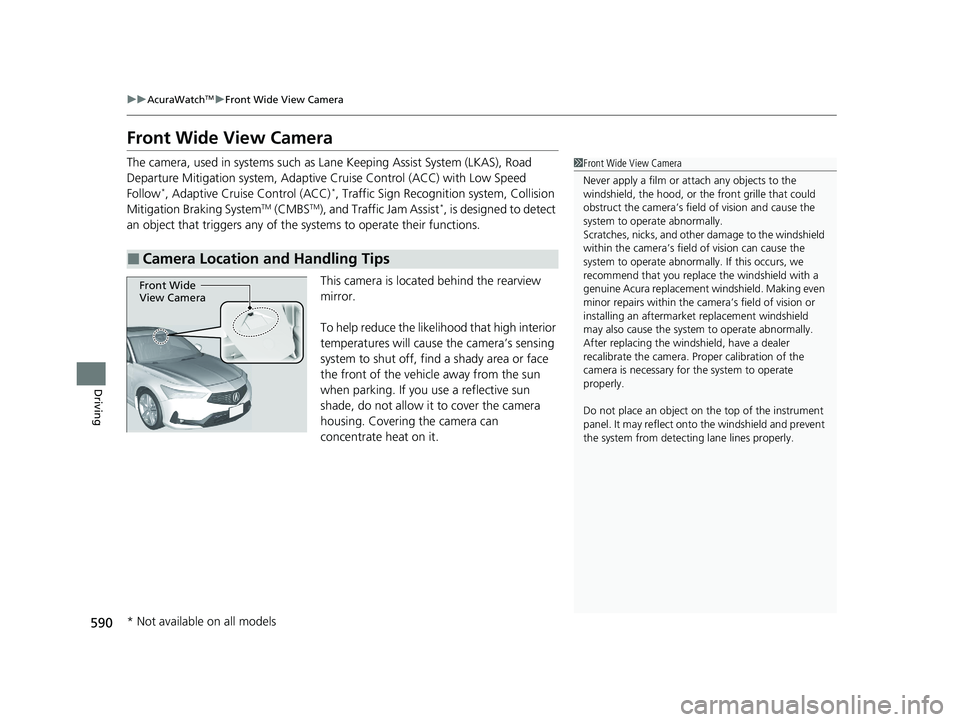
590
uuAcuraWatchTMuFront Wide View Camera
Driving
Front Wide View Camera
The camera, used in systems such as La ne Keeping Assist System (LKAS), Road
Departure Mitigation system, Adaptive Cruise Control (ACC) with Low Speed
Follow
*, Adaptive Cruise Control (ACC)*, Traffic Sign Recognition system, Collision
Mitigation Braking SystemTM (CMBSTM), and Traffic Jam Assist*, is designed to detect
an object that triggers any of the systems to operate their functions.
This camera is located behind the rearview
mirror.
To help reduce the likelihood that high interior
temperatures will cause the camera’s sensing
system to shut off, find a shady area or face
the front of the vehicle away from the sun
when parking. If you use a reflective sun
shade, do not allow it to cover the camera
housing. Covering the camera can
concentrate heat on it.
■Camera Location and Handling Tips
1Front Wide View Camera
Never apply a film or attach any objects to the
windshield, the hood, or th e front grille that could
obstruct the camera’s fiel d of vision and cause the
system to operate abnormally.
Scratches, nicks, and othe r damage to the windshield
within the camera’s fiel d of vision can cause the
system to operate abnormall y. If this occurs, we
recommend that you replac e the windshield with a
genuine Acura replacement windshield. Making even
minor repairs within the ca mera’s field of vision or
installing an aftermarke t replacement windshield
may also cause the system to operate abnormally.
After replacing the winds hield, have a dealer
recalibrate the camera. Pr oper calibration of the
camera is necessary for the system to operate
properly.
Do not place an object on the top of the instrument
panel. It may reflect onto the windshield and prevent
the system from detecting lane lines properly.
Front Wide
View Camera
* Not available on all models
24 ACURA INTEGRA-313S56100.book 590 ページ 2023年2月13日 月曜日 午後2時41分
Page 761 of 766

759
Index
I
Identification NumbersVehicle Identification............................... 742
Immobilizer System .................................. 173
Indicator ................................................... 98
Indicators .................................................... 86
Adaptive Cruise Control (ACC)................ 533
Adaptive Cruise Control (ACC) with
Low Speed Follow ......................... 101, 512
Adaptive Cruise Control (ACC) with Low Speed Follow Interval ............................ 102
Anti-lock Brake System (ABS) .................... 94
Auto High-Beam ....................................... 96
Auto Idle Stop (Green) .............................. 99
Auto Idle Stop OFF .................................... 99
Auto Idle Stop Suspend........................... 100
Auto Idle Stop System (Amber) ................. 99
Automatic Brake Hold ....................... 90, 600
Automatic Brake Hold System ........... 90, 600
Charging System............................... 91, 723
COMFORT Mode ...................................... 97
Cruise Mode ........................................... 102
Electric Power Steering (EPS) System ............................................ 94, 725
Fog Light .................................................. 96
Gear Position ............................................ 92
High Beam ................................................ 96
Immobilizer System ................................... 98
INDIVIDUAL Mode .................................... 97
Lane Keeping Assist System (LKAS) ......... 102
Lights On .................................................. 96 Low Fuel .................................................... 94
Low Tire Pressure/TPMS ............. 95, 480, 727
M (7-speed manual shift mode) Indicator/
Shift ........................................................ 91
Malfunction Indicator Lamp ............... 91, 723
NORMAL Mode ......................................... 97
Parking Brake and Brake System (Amber) ........................................... 90, 726
Parking Brake and Brake System (Red) ...................... 88, 89, 724, 726
Safety Support ................................. 103, 106
Seat Belt Reminder .............................. 42, 93
Security System Alarm ............................... 98
Shift Down ........................................ 92, 450
Shift Position ............................................. 91
Shift Up ............................................. 92, 450
SPORT Mode ............................................. 97
SPORT+ Mode ........................................... 97
Supplemental Restraint System ............ 64, 94
System Message ........................................ 97
Transmission System .................................. 92
Turn Signal and Haza rd Warning ............... 96
Vehicle Stability Assist
TM (VSA ®) OFF ... 95, 475
Vehicle Stability AssistTM (VSA ®)
System............................................. 95, 474
Information ............................................... 739
Instant Fuel Economy ............................... 120
Instrument Panel ........................................ 85
Integrated Dynamics System .................... 454
Dynamic Mode Switch ..................... 455, 456
Interior Lights ........................................... 209 Interior Rearview Mirror
.......................... 197
iPod ................................................... 247, 307
J
Jack (Wheel Nut Wrench) ........................ 707
Jump Starting ........................................... 715
K
Key Number Tag ....................................... 153
Keyless Access System .............................. 155
Keys ........................................................... 152
Number Tag ............................................ 153
Rear Door Won’t Open............................ 168
Remote Transmitter ................................. 161
Two-way Keyless Remote ........................ 162
Types and Functions ................................ 152
Kickdown (Continuously Variable Transmission) .......................................... 443
L
Lane Keeping Assist System (LKAS) ......... 553
LATCH (Child Seats) .................................... 73
24 ACURA INTEGRA-313S56100.book 759 ページ 2023年2月13日 月曜日 午後2時41分