2023 TOYOTA YARIS CROSS brake
[x] Cancel search: brakePage 296 of 698
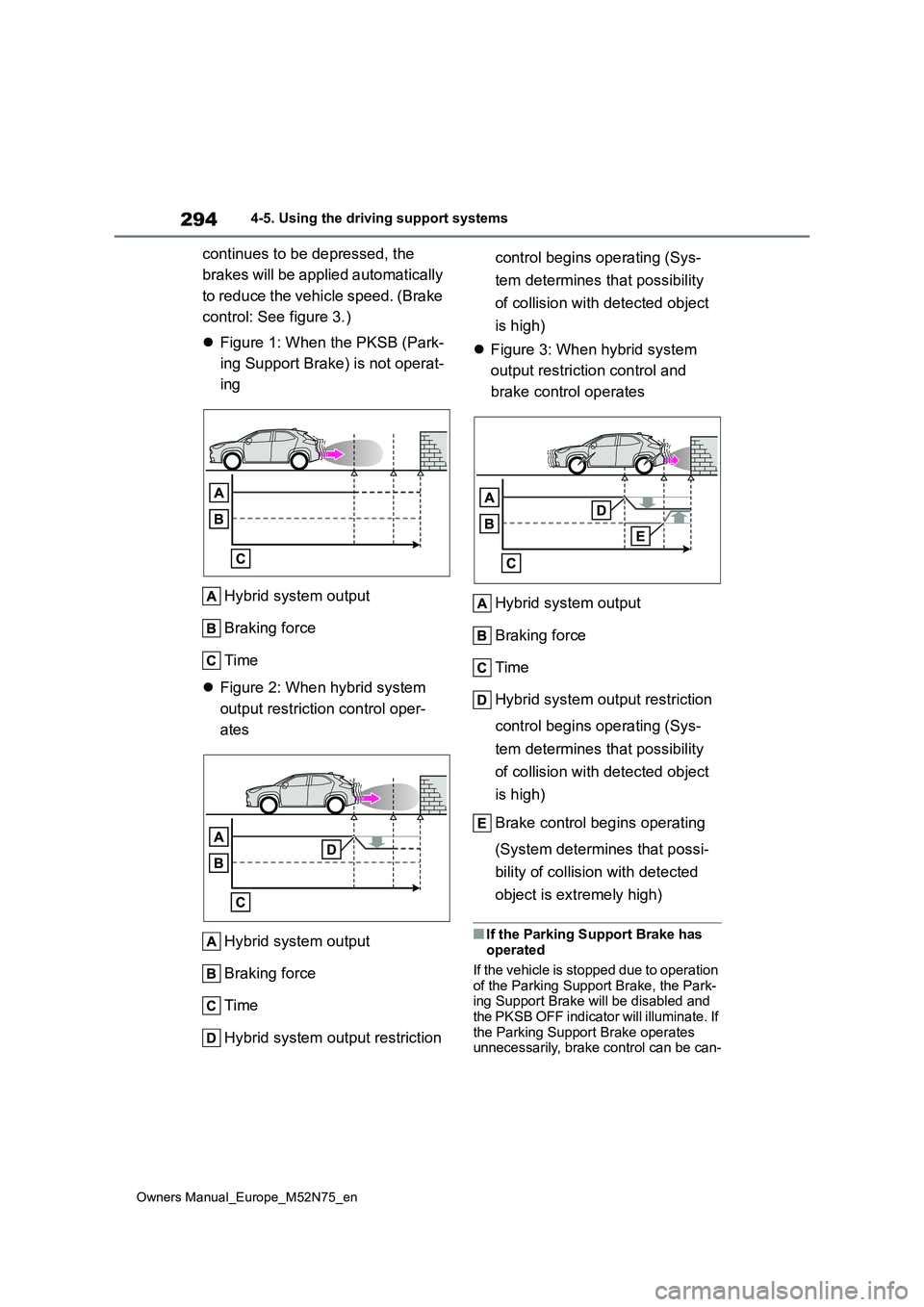
294
Owners Manual_Europe_M52N75_en
4-5. Using the driving support systems
continues to be depressed, the
brakes will be applied automatically
to reduce the vehicle speed. (Brake
control: See figure 3.)
Figure 1: When the PKSB (Park-
ing Support Brake) is not operat-
ing
Hybrid system output
Braking force
Time
Figure 2: When hybrid system
output restriction control oper-
ates
Hybrid system output
Braking force
Time
Hybrid system output restriction
control begins operating (Sys-
tem determines that possibility
of collision with detected object
is high)
Figure 3: When hybrid system
output restriction control and
brake control operates
Hybrid system output
Braking force
Time
Hybrid system output restriction
control begins operating (Sys-
tem determines that possibility
of collision with detected object
is high)
Brake control begins operating
(System determines that possi-
bility of collision with detected
object is extremely high)
■If the Parking Support Brake has operated
If the vehicle is stopped due to operation
of the Parking Support Brake, the Park- ing Support Brake will be disabled and the PKSB OFF indicator will illuminate. If
the Parking Support Brake operates unnecessarily, brake control can be can-
Page 297 of 698

295
4
Owners Manual_Europe_M52N75_en
4-5. Using the driving support systems
Driving
celed by depressing the brake pedal or
waiting for approximately 2 seconds for it to automatically be canceled. Then, the vehicle can be operated by depress-
ing the accelerator pedal.
■Re-enabling the Parking Support Brake
To re-enable the Parking Support Brake
when it is disabled due to operation of the Parking Support Brake, either enable the system again ( P.292), or
turn the power switch off and then back to ON. Additionally, if the object becomes no longer in the traveling
direction of the vehicle or if the traveling direction of the vehicle changes (such as changing from moving forward to
backing up, or from backing up to mov- ing forward), the system will be re-enabled automatically.
■If “PKSB Unavailable” is displayed
on the multi-information display and the PKSB OFF indicator is on
If the vehicle is stopped due to operation
of the Parking Support Brake, the Park- ing Support Brake will be disabled and the PKSB OFF indicator will illuminate.
●A sensor may be covered with water drops, ice, snow, dirt, etc. Remove the
water drops, ice, snow, dirt, etc., from the sensor to return the system to nor-mal.
Also, due to ice forming on a sensor at low temperatures, a warning message may be displayed or the sensor may
not be able to detect an object. Once the ice melts, the system will return to normal.
●If this message is displayed, a sensor on the front or rear bumper may be
dirty. Clean the sensors and their sur- rounding area on the bumpers.
●If this message continues to be dis-played even after cleaning the sensor, or is displayed even though the sen-
sor is clean, have the vehicle inspected by any authorized Toyota retailer or Toyota authorized repairer,
or any reliable repairer.
Page 298 of 698

296
Owners Manual_Europe_M52N75_en
4-5. Using the driving support systems
*: If equipped
This function will operate in situations such as the following if an object is
detected in the traveling direction of the vehicle.
■When traveling at a low speed and the brake pedal is not
depressed, or is depressed late
Parking Support Brake function (static objects)*
If the sensors detect a static object, such as a wall, in the traveling
direction of the vehicle and the system determines that a colli sion
may occur due to the vehicle suddenly moving forward due to an
accidental accelerator pedal operation, the vehicle moving the unin-
tended direction due to the wrong shift position being selected, or
while parking or traveling at low speeds, the system will opera te to
lessen the impact with the detected static object and reduce th e
resulting damage.
Examples of function operation
Page 299 of 698

297
4
Owners Manual_Europe_M52N75_en
4-5. Using the driving support systems
Driving
■When the accelerator pedal is depressed excessively
■When the vehicle moves in the unintended direction due to the
wrong shift position being selected
P. 2 7 5
Types of sensors
WARNING
■To ensure the system can oper- ate properly
P. 2 7 7
■If the Parking Support Brake function (static objects) oper-
ates unnecessarily, such as at a railroad crossing
P. 2 9 4
■Notes when washing the vehicle
P. 2 7 7
Page 300 of 698

298
Owners Manual_Europe_M52N75_en
4-5. Using the driving support systems
■The Parking Support Brake func- tion (static object) will operate
when
The function will operate when the PKSB OFF indicator is not illuminated or
flashing ( P.92, 441) and all of the fol- lowing conditions are met:
●Hybrid system output restriction con-trol• The Parking Support Brake is
enabled. • The vehicle speed is approximately 15 km/h (9 mph) or less.
• There is a static object in the traveling direction of the vehicle and approxi-mately 2 to 4 m (6 to 13 ft.) away.
• The Parking Support Brake deter- mines that a stronger-than-normal brake operation is necessary to avoid
a collision.
●Brake control
• Hybrid system output restriction con- trol is operating.• The Parking Support Brake deter-
mines that an immediate brake opera- tion is necessary to avoid a collision.
■The Parking Support Brake func-tion (static objects) will stop oper-
ating when
The function will stop operating if any of the following conditions are met:
●Hybrid system output restriction con-
trol • The Parking Support Brake is dis-abled.
• The system determines that the colli- sion has become avoidable with nor-mal brake operation.
• The static object is no longer approxi- mately 2 to 4 m (6 to 13 ft.) away from the vehicle or in the traveling direction
of the vehicle.
●Brake control
• The Parking Support Brake is dis- abled.• Approximately 2 seconds have
elapsed since the vehicle was stopped by brake control.• The brake pedal is depressed after
the vehicle is stopped by brake con-
trol. • The static object is no longer approxi-mately 2 to 4 m (6 to 13 ft.) away from
the vehicle or in the traveling direction of the vehicle.
■Detection range of the Parking Sup-port Brake function (static objects)
The detection range of the Parking Sup- port Brake function (static objects) dif-fers from the detection range of the
Toyota parking assist-sensor. ( P.280) Therefore, even if the Toyota parking assist-sensor detects an object and pro-
vides a warning, the Parking Support Brake function (static objects) may not start operating.
■Toyota parking assist-sensor
buzzer
Regardless of whether the Toyota park- ing assist-sensor function is enabled or
not ( P.276), if the Parking Support Brake function (static objects) is enabled ( P.292), the front or rear sensors
detect an object and brake control and hybrid system output restriction control are performed, the Toyota parking
assist-sensor buzzer will sound to notify the driver of the approximate distance to the object.
■Situations in which the system may
not operate properly
P. 2 7 8
■Situations in which the system may operate even if there is no possibil-
ity of a collision
P. 2 7 9
Page 301 of 698

299
4
Owners Manual_Europe_M52N75_en
4-5. Using the driving support systems
Driving
*: If equipped
This function will operate in situations such as the following if a vehicle is
detected in the traveling direction of the vehicle.
■When reversing, a vehicle is approaching and the brake pedal is not
depressed, or is depressed late
P. 2 7 1
■The Parking Support Brake func- tion (rear-crossing vehicles) will
operate when
The function will operate when the PKSB OFF indicator is not illuminated or
flashing ( P.92, 441) and all of the fol- lowing conditions are met:
●Hybrid system output restriction con-trol• The Parking Support Brake is
Parking Support Brake function (rear-crossing vehi-
cles)*
If a rear radar sensor detects a vehicle approaching from the r ight
or left at the rear of the vehicle and the system determines th at the
possibility of a collision is h igh, this function will perform brake
control to reduce the likelihood of an impact with the approach ing
vehicle.
Examples of function operation
Types of sensors
WARNING
■To ensure the system can oper- ate properly
P. 2 7 1
Page 302 of 698

300
Owners Manual_Europe_M52N75_en
4-5. Using the driving support systems
enabled.
• The vehicle speed is approximately 15 km/h (9 mph) or less.• Vehicles which are approaching from
the right or left at the rear of the vehi- cle at a traveling speed of approxi-mately 8 km/h (5 mph) or more.
• The shift lever is in R. • The Parking Support Brake deter-mines that a stronger than normal
brake operation is necessary to avoid a collision with an approaching vehi-cle.
●Brake control• Hybrid system output restriction con-
trol is operating. • The Parking Support Brake deter-mines that an emergency brake oper-
ation is necessary to avoid a collision with an approaching vehicle.
■The Parking Support Brake func-tion (rear-crossing vehicles) will
stop operating when
The function will stop operating if any of the following conditions are met:
●Hybrid system output restriction con-trol
• The Parking Support Brake is dis- abled.• The collision becomes avoidable with
normal brake operation. • A vehicle is no longer approaching from the right or left at the rear of the
vehicle.
●Brake control
• The Parking Support Brake is dis- abled.• Approximately 2 seconds have
elapsed since the vehicle was stopped by brake control.• The brake pedal is depressed after
the vehicle is stopped by brake con- trol.• A vehicle is no longer approaching
from the right or left at the rear of the vehicle.
■Detection area of the Parking Sup-port Brake function (rear-crossing
vehicles)
The detection area of the Parking Sup-
port Brake function (rear-crossing vehi-
cles) differs from the detection area of the RCTA function ( P.287). Therefore, even if the RCTA function detects a
vehicle and provides an alert, the Park- ing Support Brake function (rear-cross-ing vehicles) may not start operating.
■RCTA buzzer
Regardless of whether the RCTA func- tion is enabled or not ( P.286), if the Parking Support Brake function is
enabled ( P.292) and brake control is performed, a buzzer will sound to notify the driver.
■Situations in which the system may
not operate properly
P. 2 8 8
■Situations in which the system may operate even if there is no possibil-
ity of a collision
P. 2 8 9
Page 303 of 698
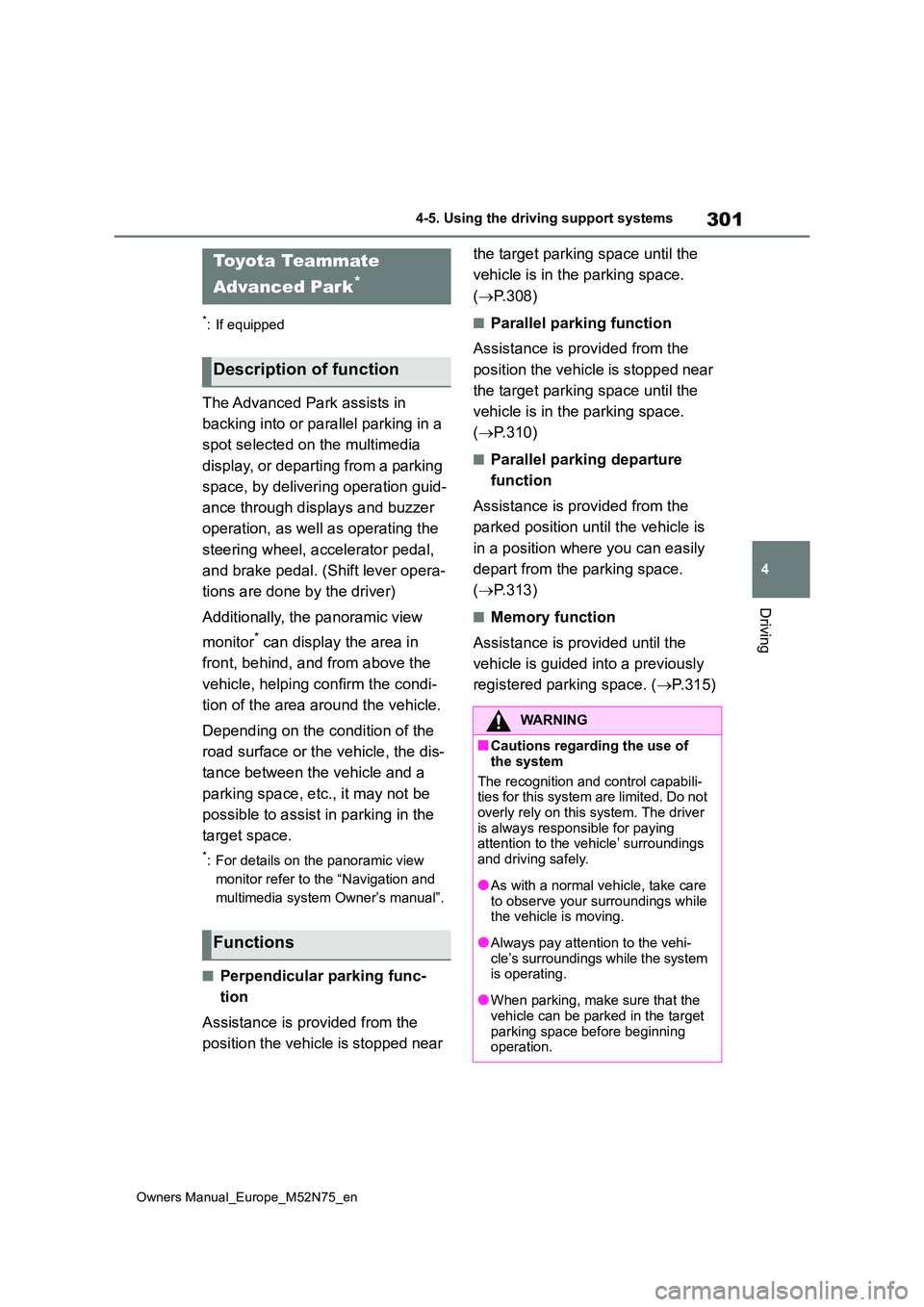
301
4
Owners Manual_Europe_M52N75_en
4-5. Using the driving support systems
Driving
*: If equipped
The Advanced Park assists in
backing into or parallel parking in a
spot selected on the multimedia
display, or departing from a parking
space, by delivering operation guid-
ance through displays and buzzer
operation, as well as operating the
steering wheel, accelerator pedal,
and brake pedal. (Shift lever opera-
tions are done by the driver)
Additionally, the panoramic view
monitor* can display the area in
front, behind, and from above the
vehicle, helping confirm the condi-
tion of the area around the vehicle.
Depending on the condition of the
road surface or the vehicle, the dis-
tance between the vehicle and a
parking space, etc., it may not be
possible to assist in parking in the
target space.
*: For details on the panoramic view
monitor refer to the “Navigation and
multimedia system Owner’s manual”.
■Perpendicular parking func-
tion
Assistance is provided from the
position the vehicle is stopped near
the target parking space until the
vehicle is in the parking space.
( P.308)
■Parallel parking function
Assistance is provided from the
position the vehicle is stopped near
the target parking space until the
vehicle is in the parking space.
( P.310)
■Parallel parking departure
function
Assistance is provided from the
parked position until the vehicle is
in a position where you can easily
depart from the parking space.
( P.313)
■Memory function
Assistance is provided until the
vehicle is guided into a previously
registered parking space. ( P.315)
Toyota Teammate
Advanced Park*
Description of function
Functions
WARNING
■Cautions regarding the use of
the system
The recognition and control capabili- ties for this system are limited. Do not
overly rely on this system. The driver is always responsible for paying attention to the vehicle’ surroundings
and driving safely.
●As with a normal vehicle, take care
to observe your surroundings while the vehicle is moving.
●Always pay attention to the vehi-cle’s surroundings while the system is operating.
●When parking, make sure that the vehicle can be parked in the target
parking space before beginning operation.