2023 TOYOTA YARIS CROSS Tail Lights
[x] Cancel search: Tail LightsPage 232 of 698

230
Owners Manual_Europe_M52N75_en
4-5. Using the driving support systems
If the message does not disappear, contact any authorized Toyot a retailer or Toyota
authorized repairer, or any reliable repairer.
• When the temperature around the radar sensor is outside of the operational range,
such as when the vehicle is in the sun or in an extremely cold environment • When the front camera cannot detect objects in front of the ve hicle, such as when driving in the dark, snow, or fog, or when bright lights are sh ining into the front
camera • Depending on the conditions in the vicinity of the vehicle, th e radar may judge the surrounding environment can not be properly recognized. In that case, “Pre-Colli-
sion System Unavailable See Owner’s Manual” is displayed.
■Certifications for the Toyota Safety Sense
P. 6 6 3
Page 245 of 698

243
4
Owners Manual_Europe_M52N75_en
4-5. Using the driving support systems
Driving
WARNING
■Before using LTA system
●Do not rely solely upon the LTA sys-
tem. The LTA system does not automatically drive the vehicle or reduce the amount of attention that
must be paid to the area in front of the vehicle. The driver must always assume full responsibility for driving
safely by paying careful attention to the surrounding conditions and operating the steering wheel to cor-
rect the path of the vehicle. Also, the driver must take adequate breaks when fatigued, such as from
driving for a long period of time.
●Failure to perform appropriate driv-
ing operations and pay careful attention may lead to an accident, resulting in death or serious injury.
■Situations unsuitable for LTA system
In the following situations, use the LTA switch to turn the system off. Fail-ure to do so may lead to an accident,
resulting in death or serious injury.
●Vehicle is driven on a road surface
which is slippery due to rainy weather, fallen snow, freezing, etc.
●Vehicle is driven on a snow-cov-ered road.
●White (yellow) lines are difficult to see due to rain, snow, fog, dust, etc.
●Vehicle is driven in a temporary lane or restricted lane due to con-
struction work.
●Vehicle is driven in a construction
zone.
●A spare tire, tire chains, etc., are
equipped.
●When the tires have been exces-
sively worn, or when the tire infla- tion pressure is low.
●When your vehicle is towing a trailer or during emergency towing.
■Preventing LTA system malfunc-tions and operations performed by mistake
●Do not modify the headlights or place stickers, etc., on the surface of the lights.
●Do not modify the suspension, etc. If the suspension, etc., needs to be
replaced, contact any authorized Toyota retailer or Toyota authorized repairer, or any reliable repairer.
●Do not install or place anything on the hood or grille. Also, do not
install a grille guard (bull bars, kan- garoo bar, etc.).
●If your windshield needs repairs, contact any authorized Toyota retailer or Toyota authorized
repairer, or any reliable repairer.
■Conditions in which functions
may not operate properly
In the following situations, the func- tions may not operate properly and
the vehicle may depart from its lane. Drive safely by always paying careful attention to your surroundings and
operate the steering wheel to correct the path of the vehicle without relying solely on the functions.
●When the follow-up cruising dis-play is displayed ( P.248) and the
preceding vehicle changes lanes. (Your vehicle may follow the pre-ceding vehicle and also change
lanes.)
Page 279 of 698

277
4
Owners Manual_Europe_M52N75_en
4-5. Using the driving support systems
Driving
When the Toyota parking assist-
sensor function is disabled, the
Toyota parking assist-sensor OFF
indicator ( P.92) illuminates.
To re-enable the system when it
was disabled, select on the
multi-information display, select
and then on. If disabled using this
method, the system will not be re-
enabled by turning the power
switch off and then to ON.
■The system can be operated when
●The power switch is in ON.
●Toyota parking assist-sensor function
WARNING
■Cautions regarding the use of
the system
There is a limit to the degree of recog- nition accuracy and control perfor-
mance that this system can provide, do not overly rely on this system. The driver is always responsible for paying
attention to the vehicle’s surroundings and driving safely.
■To ensure the system can oper-ate properly
Observe the following precautions.
Failing to do so may result in the vehi- cle being unable to be driven safely and possibly cause an accident.
●Do not damage the sensors, and always keep them clean.
●Do not attach a sticker or install an electronic component, such as a
backlit license plate (especially fluo- rescent type), fog lights, fender pole or wireless antenna near a radar
sensor.
●Do not subject the surrounding area of the sensor to a strong impact. If subjected to an impact, have the
vehicle inspected by your any authorized Toyota retailer or Toyota authorized repairer, or any reliable
repairer. If the front or rear bumper needs to be removed/installed or replaced, contact any authorized
Toyota retailer or Toyota authorized repairer, or any reliable repairer.
●Do n ot m od i fy, d is a sse mb l e o r p ai n t the sensors.
●Do not attach a license plate cover.
●Keep your tires properly inflated.
■When to disable the function
In the following situations, disable the
function as it may operate even though there is no possibility of a colli-sion.
●Failing to observe the warnings above.
●A non-genuine Toyota suspension (lowered suspension, etc.) is
installed.
■Notes when washing the vehicle
Do not apply intensive bursts of water or steam to the sensor area.
Doing so may result in the sensor
malfunctioning.
●When using a high pressure
washer to wash the vehicle, do not spray the sensors directly, as doing so may cause a sensor to malfunc-
tion.
●When using steam to clean the
vehicle, do not direct steam too close to the sensors as doing so may cause a sensor to malfunction.
Page 363 of 698
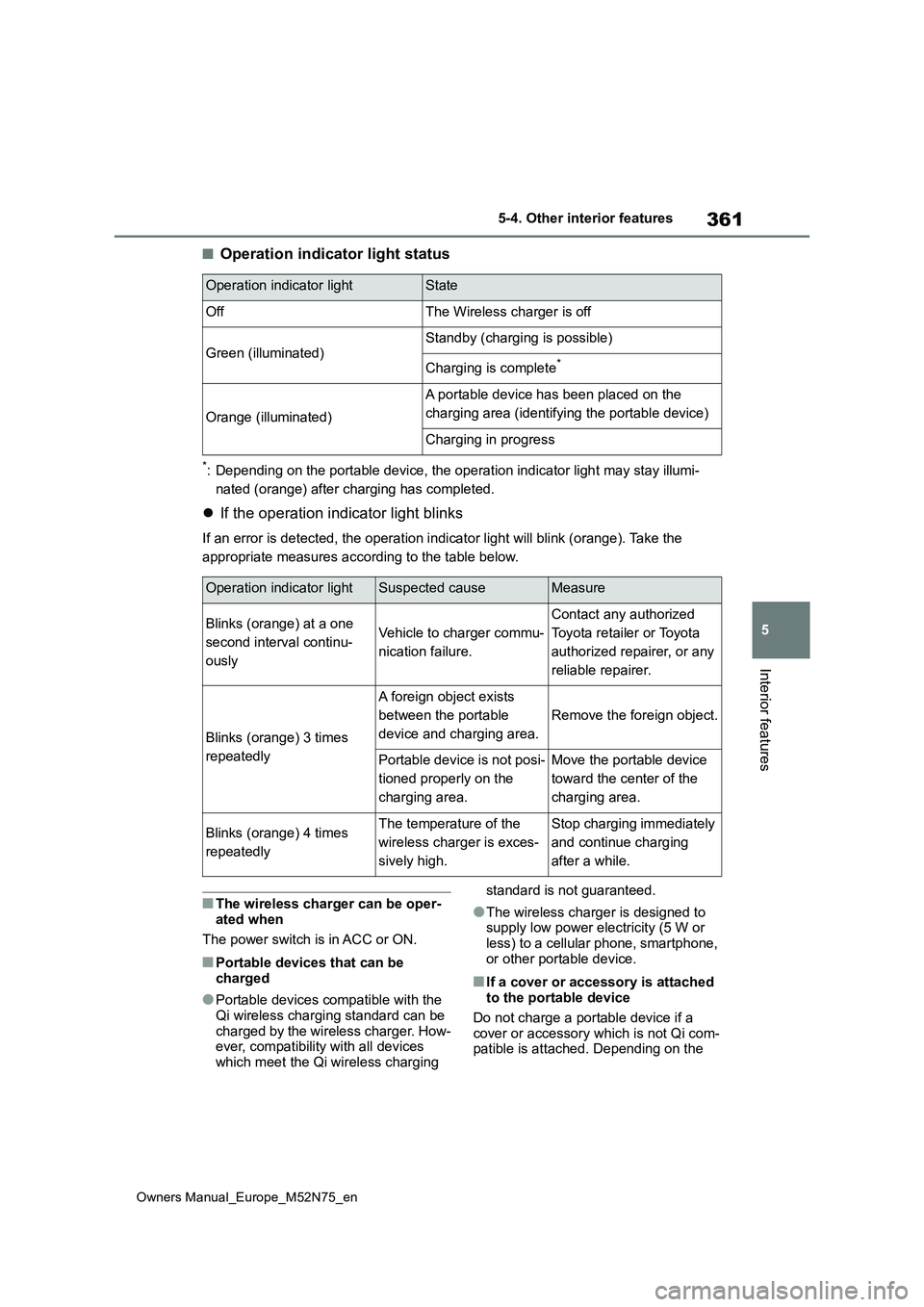
361
5
Owners Manual_Europe_M52N75_en
5-4. Other interior features
Interior features
■Operation indicator light status
*: Depending on the portable device, the operation indicator light may stay illumi-
nated (orange) after charging has completed.
If the operation indicator light blinks
If an error is detected, the operation indicator light will blink (orange). Take the
appropriate measures according to the table below.
■The wireless charger can be oper-
ated when
The power switch is in ACC or ON.
■Portable devices that can be charged
●Portable devices compatible with the Qi wireless charging standard can be
charged by the wireless charger. How- ever, compatibility with all devices which meet the Qi wireless charging
standard is not guaranteed.
●The wireless charger is designed to supply low power electricity (5 W or
less) to a cellular phone, smartphone, or other portable device.
■If a cover or accessory is attached to the portable device
Do not charge a portable device if a cover or accessory which is not Qi com-patible is attached. Depending on the
Operation indicator lightState
OffThe Wireless charger is off
Green (illuminated)Standby (charging is possible)
Charging is complete*
Orange (illuminated)
A portable device has been placed on the
charging area (identifying the portable device)
Charging in progress
Operation indicator lightSuspected causeMeasure
Blinks (orange) at a one
second interval continu-
ously
Vehicle to charger commu-
nication failure.
Contact any authorized
Toyota retailer or Toyota
authorized repairer, or any
reliable repairer.
Blinks (orange) 3 times
repeatedly
A foreign object exists
between the portable
device and charging area.
Remove the foreign object.
Portable device is not posi-
tioned properly on the
charging area.
Move the portable device
toward the center of the
charging area.
Blinks (orange) 4 times
repeatedly
The temperature of the
wireless charger is exces-
sively high.
Stop charging immediately
and continue charging
after a while.
Page 366 of 698
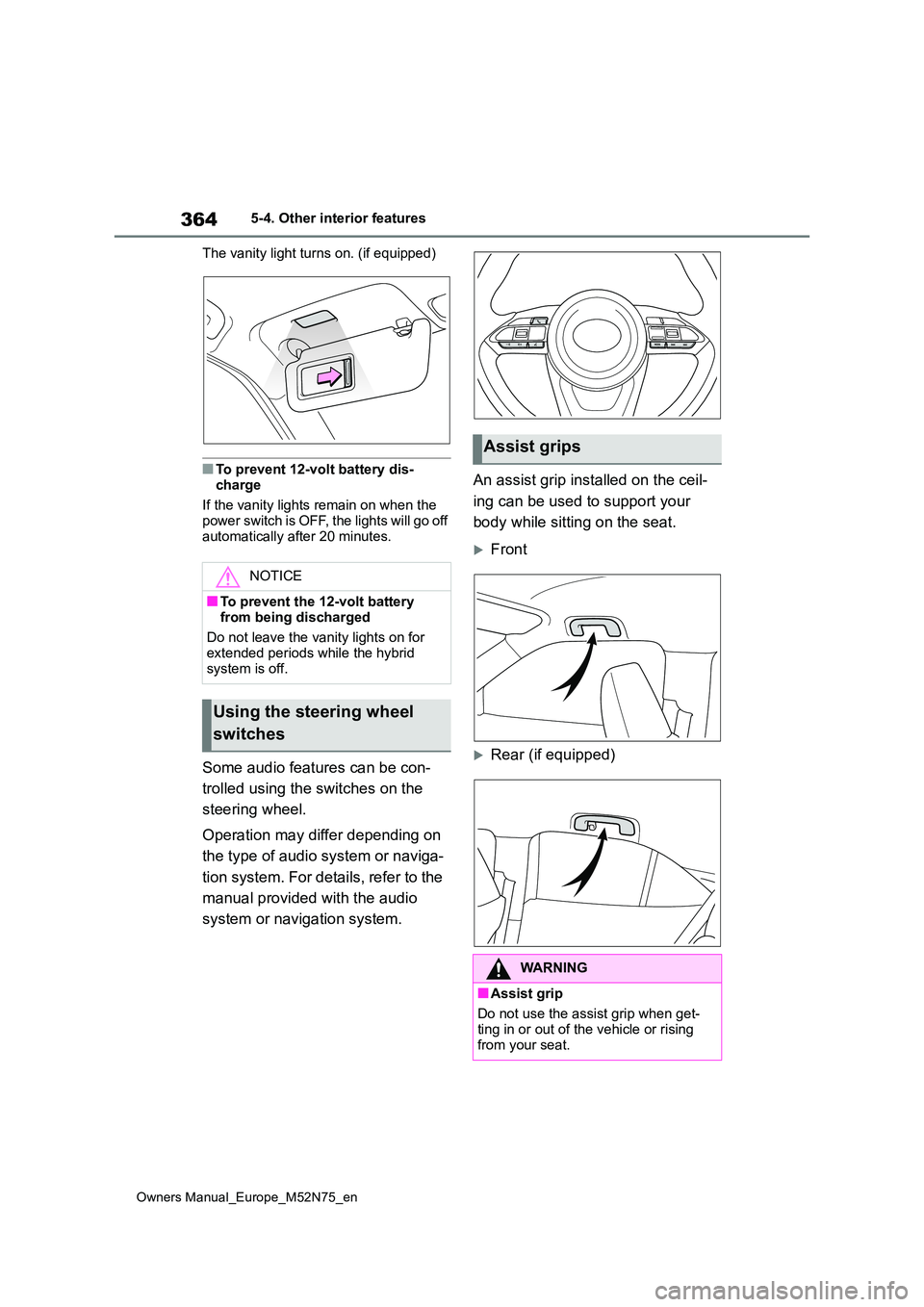
364
Owners Manual_Europe_M52N75_en
5-4. Other interior features
The vanity light turns on. (if equipped)
■To prevent 12-volt battery dis-
charge
If the vanity lights remain on when the power switch is OFF, the lights will go off
automatically after 20 minutes.
Some audio features can be con-
trolled using the switches on the
steering wheel.
Operation may differ depending on
the type of audio system or naviga-
tion system. For details, refer to the
manual provided with the audio
system or navigation system.
An assist grip installed on the ceil-
ing can be used to support your
body while sitting on the seat.
Front
Rear (if equipped)
NOTICE
■To prevent the 12-volt battery
from being discharged
Do not leave the vanity lights on for extended periods while the hybrid
system is off.
Using the steering wheel
switches
Assist grips
WARNING
■Assist grip
Do not use the assist grip when get-
ting in or out of the vehicle or rising from your seat.
Page 372 of 698

370
Owners Manual_Europe_M52N75_en
6-1. Maintenance and care
WARNING
■Precaution regarding the rear bumper
If the paint of the rear bumper is chipped or scratched, the system may malfunction. If this occurs, consult
with any authorized Toyota retailer or Toyota authorized repairer, or any reli-able repairer.
• BSM (if equipped)
• RCTA (if equipped)
• PKSB (if equipped)
• Toyota parking assist sensor (if equipped)
NOTICE
■To prevent paint deterioration
and corrosion on the body and components (aluminum wheels, etc.)
●Wash the vehicle immediately in the following cases:
• After driving near the sea coast
• After driving on salted roads
• If coal tar or tree sap is present on
the paint surface
• If dead insects, insect droppings or
bird droppings are present on the paint surface
• After driving in an area contami- nated with soot, oily smoke, mine dust, iron powder or chemical sub-
stances
• If the vehicle becomes heavily
soiled with dust or mud
• If liquids such as benzene and gas-
oline are spilled on the paint sur- face
●If the paint is chipped or scratched, have it repaired immediately.
●To prevent the wheels from corrod-ing, remove any dirt and store in a place with low humidity when stor-
ing the wheels.
■Cleaning the exterior lights
●Wash carefully. Do not use organic substances or scrub with a hard brush.
This may damage the surfaces of the lights.
●Do not apply wax to the surfaces of the lights.Wax may cause damage to the
lenses.
■To prevent damage to the wind-
shield wiper arms
When lifting the wiper arms away from the windshield, pull the driver
side wiper arm upward first, and repeat for the passenger side. When returning the wipers to their original
position, do so from the passenger side first.
■When using an automatic car wash (vehicles with rain-sensing windshield wipers)
Set the wiper switch to the off posi- tion. If the wiper switch is in “AUTO”, the wipers may operate and the wiper
blades may be damaged.
■When using a high pressure car
wash
●Vehicles with rear view monitor sys- tem: When washing the vehicle, do
not spray the camera or its sur- rounding area directly with a high pressure washer. Shock applied
from high pressure water may cause the device to not operate normally.
●Do not spray water directly on the radar which is equipped behind the
emblem. Otherwise it may cause the device to be damaged.
Page 418 of 698

416
Owners Manual_Europe_M52N75_en
6-3. Do-it-yourself maintenance
Blown fuse
Type D
Normal fuse
Blown fuse
■After a fuse is replaced
●When installing the lid, make sure that the tab is installed securely.
●If the lights do not turn on even after the fuse has been replaced, a bulb
may need replacement. ( P.417)
●If the replaced fuse blows again, have
the vehicle inspected by any autho- rized Toyota retailer or Toyota autho-rized repairer, or any reliable repairer.
■If there is an overload in a circuit
The fuses are designed to blow, protect- ing the wiring harness from damage.
■When replacing light bulbs
Toyota recommends that you use genu-
ine Toyota products designed for this vehicle.Because certain bulbs are connected to
circuits designed to prevent overload, non-genuine parts of parts not designed for this vehicle may be unusable.
WARNING
■To prevent system breakdowns and vehicle fire
Observe the following precautions. Failure to do so may cause damage to the vehicle, and possibly a fire or
injury.
●Never use a fuse of a higher
amperage rating than that indi- cated, or use any other object in place of a fuse.
●Always use a genuine Toyota fuse or equivalent.
Never replace a fuse with a wire, even as a temporary fix.
●Do not modify the fuses or fuse boxes.
NOTICE
■Before replacing fuses
Have the cause of electrical overload determined and repaired by any
authorized Toyota retailer or Toyota authorized repairer, or any reliable
repairer as soon as possible.
Page 419 of 698

417
6
Owners Manual_Europe_M52N75_en
6-3. Do-it-yourself maintenance
Maintenance and care
Check the wattage of the light bulb
to be replaced. ( P.492)
Front
Headlights (bulb type)
Front turn signal lights (bulb
type)
NOTICE
■When installing the fuse box cover (Engine compartment: type
A and type B fuse boxes)
Press the fuse box cover, when installing, after aligning all of the claw
positions. Otherwise, the claws may be damaged.
Light bulbs
You may replace the following
bulbs by yourself. The diffi-
culty level of replacement var-
ies depending on the bulb. As
there is a danger that compo-
nents may be damaged, we
recommend that replacement
is carried out by any autho-
rized Toyota retailer or Toyota
authorized repairer, or any reli-
able repairer.
Preparing for light bulb
replacement
Bulb locations