Page 480 of 698

478
Owners Manual_Europe_M52N75_en
7-2. Steps to take in an emergency
coolant is unavailable.
6 Start the hybrid system and turn
the air conditioning system on to
check that the radiator cooling
fan operates and to check for
coolant leaks from the radiator
or hoses.
The fan operates when the air condi- tioning system is turned on immediately
after a cold start. Confirm that the fan is operating by checking the fan sound and air flow. If it is difficult to check
these, turn the air conditioning system on and off repeatedly. (The fan may not operate in freezing temperatures.)
7 If the fan is not operating: Stop
the hybrid system immediately
and contact any authorized
Toyota retailer or Toyota autho-
rized repairer, or any reliable
repairer.
If the fan is operating: Have the
vehicle inspected at the nearest
any authorized Toyota retailer or
Toyota authorized repairer, or
any reliable repairer.
If “Hybrid System Overheated
Output Power Reduced” is
shown on the multi-information
display
1 Stop the vehicle in a safe place.
2 Stop the hybrid system and
carefully lift the hood.
3 After the hybrid system has
cooled down, inspect the hoses
and radiator core (radiator) for
any leaks.
If a large amount of coolant leaks, immediately contact any authorized Toyota retailer or Toyota authorized
repairer, or any reliable repairer.
Radiator
Cooling fan
If a large amount of coolant leaks,
immediately contact any authorized
Toyota retailer or Toyota authorized
repairer, or any reliable repairer.
4 The coolant level is satisfactory
if it is between the “F” or “L”
lines on the reservoir.
Reservoir
Page 481 of 698

479
7
Owners Manual_Europe_M52N75_en
7-2. Steps to take in an emergency
When trouble arises
“F” line
“L” line
5 Add coolant if necessary.
If water was added in an emergency, have the vehicle inspected at any authorized Toyota retailer or Toyota
authorized repairer, or any reliable repairer as soon as possible.
6 After stopping the hybrid system
and waiting for 5 minutes or
more, start the hybrid system
again and check for the multi-
information display.
If the message does not disap-
pear: Stop the hybrid system
and contact any authorized
Toyota retailer or Toyota autho-
rized repairer, or any reliable
repairer.
If the message is not displayed:
The hybrid system temperature
has dropped and the vehicle
may be driven normally.
However, if the message appears again
frequently, contact any authorized Toyota retailer or Toyota authorized repairer, or any reliable repairer.
WARNING
■When inspecting under the hood of your vehicle
Observe the following precautions. Failure to do so may result in serious injury such as burns.
●If steam is seen coming from under the hood, do not open the hood
until the steam has subsided. The engine compartment may be very hot.
●After the hybrid system has been turned off, check that the “READY”
indicator is off. When the hybrid system is operating, the gasoline engine may automatically start, or
the cooling fan may suddenly oper- ate even if the gasoline engine stops. Do not touch or approach
rotating parts such as the fan, which may lead to fingers or cloth-ing (especially a tie, a scarf or a
muffler) getting caught, resulting in serious injury.
●Do not loosen the coolant reservoir caps while the hybrid system and radiator are hot.
High temperature steam or coolant could spray out.
NOTICE
■When adding engine/power con-trol unit coolant
Add coolant slowly after the hybrid system has cooled down sufficiently. Adding cool coolant to a hot hybrid
system too quickly can cause dam- age to the hybrid system.
■To prevent damage to the cooling system
Observe the following precautions:
●Avoid contaminating the coolant with foreign matter (such as sand or
dust etc.).
Page 482 of 698
480
Owners Manual_Europe_M52N75_en
7-2. Steps to take in an emergency
1Stop the hybrid system. Set the
parking brake and shift the shift
lever to P.
2 Remove the mud, snow or sand
from around the front wheels.
3 Place wood, stones or some
other material under the front
wheels to help provide traction.
4 Restart the hybrid system.
5 Shift the shift lever to D or R and
release the parking brake. Then,
while exercising caution,
depress the accelerator pedal.
■When it is difficult to free the vehi-
cle
Press the switch to turn off TRC.
A message will be shown on the multi-
information display.
Ty p e A
NOTICE
●Do not use any coolant additive.
If the vehicle becomes
stuck
Carry out the following proce-
dures if the tires spin or the
vehicle becomes stuck in mud,
dirt or snow:
Recovering procedure
Page 496 of 698

494
Owners Manual_Europe_M52N75_en
8-2. Customization
8-2.Customiz ation
■Changing by using the naviga-
tion/multimedia system screen
(vehicles with 7-inch/8-inch
display multimedia system)
1 Press the “MENU” button.
2 Select “Setup” on the “Menu”
screen.
3 Select “Vehicle” on the “Setup”
screen.
4 Select “Vehicle customization”.
Various setting can be changed. Refer
to the list of settings that can be changed for details.
■Changing by using the meter
control switches
1 Press / (4.2-inch display)
or / (7-inch display) of
the meter control switch to
select .
2 Press / (4.2-inch display)
or / (7-inch display) of
the meter control switch to
select the desired item to be
customized.
3 Press or press and hold .
The available settings will differ
depending on if is pressed or
pressed and held. Follow the instruc-
tions on the display.
Customizable features
Your vehicle includes a variety
of electronic features that can
be personalized to suit your
preferences. The settings of
these features can be changed
using the multi-information
display, the nav igation/multi-
media system or at any autho-
rized Toyota retailer or Toyota
authorized repairer, or any reli-
able repairer.
Customizing vehicle fea-
tures
WARNING
■During customization
As the hybrid system needs to be operating during customization,
ensure that the vehicle is parked in a place with adequate ventilation. In a closed area such as a garage,
exhaust gases including harmful car- bon monoxide (CO) may collect and enter the vehicle. This may lead to
death or a serious health hazard.
NOTICE
■During customization
To prevent 12-volt battery discharge, ensure that the hybrid system is oper-
ating while customizing features.
Page 497 of 698

495
8
Owners Manual_Europe_M52N75_en
8-2. Customization
Vehicle specifications
Some function settings are changed simultaneously with other functions
being customized. Contact any authorized Toyota retailer or Toy ota autho-
rized repairer, or any reliable repairer for further details.
Settings that can be changed using the 7-inch/8-inch display m ultimedia
system
Settings that can be changed using the multi-information displ ay
Settings that can be changed by any authorized Toyota retailer or Toy ota
authorized repairer, or any reliable repairer
Definition of symbols: O = Available, — = Not available
■Alarm* ( P.86)
*: If equipped
■Gauges, meters and multi-information display (P.95, 100, 106, 112)
Customizable features
FunctionDefault settingCustomized setting
Deactivates the alarm
when the doors are
unlocked using the key or
mechanical key
OffOn——O
Function*1Default settingCustomized setting
Language*2EnglishExcept English*3—O—
Units*2L/100 kmkm/L—O—miles (MPG)*4
Speedometer display*5AnalogDigital—O—
EV indicatorOnOff—O—
Eco Accelerator GuidanceOnOff—O—
Fuel economy display
Total average
(Average fuel
consumption
[after reset])
Trip average (Aver-
age fuel consump-
tion [after start])—O—Tank average (Aver-
age fuel consump-
tion [after refuel])
Page 498 of 698

496
Owners Manual_Europe_M52N75_en
8-2. Customization
*1: For details about each function: P.110, 117
*2: The default setting varies according to country.
*3: Available languages may differ depending on the target region.
*4: If equipped
*5: Vehicles with 7-inch display only
■Head-up display* (P.119)
Audio system linked dis-
play*4OnOff—O—
Energy monitorOnOff—O—
Drive information typeTrip (after start)Total (after reset)—O—
Drive information items
(First item)Distance
Average vehicle
speed—O—
Elapsed time
Drive information items
(Second item)Elapsed time
Average vehicle
speed—O—
Distance
Current trip result displayDrive informa-
tionEco score—O—
Pop-up displayOnOff—O—
FunctionDefault settingCustomized setting
Head-up displayOnOff—O—
Gauge informationTachometer
Hybrid System Indi-
cator—O—
No content
Route guidance to destina-
tion/street name*OnOff—O—
Driving support system dis-
play*OnOff—O—
Compass*OnOff—O—
Audio system operation
status*OnOff—O—
Function*1Default settingCustomized setting
Page 502 of 698
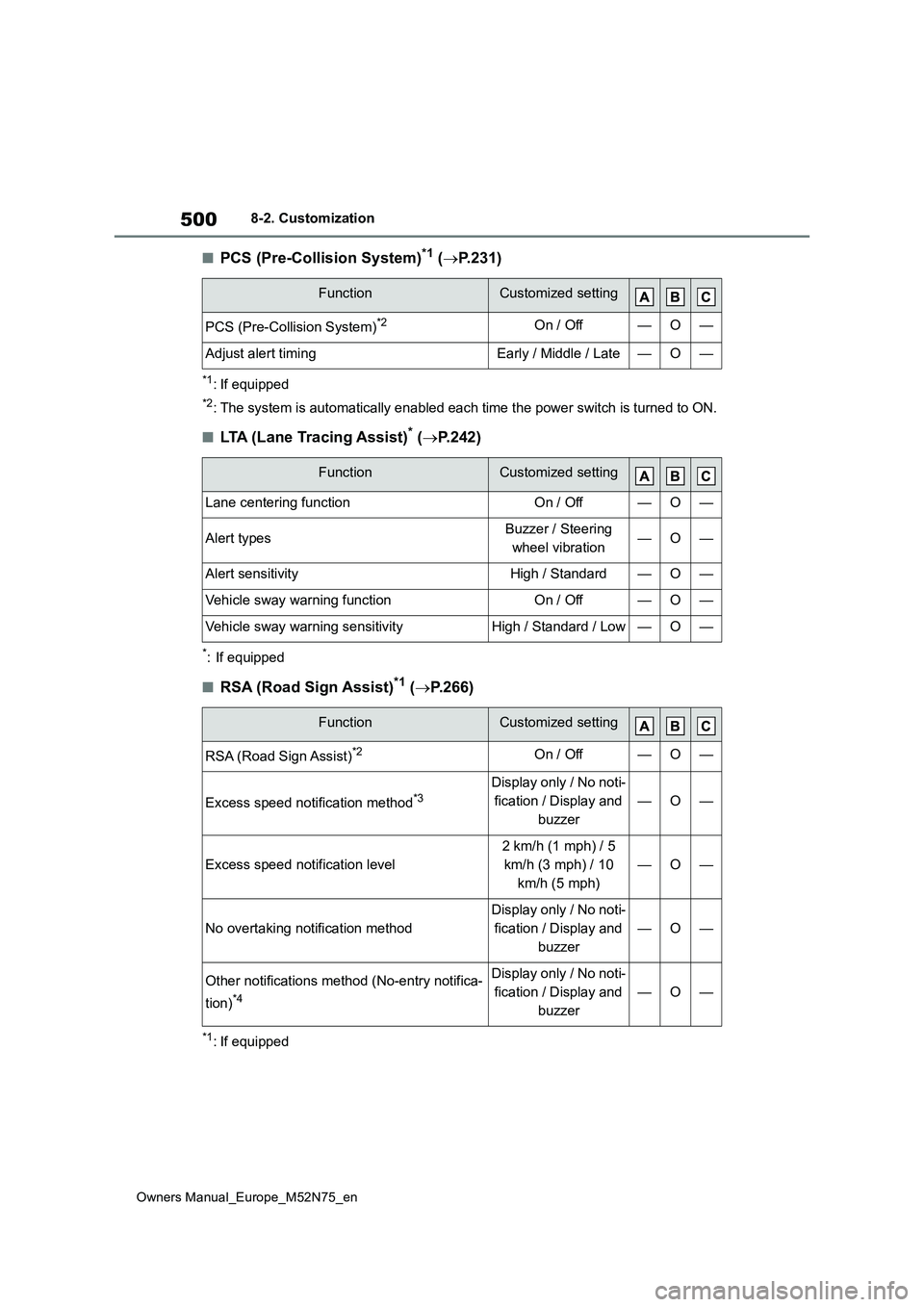
500
Owners Manual_Europe_M52N75_en
8-2. Customization
■PCS (Pre-Collision System)*1 (P.231)
*1: If equipped
*2: The system is automatically enabled each time the power switch is turned to ON.
■LTA (Lane Tracing Assist)* (P.242)
*: If equipped
■RSA (Road Sign Assist)*1 (P.266)
*1: If equipped
FunctionCustomized setting
PCS (Pre-Collision System)*2On / Off—O—
Adjust alert timingEarly / Middle / Late—O—
FunctionCustomized setting
Lane centering functionOn / Off—O—
Alert typesBuzzer / Steering
wheel vibration—O—
Alert sensitivityHigh / Standard—O—
Vehicle sway warning functionOn / Off—O—
Vehicle sway warning sensitivityHigh / Standard / Low—O—
FunctionCustomized setting
RSA (Road Sign Assist)*2On / Off—O—
Excess speed notification method*3Display only / No noti-
fication / Display and
buzzer
—O—
Excess speed notification level
2 km/h (1 mph) / 5
km/h (3 mph) / 10
km/h (5 mph)
—O—
No overtaking notification method
Display only / No noti-
fication / Display and
buzzer
—O—
Other notifications method (No-entry notifica-
tion)*4
Display only / No noti-
fication / Display and
buzzer
—O—
Page 503 of 698

501
8
Owners Manual_Europe_M52N75_en
8-2. Customization
Vehicle specifications
*2: RSA function becomes On when the power switch is turned to ON.
*3: If a speed limit with supplemental mark is exceeded, the notification buzzer does
not operate.
*4: Vehicles with 7-inch/8-inch display navigation system
■Dynamic radar cruise control with full-speed range* ( P. 2 5 2 )
*: If equipped
■BSM (Blind Spot Monitor)* (P.270)
*: If equipped
■Toyota parking assist-sensor* (P.275)
FunctionCustomized setting
Radar Cruise Control with Road Sign AssistOff / On—O—
FunctionDefault settingCustomized setting
BSM (Blind Spot Monitor)
functionOnOff—O—
Outside rear view mirror
indicator brightnessBrightDim—O—
Alert timing for presence of
approaching vehicle (sensi-
tivity)
Intermediate
Early
—O—Late
Only when vehicle
detected in blind spot
FunctionDefault settingCustomized setting
Toyota parking assist-sen-
sorOnOff—O—
Buzzer volumeLevel 2Level 1—O—Level 3
Detection distance of the
front center sensorFarNear—OO
Detection distance of the
rear center sensorFarNear—OO
Detection distance of the
corner sensorFarNear——O