2023 TOYOTA VENZA HYBRID navigation
[x] Cancel search: navigationPage 264 of 560
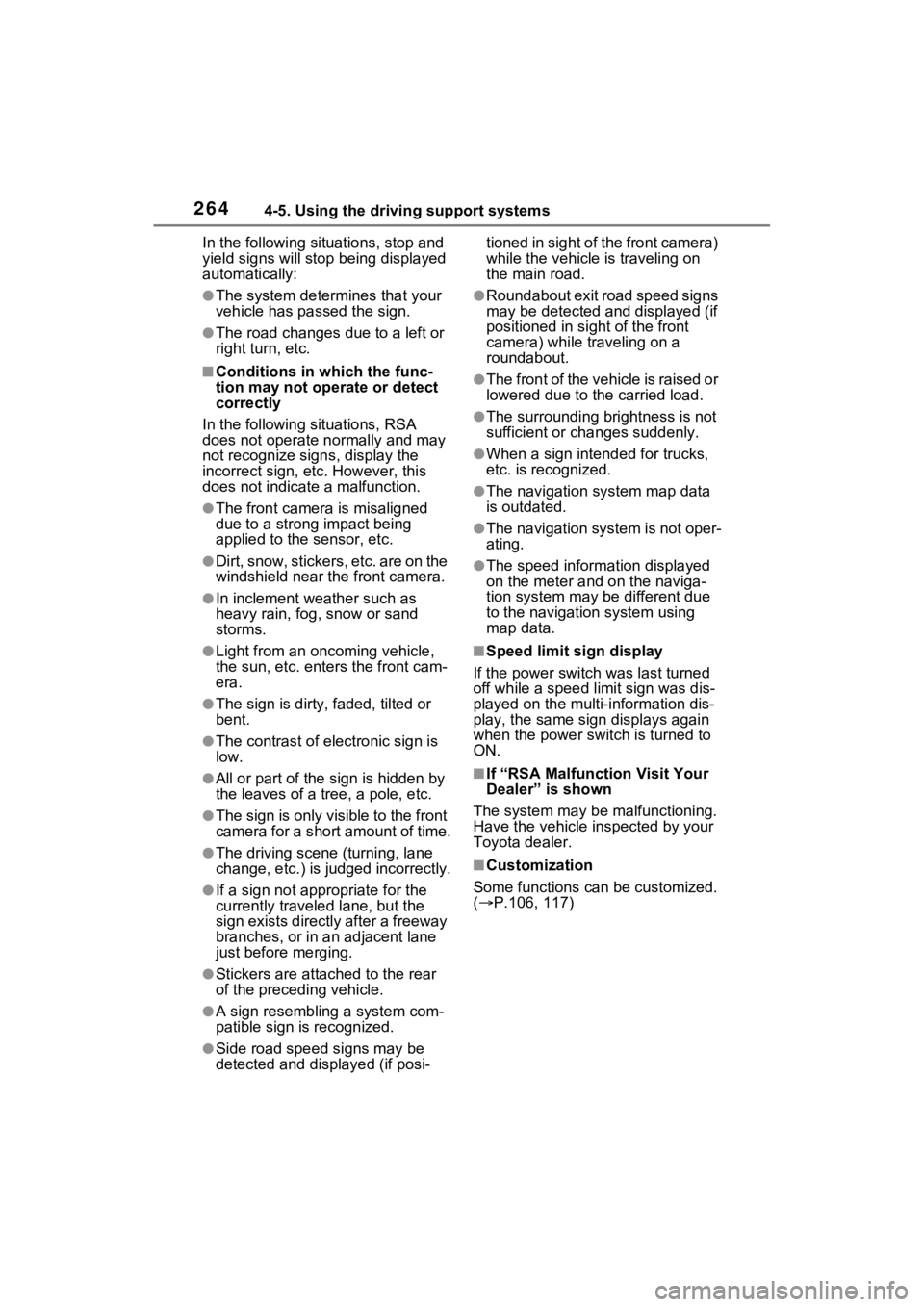
2644-5. Using the driving support systems
In the following situations, stop and
yield signs will stop being displayed
automatically:
●The system determines that your
vehicle has passed the sign.
●The road changes due to a left or
right turn, etc.
■Conditions in which the func-
tion may not operate or detect
correctly
In the following situations, RSA
does not operate normally and may
not recognize signs, display the
incorrect sign, etc. However, this
does not indicate a malfunction.
●The front camera is misaligned
due to a strong impact being
applied to the sensor, etc.
●D i r t , s n o w , s t i c k e r s , e t c . a r e o n t h e
windshield near the front camera.
●In inclement weather such as
heavy rain, fog, snow or sand
storms.
●Light from an oncoming vehicle,
the sun, etc. enters the front cam-
era.
●The sign is dirty, faded, tilted or
bent.
●The contrast of electronic sign is
low.
●All or part of the sign is hidden by
the leaves of a tree, a pole, etc.
●The sign is only visible to the front
camera for a short amount of time.
●The driving scene (turning, lane
change, etc.) is judged incorrectly.
●If a sign not appropriate for the
currently traveled lane, but the
sign exists directly after a freeway
branches, or in an adjacent lane
just before merging.
●Stickers are attached to the rear
of the preceding vehicle.
●A sign resembling a system com-
patible sign is recognized.
●Side road speed signs may be
detected and displayed (if posi- tioned in sight of the front camera)
while the vehicle i
s traveling on
the main road.
●Roundabout exit road speed signs
may be detected and displayed (if
positioned in si ght of the front
camera) while t raveling on a
roundabout.
●The front of the vehicle is raised or
lowered due to the carried load.
●The surrounding brightness is not
sufficient or changes suddenly.
●When a sign inte nded for trucks,
etc. is recognized.
●The navigation system map data
is outdated.
●The navigation system is not oper-
ating.
●The speed information displayed
on the meter and on the naviga-
tion system may be different due
to the navigation system using
map data.
■Speed limit sign display
If the power switch was last turned
off while a speed limit sign was dis-
played on the multi-information dis-
play, the same sign displays again
when the power switch is turned to
ON.
■If “RSA Malfunction Visit Your
Dealer” is shown
The system may be malfunctioning.
Have the vehicle inspected by your
Toyota dealer.
■Customization
Some functions can be customized.
( P.106, 117)
Page 462 of 560
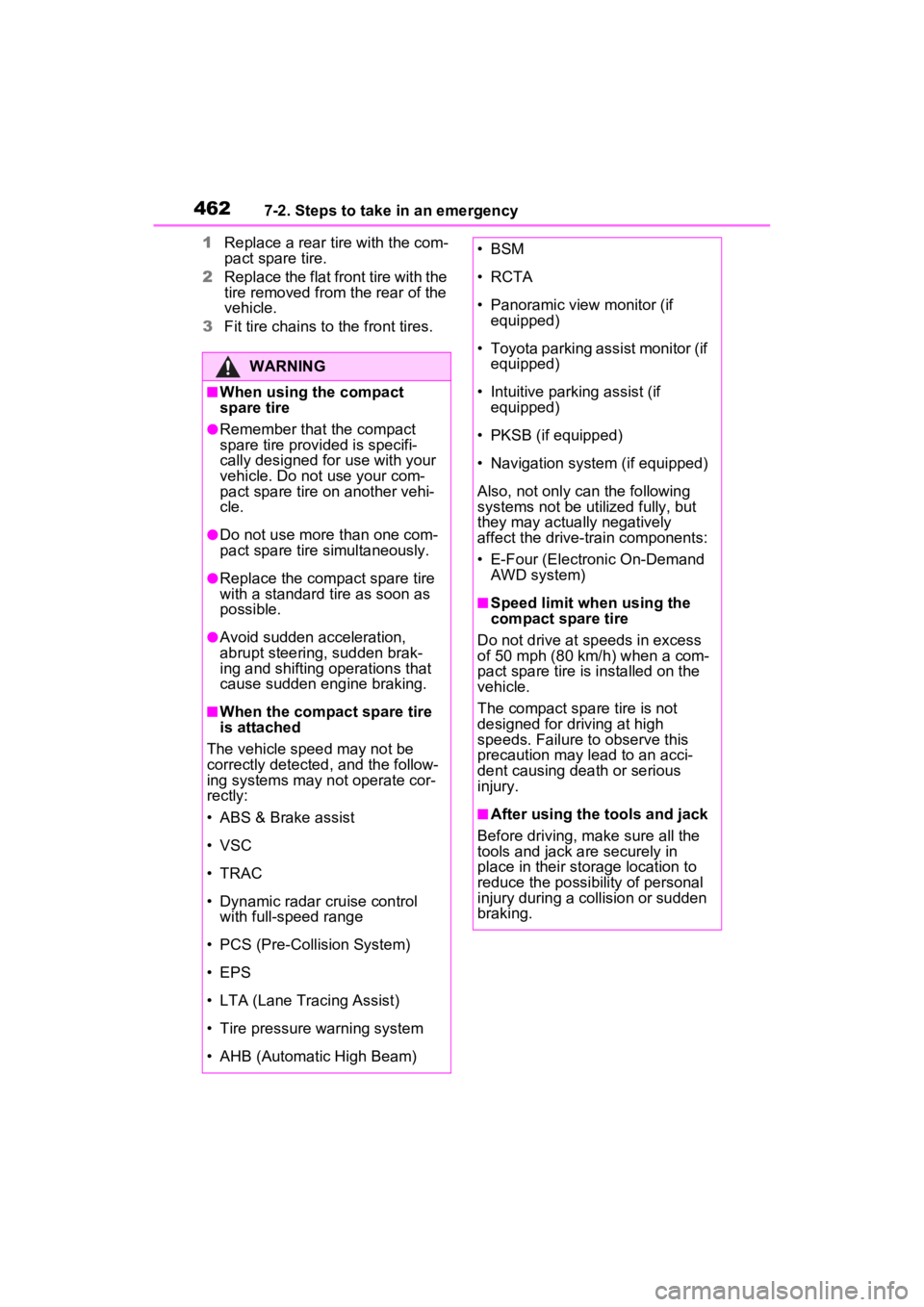
4627-2. Steps to take in an emergency
1Replace a rear tire with the com-
pact spare tire.
2 Replace the flat front tire with the
tire removed from the rear of the
vehicle.
3 Fit tire chains to the front tires.
WARNING
■When using the compact
spare tire
●Remember that the compact
spare tire provided is specifi-
cally designed for use with your
vehicle. Do not use your com-
pact spare tire on another vehi-
cle.
●Do not use more than one com-
pact spare tire simultaneously.
●Replace the compact spare tire
with a standard tire as soon as
possible.
●Avoid sudden acceleration,
abrupt steering, sudden brak-
ing and shifting operations that
cause sudden engine braking.
■When the compact spare tire
is attached
The vehicle speed may not be
correctly detecte d, and the follow-
ing systems may not operate cor-
rectly:
• ABS & Brake assist
• VSC
• TRAC
• Dynamic radar cruise control with full-speed range
• PCS (Pre-Collision System)
• EPS
• LTA (Lane Tracing Assist)
• Tire pressure warning system
• AHB (Automatic High Beam)
• BSM
• RCTA
• Panoramic view monitor (if equipped)
• Toyota parking assist monitor (if equipped)
• Intuitive parking assist (if equipped)
• PKSB (if equipped)
• Navigation system (if equipped)
Also, not only c an the following
systems not be ut ilized fully, but
they may actually negatively
affect the drive-train components:
• E-Four (Electronic On-Demand AWD system)
■Speed limit when using the
compact spare tire
Do not drive at speeds in excess
of 50 mph (80 km /h) when a com-
pact spare tire is installed on the
vehicle.
The compact spare tire is not
designed for driving at high
speeds. Failure to observe this
precaution may lead to an acci-
dent causing death or serious
injury.
■After using the tools and jack
Before driving, ma ke sure all the
tools and jack are securely in
place in their storage location to
reduce the possibility of personal
injury during a collision or sudden
braking.
Page 501 of 560
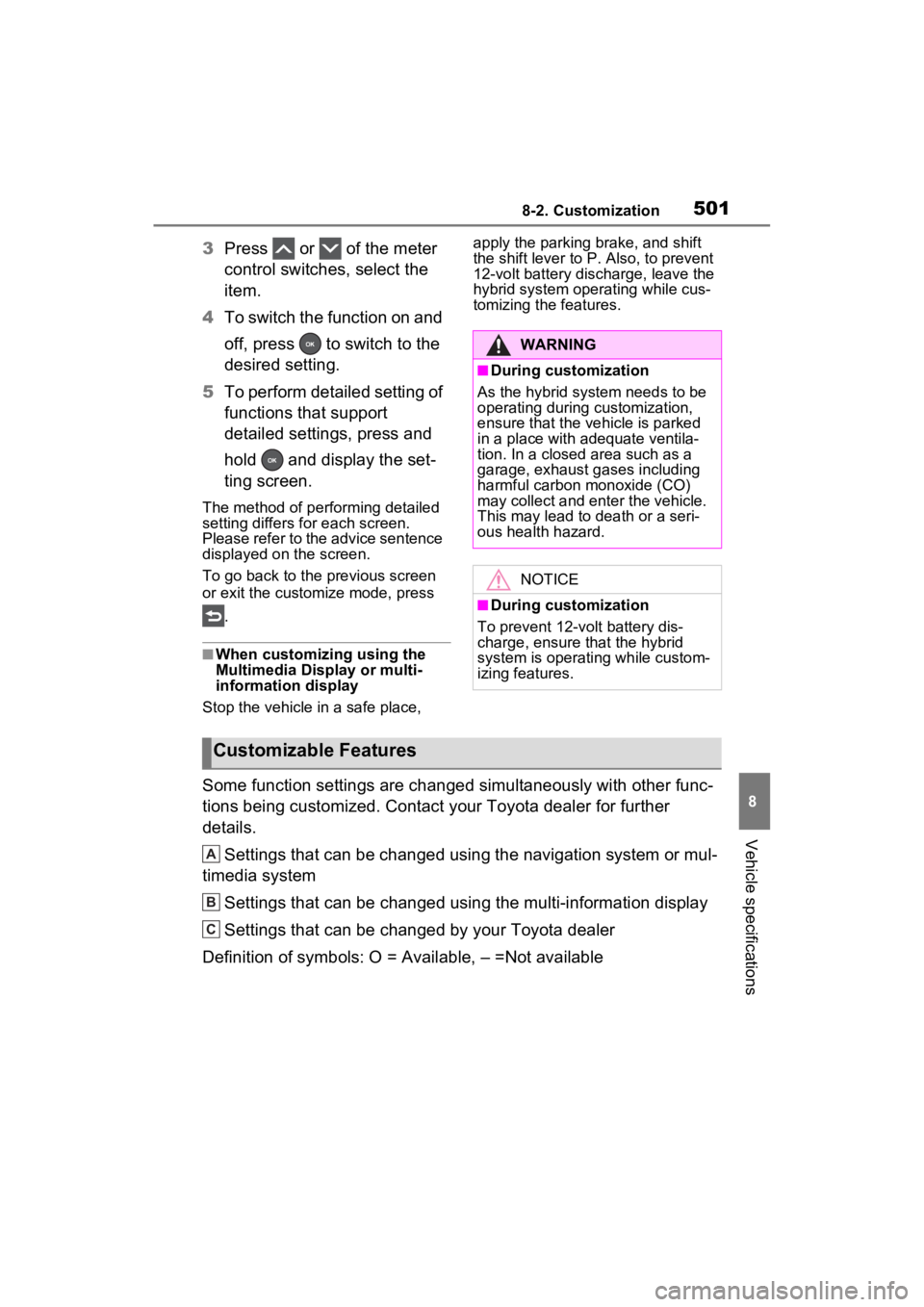
5018-2. Customization
8
Vehicle specifications
3Press or of the meter
control switches, select the
item.
4 To switch the function on and
off, press to switch to the
desired setting.
5 To perform detailed setting of
functions that support
detailed settings, press and
hold and display the set-
ting screen.
The method of perf orming detailed
setting differs for each screen.
Please refer to the advice sentence
displayed on the screen.
To go back to the previous screen
or exit the customize mode, press
.
■When customizing using the
Multimedia Display or multi-
information display
Stop the vehicle i n a safe place, apply the parking brake, and shift
the shift lever to P. Also, to prevent
12-volt battery discharge, leave the
hybrid system operating while cus-
tomizing the features.
Some function settings are changed simultaneously with other fu
nc-
tions being customized. Contact y our Toyota dealer for further
details.
Settings that can be changed using the navigation system or mul -
timedia system
Settings that can be changed using the multi-information displa y
Settings that can be changed by your Toyota dealer
Definition of symbols: O = Available, – =Not available
WARNING
■During customization
As the hybrid system needs to be
operating during customization,
ensure that the vehicle is parked
in a place with adequate ventila-
tion. In a closed area such as a
garage, exhaust gases including
harmful carbon monoxide (CO)
may collect and enter the vehicle.
This may lead to death or a seri-
ous health hazard.
NOTICE
■During customization
To prevent 12-vo lt battery dis-
charge, ensure that the hybrid
system is operating while custom-
izing features.
Customizable Features
A
B
C
Page 505 of 560
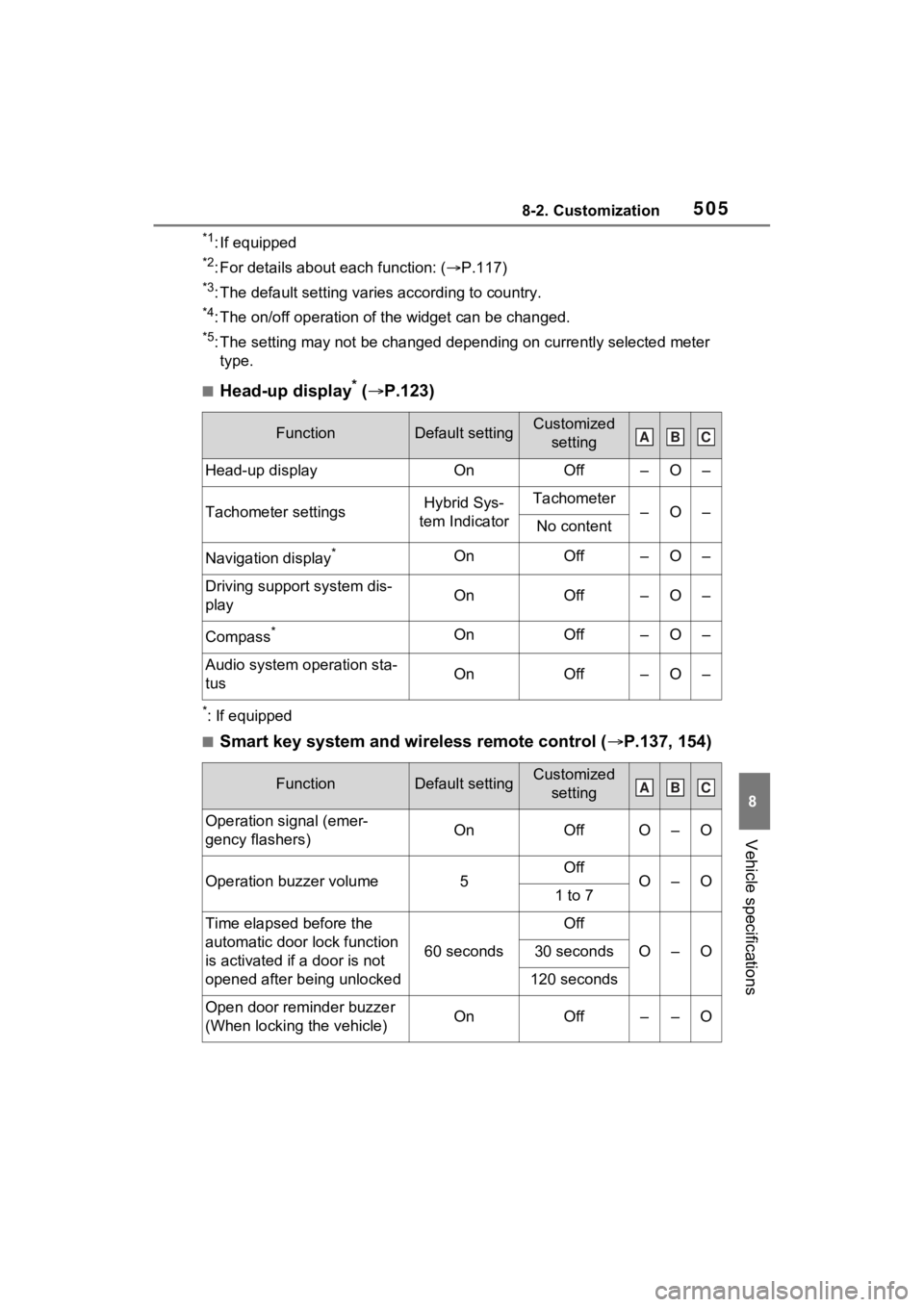
5058-2. Customization
8
Vehicle specifications
*1: If equipped
*2: For details about each function: (P.117)
*3: The default setting varies according to country.
*4: The on/off operation of the widget can be changed.
*5: The setting may not be changed depending on currently selected meter
type.
■Head-up display* ( P.123)
*: If equipped
■Smart key system and wireless remote control ( P.137, 154)
FunctionDefault settingCustomized
setting
Head-up displayOnOff–O–
Tachometer settingsHybrid Sys-
tem IndicatorTachometer–O–No content
Navigation display*OnOff–O–
Driving support system dis-
playOnOff–O–
Compass*OnOff–O–
Audio system operation sta-
tusOnOff–O–
FunctionDefault settingCustomized setting
Operation signal (emer-
gency flashers)OnOffO–O
Operation buzzer volume5OffO–O1 to 7
Time elapsed before the
automatic door lock function
is activated if a door is not
opened after being unlocked
60 seconds
Off
O–O30 seconds
120 seconds
Open door reminder buzzer
(When locking the vehicle)OnOff––O
ABC
ABC
Page 537 of 560
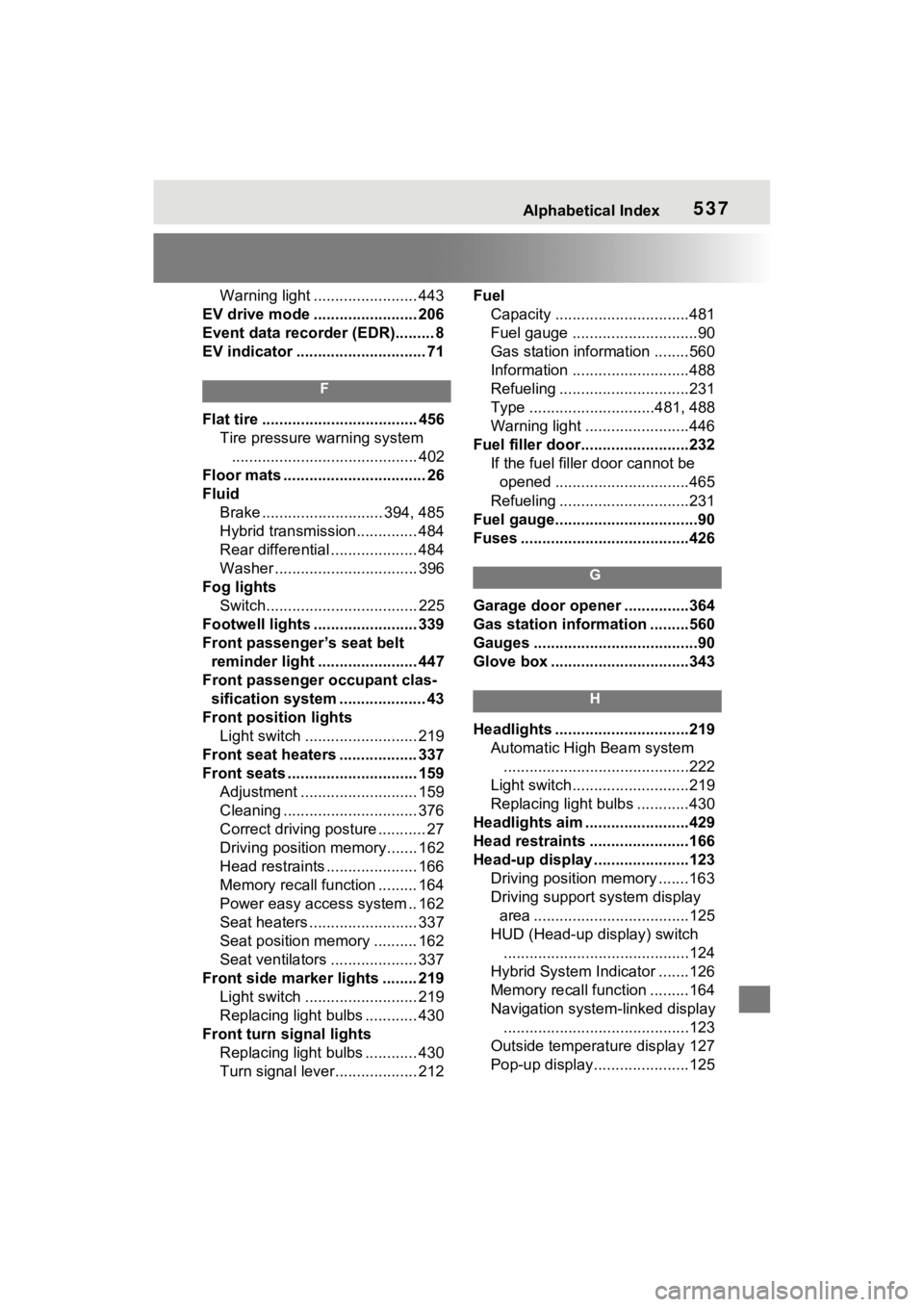
Alphabetical Index537
Warning light ........................ 443
EV drive mode ........................ 206
Event data recorder (EDR)......... 8
EV indicator .............................. 71
F
Flat tire .................................... 456 Tire pressure warning system........................................... 402
Floor mats ................................. 26
Fluid Brake ............................ 394, 485
Hybrid transmission.............. 484
Rear differential .................... 484
Washer ................................. 396
Fog lights Switch................................... 225
Footwell lights ..... ................... 339
Front passenger’s seat belt reminder light ....................... 447
Front passenger occupant clas- sification system .................... 43
Front position lights Light switch .......................... 219
Front seat heaters .................. 337
Front seats .............................. 159 Adjustment ........................... 159
Cleaning ............................... 376
Correct driving posture ........... 27
Driving position memory....... 162
Head restraints ..................... 166
Memory recall function ......... 164
Power easy access system .. 162
Seat heaters ......................... 337
Seat position memory .......... 162
Seat ventilators .................... 337
Front side marker lights ........ 219 Light switch .......................... 219
Replacing light bulbs ............ 430
Front turn signal lights Replacing light bulbs ............ 430
Turn signal lever................... 212 Fuel
Capacity ...............................481
Fuel gauge .............................90
Gas station information ........560
Information ......... ..................488
Refueling ..............................231
Type .............................481, 488
Warning light ........................446
Fuel filler door.........................232 If the fuel filler door cannot be opened ...............................465
Refueling ..............................231
Fuel gauge.................................90
Fuses .......................................426
G
Garage door opene r ...............364
Gas station information .........560
Gauges ......................................90
Glove box ................................343
H
Headlights ...............................219 Automatic High Beam system...........................................222
Light switch...........................219
Replacing light bulbs ............430
Headlights aim ........................429
Head restraints .......................166
Head-up display ......................123 Driving position memory .......163
Driving support system display area ....................................125
HUD (Head-up display) switch ...........................................124
Hybrid System Indicator .......126
Memory recall function .........164
Navigation system-linked display ...........................................123
Outside temperature display 127
Pop-up display......................125
Page 540 of 560
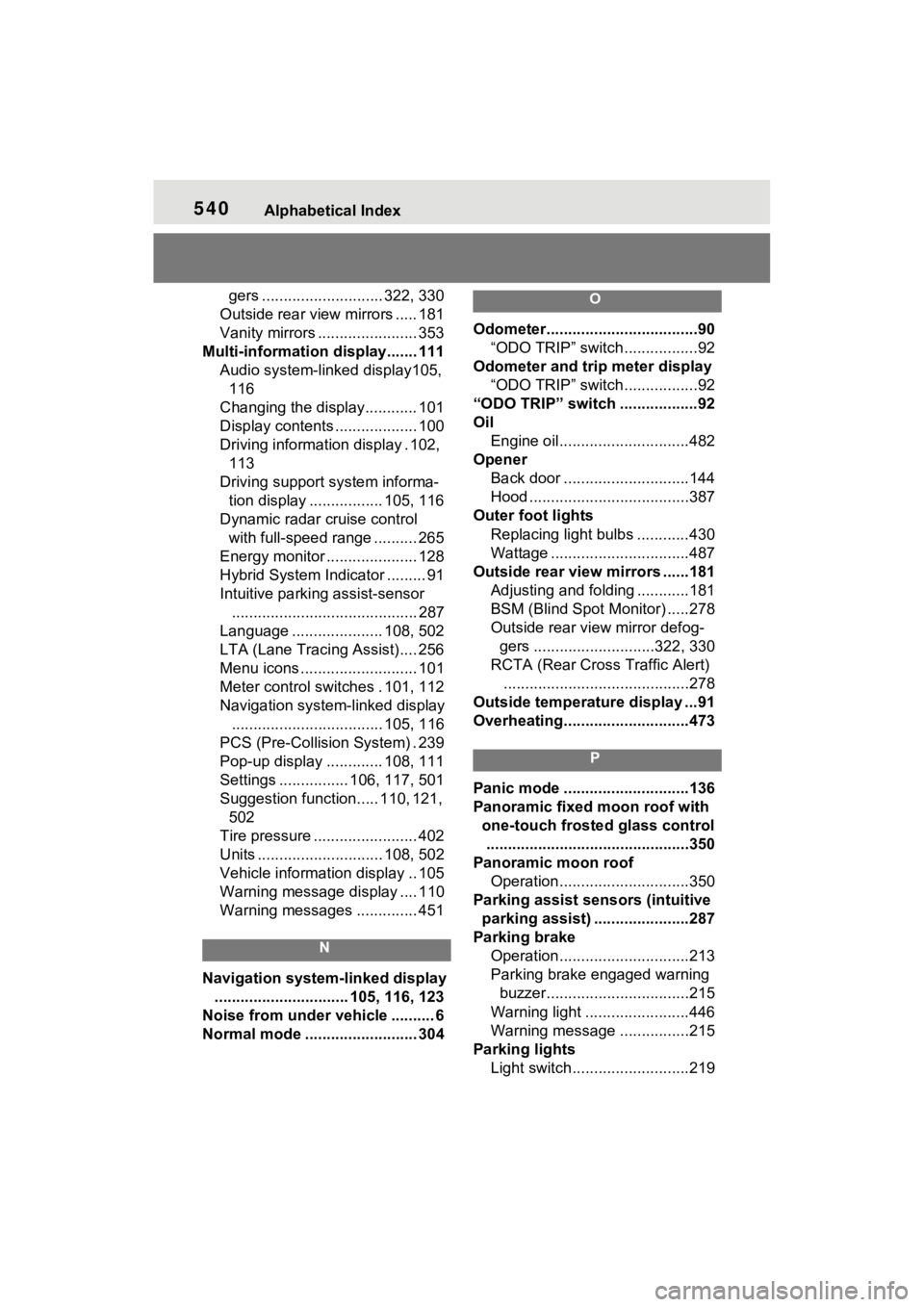
540Alphabetical Index
gers ............................ 322, 330
Outside rear view mirrors ..... 181
Vanity mirrors ....................... 353
Multi-information display....... 111 Audio system-linked display105, 116
Changing the display............ 101
Display contents ................... 100
Driving informatio n display . 102,
113
Driving support system informa- tion display ................. 105, 116
Dynamic radar cruise control with full-speed range .......... 265
Energy monitor ..................... 128
Hybrid System Indicator ......... 91
Intuitive parking assist-sensor ........................................... 287
Language ..................... 108, 502
LTA (Lane Tracing Assist).... 256
Menu icons ........................... 101
Meter control switches . 101, 112
Navigation system-linked display ................................... 105, 116
PCS (Pre-Collision System) . 239
Pop-up display ............. 108, 111
Settings ................ 106, 117, 501
Suggestion function..... 110, 121, 502
Tire pressure ........................ 402
Units ............................. 108, 502
Vehicle information display .. 105
Warning message display .... 110
Warning messages .............. 451
N
Navigation system-linked display ............................... 105, 116, 123
Noise from under vehicle .......... 6
Normal mode .......................... 304
O
Odometer...................................90 “ODO TRIP” switch .................92
Odometer and trip meter display “ODO TRIP” switch .................92
“ODO TRIP” switch ..................92
Oil Engine oil..............................482
Opener Back door .............................144
Hood .....................................387
Outer foot lights Replacing light bulbs ............430
Wattage ................................487
Outside rear view mirrors ......181 Adjusting and folding ............181
BSM (Blind Spot M onitor) .....278
Outside rear view mirror defog- gers ............................322, 330
RCTA (Rear Cross Traffic Alert) ...........................................278
Outside temperature display ...91
Overheating.............................473
P
Panic mode .............................136
Panoramic fixed moon roof with one-touch frosted glass control...............................................350
Panoramic moon roof Operation..............................350
Parking assist sens ors (intuitive
parking assist) ......................287
Parking brake Operation..............................213
Parking brake engaged warning buzzer.................................215
Warning light ........................446
Warning message . ...............215
Parking lights Light switch...........................219
Page 546 of 560
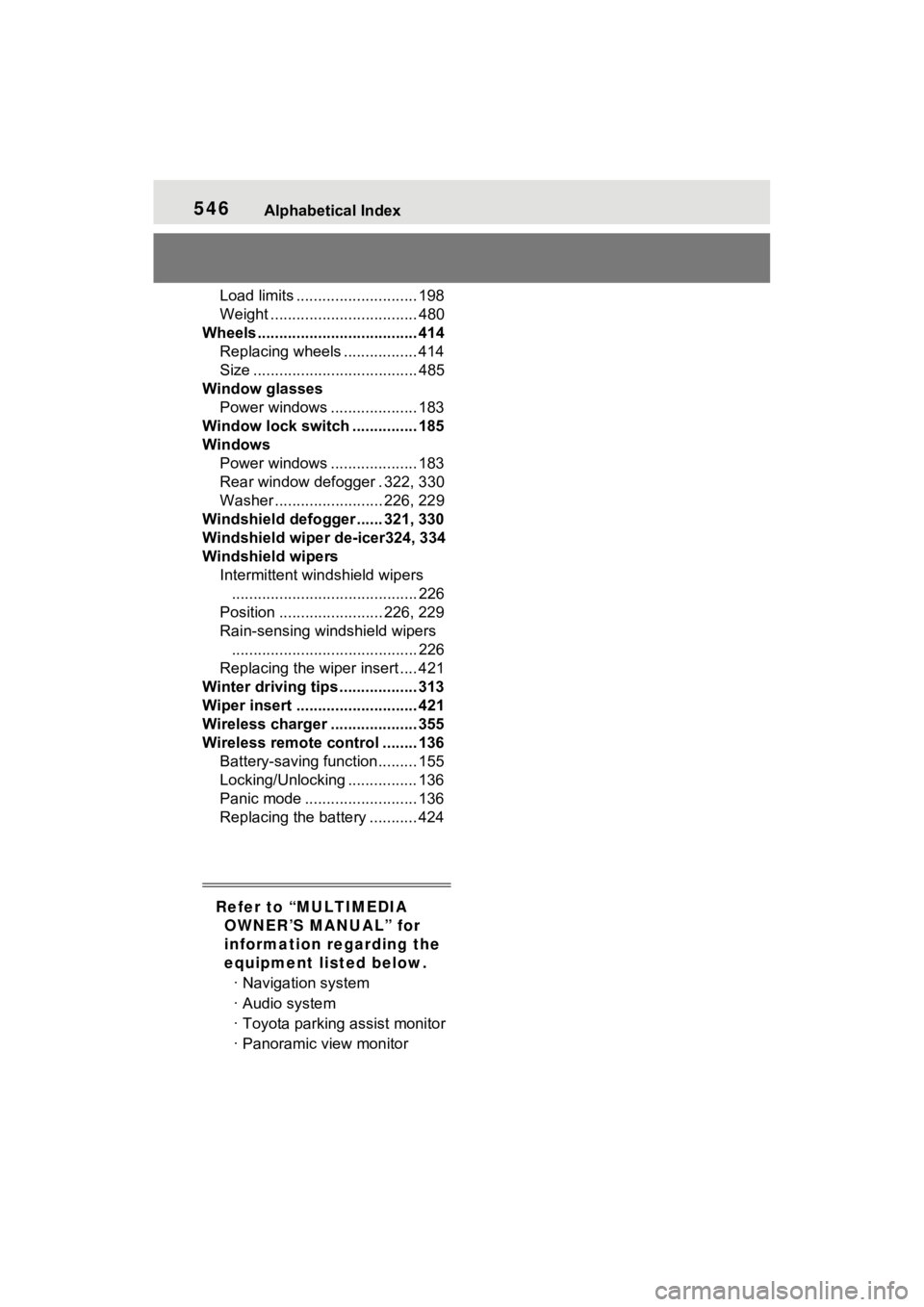
546Alphabetical Index
Load limits ............................ 198
Weight .................................. 480
Wheels ..................................... 414 Replacing wheels ................. 414
Size ...................................... 485
Window glasses Power windows .................... 183
Window lock switch ............... 185
Windows Power windows .................... 183
Rear window defogger . 322, 330
Washer ......................... 226, 229
Windshield defogger ...... 321, 330
Windshield wiper de-icer324, 334
Windshield wipers Intermittent windshield wipers........................................... 226
Position ........................ 226, 229
Rain-sensing windshield wipers ........................................... 226
Replacing the wiper insert .... 421
Winter driving tips .................. 313
Wiper insert ............................ 421
Wireless charger .................... 355
Wireless remote c ontrol ........ 136
Battery-saving function......... 155
Locking/Unlocking ................ 136
Panic mode .......................... 136
Replacing the battery ........... 424
Refer to “MULTIMEDIA OWNER’S MANUAL” for
information regarding the
equipment listed below.
· Navigation system
· Audio system
· Toyota parking assist monitor
· Panoramic view monitor