Page 479 of 618
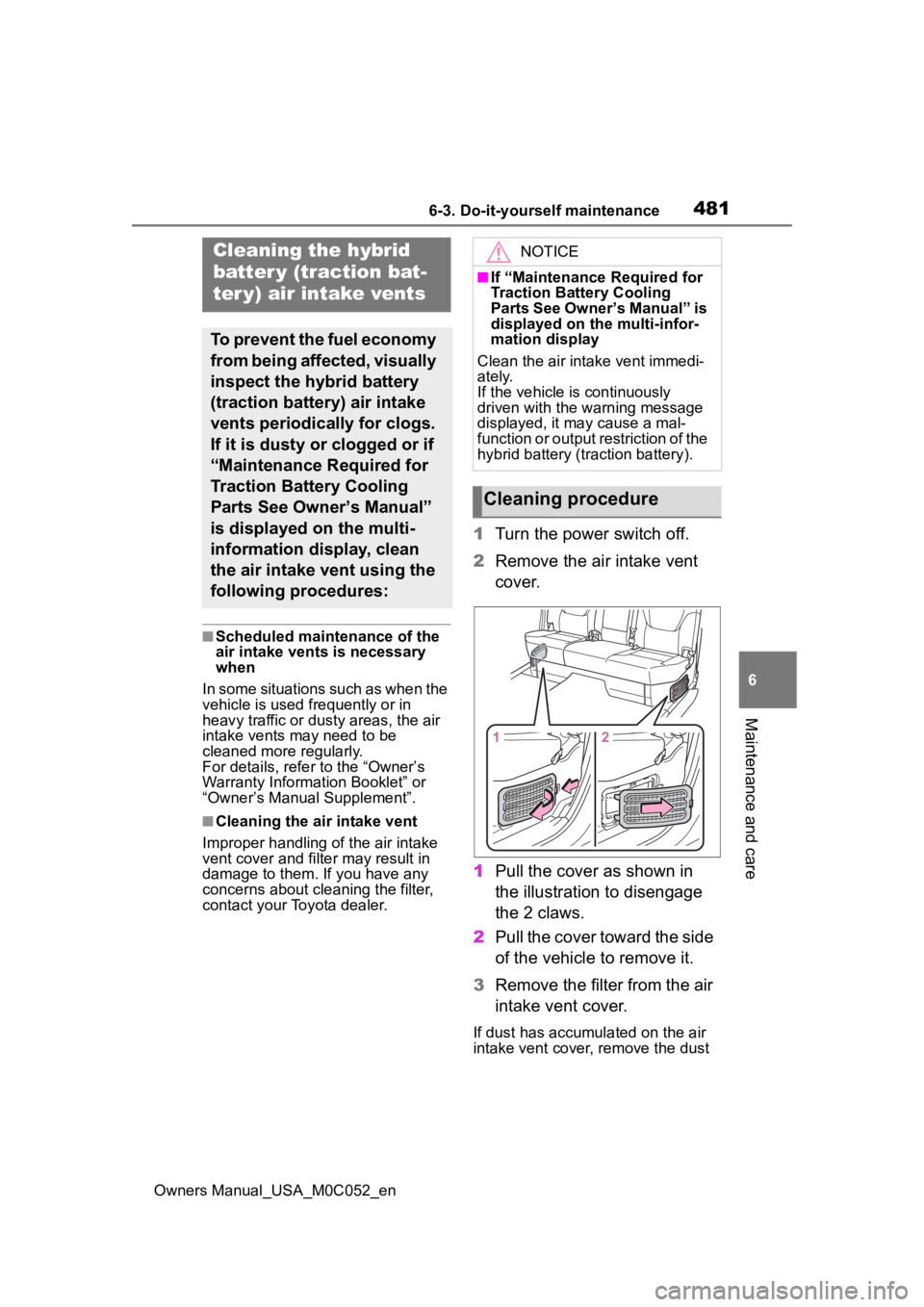
4816-3. Do-it-yourself maintenance
Owners Manual_USA_M0C052_en
6
Maintenance and care
■Scheduled maintenance of the
air intake vents is necessary
when
In some situations such as when the
vehicle is used frequently or in
heavy traffic or dusty areas, the air
intake vents may need to be
cleaned more regularly.
For details, refer to the “Owner’s
Warranty Information Booklet” or
“Owner’s Manual Supplement”.
■Cleaning the air intake vent
Improper handling of the air intake
vent cover and filter may result in
damage to them. If you have any
concerns about cleaning the filter,
contact your Toyota dealer.
1 Turn the power switch off.
2 Remove the air intake vent
cover.
1 Pull the cover as shown in
the illustration to disengage
the 2 claws.
2 Pull the cover toward the side
of the vehicle to remove it.
3 Remove the filter from the air
intake vent cover.
If dust has accumula ted on the air
intake vent cover, remove the dust
Cleaning the hybrid
batter y (traction bat-
ter y) air intake vents
To prevent the fuel economy
from being affected, visually
inspect the hybrid battery
(traction battery) air intake
vents periodically for clogs.
If it is dusty or clogged or if
“Maintenance Required for
Traction Battery Cooling
Parts See Owner’s Manual”
is displayed on the multi-
information display, clean
the air intake vent using the
following procedures:
NOTICE
■If “Maintenance Required for
Traction Battery Cooling
Parts See Owner’s Manual” is
displayed on the multi-infor-
mation display
Clean the air intake vent immedi-
ately.
If the vehicle is continuously
driven with the warning message
displayed, it may cause a mal-
function or output restriction of the
hybrid battery (traction battery).
Cleaning procedure
Page 480 of 618
4826-3. Do-it-yourself maintenance
Owners Manual_USA_M0C052_enwith a vacuum cleaner, etc.
1
Disengage the claw as
shown in the illustration.
2 Disengage the claw as
shown in the illustration.
3 Remove the filter from the
cover.
4 Remove the dust and sand
from the filter.
Using a vacuum cleaner, etc.,
absorb dust and sand from the filter
by profiling the nozz le lightly along
the fold.
5 Hold the filter to the light and
check if it is not clogged.
If the dust or sand cannot be
removed completely, contact your
Toyota dealer.
6Reinstall the filter to the
cover.
1 Installing the filter to the as
shown in the illustration.
2 Engage the filter to the 2
claws as shown in the illus-
tration.
3 Engage the filter to the 2
claws as shown in the illus-
tration.
Make sure that the filter is not
crooked or deformed when install-
Page 481 of 618
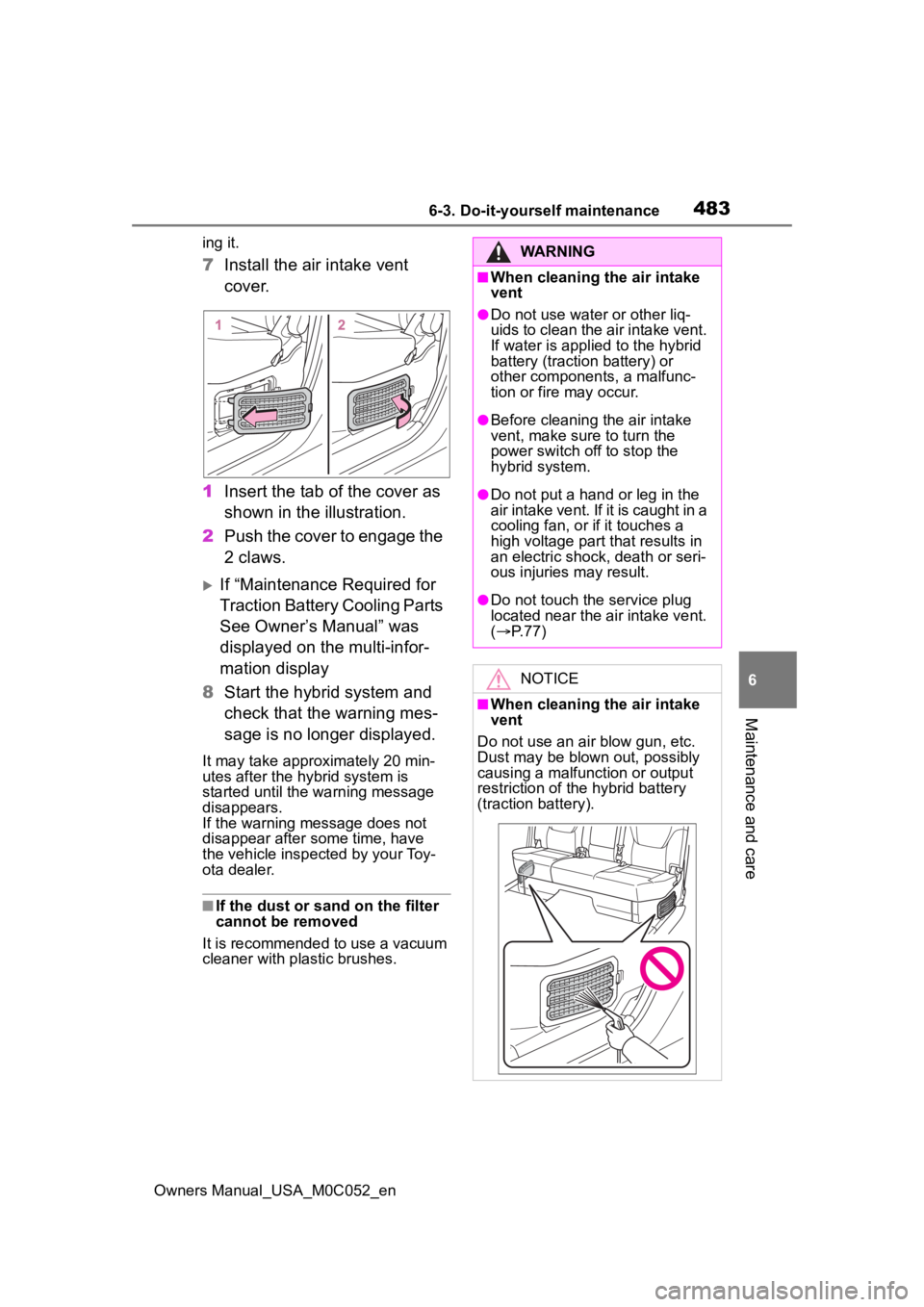
4836-3. Do-it-yourself maintenance
Owners Manual_USA_M0C052_en
6
Maintenance and care
ing it.
7 Install the air intake vent
cover.
1 Insert the tab of the cover as
shown in the illustration.
2 Push the cover to engage the
2 claws.
If “Maintenance Required for
Traction Battery Cooling Parts
See Owner’s Manual” was
displayed on the multi-infor-
mation display
8 Start the hybrid system and
check that the warning mes-
sage is no longer displayed.
It may take approximately 20 min-
utes after the hybrid system is
started until the warning message
disappears.
If the warning message does not
disappear after some time, have
the vehicle inspected by your Toy-
ota dealer.
■If the dust or sand on the filter
cannot be removed
It is recommended to use a vacuum
cleaner with plastic brushes.
WARNING
■When cleaning the air intake
vent
●Do not use water or other liq-
uids to clean the air intake vent.
If water is applied to the hybrid
battery (traction battery) or
other components, a malfunc-
tion or fire may occur.
●Before cleaning the air intake
vent, make sure to turn the
power switch off to stop the
hybrid system.
●Do not put a han d or leg in the
air intake vent. If it is caught in a
cooling fan, or if it touches a
high voltage part that results in
an electric shock, death or seri-
ous injuries may result.
●Do not touch the service plug
located near the air intake vent.
( P. 7 7 )
NOTICE
■When cleaning the air intake
vent
Do not use an ai r blow gun, etc.
Dust may be blown out, possibly
causing a malfunction or output
restriction of the hybrid battery
(traction battery).
Page 482 of 618
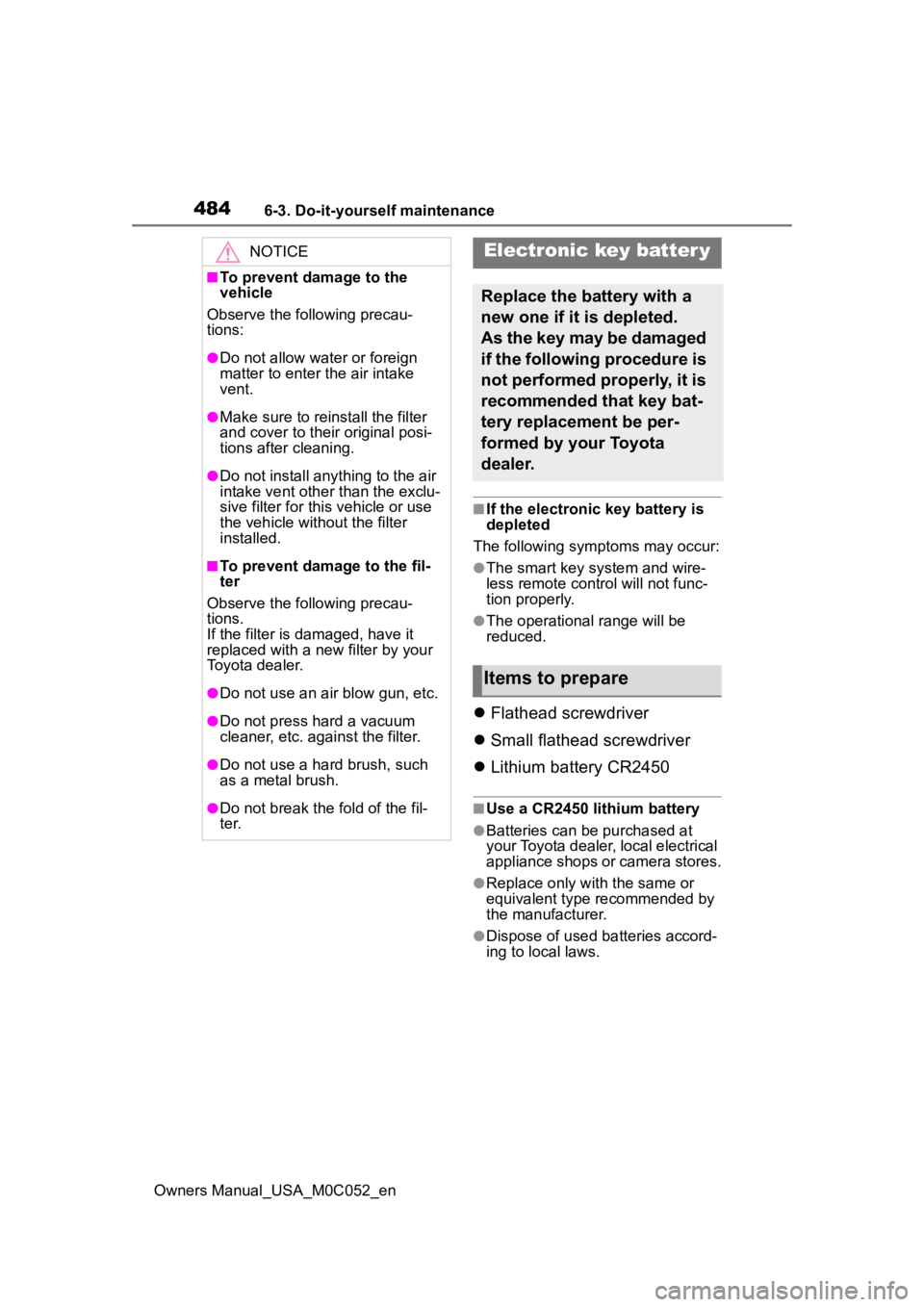
4846-3. Do-it-yourself maintenance
Owners Manual_USA_M0C052_en
■If the electronic key battery is
depleted
The following symptoms may occur:
●The smart key system and wire-
less remote control will not func-
tion properly.
●The operational range will be
reduced.
Flathead screwdriver
Small flathead screwdriver
Lithium battery CR2450
■Use a CR2450 lithium battery
●Batteries can be purchased at
your Toyota dealer, local electrical
appliance shops or camera stores.
●Replace only with the same or
equivalent type recommended by
the manufacturer.
●Dispose of used batteries accord-
ing to local laws.
NOTICE
■To prevent damage to the
vehicle
Observe the following precau-
tions:
●Do not allow water or foreign
matter to enter t he air intake
vent.
●Make sure to reinstall the filter
and cover to their original posi-
tions after cleaning.
●Do not install anything to the air
intake vent other than the exclu-
sive filter for this vehicle or use
the vehicle without the filter
installed.
■To prevent damage to the fil-
ter
Observe the following precau-
tions.
If the filter is damaged, have it
replaced with a new filter by your
Toyota dealer.
●Do not use an air blow gun, etc.
●Do not press hard a vacuum
cleaner, etc. against the filter.
●Do not use a hard brush, such
as a metal brush.
●Do not break the fold of the fil-
t er.
Electronic key batter y
Replace the battery with a
new one if it is depleted.
As the key may be damaged
if the following procedure is
not performed properly, it is
recommended that key bat-
tery replacement be per-
formed by your Toyota
dealer.
Items to prepare
Page 483 of 618
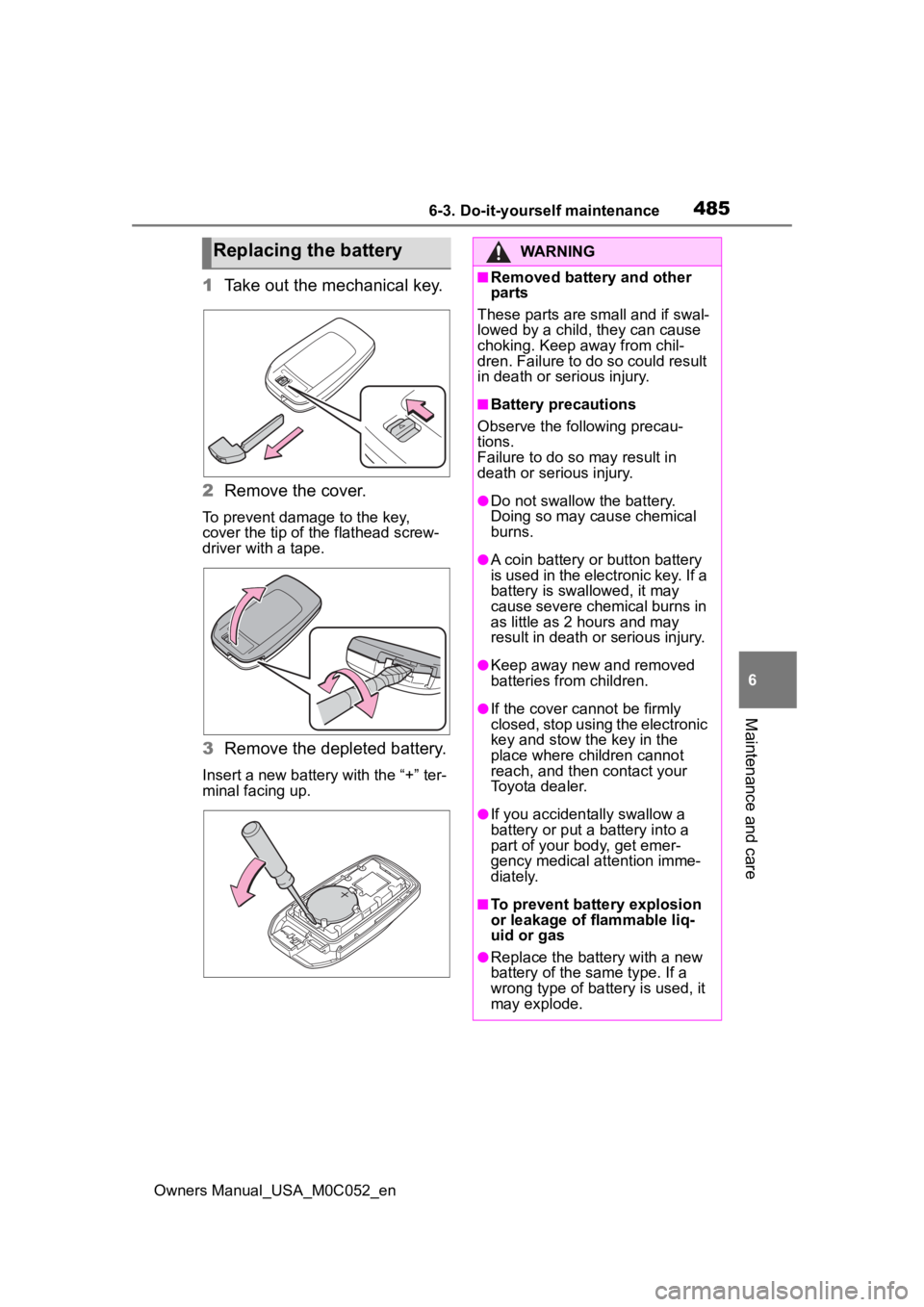
4856-3. Do-it-yourself maintenance
Owners Manual_USA_M0C052_en
6
Maintenance and care
1 Take out the mechanical key.
2 Remove the cover.
To prevent damage to the key,
cover the tip of the flathead screw-
driver with a tape.
3Remove the depleted battery.
Insert a new battery with the “+” ter-
minal facing up.
Replacing the batteryWARNING
■Removed battery and other
parts
These parts are small and if swal-
lowed by a child, they can cause
choking. Keep away from chil-
dren. Failure to do so could result
in death or serious injury.
■Battery precautions
Observe the following precau-
tions.
Failure to do so may result in
death or serious injury.
●Do not swallow the battery.
Doing so may cause chemical
burns.
●A coin battery or button battery
is used in the electronic key. If a
battery is swa llowed, it may
cause severe chemical burns in
as little as 2 hours and may
result in death or serious injury.
●Keep away new and removed
batteries from children.
●If the cover cannot be firmly
closed, stop using the electronic
key and stow the key in the
place where children cannot
reach, and then contact your
Toyota dealer.
●If you accidentally swallow a
battery or put a battery into a
part of your b ody, get emer-
gency medical attention imme-
diately.
■To prevent battery explosion
or leakage of flammable liq-
uid or gas
●Replace the battery with a new
battery of the same type. If a
wrong type of battery is used, it
may explode.
Page 484 of 618

4866-3. Do-it-yourself maintenance
Owners Manual_USA_M0C052_en
1Turn the power switch off.
2 Open the fuse box cover.
Engine compartment: type A
fuse box
Push the tabs in and lift the lid off.
Engine compartment: type B
fuse box
Push the tabs in and lift the lid off.
WARNING
●Do not expose batteries to
extremely low pressure due to
high altitude or extremely high
temperatures.
●Do not burn, bre ak or cut a bat-
tery.
NOTICE
■When replacing the battery
Use a flathead screwdriver of
appropriate size. Applying exces-
sive force may deform or damage
the cover.
■For normal operation after
replacing the battery
Observe the following precautions
to prevent accidents:
●Always work with dry hands.
Moisture may cau se the battery
to rust.
●Do not touch or move any other
component inside the remote
control.
●Do not bend either of the battery
terminals.
Checking a nd replac-
ing fuses
If any of the electrical com-
ponents do not operate, a
fuse may have blown. If this
happens, check and replace
the fuses as necessary.
Checking and replacing
fuses
Page 485 of 618
4876-3. Do-it-yourself maintenance
Owners Manual_USA_M0C052_en
6
Maintenance and care
Passenger’ side instrument
panel
Remove the cover.
Vehicles with footwell lights:
Remove the footwe ll lights connec-
tor.
Remove the lid.
Make sure to push the claw when
removing/installing the lid.
Under the right-hand rear seat
Lift the rear seat cushion. ( P.135)
Remove the cover.
3 Remove the fuse with the
pullout tool.
Only type A fuse can be
Page 486 of 618
4886-3. Do-it-yourself maintenance
Owners Manual_USA_M0C052_en
removed using the pullout
tool.
4 Check if the fuse is blown.
Type A and B:
Replace the blown fuse with a new
fuse of an appropriate amperage
rating. The amperage rating can be
found on the fuse box lid.
Type C and D:
Contact your Toyota dealer.
Ty p e A
Normal fuse
Blown fuse
Ty p e B Normal fuse
Blown fuse
Type C
Normal fuse
Blown fuse
Type D
Normal fuse
Blown fuse
■After a fuse is replaced
●When installing the lid, make sure
that the tab is ins talled securely.
●If the lights do not turn on even
after the fuse has been replaced,
a bulb may need replacement.
●If the replaced fuse blows again,
have the vehicle inspected by
your Toyota dealer.
■If there is an ove rload in a cir-
cuit
The fuses are designed to blow, pro-