2023 TOYOTA TUNDRA HYBRID wipers
[x] Cancel search: wipersPage 3 of 618

3TABLE OF CONTENTS
Owners Manual_USA_M0C052_en
1
2
3
4
5
6
7
8
9
3-5. Opening, closing the win- dows and moon roof
Power windows ............. 160
Power back window ...... 163
Panoramic moon roof.... 164
4-1. Before driving Driving the vehicle......... 171
Cargo and luggage ....... 178
Vehicle load limits ......... 180
Trailer towing................. 181
Dinghy towing ............... 194
4-2. Driving procedures Power (ignition) switch .. 195
Automatic transmission . 200
Turn signal lever............ 204
Parking brake ................ 205
Brake Hold .................... 208
4-3. Operating the lights and wipers
Headlight switch ............ 211
Fog light switch ............. 214
AHB (Automatic High Beam) .................................... 214
Light bar ........................ 218
Windshield wipers and washer......................... 218
4-4. Refueling Opening the fuel tank cap.................................... 2224-5. Using the driving support
systems
Toyota Safet y Sense 2.5225
PCS (Pre-Collision System) .................................... 230
LTA (Lane Tracing Assist) .................................... 242
RSA (Road Sign Assist). 253
Dynamic radar cruise control with full-speed range ... 256
BSM (Blind Spot Monitor) .................................... 267
Intuitive parking assist ... 274
RCTA (Rear Cross Traffic Alert) ............................ 281
PKSB (Parking Support Brake) .......................... 287
Parking Support Brake func- tion (static objects) ...... 292
Parking Support Brake func- tion (rear-crossing vehicles)
.................................... 295
Toyota parking assist monitor .................................... 297
Panoramic view monitor 310
Multi-terrain Monitor ...... 344
Electronically modulated air suspension .................. 355
Driving mode s elect switch
.................................... 358
Four-wheel drive system 361
AUTO LSD system ........ 36
3
Re ar dif
ferential lock system
.................................... 364
Crawl Control................. 365
Multi-terrain Select ........ 369
Downhill assist control sys- tem .............................. 372
4Driving
Page 14 of 618

14Pictorial index
Owners Manual_USA_M0C052_en
Pictorial index
■ Exterior
Side doors ......... ................................. ................................ P.113
Locking/unlocking .............................................. .................. P.113
Opening/closing the side windows ............................... ........ P.160
Locking/unlocking by using the mechanical key .................. P. 5 2 7
Warning messages ............................................... ............... P.501
Tailgate ....................................................... ......................... P.120
Locking/unlocking .............................................. .................. P.120
Opening/closing the tailgat e ................................................. P.121
Removing the tailgate ...... .................................................... P.122
Outside rear view mirrors ................................................. P.155
Adjusting the mirror angle ..................................... ............... P.155
Folding the mirrors ............................................ ................... P.156
Driving position memory
*..................................................... P.137
Defogging the mirrors .......................................... ................ P.401
Windshield wipers.............................................. ................ P.218
Page 169 of 618

169
Owners Manual_USA_M0C052_en
4
4
Driving
Driving
4-1. Before drivingDriving the vehicle....... 171
Cargo and luggage ..... 178
Vehicle load limits ....... 180
Trailer towing............... 181
Dinghy towing ............. 194
4-2. Driving procedures Power (ignition) switch 195
Automatic transmission 200
Turn signal lever.......... 204
Parking brake .............. 205
Brake Hold .................. 208
4-3. Operating the lights and wipers
Headlight switch .......... 211
Fog light switch ........... 214
AHB (Automatic High Beam)........................ 214
Light bar ...................... 218
Windshield wipers and washer....................... 218
4-4. Refueling Opening the fuel tank cap.................................. 2224-5. Using the dr
iving support
systems
Toyota Safety Sense 2.5 .................................. 225
PCS (Pre-Collision System) .................................. 230
LTA (Lane Tracing Assist) .................................. 242
RSA (Road Sign Assist) .................................. 253
Dynamic radar cruise con- trol with full-speed range
.................................. 256
BSM (Blind Spot Monitor) .................................. 267
Intuitive parking assist . 274
RCTA (Rear Cross Traffic Alert) .......................... 281
PKSB (Parking Support Brake) ........................ 287
Parking Support Brake func- tion (static objects) .... 292
Parking Support Brake func- tion (rear-crossing vehi-
cles) ........................... 295
Toyota parking assist moni- tor .............................. 297
Panoramic view monitor .................................. 310
Multi-terrain Monitor .... 344
Electronically modulated air suspension ................ 355
Page 211 of 618

2114-3. Operating the lights and wipers
Owners Manual_USA_M0C052_en
4
Driving
4-3.Operating the lights and wipers
Operating the switch turns
on the lights as follows: U.S.A.
Canada
1 The side marker, park-
ing, tail, license plate, instru-
ment panel lights, and
daytime running lights
( P.211) turn on.
2 The headlights and all
lights listed above (except
daytime running lights) turn
on.
3 The headlights, day- time running lights (
P.211)
and all the lights listed above
turn on and off automatically.
4 (if equipped) Off
■AUTO mode can be used when
The power switch is in ON.
■Daytime running light system
●On some models: The daytime
running lights illu minate using the
same lights as the headlights but
at a lower intensity.
●To make your vehicle more visible
to other drivers during daytime
driving, the daytime running lights
turn on automatically when all of
the following conditions are met.
(The daytime running lights are
not designed for use at night.)
• The hybrid system is started
• The parking brake is released
• The headlight switch is in the
or
* position
*: When the surroundings are bright
●The daytime running lights remain
on after they illuminate, even if the
parking brake is set again.
●For the U.S.A.: Daytime running
lights can be turned off by operat-
ing the switch.
■Headlight control sensor
The sensor may not function prop-
erly if an object is placed on the sen-
sor, or anything that blocks the
sensor is affixed to the windshield.
Doing so interferes with the sensor
detecting the level of ambient light
Headlight switch
The headlights can be oper-
ated manually or automati-
cally.
Operating instructions
Page 212 of 618
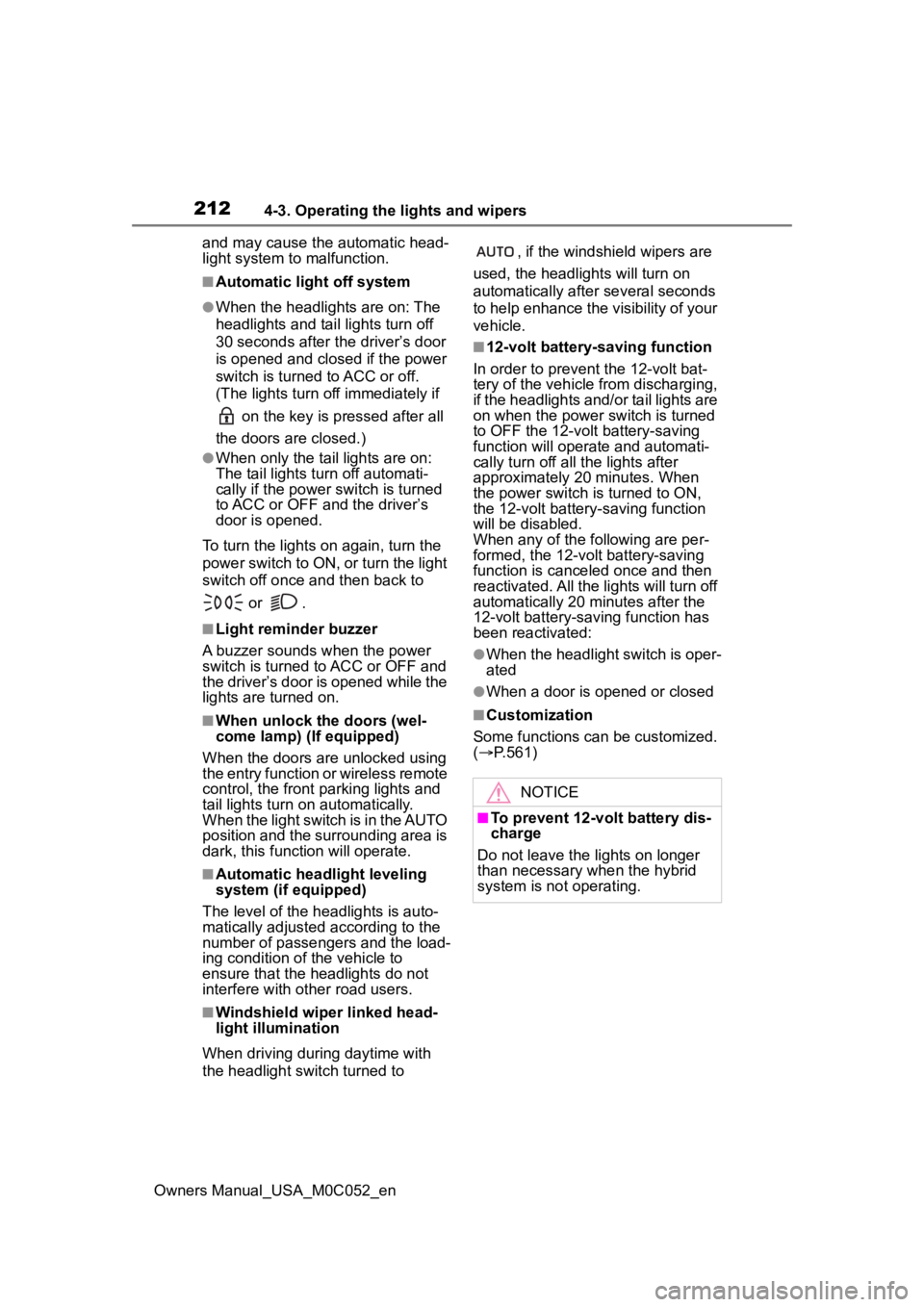
2124-3. Operating the lights and wipers
Owners Manual_USA_M0C052_enand may cause the automatic head-
light system to malfunction.
■Automatic light off system
●When the headlights are on: The
headlights and tail
lights turn off
30 seconds after the driver’s door
is opened and clos ed if the power
switch is turned to ACC or off.
(The lights turn off immediately if
on the key is pressed after all
the doors are closed.)
●When only the tail lights are on:
The tail lights tu rn off automati-
cally if the power switch is turned
to ACC or OFF and the driver’s
door is opened.
To turn the lights on again, turn the
power switch to ON, or turn the light
switch off once and then back to or .
■Light reminder buzzer
A buzzer sounds when the power
switch is turned to ACC or OFF and
the driver’s door is opened while the
lights are turned on.
■When unlock the doors (wel-
come lamp) (If equipped)
When the doors are unlocked using
the entry function or wireless remote
control, the front parking lights and
tail lights turn o n automatically.
When the light switch is in the AUTO
position and the surrounding area is
dark, this function will operate.
■Automatic headlight leveling
system (if equipped)
The level of the headlights is auto-
matically adjusted according to the
number of passengers and the load-
ing condition of the vehicle to
ensure that the headlights do not
interfere with other road users.
■Windshield wiper linked head-
light illumination
When driving during daytime with
the headlight swit ch turned to , if the windshield wipers are
used, the headlights will turn on
automatically after several seconds
to help enhance the visibility of your
vehicle.
■12-volt battery-saving function
In order to prevent the 12-volt bat-
tery of the vehicle from discharging,
if the headlights and/or tail lights are
on when the power switch is turned
to OFF the 12-volt battery-saving
function will operate and automati-
cally turn off all the lights after
approximately 20 minutes. When
the power switch is turned to ON,
the 12-volt battery-saving function
will be disabled.
When any of the following are per-
formed, the 12-volt battery-saving
function is canceled once and then
reactivated. All the lights will turn off
automatically 20 minutes after the
12-volt battery-saving function has
been reactivated:
●When the headlight switch is oper-
ated
●When a door is opened or closed
■Customization
Some functions can be customized.
( P.561)
NOTICE
■To prevent 12-volt battery dis-
charge
Do not leave the lights on longer
than necessary when the hybrid
system is not operating.
Page 213 of 618
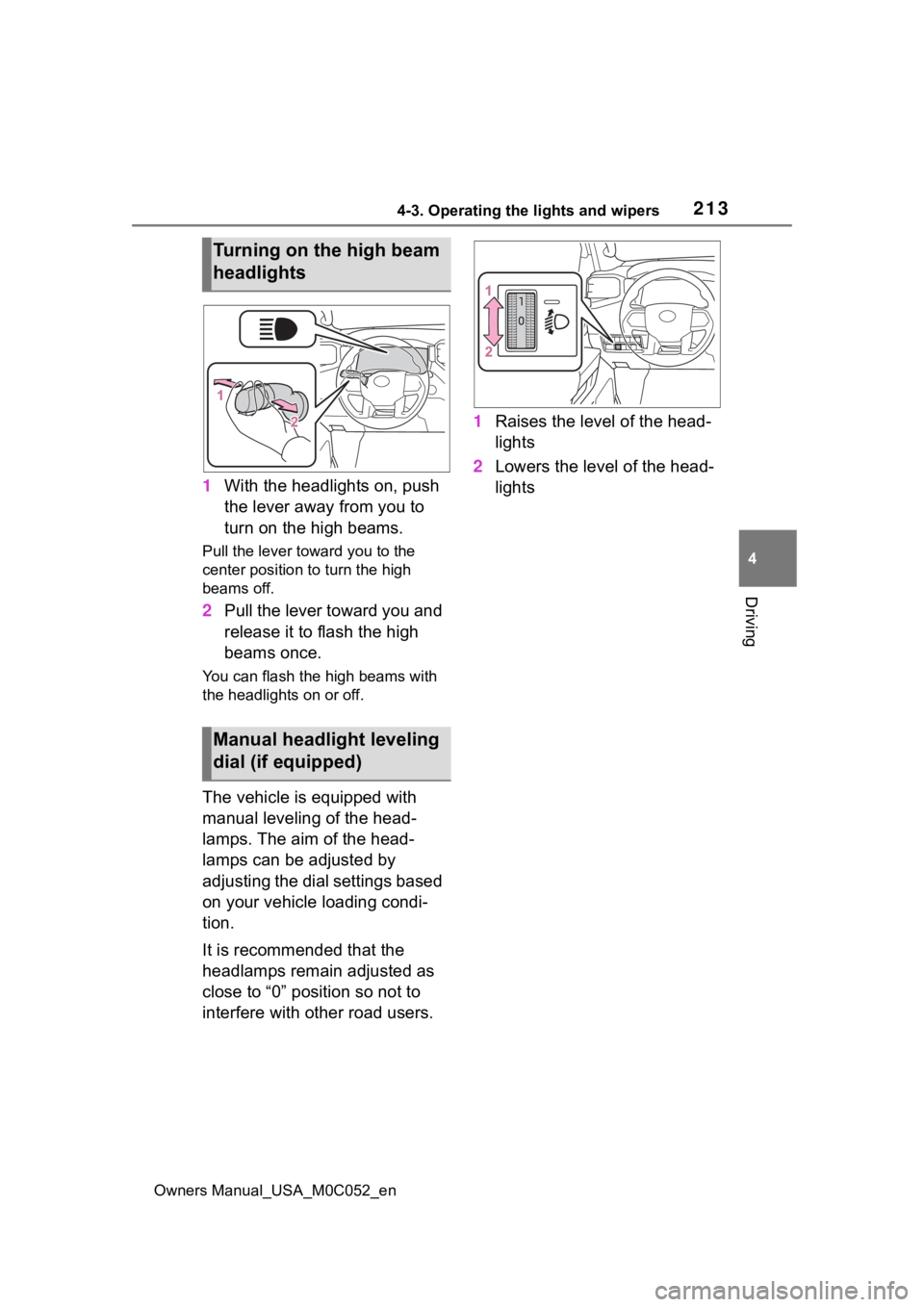
2134-3. Operating the lights and wipers
Owners Manual_USA_M0C052_en
4
Driving
1 With the headlights on, push
the lever away from you to
turn on the high beams.
Pull the lever to ward you to the
center position to turn the high
beams off.
2 Pull the lever toward you and
release it to flash the high
beams once.
You can flash the high beams with
the headlights on or off.
The vehicle is equipped with
manual leveling of the head-
lamps. The aim of the head-
lamps can be adjusted by
adjusting the dial settings based
on your vehicle loading condi-
tion.
It is recommended that the
headlamps remain adjusted as
close to “0” position so not to
interfere with other road users. 1
Raises the level of the head-
lights
2 Lowers the level of the head-
lights
Turning on the high beam
headlights
Manual headlight leveling
dial (if equipped)
Page 214 of 618
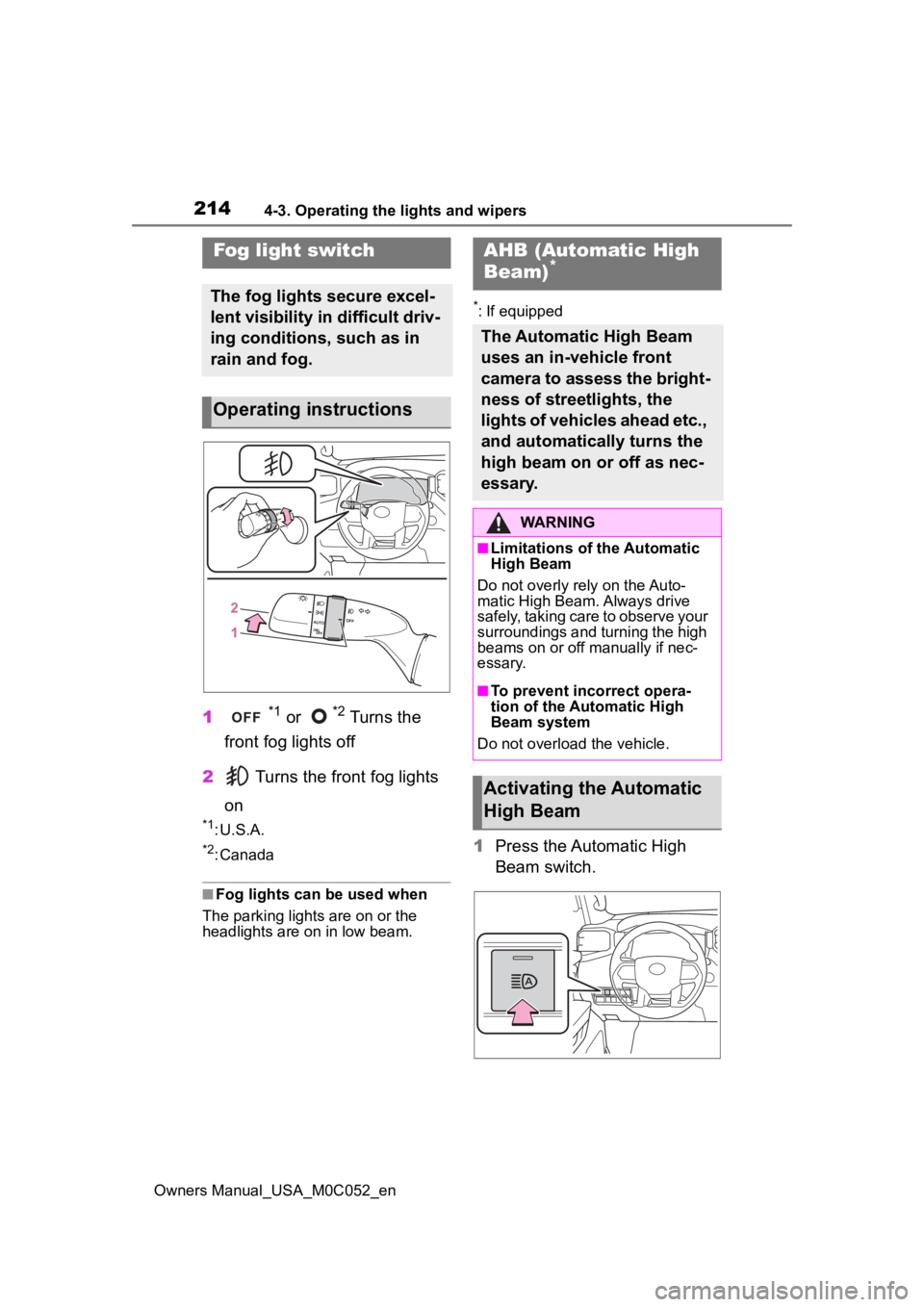
2144-3. Operating the lights and wipers
Owners Manual_USA_M0C052_en
1*1 or *2 Turns the
front fog lights off
2 Turns the front fog lights
on
*1: U.S.A.
*2: Canada
■Fog lights can be used when
The parking lights are on or the
headlights are on in low beam.
*: If equipped
1 Press the Automatic High
Beam switch.
Fog light switch
The fog lights secure excel-
lent visibility in difficult driv-
ing conditions, such as in
rain and fog.
Operating instructions
AHB (Automatic High
Beam)*
The Automatic High Beam
uses an in-vehicle front
camera to assess the bright-
ness of streetlights, the
lights of vehicles ahead etc.,
and automatically turns the
high beam on or off as nec-
essary.
WARNING
■Limitations of the Automatic
High Beam
Do not overly rely on the Auto-
matic High Beam. Always drive
safely, taking care to observe your
surroundings and turning the high
beams on or off manually if nec-
essary.
■To prevent inc orrect opera-
tion of the Automatic High
Beam system
Do not overload the vehicle.
Activating the Automatic
High Beam
Page 215 of 618
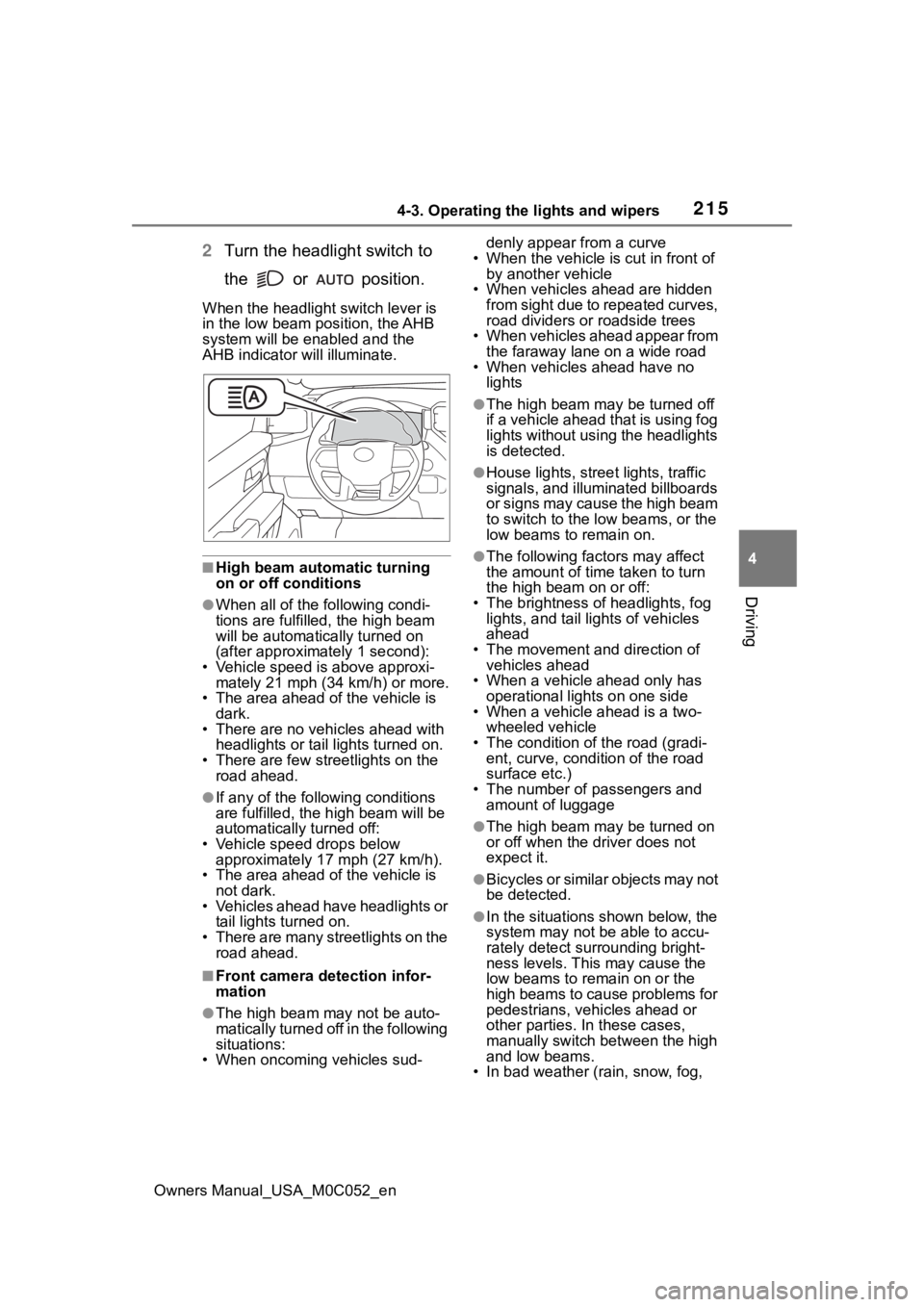
2154-3. Operating the lights and wipers
Owners Manual_USA_M0C052_en
4
Driving
2 Turn the headlight switch to
the or position.
When the headlight switch lever is
in the low beam position, the AHB
system will be enabled and the
AHB indicator will illuminate.
■High beam automatic turning
on or off conditions
●When all of the following condi-
tions are fulfille d, the high beam
will be automatica lly turned on
(after approximately 1 second):
• Vehicle speed is above approxi- mately 21 mph (34 km/h) or more.
• The area ahead of the vehicle is
dark.
• There are no vehicles ahead with headlights or tail lights turned on.
• There are few streetlights on the road ahead.
●If any of the following conditions
are fulfilled, the h igh beam will be
automatically turned off:
• Vehicle speed drops below approximately 17 mph (27 km/h).
• The area ahead of the vehicle is
not dark.
• Vehicles ahead have headlights or tail lights turned on.
• There are many streetlights on the road ahead.
■Front camera detection infor-
mation
●The high beam may not be auto-
matically turned off in the following
situations:
• When oncoming vehicles sud- denly appear from a curve
• When the vehicle is cut in front of by another vehicle
• When vehicles ahead are hidden from sight due to repeated curves,
road dividers or roadside trees
• When vehicles ahead appear from the faraway lane on a wide road
• When vehicles ahead have no
lights
●The high beam ma y be turned off
if a vehicle ahead that is using fog
lights without using the headlights
is detected.
●House lights, street lights, traffic
signals, and illuminated billboards
or signs may cause the high beam
to switch to the low beams, or the
low beams to remain on.
●The following fact ors may affect
the amount of time taken to turn
the high beam on or off:
• The brightness of headlights, fog lights, and tail lig hts of vehicles
ahead
• The movement and direction of vehicles ahead
• When a vehicle ahead only has
operational lights on one side
• When a vehicle ahead is a two-
wheeled vehicle
• The condition of the road (gradi- ent, curve, condition of the road
surface etc.)
• The number of passengers and amount of luggage
●The high beam ma y be turned on
or off when the driver does not
expect it.
●Bicycles or similar objects may not
be detected.
●In the situations shown below, the
system may not be able to accu-
rately detect surrounding bright-
ness levels. This may cause the
low beams to remain on or the
high beams to cause problems for
pedestrians, vehicles ahead or
other parties. In these cases,
manually switch between the high
and low beams.
• In bad weather (r ain, snow, fog,