2023 TOYOTA SUPRA tow bar
[x] Cancel search: tow barPage 44 of 372

443-1. CONTROLS
dips in the road.
If applicable, a Check Control
message is displayed if the sys-
tem fails.
*: if equipped
The detection of objects with
ultrasound measurements can
run into physical limits, e.g., in
the following situations:
• In case of dirty sensors.
• In case of covered sensors, such as due to labels.
• If the sensor is not aligned correctly, for instance due to
parking damage.
• After improperly performed work on the vehicle paint in
the area of the sensors.
• For small children and ani- mals.
• For persons with certain cloth- ing, for instance coats.
• In case of external interfer- ence of the ultrasound, for
instance from passing vehi- cles, loud machines or other
ultrasonic sources.
• Under certain weather condi- tions, e.g., high relative
humidity, wet conditions,
snowfall, cold, extreme heat,
or strong wind.
• With tow bars and trailer cou- plings of other vehicles.
• With thin or wedge-shaped objects.
• With moving objects.
• With elevated, protruding objects such as ledges.
• With objects with corners, edges, and smooth surfaces.
• With objects with a fine sur- face structure such as fences.
• For objects with porous sur- faces.
• With small and low objects, for instance boxes.
• With soft obstacles or obsta- cles covered in foam material.
• With plants and bushes.
• In automatic car washes.
• On uneven surfaces, such as speed bumps.
• Due to heavy exhaust.
• Cargo that extends beyond the perimeter of the vehicle is
not taken into account by the
ultrasonic sensors.
If applicable, a Check Control
message is displayed if the sys-
tem fails.
Ultrasound sensors
Ultrasound sensors in the
front/rear bumpers*
Ultrasound sensors of
the Parking Sensor, for
instance in the bum-
pers.
System limits of the ultra-
sound sensors
Page 285 of 372
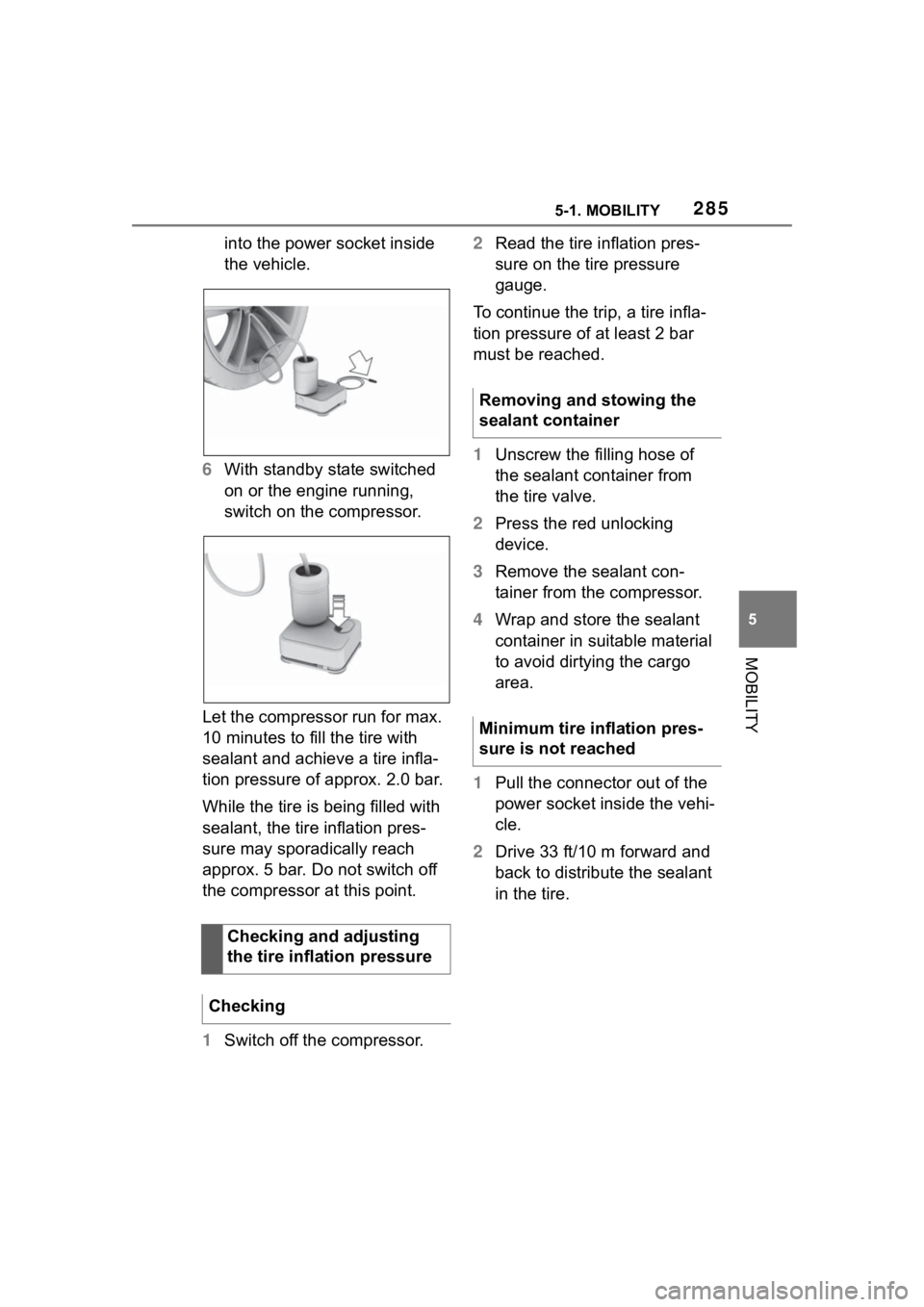
2855-1. MOBILITY
5
MOBILITY
into the power socket inside
the vehicle.
6 With standby state switched
on or the engine running,
switch on the compressor.
Let the compressor run for max.
10 minutes to fill the tire with
sealant and achieve a tire infla-
tion pressure of approx. 2.0 bar.
While the tire is being filled with
sealant, the tire inflation pres-
sure may sporadically reach
approx. 5 bar. Do not switch off
the compressor at this point.
1 Switch off the compressor. 2
Read the tire inflation pres-
sure on the tire pressure
gauge.
To continue the trip, a tire infla-
tion pressure of at least 2 bar
must be reached.
1 Unscrew the filling hose of
the sealant container from
the tire valve.
2 Press the red unlocking
device.
3 Remove the sealant con-
tainer from the compressor.
4 Wrap and store the sealant
container in suitable material
to avoid dirtying the cargo
area.
1 Pull the connector out of the
power socket inside the vehi-
cle.
2 Drive 33 ft/10 m forward and
back to distribute the sealant
in the tire.
Checking and adjusting
the tire inflation pressure
Checking
Removing and stowing the
sealant container
Minimum tire inflation pres-
sure is not reached
Page 286 of 372

2865-1. MOBILITY
3Screw the connection hose of
the compressor directly onto
the tire valve stem.
4 Insert the connector into the
power socket inside the vehi-
cle.
5 With standby state switched
on or the engine running,
switch on the compressor.
If a tire inflation pressure of at least
2 bar cannot be reached, contact
your Toyota dealer.
If a tire inflation pressure of at least
2 bar is reached, see Minimum tire
inflation pressure is reached.
6Unscrew the connection
hose of the compressor from
the tire valve.
7 Pull the connector out of the
power socket inside the vehi-
cle. 8
Stow the Mobility System in
the vehicle.
1 Unscrew the connection
hose of the compressor from
the tire valve.
2 Pull the connector out of the
power socket inside the vehi-
cle.
3 Stow the Mobility System in
the vehicle.
4 Immediately drive approx. 5
miles/10 km to ensure that
the sealant is evenly distrib-
uted in the tire.
Do not exceed a speed of 50
mph/80 km/h.
If possible, do no t drive at speeds
less than 12 mph/20 km/h.
1 Stop at a suitable location.
2 Screw the connection hose of
the compressor directly onto
the tire valve stem.
Minimum tire inflation pres-
sure is reached
Adjustment
Page 287 of 372
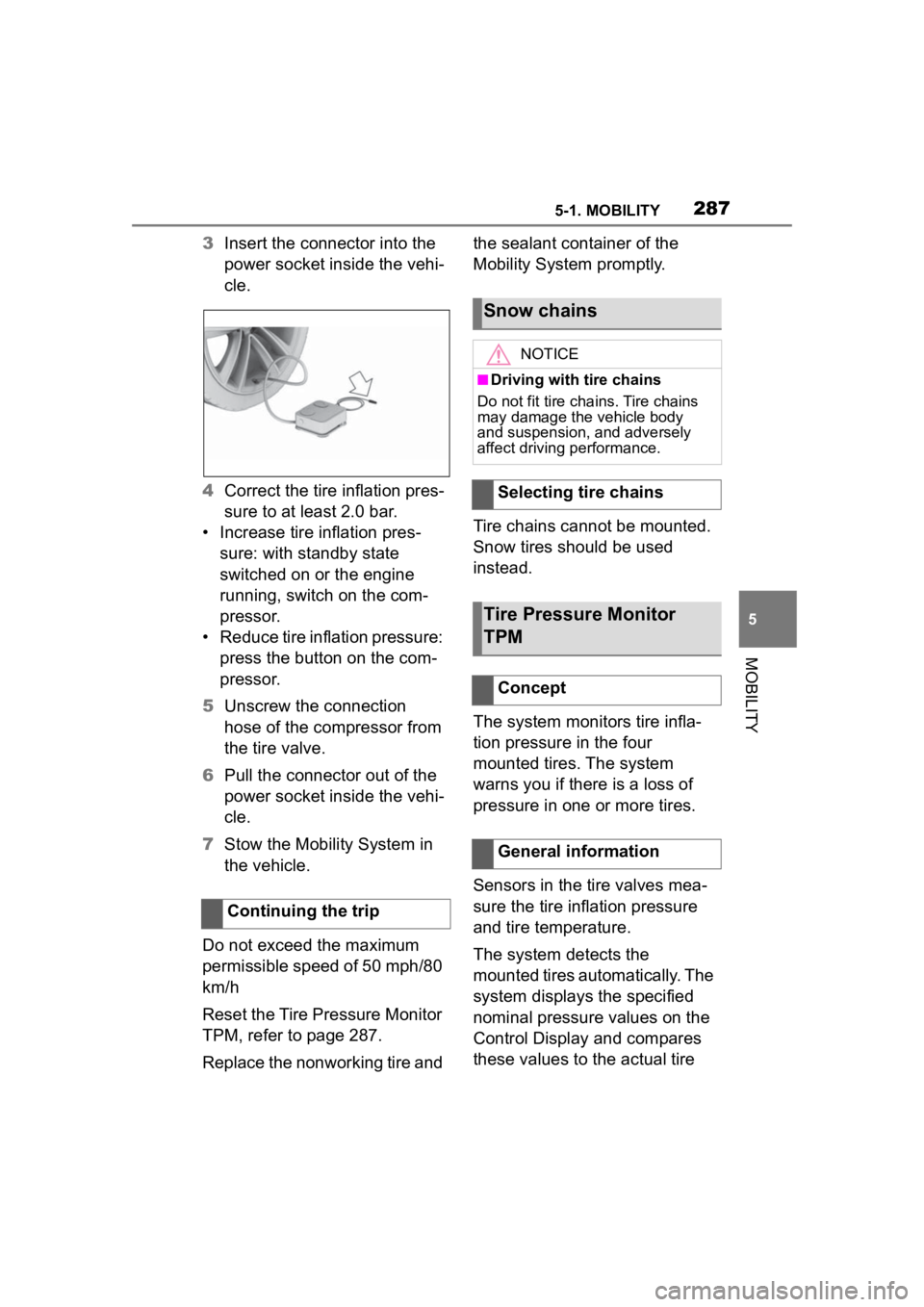
2875-1. MOBILITY
5
MOBILITY
3Insert the connector into the
power socket inside the vehi-
cle.
4 Correct the tire inflation pres-
sure to at least 2.0 bar.
• Increase tire inflation pres- sure: with standby state
switched on or the engine
running, switch on the com-
pressor.
• Reduce tire inflation pressure: press the button on the com-
pressor.
5 Unscrew the connection
hose of the compressor from
the tire valve.
6 Pull the connector out of the
power socket inside the vehi-
cle.
7 Stow the Mobility System in
the vehicle.
Do not exceed the maximum
permissible speed of 50 mph/80
km/h
Reset the Tire Pressure Monitor
TPM, refer to page 287.
Replace the nonworking tire and the sealant container of the
Mobility System promptly.
Tire chains cannot be mounted.
Snow tires should be used
instead.
The system monitors tire infla-
tion pressure in the four
mounted tires. The system
warns you if there is a loss of
pressure in one or more tires.
Sensors in the tire valves mea-
sure the tire inflation pressure
and tire temperature.
The system detects the
mounted tires automatically. The
system displays the specified
nominal pressure values on the
Control Display and compares
these values to the actual tire
Continuing the trip
Snow chains
NOTICE
■Driving with tire chains
Do not fit tire chains. Tire chains
may damage the vehicle body
and suspension, and adversely
affect driving performance.
Selecting tire chains
Tire Pressure Monitor
TPM
Concept
General information
Page 328 of 372

3285-1. MOBILITY
To remove a broken-down vehi-
cle from the hazardous area,
push it for a short distance at a
speed of no more than 6 mph/10
km/h.
For rolling or pushing the vehi-
cle, refer to page 133.
The vehicle should only be
transported on a loading plat-
form.
Switch on the hazard warning
system, depending on local reg-
ulations.
If the electrical system has
failed, clearly identify the vehicle
being towed by placing a sign or a warning triangle in the rear
window.
The tow fittings used should be
on the same side on both vehi-
cles.
Should it prove impossible to
avoid mounting the tow bar at
an offset angle, please follow
the following:
Maneuvering capability is lim-
ited going around corners.
The tow bar will generate lat-
eral forces if it is secured with
an offset.
NOTICE
●Do not lift or se cure the vehicle
by its tow fitting, body parts, or
suspension parts.
Pushing the vehicle
Tow truck
Towing other vehicles
General information
Safety information
WARNING
If the approved gross vehicle
weight of the towing vehicle is
lighter than the vehicle to be
towed, the tow fitting can tear off
or it will not be possible to control
the vehicle's response. There is a
risk of an accident. Make sure
that the gross v ehicle weight of
the towing vehicle is heavier than
the vehicle to be towed.
NOTICE
If the tow bar or tow rope is
attached incorrectly, damage to
other vehicle pa rts can occur.
There is a risk of damage to prop-
erty. Correctly a ttach the tow bar
or tow rope to the tow fitting.
Tow bar
Page 360 of 372

360Alphabetical Index
Alphabetical Index
A
A/C button, see Air conditioning............................................... 235
ABS, Antilock Brake System . 199
ACC, see Dynamic radar cruise control with fu ll-speed range
............................................... 209
Acceleration Assistant, see Launch Control..................... 135
Accessories and parts ............... 6
Activated charcoal filter ........ 238
Active Guard, see Toyota Supra Safety .................................... 176
Adaptive brake assist ............ 199
Adaptive variable suspension ............................................... 231
Additional coolant tank cooling, Capacity ................................ 342
Additives, engine oil types .... 304
Air circulation, see Recircu- lated-air mode....................... 236
Air conditioning ...................... 235
Air distribution, manual ......... 237
Air flow, automa tic air condition-
ing .......................................... 237
Air outlets, see Ventilation .... 238
Air pressure, tires .................. 270
Airbags .................................... 164
Airbags, indicator and warning light........................................ 166
Alarm system ............................ 95
Alarm, unintentional................. 96
All-season tires, see Winter tires ............................................... 281
Antilock Brake System, ABS . 199
Anti-slip control, see VSC ..... 200
Anti-theft protection, locking .. 82
Anti-theft protection, see Lug bolt lock ................................ 296
Apple CarPlay, connection to the vehicle ..................................... 76 Approved axle load ................341
Approved total weight ............341
Assistance when driving off, see
Hill-start assist control.........200
Assistance with breakdown ..322
AUTO program, automatic air conditioning ........ ..................236
Auto Start/Stop function ........ 119
Automatic air conditioning ....233
Automatic cruise control with Stop & Go ..............................209
Automatic Curb Monitor, exte- rior mirror .............................. 110
Automatic deactivation, front-seat passenger airbags...............................................175
Automatic headlight control ..157
Automatic high-beam .............160
Automatic locking ....................94
Automatic transmission.........131
Automatic transmission, Fluid ...............................................342
Automatic transmission, see Automatic transm ission.......131
Automatic unlocking ................94
Automatic vehicle wash .........331
Autonomous Emergency Brak- ing ..........................................196
Axle loads, weights ................341
B
Backrest curvature, see Lumbar support ................ ..................103
Backrest tilt .............................102
Backrest, seats .........................99
Backrest, width .......................103
Bar for tow-starting/towing....328
Battery, changing, remote con- trol of the vehicle ....................84
Battery, disposing of ..............314
Battery, vehicle .. .....................313
Page 371 of 372

371Alphabetical Index
Tires and wheels .................... 270
Tires, changing ....................... 279
Tool .......................................... 311
Torque display, see Sport dis-plays ...................................... 152
Touchscreen ............................. 56
Tow bar .................................... 328
Tow fitting ............................... 329
Tow rope.................................. 329
Towing ..................................... 326
Tow-starting ............................ 326
Toyota Supra Command .......... 49
Toyota Supra Safety ............... 176
TPM Tire Pressure Monitor.... 287
Traction control ...................... 202
Traction mode ......................... 202
TRACTION, driving dynamics202
Transmission Manual transmission ............ 130
Transmission loc k, electronic
unlocking .............................. 135
Transmission, see Automatic transmission ......................... 131
Transporting children safely . 114
Tread, tires .............................. 278
Triple turn signal activation... 125
Trunk lid .................................... 92
Trunk lid via remo te control .... 83
Trunk lid, emergency unlocking ................................................. 93
Trunk lid, see Trunk lid ............ 92
Trunk, emergency unlocking... 93
Turn signal, indicator light .... 143
Turn signals, bulb replacement, see Lights and bulbs ........... 312
Turning circle .......................... 340
Turning radius lines, rearview camera................................... 227
U
Ultrasonic sensors, see Sensors of the vehicle .......................... 42 Unintentional alarm, avoiding .96
Units of measurement ..............64
Universal remote control .......241
Unlock button, Automatic trans-
mission ..................................131
Unlocking with the remote con- trol ............................................81
Unlocking, automatic ...............94
Unlocking, see Opening and Closing ....................................80
Unlocking, settings ..................93
Updates made after the editorial deadline .....................................5
Upholstery material care........334
USB connection ........................75
USB interface, position in vehicle ...............................................246
Use, intended ..............................5
Used battery, disposing of.....314
V
Vanity mirror ...........................245
Vehicle battery ........................313
Vehicle breakdown, see Break- down assistance ...................322
Vehicle care .............................332
Vehicle care products ............332
Vehicle features and options .....4
Vehicle identification number..12
Vehicle key, see Remote control .................................................80
Vehicle messages ...................139
Vehicle paint............................332
Vehicle position, vehicle location .................................................64
Vehicle Stability Control VSC 200
Vehicle status..........................153
Vehicle storage .......................337
Vehicle wash ...........................331
Vehicle, break-in .....................258
Vehicle, washing .....................330
Vent, see Ventilati on ...............238