2023 TOYOTA SUPRA power steering
[x] Cancel search: power steeringPage 38 of 372

383-1. CONTROLS
3-1.CONTROLS
This chapter describes all stan-
dard, country-specific and
optional features offered with
the series. It also describes fea-
tures and functions that are not
necessarily available in your
vehicle, e.g., due to the selected options or country versions. This
also applies to safety-related
functions and systems. When
using these functions and sys-
tems, the applicable laws and
regulations must be observed.
1 Central locking system
Unlock P.88
Lock P.88
2 Power windows P.97
3 Exterior mirror operation
P.108 4
Lights
Lights off P.156
Daytime running lights P.159
Parking lights P.158
Automatic headlight
control P.157
Cockpit
Vehicle features and options
In the vicinity of the steering wheel
Page 85 of 372

853-1. CONTROLS
3
CONTROLS
the following circumstances:
• The battery of the vehicle key is discharged. For replacing
the battery, refer to page 84.
• Interference of the radio con- nection from transmission
towers or other equipment
with high transmitting power.
• Shielding of the remote con- trol due to metal objects.
Do not transport the remote control
together with metal objects.
• Interference of the radio con-nection from mobile phones
or other electronic devices in
direct proximity to the remote
control.
Do not transport the remote control
together with elec tronic devices.
• Interference of radio transmis-
sion by a charging process of
mobile devices, for instance
charging of a mobile phone.
• The remote control is in direct proximity of the wireless
charging tray.
Place the remote control down at a
different location.
In the case of interference, the
vehicle can be unlocked and
locked from the outside with the
integrated key, refer to page 86. It is not possible to switch on the
drive-ready state if the remote
control has not been detected.
Proceed as follows in this case:
1
Hold the remote control with
its back against the marked
area on the steering column.
Pay attention to the display in
the instrument cluster.
2 If the remote control is
detected: Switch on
drive-ready state within 10
seconds.
If the remote control is not
detected, slightly change the
position of the remote control
and repeat the procedure.
What precautions can be taken
to be able to open a vehicle with
an accidentally locked in remote
control?
• The options provided by the Switching the drive-ready
state on via emergency
detection of the remote con-
trol
Frequently asked ques-
tions
Page 167 of 372
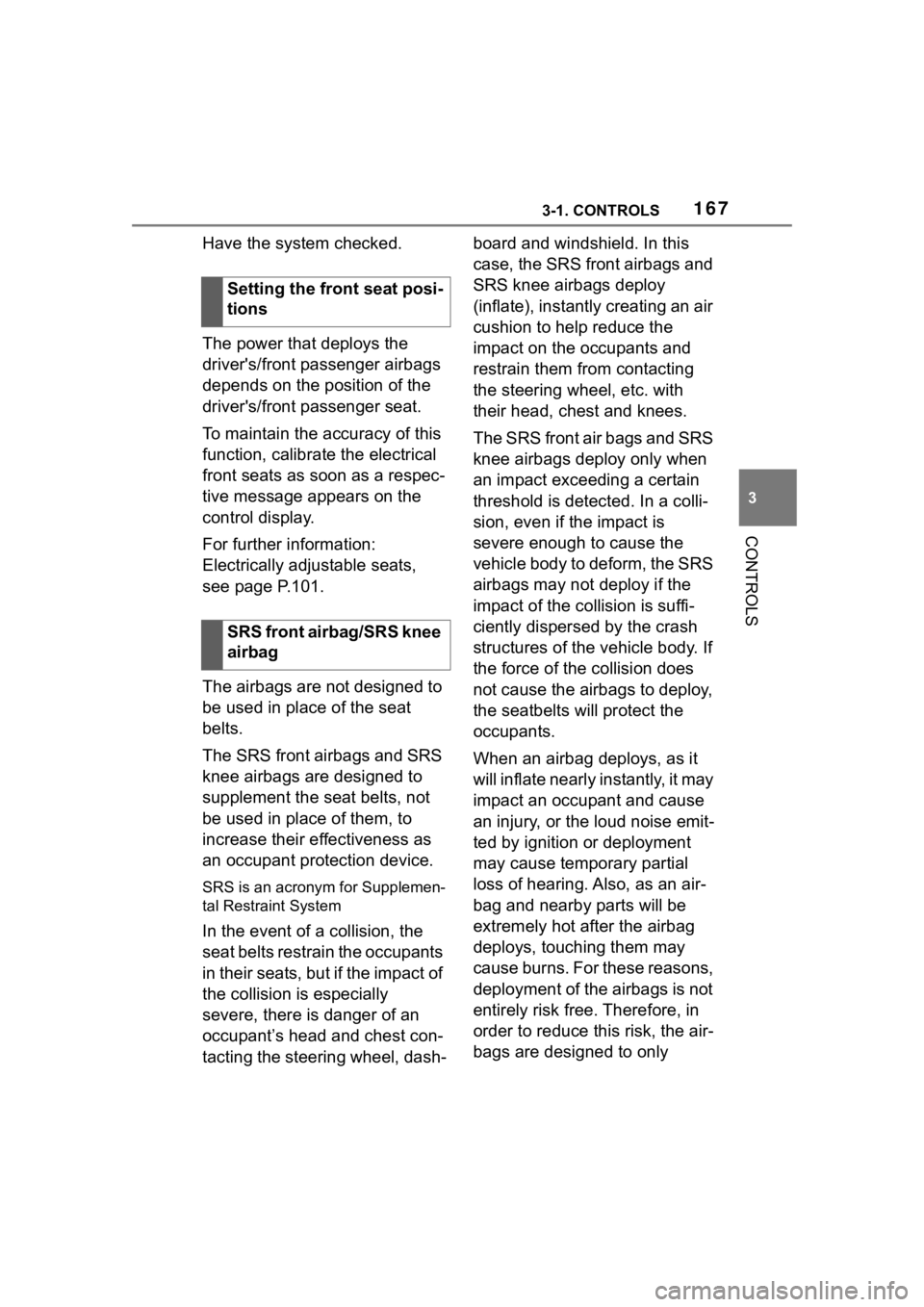
1673-1. CONTROLS
3
CONTROLS
Have the system checked.
The power that deploys the
driver's/front passenger airbags
depends on the position of the
driver's/front passenger seat.
To maintain the accuracy of this
function, calibrate the electrical
front seats as soon as a respec-
tive message appears on the
control display.
For further information:
Electrically adjustable seats,
see page P.101.
The airbags are not designed to
be used in place of the seat
belts.
The SRS front airbags and SRS
knee airbags are designed to
supplement the seat belts, not
be used in place of them, to
increase their effectiveness as
an occupant protection device.
SRS is an acronym for Supplemen-
tal Restraint System
In the event of a collision, the
seat belts restrain the occupants
in their seats, but if the impact of
the collision is especially
severe, there is danger of an
occupant’s head and chest con-
tacting the steering wheel, dash- board and windshield. In this
case, the SRS front airbags and
SRS knee airbags deploy
(inflate), instantly creating an air
cushion to help reduce the
impact on the occupants and
restrain them from contacting
the steering wheel, etc. with
their head, chest and knees.
The SRS front air bags and SRS
knee airbags deploy only when
an impact exceeding a certain
threshold is detected. In a colli-
sion, even if the impact is
severe enough to cause the
vehicle body to deform, the SRS
airbags may not deploy if the
impact of the collision is suffi-
ciently dispersed by the crash
structures of the vehicle body. If
the force of the collision does
not cause the airbags to deploy,
the seatbelts will protect the
occupants.
When an airbag deploys, as it
will inflate nearly instantly, it may
impact an occupant and cause
an injury, or the loud noise emit-
ted by ignition or deployment
may cause temporary partial
loss of hearing. Also, as an air-
bag and nearby parts will be
extremely hot after the airbag
deploys, touching them may
cause burns. For these reasons,
deployment of the airbags is not
entirely risk free. Therefore, in
order to reduce this risk, the air-
bags are designed to only
Setting the front seat posi-
tions
SRS front airbag/SRS knee
airbag
Page 209 of 372

2093-1. CONTROLS
3
CONTROLSWith the proper equipment, the
value of the selected speed is
briefly displayed digitally.
Some system information can
also be displayed in the
Head-up Display.
The desired speed is also main-
tained downhill.
The speed may not be main-
tained on uphill grades if the
engine power is insufficient.
*: if equipped
Using this system, a desired
speed and a distance to a vehi-
cle ahead can be adjusted using
the buttons on the steering
wheel.
The system maintains the
desired speed on clear roads.
For this purpose, the vehicle
accelerates or brakes automati-
cally.
If a vehicle is driving ahead of
you, the system adjusts the
speed of your vehicle so that the
set distance to the vehicle
ahead is maintained. The speed
is adjusted as far as the given
situation allows.
Depending on the vehicle set-
tings, the characteristics of the
Cruise Control may change.
The distance can be adjusted in
several steps. For safety rea-
sons, it depends on the respec-
tive speed.
If the vehicle ahead of you
brakes to a halt, and then pro-
ceeds to drive again within a
brief period, the system is able
Displays in the instrument
cluster
Indicator light
Indicator light green:
system is active.
Gray indicator light: the
system has been inter-
rupted.
No indicator light: sys-
tem is switched off.
Status display
Displays in the Head-up
Display
The symbol is displayed
when the set desired
speed is reached.
System limits
Dynamic radar cruise
control with full-speed
range*
Concept
General information
Page 218 of 372

2183-1. CONTROLS
Drive attentively, and react to
the current traffic situation. If
necessary, intervene actively,
for instance by braking, steering
or evading.
The desired speed is also main-
tained downhill. The speed may
not be maintained on uphill
grades if the engine power is
insufficient.
When the systems in the vehicle
e.g., Speed Limit Info, detect a
change of the speed limit along
the route, this new speed value
ca be applied for the following
systems:
Manual Speed Limiter.
Cruise Control.
Dynamic radar cruise control
with full-speed range.
The speed value is suggested
as the new desired speed to be
applied. To apply the speed
value, the corresponding system
must be activated.
Via Toyota Supra Command:
1"My vehicle"
2 "Vehicle settings"
3 "Speed Assistant"
Engine power
Speed Limit Assist
Concept
Safety information
WARNING
The system cannot serve as a
substitute for the driver’s personal
judgment in assessing the traffic
situation. Based on the limits of
the system, it cannot inde-
pendently react to all traffic situa-
tions. There is a risk of accident.
Adjust driving style to traffic condi-
tions. Watch the surrounding traf-
fic situation closely, be ready to
take over steering and braking at
any time, and actively intervene
where appropriate.
WARNING
The desired speed can be incor-
rectly adjusted or called up by
mistake. There is a risk of an acci-
dent. Adjust the desired speed to
the traffic conditions. Watch traf-
fic closely and actively intervene
where appropriate.
Overview
Buttons on the steering
wheel
ButtonFunction
Apply suggested speed
manually.
Switching on/off and
adjusting
Page 327 of 372

3275-1. MOBILITY
5
MOBILITY
A broken-down vehicle can be
towed or pushed.
Follow the following instructions:
Make sure that the standby
state isswitched on; other-
wise, the low beams, tail
lights, turn signals, and wipers
may be unavailable.
Do not tow the vehicle with
the rear axle tilted, as the
front wheels could turn.
When the engine is stopped,
there is no power assistance.
Consequently, more effort
needs to be applied when
braking and steering.
Larger steering wheel move-
ments are required.
The towing vehicle must not
be lighter than the vehicle
being towed; otherwise, it will
not be possible to control han-
dling.
Do not exceed a towing
speed of 30 mph/50 km/h.
Do not exceed a towing dis-
tance of 30 miles/50 km.
Additional information:
Rolling or pushing the vehicle,
refer topage 130. The vehicle should only be
transported on a loading plat-
form.
The vehicle is not permitted to
be towed.
Towing or pushing the vehi-
cle
Tow truck
Automatic transmission:
transporting the vehicle
General information
Safety information
NOTICE
The vehicle can be damaged
when towing the vehicle with a
single lifted axle. There is a risk of
damage to property. The vehicle
should only be transported on a
loading platform.
NOTICE
The vehicle can become dam-
aged when lifting and securing it.
There is a risk of damage to prop-
erty.
●Lift the vehicle using suitable
means.