2023 TOYOTA SUPRA sensor
[x] Cancel search: sensorPage 287 of 372
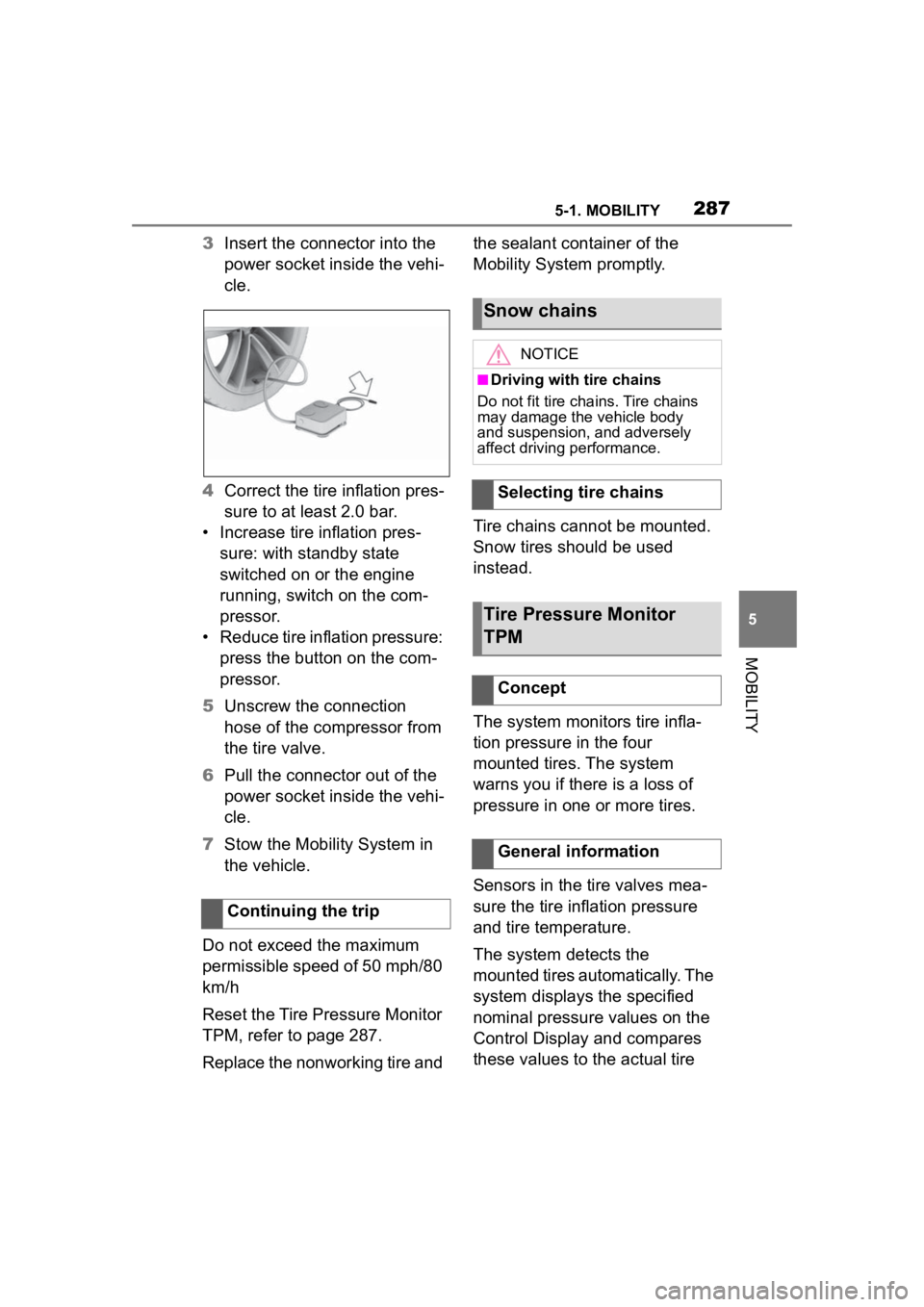
2875-1. MOBILITY
5
MOBILITY
3Insert the connector into the
power socket inside the vehi-
cle.
4 Correct the tire inflation pres-
sure to at least 2.0 bar.
• Increase tire inflation pres- sure: with standby state
switched on or the engine
running, switch on the com-
pressor.
• Reduce tire inflation pressure: press the button on the com-
pressor.
5 Unscrew the connection
hose of the compressor from
the tire valve.
6 Pull the connector out of the
power socket inside the vehi-
cle.
7 Stow the Mobility System in
the vehicle.
Do not exceed the maximum
permissible speed of 50 mph/80
km/h
Reset the Tire Pressure Monitor
TPM, refer to page 287.
Replace the nonworking tire and the sealant container of the
Mobility System promptly.
Tire chains cannot be mounted.
Snow tires should be used
instead.
The system monitors tire infla-
tion pressure in the four
mounted tires. The system
warns you if there is a loss of
pressure in one or more tires.
Sensors in the tire valves mea-
sure the tire inflation pressure
and tire temperature.
The system detects the
mounted tires automatically. The
system displays the specified
nominal pressure values on the
Control Display and compares
these values to the actual tire
Continuing the trip
Snow chains
NOTICE
■Driving with tire chains
Do not fit tire chains. Tire chains
may damage the vehicle body
and suspension, and adversely
affect driving performance.
Selecting tire chains
Tire Pressure Monitor
TPM
Concept
General information
Page 309 of 372

3095-1. MOBILITY
5
MOBILITY
Condition Based Service CBS
determines the maintenance
recommendation using sensors
and special algorithms that take
into account the driving condi-
tions of the vehicle.
The system makes it possible to
adapt the amount of mainte-
nance corresponding to your
user profile.
Information on service notifica-
tions, refer to page 147, can be
displayed on the Control Dis-
play.
Storage periods during which
the vehicle battery was discon-
nected are not taken into
account.
If this occurs, have a Toyota
dealer update the time-depen-
dent maintenance procedures,
such as checking brake fluid
and, if necessary, changing the
engine oil and the microfil-
ter/activated-charcoal filter.Please consult “Owner's War-
ranty Information Booklet” or
“Owner's Manual Supplement”
for additional information on ser-
vice and maintenance work.
The manufacturer of your vehi-
cle recommends that mainte-
nance and repair be performed
by a Toyota dealer. Records of
regular maintenance and repair
work should be retained.
Scheduled maintenance should
be performed at specified inter-
vals according to the mainte-
nance schedule.
For details about maintenance
items and schedules, refer to
the "Scheduled Maintenance
Guide" or "Owner's Manual Sup-
plement".
Devices connected to the OBD
socket trigger the alarm system
when the vehicle is locked.
Remove any devices con-
nected at the OBD socket
Condition Based Service
CBS
Concept
General information
Storage periods
"Owner's Warranty Infor-
mation Booklet" or
"Owner's Manual Supple-
ment"
Scheduled maintenance
Socket for OBD Onboard
Diagnosis
General information
Page 331 of 372
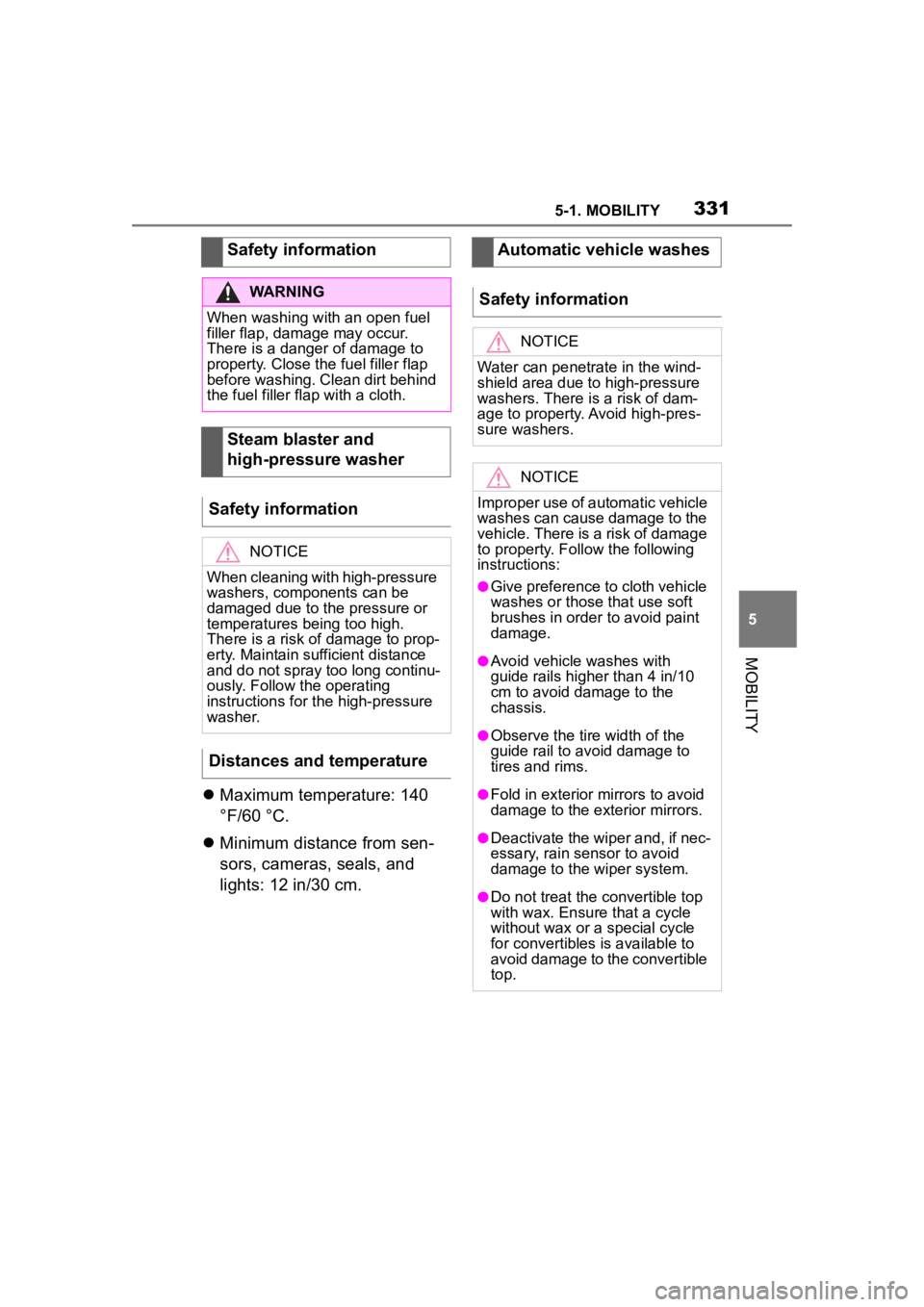
3315-1. MOBILITY
5
MOBILITY
Maximum temperature: 140
°F/60 °C.
Minimum distance from sen-
sors, cameras, seals, and
lights: 12 in/30 cm.Safety information
WARNING
When washing with an open fuel
filler flap, damage may occur.
There is a danger of damage to
property. Close the fuel filler flap
before washing. Clean dirt behind
the fuel filler flap with a cloth.
Steam blaster and
high-pressure washer
Safety information
NOTICE
When cleaning with high-pressure
washers, components can be
damaged due to the pressure or
temperatures being too high.
There is a risk of damage to prop-
erty. Maintain sufficient distance
and do not spray too long continu-
ously. Follow the operating
instructions for the high-pressure
washer.
Distances and temperature
Automatic vehicle washes
Safety information
NOTICE
Water can penetrate in the wind-
shield area due to high-pressure
washers. There i s a risk of dam-
age to property. Avoid high-pres-
sure washers.
NOTICE
Improper use of automatic vehicle
washes can cause damage to the
vehicle. There is a risk of damage
to property. Follo w the following
instructions:
●Give preference to cloth vehicle
washes or those that use soft
brushes in order to avoid paint
damage.
●Avoid vehicle washes with
guide rails higher than 4 in/10
cm to avoid damage to the
chassis.
●Observe the tire width of the
guide rail to avoid damage to
tires and rims.
●Fold in exterior mirrors to avoid
damage to the exterior mirrors.
●Deactivate the wiper and, if nec-
essary, rain sensor to avoid
damage to the wiper system.
●Do not treat the convertible top
with wax. Ensure that a cycle
without wax or a special cycle
for convertibles is available to
avoid damage to the convertible
top.
Page 333 of 372

3335-1. MOBILITY
5
MOBILITY
ing safety and value retention.
Environmental influences in
areas with elevated air pollution
or natural contaminants, such as
tree resin or pollen can affect
the vehicle's paintwork. Tailor
the frequency and extent of your
vehicle care to these influences.
Aggressive substances such as
spilled fuel, oil, grease or bird
droppings, must be removed
immediately to prevent the finish
from being altered or discolored.
Perform the following to protect
the vehicle.
Working from top to bottom,
liberally apply water to the
vehicle body, wheel wells and
underside of the vehicle to
remove any dirt and dust.
Wash the vehicle body using
a sponge or soft cloth, such
as a chamois.
For hard-to-remove marks,
use a neutral detergent and
rinse thoroughly with water.
Wipe away any water.
Never use wax or abrasive
compounds.
Matte finishSafety information
WARNING
Improperly performed work on the
vehicle paint can lead to a failure
or malfunction of the radar sen-
sors and thereby result in a safety
risk. There is a risk of accidents or
risk of damage to property. Have
paintwork or paintwork repairs on
bumpers of vehicles with radar
sensors performed by your Toyota
dealer only.
NOTICE
■To prevent paint deteriora-
tion and corrosion on the
body and components (alumi-
num wheels etc.)
Observe the following precau-
tions:
●Wash the vehicle immediately in
the following cases:
• After driving nea r the sea coast
• After driving on salted roads
• If coal tar or tree sap is present on the paint surface
• If dead insects, insect droppings or bird droppings are present on
the paint surface
• After driving in an area contami- nated with soot, oily smoke,
mine dust, iron powder or chem-
ical substances
• If the vehicle becomes heavily soiled with d ust or mud
• If liquids such as benzene and gasoline are spilled on the paint
surface
●If the paint is chipped or
scratched, have it repaired
immediately.
Page 336 of 372

3365-1. MOBILITY
Dirty belt straps impede the reel-
ing action and thus have a neg-
ative impact on safety.
Use only a mild soapy solution
for cleaning the installed belt
straps.
Safety belts should only be
allowed to retract if they are dry.
The floor mats can be removed
from the car's interior for clean-
ing.
If the floor carpets are very dirty, clean with a microfiber cloth and
water or a textile cleaner. To
prevent matting of the carpet,
rub back and forth in the direc-
tion of travel only.
To clean sensors and camera
lenses, use a cloth moistened
with a small amount of glass
detergent.
Use a dry, clean antistatic micro-
fiber cloth.
Clean the protective glass of the
Head-up Display, refer to page
154, using a microfiber cloth and
commercially available
dish-washing soap.
Safety belts
WARNING
Chemical cleansers can destroy
the safety belt webbing. Missing
protective effect of the safety
belts. There is a ri
sk of injuries or
danger to life. Use only a mild
soapy solution for cleaning the
safety belts.
Carpets and floor mats
WARNING
Objects in the dri ver's floor area
can limit the peda l distance or
block a depressed pedal. There is
a risk of an accident. Stow objects
in the vehicle such that they are
secured and cannot enter into the
driver's floor area. Use floor mats
that are suitable for the vehicle
and can be safely attached to the
floor. Do not use loose floor mats
and do not layer several floor
mats. Make sure that there is suf-
ficient clearance for the pedals.
Ensure that the floor mats are
securely fastened again after they
were removed, fo r instance for
cleaning.
Sensors and camera lenses
Displays, screens, and pro-
tective glass of the Head-up
Display
NOTICE
Chemical cleansers, moisture or
fluids of any kind can damage the
surface of display s and screens.
There is a risk of damage to prop-
erty. Clean with a clean, antistatic
microfiber cloth.
NOTICE
The surface of displays can be
damaged with improper cleaning.
There is a risk of damage to prop-
erty. Avoid pressure that is too
high and do not use any scratch-
ing materials.
Page 354 of 372

3546-1. REFERENCE
Side Radar SensorSmart Access
Page 361 of 372
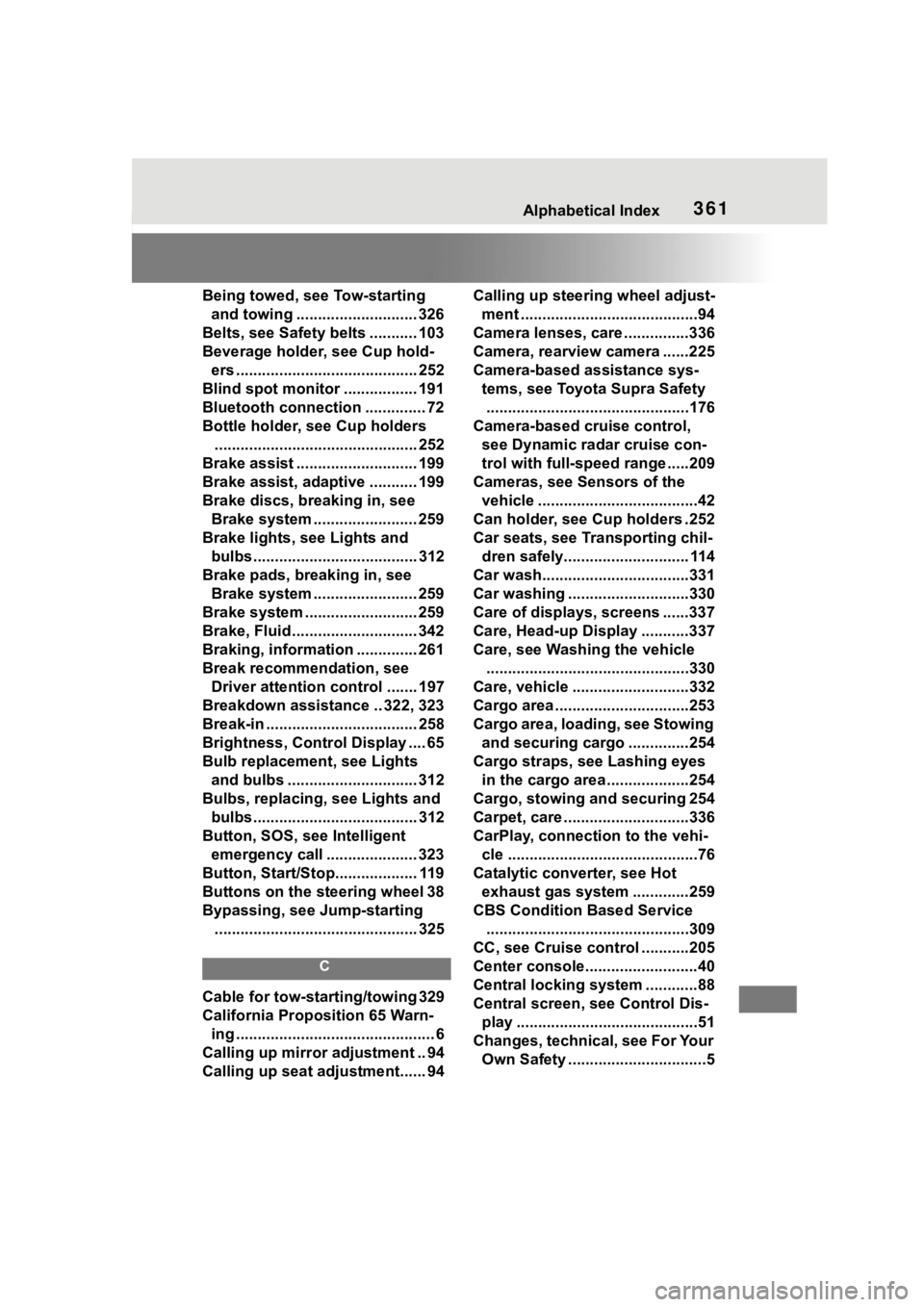
361Alphabetical Index
Being towed, see Tow-starting and towing ............................ 326
Belts, see Safety belts ........... 103
Beverage holder, see Cup hold- ers .......................................... 252
Blind spot monitor ................. 191
Bluetooth connection .............. 72
Bottle holder, see Cup holders ............................................... 252
Brake assist ............................ 199
Brake assist, adaptive ........... 199
Brake discs, breaking in, see Brake system ........................ 259
Brake lights, see Lights and bulbs...................................... 312
Brake pads, breaking in, see Brake system ........................ 259
Brake system .......................... 259
Brake, Fluid ............................. 342
Braking, information .............. 261
Break recommendation, see Driver attention control ....... 197
Breakdown assistance .. 322, 323
Break-in ................................... 258
Brightness, Control Display .... 65
Bulb replacement, see Lights and bulbs .............................. 312
Bulbs, replacing, see Lights and bulbs...................................... 312
Button, SOS, see Intelligent emergency call ..................... 323
Button, Start/Stop................... 119
Buttons on the steering wheel 38
Bypassing, see Jump-starting ............................................... 325
C
Cable for tow-starting/towing 329
California Proposition 65 Warn-ing .............................................. 6
Calling up mirror adjustment .. 94
Calling up seat adjustment...... 94 Calling up steering wheel adjust-
ment .........................................94
Camera lenses, care ...............336
Camera, rearview camera ......225
Camera-based assistance sys- tems, see Toyota Supra Safety...............................................176
Camera-based cruise control, see Dynamic ra dar cruise con-
trol with full-speed range .....209
Cameras, see Sensors of the vehicle .....................................42
Can holder, see Cup holders .252
Car seats, see Transporting chil- dren safely............................. 114
Car wash..................................331
Car washing ............................330
Care of displays, screens ......337
Care, Head-up Display ...........337
Care, see Washing the vehicle ...............................................330
Care, vehicle ...........................332
Cargo area ...............................253
Cargo area, loading, see Stowing and securing cargo ..............254
Cargo straps, see Lashing eyes in the cargo area ...................254
Cargo, stowing and securing 254
Carpet, care .............................336
CarPlay, connection to the vehi- cle ............................................76
Catalytic converter, see Hot exhaust gas system .............259
CBS Condition Based Service ...............................................309
CC, see Cruise cont rol ...........205
Center console..........................40
Central locking system ............88
Central screen, see Control Dis- play ..........................................51
Changes, technical, see For Your Own Safety ................................5
Page 363 of 372

363Alphabetical Index
Daytime running lights .......... 159
Defogging the windows ......... 237
Defrosting the windows ......... 237
Deleting personal data ............. 67
Departure time, parked-car venti-lation...................................... 240
Device list, displaying .............. 78
Devices, managing ................... 78
Diagnosis connectio n ............ 309
Differential oil ......................... 342
Dimensions ............................. 340
Dimmable exterior mirrors .... 109
Dimmable interior mirror ....... 110
Direct dial butto ns, see Program-
mable memory buttons.......... 59
Direction indicator, see Turn sig- nals ........................................ 125
Display in the windshield, see Head-up Display ................... 154
Display lighting , see Instrument
lighting .................................. 162
Displays .................................. 138
Displays and symbols ............... 4
Displays, screens ................... 337
Disposal, coolant ................... 307
Disposal, vehicle battery ....... 314
Distance control , see Parking
Sensors ................................. 220
Driver assistance, see Toyota Supra Safety ......................... 176
Driver attention control.......... 197
Driver Fatigue Detector.......... 197
Driver profiles ........................... 68
Drive-ready state, idle state, and standby state .......................... 46
Driving Assistant, see Toyota Supra Safety ......................... 176
Driving comfort ...................... 231
Driving instructions, break-in258
Driving mode, see Sport mode switch .................................... 136
Driving notes, general ........... 259 Driving on racetracks .............263
Driving stability
control systems
...............................................199
Driving tips ..............................259
Drying air, see Air conditioning ...............................................235
Dynamic radar cruise control with full-speed range............209
E
Electronic oil measurement...302
Emergency brake function when parking, Parking Sensors with
emergency braking function223
Emergency service, see Break- down assistance ...................323
Emergency unlocking, fuel filler flap .........................................269
Emergency unlocking, transmis- sion lock ................................135
Energy savings, see Gear shift indicator ................................148
Engine......................................341
Engine compartment ..............298
Engine compartment, working in ...............................................298
Engine coolant ........................306
Engine coolant, Capacity .......342
Engine oil ........................302, 342
Engine oil change ...................305
Engine oil filler neck...............303
Engine oil temperature...........146
Engine oil types to add ..........304
Engine oil, adding...................303
Engine start, jump-starting ....325
Engine temperature ................146
Engine, Auto Start/Stop function ............................................... 119
Entry comparison, navigation .49
Equipment, interior.................241
Error displays, see Vehicle mes- sages .....................................139