2023 TOYOTA SIENNA HYBRID display
[x] Cancel search: displayPage 160 of 602

1583-2. Opening, closing and locking the doors
A different buzzer than the normal
one will sound and then the power
back door will begi n closing auto-
matically. When the power back
door is closed, a ll of the doors will
lock simultaneously and operation
signals will indicate that all of the
doors have been locked.
■Situations in which the close &
lock function may not operate
properly
In the following si tuations, the close
& lock function may not operate
properly:
●If the switch on the lower part
of the power back door ( P.154)
is pressed by a hand which is
holding an electronic key
●If the switch on the lower part
of the power back door ( P.154)
is pressed when the electronic key
is in a bag, etc. that is placed on
the ground
●If the switch on the lower part
of the power back door ( P.154)
is pressed with the electronic key
not near the vehicle
■Kick sensor operating condi-
tions (vehicles with Hands Free
Power Back Door)
The Hands Free Power Back Door
will open/close automatically when
the following cond itions are met:
●The kick sensor operation is
enabled ( P.112)
●The electronic key is within the
operational range. ( P.165)
●A foot is put near the lower center
part of the rear bumper and
moved away from the rear
bumper.
The power back door may also be
operated by putting a hand, an
elbow, a knee, etc. near the lower
center part of the rear bumper and moving it away from the rear
bumper. Make sure to put it close
enough to the center part of the
rear bumper.
■Situations in which the Hands
Free Power Back Door may not
operate properly (vehicles with
Hands Free Power Back Door)
In the following si tuations, the
Hands Free Power Back Door may
not operate properly:
●When a foot remains under the
rear bumper
●If the rear bumper is strongly hit
with a foot or is touched for a while
If the rear bumper has been touched
for a while, wait f or a short time
before attempting to operate the
Hands Free Power Back Door
again.
●When operated while a person is
too close to the rear bumper
●When an external radio wave
source interferes with the commu-
nication between the electronic
key and the vehicle ( P.166)
●When the vehicle is parked near
an electrical noise source which
affects the sensitivity of the Hands
Free Power Back Door, such as a
pay parking spot, gas station,
electrically heated road, or fluo-
rescent light
●When the vehicle is near a TV
tower, electric po wer plant, radio
station, large display, airport or
other facility that generates strong
radio waves or electrical noise
●When a large amount of water is
applied to the rea r bumper, such
as when the vehicle is being
washed or in heavy rain
●When mud, snow, ice, etc. is
attached to the rear bumper
●When the vehicle has been
parked for a while near objects
that may move and contact the
rear bumper, such as plants
Page 161 of 602

1593-2. Opening, closing and locking the doors
3
Before driving
●When an accessory is installed to
the rear bumper
If an accessory has been installed,
turn the Hands Free Power Back
Door (kick sensor) operation setting
off.
■Preventing unintentional opera-
tion of the Hands Free Power
Back Door (vehicles with Hands
Free Power Back Door)
When an electronic key is in the
operation range, the Hands Free
Power Back Door may operate unin-
tentionally, so be careful in the fol-
lowing situations.
●When a large amount of water is
applied to the rear bumper, such
as when the vehicle is being
washed or in heavy rain
●When dirt is wiped off the rear
bumper
●When a small animal or small
object, such as a ball, moves
under the rear bumper
●When an object is moved from
under the rear bumper
●If someone is swinging their legs
while sitting on the rear bumper
●If the legs or another part of some-
one’s body contacts the rear
bumper while passi ng by the vehi-
cle
●When the vehicle is parked near
an electrical noise source which
affects the sensitivity of the Hands
Free Power Back Door, such as a
pay parking spot , gas station,
electrically heated road, or fluo-
rescent light
●When the vehicle is near a TV
tower, electric power plant, radio
station, large display, airport or
other facility that generates strong
radio waves or electrical noise
●When the vehicle is parked in a
place where objects such as
plants are near the rear bumper
●If luggage, etc. is s et near the rear bumper
●If accessories or a vehicle cover is
installed/removed near the rear
bumper
●When the vehicle is being towed
To prevent unintentional operation,
turn the Hands F ree Power Back
Door (kick sensor) operation setting
off. ( P.112)
■If the back door opener is inop-
erative
The back door can be unlocked
from the inside.
1 Remove the both side covers.
2 Remove the bolts with a socket
wrench of an appropriate size.
3 Remove the inside panel.
4 Move the lever.
Page 165 of 602
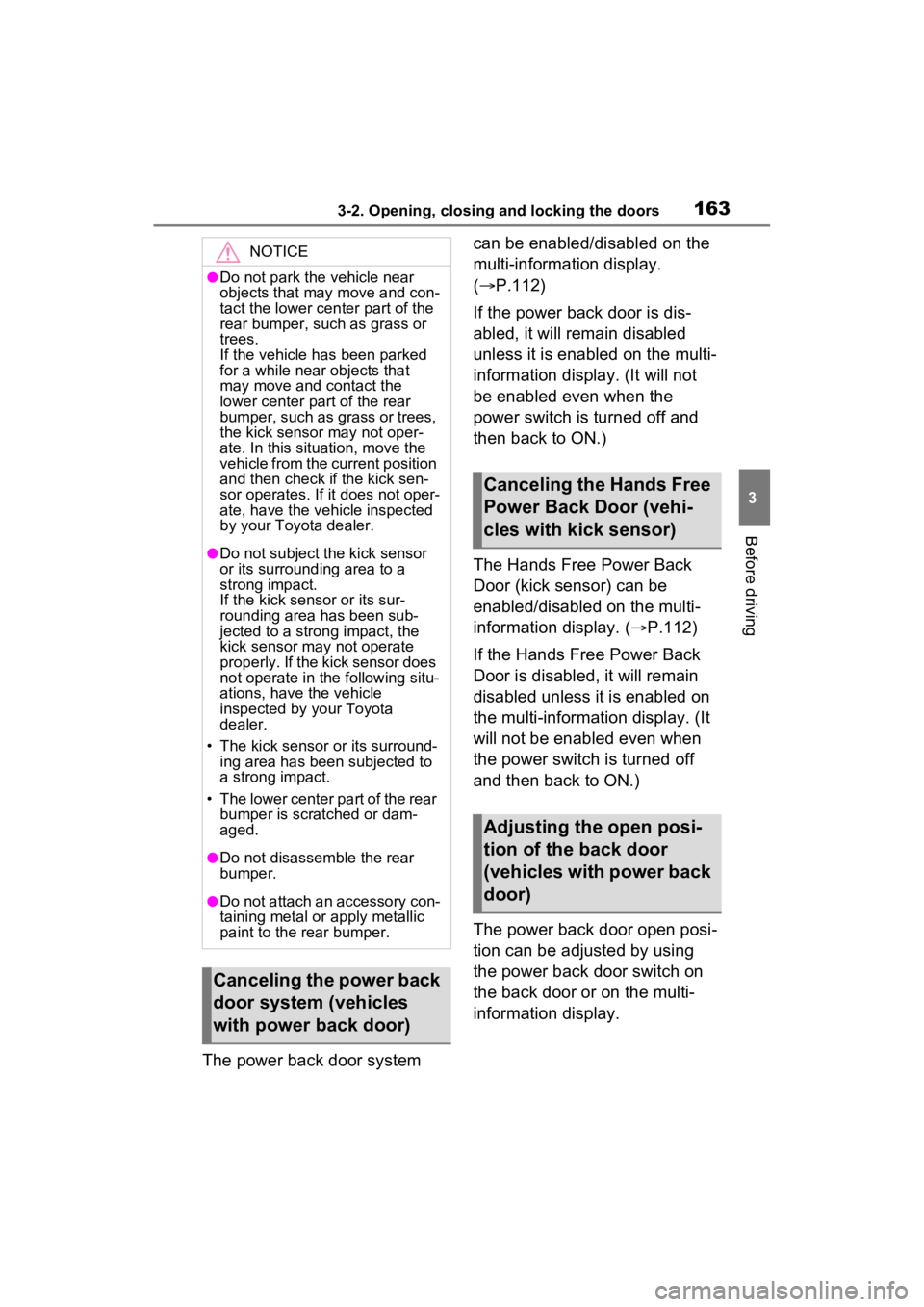
1633-2. Opening, closing and locking the doors
3
Before driving
The power back door system can be enabled/disabled on the
multi-information display.
(
P.112)
If the power back door is dis-
abled, it will remain disabled
unless it is enabled on the multi-
information display. (It will not
be enabled even when the
power switch is turned off and
then back to ON.)
The Hands Free Power Back
Door (kick sensor) can be
enabled/disabled on the multi-
information display. ( P.112)
If the Hands Free Power Back
Door is disabled, it will remain
disabled unless it is enabled on
the multi-information display. (It
will not be enabled even when
the power switch is turned off
and then back to ON.)
The power back door open posi-
tion can be adjusted by using
the power back door switch on
the back door or on the multi-
information display.
NOTICE
●Do not park the vehicle near
objects that may move and con-
tact the lower center part of the
rear bumper, such as grass or
trees.
If the vehicle has been parked
for a while near objects that
may move and contact the
lower center par t of the rear
bumper, such as grass or trees,
the kick sensor may not oper-
ate. In this situation, move the
vehicle from the current position
and then check if the kick sen-
sor operates. If it does not oper-
ate, have the vehicle inspected
by your Toyota dealer.
●Do not subject the kick sensor
or its surrounding area to a
strong impact.
If the kick sensor or its sur-
rounding area has been sub-
jected to a strong impact, the
kick sensor may not operate
properly. If the kick sensor does
not operate in the following situ-
ations, have the vehicle
inspected by your Toyota
dealer.
• The kick sensor or its surround- ing area has been subjected to
a strong impact.
• The lower center part of the rear bumper is scratched or dam-
aged.
●Do not disassemble the rear
bumper.
●Do not attach an accessory con-
taining metal or apply metallic
paint to the rear bumper.
Canceling the power back
door system (vehicles
with power back door)
Canceling the Hands Free
Power Back Door (vehi-
cles with kick sensor)
Adjusting the open posi-
tion of the back door
(vehicles with power back
door)
Page 166 of 602

1643-2. Opening, closing and locking the doors
■Using the multi-information
display
The power back door open posi-
tion can be adjusted on the
multi-information display.
( P.112)
■Using the power back door
switch on the back door
1 Stop the back door in the
desirable position. ( P.153)
2 Press and hold the power
back door switch on the back
door for approximately 2 sec-
onds.
When the settings are completed,
the buzzer sounds 4 times.
When opening the back door the
next time, the back door will stop at
that position.
■Canceling the adjusted open
position of the back door
Press and hold the power back door
switch on the back door for approxi-
mately 7 seconds.
After the buzzer sounds 4 times, it
sounds twice more. When the
power back door do es the opening
operation the next time, the door will
open to the initial settings position.
■Customization
The opening position can be set
with the multi-info rmation display.
( P.544)
Priority for the stop position is given
to the last position set by either the
power back door switch on the back
door or multi-information display.
Page 167 of 602
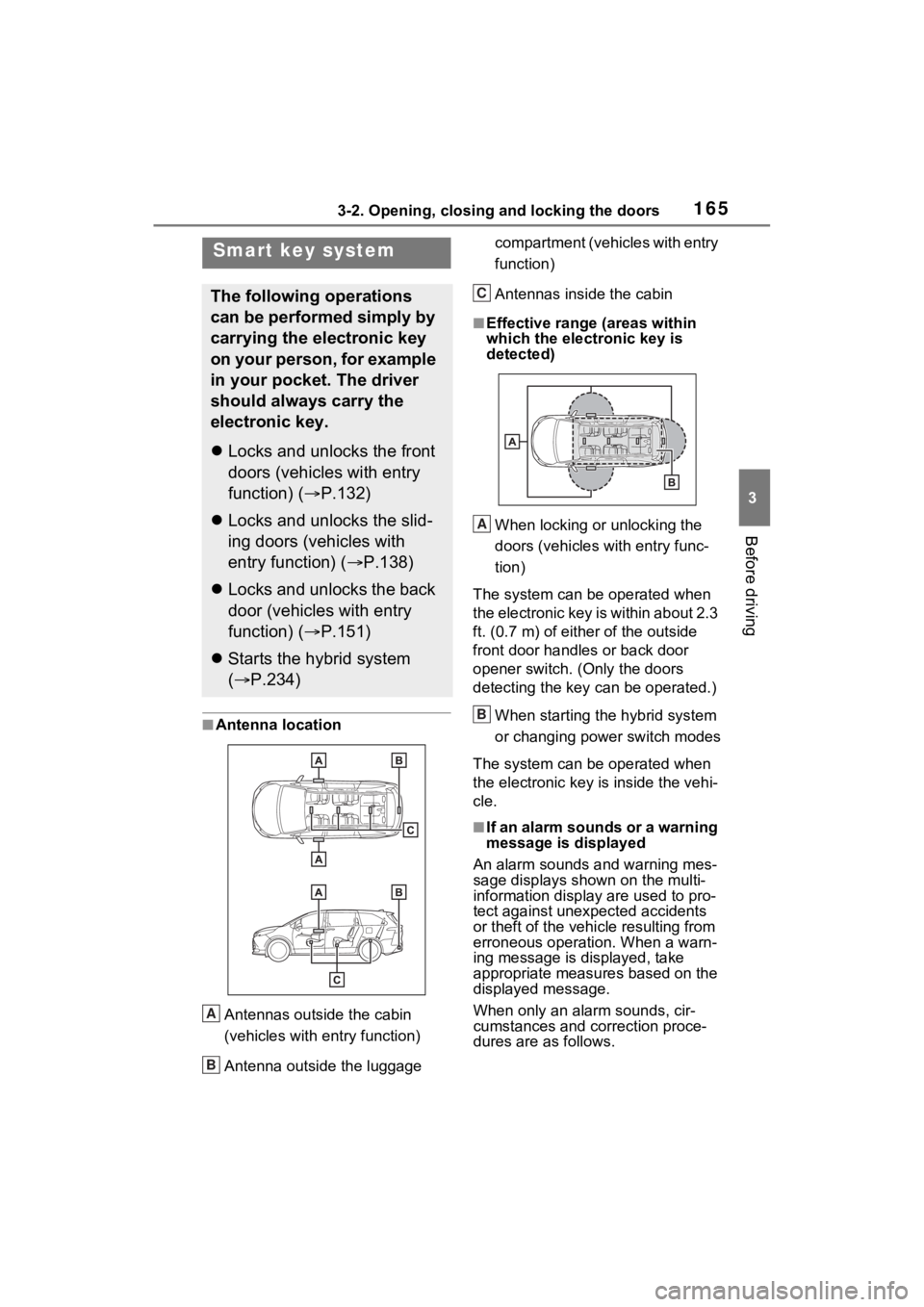
1653-2. Opening, closing and locking the doors
3
Before driving
■Antenna location
Antennas outside the cabin
(vehicles with entry function)
Antenna outside the luggage compartment (vehicles with entry
function)
Antennas inside the cabin
■Effective range
(areas within
which the electronic key is
detected)
When locking or unlocking the
doors (vehicles with entry func-
tion)
The system can be operated when
the electronic key is within about 2.3
ft. (0.7 m) of either of the outside
front door handles or back door
opener switch. (Only the doors
detecting the key can be operated.)
When starting the hybrid system
or changing power switch modes
The system can be operated when
the electronic key i s inside the vehi-
cle.
■If an alarm sounds or a warning
message is displayed
An alarm sounds and warning mes-
sage displays shown on the multi-
information display are used to pro-
tect against unexpected accidents
or theft of the vehicl e resulting from
erroneous operation. When a warn-
ing message is displayed, take
appropriate measures based on the
displayed message.
When only an alarm sounds, cir-
cumstances and correction proce-
dures are as follows.
Smart key system
The following operations
can be performed simply by
carrying the electronic key
on your person, for example
in your pocket. The driver
should always carry the
electronic key.
Locks and unlocks the front
doors (vehicles with entry
function) ( P.132)
Locks and unlocks the slid-
ing doors (vehicles with
entry function) ( P.138)
Locks and unlocks the back
door (vehicles with entry
function) ( P.151)
Starts the hybrid system
( P.234)
A
B
C
A
B
Page 168 of 602

1663-2. Opening, closing and locking the doors
●When an exterior alarm sounds
once for 5 seconds
●When an interior alarm pings con-
tinuously
■Battery-saving function (vehi-
cles with entry function)
The battery-saving function will be
activated in order to prevent the
electronic key battery and the 12-
volt battery from being discharged
while the vehicle is not in operation
for a long time.
●In the following situations, the
smart key system may take some
time to unlock the doors.
• The electronic key has been left in an area of approxi mately 11.5 ft.
(3.5 m) of the outside of the vehi-
cle for 2 minutes or longer.
• The smart key system has not been used for 5 days or longer.
●If the smart key system has not
been used for 14 days or longer,
the doors canno t be unlocked at
any doors except the driver’s
door. In this case, take hold of the
driver’s door handle, or use the wireless remote c
ontrol or the
mechanical key, to unlock the
doors.
■Turning an electronic key to
battery-saving mode
●When battery-saving mode is set,
battery depletion is minimized by
stopping the electronic key from
receiving radio waves.
Press twice while pressing
and holding .
Confirm that the ele ctronic key indi-
cator flashes 4 times.
While the battery-saving mode is
set, the smart key system cannot be
used. To cancel the function, press
any of the electronic key buttons.
●Electronic keys that will not be
used for long periods of time can
be set to the battery-saving mode
in advance.
■Conditions affecting operation
The smart key system uses weak
radio waves. In the following situa-
tions, the communication between
the electronic key and the vehicle
may be affected, preventing the
smart key system, wireless remote
control and immobilizer system from
operating properly.
(Ways of coping: P.502)
●When the electronic key battery is
depleted
●Near a TV tower, electric power
plant, gas station, radio station,
large display, airpo rt or other facil-
ity that generates strong radio
waves or electrical noise
SituationCorrection pro-
cedure
An attempt was
made to lock the
vehicle while a
door was open.Close all of the
doors and lock
the doors again.
SituationCorrection pro-cedure
The power
switch was
turned to ACC
while the driver’s
door was open
(or the driver’s
door was opened
while the power
switch was in
ACC).
Turn the power
switch to OFF
and close the
driver’s door.
Page 170 of 602

1683-2. Opening, closing and locking the doors
lock and unlock repeatedly. In that
case, follow the following correc-
tion procedures to wash the vehi-
cle:
• Place the electronic key in a loca- tion 6 ft. (2 m) or more away from
the vehicle. (Take care to ensure
that the key is not stolen.)
• Set the electronic key to battery-
saving mode to disable the smart
key system. ( P.166)
●If the electronic key is inside the
vehicle and a door handle
becomes wet during a car wash, a
message may be shown on the
multi-informatio n display and a
buzzer will sound outside the vehi-
cle. To turn off the alarm, lock all
the doors.
●The lock sensor may not work
properly if it com es into contact
with ice, snow, mud, etc. Clean
the lock sensor and attempt to
operate it again, or use the lock
sensor on the lower part of the
door handle.
●A sudden approac h to the effec-
tive range or door handle may pre-
vent the doors from being
unlocked. In this case, return the
door handle to the original position
and check that the doors unlock
before pulling the door handle
again.
●If there is another electronic key in
the detection area, it may take
slightly longer to unlock the doors
after the door handle is gripped.
■When the vehicle is not driven
for extended periods
●Vehicles with entry function: To
prevent theft of the vehicle, do not
leave the electronic key within 6 ft.
(2 m) of the vehicle.
●The smart key system can be
deactivated in advance. ( P.542)
●Battery-saving mode can reduce
the power consumption of elec-
tronic keys. ( P.166)
■To operate the system properly
Make sure to carry the electronic
key when operating the system. Do
not get the electronic key too close
to the vehicle when operating the
system from the out side of the vehi-
cle.
Depending on the position and hold-
ing condition of the electronic key,
the key may not be detected cor-
rectly and the system may not oper-
ate properly. (The alarm may go off
accidentally, or the door lock pre-
vention may not operate.)
■If the smart key system does
not operate properly
●Locking and unlocking the doors:
Use the mechanical key.
( P.502)
●Starting the hybrid system:
P.503
■Customization
Settings (e.g. smart key system)
can be changed.
(Customizable features: P.542)
If the smart key system has been
deactivated in a customized setting,
refer to the explanations for the fol-
lowing operations.
●Locking and unlocking the doors:
Use the wireless remote control or
mechanical key. ( P.132, 502)
●Starting the hybr id system and
changing power switch modes:
P.503
●Stopping the hybrid system:
P.236
Page 181 of 602

1793-3. Adjusting the seats
3
Before driving
*: If equipped
When all of the following have
been performed, the driver’s
seat and steering wheel are
automatically adjusted to a posi-
tion that allows driver to enter
and exit the vehicle easily.
NOTICE
■Stowing the seat belt
The seat belts and the buckles
must be stowed before you fold
down the rear seatbacks.
Driving position mem-
ory*
This feature automatically
adjusts the positions of the
driver’s seat, steering
wheel, outside rear view
mirrors and head-up display
(if equipped) to make enter-
ing and exiting the vehicle
easier or to suit your prefer-
ences.
Two different driving posi-
tions can be recorded into
memory.
Each electronic key can be
registered to recall your pre-
ferred driving position.
Enabling easier driver
entry and exit (power easy
access system)