2023 TOYOTA SIENNA HYBRID filter
[x] Cancel search: filterPage 4 of 602

4TABLE OF CONTENTS
5-3. Using the storage featuresList of storage features . 366
Luggage compartment fea- tures ............................ 372
5-4. Using the other interior fea- tures
Other interior features ... 374
Garage door opener...... 388
6-1. Maintenance and care Cleaning and protecting the vehicle exterior ............ 396
Cleaning and protecting the vehicle interior ............. 399
6-2. Maintenance Maintenance requirements.................................... 402
General maintenance.... 404
Emission inspection and maintenance (I/M) pro-
grams .......................... 406
6-3. Do-it-yourself maintenance Do-it-yourself service pre-cautions ....................... 408
Hood ............................. 410
Positioning a floor jack .. 412
Engine compartment ..... 413
12-volt battery ............... 419
Tires .............................. 421
Tire inflation pressure ... 435
Wheels ......... .................437
Air conditioning filter ...... 438
Cleaning the hybrid battery (traction battery) air intake
vents............................ 440Electronic key battery ....
444
Checking and replacing fuses ............................ 446
Light bulbs ..................... 448
7-1. Essential information Emergency flashers....... 456
If your vehicle has to be stopped in an emergency.................................... 457
If the vehicle is submerged or water on the road is rising.................................... 458
7-2. Steps to take in an emer- gency
If your vehicle needs to be towed ........................... 460
If you think something is wrong........................... 463
If a warning light turns on or a warning buzzer sounds
.................................... 464
If a warning message is dis- played .......................... 475
If you have a flat tire (vehi- cles without spare tire)480
If you have a flat tire (vehi- cles with spare tire) ..... 490
If the hybrid system will not start ............................. 499
If you lose your keys...... 500
If the fuel fille r door cannot
be opened ................... 50
1
I f th
e electronic key does not
operate properly .......... 502
6Maintenance and care
7When trouble arises
Page 353 of 602

3515-1. Using the air conditioning system and defogger
5
Interior features
switch.
■Operation of the air condition-
ing system in Eco drive mode
●In Eco drive mode, the air condi-
tioning system is controlled as fol-
lows to prioritize fuel efficiency:
• Engine speed and compressor operation controlled to restrict
heating/cooling capacity
• Fan speed restr icted when auto-
matic mode is selected
●To improve air conditioning perfor-
mance, perform the following
operations:
• Adjust the fan speed
• Turn off Eco drive mode ( P.334)
• Turn off Eco air conditioning mode
●When the driving mode is set to
Eco driving mode, the Eco air con-
ditioning mode will be turned on
automatically. Even in this case,
the Eco air conditioning mode can
be turned off by pressing the Eco
air conditioning mode switch.
■When the outside temperature
falls to nearly 32°F (0°C)
The dehumidification function may
not operate even when “A/C” switch
is pressed.
■Ventilation and air conditioning
odors
●To let fresh air in, set the air condi-
tioning system to the outside air
mode.
●During use, various odors from
inside and outside the vehicle may
enter into and a ccumulate in the
air conditioning system. This may
then cause odor to be emitted
from the vents.
●To reduce potential odors from
occurring:
• It is recommended that the air conditioning system be set to out-
side air mode prior to turning the
vehicle off.
• The start timing of the blower may
be delayed for a short period of
time immediately after the air con-
ditioning system is started in auto- matic mode.
●When parking, the system auto-
matically switches to outside air
mode to encourage better air cir-
culation throughout the vehicle,
helping to reduce odors that occur
when starting the vehicle.
■Air conditioning filter
P.438
■Air conditioning system refrig-
erant
●A label regarding the refrigerant of
the air conditioning system is
attached to the h ood at the loca-
tion shown in the following illustra-
tion.
●The meaning of each symbol on
the label are as follows:
■Customization
Some functions can be customized.
Caution
Air conditioning sys-
tem
Air conditioning sys-
tem lubricant type
Requires registered
technician to service
air conditioning sys-
tem
Flammable refrigerant
Page 397 of 602

395
6
6
Maintenance and care
Maintenance and care
6-1. Maintenance and careCleaning and protecting the vehicle exterior .......... 396
Cleaning and protecting the vehicle interior ........... 399
6-2. Maintenance Maintenance requirements.................................. 402
General maintenance.. 404
Emission inspection and maintenance (I/M) pro-
grams ........................ 406
6-3. Do-it-yourself mainte- nance
Do-it-yourself service pre- cautions ..................... 408
Hood ........................... 410
Positioning a floor jack 412
Engine compartment ... 413
12-volt battery ............. 419
Tires ............................ 421
Tire inflation pressure . 435
Wheels ......... ...............437
Air conditioning filter .... 438
Cleaning the hybrid battery (traction battery) air intake
vents.......................... 440
Electronic key battery.. 444
Checking and replacing fuses.......................... 446
Light bulbs................... 448
Page 412 of 602

4106-3. Do-it-yourself maintenance
1Pull the hood lock release
lever.
The hood will pop up slightly.
2Push the auxiliary catch lever
to the left and lift the hood.
NOTICE
■If you remove th e air cleaner
filter
Driving with the air cleaner filter
removed may cause excessive
engine wear due to dirt in the air.
Hood
Release the lock from the
inside of the vehicle to open
the hood.
Opening the hood
Page 417 of 602

4156-3. Do-it-yourself maintenance
6
Maintenance and care
■Engine oil consumption
A certain amount of engine oil will
be consumed while driving. In the
following situatio ns, oil consump-
tion may increase, and engine oil
may need to be ref illed in between
oil maintenance intervals.
●When the engine is new, for
example directly after purchasing
the vehicle or after replacing the
engine
●If low quality oil or oil of an inap-
propriate viscosity is used
●When driving at high engine
speeds or with a heavy load,
when towing, or when driving
while accelerating o r decelerating
frequently
●When leaving the engine idling for
a long time, or wh en driving fre-
quently through heavy traffic
■After changing the engine oil
The engine oil maintenance data
should be reset. Perform the follow-
ing procedures:
4.2-inch display
1 Press or of the meter
control switches to select on
the multi-information display.
2 Press or of the meter
control switches, select “Vehicle
Settings” and then press and
hold “OK”.
7-inch display
1 Press or of the meter
control switches to select on
the multi-information display.
2 Press or of the meter
control switches, select and
then press and hold “OK”.
3 Press or of the meter
control switch es, select “Oil Maintenance” and then press
“OK”.
4 Select “Yes” and press “OK”.
A message will be displayed on the
multi-informat ion display.
WARNING
■Used engine oil
●Used engine oil contains poten-
tially harmful contaminants
which may cause skin disorders
such as inflammation and skin
cancer, so care should be taken
to avoid prolonged and
repeated contact. To remove
used engine oil from your skin,
wash thoroughly with soap and
water.
●Dispose of used oil and filters
only in a safe and acceptable
manner. Do not dispose of used
oil and filters in h ousehold trash,
in sewers or onto the ground.
Call your Toyota dealer, service
station or auto parts store for
information concerning recy-
cling or disposal.
●Do not leave used engine oil
within the reach of children.
NOTICE
■To prevent serious engine
damage
Check the oil le vel on a regular
basis.
■When replacing the engine oil
●Be careful not to spill engine oil
on the vehicle components.
●Avoid overfilling, or the engine
could be damaged.
●Check the oil level on the dip-
stick every time you refill the
vehicle.
Page 440 of 602
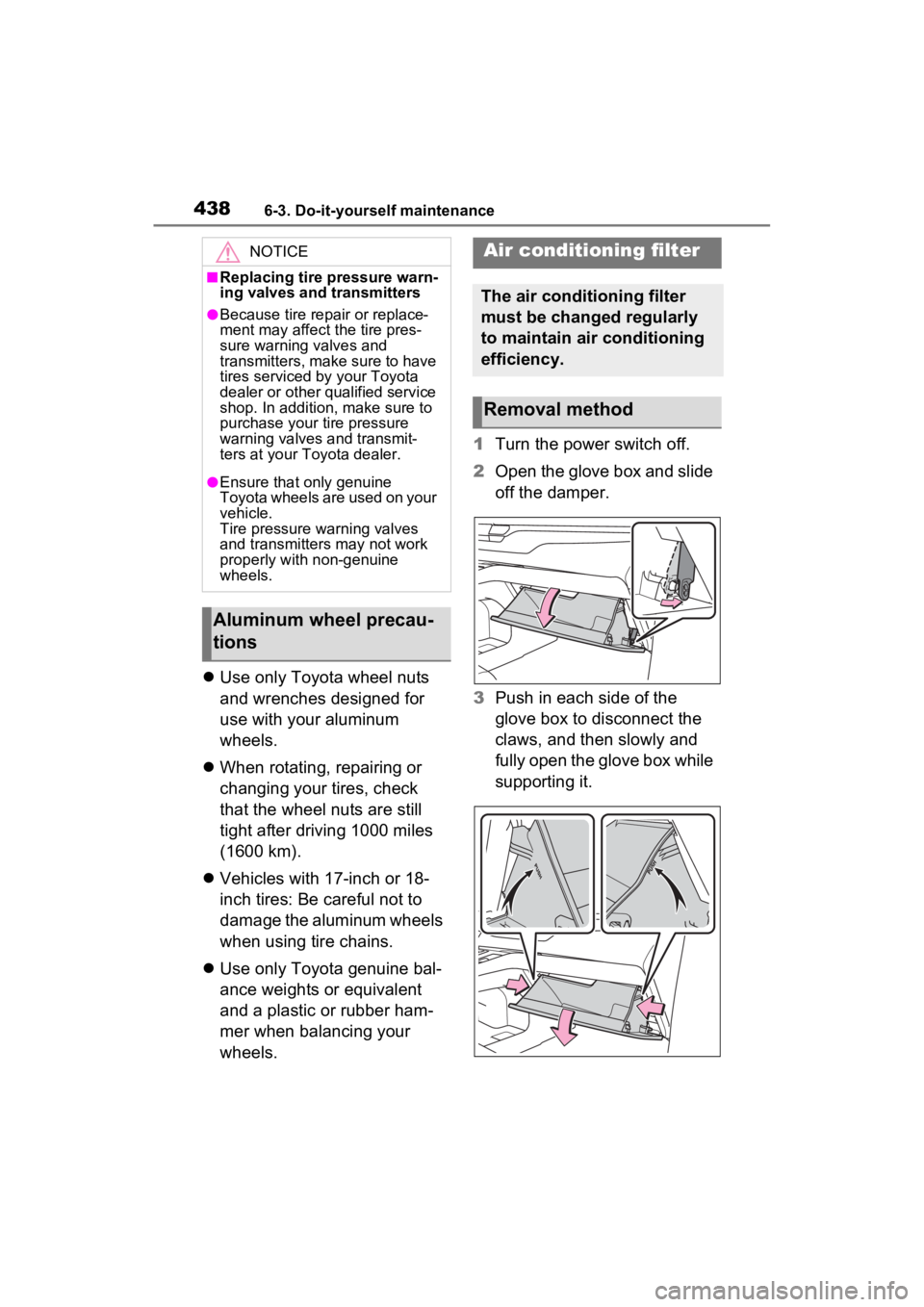
4386-3. Do-it-yourself maintenance
Use only Toyota wheel nuts
and wrenches designed for
use with your aluminum
wheels.
When rotating, repairing or
changing your tires, check
that the wheel nuts are still
tight after driving 1000 miles
(1600 km).
Vehicles with 17-inch or 18-
inch tires: Be careful not to
damage the aluminum wheels
when using tire chains.
Use only Toyota genuine bal-
ance weights or equivalent
and a plastic or rubber ham-
mer when balancing your
wheels. 1
Turn the power switch off.
2 Open the glove box and slide
off the damper.
3 Push in each side of the
glove box to disconnect the
claws, and then slowly and
fully open the glove box while
supporting it.
NOTICE
■Replacing tire pressure warn-
ing valves and transmitters
●Because tire repair or replace-
ment may affect the tire pres-
sure warning valves and
transmitters, make sure to have
tires serviced by your Toyota
dealer or other qualified service
shop. In addition, make sure to
purchase your tire pressure
warning valves and transmit-
ters at your Toyota dealer.
●Ensure that only genuine
Toyota wheels are used on your
vehicle.
Tire pressure warning valves
and transmitters may not work
properly with non-genuine
wheels.
Aluminum wheel precau-
tions
Air conditioning filter
The air conditioning filter
must be changed regularly
to maintain air conditioning
efficiency.
Removal method
Page 441 of 602

4396-3. Do-it-yourself maintenance
6
Maintenance and care
4With the glove box fully open,
slightly lift up the glove box
and pull toward the seat to
detach the bottom of the
glove box.
Do not use excessive force if the
glove box does not detach when
lightly pulled. Ins tead, pull toward
the seat while slightly adjusting the
height of the glove box.
5 Unlock the filter cover ( ),
pull the filter cover out of the
claws ( ), and remove the
filter cover. 6
Remove the filter case.
7 Remove the air conditioning
filter from the filter case and
replace it with a new one.
The “ UP” marks shown on the
filter should be pointing up.
8When installing, reverse the
steps listed.
■Checking interval
Inspect and replace the air condi-
tioning filter according to the mainte-
nance schedule. In dusty areas or
areas with heavy traffic flow, early
replacement may be required. (For
scheduled maintenance information,
please refer to the “Owner’s Manual
Supplement” or “Scheduled Mainte-
nance Guide”.)
■If air flow from the vents
decreases dramatically
The filter may be clogged. Check
the filter and rep lace if necessary.
A
B
Page 442 of 602

4406-3. Do-it-yourself maintenance
■Scheduled maintenance of the
air intake vents is necessary
when
In some situations such as when the
vehicle is used frequently or in
heavy traffic or dusty areas, the air
intake vents may need to be
cleaned more regularly.
For details, refer to “Scheduled
Maintenance Guide” or “Owner’s
Manual Supplement”.
■Cleaning the air intake vents
Improper handling of the air intake
vent covers and filt ers may result in
damage to them. If you have any
concerns about cleaning the filters,
contact your Toyota dealer.
NOTICE
■When using the air condition-
ing system
Make sure that a filter is always
installed. Using the air condition-
ing system without a filter may
cause damage to the system.
■When removing the glove box
Always follow the specified proce-
dure to remove the glove box
( P.438). If the glove box is
removed without following the
specified procedure, the hinge of
the glove box may become dam-
aged.
■To prevent damage to the fil-
ter cover
When moving the filter cover in
the direction of arrow to release
the fitting, pay attention not to
apply excessive force to the
claws. Otherwise, the claws may
be damaged.
Cleaning the hybrid
battery (traction bat-
tery) air intake vents
To prevent the fuel econ-
omy from being affected,
visually inspect the hybrid
battery (traction battery) air
intake vents periodically for
clogs.
If they are dusty or clogged
or if “Maintenance Required
for Traction Battery Cooling
Parts See Owner’s Manual”
is displayed on the multi-
information display, clean
the air intake vents using
the following procedures: