2023 TOYOTA SIENNA HYBRID display
[x] Cancel search: displayPage 355 of 602

3535-1. Using the air conditioning system and defogger
5
Interior features
system will blow ambient tempera-
ture air or heated air.
“SYNC” switch ( P.355)
Vehicles with “3-ZONE” mode: If
the indicator on the “SYNC” switch
is off, the temperature for the driver,
front passenger and rear seats can
be adjusted separately.
Vehicles with “4-ZONE” mode: The
temperature for the driver, front
passenger, left-hand side rear
seats and right-hand side rear
seats can be adjusted separately.
Set eco air conditioning
mode
The air conditioning is controlled
with low fuel consumption priori-
tized such as reducing fan speed,
etc.
■Option control screen
Select “Options” to display the
option control screen.
The functions can be switched on
and off.
When the function i s on, the indica-
tor illuminates on the screen.
“SYNC” switch ( P.355)
Vehicles with “3-ZONE” mode: If
the indicator on the “SYNC” switch
is off, the temperature for the driver,
passenger and rear seats can be adjusted separately.
Vehicles with “4-ZONE” mode: The
temperature for the driver, front
passenger, left-hand side rear
seats and right-hand side rear
seats can be adjusted separately.
Set cooling and dehumidifi-
cation function
If “A/C” switch is not pressed, the
system will blow ambient tempera-
ture air or heated air.
Set eco air conditioning
mode
The air conditioning is controlled
with low fuel con
sumption priori-
tized such as reducing fan speed,
etc.
1 Press the “AUTO” switch on
the air conditioning operation
panel or select the “AUTO”
switch on the control screen.
The dehumidification function
begins to operate. Air outlets and
fan speed are automatically
adjusted according to the tempera-
ture setting and humidity.
2 Adjust the temperature set-
ting.
3 To stop the operation, press
the “OFF” switch on the air
conditioning operation panel
or select the “OFF” switch on
the control screen.
If the fan speed setting or air
flow modes are operated, the
automatic mode indicator goes
off. However, automatic mode
I
J
A
Using automatic mode
B
C
Page 357 of 602

3555-1. Using the air conditioning system and defogger
5
Interior features
The air conditioning system can
be switched between the indi-
vidual and synchronous modes.
The mode switches each time
the “SYNC” switch is operated
on the air conditioning operation
panel or the “SYNC” is selected
on the control screen.
Vehicles with “3-ZONE” mode
In the individual mode, the
temperature for the driver,
front passenger, and rear
seats can be adjusted sepa-
rately.
In the synchronous mode, the
driver’s side temperature con-
trol switch can be used to
adjust the temperature for the
driver, front passenger, and
rear seats.
• To adjust the temperature for the
front passenger seat separately
from other seats: operate the
front passenger’s side tempera-
ture control switch. (The “SYNC”
of “PASSSYNC” display disap-
pears)
• To adjust the temperature for the rear seats separately from the
front seats: when the synchro-
nous mode is on , operate the
“REAR” switch. Then, operate the
driver’s side or front passenger’s
side temperature control switch
upwards to increase the rear
seats temperature and down- wards to decrease the rear seats
temperature. (The “SYNC” of
“REAR SYNC” display on the
front air conditioning operation
panel and “SYNC” display on the
rear air conditioning operation
panel disappear)
Vehicles with “4-ZONE” mode
In the individual mode, the
temperature for the driver,
front passenger, left-hand
side rear seats, and right-
hand side rear seats can be
adjusted separately by the
corresponding temperature
control switch on the front and
rear air conditioning operation
panels.
In the synchronous mode, the
driver’s side temperature con-
trol switch can be used to
adjust the temperature for the
driver, front passenger, left-
hand side rear seats, and
right-hand side rear seats.
• To adjust the temperature for the
front passenger s eat separately
from other seats: operate the
front passenger’s side tempera-
ture control switch. (The “SYNC”
of “PASSSYNC” display disap-
pears)
• To adjust the temperature for the rear seats separately from the
front seats: when the synchro-
nous mode is on, operate the
“REAR” switch. Then, operate the
driver’s side temperature control
switch upwards to increase the
rear seats temperature and
downwards to decrease the rear
Switching between the
individual and synchro-
nous modes
Page 358 of 602

3565-1. Using the air conditioning system and defogger
seats temperature. (The “SYNC”
of “REAR SYNC” display on the
front air conditioning operation
panel disappears)
To adjust the temperature for the
right-hand side rear seats sepa-
rately from the left-hand side rear
seats, operate the passenger’s
side temperature control switch.
(The “SYNC” of “RIGHT SYNC”
display on the rear air condition-
ing operation panel disappears)
• To adjust the temperature for the driver’s seat and passenger’s
seat separately from the rear
seats: when the synchronous
mode is on, operate the passen-
ger’s side temperature control
switch to adjust t he front passen-
ger’s seat temperature. Then
operate the “REAR” switch, and
operate the driver’s side tempera-
ture control switch to adjust the
rear seats temperature. (The
“SYNC” of “REAR SYNC” display
and the “SYNC” of “PASSSYNC”
display on the front air condition-
ing operation panel disappear)
To adjust the temp erature for the
driver’s seat, operate the “REAR”
switch again and operate driver’s
side temperature switch.
Operate the “REAR” switch.
The modes between the rear air
conditioning system and the front
air conditioning system switches
each time the “REAR” switch is
operated.
The air conditioning system switches between
individual and
synchronous modes each time the
“SYNC” switch is operated.
( P.355)
If the system is left untouched for
approximately 6 seconds after
changing to the rear air condition-
ing system, the control mode in the
front control pane l returns to the
front.
Adjusting the temperature
setting
Vehicles with “3-ZONE” mode
Operate the driver’s or passen-
ger’s side temperature control
switch upwards to increase the
temperature and operate the
switch downwards to decrease
the temperature.
Vehicles with “4-ZONE” mode
Operate the passenger’s side
temperature control switch to
adjust the right-hand rear seats
temperature, and operate the
driver’s side temperature control
switch to adjust the left-hand
side rear seats temperature.
Operate the temperature con-
trol switch upwards to increase
the temperature and operate the
switch downwards to decrease
the temperature.
Fan speed setting
Operate the fan speed control
switch upwards to i ncrease the fan
speed and downwards to decrease
the fan speed.
Touch the “OFF” swit ch to turn the
fan off.
Changing the rear seat
settings (if equipped)
Page 361 of 602

3595-1. Using the air conditioning system and defogger
5
Interior features
the left-hand side temperature
control switch to adjust the left-
hand rear seats. (The “SYNC” of
“RIGHT SYNC” display on the
rear air conditioning operation
panel disappears)
To change to the synchronous
mode from the individual mode,
press the “OFF” switch and then
press the “AUTO” switch.
■Adjusting the fan speed set-
ting
Operate the fan speed control
switch upwards to increase the
fan speed and downwards to
decrease the fan speed.
Press the “OFF” switch to turn off
the fan.
■Change the airflow mode
Press the airflow mode control
switch.
The airflow mode changes as fol-
lows each time the switch is
pressed.
1 Upper body
2 Upper body and feet 3
Feet
■Ventilation and air conditioning
odors
●During use, various odors from
inside the vehicle may enter into
and accumulate in the air condi-
tioning system. This may then
cause odor to be emitted from the
vents.
●To reduce potential odors from
occurring: The start timing of the
blower may be delayed for a short
period of time immediately after
the air conditioning system is
started in automatic mode.
1Press the “AUTO” switch.
(“AUTO” appears on the dis-
play)
The dehumidification function
begins to operate. Air outlets and
fan speed are automatically
adjusted according to the tempera-
ture setting.
2 Adjust the temperature set-
ting.
3 To stop the operation, press
the “OFF” switch.
If the fan speed se tting or air flow
modes are operated, the automatic
mode indicator goes off. However,
automatic mode for functions other
than that operated is maintained.
MODE
NOTICE
■To prevent 12-volt battery dis-
charge
Do not leave the rear air condi-
tioning system on longer than
necessary when the hybrid sys-
tem is off.
Using the automatic mode
Page 387 of 602

3855-4. Using the other interior features
5
Interior features
Pull up the tab of the sun-
shade and hook the shade on
using the anchors.
To retract the sunshade, unhook
the sunshade and retract it slowly.
NOTICE
■Conditions in which the func-
tion may not operate cor-
rectly
In the following conditions, it may
not operate correctly
●The portable device is fully
charged
●There is foreign matter between
the charge area and portable
device
●The temperature of the portable
device gets higher from
charging
●The charging surface of the por-
table device is facing up
●The placement of the portable
device is out of alignment with
the charge area
●Near a TV tower, electric power
plant, gas station, radio station,
large display, airport or other
facility that generates strong
radio waves or electrical noise
●When the electronic key is in
contact with, or is covered by
the following metallic objects
• Cards to which aluminum foil is attached
• Cigarette boxes that have alu- minum foil inside
• Metallic wallets or bags
• Coins
• Hand warmers made of metal
• Media such as CDs and DVDs
●When other wireless keys (that
emit radio waves) are being
used nearby
In addition, excluding the above-
mentioned, when the charger
does not perform normally or the
operation display lamp is flashing
continuously, it is considered that
the wireless char ger is malfunc-
tioning. Contact authorized
Toyota dealer.
■To prevent failure or damage
to data
●Do not bring magnetic cards,
such as credit cards, or mag-
netic recording media, etc.,
close to the charger while
charging, otherwise, data may
disappear under the influence of
magnetism. Also, do not bring
precision instruments such as
wrist watches, etc., close to the
charger, as such objects may
break.
●Do not leave portable devices in
the cabin. The temperature
inside the cabin may become
high, when under the sun, and
cause damage to the device.
■To prevent 12-volt battery dis-
charge
When the hybrid system is
stopped, do not use the wireless
charger for a long time.
Sunshades
A
Page 392 of 602

3905-4. Using the other interior features
■Before programming
HomeLink
®
During programming, it is pos-
sible that garage doors,
gates, or other devices may
operate. For this reason,
make sure that people and
objects are clear of the
garage door or other devices
to prevent injury or other
potential harm.
It is recommended that a new
battery be placed in the
remote control transmitter for
successful programming.
Garage door opener motors
manufactured after 1995 may
be equipped with rolling code
protection. If this is the case, you may need a stepladder or
other sturdy, safe device to
reach the “Learn” or “Smart”
button on the garage door
opener motor.
■Programming HomeLink®
Steps
2 through 4 must be per-
formed within 60 seconds, oth-
erwise the HomeLink
® indicator
light will stop flashing and pro-
gramming will not be success-
fully completed.
1 Vehicles with Digital Rear
view Mirror: Press the
HomeLink
® button or menu
button When the HomeLink
®
button is pressed: Home-
link
® Training Tutorial will be
displayed to assist you pro-
gramming the HomeLink
®.
When the menu button is pressed:
Press the menu button and
select the “SET UP”. Homelink
®
Training Tutorial will be displayed
to assist you programming the
HomeLink
®.
2 Press and release the
HomeLink
® button you want
to program and check that
the HomeLink
® indicator light
flashes (orange).
3 Point the remote control
transmitter for the device at
the rear view mirror, 1 to 3 in.
(25 to 75 mm) from the
HomeLink
® buttons.
Keep the HomeLink® indicator light
WARNING
■Conforming to federal safety
standards
Do not use the HomeLink
® com-
patible transceiver with any
garage door opener or device that
lacks safety stop and reverse fea-
tures as required by federal safety
standards.
This includes any garage door
that cannot detect an interfering
object. A door or device without
these features increases the risk
of death or se rious injury.
■When operating or program-
ming HomeLink®
Never allow a child to operate or
play with the HomeLink® buttons.
Programming HomeLink®
Page 405 of 602
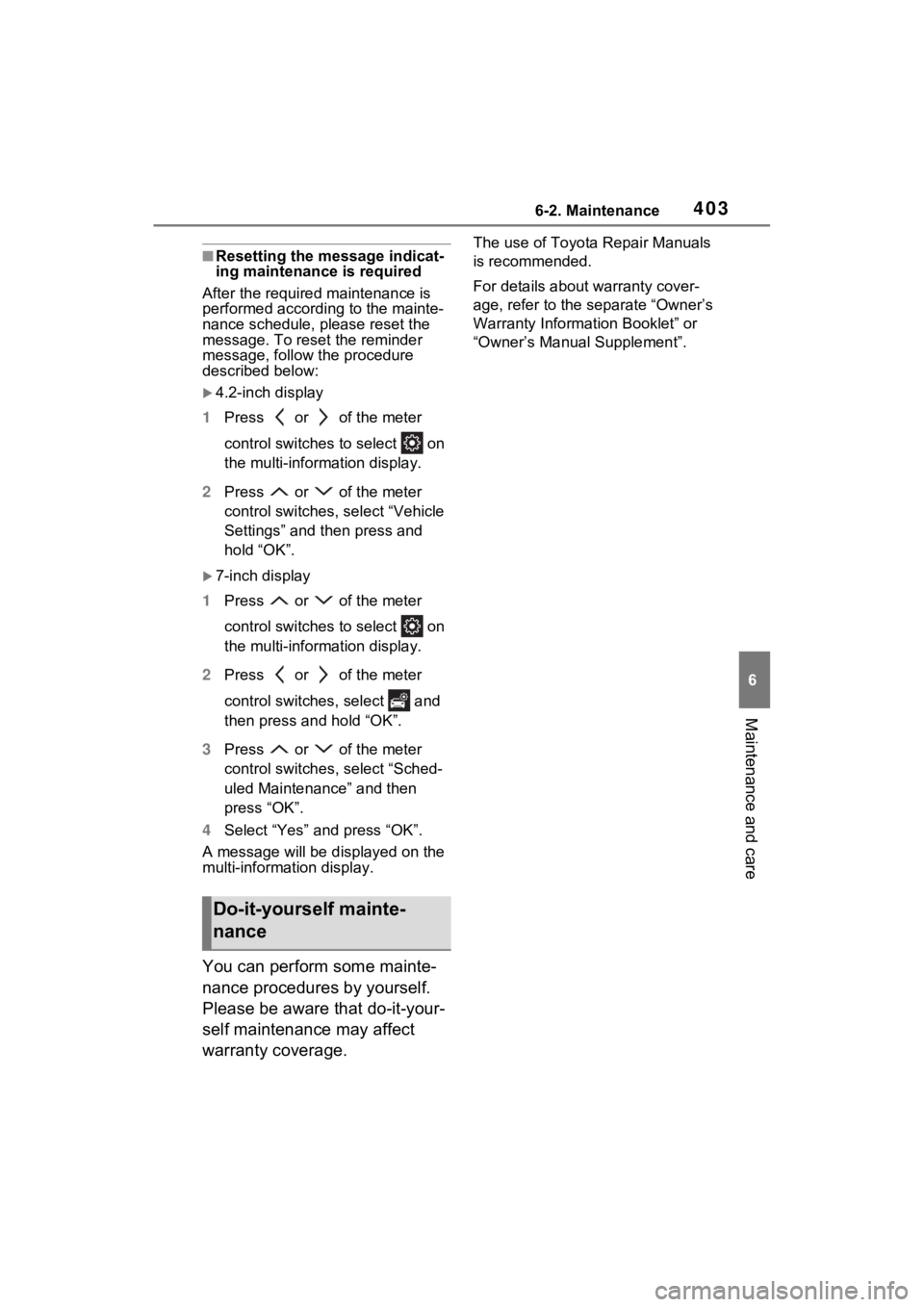
4036-2. Maintenance
6
Maintenance and care
■Resetting the message indicat-
ing maintenance is required
After the required maintenance is
performed according to the mainte-
nance schedule, please reset the
message. To reset the reminder
message, follow the procedure
described below:
4.2-inch display
1 Press or of the meter
control switches to select on
the multi-information display.
2 Press or of the meter
control switches, s elect “Vehicle
Settings” and then press and
hold “OK”.
7-inch display
1 Press or of the meter
control switches to select on
the multi-information display.
2 Press or of the meter
control switches, select and
then press and hold “OK”.
3 Press or of the meter
control switches, select “Sched-
uled Maintenance” and then
press “OK”.
4 Select “Yes” and press “OK”.
A message will be d isplayed on the
multi-information display.
You can perform some mainte-
nance procedures by yourself.
Please be aware that do-it-your-
self maintenance may affect
warranty coverage.
The use of Toyota Repair Manuals
is recommended.
For details about warranty cover-
age, refer to the separate “Owner’s
Warranty Informat ion Booklet” or
“Owner’s Manual Supplement”.
Do-it-yourself mainte-
nance
Page 411 of 602

4096-3. Do-it-yourself maintenance
6
Maintenance and care
Hybrid bat-
tery (traction
battery) air
intake vent
( P.440)• Vacuum cleaner,
etc,
• Phillips screw- driver
Light bulbs
( P.448)
• Bulb with same
number and watt-
age rating as origi-
nal
• Phillips-head screwdriver
• Flathead screw- driver
• Wrench
Radiator and
condenser
( P.417)
Tire inflation
pressure
( P.435)• Tire pressure
gauge
• Compressed air source
Washer fluid
( P.418)
• Water or washer
fluid containing
antifreeze (for win-
ter use)
• Funnel (used only for adding water or
washer fluid)
WARNING
The engine compartment contains
many mechanisms and fluids that
may move suddenly, become hot,
or become electrically energized.
To avoid death or serious injury,
observe the following precautions.
ItemsParts and tools■When working on the engine
compartment
●Make sure that “IGNITION ON”
on the multi-information display
and the “READY” indicator are
both off.
●Keep hands, clothing and tools
away from the moving fan.
●Be careful not to touch the
engine, power control unit, radi-
ator, exhaust manifold, etc. right
after driving as they may be hot.
Oil and other fluids may also be
hot.
●Do not leave anything that may
burn easily, such as paper and
rags, in the engine compart-
ment.
●Do not smoke, cause sparks or
expose an open flame to fuel or
the battery. Fuel and battery
fumes are flammable.
●Be extremely cautious when
working on the battery. It con-
tains poisonous and corrosive
sulfuric acid.
■When working near the elec-
tric cooling fan or radiator
grille
Be sure the power switch is OFF.
With the power switch in ON, the
electric cooling fa n may automati-
cally start to run if the air condi-
tioning is on and/or the coolant
temperature is high. ( P.417)
■Safety glasses
Wear safety gla sses to prevent
flying or falling material, fluid
spray, etc., from getting in your
eyes.