2023 TOYOTA SIENNA HYBRID battery
[x] Cancel search: batteryPage 444 of 602

4426-3. Do-it-yourself maintenance
6Hold the filter to the light and
check if it is not clogged.
If the dust or sa nd cannot be
removed complete ly, contact your
Toyota dealer.
7 Reinstall the filter to the
cover.
Engage the 3 center claws to install
the filter.
Make sure that t he filter is not
crooked or deformed when install-
ing it.
8 Install the air intake vent
cover.
I ns er t t he t ab o f th e co ve r a s sh ow n
in the illustrati on and push the cover to enga
ge the claws.
9Using a Phillips screwdriver,
install the clip.
If “Maintenance Required for
Traction Battery Cooling Parts
See Owner’s Manual” was
displayed on the multi-infor-
mation display
10Start the hybrid system and check that the warning mes-
sage is no longer displayed.
It may take appro ximately 20 min-
utes after the hybrid system is
started until the warning message
disappears.
If the warning message does not
disappear after some time, have
the vehicle inspected by your
Toyota dealer.
■If the dust or sand on the filter
cannot be removed
It is recommended to use a vacuum
cleaner with plastic brushes.
Page 445 of 602

4436-3. Do-it-yourself maintenance
6
Maintenance and care
WARNING
■When cleaning the air intake
vents
●Do not use water or other liq-
uids to clean the air intake
vents. If water is applied to the
hybrid battery (traction battery)
or other components, a mal-
function or fire may occur.
●Before cleaning the air intake
vents, make sure to turn the
power switch off to stop the
hybrid system.
●Do not put a hand or leg in the
air intake vents. If it is caught in
a cooling fan, o r if it touches a
high voltage part that results in
an electric shock, death or seri-
ous injuries may result.
NOTICE
■When cleaning the air intake
vents
Do not use an air blow gun, etc.
Dust may be blown out, possibly
causing a malfunction or output
restriction of the hybrid battery
(traction battery).
■To prevent damage to the
vehicle
Observe the following precau-
tions:
●Do not allow liquid or foreign
matter to enter t he air intake
vents.
●Make sure to reinstall the filters
and covers to their original posi-
tions after cleaning.
●Do not install anything to the air
intake vents o ther than the
exclusive filters for this vehicle
or use the vehicle without the fil-
ters installed.
■To prevent damage to the fil-
ters
Observe the following precau-
tions.
If the filter is damaged, have it
replaced with a ne w filter by your
Toyota dealer.
●Do not use an ai r blow gun, etc.
●Do not press hard a vacuum
cleaner, etc. against the filter.
●Do not use a hard brush, such
as a metal brush.
●Do not break the fold of the fil-
ter.
Page 446 of 602

4446-3. Do-it-yourself maintenance
■If the electronic key battery is
depleted
The following symptoms may occur:
●The smart key system and wire-
less remote contr ol will not func-
tion properly.
●The operational range will be
reduced.
Prepare the following before
replacing the battery:
Flathead screwdriver
Small flathead screwdriver
Lithium battery CR2450
■Use a CR2450 lithium battery
●Batteries can be purchased at
your Toyota dealer, local electrical
appliance shops or camera stores.
●Replace only with the same or
equivalent type recommended by
the manufacturer.
●Dispose of used ba tteries accord-
ing to the local laws.
1 Release the lock and remove
the mechanical key.
2 Remove the key cover.
To prevent damage to the key,
cover the tip of the flathead screw-
driver with a rag.
3Remove the depleted battery
using a small flathead screw-
driver.
When removing the cover, the elec-
tronic key module may stick to the
cover and the batt ery may not be
visible. In this case, remove the
electronic key module in order to
remove the battery.
Insert a new battery with the “+” ter-
Electronic key battery
Replace the battery with a
new one if it is depleted.
Items to prepare
Replacing the battery
Page 447 of 602

4456-3. Do-it-yourself maintenance
6
Maintenance and care
minal facing up.
4When installing, reverse the
steps listed.
WARNING
■Battery precautions
Observe the following precau-
tions.
Failure to do so m ay result in
death or serious injury.
●Do not swallow the battery.
Doing so may cause chemical
burns.
●A coin battery or button battery
is used in the electronic key. If a
battery is swallowed, it may
cause severe chemical burns in
as little as 2 hours and may
result in death or serious injury.
●Keep away new and removed
batteries from children.
●If the cover cannot be firmly
closed, stop using the electronic
key and stow the key in the
place where children cannot
reach, and then contact your
Toyota dealer.
●If you accidentally swallow a
battery or put a b attery into a
part of your body, get emer-
gency medical attention imme-
diately.
■To prevent battery explosion
or leakage of flammable liq-
uid or gas
●Replace the battery with a new
battery of the same type. If a
wrong type of battery is used, it
may explode.
●Do not expose batteries to
extremely low pr essure due to
high altitude or extremely high
temperatures.
●Do not burn, bre ak or cut a bat-
tery.
NOTICE
■When replacing the battery
Use a flathead screwdriver of
appropriate size. Applying exces-
sive force may deform or damage
the cover.
■For normal operation after
replacing the battery
Observe the following precautions
to prevent accidents:
●Always work with dry hands.
Moisture may cause the battery
to rust.
●Do not touch or move any other
component inside the remote
control.
●Do not bend either of the battery
terminals.
Page 457 of 602
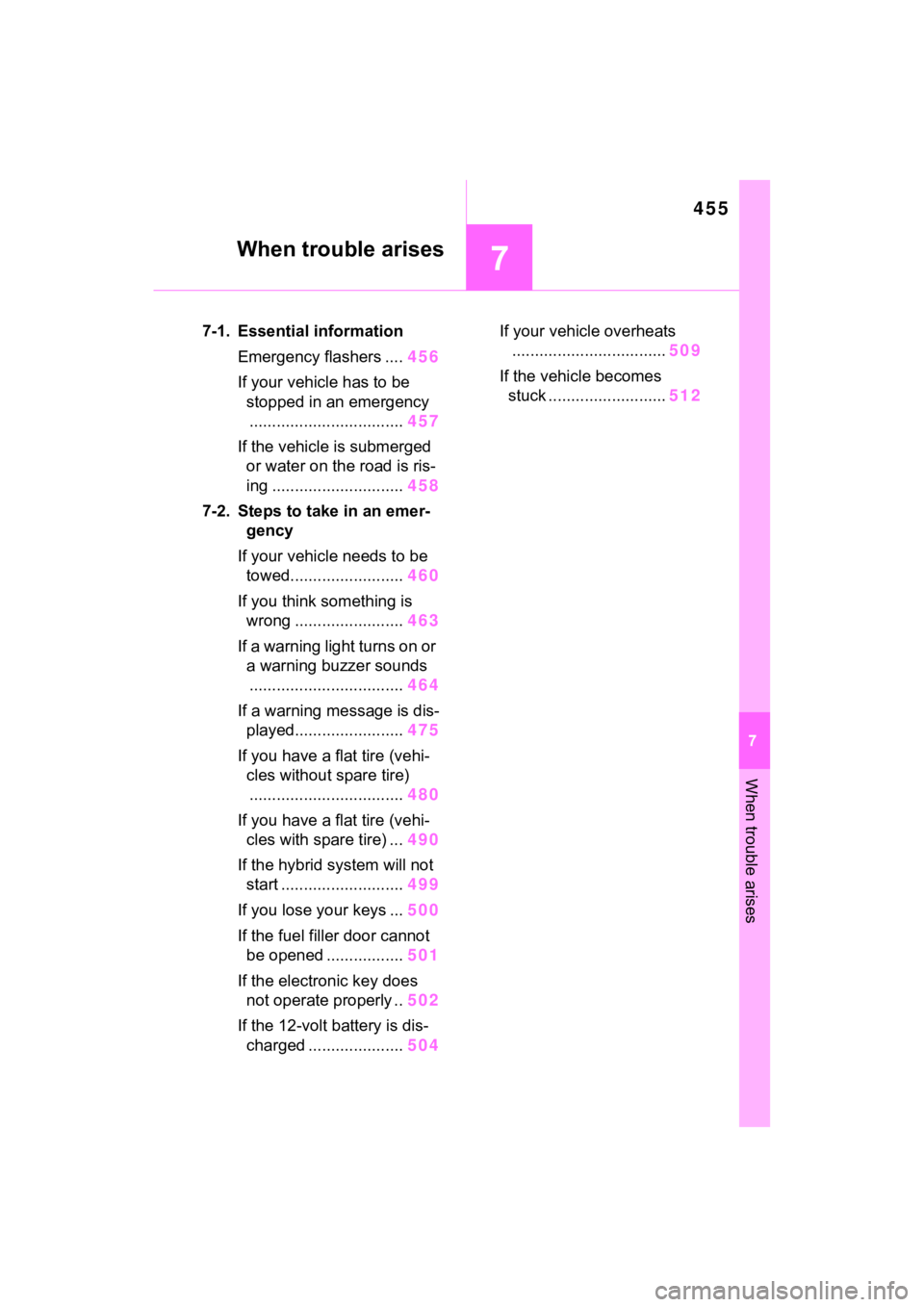
455
7
7
When trouble arises
When trouble arises
7-1. Essential informationEmergency flashers .... 456
If your vehicle has to be stopped in an emergency.................................. 457
If the vehicle is submerged or water on the road is ris-
ing ............................. 458
7-2. Steps to take in an emer- gency
If your vehicle needs to be towed......................... 460
If you think something is wrong ........................ 463
If a warning light turns on or a warning buzzer sounds
.................................. 464
If a warning message is dis- played........................ 475
If you have a flat tire (vehi- cles without spare tire)
.................................. 480
If you have a flat tire (vehi- cles with spare tire) ... 490
If the hybrid system will not start ........................... 499
If you lose your keys ... 500
If the fuel filler door cannot be opened ................. 501
If the electronic key does not operate properly .. 502
If the 12-volt battery is dis- charged ..................... 504If your vehicle overheats
.................................. 509
If the vehicle becomes stuck .......................... 512
Page 459 of 602

4577-1. Essential information
7
When trouble arises
1Steadily step on the brake
pedal with both feet and
firmly depress it.
Do not pump the brake pedal
repeatedly as this will increase the
effort required to slow the vehicle.
2Shift the shift lever to N.
If the shift lever is shifted to N
3 After slowing down, stop the
vehicle in a safe place by the
road.
4 Stop the hybrid system.
If the shift lever cannot be
shifted to N
3 Keep depressing the brake
pedal with both feet to reduce
vehicle speed as much as
possible.
4 To stop the hybrid system,
press and hold the power
switch for 2 consecutive sec-
onds or more, or press it briefly 3 times or more in suc-
cession.
5 Stop the vehicle in a safe
place by the road.
The functions of the air conditioning,
etc. may be partially limited in order
to reduce the power consumption of
the 12-volt battery.
If your vehicle has to
be stopped in an emer-
gency
Only in an emergency, such
as if it becomes impossible
to stop the vehicle in the
normal way, stop the vehi-
cle using the following pro-
cedure:
Stopping the vehicle
WARNING
■If the hybrid system has to be
turned off while driving
Turning the hybrid system off
while driving will not cause loss of
steering or braking control. How-
ever, power assist for the steering
wheel may be lost making it diffi-
cult to steer smoothly before stop-
ping the vehicle depending on the
remaining charge in the 12-volt
battery or usage conditions.
Decelerate as mu ch as possible
before turning off the hybrid sys-
tem.
Page 474 of 602

4727-2. Steps to take in an emergency
seat.
●If a cushion is placed on the seat,
the sensor may not detect a pas-
senger, and the warning light may
not operate properly.
■SRS warning light
This warning light system monitors
the airbag sensor assembly, front
impact sensors, side impact sensors
(front door), side impact sensors
(front), side impact sensors (rear),
driver’s seat position sensor,
driver’s seat belt buckle switch, front
passenger occupant classification
sensors, “AIR BAG ON” indicator
light, “AIR BAG OFF” indicator light,
front passenger’s seat belt buckle
switch, seat belt pretensioners and
force limiters, airbags, interconnect-
ing wiring and power sources.
( P.42)
■If the malfunction indicator
lamp comes on while driving
First check the following:
●Is the fuel t ank empty?
If it is, fill the fuel tank immediately.
●Is the fuel tank cap loose?
If it is, tighten it securely.
The light will go o ff after several
driving trips.
If the light does not go off even after
several trips, contact your Toyota
dealer as soon as possible.
■Electric power steering system
warning light (warning buzzer)
When the 12-volt battery charge
becomes insufficien t or the voltage
temporarily drops, the electric power
steering system warning light may
come on and the warning buzzer
may sound.
■When the tire pressure warning
light comes on
Inspect the tires to check if a tire is
punctured.
If a tire is punctured: P.490 If none of the tires are punctured:
Turn the power switch to OFF then
turn it to ON.
Check if the tire pressure warning
light comes on or blinks.
If the tire pressur
e warning light
blinks for approximately 1 minute
then stays on
There may be a malfunction in the
tire pressure warning system. Have
the vehicle inspected by your
Toyota dealer immediately.
If the tire pressur e warning light
comes on
1 After the temperature of the tires
has lowered sufficiently, check
the inflation pressure of each tire
and adjust them to the specified
level.
2 If the warning light does not turn
off even after several minutes
have elapsed, check that the
inflation pressure of each tire is
at the specified level and perform
initialization. ( P.427)
■The tire pressure warning light
may come on due to natural
causes
The tire pressure warning light may
come on due to natural causes such
as natural air leaks and tire inflation
pressure changes caused by tem-
perature. In this ca se, adjusting the
tire inflation pressure will turn off the
warning ligh t (after a few minutes).
■When a tire is replaced with a
compact spare tire (vehicles
with compact spare tire)
The compact spare tire is not
equipped with a tire pressure warn-
ing valve and tran smitter. If a tire
goes flat, the tire pressure warning
light will not turn off even though the
flat tire has been replaced with the
spare tire. Replac e the spare tire
with the standard tire and adjust the
tire inflation pressure. The tire pres-
sure warning light will go off after a
few minutes.
Page 479 of 602

4777-2. Steps to take in an emergency
7
When trouble arises
instructions (P.512).
●If any of the following messages
are shown on the multi-informa-
tion display, it may indicate a mal-
function. Have the vehicle
inspected by your Toyota dealer
immediately.
• “Smart Key System Malfunction”
• “Hybrid System Malfunction”
• “Check Engine”
• “Hybrid Battery System Malfunc-
tion”
• “Accelerator Syst em Malfunction”
●If any of the following messages
are shown on the multi-informa-
tion display, it may indicate a mal-
function. Immediately stop the
vehicle and contact your Toyota
dealer.
•“Braking Power Low”
• “12-Volt Battery Charging System Malfunction”
• “Oil Pressure Low”
●If any of the following messages
are shown on the multi-informa-
tion display, the vehicle may have
run out of fuel. Stop the vehicle in
a safe place and, if the fuel level is
low, refuel the vehicle.
• “Hybrid System Stopped”
• “Engine Stopped”
●If “Low Auxiliary Battery See
Owner’s Manual” is shown
• When the display goes off after
several seconds
*:
Maintain the hybri d system opera-
tion for more than 15 minutes and
charge the 12- volt battery.
• When the display does not go off:
Start up the hybrid system using the
procedures for “If the 12-volt battery
is discharged” ( P.504)
*: Displays for about 6 seconds
●If “Maintenance Required for Trac-
tion Battery Cooling Parts See
Owner’s Manual” is shown, the fil-
ter may be clogged, the air intake
vent may be blocked, or there may
be a gap in the duct. Therefore, perform the follo
wing correction
procedure.
• Cleaning the hybrid battery (trac-
tion battery) air intake vents
(
P.440)
If the warning message is shown
even if the vents are cleaned,
have the vehicle inspected by
your Toyota dealer.
■If “Engine Oil Level Low Add or
Replace” is displayed
The engine oil level may be low.
Check the level o f the engine oil,
and add engine oil if necessary.
This message may be displayed if
the vehicle is stopped on a slope.
Move the vehicle to a level surface
and check if the message disap-
pears.
■If “Hybrid System Stopped
Steering Power Low” is dis-
played
This message is displayed if the
hybrid system is stopped while driv-
ing.
When steering wheel operations are
heavier than usual, grip the steering
wheel firmly and operate it using
more force than usual.
■If “Hybrid System Overheated
Output Power Reduced” is
shown
The message may be shown when
driving under severe operating con-
ditions. (For example, when driving
up a long steep hill or driving up a
steep hill in reverse.)
Coping method: P.512
■If “Traction Battery Needs to be
Protected Refrain from the Use
of N Position” is shown
This message may be displayed
when the shift lever is in N.
As the hybrid battery (traction bat-
tery) can not be charged when the
shift lever is in N, shift the shift lever
to P when the vehicle is stopped.