2023 TOYOTA SEQUOIA HYBRID Vin number
[x] Cancel search: Vin numberPage 361 of 628
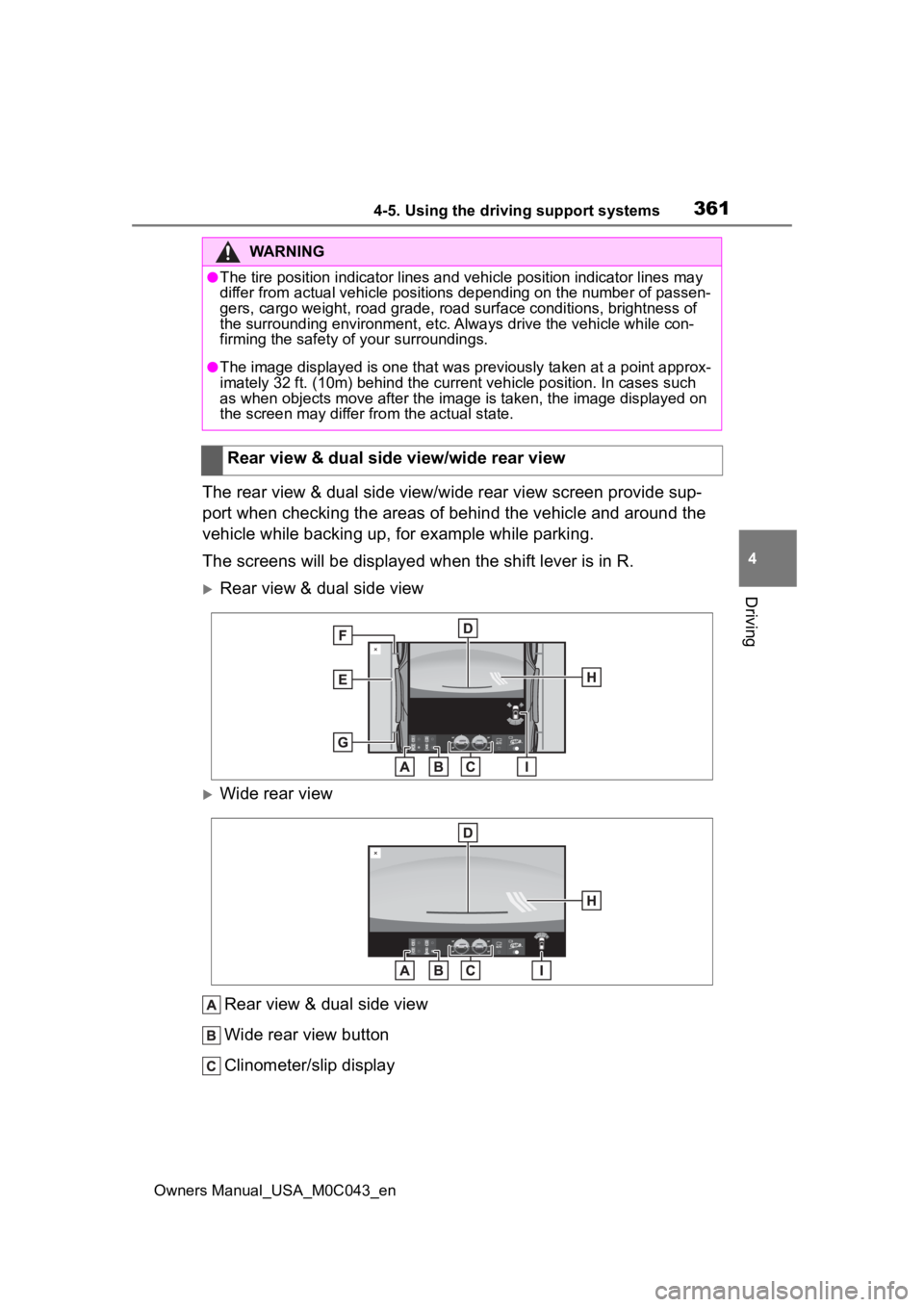
3614-5. Using the driving support systems
Owners Manual_USA_M0C043_en
4
Driving
The rear view & dual side view/wide rear view screen provide sup- port when checking the areas of behind the vehicle and around t he
vehicle while backing up, for example while parking.
The screens will be displayed when the shift lever is in R.
Rear view & dual side view
Wide rear view
Rear view & dual side view
Wide rear view button
Clinometer/slip display
WARNING
●The tire position indicator lines and vehicle pos ition indicator lines may
differ from actual vehicle positions depending on the number of passen-
gers, cargo weight, road grade, r oad surface conditions, brightness of
the surrounding environment, etc. Always drive the vehicle whil e con-
firming the safety of your surroundings.
●The image displayed is one that was previously taken at a point approx-
imately 32 ft. (10m) behind the current vehicle position. In cases such
as when objects move after the im age is taken, the image displayed on
the screen may differ from the actual state.
Rear view & dual side view/wide rear view
Page 362 of 628

3624-5. Using the driving support systems
Owners Manual_USA_M0C043_enDisplays the vehicle’s estimate
d degree of incline or indicates a tire slip-
page. ( P.357, 358)
1.5 ft. (0.5 m) distance guide line (red)
Show distance in rear of the vehicle.
• Display points approximately 1.5 ft. (0.5 m) fr om the edge of the bumper.
Vehicle width guide lines (blue)
Displays a guide path w hen the vehicle is being backed straight up.
Front tire contact line (blue)
Shows guide lines of where the front tire touches the ground.
Rear tire contact line (blue)
Shows guide lines of where the rear tire touches the ground.
Rear Cross Traffic Alert
When a sensor detects a vehicle approaching from the rear, the direction of
the vehicle approaching from the r ear is displayed and the buzzer sounds.
Intuitive parking assist
When a sensor detects an obstacle, the direction of and the app roximate
distance to the obsta cle are displayed and the buzzer sounds.
●The screen can be displayed when the shift lever is in R.
●For details about the Rear C ross Traffic Alert function. (P.301)
●If the back door is not closed, guide lines will not be display ed. If the guide
lines do not display e ven when the back door is closed, have th e vehicle
inspected at you r Toyota dealer.
P.339
P.350
WARNING
●The tire position indicator lines and vehicle pos ition indicator lines may
differ from actual vehicle positions depending on the number of passen-
gers, cargo weight, road grade, r oad surface conditions, brightness of
the surrounding environment, etc. Always drive the vehicle whil e con-
firming the safety of your surroundings.
Multi-terrain Monitor pre-
cautions
Things you should know
Page 364 of 628

3644-5. Using the driving support systems
Owners Manual_USA_M0C043_en
“LO” mode (low mode): For
the ease of egress/ingress
and loading luggage
1.2 in. (30 mm) lo wer than the nor-
mal height
The “LO” mode is unavailable when
the vehicle’s speed exceeds 8 mph
(12 km/h).
When the vehicles speed exceeds
8 mph (12 km/h), t he height will be
adjusted to the normal height auto-
matically.
When the height control mode
select switch is pressed, the
vehicle height is fixed at the cur-
rent height.
The “MAN.” indicator is displayed
on the multi-information display and
the automatic leveling function
turned off.
The height can be adjusted by
pressing the height control
switch.
Press the switch again or when the
vehicle’s speed exceeds 18 mph
(30 km/h), the height will be
adjusted to the normal height auto-
matically.
■Automatic leveling function
Regardless of the number of occu-
pants or the luggage load, vehicle
height in any mode is always
adjusted to a fixed height by the
automatic leveling function.
■When “HI” mode is selected
The vehicle height will change to “N”
mode when driving at the speeds of
18 mph (30 km/h).
■When “LO” mode is selected
●The vehicle height will change to
“N” mode when vehicle speed
exceeds 8 mph (12 km/h).
●This mode allows for easy access
to the vehicle (getting in and out)
and easy loading and unloading.
■The electronically modulated
air suspension will not operate
in the following cases:
●The underbody of the vehicle is
touching the surface of the road.
●The area around the suspension
is covered with ice.
The height control indicators will
blink, turn off and then turn on con-
tinuously to indica te that the elec-
tronically modulated air suspension
is not operational.
To re-enable operation, turn off the
hybrid system and then restart it.
■Even if you hear an operating
noise
This does not indicate a problem in
the electronically modulated air sus-
pension.
■The electronically modulated
air suspension failure warning
The warning messag e is displayed
on the multi-information display, and
the electronically modulated air sus-
pension cannot be activated until
the malfunction is corrected.
Stop the hybrid system and start
again. If the warning message turns
off, the system operating correctly. If
the warning message continues to
Disabling the height con-
trol
Page 463 of 628

4636-3. Do-it-yourself maintenance
Owners Manual_USA_M0C043_en
6
Maintenance and care
Light bulbs
( P.499)
• Bulb with same
number and
wattage rating as
original
• Phillips-head screwdriver
• Wrench
Radiator and
condenser
( P.469)
Tire inflation
pressure
( P.484)• Tire pressure
gauge
• Compressed air source
Washer fluid
( P.470)
• Water or washer
fluid containing
antifreeze (for
winter use)
• Funnel (used only for adding
water or washer
fluid)
Hybrid battery
(traction bat-
tery) air intake
vent ( P.489)
Flathead screw
driver
WARNING
The engine compartment contains
many mechanisms and fluids that
may move suddenly, become hot,
or become electrically energized.
To avoid death or serious injury,
observe the following precautions.
■When working on the engine
compartment
●Make sure that the “ACCES-
SORY” or “IGNITION ON” on
the multi-inform ation display
and the “READY” indicator are
both off.
ItemsParts and tools●Keep hands, clothing and tools
away from the moving fan and
engine.
●Be careful not to touch the
engine, inverter, radiator,
exhaust manifold, etc., right
after driving as they may be hot.
Oil and other fluids may also be
hot.
●Do not leave anything that may
burn easily, such as paper and
rags, in the engine compart-
ment.
●Do not smoke, cause sparks or
expose an open flame to fuel.
■When working near the elec-
tric cooling fans or radiator
grille
Be sure the power switch is off.
With the power switch in ON, the
electric cooling fans may auto-
matically start to r un if the air con-
ditioning is on an d/or the coolant
temperature is high. ( P.469)
■Safety glasses
Wear safety glasses to prevent
flying or falling material, fluid
spray, etc., from getting in your
eyes.
NOTICE
■If you remove the air cleaner
filter
Driving with the air cleaner filter
removed may cause excessive
engine wear due to dirt in the air.
Page 534 of 628

5347-2. Steps to take in an emergency
Owners Manual_USA_M0C043_en
1Remove the cover inside the
luggage compartment.
2 After removing the cover, pull
the lever to unlock the fuel
door and it will be ready to
open as usual.
If you lose your keys
New genuine keys can be
made by your Toyota dealer
using other key and the key
number stamped on your
key number plate.
Keep the plate in a safe
place such as your wallet,
not in the vehicle.
NOTICE
■When an electronic key is lost
If the electronic key remains lost,
the risk of vehicle theft increases
significantly. Visit your Toyota
dealer immediately with all
remaining electronic keys that
were provided wit h your vehicle.
If the fuel door cannot
be opened
If the fuel door opener
switch cannot be operated,
the following procedure can
be used to open the fuel
door.
Opening the fuel door
Page 549 of 628

5498-1. Specifications
Owners Manual_USA_M0C043_en
8
Vehicle specifications
*1: Unladen vehicles
*2: SR5 models and SR5 models with TRD Off Road Package
*3: Limited models with TRD Off Road Package
*4: TRD Pro models
*5: Vehicles with roof rack
*6: Vehicles with TRD Sport Package
*7: Limited models
*8: Platinum models
*9: Except TRD Pro models
*: The model code is indicated on the Certification Label. (P.549)
■Vehicle identification num-
ber
The vehicle identification num-
ber (VIN) is the legal identifier
for your vehicle. This is the pri-
mary identification number for
your Toyota. It is used in regis-
tering the ownership of your
vehicle.
This number is stamped on the front right frame.
This number is also on the top
left of the instrument panel.
Vehicle capacity weight
Model code*Driving systemSeating
capacityVehicle capacity weight
(Occupants + luggage)
VXKH80L-GKVLZA
2WD
81420 lb. (645 kg)
VXKH80L-GKVSZA81475 lb. (670 kg)
VXKH80L-GKVZZA71345 lb. (610 kg)
VXKH85L-GKVLZA
4WD
81360 lb. (615 kg)
VXKH85L-GKVLZA71315 lb. (595 kg)
VXKH85L-GKVSZA81420 lb. (645 kg)
VXKH85L-GKVZZA71290 lb. (585 kg)
Seating capacity
Seating capacity
Vehicles with separated type second seatsVehicles with bench type second seat
7 (Front 2, Rear 5)8 (Front 2, Rear 6)
Vehicle identification
Page 559 of 628

5598-1. Specifications
Owners Manual_USA_M0C043_en
8
Vehicle specifications
■Non-recommendation of the
use of gasoline containing MMT
Some gasoline contains an octane
enhancing additive called MMT
(Methylcyclopentadienyl Manga-
nese Tricarbonyl).
Toyota does not recommend the use
of gasoline that contains MMT. If
fuel containing MMT is used, your
emission control system may be
adversely affected.
The malfunction indicator lamp on
the instrument cluster may come on.
If this happens, contact your Toyota
dealer for service.
■If your engine knocks
●Consult your Toyota dealer.
●You may occasionally notice light
knocking for a short time while
accelerating or dr iving uphill. This
is normal and there is no need for
concern.
NOTICE
■Notice on fuel quality
●Do not use impro per fuels. If
improper fuels are used, the
engine will be damaged.
●Do not use leaded gasoline.
Leaded gasoline can cause
damage to your vehicle’s three-
way catalytic converters caus-
ing the emission control system
to malfunction.
●Do not use gasohol other than
the type previously stated.
Other gasohol may cause fuel
system damage or vehicle per-
formance problems.
●Using unleaded gasoline with
an octane number or rating
lower than the l evel previously
stated will cause persistent
heavy knocking.
At worst, this will lead to engine
damage.
■Fuel-related poor driveability
If poor driveability (poor hot start-
ing, vaporization, engine knock-
ing, etc.) is encountered after
using a different type of fuel, dis-
continue the use of that type of
fuel.
■When refueling with gasohol
Take care not to spill gasohol. It
can damage your vehicle’s paint.
Page 574 of 628

5748-2. Customization
Owners Manual_USA_M0C043_en
■Wireless remote control (P.113, 115, 122)
■Rear seat reminder (P.117)
■Driving position memory* ( P.152)
Time elapsed before unlock-
ing all the door when gripping
and holding the driver’s door
handle
2 seconds
Off
——O1.5 seconds
2.5 seconds
Number of consecutive door
lock operations2 timesAs many as
desired——O
FunctionDefault settingCustomized setting
Wireless remote controlOnOff——O
Unlocking operation
Driver’s door unlocked in
one step, all doors
unlocked in two step
All doors
unlocked in one step
O—O
Theft deterrent panic modeOnOff——O
Locking operation when door
openedOnOffO—O
FunctionDefault settingCustomized setting
Indication to prevent mis-
placement in the rear seatOnOff—O—
FunctionDefault settingCustomized setting
Selecting door s linked to the
memory recall functionDriver’s doorAll doors——O
Driver’s seat slide movement
when exiting the vehicleFullOffO—OPartial
FunctionDefault settingCustomized setting