2023 TOYOTA RAV4 PRIME turn signal
[x] Cancel search: turn signalPage 3 of 662

3TABLE OF CONTENTS
1
2
3
4
5
6
7
8
9
10
4-1. Key informationKeys .............................. 218
4-2. Opening, closing and lock- ing the doors
Side doors ..................... 222
Back door ...................... 227
Smart key system ......... 241
4-3. Adjusting the seats Front seats .................... 247
Rear seats..................... 248
Driving position memory 250
Head restraints.............. 253
4-4. Adjusting the steering wheel and mirrors
Steering wheel .............. 256
Inside rear view mirror .. 257
Digital Rear-view Mirror 258
Outside rear view mirrors .................................... 268
4-5. Opening, closing the win- dows and moon roof
Power windows ............. 270
Moon roof ...................... 273
Panoramic moon roof.... 276
5-1. Before driving Driving the vehicle......... 282
Cargo and luggage ....... 289
Vehicle load limits ......... 292
Trailer towing ................ 293
Dinghy towing ............... 3035-2. Driving procedures
Power (ignition) switch .. 304
Hybrid transmission ....... 309
Turn signal lever ............ 313
Parking brake ................ 314
Brake Hold..................... 318
5-3. Operating the lights and wipers
Headlight switch ............ 321
AHB (Automatic High Beam) .................................... 324
Windshield wipers and washer ......................... 327
Rear window wiper and washer ......................... 330
5-4. Refueling Opening the fuel tank cap.................................... 332
5-5. Using the driving support systems
Toyota Safety Sense 2.5 +
.................................... 335
PCS (Pre-Collision System) .................................... 340
LTA (Lane Tracing Assist) .................................... 351
RSA (Road Sign Assist) 363
Dynamic radar cruise control with full-speed range ... 366
BSM (Blind Spot Monitor) .................................... 378
Intuitive parking assist ... 387
PKSB (Parking Support Brake) .......................... 395
Parking Suppo rt Bra
ke func-
tion (static objects) ...... 400
4Before driving
5Driving
Page 15 of 662

15Pictorial index
To prevent freezing (windshield wiper de-icer)*...................P.429
Precautions against car wash
(Rain-sensing windshield wipers)
*.......................................P.473
Replacing the wiper insert .................................... ...............P.519
Fuel filler door ............................................... .....................P.332
Refueling method ............................................... ..................P.332
Fuel type/fuel tan k capacity .................................................P.581
Charging port .................................................. .....................P.97
Charging method ................................................ .................P.113
Tires ....................................................................................P.497
Tire size/inflation pressure ................................... ................P.585
Winter tires/tire chain ........................................ ...................P.413
Checking/rotation/tire pressure warning system
*.................P.497
Coping with flat tires......................................... ....................P.557
Hood ....................................................................................P.486
Opening ........................................................ .......................P.486
Engine oil ..................................................... ........................P.582
Coping with overheat ........................................... ................P.574
Warning messages ..............................................................P.552
Headlights..................................................... ......................P.321
Turn signal lights ...............................................................P.313
Parking lights .....................................................................P.321
Daytime running lights .. ....................................................P.321
Side marker lights ............................................. .................P.321
LED accessory lights
*........................................................P.321
Stop lights/tail lights ........................................ ..................P.321
Tail lights .................................................... ........................P.321
Light bulbs of the exterior lights for driving
(Replacing method: P.528, Watts: P.586)
E
F
G
H
I
J
K
L
M
N
O
P
Page 18 of 662
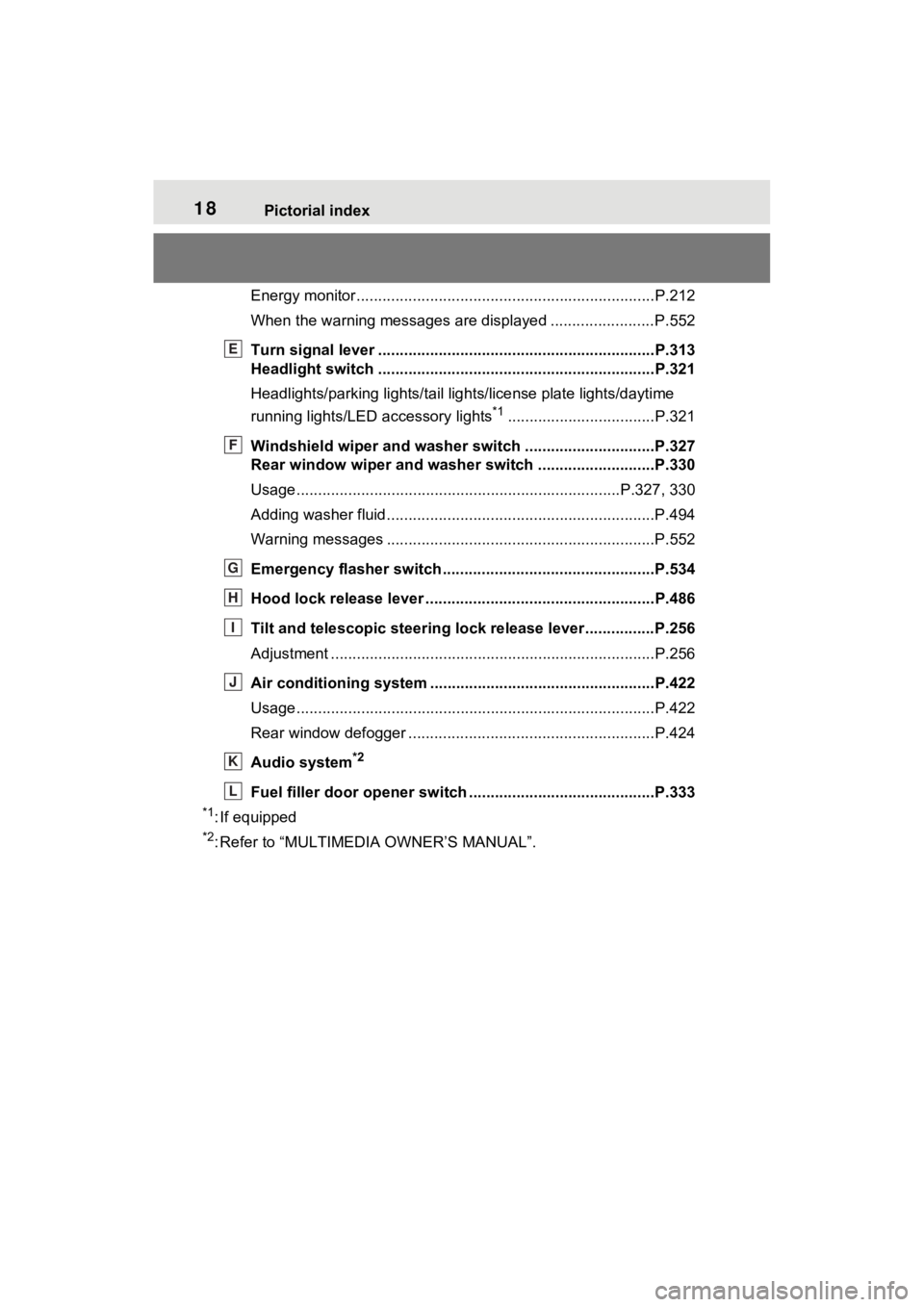
18Pictorial index
Energy monitor.....................................................................P.212
When the warning messages are displayed ........................ P.552
Turn signal lever ................................................................P.313
Headlight switch ................................................................P.321
Headlights/parking lights/tail lig hts/license plate lights/daytime
running lights/LED accessory lights
*1..................................P.321
Windshield wiper and washer switch ..............................P.327
Rear window wiper and washer switch ...........................P.330
Usage.......................................................... .................P.327, 330
Adding washer fluid ..............................................................P.494
Warning messages ..............................................................P.552
Emergency flasher switch ....................................... ..........P.534
Hood lock release lever ........................................ .............P.486
Tilt and telescopic steering lock release lever ................P.256
Adjustment ..................................................... ......................P.256
Air conditioning system ............................. .......................P.422
Usage.......................................................... .........................P.422
Rear window defogger ........................................... ..............P.424
Audio system
*2
Fuel filler door opener swi tch ...........................................P.333
*1: If equipped
*2: Refer to “MULTIMEDIA OWNER’S MANUAL”.
E
F
G
H
I
J
K
L
Page 155 of 662

1552-2. Charging
2
Plug-in hybrid system
*1: The automatic adjustment of the clock by GPS is set to on. For details
regarding setting clock, refer t o “MULTIMEDIA OWNER’S MANUAL”.
*2: This can only be set if GPS ca libration of clock is turned off in the Multi-
media Display settings.
■Cannot change charging schedule from smartphone applica-
tion (if equipped)
*
*: In order to use the smartphon e application, it is necessary to apply to
Toyota Apps. For details about Toyota Apps, refer to
http://www.toyota.com/connectedservices
in the United States and
http://www.toyota.ca/connected
in Canada.
■Charging starts, even though charging schedule is registered
AC charging cable i s not connected
to vehicleBefore using the charging schedule,
connect the AC charging cable.
Incorrect charging mode selected
Check the charging mode setting.
( P.128)
When the charging mode is “Start” or
“Start at set time”, c harging starts at
the set time, but w hen it is “Depar-
ture” or “Departure time”, charging is
completed by the set time. (The
charging start time is automatically
controlled by the system.)
Likely causeCorrection procedure
Smartphone is outsi de its coverage
area
Check the signal strength. If the
smartphone is outside its coverage
area, move to a pl ace with a better
signal.
Likely causeCorrection procedure
“Charge Now” is set to on
When charging according to the
charging schedule, set “Charge
Now” to off. ( P.135, 141, 147)
Charging schedule is set to offCheck that charging schedule is not
set to off. ( P.133, 139, 146)
Likely causeCorrection procedure
Page 170 of 662
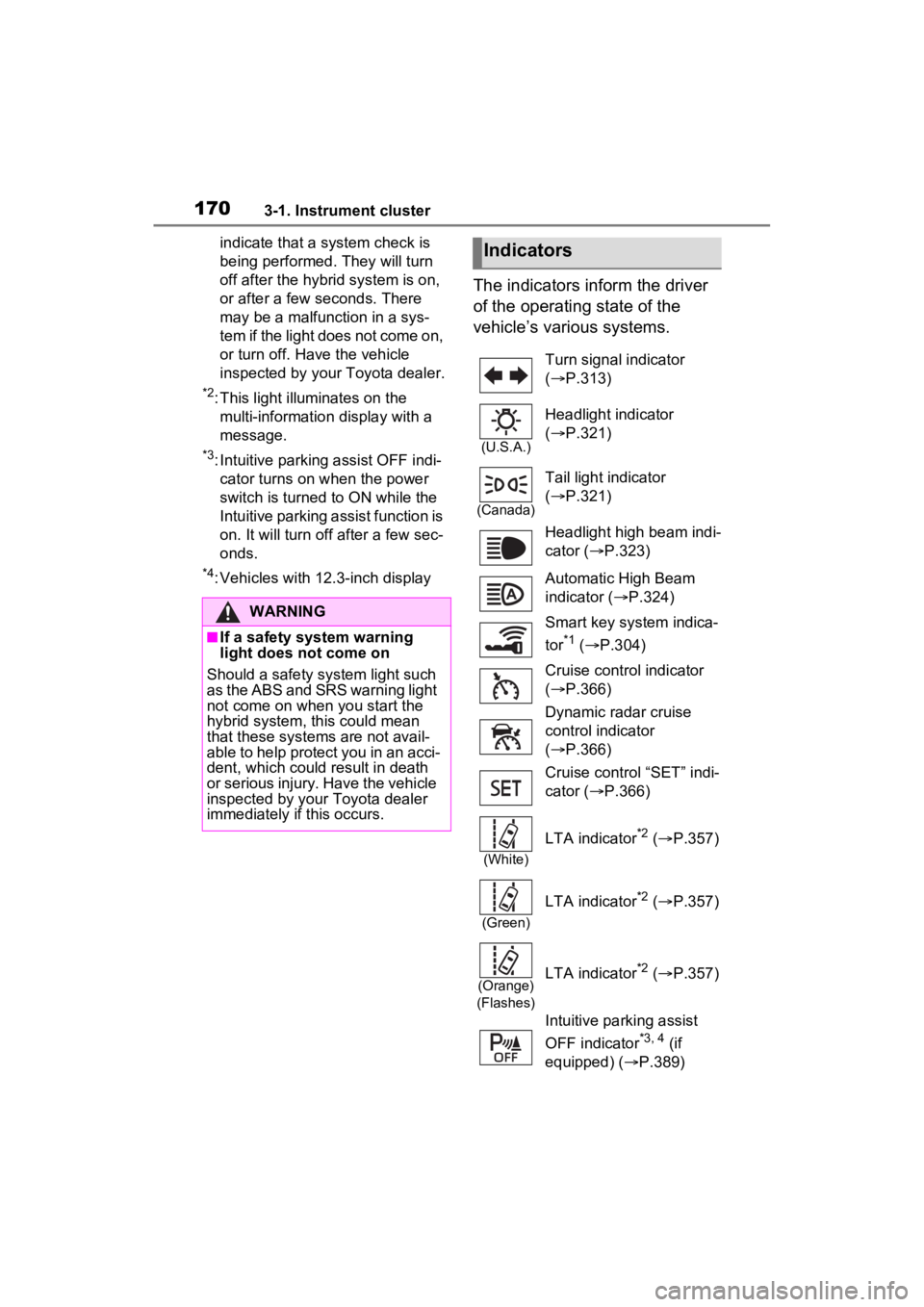
1703-1. Instrument cluster
indicate that a system check is
being performed. They will turn
off after the hybr id system is on,
or after a few seconds. There
may be a malfunction in a sys-
tem if the light does not come on,
or turn off. Have the vehicle
inspected by your Toyota dealer.
*2: This light illuminates on the multi-informatio n display with a
message.
*3: Intuitive parking assist OFF indi- cator turns on when the power
switch is turned to ON while the
Intuitive parking assist function is
on. It will turn off after a few sec-
onds.
*4: Vehicles with 12.3-inch display
The indicators inform the driver
of the operating state of the
vehicle’s various systems.
WARNING
■If a safety system warning
light does not come on
Should a safety system light such
as the ABS and SR S warning light
not come on when you start the
hybrid system, this could mean
that these systems are not avail-
able to help protect you in an acci-
dent, which could result in death
or serious injury. Have the vehicle
inspected by your Toyota dealer
immediately if this occurs.
Indicators
Turn signal indicator
( P.313)
(U.S.A.)
Headlight indicator
( P.321)
(Canada)
Tail light indicator
( P.321)
Headlight high beam indi-
cator ( P.323)
Automatic High Beam
indicator ( P.324)
Smart key system indica-
tor
*1 ( P.304)
Cruise control indicator
( P.366)
Dynamic radar cruise
control indicator
( P.366)
Cruise control “SET” indi-
cator ( P.366)
(White)
LTA indicator*2 ( P.357)
(Green)
LTA indicator*2 ( P.357)
(Orange)
(Flashes)LTA indicator*2 ( P.357)
Intuitive parking assist
OFF indicator
*3, 4 (if
equipped) ( P.389)
Page 223 of 662

2234-2. Opening, closing and locking the doors
4
Before driving
within approximately 3.2 ft. (1 m) of
the vehicle.
1Turn the power switch to OFF.
2 When the indicator light on the
key surface is not on, press and
hold , or for
approximately 5 seconds while
pressing and holding .
The setting changes each time an
operation is performed, as shown
below. (When changing the setting
continuously, release the buttons,
wait for at least 5 seconds, and
repeat step 2.)
*1: Vehicles with 7-inch multi-infor-
mation display
*2: Vehicles with 12.3-inch multi-information display
Vehicles with alarm: To prevent
unintended triggering of the alarm, unlock the doors using the wireless
remote control and open and close
a door once after the settings have
been changed. (If a door is not
opened within 60 seconds after
is pressed, the doors will be
locked again and the alarm will
automatically be set.)
In a case that the alarm is triggered,
immediately stop the alarm.
( P.71)
■Impact detection door lock
release system
In the event that t he vehicle is sub-
ject to a strong impact, all the doors
are unlocked. Depending on the
force of the impact or the type of
accident, however, the system may
not operate.
■Operation signals
Doors: A buzzer sounds and the
emergency flashers flash to indicate
that the doors have been
locked/unlocked. (Locked: Once;
Unlocked: Twice)
Side windows and moon roof (if
equipped) or panoramic moon roof
(if equipped): A buzzer sounds to
indicate that the side windows and
moon roof or panoramic moon roof
are operating.
■Security feature
If a door is not opened within
approximately 60 s econds after the
vehicle is unlocked, the security fea-
ture automatically locks the vehicle
again. (However, depending on the
location of the el ectronic key, the
key may be detected as being in the
vehicle. In this case, vehicle may be
unlocked.)
■When the door cannot be
locked by the lock sensor on
the upper part of the door han-
dle
If the door will not lock even when
the topside sensor area is touched,
Multi-informa-
tion dis-
play/BeepUnlocking func- tion
*1
*2
Exterior: Beeps 3 times
Holding the
driver’s door han-
dle unlocks only
the driver’s door.
Holding the pas-
senger’s door
handle or press-
ing the back door
opener switch
unlocks all the
doors.
*1
*2
Exterior: Beeps twice
Holding a door
handle or press-
ing the back door
opener switch
unlocks all the
doors.
Page 229 of 662
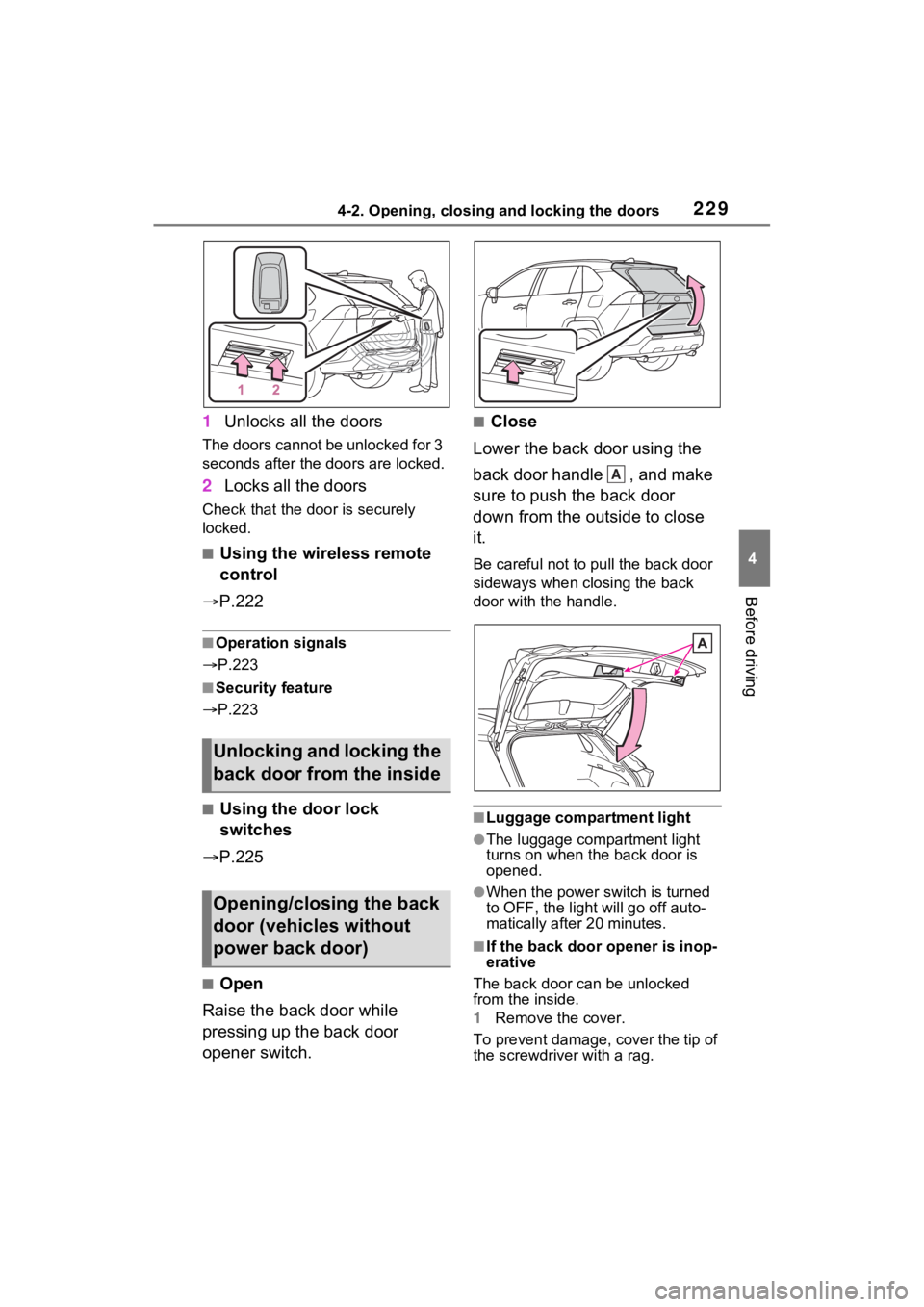
2294-2. Opening, closing and locking the doors
4
Before driving
1Unlocks all the doors
The doors cannot be unlocked for 3
seconds after the doors are locked.
2Locks all the doors
Check that the door is securely
locked.
■Using the wireless remote
control
P.222
■Operation signals
P.223
■Security feature
P.223
■Using the door lock
switches
P.225
■Open
Raise the back door while
pressing up the back door
opener switch.
■Close
Lower the back door using the
back door handle , and make
sure to push the back door
down from the outside to close
it.
Be careful not to pull the back door
sideways when closing the back
door with the handle.
■Luggage compartment light
●The luggage compartment light
turns on when the back door is
opened.
●When the power switch is turned
to OFF, the light will go off auto-
matically after 20 minutes.
■If the back door opener is inop-
erative
The back door can be unlocked
from the inside.
1 Remove the cover.
To prevent damage, cover the tip of
the screwdriver with a rag.
Unlocking and locking the
back door from the inside
Opening/closing the back
door (vehicles without
power back door)
A
Page 244 of 662

2444-2. Opening, closing and locking the doors
by the electronic key.)
●Even if the electronic key is not
inside the vehicle, it may be possi-
ble to start the hybrid system if the
electronic key is near the window.
●The doors may unlock if a large
amount of water splashes on the
door handle, such as in the rain or
in a car wash when the electronic
key is within the effective range.
(The doors will automatically be
locked after approximately 60 sec-
onds if the doors are not opened
and closed.)
●If the wireless remote control is
used to lock the doors when the
electronic key is near the vehicle,
there is a possib ility that the door
may not be unlocke d by the entry
function. (Use the wireless remote
control to unloc k the doors.)
●Touching the door lock sensor
while wearing gloves may delay or
prevent lock operation. Remove
the gloves and touch the lock sen-
sor again.
●When the lock op eration is per-
formed using the lock sensor, rec-
ognition signals will be shown up
to two consecutive times. After
this, no recogniti on signals will be
given.
●If the door handle becomes wet
while the electronic key is within
the effective ran ge, the door may
lock and unlock repeatedly. In that
case, follow the fo llowing correc-
tion procedures to wash the vehi-
cle:
• Place the electronic key in a loca- tion 6 ft. (2 m) or more away from
the vehicle. (Take care to ensure
that the key is not stolen.)
• Set the electronic key to battery- saving mode to disable the smart
key system. ( P.243)
●If the electronic key is inside the
vehicle and a door handle
becomes wet during a car wash, a
message may be shown on the
multi-informatio n display and a buzzer will sound outside the vehi-
cle. To turn off th
e alarm, lock all
the doors.
●The lock sensor may not work
properly if it comes into contact
with ice, snow, m ud, etc. Clean
the lock sensor and attempt to
operate it again, or use the lock
sensor on the lower part of the
door handle.
●A sudden approach to the effec-
tive range or door handle may pre-
vent the doors from being
unlocked. In this case, return the
door handle to the original position
and check that t he doors unlock
before pulling the door handle
again.
●If there is another electronic key in
the detection area, it may take
slightly longer to unlock the doors
after the door handle is gripped.
■When the vehicle is not driven
for extended periods
●To prevent theft of the vehicle, do
not leave the electronic key within
6 ft. (2 m) of the vehicle.
●The smart key system can be
deactivated in advance. ( P.606)
●Battery-saving mode can reduce
the power consumption of elec-
tronic keys. ( P.243)
■To operate the system properly
Make sure to carry the electronic
key when operating the system. Do
not get the electronic key too close
to the vehicle when operating the
system from the out side of the vehi-
cle.
Depending on the position and hold-
ing condition of the electronic key,
the key may not be detected cor-
rectly and the system may not oper-
ate properly. (The alarm may go off
accidentally, or the door lock pre-
vention may not operate.)
■If the smart key system does
not operate properly
●Locking and unlocking the doors: