2023 TOYOTA RAV4 PRIME warning lights
[x] Cancel search: warning lightsPage 118 of 662
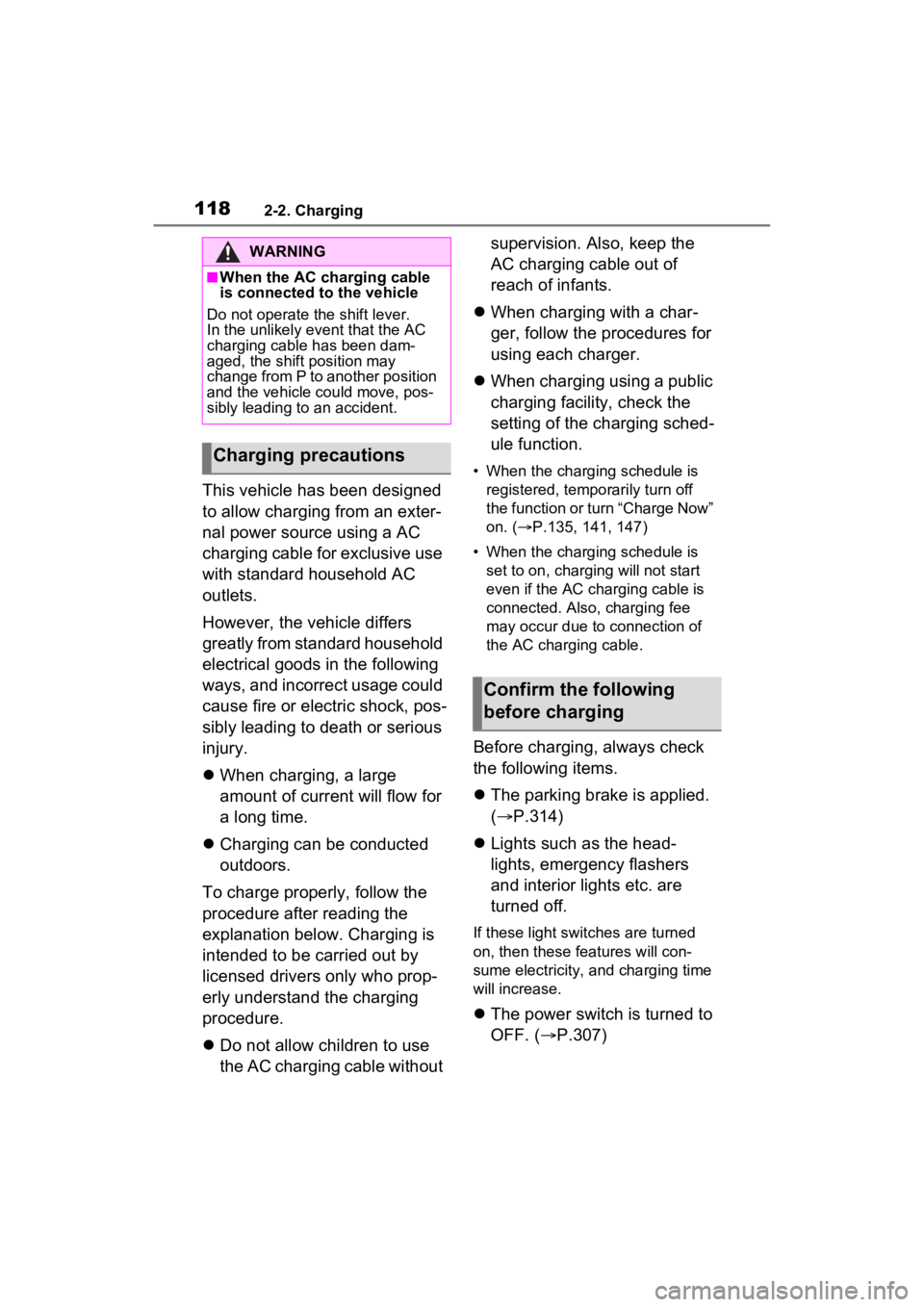
1182-2. Charging
This vehicle has been designed
to allow charging from an exter-
nal power source using a AC
charging cable for exclusive use
with standard household AC
outlets.
However, the vehicle differs
greatly from standard household
electrical goods in the following
ways, and incorrect usage could
cause fire or electric shock, pos-
sibly leading to death or serious
injury.
When charging, a large
amount of current will flow for
a long time.
Charging can be conducted
outdoors.
To charge properly, follow the
procedure after reading the
explanation below. Charging is
intended to be carried out by
licensed drivers only who prop-
erly understand the charging
procedure.
Do not allow children to use
the AC charging cable without supervision. Also, keep the
AC charging cable out of
reach of infants.
When charging with a char-
ger, follow the procedures for
using each charger.
When charging using a public
charging facility, check the
setting of the charging sched-
ule function.
• When the charging schedule is
registered, temporarily turn off
the function or turn “Charge Now”
on. ( P.135, 141, 147)
• When the charging schedule is set to on, charging will not start
even if the AC charging cable is
connected. Also, charging fee
may occur due to connection of
the AC charging cable.
Before charging, always check
the following items.
The parking brake is applied.
( P.314)
Lights such as the head-
lights, emergency flashers
and interior lights etc. are
turned off.
If these light swit ches are turned
on, then these features will con-
sume electricity, and charging time
will increase.
The power switch is turned to
OFF. ( P.307)
WARNING
■When the AC charging cable
is connected to the vehicle
Do not operate the shift lever.
In the unlikely event that the AC
charging cable has been dam-
aged, the shift position may
change from P to another position
and the vehicle could move, pos-
sibly leading to an accident.
Charging precautions
Confirm the following
before charging
Page 150 of 662

1502-2. Charging
●When the remaining charge of the
hybrid battery (traction battery)
reaches the lower limit, the air
conditioning system automatically
turns off.
In this situation, the air condition-
ing system cannot be used until
the remaining charge of the hybrid
battery (traction battery)
increases. Turn the power switch
off and use “My Room Mode” after
the remaining charge of the hybrid
battery (traction battery) is
restored.
●When the outside temperature is
low, the heater output may be lim-
ited due to the air conditioning
system operation being restricted.
●Warning lights and indicators such
as electric power steering system
warning light (ye llow) and mal-
function indicator lamp may turn
on, but this is not a malfunction.
Also, when the headlight switch is
in the AUTO position and the sur-
rounding area is dark, the head-
lights are turned on. ( P.321)
■When a charging schedule is
registered
When “My Room Mode” starts while
the charging schedule is on
standby, charging schedules are
ignored and charging starts.
■When “My Room Mode” is used
while the hybrid battery (trac-
tion battery) is fully charged
When the power switch is turned on
while the hybrid battery (traction
battery) is fully charged and the
charging connector that supplies
power is connected, “Charging Port
Lid is Open” is displayed on the
multi-information display. In this
case, press on the meter control
switches to display the setting
screen of “My Room Mode”, and
then select “My Room Mode”.
When “My Room Mode” is used while the hybrid battery (traction
battery) is fully charged, the electric
power of the hybrid battery (traction
battery) may be consumed. In this
case, charging may be performed
again.
■When a message related to “My
Room Mode” is displayed
When a message is displayed on
the multi-informat ion display while
using or attempting to start “My
Room Mode”, take the following cor-
rection procedures.
●“Traction battery is too low for “My
Room Mode””
There is insufficient remaining
charge in the hybrid battery (traction
battery) for starting “My Room
Mode”.
Wait until the char ge of the hybrid
battery (traction battery) increases,
then start “My Room Mode”.
●““My Room Mode” has stopped
due to low traction battery”
The remaining char ge in the hybrid
battery (traction battery) is insuffi-
cient.
Stop using “My Room Mode” and
charge the hybrid battery (traction
battery).
●““My Room Mode” will stop when
traction battery is too low Reduce
power usage to continue using
“My Room Mode””
The power consumption inside the
vehicle is greater than the power
being charged to the hybrid battery
(traction battery), and the remaining
charge of the hybrid battery (traction
battery) is low.
*
• “My Room Mode” will end unless the power consumption inside the
vehicle is improved.
• To continue using “My Room Mode”, turn off the power of sys-
tems such as the air conditioning
Page 165 of 662
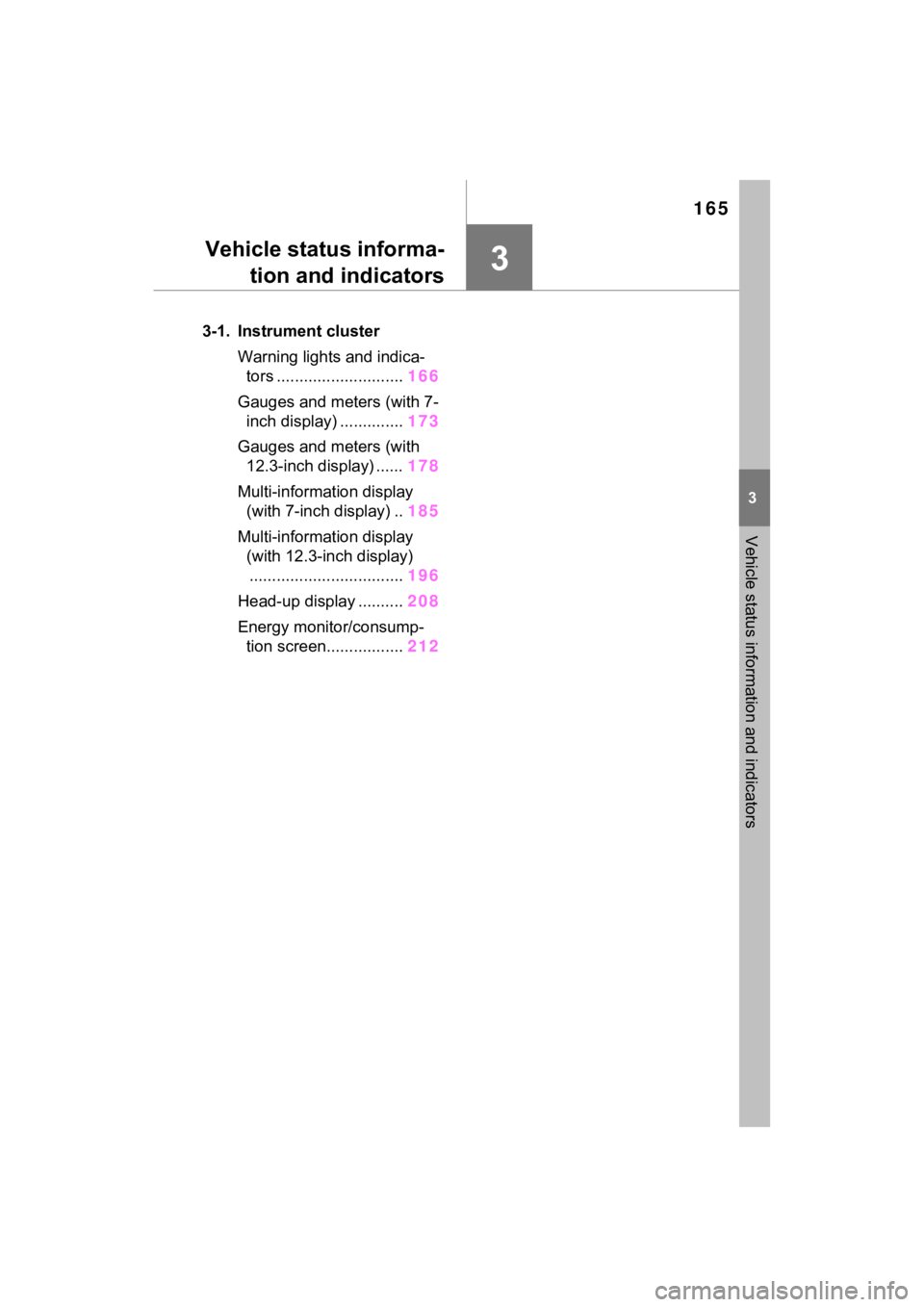
165
3
3
Vehicle status information and indicators
Vehicle status informa-tion and indicators
3-1. Instrument cluster
Warning lights and indica-tors ............................ 166
Gauges and meters (with 7- inch display) .............. 173
Gauges and meters (with 12.3-inch display) ...... 178
Multi-information display (with 7-inch display) .. 185
Multi-information display (with 12.3-inch display).................................. 196
Head-up display .......... 208
Energy monitor/consump- tion screen................. 212
Page 166 of 662
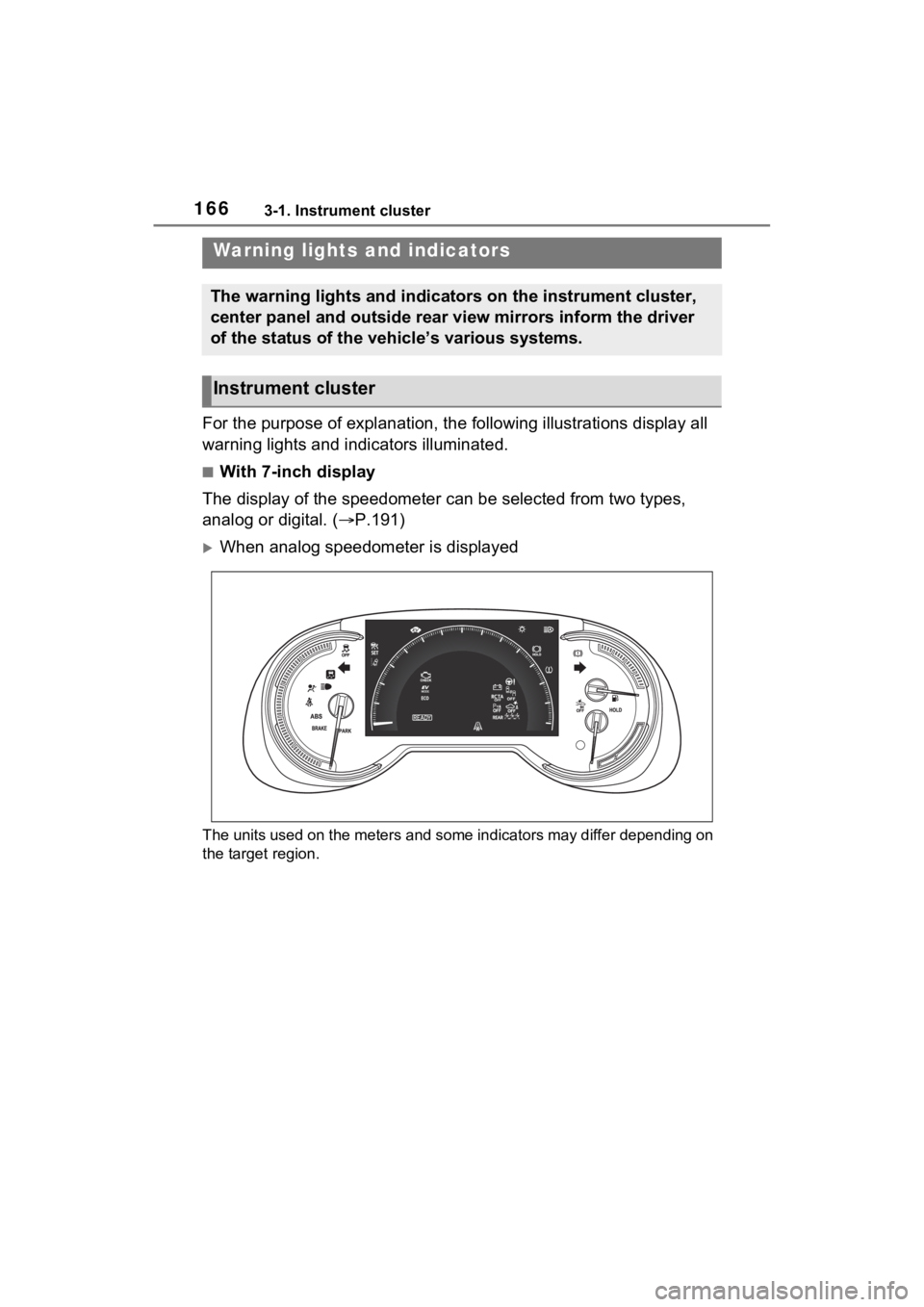
1663-1. Instrument cluster
3-1.Instrument cluster
For the purpose of explanation, the following illustrations display all
warning lights and indicators illuminated.
■With 7-inch display
The display of the speedometer can be selected from two types,
analog or digital. ( P.191)
When analog speedometer is displayed
The units used on the meters and some indicators may differ dep ending on
the target region.
Warning lights and indicators
The warning lights and indicators on the instrument cluster,
center panel and outside rear view mirrors inform the driver
of the status of the vehicle’s various systems.
Instrument cluster
Page 168 of 662
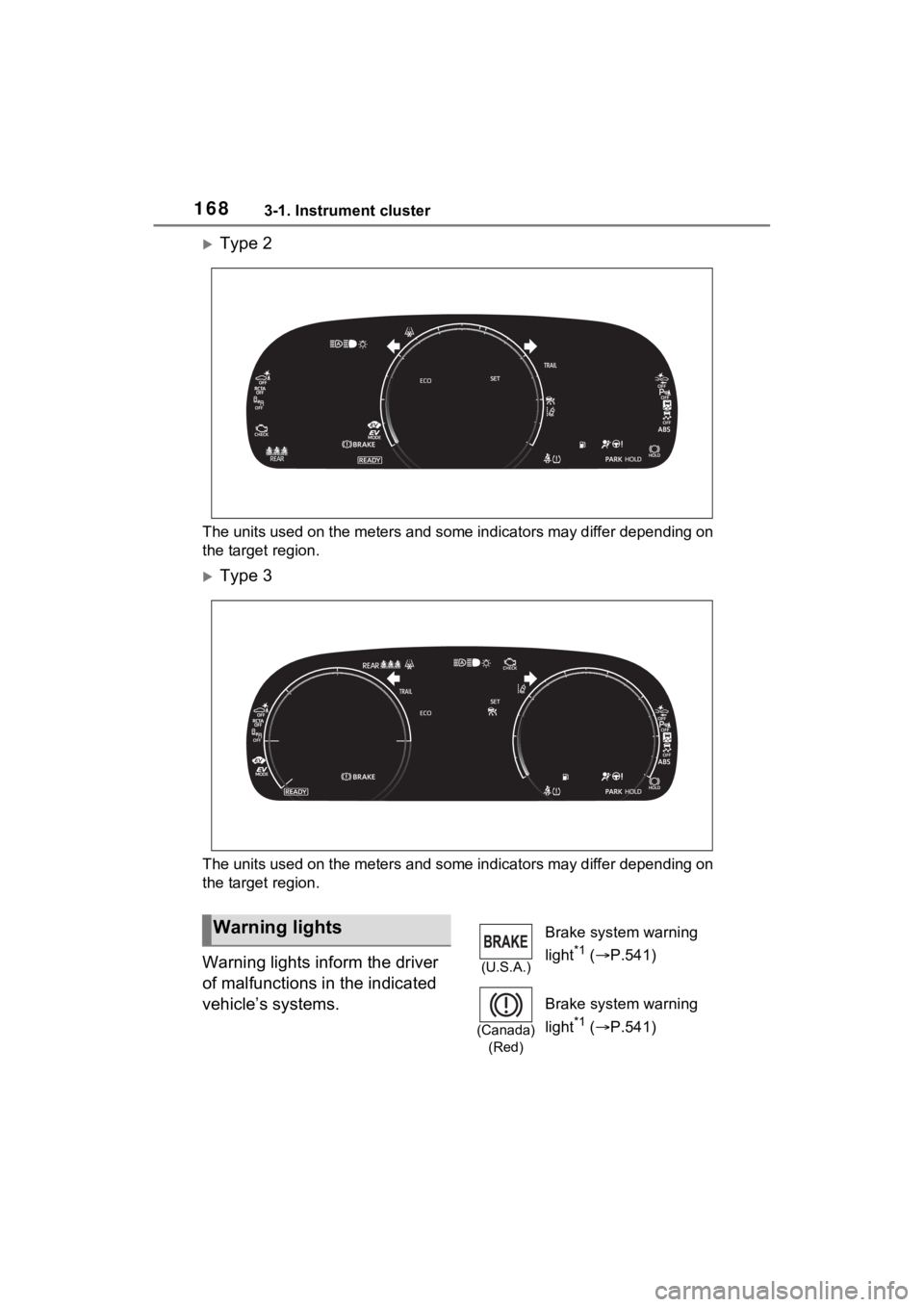
1683-1. Instrument cluster
Type 2
The units used on the meters and some indicators may differ depending on
the target region.
Type 3
The units used on the meters and some indicators may differ dep ending on
the target region.
Warning lights inform the driver
of malfunctions in the indicated
vehicle’s systems.
Warning lights
(U.S.A.)
Brake system warning
light
*1 ( P.541)
(Canada)
(Red)
Brake system warning
light
*1 ( P.541)
Page 169 of 662
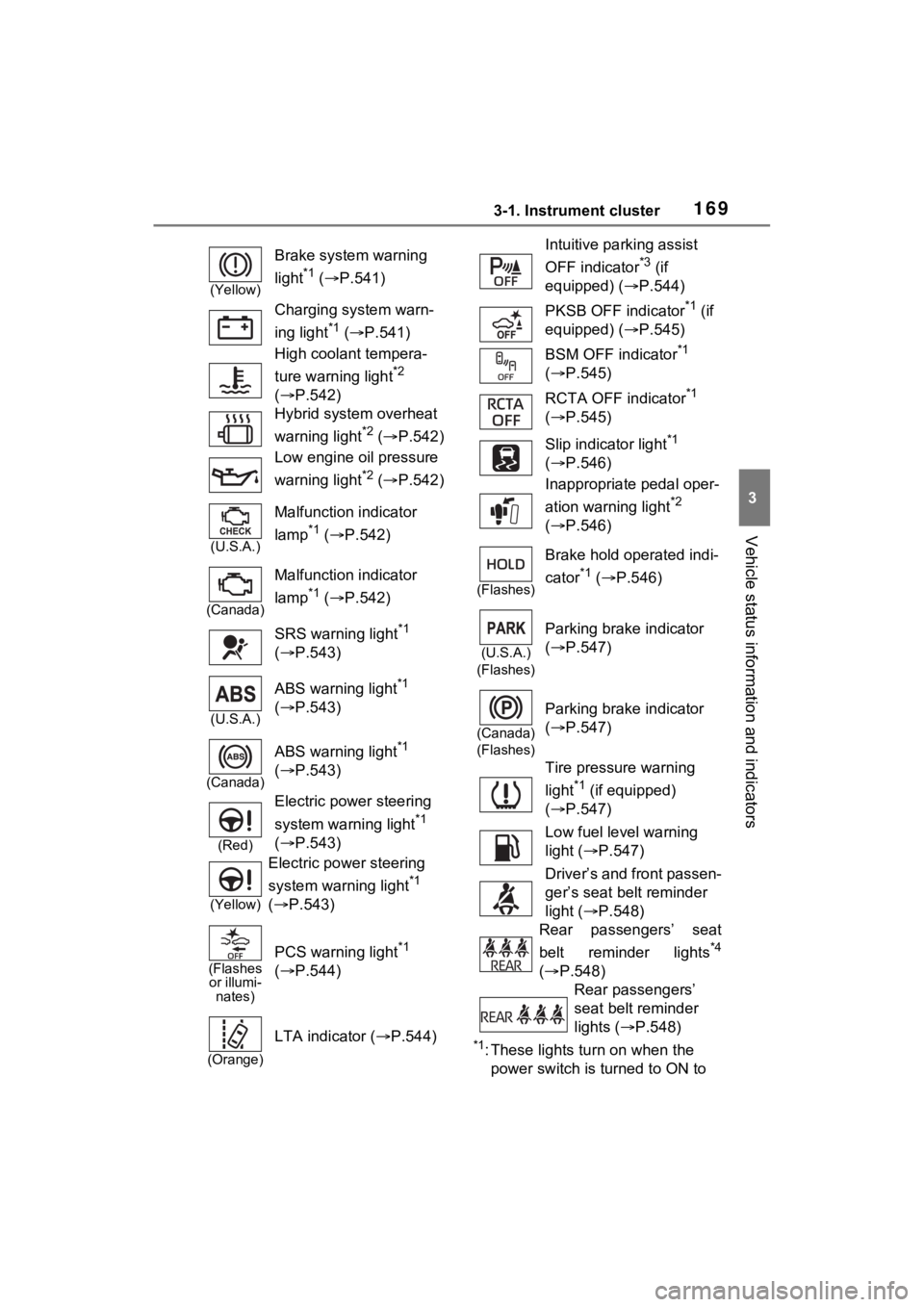
1693-1. Instrument cluster
3
Vehicle status information and indicators
*1: These lights turn on when the
power switch is turned to ON to
(Yellow)
Brake system warning
light
*1 ( P.541)
Charging system warn-
ing light
*1 ( P.541)
High coolant tempera-
ture warning light
*2
( P.542)
Hybrid system overheat
warning light
*2 ( P.542)
Low engine oil pressure
warning light
*2 ( P.542)
(U.S.A.)
Malfunction indicator
lamp
*1 ( P.542)
(Canada)
Malfunction indicator
lamp
*1 ( P.542)
SRS warning light
*1
( P.543)
(U.S.A.)
ABS warning light*1
( P.543)
(Canada)
ABS warning light*1
( P.543)
(Red)
Electric power steering
system warning light
*1
( P.543)
(Yellow)
Electric power steering
system warning light
*1
( P.543)
(Flashes
or illumi- nates)
PCS warning light*1
( P.544)
(Orange)
LTA indicator ( P.544)
Intuitive parking assist
OFF indicator
*3 (if
equipped) ( P.544)
PKSB OFF indicator
*1 (if
equipped) ( P.545)
BSM OFF indicator
*1
( P.545)
RCTA OFF indicator
*1
( P.545)
Slip indicator light
*1
( P.546)
Inappropriate pedal oper-
ation warning light
*2
( P.546)
(Flashes)
Brake hold operated indi-
cator
*1 ( P.546)
(U.S.A.)
(Flashes)
Parking brake indicator
( P.547)
(Canada)
(Flashes)
Parking brake indicator
( P.547)
Tire pressure warning
light
*1 (if equipped)
( P.547)
Low fuel level warning
light ( P.547)
Driver’s and front passen-
ger’s seat belt reminder
light ( P.548)
Rear passengers’ seat
belt reminder lights
*4
( P.548)
Rear passengers’
seat belt reminder
lights ( P.548)
Page 171 of 662
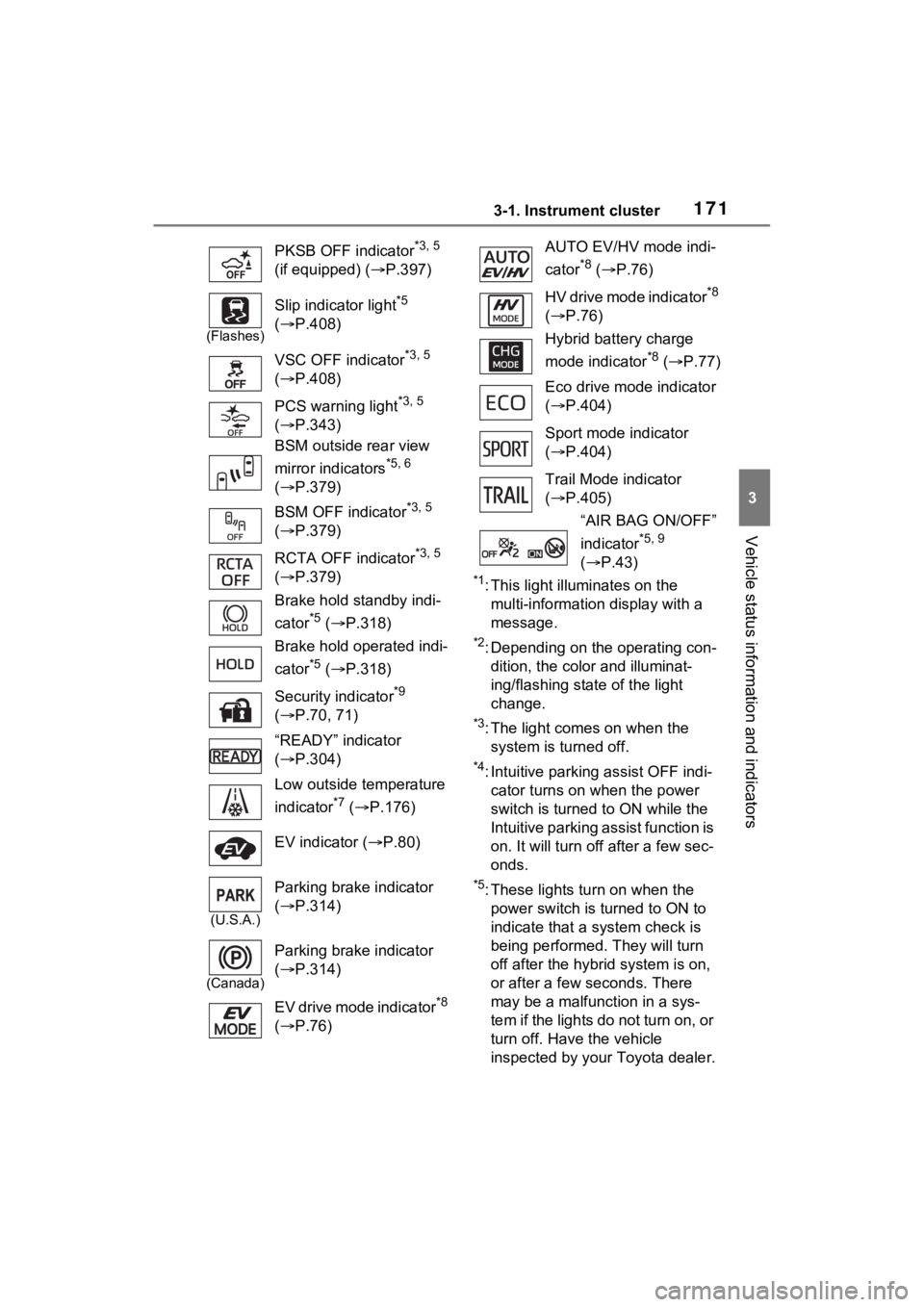
1713-1. Instrument cluster
3
Vehicle status information and indicators
*1: This light illuminates on the multi-information display with a
message.
*2: Depending on the operating con-dition, the color and illuminat-
ing/flashing stat e of the light
change.
*3: The light comes on when the system is turned off.
*4: Intuitive parking assist OFF indi-cator turns on wh en the power
switch is turned t o ON while the
Intuitive parking assist function is
on. It will turn off after a few sec-
onds.
*5: These lights tu rn on when the
power switch is turned to ON to
indicate that a system check is
being performed. They will turn
off after the hybrid system is on,
or after a few seconds. There
may be a malfunction in a sys-
tem if the lights do not turn on, or
turn off. Have the vehicle
inspected by your Toyota dealer.
PKSB OFF indicator
*3, 5
(if equipped) ( P.397)
(Flashes)
Slip indicator light*5
( P.408)
VSC OFF indicator
*3, 5
( P.408)
PCS warning light
*3, 5
( P.343)
BSM outside rear view
mirror indicators
*5, 6
( P.379)
BSM OFF indicator
*3, 5
( P.379)
RCTA OFF indicator
*3, 5
( P.379)
Brake hold standby indi-
cator
*5 ( P.318)
Brake hold operated indi-
cator
*5 ( P.318)
Security indicator
*9
( P.70, 71)
“READY” indicator
( P.304)
Low outside temperature
indicator
*7 ( P.176)
EV indicator ( P.80)
(U.S.A.)
Parking brake indicator
( P.314)
(Canada)
Parking brake indicator
( P.314)
EV drive mode indicator
*8
( P.76)
AUTO EV/HV mode indi-
cator
*8 ( P.76)
HV drive mode indicator
*8
( P.76)
Hybrid battery charge
mode indicator
*8 ( P.77)
Eco drive mode indicator
( P.404)
Sport mode indicator
( P.404)
Trail Mode indicator
( P.405)
“AIR BAG ON/OFF”
indicator
*5, 9
( P.43)
Page 177 of 662

1773-1. Instrument cluster
3
Vehicle status information and indicators
●Displays the outside temperature
within the range of -40°F (-40°C)
to 122°F (50°C).
●When the outside temperature is
approximately 37°F (3°C) or
lower, the indicator will flash
for approximately 10 seconds,
then stay on.
■Liquid crystal display
P.185
■Customization
Settings (e. g. meter display) can be
changed on the screen of the
multi-informat ion display. (P.191)
Switches the items of the odom-
eter, trip meter A and trip meter
B by pressing the “ODO TRIP”
switch.
When the trip meter is dis-
played, pressing and holding the
switch will reset the trip meter.
The brightness of the instrument
panel lights can be adjusted by
turning the dial.
WARNING
■The information display at
low temperatures
Allow the interior of the vehicle to
warm up before u sing the liquid
crystal informat ion display. At
extremely low temperatures, the
display monitor may respond
slowly, and display changes may
be delayed.
For example, there is a lag
between the driver’s shifting and
the new shift range appearing on
the display. This lag could cause
the driver to downshift again,
causing rapid and excessive
engine braking and possibly an
accident resulting in death or
injury.
NOTICE
■To prevent damage to the
engine and its components
The engine may be overheating if
“Engine Coolant Temp High Stop
in a Safe Place See Owner’s
Manual” is shown on the multi-
information displa y. In this case,
immediately stop the vehicle in a
safe place, and c heck the engine
after it has cooled completely.
( P.574)
Using the “ODO TRIP”
switch
Instrument panel light
control