2023 TOYOTA RAV4 PRIME charging
[x] Cancel search: chargingPage 280 of 662

2825-1. Before driving
5-1.Before driving
■Before starting the hybrid
system
Check that the AC charging
cable is disconnected. ( P.121)
■Starting the hybrid system
P.304
■Driving
1 With the brake pedal
depressed, shift the shift
lever to D. ( P.309)
2 Release the parking brake.
( P.314)
If the parking brake is in automatic
mode, the parkin g brake will be
released automatically. ( P.316)
3 Gradually release the brake
pedal and gently depress the
accelerator pedal to acceler-
ate the vehicle.
■Stopping
1 With the shift lever in D,
depress the brake pedal.
2 If necessary, set the parking
brake. ( P.314)
If the vehicle is to be stopped for an
extended period of time, shift the
shift lever to P. ( P.309)
■Parking the vehicle
1 With the shift lever in D,
depress the brake pedal.
2 Set the parking brake.
( P.314)
Make sure the park ing brake indi-
cator light is on.
3 Shift the shift lever to P
( P.309).
Do not press the shift release but-
ton after shifting the shift position to
P.
4Turn the power switch to
OFF to stop the hybrid sys-
tem.
5 Lock the door, making sure
that you have the key on your
person.
If parking on a hill, block the wheels
as needed.
■Starting off on a steep
uphill
1 With the brake pedal
depressed, shift the shift
lever to D. ( P.309)
2 Pull the parking brake switch
and parking brake is set
manually. ( P.314)
3 Release the brake pedal and
gently depress the accelera-
tor pedal to accelerate the
vehicle.
Parking brake automatic release
function ( P.316)
■When starting off on a uphill
The hill-start assist control will acti-
vate. ( P.407)
Driving the vehicle
The following procedures
should be observed to
ensure safe driving:
Driving procedure
Page 302 of 662
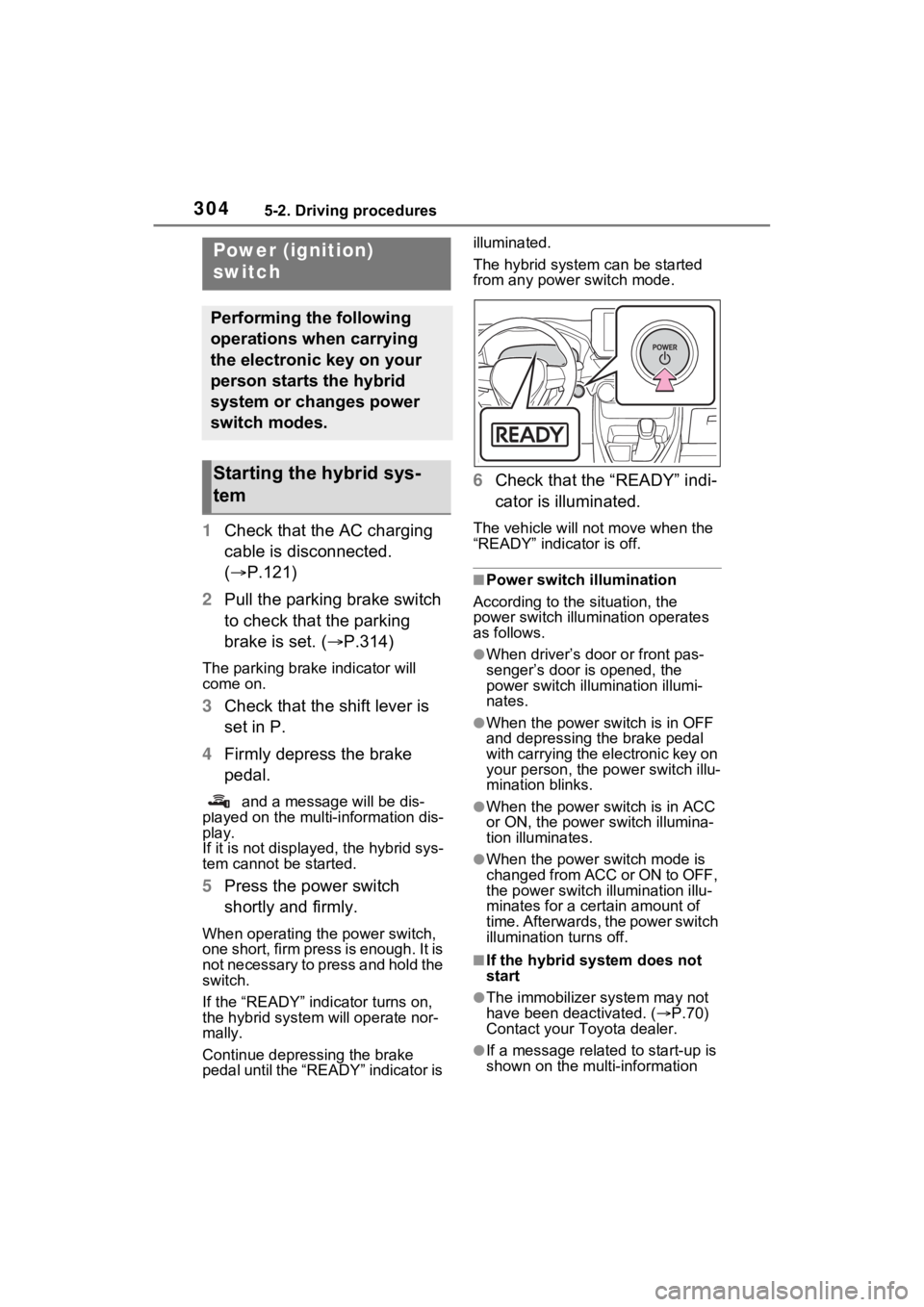
3045-2. Driving procedures
5-2.Driving procedures
1Check that the AC charging
cable is disconnected.
( P.121)
2 Pull the parking brake switch
to check that the parking
brake is set. ( P.314)
The parking brake indicator will
come on.
3Check that the shift lever is
set in P.
4 Firmly depress the brake
pedal.
and a message will be dis-
played on the multi-information dis-
play.
If it is not displayed, the hybrid sys-
tem cannot be started.
5 Press the power switch
shortly and firmly.
When operating the power switch,
one short, firm press is enough. It is
not necessary to press and hold the
switch.
If the “READY” indicator turns on,
the hybrid system will operate nor-
mally.
Continue depressing the brake
pedal until the “READY” indicator is illuminated.
The hybrid system can be started
from any power switch mode.
6
Check that the “READY” indi-
cator is illuminated.
The vehicle will not move when the
“READY” indicator is off.
■Power switch illumination
According to the situation, the
power switch illu mination operates
as follows.
●When driver’s door or front pas-
senger’s door is opened, the
power switch illu mination illumi-
nates.
●When the power switch is in OFF
and depressing t he brake pedal
with carrying the electronic key on
your person, the power switch illu-
mination blinks.
●When the power switch is in ACC
or ON, the power switch illumina-
tion illuminates.
●When the power switch mode is
changed from ACC or ON to OFF,
the power switch illumination illu-
minates for a certain amount of
time. Afterwards, the power switch
illumination turns off.
■If the hybrid system does not
start
●The immobilizer system may not
have been deactivated. ( P.70)
Contact your Toyota dealer.
●If a message related to start-up is
shown on the multi-information
Power (ignition)
switch
Performing the following
operations when carrying
the electronic key on your
person starts the hybrid
system or changes power
switch modes.
Starting the hybrid sys-
tem
Page 308 of 662

3105-2. Driving procedures
will not be canceled.
●While driving in S mode, down-
shifting to 5 or 4. (P.312)
●When switching the driving mode
to sport mode while driving in D
position. ( P.404)
■Restraining sudden start (Drive-
Start Control)
P.289
While the power switch
is in ON and the brake pedal
depressed
*, shift the shift lever
while pushing the shift release
button on the shift knob.
Shift the shift lever while
pushing the shift release button
on the shift knob.
Shift the shift lever nor-
mally.
When shifting the shift lever
between P and D, make sure that
the vehicle is completely stopped
and the brake pedal is depressed.
*: For the vehicle to be able to be shifted from P, the brake pedal
must be depressed before the
shift release button is pushed. If
WARNING
■When driving on slippery
road surfaces
Be careful of downshifting and
sudden acceleration, as this could
result in the vehicle skidding to
the side or spinning.
NOTICE
■Hybrid battery (traction bat-
tery) charge
If the shift lever is in N, the hybrid
battery (traction battery) will not
be charging, even when the
engine is running. Therefore, if
the vehicle is left with the shift
lever in N for a long period of
time, the hybrid battery (traction
battery) will discharge, and this
may result in the vehicle not being
able to start.
Shifting the shift lever
Page 321 of 662
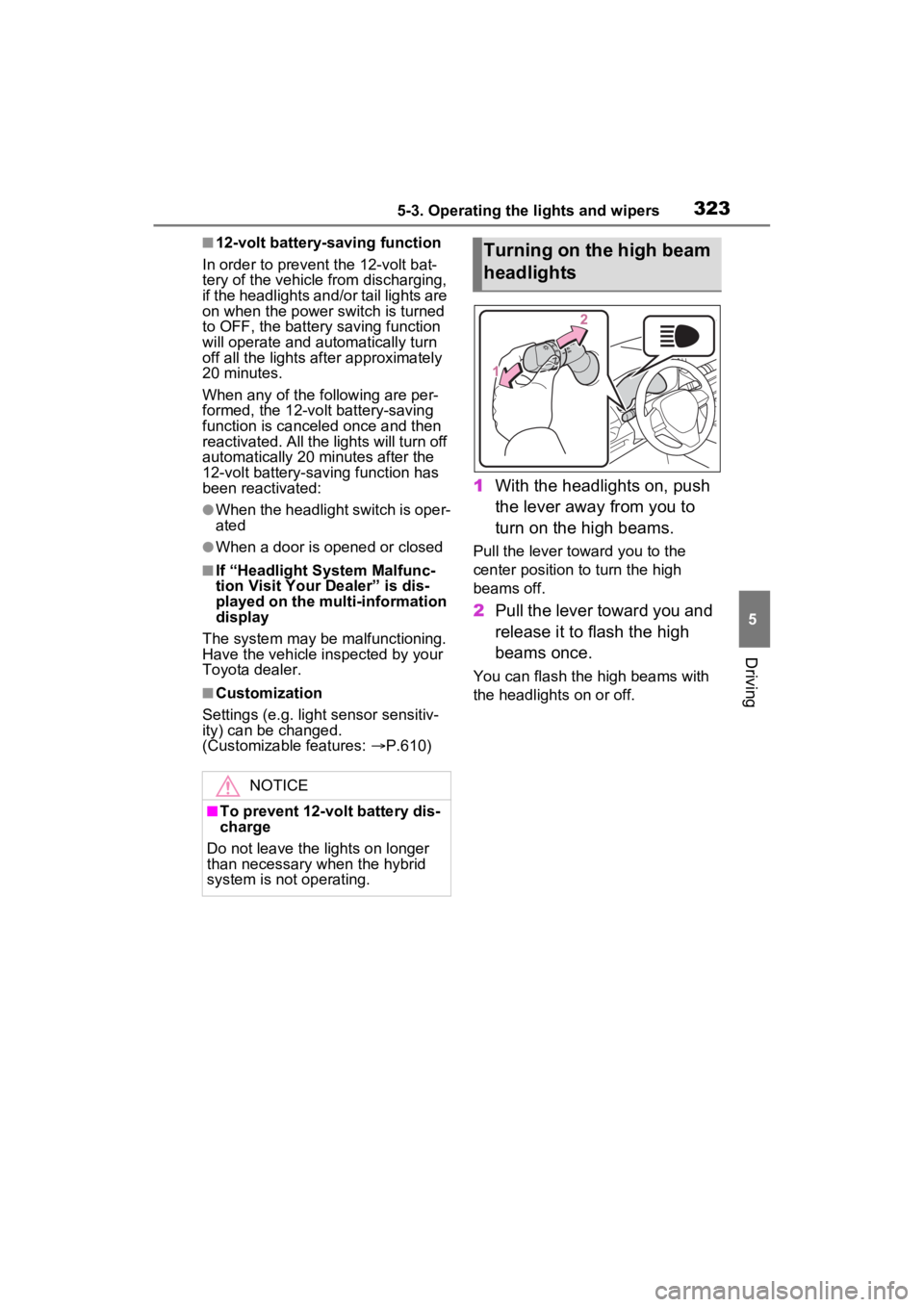
3235-3. Operating the lights and wipers
5
Driving
■12-volt battery-saving function
In order to prevent the 12-volt bat-
tery of the vehicle from discharging,
if the headlights and/or tail lights are
on when the power switch is turned
to OFF, the battery saving function
will operate and automatically turn
off all the lights after approximately
20 minutes.
When any of the fo llowing are per-
formed, the 12-volt battery-saving
function is canceled once and then
reactivated. All the lights will turn off
automatically 20 mi nutes after the
12-volt battery-saving function has
been reactivated:
●When the headlight switch is oper-
ated
●When a door is opened or closed
■If “Headlight System Malfunc-
tion Visit Your Dealer” is dis-
played on the multi-information
display
The system may be malfunctioning.
Have the vehicle inspected by your
Toyota dealer.
■Customization
Settings (e.g. light sensor sensitiv-
ity) can be changed.
(Customizable features: P.610)
1 With the headlights on, push
the lever away from you to
turn on the high beams.
Pull the lever toward you to the
center position to turn the high
beams off.
2Pull the lever toward you and
release it to flash the high
beams once.
You can flash the high beams with
the headlights on or off.
NOTICE
■To prevent 12-volt battery dis-
charge
Do not leave the lights on longer
than necessary when the hybrid
system is not operating.
Turning on the high beam
headlights
Page 423 of 662

4256-1. Using the air conditioning system and defogger
6
Interior features
Outside heat exchanger
●In the following situations the gas-
oline engine may operate in order
to extract heat from the engine
coolant via the heater even in EV
mode.• The outside temperature is
approximately 14°F (-10°C) or low
• is operating
■Water droplets dur ing air condi-
tioning operation
The outside heat exchanger, accu-
mulator and air conditioning piping
may incur condensation or frost may
form.
During or after the air conditioning
operation, water droplets may fall
from the vehicle. However, it is not a
malfunction.
Accumulator
Outside heat exchanger
■Fogging up of the windows
●The windows will easily fog up
when the humidity in the vehicle is
high. Turning “A/C ” switch on will
dehumidify the air from the outlets
and defog the windshield effec-
tively.
●If you turn “A/C” switch off, the
windows may fog up more easily.
●The windows may fog up if the
recirculated air mode is used.
■While using “My Room Mode”
●It may not be possible to obtain
the intended defogging perfor-
mance even if is pressed.
If the windows need to be
defogged before driving, stop
charging power and then press .
●When the outside temperature is
low, heating may feel insufficient
due to restricted operation of the
air conditioning.
Heating cannot be performed
when it is 14°F (-
10°C) or less as
the gasoline engine cannot be
started during “My Room Mode”. If
heating is desired, stop charging
and remove the AC charging
cable from the vehicle.
■When driving on dusty roads
Close all windows. If dust thrown up
by the vehicle is still drawn into the
vehicle after closing the windows, it
is recommended that the air intake
mode be set to outside air mode
and the fan speed to any setting
except off.
■Outside/recirculated air mode
●Setting to the recirculated air
mode temporarily is recom-
mended in preventing dirty air
A
A
B
Page 429 of 662

4316-1. Using the air conditioning system and defogger
6
Interior features
If the Remote Air Conditioning
System is used while the AC
charging cable is connected to
the vehicle, electricity from an
external power source can be
used minimizing the drop in
charge of the hybrid battery
(traction battery).
Charging will be conducted auto-
matically after the Remote Air Con-
ditioning System is stopped.
Check the temperature setting
of the air conditioning system.
( P.422)
The Remote Air C onditioning Sys-
tem will operate in accordance with
the temperature settings of the air
conditioning system.
Press and hold “A/C” on the
wireless remote control to oper-
ate the Remote Air Conditioning
System.
The system can be stopped by
pressing “A/C” twice.
■Operating conditions
The system will only o perate if all of
the following conditions are met:
●The shift lever is in P.
●The power switch is off.
●All doors are closed.
●The hood is closed.
■Remote Air Conditioning Sys-
tem automatic shut-off
The system will automatically shut
off under the follo wing conditions:
●About 20 minutes have passed
since operation began
●Any one of the operating condi-
tions is not met
The system may also shut off if the
charge level of the hybrid battery
(traction battery) drops to low.
■Conditions affecting operation
The system may not start in the fol-
lowing situations:
●The charge level of the hybrid bat-
tery (traction battery) is low
●The outside temperature is
extremely low
●When the hybrid system is cool
(for example , after being left for a
long time in low temperatures)
■Windshield defogger
When defogging the windshield
using the Remote Air Conditioning
System, defogging may be insuffi-
Remote Air Condition-
ing System
The Remote Air Condition-
ing System uses electrical
energy stored in the hybrid
battery (traction battery)
and allows the air condition-
ing to be operated by
remote control.
Before leaving the vehicle
Activating the Remote Air
Conditioning System
Page 440 of 662
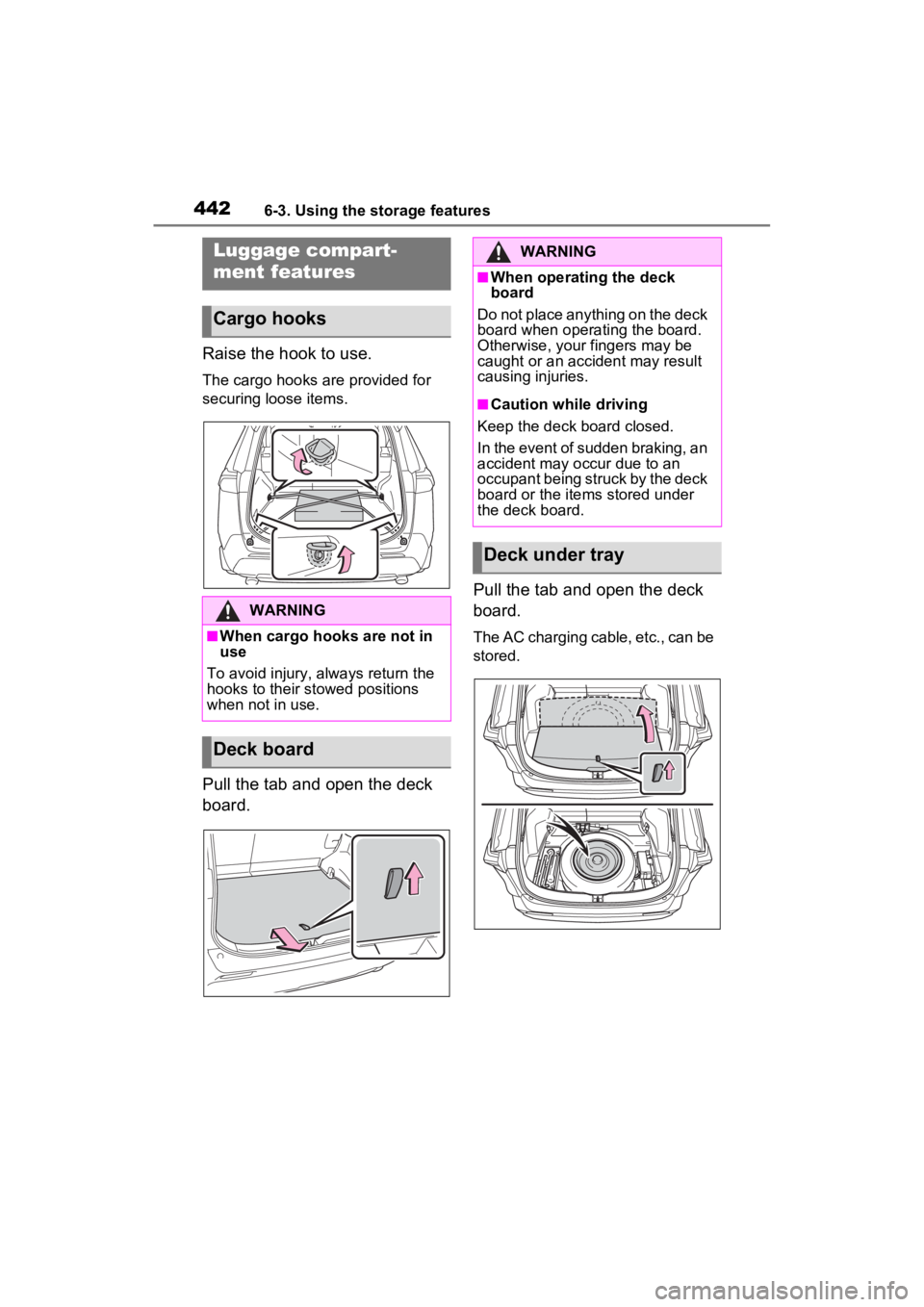
4426-3. Using the storage features
Raise the hook to use.
The cargo hooks are provided for
securing loose items.
Pull the tab and open the deck
board.Pull the tab and open the deck
board.
The AC charging cable, etc., can be
stored.
Luggage compart-
ment features
Cargo hooks
WARNING
■When cargo hooks are not in
use
To avoid injury, always return the
hooks to their stowed positions
when not in use.
Deck board
WARNING
■When operating the deck
board
Do not place anything on the deck
board when operating the board.
Otherwise, your fingers may be
caught or an accident may result
causing injuries.
■Caution while driving
Keep the deck board closed.
In the event of sudden braking, an
accident may occur due to an
occupant being struck by the deck
board or the items stored under
the deck board.
Deck under tray
Page 444 of 662

4466-4. Using the other interior features
■The power outlet can be used
when
The power switch i s in ACC or ON.
■When stopping the hybrid sys-
tem
Disconnect electrical devices with
charging functions, such as mobile
battery packs.
If such devices are left connected,
the hybrid system may not stop nor-
mally.
The USB Type-C charging ports
are used to supply 3 A of elec-
tricity at 5 V to external devices.
The USB Type-C charging ports
are for charging only. They are
not designed for data transfer or
other purposes.
Depending on the external
device, it may not charge prop-
erly. Refer to the manual
included with the device before
using a USB charging port.
■Using the USB Type-C
charging ports
Console box
Rear
Open the lid.
NOTICE
■When power outlet is not in
use
To avoid damaging the power out-
let, close the p ower outlet lid
when the power outlet is not in
use.
Foreign objects or liquids that
enter the power outlet may cause
a short circuit.
■To prevent blown fuse
Do not use an accessory that
uses more than 12 V 10 A.
■To prevent 12-volt battery dis-
charge
Do not use the power outlet lon-
ger than necessary when the
hybrid system is off.
USB Type-C charging
ports