2023 TOYOTA RAV4 HYBRID check oil
[x] Cancel search: check oilPage 405 of 586

4036-3. Do-it-yourself maintenance
6
Maintenance and care
■Engine oil consumption
A certain amount of engine oil will
be consumed while driving. In the
following situatio ns, oil consump-
tion may increase, and engine oil
may need to be ref illed in between
oil maintenance intervals.
●When the engine is new, for
example directly after purchasing
the vehicle or after replacing the
engine
●If low quality oil or oil of an inap-
propriate viscosity is used
●When driving at high engine
speeds or with a heavy load,
when towing, or when driving
while accelerating o r decelerating
frequently
●When leaving the engine idling for
a long time, or wh en driving fre-
quently through heavy traffic
The coolant level is satisfactory
if it is between the “FULL” and
“LOW” lines on the reservoir
when the hybrid system is cold.
■Engine coolant reservoir
WARNING
■Used engine oil
●Used engine oil contains poten-
tially harmful contaminants
which may cause skin disorders
such as inflammation and skin
cancer, so care should be taken
to avoid prolonged and
repeated contact. To remove
used engine oil from your skin,
wash thoroughly with soap and
water.
●Dispose of used oil and filters
only in a safe an d acceptable
manner. Do not dispose of used
oil and filters in household trash,
in sewers or onto the ground.
Call your Toyota dealer, service
station or auto parts store for
information concerning recy-
cling or disposal.
●Do not leave used engine oil
within the rea ch of children.
NOTICE
■To prevent serious engine
damage
Check the oil le vel on a regular
basis.
■When replacing the engine oil
●Be careful not to spill engine oil
on the vehicle components.
●Avoid overfilling, or the engine
could be damaged.
●Check the oil level on the dip-
stick every time you refill the
vehicle.
●Be sure the engine oil filler cap
is properly tightened.
■If oil is spilled on the engine
cover
To prevent the engine cover from
being damaged, remove any
engine oil from the engine cover
as soon as possible using a neu-
tral detergent. Do not use an
organic solvent such as brake
cleaner.
Checking the coolant
Page 425 of 586
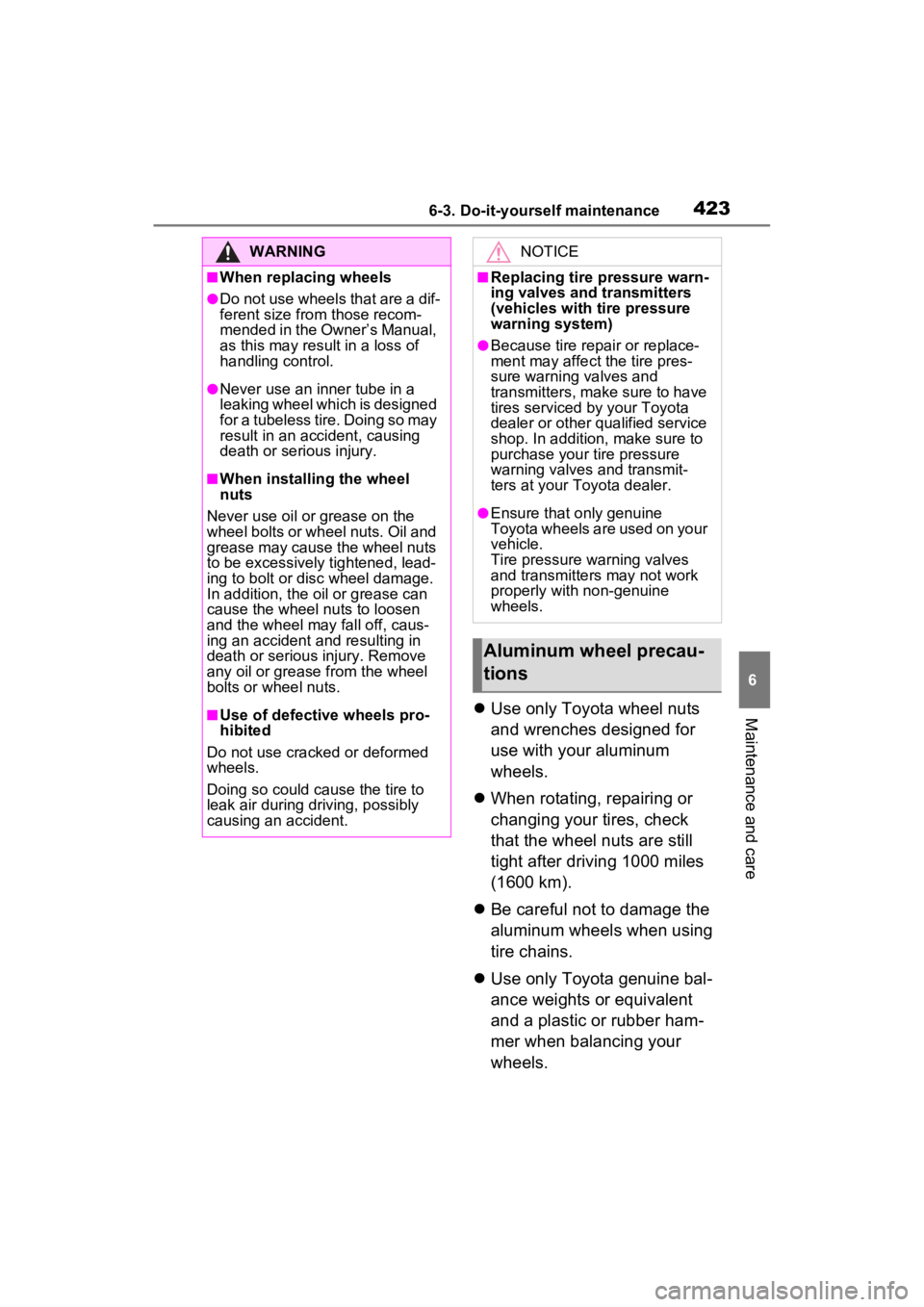
4236-3. Do-it-yourself maintenance
6
Maintenance and careUse only Toyota wheel nuts
and wrenches designed for
use with your aluminum
wheels.
When rotating, repairing or
changing your tires, check
that the wheel nuts are still
tight after driving 1000 miles
(1600 km).
Be careful not to damage the
aluminum wheels when using
tire chains.
Use only Toyota genuine bal-
ance weights or equivalent
and a plastic or rubber ham-
mer when balancing your
wheels.
WARNING
■When replacing wheels
●Do not use wheels that are a dif-
ferent size from those recom-
mended in the Owner’s Manual,
as this may result in a loss of
handling control.
●Never use an inner tube in a
leaking wheel which is designed
for a tubeless tire. Doing so may
result in an accident, causing
death or serious injury.
■When installing the wheel
nuts
Never use oil or grease on the
wheel bolts or wheel nuts. Oil and
grease may cause the wheel nuts
to be excessively tightened, lead-
ing to bolt or disc wheel damage.
In addition, the oil or grease can
cause the wheel nuts to loosen
and the wheel may fall off, caus-
ing an accident and resulting in
death or serious injury. Remove
any oil or grease from the wheel
bolts or wheel nuts.
■Use of defective wheels pro-
hibited
Do not use cracked or deformed
wheels.
Doing so could cause the tire to
leak air during driving, possibly
causing an accident.
NOTICE
■Replacing tire pressure warn-
ing valves and transmitters
(vehicles with tire pressure
warning system)
●Because tire repair or replace-
ment may affect the tire pres-
sure warning valves and
transmitters, make sure to have
tires serviced by your Toyota
dealer or other qualified service
shop. In additio n, make sure to
purchase your tire pressure
warning valves and transmit-
ters at your To yota dealer.
●Ensure that only genuine
Toyota wheels are used on your
vehicle.
Tire pressure warning valves
and transmitters may not work
properly with non-genuine
wheels.
Aluminum wheel precau-
tions
Page 447 of 586
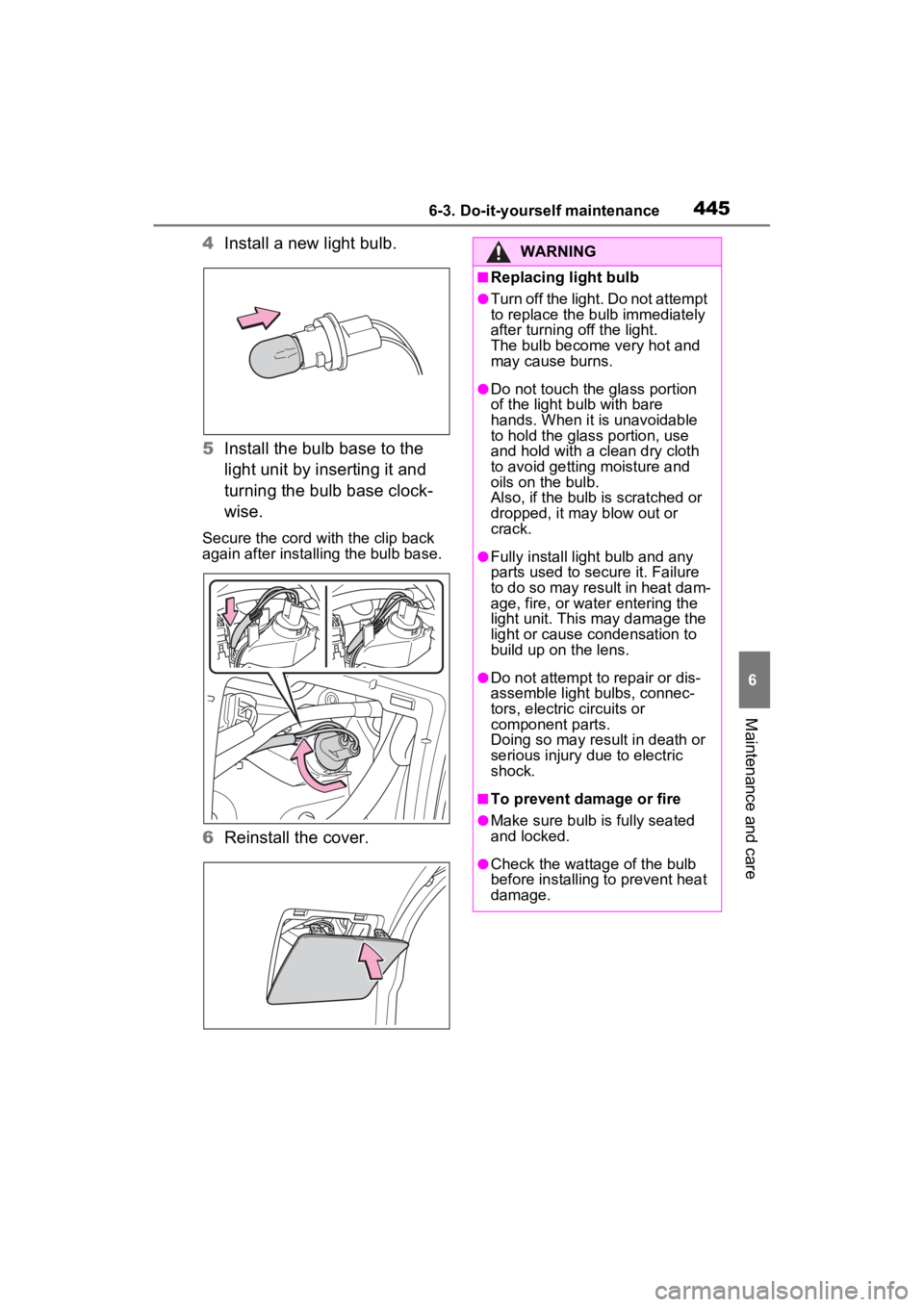
4456-3. Do-it-yourself maintenance
6
Maintenance and care
4Install a new light bulb.
5 Install the bulb base to the
light unit by inserting it and
turning the bulb base clock-
wise.
Secure the cord wit h the clip back
again after installing the bulb base.
6 Reinstall the cover.
WARNING
■Replacing light bulb
●Turn off the light. Do not attempt
to replace the bu lb immediately
after turning off the light.
The bulb become very hot and
may cause burns.
●Do not touch the glass portion
of the light bulb with bare
hands. When it is unavoidable
to hold the glass portion, use
and hold with a clean dry cloth
to avoid getting moisture and
oils on the bulb.
Also, if the bulb is scratched or
dropped, it may blow out or
crack.
●Fully install light bulb and any
parts used to secure it. Failure
to do so may result in heat dam-
age, fire, or water entering the
light unit. This may damage the
light or cause condensation to
build up on the lens.
●Do not attempt to repair or dis-
assemble light bulbs, connec-
tors, electric circuits or
component parts.
Doing so may result in death or
serious injury due to electric
shock.
■To prevent damage or fire
●Make sure bulb is fully seated
and locked.
●Check the wattage of the bulb
before installing to prevent heat
damage.
Page 469 of 586

4677-2. Steps to take in an emergency
7
When trouble arises
systems such as PCS (Pre-Colli-
sion system) or the dynamic radar
cruise control with full-speed
range is operating. If a warning
message is shown, be sure to
decelerate the vehicle or follow
the instruction sh own on the multi-
information display.
• A warning message is shown
when Brake Override System
operates. ( P.196)
• A warning message is shown
when Drive-Start Control or Park-
ing Support Brake (if equipped)
( P.201, 312) operates. Follow
the instructions o n the multi-infor-
mation display.
●If a message about an operation
of the power switch is shown (if
equipped)
An instruction for operation of the
power switch is shown when the
incorrect procedure for starting the
hybrid system is performed or the
power switch is operated incorrectly.
Follow the instructions shown on the
multi-information display to operate
the power switch again.
●If a message abou t a shift lever
operation is shown
To prevent the shift lever from being
operated incorrectly or the vehicle
from moving unexpectedly, a mes-
sage that requires shifting the shift
lever may be sho wn on the multi-
information display. In that case, fol-
low the instruction of the message
and shift the shift lever.
●If a message or image about an
open/close state of a part or
replenishment of a consumable is
shown
Confirm the part indicated by the
multi-information display or a warn-
ing light, and then perform the cop-
ing method such as closing the
open door or replenishing a con- sumable.
■If a message that indicates the
need for visiting your Toyota
dealer is displayed
The system or part shown on the
multi-information di splay is malfunc-
tioning. Have the vehicle inspected
by your Toyota dea ler immediately.
■If a message that indicates the
need for referring to Owner’s
Manual is displayed
●If the following messages are
shown, there may be a malfunc-
tion.
Immediately have the vehicle
inspected by your Toyota dealer.
• “Hybrid System Malfunction”
• “Check Engine”
• “Hybrid Battery System Malfunc-
tion”
• “Accelerator System Malfunction”
• “Smart Key System Malfunction”
• “Engine Coolant Temp High” ( P.490)
●If the following messages are
shown, there may be a malfunc-
tion.
Immediately stop the vehicle in a
safe place and contact your Toyota
dealer. Continuing to drive the vehi-
cle may be dangerous.
• “Oil Pressure Low”
• “Braking Power Low”
●If “Maintenance Required for Trac-
tion Battery Cooling Parts See
Owner’s Manual” is shown, the fil-
ter may be clogged, the air intake
vent may be blocked, or there may
be a gap in the duct. Therefore,
perform the follo wing correction
procedure.
• Cleaning the hybrid battery (trac- tion battery) air intake vents
( P.426)
If the warning message is shown
even if the vents ar e cleaned, have
the vehicle inspected by your
Toyota dealer.
Page 470 of 586

4687-2. Steps to take in an emergency
■If “Hybrid System Overheated
Output Power Reduced” is
shown
The message may be shown when
driving under severe operating con-
ditions. (For example, when driving
up a long steep hill or driving up a
steep hill in reverse.)
Coping method: P.490
■If “Traction Battery Needs to be
Protected Refrain from the Use
of N Position” is shown
This message may be displayed
when the shift lever is in N.
As the hybrid batte ry (traction bat-
tery) cannot be charged when the
shift lever is in N, shift the shift lever
to P when the vehicle is stopped.
■If “Traction Battery Needs to be
Protected Shift into P to
Restart” is shown
This message is displayed when the
hybrid battery (traction battery)
charge has become extremely low
because the shift lever has been left
in N for a certain amount of time.
When operating the vehicle, shift to
P and restart the hybrid system.
■If “Shift to P when Parked” is
shown (if equipped)
Message is displayed when the
driver’s door is opened without turn-
ing the power switch to OFF with the
shift lever in any position other than
P.
Shift the shift lever to P.
■If “Shift is in N Release Acceler-
ator Before Shif ting” is shown
Message is displayed when the
accelerator pedal has been
depressed and the shift lever is in N.
Release the accelerator pedal and
shift the shift lever to D or R.
■If “Press Brake when Vehicle is
Stopped Hybrid System may
Overheat” is shown
Message is displayed when the accelerator pedal is depressed to
maintain the vehicl
e position when
stopped on a upward slope, etc.
If this continues, the hybrid system
may overheat.
Release the accelerator pedal and
depress the brake pedal.
■If “Auto Power OFF to Conserve
Battery” is shown (if equipped)
Power was turned off due to the
automatic power off function.
Next time when starting the hybrid
system, operate the hybrid system
for approximately 5 minutes to
recharge the 12- volt battery.
■If “Engine Oil Level Low Add or
Replace” is displayed
The engine oil level may be low.
Check the level o f the engine oil,
and add engine oil if necessary.
This message may be displayed if
the vehicle is stopped on a slope.
Move the vehicle to a level surface
and check if the message disap-
pears.
■If “Maintenance Required
Soon” is shown
Indicates that all maintenance
according to the driven distance on
the maintenance schedule
* should
be performed soon.
Comes on approximately 4500
miles (7200 km) after the message
has been reset.
If necessary, perform maintenance.
Please reset the m essage after the
maintenance is performed.
( P.391)
*: Refer to the separate “Scheduled
Maintenance Guide” or “Owner’
Manual Supplement” for the main-
tenance interval applicable to your
vehicle.
■If “Maintenance Required Visit
Your Dealer” is shown
Indicates that all maintenance is
required to correspond to the driven
Page 500 of 586
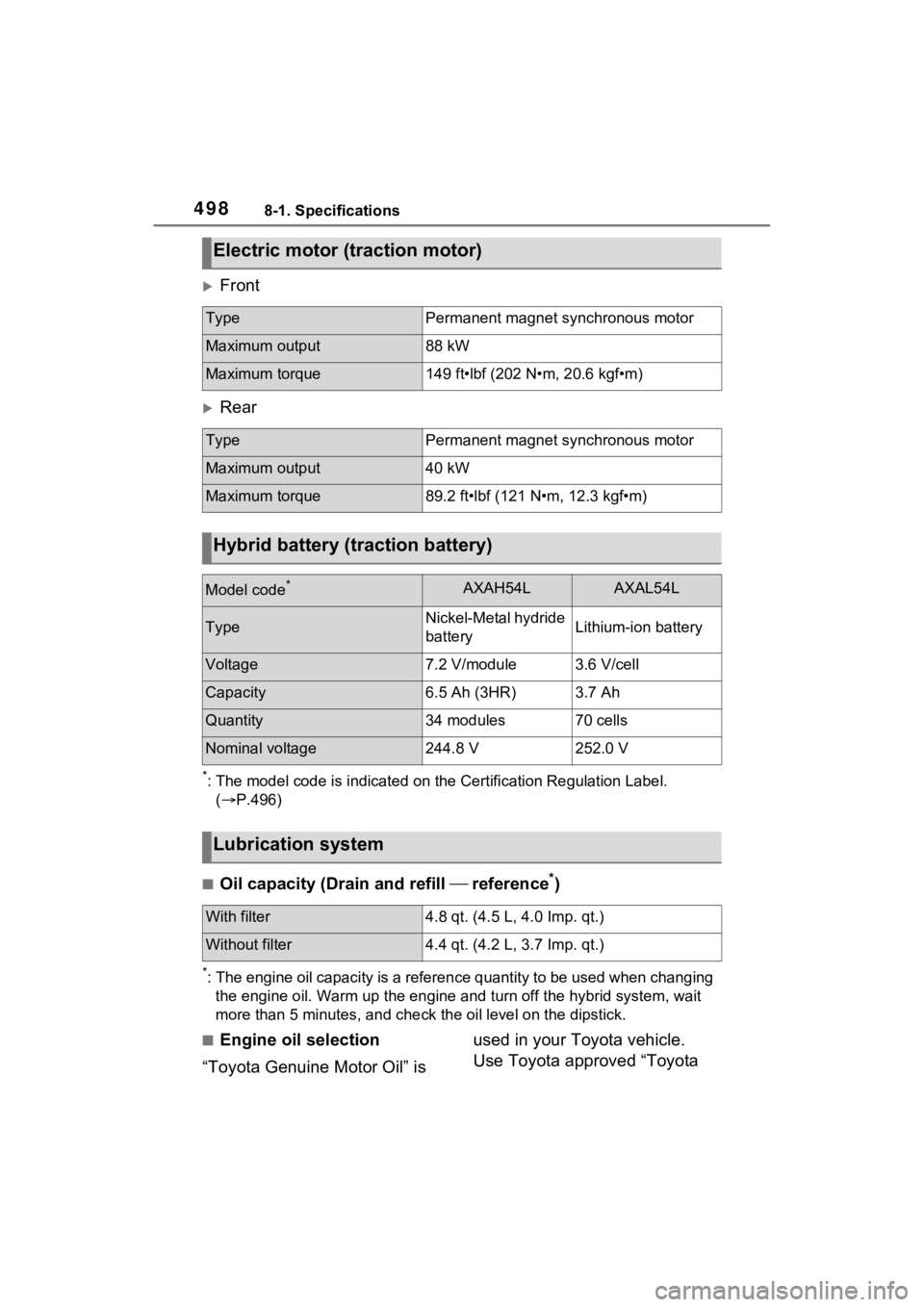
4988-1. Specifications
Front
Rear
*: The model code is indicated on the Certification Regulation Label.
( P.496)
■Oil capacity (Drain and refill reference*)
*: The engine oil capacity is a reference quantity to be used whe n changing
the engine oil. Warm up the engine and turn off the hybrid system, wait
more than 5 minutes, a nd check the oil level on the dipstick.
■Engine oil selection
“Toyota Genuine Motor Oil” is used in your Toyota vehicle.
Use Toyota approved “Toyota
Electric motor (traction motor)
TypePermanent magnet synchronous motor
Maximum output88 kW
Maximum torque149 ft•lbf (202 N•m, 20.6 kgf•m)
TypePermanent magnet synchronous motor
Maximum output40 kW
Maximum torque89.2 ft•lbf (121 N•m, 12.3 kgf•m)
Hybrid battery (traction battery)
Model code*AXAH54LAXAL54L
TypeNickel-Metal hydride
batteryLithium-ion battery
Voltage7.2 V/module3.6 V/cell
Capacity6.5 Ah (3HR)3.7 Ah
Quantity34 modules70 cells
Nominal voltage244.8 V252.0 V
Lubrication system
With filter4.8 qt. (4.5 L
, 4.0 Imp. qt.)
Without filter4.4 qt. (4.2 L, 3.7 Imp. qt.)
Page 556 of 586

554Alphabetical Index
with full-speed rangeFunction ............................... 282
Warning message ................ 466
E
ECB (Electronically Controlled Brake System) ...................... 326
Eco drive mode ...................... 323
EDR (Event data recorder)......... 8
E-Four (Electronic On-Demand AWD system) ........................ 327
Elapsed time ................... 109, 120
Electric motor Location.................................. 70
Specification ......................... 498
Electric Power Steering (EPS) Function ............................... 327
Warning light ........................ 458
Electronically Controlled Brake System (ECB) ....................... 326
Electronic key Battery-saving function......... 156
If the electronic key does not operate properly ................. 483
Replacing the battery ........... 433
Electronic sunshade .............. 189 Jam protection function ........ 190
Operation ............................. 189
Emergency, in case of If a warning buzzer sounds .. 456
If a warning light turns on ..... 456
If a warning message is dis-played................................. 466
If the 12-volt battery is dis- charged .............................. 485
If the electronic key does not operate properly ................. 483
If the fuel filler door cannot be opened ............................... 482
If the hybrid sy stem will not start
........................................... 480
If the vehicle is submerged or water on the road is rising ..450
If you have a flat tire .............471
If you lose your keys.............481
If you think something is wrong ...........................................455
If your vehicle becomes stuck ...........................................493
If your vehicle has to be stopped in an emergency .................449
If your vehicle needs to be towed ...........................................451
If your vehicle ove rheats ......490
Emergency flashers ...............448
Energy monitor .......................125
Engine Compartment........................401
Hood .....................................398
Identification number ............497
Tachometer ............................99
Engine coolant Capacity ...............................500
Checking ..............................403
Preparing and checking before winter ..................................334
Warning light ........................457
Engine coolant temperature ..93, 99
Engine oil Capacity ...............................498
Checking ..............................401
Preparing and checking before winter ..................................334
Warning light ........................457
Enhanced Vehicle Stability Con- trol (Enhanced VSC ) .............326
Enhanced VSC (Enhanced Vehi- cle Stability Control).............326
EPS (Electric Po wer Steering)
Function................................327
Warning light ........................458
EV drive mode.........................224
Event data recorder (EDR) .........8
Page 566 of 586

564Alphabetical Index
Inappropriate pedal operation........................................... 461
Intuitive parking assist OFF indi- cator ................................... 459
Low engine oil pressure ....... 457
Low fuel level ....................... 462
LTA indicator ........................ 459
Malfunction indicator lamp ... 457
Parking brake indicator ........ 461
PCS warning light................. 459
PKSB (Parking Support Brake) ........................................... 460
PKSB OFF indicato r ............. 460
RCTA OFF indicator............. 460
Seat belt reminder light 462, 463
Slip indicator......................... 460
SRS ...................................... 458
Tire pressure ........................ 462
Warning messages ................ 466
Washer Checking .............................. 406
Low washer fluid warning mes-sage ........................... 406, 466
Preparing and c hecking before
winter.................................. 334
Switch........................... 244, 247
Washing and waxing .............. 384
Weight Cargo capacity ............. 202, 205
Load limits ............................ 205
Weight .................................. 496
Wheels ..................................... 422 Replacing wheels ................. 422
Size ...................................... 502
Window glasses Power windows .................... 183
Window lock switch ............... 185
Windows Power windows .................... 183
Rear window defogger ......... 344
Washer ......................... 244, 247
Windshield defogger .............. 344 Windshield wiper d
e-icer .......347
Windshield wipers Intermittent windshield wipers...........................................244
Position.........................244, 247
Rain-sensing windshield wipers ...........................................244
Replacing the wiper insert ....429
Winter driving tips ..................334
Wiper insert .............................429
Wireless charger.....................366
Wireless remote control.........132 Battery-saving function .........156
Locking/Unlocking ................132
Panic mode ..........................133
Replacing the battery ...........433
For information regarding the equipment listed
below, refer to the “MUL-
TIMEDIA OWNER’S MAN-
UAL”.
· Navigation system
· Audio system