Page 17 of 586

17Pictorial index
■Instrument panel
Power switch ................................................... ...........P.217, 219
Starting the hybrid system/chan ging the modes ..P.217, 219, 222
Emergency stop of the hybrid system ............................ ......P.449
When the hybrid system will not start .......................... ........P.480
Warning messages
*1............................................................P.4 66
Shift lever.................................................... ........................P.226
Changing the shift position.................................... ...............P.227
Precautions against towing ..................................................P.451
When the shift lever does not move............................. ........P.228
Meters ......................................................... ....................P.93, 99
Reading the meters/adjusting the instrument panel light ............................................................... ........................P.97, 104
Warning lights/indicator lights ................................ ................P.86
When the warning lights come on ................................ ........P.456
Multi-information display . .........................................P.105, 115
Display ........................................................ .................P.105, 115
A
B
C
D
Page 19 of 586
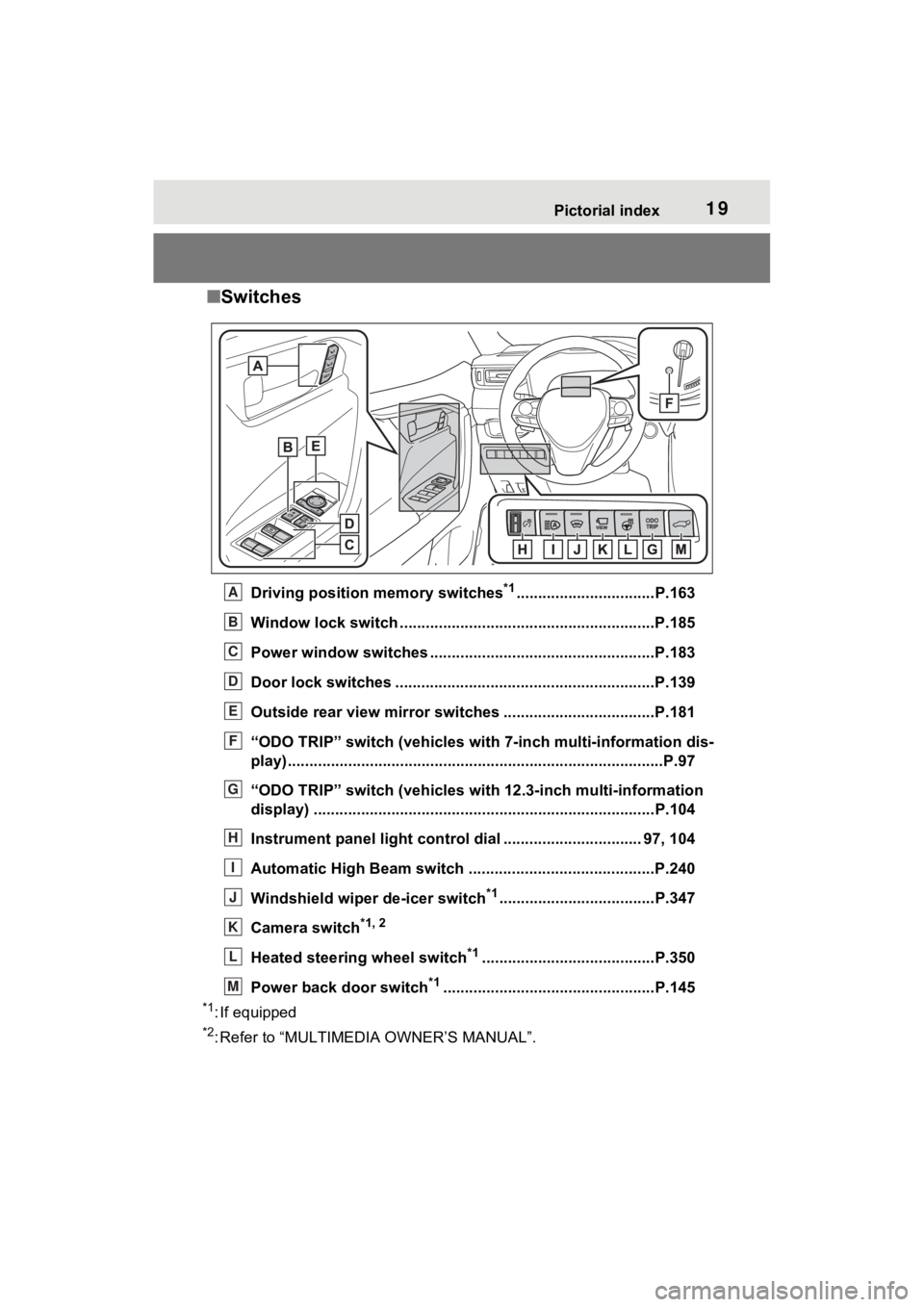
19Pictorial index
■Switches
Driving position memory switches*1................................P.163
Window lock switch ............................................. ..............P.185
Power window switches ....... .............................................P.183
Door lock switches ............................................................P.139
Outside rear view mirror swi tches ...................................P.181
“ODO TRIP” switch (vehicles with 7-inch multi-information dis-
play).......................................................................................P.97
“ODO TRIP” switch (vehicles with 12.3-inch multi-information
display) ....................................................... ........................P.104
Instrument panel light cont rol dial ................................ 97, 104
Automatic High Beam switch ..................................... ......P.240
Windshield wiper de-icer switch
*1....................................P.347
Camera switch
*1, 2
Heated steering wheel switch*1........................................P.350
Power back door switch
*1.................................................P.145
*1: If equipped
*2: Refer to “MULTIMEDIA OWNER’S MANUAL”.
A
B
C
D
E
F
G
H
I
J
K
L
M
Page 38 of 586

381-1. For safe use
vehicle was involved in an acci-
dent that was not severe enough
to cause the SRS side and curtain
shield airbags to inflate.
●The pad section of the steering
wheel, dashboard near the front
passenger airbag o r lower portion
of the instrument panel is
scratched, cracked, or otherwise
damaged.
●The seat cushion surface is
scratched, cracked, or otherwise
damaged.
●The surface of the seats with the
SRS side airbag is scratched,
cracked, or otherwise damaged.
●The portion of the front pillars, rear
pillars or roof side rail garnishes
(padding) containing the SRS cur-
tain shield airbags inside is
scratched, cracked, or otherwise
damaged.
WARNING
■SRS airbag precautions
Observe the following precautions
regarding the SRS airbags.
Failure to do so may cause death
or serious injury.
●The driver and all passengers in
the vehicle must wear their seat
belts properly.
The SRS airbags are supple-
mental devices to be used with
the seat belts.
●The SRS driver airbag deploys
with considerable force, and
can cause death or serious
injury especially if the driver is
very close to the airbag. The
National Highway Traffic Safety
Administration (NHTSA)
advises:
Since the risk zone for the driver’s
airbag is the first 2 - 3 in. (50 - 75
mm) of inflation, placing yourself
10 in. (250 mm) from your driver
airbag provides you with a clear
margin of safety. This distance is
measured from the center of the
steering wheel to your breast-
bone. If you sit less than 10 in.
(250 mm) away now, you can
change your driving position in
several ways:
Page 40 of 586
401-1. For safe use
WARNING
●Do not sit on the edge of the
seat or lean against the dash-
board.
●Do not allow a child to stand in
front of the SRS front passenger
airbag unit or sit on the knees of
a front passenger.
●Do not allow the front seat occu-
pants to hold items on their
knees.
●Do not lean against the door,
the roof side rail or the front,
side and rear pillars.
●Do not allow anyone to kneel on
the passenger seat toward the
door or put their head or hands
outside the vehicle.
●Do not attach anything to or
lean anything against areas
such as the dashboard, steering
wheel pad and lower portion of
the instrument panel.
These items can become pro-
jectiles when the SRS driver,
front passenger and knee air-
bags deploy.
●Do not attach anything to areas
such as a door, windshield, side
window, front or rear pillar, roof
side rail and assist grip.
Page 42 of 586
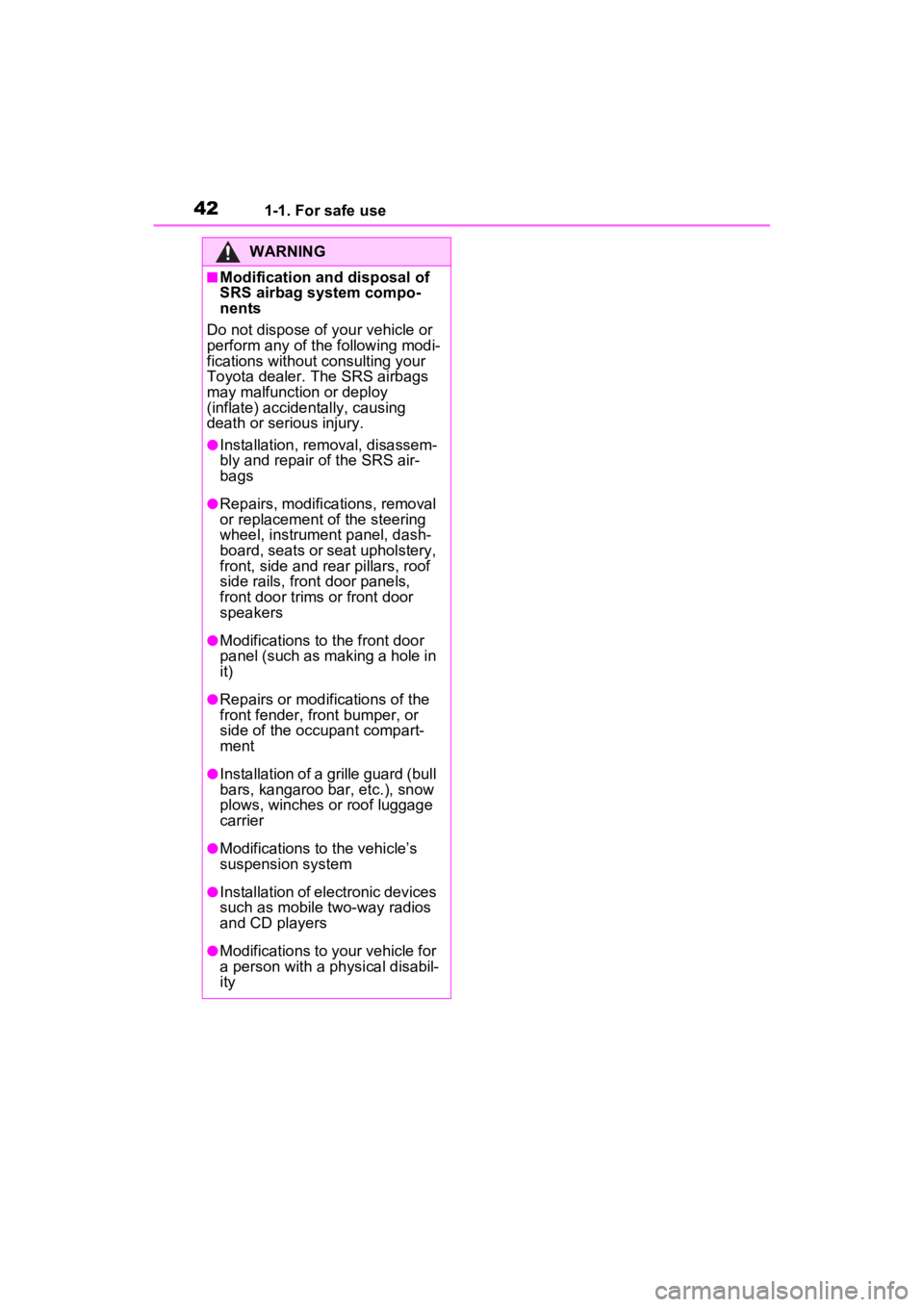
421-1. For safe use
WARNING
■Modification and disposal of
SRS airbag system compo-
nents
Do not dispose of your vehicle or
perform any of the following modi-
fications without consulting your
Toyota dealer. The SRS airbags
may malfunction or deploy
(inflate) accidentally, causing
death or serious injury.
●Installation, removal, disassem-
bly and repair of the SRS air-
bags
●Repairs, modifications, removal
or replacement of the steering
wheel, instrument panel, dash-
board, seats or seat upholstery,
front, side and rear pillars, roof
side rails, front door panels,
front door trims or front door
speakers
●Modifications to the front door
panel (such as making a hole in
it)
●Repairs or modifications of the
front fender, front bumper, or
side of the occ upant compart-
ment
●Installation of a grille guard (bull
bars, kangaroo bar, etc.), snow
plows, winches or roof luggage
carrier
●Modifications to the vehicle’s
suspension system
●Installation of electronic devices
such as mobile two-way radios
and CD players
●Modifications to your vehicle for
a person with a physical disabil-
ity
Page 86 of 586
862-1. Instrument cluster
2-1.Instrument cluster
For the purpose of explanation, the following illustrations display all
warning lights and indicators illuminated.
■With 7-inch multi-information display
The display of the speedometer can be selected from two types,
analog or digital. ( P.110)
When analog speedometer is displayed
The units used on the meters and some indicators may differ dep ending on
the target region.
Warning lights and indicators
The warning lights and indicators on the instrument cluster,
center panel and outside rear view mirrors inform the driver
of the status of the vehicle’s various systems.
Instrument cluster
Page 92 of 586
922-1. Instrument cluster
approximately 10 seconds, then
stay on.
*8: This light illuminates on the cen-
ter panel.
■BSM (Blind Spot Monitor) out-
side rear view mirror indicators
(if equipped)
In order to confirm operation, the
BSM outside rear view mirror indica-
tors illuminate in the following situa-
tions:
●When the power switch is turned
to ON while the BSM function is
enabled on the screen of the
multi-informat ion display.
●When the BSM function is
enabled on the screen of the
multi-information display while the
power switch is in ON.
If the system is functioning correctly,
the BSM outside rear view mirror
indicators will turn off afte r a few
seconds.
If the BSM outside rear view mirror
indicators do not illuminate or do not
turn off, there may be a malfunction
in the system. If this occurs, have
the vehicle insp ected by your
Toyota dealer.
Page 98 of 586
982-1. Instrument cluster
The brightness of the instrument
panel lights can be adjusted by
turning the dial.
1Brighter
2 Darker
■Instrument panel brightness
adjustment
The instrument panel brightness
levels when the tail lights are on and
off can be adjusted individually.
However, when the surroundings
are bright (daytime, etc.), turning on
the tail lights will not chan ge the
instrument panel brightness.
Instrument panel light
control