Page 66 of 586

661-3. Emergency assistance
providers. (P.67)
*: U.S. Patent No. 7,508,298 B2
Stolen Vehicle Location
Helps drivers in the event of vehicle
theft. (
P.67)
Emergency Assistance Button
(“SOS”)
Connects drivers to response-cen-
ter support. (
P.68)
Enhanced Roadside Assis-
tance
Provides drivers various on-road
assistance. (
P.68)
After you have signed the
Telematics Subscription Ser-
vice Agreement and are
enrolled, you can begin receiv-
ing services.
A variety of subscription terms
are available for purchase. Con-
tact your Toyota dealer, call the
following appropriate Customer
Experience Center or push the
“SOS” button in your vehicle for
further subscription details.
The United States
1-800-331-4331
Canada
1-888-869-6828
Puerto Rico
1-877-855-8377
■Safety Connect Services Infor-
mation
●Phone calls using the vehicle’s
Bluetooth® technology will not be
possible when Safety Connect is
active and in use.
●Safety Connect is available begin-
ning Fall 2009 on select Toyota
models (in the contiguous United
States only). Contact with the
Safety Connect response center
is dependent upon the telematics
device being in operative condi-
tion, cellular connection availabil-
ity, and GPS satellite signal
reception, which can limit the abil-
ity to reach the response center or
receive emergency service sup-
port. Enrollment and Telematics
Subscription Service Agreement
are required. A variety of subscrip-
tion terms are available; charges
vary by subscription term selected
and location.
●Automatic Collision Notification,
Emergency Assistance and Stolen
Vehicle Location are available in
the United States, including
Hawaii and Alaska , Puerto Rico
and Canada, and Enhanced
Roadside Assistance are avail-
able in the United States, Puerto
Rico and Canada.
●Automatic Collision Notification,
Emergency Assistance, Stolen
Vehicle and Enhanced Road
Assistance are not available in the
U.S. Virgin Islands.
For vehicles first sold in the U.S.
Virgin Islands, no Safety Connect
services will function in or outside
the U.S. Virgin Islands.
●Safety Connect services are not
subject to section 255 of the Tele-
communications Act and the
device is not TTY compatible.
■Languages
The Safety Connect response cen-
ter will offer suppor t in multiple lan-
guages. The Safety Connect system
Subscription
Page 108 of 586
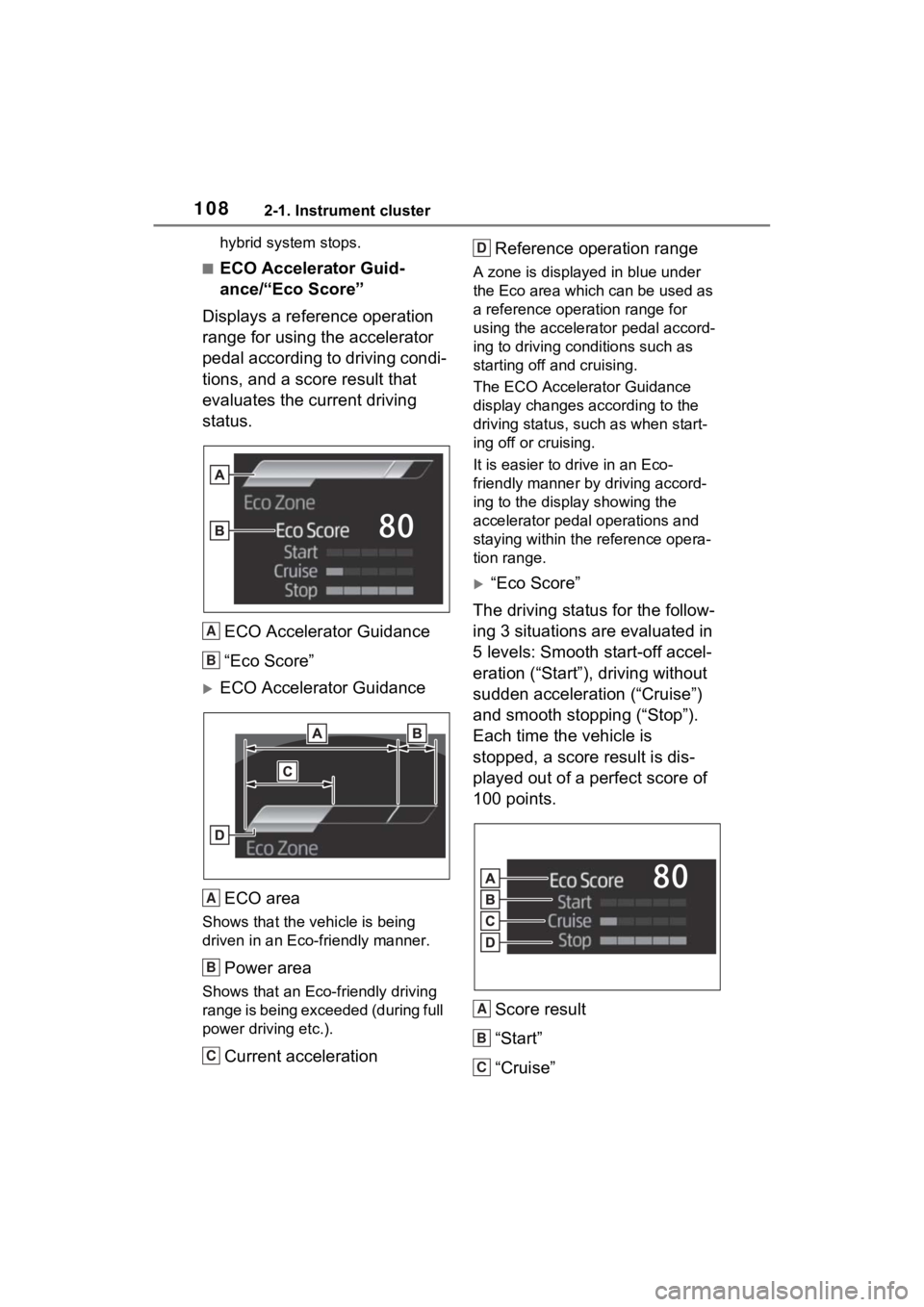
1082-1. Instrument cluster
hybrid system stops.
■ECO Accelerator Guid-
ance/“Eco Score”
Displays a reference operation
range for using the accelerator
pedal according to driving condi-
tions, and a score result that
evaluates the current driving
status.
ECO Accelerator Guidance
“Eco Score”
ECO Accelerator GuidanceECO area
Shows that the vehicle is being
driven in an Eco-friendly manner.
Power area
Shows that an Eco-friendly driving
range is being exceeded (during full
power driving etc.).
Current acceleration Reference operation range
A zone is displayed
in blue under
the Eco area which can be used as
a reference operation range for
using the accelerator pedal accord-
ing to driving conditions such as
starting off and cruising.
The ECO Accelerator Guidance
display changes according to the
driving status, such as when start-
ing off or cruising.
It is easier to drive in an Eco-
friendly manner by driving accord-
ing to the display showing the
accelerator pedal operations and
staying within the reference opera-
tion range.
“Eco Score”
The driving status for the follow-
ing 3 situations are evaluated in
5 levels: Smooth start-off accel-
eration (“Start”), driving without
sudden acceleration (“Cruise”)
and smooth stopping (“Stop”).
Each time the vehicle is
stopped, a score result is dis-
played out of a perfect score of
100 points.
Score result
“Start”
“Cruise”
A
B
A
B
C
D
A
B
C
Page 119 of 586
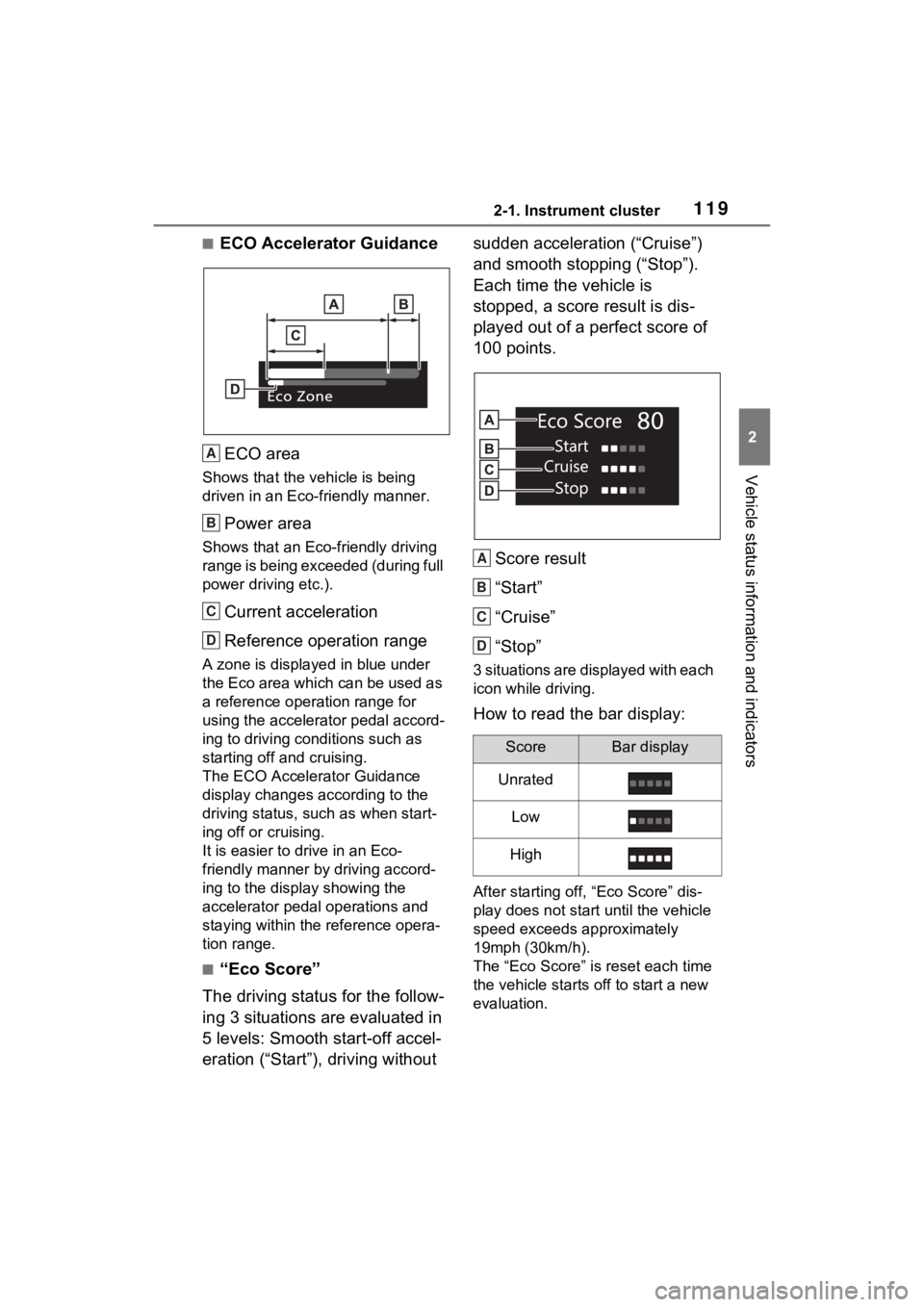
1192-1. Instrument cluster
2
Vehicle status information and indicators
■ECO Accelerator GuidanceECO area
Shows that the vehicle is being
driven in an Eco-friendly manner.
Power area
Shows that an Eco-friendly driving
range is being exceeded (during full
power driving etc.).
Current acceleration
Reference operation range
A zone is display ed in blue under
the Eco area which can be used as
a reference operation range for
using the accelerator pedal accord-
ing to driving conditions such as
starting off and cruising.
The ECO Accelera tor Guidance
display changes according to the
driving status, such as when start-
ing off or cruising.
It is easier to drive in an Eco-
friendly manner by driving accord-
ing to the display showing the
accelerator pedal operations and
staying within the reference opera-
tion range.
■“Eco Score”
The driving status for the follow-
ing 3 situations are evaluated in
5 levels: Smooth start-off accel-
eration (“Start”), driving without sudden acceleration (“Cruise”)
and smooth stopping (“Stop”).
Each time the vehicle is
stopped, a score result is dis-
played out of a perfect score of
100 points.
Score result
“Start”
“Cruise”
“Stop”
3 situations are displayed with each
icon while driving.
How to read the bar display:
After starting off, “Eco Score” dis-
play does not start until the vehicle
speed exceeds approximately
19mph (30km/h).
The “Eco Score” is reset each time
the vehicle starts off to start a new
evaluation.
A
B
C
D
�6�F�R�U�H�%�D�U���G�L�V�S�O�D�\
�8�Q�U�D�W�H�G
�/�R�Z
�+�L�J�K
A
B
C
D
Page 126 of 586

1262-1. Instrument cluster
Multimedia Display
Multi-information display
Meter control switches
The energy monitor can be used
to check the vehicle drive status,
hybrid system operation status
and energy regeneration status.
■Display procedure
Multi-information display
Use the meter control switches,
display the energy monitor on
the multi-information display.
For detail regardi ng the multi-infor-
mation display, refer to P.109, 120.
Multimedia Display
Press from the main menu,
then press “Energy flow”.
■Reading the display
The arrows will appear in accor-
dance with the energy flow.
When there is no energy flow,
arrows will not be displayed.
The color of the arrows will change
as follows
Blue: When the hybrid battery (trac-
tion battery) is regenerated or
charged.
Orange: When the hybrid battery
(traction battery) is in use.
Red: When the gasoline engine is
in use.
Multi-information display (7-
inch display)
The image shows all the arrows as
an example. The ac tual display will
vary depending on conditions.
Gasoline engine
Hybrid battery (traction bat-
tery)
Front tires
Rear tires
Energy monitor/con-
sumption screen
You can view the status of
your hybrid system and fuel
consumption information
on the multi-information
display and Multimedia Dis-
play.
System components
Energy monitor
A
B
C
A
B
C
D