Page 77 of 516

751-4. Theft deterrent system
RAIZE_OM_General_BZ358E
For safety and security
1
⬛System maintenance
The vehicle has a maintenance-free type alarm system.
⬛Items to check before locking the vehicle
To prevent unexpected triggering of the alarm and vehicle theft, make sure of
the following:
⚫Nobody is in the vehicle.
⚫The windows are closed before the alarm is set.
⚫No valuables or other personal items are left in the vehicle.
⬛Triggering of the alarm
The alarm may be triggered in the following situations:
(Stopping the alarm deactivates the alarm system.)
⚫The doors are unlocked using the
key.
⚫A person inside the vehicle opens a
door or hood.
⬛When the battery is disconnected
Be sure to deactivate the alarm system.
If the battery is discharged before de activating the alarm system, the alarm
may be triggered when the battery is reconnected.
NOTICE
⬛To ensure the system operates correctly
Do not modify or remove the system. If modified or removed, the proper oper-
ation of the system cannot be guaranteed.
KBRO120102E
KBRO120103E
RAIZE_OM_General_BZ358E.book 75 ページ 2022年5月17日 火曜日 午後1時59分
Page 111 of 516

1092-1. Instrument cluster
RAIZE_OM_General_BZ358E✽
: If equipped
Instrument cluster
2
⬛Settings of BSM/RCTA✽
The follow settings can be selected as needed.
⚫ON/OFF of BSM ( ➞P. 211)
⚫ON/OFF of RCTA ( ➞P. 2 1 1 )
⚫Luminance of outside rear view mirror indicators ( ➞P. 211)
(List of customizable features: ➞ P. 430)
a Press / switch to switch menu to
b Press and hold the / switch or press it several times to switch the
“Settings” screen, select “Vehicle Settings” and press the ENTER switch
c Press the / switch to select “BSM/RCTA” and press the ENTER
switch
d Press / switch to select setting s for each function and press the
ENTER switch
⦁ Each time you press the ENTER switch, the display switches to the screen to be
displayed.
⬛Settings of door locking
The follow settings can be selected as needed.
⚫ON/OFF of speed linked door locking ( ➞P. 136)
Setting this ON will turn OFF the setting for door locking linked with shifting✽.
⚫ON/OFF of door locking linked with shifting ✽(➞ P. 136)
When this set to ON, the setting for speed linked door locking turns OFF.
⚫ON/OFF of door unlocking linked with shifting ✽(➞ P. 136)
When this is set to ON, the setting for door unlocking at the time of the ignition OFF
(when the engine switch is “OFF”) turns OFF.
⚫ON/OFF of door unlocking at the time of the ignition OFF (when the
engine switch is “OFF”) ( ➞P. 136)
Setting this ON will turn OFF the setting for door unlocking linked with shifting✽.
⚫Buzzer volume for answering back (s ignal for key-free system activation)
( ➞ P. 1 2 1 )
⚫ON/OFF of emergency flashers for answering back (signal for key-free
system activation) ( ➞P. 121)
(List of customizable features: ➞ P. 430)
RAIZE_OM_General_BZ358E.book 109 ページ 2022年5月17日 火曜日 午後1時59分
Page 119 of 516
117
3
RAIZE_OM_General_BZ358E
Operation of eachcomponent
3-1. Keys
Keys .............................................. 118
3-2. Opening, closing and locking
the doors
Key-free system ......................... 121
Wireless remote control .......... 131
Doors
(front doors, rear doors) ....... 133
Back door .................................... 142
3-3. Adjusting the seats
Front seats .................................. 148
Rear seats ................................... 149
Head restraints .......................... 152
3-4. Steering wheel position and mirrors
Steering wheel ........................... 154
Inside rear view mirror............. 156
Outside rear view mirrors ....... 157
3-5. Opening and closing the windows
Power windows .......................... 160
RAIZE_OM_General_BZ358E.book 117 ページ 2022年5月17日 火曜日 午後1時59分
Page 120 of 516
118
RAIZE_OM_General_BZ358E
3-1. Keys
Keys
Keys
The following keys are provided with the vehicle.
▶Vehicles without key-free system
a Key (wireless key)
Activating the wireless function
(➞ P. 133)
b Key (spare key)
c Key number plate
▶Vehicles with key-free system
a Electronic key
Activating the key-free system
(➞ P. 121)
Activating the wireless function
( ➞ P. 133)
b Emergency key
c Key number plate
Using the emergency key (vehicles with key-free system)
aSlide the knob
b Remove the emergency key
After use, restore the key to the origi-
nal position and carry it with the elec-
tronic key. When the electronic key’s
battery has run out, or the key-free sys-
tem is not working as intended, you will
need the emergency key. ( ➞P. 406)
132
KBTA310101
13
2KBRO310101
2
1
KBTA310105
Knob
RAIZE_OM_General_BZ358E.book 118 ページ 2022年5月17日 火曜日 午後1時59分
Page 121 of 516

1193-1. Keys
RAIZE_OM_General_BZ358E✽
: If equipped
Operation of each component
3
⬛If you have lost your key (vehicles without key-free system) or emergency
key (vehicles with key-free system)
Toyota dealers can make new genuine keys using the key number stamped on
your key number plate and the other key.
Keep the key number plate in a safe place such as your wallet, not in the vehi-
cle.
⬛When boarding an aircraft
When you bring the key to an aircraft, do not press the key switch in the air-
craft. Even when you store the key inside your luggage, be careful not to have
the switch get pressed easily. If the switch is pressed, the key emits a radio
wave that could interfere with aircraft operation.
⬛Low battery
➞ P. 1 2 8
⬛When you see a warning message about the electronic key status or the
engine switch mode (vehicles with key-free system)
To avoid leaving your electronic key insi de the vehicle, allowing the passengers
from taking the key out, or accidenta lly leaving the power on, the TFT color
multi-information display shows a messa ge reminding you to check the elec-
tronic key or engine switch status. If t hat happens, follow the displayed instruc-
tion immediately. ( ➞P. 393)
⬛When the TFT color multi-information display shows “Key Battery Low
Replace Key Battery” (vehicles with key-free system)
The electronic key’s battery is low. Replace it with a new battery. ( ➞P. 344)
⬛Replacing the battery
➞P. 3 4 4
⬛Purchasing keys
You can set up to 8 wireless keys
✽ (up to 4 for ones with the wireless function),
and up to 4 electronic keys
✽. Please contact your Toyota dealer for purchasing
and the usage information.
RAIZE_OM_General_BZ358E.book 119 ページ 2022年5月17日 火曜日 午後1時59分
Page 122 of 516
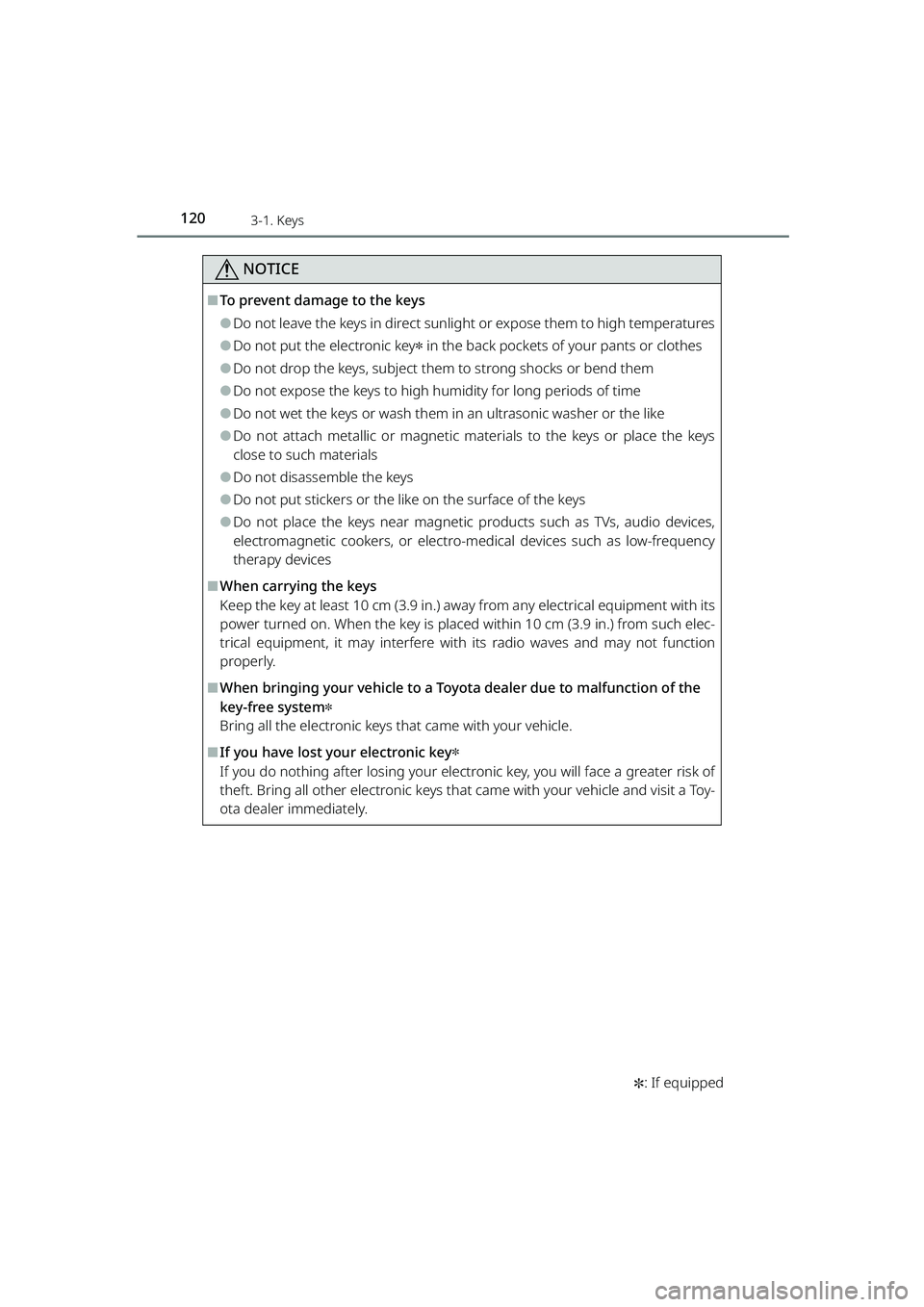
1203-1. Keys
RAIZE_OM_General_BZ358E✽
: If equipped
NOTICE
⬛To prevent damage to the keys
⚫Do not leave the keys in direct sunlight or expose them to high temperatures
⚫Do not put the electronic key✽ in the back pockets of your pants or clothes
⚫Do not drop the keys, subject them to strong shocks or bend them
⚫Do not expose the keys to high humidity for long periods of time
⚫Do not wet the keys or wash them in an ultrasonic washer or the like
⚫Do not attach metallic or magnetic materials to th e keys or place the keys
close to such materials
⚫Do not disassemble the keys
⚫Do not put stickers or the like on the surface of the keys
⚫Do not place the keys near magnetic products such as TVs, audio devices,
electromagnetic cookers, or electro- medical devices such as low-frequency
therapy devices
⬛When carrying the keys
Keep the key at least 10 cm (3.9 in.) away from any electrical equipment with its
power turned on. When the key is placed wi thin 10 cm (3.9 in.) from such elec-
trical equipment, it may interfere wi th its radio waves and may not function
properly.
⬛When bringing your vehicle to a Toyo ta dealer due to malfunction of the
key-free system
✽
Bring all the electronic keys that came with your vehicle.
⬛If you have lost your electronic key✽
If you do nothing after losing your electronic key, you will face a greater risk of
theft. Bring all other electronic keys that came with your vehicle and visit a Toy-
ota dealer immediately.
RAIZE_OM_General_BZ358E.book 120 ページ 2022年5月17日 火曜日 午後1時59分
Page 123 of 516
121
RAIZE_OM_General_BZ358E✽
: If equipped
Operation of each component
3
3-2. Opening, closing and locking the doors
Key-free system✽
Function overview
When you have your electronic key in your pocket etc., you can perform
the following operations. (Make sure that the driver carries the key)
aUnlocking and locking all the doors ( ➞P. 133)
b Unlocking and locking all the doors ( ➞P. 142)
c Starting the engine ( ➞P. 184)
⬛Signaling of the operation
The buzzer and the blinking emergency flas hers will notify you of locking and
unlocking the doors. (1 time for locking and 2 times for unlocking)
⬛Customizations
The signaling of the operation can be changed.
(List of customizable features: ➞ P. 430)
(The settings can be changed from the setup screen of the TFT color multi-
information display: ➞ P. 104)
⬛Security features for unlocking operation
➞P. 1 3 9
1
2
3
KBRO320301E
RAIZE_OM_General_BZ358E.book 121 ページ 2022年5月17日 火曜日 午後1時59分
Page 124 of 516
1223-2. Opening, closing and locking the doors
RAIZE_OM_General_BZ358E
Antenna position and operating range
⬛Antenna positions
a Antenna outside the vehicle
b Antenna inside the vehicle
⬛Operating range (electronic key’s detection range)
: Locking and unlocking thedoors
It works when you have the elec-
tronic key within the area of
approx. 80 cm (32 in.) from the
door handle.
(It only works when the door han-
dle detects the electronic key)
: Starting the en gine or switch-
ing modes
It works when you have the elec-
tronic key inside the vehicle.
1
1
1
21
2
1
22KBRO320302
KBRO320303
RAIZE_OM_General_BZ358E.book 122 ページ 2022年5月17日 火曜日 午後1時59分