2023 TOYOTA PRIUS PRIME warning lights
[x] Cancel search: warning lightsPage 172 of 680

1723-1. Instrument cluster
●Settings for functions not
equipped to the vehicle are not
displayed.
●When a function is turned off, the
related settings for that function
are not selectable.
Select to display warning mes-
sages and measures to be
taken if a malfunction is
detected. (P.566)
Displays suggestions to the
driver in the following situations.
To select a response to a dis-
played suggestion, use the
meter control switches.
■Suggestion to enable the
power back door (if
equipped)
If the power back door system is
disabled (setting on set to
off) and the power back door
switch on the instrument panel
is operated, a suggestion mes-
sage will be displayed asking if
you wish to enable the power
back door system. To enable
the power back door system,
select “Yes”.
After enabling the power back door
system, press the power back door
switch again to open or close the
power back door.
■Suggestion to turn off the
headlights
If the headlights are left on for a
certain amount of time after the
power switch has been turned
off, a suggestion message will
be displayed.
When the headlight switch is in
the AUTO position: The mes-
sage asking if you wish to turn
the headlights off is displayed.
To turn the headlights off, select
“Yes”.
If the driver’s door is opened after
the power switch is turned off, this
suggestion message will not be dis-
played.
■Customization
The suggestion function can be
turned on/off. (Customizable fea-
tures: P.619)
WARNING
■Cautions during setting up
the display
As the hybrid system needs to be
operating during setting up the
display, ensure that the vehicle is
parked in a place with adequate
ventilation. In a closed area such
as a garage, exhaust gases
including harmful carbon monox-
ide (CO) may collect and enter
the vehicle. This may lead to
death or a serious health hazard.
NOTICE
■During setting up the display
To prevent 12-volt battery dis-
charge, ensure that the hybrid
system is operating while setting
up the display features.
Warning message display
Suggestion function
Page 216 of 680

2164-4. Adjusting the steering wheel and mirrors
*: If equipped
The height of the rear view mir-
ror can be adjusted to suit your
driving posture.
Adjust the height of the rear
view mirror by moving it up and
down.
Manual anti-glare inside rear
view mirror
Reflected light from the head-
lights of vehicles behind can be reduced by operating the lever.
Normal position
Anti-glare position
Auto anti-glare inside rear
view mirror
Responding to the level of
brightness of the headlights of
vehicles behind, the reflected
light is automatically reduced.
■To prevent sensor error (vehi-
cles with auto anti-glare inside
rear view mirror)
To ensure that the sensors operate
properly, do not touch or cover
them.
Inside rear view mir-
ror*
The rear view mirror’s posi-
tion can be adjusted.
Adjusting the height of
rear view mirror
WARNING
■Caution while driving
Do not adjust the position of the
mirror while driving.
Doing so may lead to mishandling
of the vehicle and cause an acci-
dent, resulting in death or serious
injury.
Anti-glare function
A
B
Page 272 of 680

2725-3. Operating the lights and wipers
Pull the lever toward you to the
center position to turn the high
beams off.
2Pull the lever toward you and
release it to flash the high
beams once.
You can flash the high beams with
the headlights on or off.
1Press the Automatic High
Beam switch.
AHB (Automatic High
Beam)
The Automatic High Beam
uses a front camera located
on the upper portion of the
windshield to detect the
brightness of the lights of
vehicles ahead, street-
lights, etc., and automati-
cally changes the head
lights between the high
beams and low beams.
WARNING
■For safe use
Do not overly rely on the Auto-
matic High Beam. Always drive
safely, taking care to observe
your surroundings and turning the
high beams on or off manually if
necessary.
■To prevent unintentional
operation of the Automatic
High Beam system
●When it is necessary to disable
the system: P.284
Using the Automatic High
Beam system
Page 277 of 680
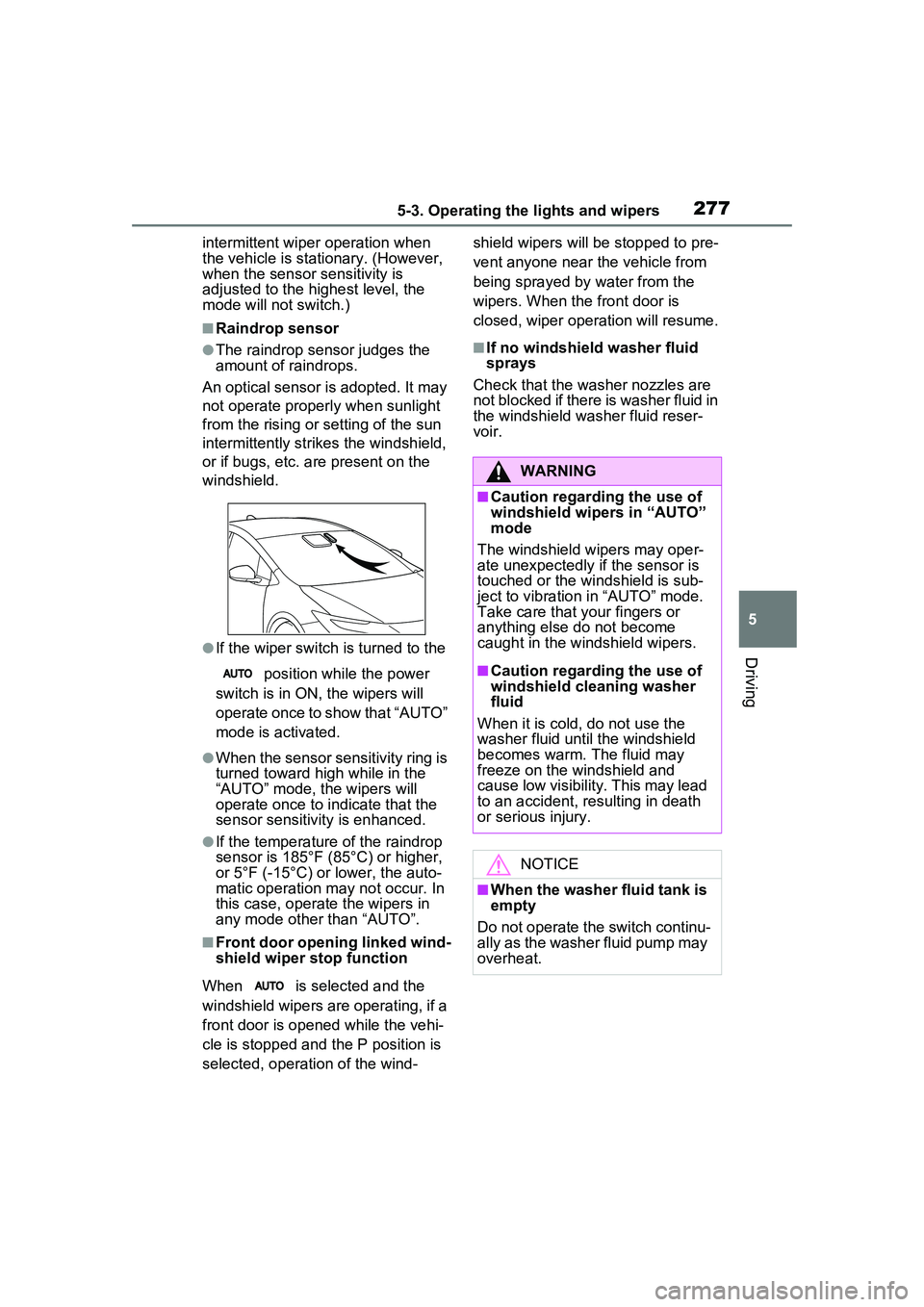
2775-3. Operating the lights and wipers
5
Driving
intermittent wiper operation when
the vehicle is stationary. (However,
when the sensor sensitivity is
adjusted to the highest level, the
mode will not switch.)
■Raindrop sensor
●The raindrop sensor judges the
amount of raindrops.
An optical sensor is adopted. It may
not operate properly when sunlight
from the rising or setting of the sun
intermittently strikes the windshield,
or if bugs, etc. are present on the
windshield.
●If the wiper switch is turned to the
position while the power
switch is in ON, the wipers will
operate once to show that “AUTO”
mode is activated.
●When the sensor sensitivity ring is
turned toward hi gh while in the
“AUTO” mode, the wipers will
operate once to indicate that the
sensor sensitivity is enhanced.
●If the temperature of the raindrop
sensor is 185°F (85°C) or higher,
or 5°F (-15°C) or lower, the auto-
matic operation may not occur. In
this case, operate the wipers in
any mode other than “AUTO”.
■Front door opening linked wind-
shield wiper stop function
When is selected and the
windshield wipers are operating, if a
front door is opened while the vehi-
cle is stopped and the P position is
selected, operation of the wind- shield wipers will be stopped to pre-
vent anyone near the vehicle from
being sprayed by water from the
wipers. When the front door is
closed, wiper operation will resume.
■If no windshield washer fluid
sprays
Check that the washer nozzles are
not blocked if there is washer fluid in
the windshield washer fluid reser-
voir.
WARNING
■Caution regarding the use of
windshield wipers in “AUTO”
mode
The windshield wipers may oper-
ate unexpectedly if the sensor is
touched or the windshield is sub-
ject to vibration in “AUTO” mode.
Take care that your fingers or
anything else do not become
caught in the windshield wipers.
■Caution regarding the use of
windshield cleaning washer
fluid
When it is cold, do not use the
washer fluid until the windshield
becomes warm. The fluid may
freeze on the windshield and
cause low visibility. This may lead
to an accident, resulting in death
or serious injury.
NOTICE
■When the washer fluid tank is
empty
Do not operate the switch continu-
ally as the washer fluid pump may
overheat.
Page 288 of 680

2885-5. Using the driving support systems
WARNING
●If the part of the windshield in
front of the front camera is
fogged up or covered with con-
densation or ice, use the wind-
shield defogger to remove the
fog, condensation, or ice.
●If water droplets cannot be
properly removed from the area
of the windshield in front of the
front camera by the windshield
wipers, replace the wiper insert
or wiper blade.
●Do not attach window tint to the
windshield.
●Replace the windshield if it is
damaged or cracked.
If the windshield has been
replaced, recalibration of the front
camera will be necessary. For
details, contact your Toyota
dealer.
●Do not allow liqui ds to contact
the front camera.
●Do not allow bright lights to
shine into the front camera.
●Do not damage the lens of the
front camera or allow it to
become dirty.
When cleaning the inside of the
windshield, do not allow glass
cleaner to contact the lens of the
front camera. Do not touch the
lens of the front camera.
If the lens of the front camera is
dirty or damaged, contact your
Toyota dealer.
●Do not subject the front camera
to a strong impact.
●Do not change the position or
orientation of the front camera
or remove it.
●Do not disassemble the front
camera.
●Do not modify any parts around
the front camera, such as the
inside rear view mirror or ceil-
ing.
●Do not attach accessories
which may obstruct the front
camera to the hood, front grille,
or front bumper. For details,
contact your Toyota dealer.
●If a surfboard or other long
object is to be mounted on the
roof, make sure that it will not
obstruct the front camera.
●Do not modify or change the
headlights and other lights.
■Front camera installation area
on the windshield
If the system determines that the
windshield may be fogged up, it
will automatically operate the
heater to defog the part of the
windshield around the front cam-
era. When cleaning, etc., be care-
ful not to touch the area around
the front camera until the wind-
shield has cooled sufficiently, as
touching it may cause burns.
■Precautions for the driver
monitor camera (if equipped)
Observe the following precau-
tions.
Failure to do so may lead to mal-
function of the driver monitor cam-
era and the systems not operating
properly, possibly leading to an
accident resulting in death or seri-
ous injury.
Page 289 of 680

2895-5. Using the driving support systems
5
Driving
■Precautions for use
It is necessary to enter a connected
services contract, provided by
Toyota, to use these functions. For
details, contact your Toyota dealer.
●LCA (Lane Change Assist)
P.310
●Radar Cruise Control: Extended
resume time
P.331
●Traffic Jam Assist
P.348
■Situations in which the sensors
may not operate properly
●When the height or inclination of
the vehicle has been changed due
to modifications
●When the windshield is dirty,
fogged up, cracked or damaged
●When the ambient temperature is
high or low
●When mud, water, snow, dead
insects, foreign matter, etc., is
attached to the front of the sensor
●When in inclement weather such
as heavy rain, fog, snow, or a
sandstorm
●When water, snow, dust, etc. is
thrown up in front of the vehicle, or
when driving through mist or
smoke
●When the headlights are not illu-
minated while driving in the dark,
such as at night or when in a tun-
nel
●When the lens of a headlight is
dirty and illumination is weak
●When the headlights are mis-
aligned
●When a headlight is malfunction-
ing
●When the headlights of another
vehicle, sunlight, or reflected light
shines directly into the front cam-
era
●When the brightness of the sur-
rounding area changes suddenly
●When driving near a TV tower,
broadcasting station, electric
power plant, radar equipped vehi-
cles, etc., or other location where
WARNING
●Do not subject the driver moni-
tor camera or its surrounding
area to strong impact.
If subjected to a strong impact,
the driver monitor camera may
move out of alignment and the
driver may no longer be detected
correctly. In this case, have the
vehicle inspected by your Toyota
dealer.
●Do not disassemble or modify
the driver monitor camera.
●Do not attach accessories,
stickers (including transparent
stickers), etc. to the driver moni-
tor camera or its surrounding
area.
●Do not allow the driver monitor
camera or its surrounding area
to get wet.
●Do not cover the driver monitor
camera or place anything in
front of it.
●Keep the lens of the driver mon-
itor camera free from damage.
●Do not touch the lens of the
driver monitor came ra or allow it
to become dirty.
When there is dirt or fingerprints
on the camera lens, clean it with a
dry, soft cloth so as to not mark or
damage it.
●When cleaning the lens, do not
use detergents or organic sol-
vents that may damage plastic.
Page 323 of 680

3235-5. Using the driving support systems
5
Driving
rounding conditions
●In the following situations, system
operation may be canceled:
• When the brake control or output restriction control of a driving sup-
port system operates (For exam-
ple: PCS, drive-start control)
• When the system determines that
a detected object has moved
away from the vehicle
• When lane lines can no longer be
detected
• When the brake pedal has been depressed
• When the accelerator pedal has been depressed
• When the steering wheel has
been operated with more than a
certain amount of force
• When the turn signal lever is oper-
ated to the left/right turn position
WARNING
■Situations in which the sys-
tem may not operate properly
●Situations in which the lane may
not be detected: P.291
●When a detectable object stops
immediately before entering the
path of the vehicle
●When passing extremely close
to a detectable object behind a
guardrail, fence, etc.
●When changing lanes while
overtaking a detectable object
●When passing a detectable
object that is changing lanes or
turning left/right
●When there are objects (guard-
rails, power poles, trees, walls,
fences, poles, traffic cones,
mailboxes, etc.) in the surround-
ing area
●When there are patterns or a
painting ahead of the vehicle
that may be mistaken for a
detectable object
●When passing through a place
with a low structure above the
road (tunnel with a low ceiling,
traffic sign, signboard, etc.)
●When driving on snowy, icy, or
rutted roads
●When a detectable object is
approaching your vehicle
●When your vehicle or a detect-
able object is wandering
●When the movement of a
detectable object changes
(change in direction, sudden
acceleration or deceleration,
etc.)
●When suddenly approaching a
detectable object
●When a preceding vehicle or
motorcycle is not directly in front
of your vehicle
●When there is a structure above
a detectable object
●When part of a detectable
object is hidden by another
object (large luggage, umbrella,
guardrail, etc.)
●When multiple detectable
objects are overlapping
●When a bright light, such as the
sun or headlights of another
vehicle, is reflecting off of the
detectable object
●When the detectable object is
white and looks extremely bright
●When the color or brightness of
the detectable object causes it
to blend in with its surroundings
●When a detectable object cuts
in front of or emerges from
beside a vehicle
Page 327 of 680

3275-5. Using the driving support systems
5
Driving
■FCTA system operating condi-
tions
The system will operate when all of
the following conditions are met:
●A shift position other than P or R is
selected
●The vehicle speed is approxi-
mately 10 mph (15 km/h) or less
●A vehicle is approaching from the
left or right in front of your vehicle
at a speed between approximately
7 to 37 mph (10 to 60 km/h)
●There are no vehicles in front of your vehicle
●The accelerator pedal is not being
strongly depressed
●The brake pedal is not being
strongly depressed
■Situations in which the system
may operate even though no
vehicles are approaching
In certain situations, such as the fol-
lowing, the system may operate
even though no vehicles are
approaching:
●When approaching objects on the
roadside, such as guardrails, traf-
fic signs, utility poles, street lights,
trees, tall grass, walls, etc.
●When passing an object on the
side of the road, such as a parked
vehicle
●When a vehicle or pedestrian is
approaching from the left or right
in front of your vehicle in the dis-
tance
●When a vehicle or pedestrian is
moving within a parking spot, etc.,
next to the lane your vehicle is in
●When a pedestrian or bicyclist is
approaching on a sidewalk
●When a vehicle or pedestrian is
moving away from your vehicle
●When an approaching vehicle is
decelerating or stops
●When an approaching vehicle
makes a left/right turn immediately
in front of your vehicle
●When a pedestrian is approaching
your vehicle
●When an oncoming vehicle makes
a right/left turn
●When your vehicle enters an inter-
section before a vehicle
approaching from the left or right
in front of your vehicle
●When stopped at traffic light and a
vehicle approaches from the left
or right in front of your vehicle
●When making a left/right turn in
WARNING
■For safe use
Driving safely is solely the respon-
sibility of the driver. Pay careful
attention to the surrounding con-
ditions in order to ensure safe
driving. The FCTA system is a
supplementary system that
informs the driver of vehicles
approaching from the left and
right of the front of the vehicle.
Over-reliance on this system may
lead to an accident resulting in
death or serious injury. The
details of the warning display may
differ from the actual traffic condi-
tions. Although the warning dis-
play will stop being displayed after
a certain amount of time, this
does not necessarily indicate that
there are no longer any vehicles
or pedestrians around your vehi-
cle.