2023 TOYOTA PRIUS PRIME stop start
[x] Cancel search: stop startPage 120 of 680

1202-2. Charging
2Touch “Vehicle customize” on
the sub menu.
3 Touch “Charging”.
4 Touch “Charging current”.
5 Touch “8A”, and touch “OK”.
WARNING
■When charging
Observe the following precau-
tions.
Failure to do so may cause an
unexpected accident, resulting in
death or serious injury.
●Connect to a power source suit-
able for charging. ( P.106)
●Check that the AC charging
cable, plug and outlet are free of
foreign matter.
●Before charging, check that the
AC charging inlet is not
deformed, damaged or cor-
roded, and check that the inlet
is free of foreign matter such as
dirt, snow and ice.
If there is dirt or dust in these
areas, remove completely
before inserting the charging
connector.
●Only use outlets where the plug
can be securely inserted.
●Do not bundle or wind the AC
charging cable while charging,
as doing so may result in over-
heating.
●Do not touch the terminals of
the charging connector and AC
charging inlet with a sharp metal
objects (needles etc.) or hands,
or short them with foreign
objects.
●When charging outdoors, make
sure to connect to a weather-
proof outlet for outdoor use.
Ensure the weatherproof outlet
cover closes co mpletely. If the
weatherproof outlet cover can-
not be closed, install a weather-
proof outlet cover that will close.
●In order to stop charging at the
charging station, follow the
instructions of the charger.
●If any heat, smoke, odors, noise
or other abnormalities are
noticed during charging, stop
charging immediately.
●Do not insert the plug if the out-
let is submerged in water or
snow.
●When charging while it is raining
or snowing, do not connect or
disconnect the plug if your
hands are wet. Also, do not get
the plug or outlet wet.
●Do not charge the vehicle
during a lightning storm.
●Prevent the AC charging cable
from being caught in the door or
back door.
●Do not let the wheels on the AC
charging cable, plug, charging
connector and CCID (Charging
Circuit Interrupting Device).
●Firmly insert the plug into the
outlet.
●Do not use an extension cord
and converting adaptor.
●Close the hood before using the
charging system. The cooling
fan may start operating sud-
denly. Touching or getting close
to rotating parts such as the fan
may cause your hands or
clothes (especially a necktie or
scarf) to become caught and
result in a serious injury.
Page 124 of 680

1242-2. Charging
“Start” or “Start at set time”
Starts charging at the set time
*
and finishes charging when fully
charged.
“Start-Stop” or “Start and stop
at set times”
AC charging is performed
according to the set start time
and stop time.
*
*: There might be a slight error in the timing when charging starts
due to the state of the hybrid bat-
tery (traction battery).
■Repeated setting
The periodic charging schedule
can be set by selecting your
desired day of the week. Select
one or more day of the week to
do the charging schedule.
■Turning “Charge Now” on
and off
To start charging without chang-
ing the charging schedule set-
ting, turn “Charge Now” on to
temporarily cancel the charging
schedule and enable charging
after connecting the AC
charging connector.
*
*: If the charging connector is removed while the charging
schedule is registered and
“Charge Now” is on, “Charge
Now” turns off.
■“Next Event”
Of the registered charging
schedules, the closest charging
schedule after the current time is called the “Next Event”.
For charging schedule, AC
charging will be performed
according to the “Next Event”.
The charging schedule can be
registered on the multi-informa-
tion display or Multimedia Dis-
play.
Multi-information display
operation: P.126
Multimedia Display opera-
tion: P.130
■Charging schedule function
●The charging schedule cannot be
set while driving.
●A maximum of 15 charging sched-
ules can be registered.
●If the charging mode is set to
“Start-Stop” or “Start and stop at
set times” and the start time and
end time are set to the same time,
charging will be performed for 24
hours from the start time.
■To make sure that the charging
schedule function operates cor-
rectly
Check the following items.
●The clock is adjusted to the proper
Registering the charging
schedule
Page 125 of 680

1252-2. Charging
2
Plug-in hybrid system
time*
*
: For details regarding setting clock, refer to “MULTIMEDIA OWNER’S
MANUAL”.
●The calendar is set to the correct
date ( P.166)
●Check that the power switch is
turned off
●After registering the charging
schedule, connect the AC
charging connector
The charging start time is deter-
mined based on the charging
schedule at the time that the AC
charging connector was connected.
●Connect the AC charging connec-
tor before the start time
When the charging mode is set to
“Start” or “Start at set time”, if you
connect the AC charging connector
after the set start time, the next
charging schedule will be refer-
enced.
When the charging mode is set to
“Start-Stop” or “Start and stop at set
times”, if you connect the AC
charging connector after the start
time, charging will start immediately
and charging will be performed until
the stop time.
●After connecting the AC charging
connector, check that the
charging indicator of the charging
port flashes ( P.96)
●Do not use an outlet that has a
power cut off function (including a
charging schedule function)
Use an outlet that constantly sup-
plies electricity. For outlets where
the power is cut off due to a
charging schedule function, etc.,
charging may not be carried out
according to plan if the power is cut
off during the set time.
■When the AC charging connec-
tor remains connected to the
vehicle
●When the charging mode is set to
“Start” or “Start at set time”, even
if multiple consecutive charging
schedules are registered, the next
charge will not be carried out
according to the charging sched-
ule until the AC charging connec-
tor is removed and reconnected
after charging completes. Also,
when the hybrid battery (traction
battery) is fully charged, charging
according to the charging sched-
ule will not be carried out.
●If the charging stop time is
reached before the hybrid battery
(traction battery) is fully charged
and the charging mode is set to
“Start-Stop” or “Start and stop at
set times”, the nearest charging
schedule after the stop time is
updated as the next charging
schedule, and charging is
repeated until the battery is fully
charged.
■Smartphone-linked operation (if
equipped)
After applying to Toyota Apps, it is
possible to use the smartphone
application to change charging
schedule settings.
For details about Toyota Apps, refer
to http://www.toyota.com/
connectedservices in the United
States and
http://www.toyota.ca/connected
in
Canada.
■When charging schedules are
ignored
When the following operations are
performed while the charging
schedule is on standby, charging
schedule is temporarily canceled
and charging is started.
●When turning “My Room Mode”
on ( P.134)
●When turning “Charge Now” on
( P.128, 132)
Page 127 of 680

1272-2. Charging
2
Plug-in hybrid system
be displayed.
3Press or of the meter
control switches to select
“add”, and then press .
The “Charging Mode” screen will be
displayed.
4Press or of the meter
control switches to select the
charging mode, and then
press .
Set the time that is desired to start
the charging when charging mode
is “Start”.
Set the time that is desired to start
and completion time when charging
mode is “Start-Stop”.
5Setting desired charging
time, and press .
If you selected the charging mode
“Start-Stop” in step 4, continue to
set the stop time.
6 Select the day desired to
activate the repeated setting,
and then press .
Each time is pressed, the
repeated setting switches between
on and off.
When set to on, the charging
schedule is repeated on that day. It
is possible to set more than one
day to on.
When settings are complete, select
“Done” and then press .
A screen where the settings can be
saved will be displayed.
7Select “Save” and press .
The settings will be saved.
After setting operations are com-
plete, when the AC charging con-
nector is connected to the vehicle,
charging will be carried out accord-
ing to the charging schedule set-
tings.
■Switching charging sched-
ules between on and off
The registered charging sched-
ules can be turned on and off.
1 Display the “Charging Sched-
ule” screen. ( P.126)
2 Press or of the meter
control switches to select
“Scheduled Events”, and
then press .
A list of the registered charging
schedule will be displayed.
3Press or of the meter
control switches to select the
item to turn on/off, and then
press .
Page 129 of 680

1292-2. Charging
2
Plug-in hybrid system
Operation on “Charging
Schedule” screen
1 Display the “Charging Sched-
ule” screen. ( P.126)
2 Press or of the meter
control switches to select
“Charge Now”, and then
press .
Each time is pressed, “Charge
Now” switches between on and off.
Operation on “Trip Summary”
screen
1 Turn the power switch off.
The “Trip Summary” screen* is dis-
played on the multi-information dis-
play.
(If the door is op ened while waiting
for charging schedule, the same
screen will be displayed.)
*: If “Trip Summary” is not set to
“Charging Schedule” on the
screen of the multi-informa-
tion display, the “Trip Summary”
is not displayed. In this case,
check the settings on the multi-
information display.
2 Press to set “Charge
Now” to on.
Each time is pressed, “Charge
Now” switches between on and off.
After setting operations are
complete, charging starts when
the AC charging connector is
connected. ( P.116)
■Displaying “Next Event”
1 Display the “Charging Sched-
ule” screen. ( P.126) 2
Press or of the meter
control switches to select
“Next Event”, and then press
.
The “Next Event” screen will be dis-
played.
■When charging schedule set-
ting operations are canceled
When the vehicle is in the following
conditions, charging schedule set-
ting operations are canceled.
●The power switch is operated
before the settings are confirmed
●The vehicle starts off
●A display with a higher priority
than that of the charging schedule
setting is shown
■When charging schedule are
changed while charging
If the charging schedule is changed,
the next event will be updated and
charging may stop. After changing
the charging schedule, check the
next event.
If you want to continue charging,
turn on “Charge Now”.
WARNING
■Cautions while performing
the setting operation
When performing the setting
operation while the hybrid system
is operated, ensure that the vehi-
cle is parked in a place with ade-
quate ventilation. In a closed area
such as a garage, exhaust gases
including harmful carbon monox-
ide (CO) may collect and enter
the vehicle. This may lead to
death or a serious health hazard.
Page 131 of 680

1312-2. Charging
2
Plug-in hybrid system
“Add” button
Touch to add a new item to the charging schedule. (P.131)
“Edit” button
Touch to change or delete registered items on the charging schedule.
( P.132)
“Charge now” button
Each time the button is touched, “Charge now” switches between on and
off. ( P.132)
Return button
Touch to close the “Charging schedule” screen.
■Registering the charging
schedule
1 Display the “Charging sched-
ule” screen. ( P.130)
2 Touch “Add”.
The “Add event” screen will be dis-
played on the screen.
3Select charging mode.
Touch the button in the row of the
“Start at set time” or “Start and stop
at set times”.
4Touch buttons on the screen,
operate the screen and
select desired time, and then
touch “OK”.
When the charging mode is “Start
at set time”, set the charging start
time.
When the charging mode is “Start
and stop at set times”, also set the charging stop time.
5
Touch “Repeat”, and touch
the desired day to activate
the repeated setting, and
then touch “OK”.
Each time the day is touched, the
repeated setting for the selected
day switches between on and off.
When turned on, the check box is
highlighted and the charging sched-
ule is repeated on that day. It is
possible to turn more than one day
on.
B
C
D
E
Page 133 of 680
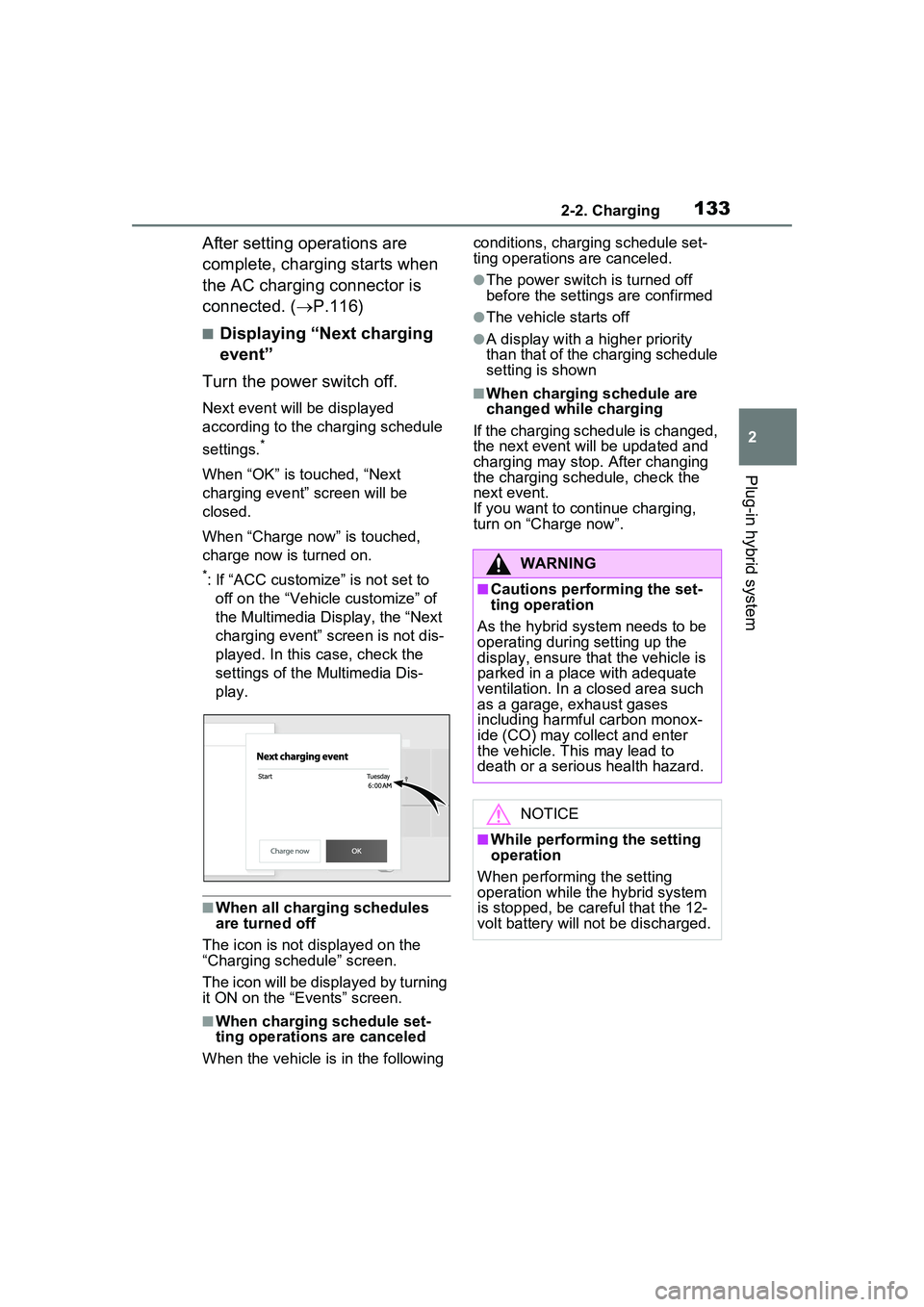
1332-2. Charging
2
Plug-in hybrid system
After setting operations are
complete, charging starts when
the AC charging connector is
connected. (P.116)
■Displaying “Next charging
event”
Turn the power switch off.
Next event will be displayed
according to the charging schedule
settings.
*
When “OK” is touched, “Next
charging event” screen will be
closed.
When “Charge now” is touched,
charge now is turned on.
*: If “ACC customize” is not set to off on the “Vehicle customize” of
the Multimedia Display, the “Next
charging event” screen is not dis-
played. In this case, check the
settings of the Multimedia Dis-
play.
■When all charging schedules
are turned off
The icon is not displayed on the
“Charging schedule” screen.
The icon will be displayed by turning
it ON on the “Events” screen.
■When charging schedule set-
ting operations are canceled
When the vehicle is in the following conditions, charging schedule set-
ting operations are canceled.
●The power switch is turned off
before the settings are confirmed
●The vehicle starts off
●A display with a higher priority
than that of the charging schedule
setting is shown
■When charging schedule are
changed while charging
If the charging schedule is changed,
the next event will be updated and
charging may stop. After changing
the charging schedule, check the
next event.
If you want to continue charging,
turn on “Charge now”.
WARNING
■Cautions performing the set-
ting operation
As the hybrid system needs to be
operating during setting up the
display, ensure that the vehicle is
parked in a place with adequate
ventilation. In a closed area such
as a garage, exhaust gases
including harmful carbon monox-
ide (CO) may collect and enter
the vehicle. This may lead to
death or a serious health hazard.
NOTICE
■While performing the setting
operation
When performing the setting
operation while the hybrid system
is stopped, be careful that the 12-
volt battery will not be discharged.
Page 134 of 680

1342-2. Charging
1Connect the AC charging
cable to the vehicle and start
charging
2 Turn the power switch on
during charging
The setting screen of “My Room
Mode” is displayed automatically on
the multi-information display.
3Press or of the meter
control switches, select
“Yes”, and then press .
“My Room Mode” starts and sys-
tems such as the air conditioning
system and audio system can be
used inside the vehicle.
When not using “My Room Mode”,
select “No”, and then press .
To stop “My Room Mode”, turn
the power switch off.
When “My Room Mode” starts,
the remaining charge display screen for the hybrid battery
(traction battery) is displayed
automatically on the multi-infor-
mation display. The approxi-
mate power balance (balance
between electricity supply and
consumption) while using “My
Room Mode” can be checked
from the size of the arrows.
Discharging status
Charging status
When the electricity supply from the
AC charging cable is larger than the
power consumption inside the vehi-
cle, becomes larger. When the
power consumption is larger than
the electricity supply, becomes
larger.
When the electricity supply and
consumption are balanced (when
the power balance is judged to be
zero), and are displayed as
the same size.
■Meter display during charging
If “My Room Mode” is not turned on
for approximately 100 seconds after
the power switch is turned on during
charging, the power switch will auto-
matically turn off.
Using the “My Room
Mode”
When the AC charging cable
is connected to the vehicle,
electrical components such
as the air conditioning sys-
tem or audio system can be
used using the external
power source.
Starting “My Room Mode”
Display of power balance
information while using
“My Room Mode”
A
B
B
A
AB