2023 TOYOTA PRIUS PRIME audio
[x] Cancel search: audioPage 360 of 680

3605-5. Using the driving support systems
that the system has operated. After
the notification through voice guid-
ance is made, no more voice guid-
ance notifications will be made
again until the door is fully closed.
■Outside rear view mirror indica-
tor visibility
In strong sunlight, the outside rear
view mirror indicator may be difficult
to see.
■Buzzer
If the volume setting of the audio
system is high or the surrounding
area is loud, it may be difficult to
hear the buzzer.
■Voice notifications
In the following situations, voice
notifications will not be output:
●When it is estimated that no occu-
pants are on board*
●After opening a door and entering
the vehicle, until the hybrid system
is started
●When 3 minutes or more have
elapsed since the hybrid system
was stopped
●When the language setting of the
Multimedia Display has been set
to a language that does not sup-
port voice notifications
●When all of the doors have been
locked from outside the vehicle
●When a door remains open for 1
minute or more after the hybrid
system is stopped
●When the ACC mode ( P.618)
has been enabled through a cus- tomize setting on the Multimedia
Display and the hybrid system has
been stopped
●When the parking assist volume
setting on the Multimedia Display
has been set to off
*: For each seating position, judg-
ment is made based on the open-
ing and closing of a door, before
driving for ingress and after driv-
ing for egress.
■Customization
Some functions can be customized.
( P.618)
The safe exit assist system can
be enabled/disabled through a
customize setting. ( P.618)
When the safe exit assist is off,
the driving assist information
indicator will illuminate and a
message will be displayed on
the multi-information display.
Each time the power switch is
turned to ON, the safe exit
assist is enabled.
■Objects that can be detected by the safe exit assist
When the safe exit assist detects the following vehicles or bicycles
behind your vehicle using a rear si de radar sensor, the occupants of
the vehicle are informed through an outside rear view mirror indica-
WARNING
■To ensure the system can
operate properly
P.355
Turning the safe exit
assist system ON/OFF
Safe exit assist operation
Page 365 of 680

3655-5. Using the driving support systems
5
Driving
■The system can be operated
when
●The power switch is in ON.
●The intuitive parking assist func-
tion is on.
●The vehicle speed is less than
about 6 mph (10 km/h).
●The shift position is in a position
other than P.
■If “Parking Assist Unavailable
Sensor Blocked” is displayed
on the multi-information display
A sensor may be covered with ice,
snow, dirt, etc. Remove the ice,
snow, dirt, etc., from the sensor to
return the system to normal.
Also, due to ice forming on a sensor
at low temperatures, a warning
message may be displayed or the
sensor may not be able to detect an
object. Once the ice melts, the sys-
tem will return to normal. If an abnormality is displayed even
though there are no water droplets,
ice, snow or dirt, the sensor may be
operating abnormally. Have the
vehicle inspected by your Toyota
dealer.
■If “System Stopped See
Owner’s Manual” is displayed
on the multi-information display
Water may be continuously flowing
over the sensor surf ace, such as in
a heavy rain. When the system
determines that it is normal, the sys-
tem will return to normal.
■If “System Malfunction Visit
Your Dealer” is displayed on
the multi-info rmation display
There may be a sensor or voltage
malfunction. Have the vehicle
inspected by your Toyota dealer.
■Sensor detection information
●The sensor’s detection areas are
limited to the areas around the
vehicle’s front and rear bumpers.
●Certain vehicle conditions and the
surrounding environment may
affect the ability of a sensor to cor-
rectly detect an object.
●Objects may not be detected if
they are too close to the sensor.
●There will be a short delay
between object detection and dis-
play. Even at low speeds, there is
a possibility that the object will
come within the sensor’s detection
areas before the display is shown
and the warning beep sounds.
●It might be difficult to hear the
buzzer due to the volume of the
audio system or air flow noise of
the air conditioning system.
●It may be difficult to hear the
buzzer if buzzers for other sys-
tems are sounding.
●If the meter malfunctions, the
buzzer may not sound.
WARNING
●Keep your tires properly
inflated.
●A non-genuine Toyota suspen-
sion (lowered suspension, etc.)
is installed.
■Notes when washing the vehi-
cle
Do not apply intensive bursts of
water or steam to the sensor
area. Doing so ma y result in the
sensor malfunctioning.
●When using a high pressure
washer to wash the vehicle, do
not spray the sensors directly,
as doing so may cause a sensor
to malfunction.
●When using steam to clean the
vehicle, do not direct steam too
close to the sensors as doing so
may cause a sensor to malfunc-
tion.
Page 374 of 680

3745-5. Using the driving support systems
will be displayed on the multi-infor-
mation display.
The RCTA can be enabled/dis-
abled through a customize set-
ting. (P.618)
When the RCTA function is off,
the driving assist information
indicator ( P.152) will illumi-
nate and a message will be dis-
played on the multi-information
display. Each time the power
switch is turned to ON, the
RCTA function is enabled.
■Outside rear view mirror indica-
tor visibility
In strong sunlight, the outside rear
view mirror indicator may be difficult
to see.
■Hearing the RCTA buzzer
The RCTA buzzer may be difficult to
hear over loud noises, such as if the
audio system volume is high.
■Rear side radar sensors
P.355
■Operation of the RCTA
function
The RCTA function uses rear
side radar sensors to detect
vehicles approaching from the
right or left at the rear of the
vehicle and alerts the driver of
the presence of such vehicles
by flashing the outside rear view mirror indicators and sounding a
buzzer.
Approaching vehicles
Detection areas of approach-
ing vehicles
■RCTA icon display
When a vehicle approaching
from the right or left at the rear
of the vehicle is detected, the
following will be displayed on
the Multimedia Display.
• Example (Panoramic view monitor): Vehicles are
approaching from both sides
of the vehicle
■RCTA function detection
areas
The areas that vehicles can be
detected in are outlined below.
Turning the RCTA func-
tion on/off
RCTA function
A
B
Page 382 of 680

3825-5. Using the driving support systems
camera
• If the orientation of the rear cam- era has been changed due to a
collision or other impact, or
removal and installation
• If a towing eyelet is installed to the
rear of the vehicle
• When towing with the vehicle
• When water is flowing over the rear camera lens
• When the rear camera is obscured (dirt, snow, ice, etc. are
attached) or scratched
• If there is a flashing light in the detection area, such as the emer-
gency flashers of another vehicle
• When tire chains or an emergency tire puncture repair kit are used.
●Situations in which the rear cam-
era detection function may be diffi-
cult to notice
• The buzzer may be difficult to hear if the surrounding area is noisy or
the audio system volume is high.
• If the temperature in the cabin is extremely high or low, the Multi-
media Display may not operate
correctly.
*: If equipped
PKSB (Parking Sup-
port Brake)*
The PKSB (Parking Support
Brake) is a system that
issues warnings and auto-
matically performs braking
to help reduce collision
damage with operation tar-
gets that were detected
when traveling at a low
speed such as when park-
ing.
This system consists of the
following functions: a Park-
ing Support Brake function
(static objects to the front
and rear) that detects static
objects such as walls, a
Parking Support Brake
function (rear-crossing
vehicles)
* that detects vehi-
cles approaching from the
rear while backing up, a
Parking Support Brake
function (rear pedestrians)
*
that detects pedestrians
behind the vehicle, and a
Parking Support Brake
function (static objects
around the vehicle) (vehi-
cles with Advanced Park)
that detects static objects
around the vehicle.
*: If equipped
Page 491 of 680

4917-1. Maintenance and care
7
Maintenance and care
damage to the UV protective coat-
ing, observe the following:
●If the windows are dirty, gently
wipe them with a cloth soaked in
water or lukewarm water as soon
as possible.
●If the windows are very dirty, do
not open and close them repeat-
edly.
WARNING
■Water in the vehicle
●Do not splash or spill liquid in
the vehicle, such as on the floor,
on the rear seats or in the lug-
gage compartment.
Doing so may cause the hybrid
battery, electrical components,
etc. to malfunction or catch fire.
●Do not get any of the SRS com-
ponents or wiring in the vehicle
interior wet.
( P.36)
An electrical malfunction may
cause the airbags to deploy or
not function properly, resulting
in death or serious injury.
●Do not let the wireless charger
( P.458) get wet. Failure to do
so may cause the charger to
become hot and cause burns or
could cause electric shock
resulting in death or serious
injury.
■Cleaning the interior (espe-
cially instrument panel)
Do not use polish wax or polish
cleaner. The instrument panel
may reflect off the windshield,
obstructing the driver’s view and
leading to an accident, resulting in
death or serious injury.
NOTICE
■Cleaning detergents
●Do not use the following types
of detergent, as they may dis-
color the vehicle interior or
cause streaks or damage to
painted surfaces:
• Non-seat portions: Organic sub- stances such as benzene or
gasoline, alkaline or acidic solu-
tions, dye, and bleach
• Seats: Alkaline or acidic solu- tions, such as thinner, benzene,
and alcohol
●Do not use polish wax or polish
cleaner. The instrument panel’s
or other interior part’s painted
surface may be damaged.
■Preventing damage to leather
surfaces
Observe the following precautions
to avoid damage to and deteriora-
tion of leather surfaces:
●Remove any dust or dirt from
leather surfaces immediately.
●Do not expose the vehicle to
direct sunlight for extended peri-
ods of time. Park the vehicle in
the shade, especially during
summer.
●Do not place items made of
vinyl, plastic, or containing wax
on the upholstery, as they may
stick to the leather surface if the
vehicle interior heats up signifi-
cantly.
■Water on the floor
Do not wash the vehicle floor with
water.
Vehicle systems such as the
audio system may be damaged if
water comes into contact with
electrical components such as the
audio system above or under the
floor of the vehicle. Water may
also cause the body to rust.
Page 563 of 680

5638-2. Steps to take in an emergency
8
When trouble arises
passenger that his or her seat belt is not fastened. If the seat belt is
unfastened, the buzzer sounds intermitte ntly for a certain period of time,
after the seat belt is fastened and unfastened and the vehicle reaches a
certain speed.
■Warning buzzer
In some cases, the buzzer may not
be heard because of noisy place or
an audio sound.
■Front passenger detection sen-
sor, seat belt reminder and
warning buzzer
●If luggage is placed on the front
passenger seat, the front passen-
ger detection sensor may cause
the warning light to flash and the
warning buzzer to sound even if a
passenger is not sitting in the
seat.
●If a cushion is placed on the seat,
the sensor may not detect a pas-
senger, and the warning light may
not operate properly.
■If the malfunction indicator
lamp comes on while driving
First check the following:
●Is the fuel tank empty?
If it is, fill the fu el tank immediately.
●Is the fuel tank cap loose?
If it is, tighten it securely.
The light will go off after several
driving trips.
If the light does not go off even after
several trips, contact your Toyota
dealer as soon as possible.
■Electric power steering system
warning light (warning buzzer)
When the 12-volt battery charge
becomes insufficient or the voltage
temporarily drops, the electric power
steering system warning light may
come on and the warning buzzer
may sound.
At this time, the functions of the air
conditioning, etc. may be partially
limited in order to reduce the power consumption of the 12-volt battery.
■When the tire pressure warning
light comes on
Inspect the tires to check if a tire is
punctured.
If a tire is punctured: P.574
If none of the tires are punctured:
Turn the power switch off then turn it
to ON.
Check if the tire pressure warning
light comes on or blinks.
If the tire pressure warning light
blinks for approximately 1 minute
then stays on
There may be a malfunction in the
tire pressure wa rning system. Have
the vehicle inspected by your
Toyota dealer immediately.
If the tire pressure warning light
comes on
After the temperature of the tires
has lowered sufficiently, check the
inflation pressure of each tire and
adjust them to th e specified level.
If the warning light does not turn off
even after several minutes have
elapsed, check that the inflation
pressure of each tire is at the speci-
fied level and perform the tire infla-
tion pressure setting procedure.
( P.524)
If the warning light does not turn off
even after several minutes have
elapsed since performing the tire
inflation pressure setting proce-
dure, have the vehicle inspected by
your Toyota dealer as soon as pos-
sible.
Page 590 of 680

5908-2. Steps to take in an emergency
point.
Exclusive jump starting terminal (your vehicle)
Positive (+) battery terminal (second vehicle)
Negative (-) battery terminal (second vehicle)
Metallic point shown in the illustration
4 Start the engine of the sec-
ond vehicle. Increase the
engine speed slightly and
maintain at that level for
approximately 5 minutes to
recharge the 12-volt battery
of your vehicle.
5 Maintain the engine speed of
the second vehicle and start
the hybrid system of your
vehicle by turning the power
switch to ON.
6 Make sure the “READY” indi-
cator comes on. If the indica-
tor light does not come on,
contact your Toyota dealer.
7 Once the hybrid system has
started, remove the jumper
cables in the exact reverse order from which they were
connected.
8 Close the exclusive jump
starting terminal cover, and
reinstall the fuse box cover to
its original position.
Once the hybrid system starts,
have the vehicle inspected at
your Toyota dealer as soon as
possible.
■Starting the hybrid system
when the 12-volt battery is dis-
charged
The hybrid system cannot be
started by push-starting.
■To prevent 12-volt battery dis-
charge
●Turn off the headlights and the
audio system while the hybrid sys-
tem is off.
●Turn off any unnecessary electri-
A
B
C
D
Page 620 of 680
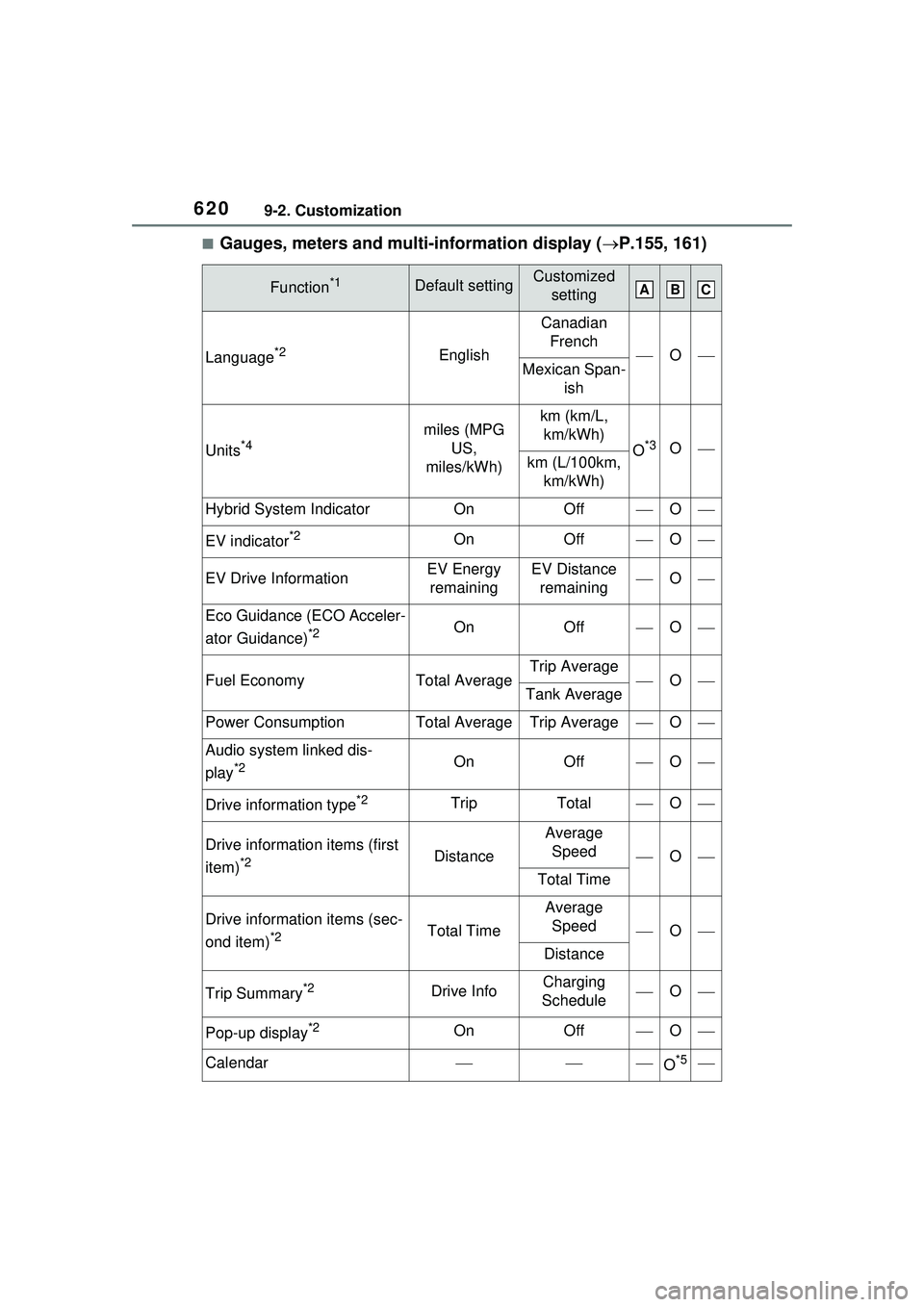
6209-2. Customization
■Gauges, meters and multi-information display (P.155, 161)
Function*1Default settingCustomized
setting
Language*2English
Canadian French
OMexican Span- ish
Units*4miles (MPG US,
miles/kWh)km (km/L, km/kWh)
O*3Okm (L/100km, km/kWh)
Hybrid System IndicatorOnOffO
EV indicator*2OnOffO
EV Drive InformationEV Energy remainingEV Distance remainingO
Eco Guidance (ECO Acceler-
ator Guidance)
*2OnOffO
Fuel EconomyTotal AverageTrip AverageOTank Average
Power ConsumptionTotal AverageTrip AverageO
Audio system linked dis-
play
*2OnOffO
Drive information type*2TripTotalO
Drive information items (first
item)
*2Distance
Average Speed
O
Total Time
Drive information items (sec-
ond item)
*2Total Time
Average Speed
O
Distance
Trip Summary*2Drive InfoCharging
ScheduleO
Pop-up display*2OnOffO
CalendarO*5
ABC