2023 TOYOTA PRIUS PRIME display
[x] Cancel search: displayPage 271 of 680

2715-3. Operating the lights and wipers
5
Driving
■Automatic light off system
●When the headlights are on: The
lights turn off 30 seconds after the
power switch is turned to OFF and
a door is opened and closed. (The
lights turn off immediately if
on the key is pressed after all the
doors are closed.)
●When only the tail lights are on:
The tail lights turn off automati-
cally if the power switch is turned
to OFF and the driver’s door is
opened.
To turn the lights on again, turn the
power switch to ON, or turn the light
switch to the , or posi-
tion once and then back to the
or position.
■Light reminder buzzer
A buzzer sounds when the driver’s
door is opened while the lights are
turned on with the power switch in
OFF (except when the automatic
light off system is operated).
■12-volt battery-saving function
In order to prevent the 12-volt bat-
tery of the vehicle from discharging,
if the headlights and/or tail lights are
on when the power switch is turned
to OFF, the battery saving function
will operate and aut omatically turn
off all the lights after approximately
20 minutes.
When any of the following are per-
formed, the 12-volt battery-saving
function is canceled once and then
reactivated. All the lights will turn off
automatically 20 minutes after the
12-volt battery-saving function has
been reactivated:
●When the headlight switch is oper-
ated
●When a door is opened or closed
■Windshield wiper linked head-
light illumination (if equipped)
When driving during daytime with
the headlight switch is in the
position, if the windshield wipers are
used, the headlights will turn on
automatically after several seconds
to help enhance the visibility of your
vehicle.
■If “Headlight System Malfunc-
tion Visit Your Dealer” is dis-
played on the mu lti-information
display
The system may be malfunctioning.
Have the vehicle inspected by your
Toyota dealer.
■Customization
Settings (e.g. light sensor sensitiv-
ity) can be changed.
(Customizable features: P.618)
1 With the headlights on, push
the lever away from you to
turn on the high beams.
NOTICE
■To prevent 12-volt battery dis-
charge
Do not leave the lights on longer
than necessary when the hybrid
system is not operating.
Turning on the high beam
headlights
Page 280 of 680
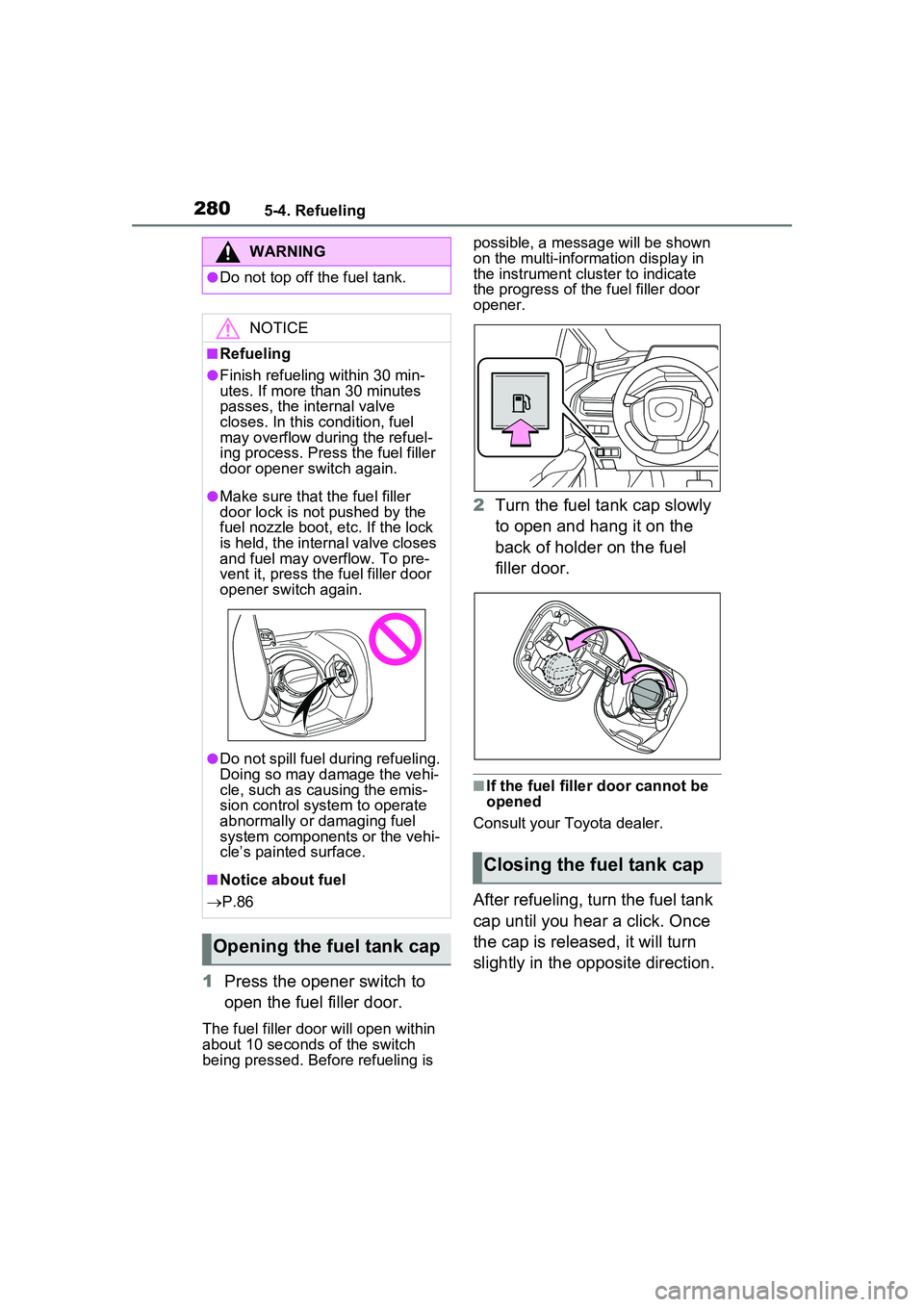
2805-4. Refueling
1Press the opener switch to
open the fuel filler door.
The fuel filler door will open within
about 10 seconds of the switch
being pressed. Before refueling is possible, a message will be shown
on the multi-information display in
the instrument clus
ter to indicate
the progress of the fuel filler door
opener.
2 Turn the fuel tank cap slowly
to open and hang it on the
back of holder on the fuel
filler door.
■If the fuel filler door cannot be
opened
Consult your Toyota dealer.
After refueling, turn the fuel tank
cap until you hear a click. Once
the cap is released, it will turn
slightly in the opposite direction.
WARNING
●Do not top off the fuel tank.
NOTICE
■Refueling
●Finish refueling within 30 min-
utes. If more than 30 minutes
passes, the internal valve
closes. In this condition, fuel
may overflow during the refuel-
ing process. Press the fuel filler
door opener switch again.
●Make sure that the fuel filler
door lock is not pushed by the
fuel nozzle boot, etc. If the lock
is held, the internal valve closes
and fuel may overflow. To pre-
vent it, press the fuel filler door
opener switch again.
●Do not spill fuel during refueling.
Doing so may damage the vehi-
cle, such as causing the emis-
sion control system to operate
abnormally or damaging fuel
system components or the vehi-
cle’s painted surface.
■Notice about fuel
P.86
Opening the fuel tank cap
Closing the fuel tank cap
Page 281 of 680

2815-4. Refueling
5
Driving
■When “Check Fuel Cap” is dis-
played on the multi-information
display
The fuel tank cap may be unfas-
tened or loose. Turn the power
switch to OFF, check the cap and
tighten it securely . If the message
remains, wait a few seconds and
then turn the power switch to OFF
once again.
WARNING
■When replacing the fuel tank
cap
Do not use anything but a genu-
ine Toyota fuel tank cap designed
for your vehicle. Doing so may
cause a fire or other incident
which may result in death or seri-
ous injury.
Page 283 of 680

2835-5. Using the driving support systems
5
Driving
■Selecting your vehicle’s
Toyota Safety Sense
3.0/Traffic Jam Assist ver-
sion
1 Access the following URL
using a computer or smart-
phone:
For U.S.A owners
https://www.toyo ta.com/owners/
resources/warr anty-owners-
manuals/
manual?om=om47e73u.
priusprime.2024.2303.phev.vh
For Canadian owners
https://www.toyota.ca/toyota/
owners/
manual?om=om47e73u.
priusprime.2024.2303.phev.vh
2 Select the file which includes
the previously checked sys-
tem version. If a software update is available,
a notification will be displayed
by OneApp. Follow the instruc-
tions displayed on the screen.
■Software update precautions
●After a software update has been
performed, it will not be possible
to revert to a previous version.
●Depending on the communication
environment and the content of an
update, a software update may
take several hours. Although an
update will be
suspended when
the power switch is turned off, it
will resume when the power
switch is changed back to ON.
●Toyota Safety Sense 3.0/Traffic
Jam Assist can still be used while
a software update is being per-
formed.
■What can be checked using the
OneApp
The following items can be checked
or performed.
●Software version, update details,
precautions, use methods, etc.
●Software update
Updating the software
Page 284 of 680

2845-5. Using the driving support systems
Toyota Safety Sense
3.0
The Toyota Safety Sense 3.0
consists of the driving
assist systems and contrib-
utes to a safe and comfort-
able driving experience:
WARNING
■Toyota Safety Sense 3.0
The Toyota Safety Sense 3.0
operates under the assumption
that the driver will drive safely,
and is designed to help reduce
the impact to the occupants in a
collision and assist the driver
under normal driving conditions.
As there is a limit to the degree of
recognition accuracy and control
performance that this system can
provide, do not overly rely on this
system. The driver is solely
responsible for paying attention to
the vehicle’s surroundings and
driving safely.
■For safe use
●Do not overly rely on this sys-
tem. The driver is solely respon-
sible for paying attention to the
vehicle’s surroundings and driv-
ing safely. This system may not
operate in all situations and pro-
vided assistance is limited.
Over-reliance on this system to
drive the vehicle safely may
lead to an accident resulting in
death or serious injury.
●Do not attempt to test the oper-
ation of the system, as it may
not operate properly, possibly
leading to an accident.
●If attention is necessary while
performing driving operations or
a system malfunction occurs, a
warning message or warning
buzzer will be operated. If a
warning message is displayed
on the display, follow the
instructions displayed.
●Depending on external noise,
the volume of the audio system,
etc. it may be difficult to hear the
warning buzzer. Also, depend-
ing on the road conditions, it
may be difficult to recognize the
operation of the system.
■When it is necessary to dis-
able the system
In the following si tuations, make
sure to disable the system.
Failure to do so may lead to the
system not operating properly,
possibly leading to an accident
resulting in death or serious
injury.
●When the vehicle is tilted due to
being overloaded or having a
flat tire
●When driving at extremely high
speeds
●When towing another vehicle
●When the vehicle is being trans-
ported by a truck, ship, train,
etc.
●When the vehicle is raised on a
lift and the tires are allowed to
rotate freely
●When inspecting the vehicle
using a drum tester such as a
chassis dynamometer or speed-
ometer tester, or when using an
on vehicle wheel balancer
●When the vehicle is driven in a
sporty manner or off-road
Page 292 of 680

2925-5. Using the driving support systems
●When the driver is wearing a face
mask
●When the driver is laughing or
their eyes are only slightly open
●When the driver’s eyes, nose,
mouth, or shape of their face is
blocked
●When the driver is wearing
makeup which makes it difficult to
detect their eyes, nose, mouth, or
shape of their face
●When the driver’s eyes are
blocked by the frame of eye-
glasses, sunglasses, hair, etc.
●When there is a device inside the
vehicle that radiates near infrared
rays, such as a non-genuine
driver monitoring system.
*: If equipped
During controlled driving, the
driver monitor camera detects
the position and direction the
driver is facing, and whether
their eyes are opened or closed.
Through this, the system deter-
mines if the driver is checking
their surroundings and if the
driver can perform driving oper-
ations.
■Warning function
In situations such as the follow-
ing, a buzzer will sound and a
message will be displayed to
warn the driver.
When the system determines
that the driver is not paying
attention to the road or their
eyes are closed
When the driver’s face cannot
be detected or the system
determines that the driver has
poor driving posture
Driver monitor*
Basic functions
Page 294 of 680

2945-5. Using the driving support systems
The system can detect the fol-
lowing as detectable objects.
(Detectable objects differ
depending on the function.)
Vehicles
Bicycles
*
Pedestrians
Motorcycles
*
Walls
*: Detected as a detectable object
only when being ridden.
■Pre-collision warning
When the system determines
that the possibility of a collision
is high, a buzzer will sound and
an icon and warning message
will be displayed on the multi-
information display to urge the
driver to take evasive action.
If the detectable object is a vehi-
cle, moderate braking will be
performed with the warning.
If the system determines that
the accelerator pedal is strongly
depressed, the following icon
and message will be displayed
on the multi-information display.
WARNING
■For safe use
●Driving safely is solely the
responsibility of the driver. Pay
careful attention to the sur-
rounding conditions in order to
ensure safe driving.
Never use the pre-collision sys-
tem in place of normal braking
operations. This system cannot
help avoid or reduce the impact of
a collision in every situation.
Over-reliance on this system to
drive the vehicle safely may lead
to an accident resulting in death
or serious injury.
●Although the pre-collision sys-
tem is designed to help avoid or
help reduce the impact of a col-
lision, its effectiveness may
change according to various
conditions. Therefore, it may not
always be able to achieve the
same level of performance.
Read the following items care-
fully. Do not overly rely on this
system and always drive care-
fully.
• For safe use: P.284
■When to disable the pre-colli-
sion system
●When it is necessary to disable
the system: P.284
Detectable objects
System functions
Page 295 of 680

2955-5. Using the driving support systems
5
Driving
■Pre-collision brake assist
If the system determines that
the possibility of a collision is
high and the brake operation by
the driver is insufficient, the
braking power will be increased.
■Pre-collision brake control
If the system determines that
the possibility of a collision is
extremely high, the brakes are
automatically applied to help
avoid the collision or reduce the
impact of the collision.
■Emergency steering assist
If the system determines that
the following conditions are met,
assistance will be provided to
help enhance vehicle stability
and prevent lane departure.
During assistance, in addition to
the pre-collision warning, the fol-
lowing icon will be displayed on
the multi-information display.
The possibility of a collision is
high
There is sufficient space
within the lane to perform
evasive steering maneuvers
The driver is operating the steering wheel
Vehicles with active steering
function: The brakes and steer-
ing are controlled to help avoid a
collision or reduce the impact of
a collision, regardless of the
evasive steering maneuvers
performed by the driver.
During assistance, the pre-colli-
sion warning will operate and a
message will be displayed to
warn the driver.
■Intersection collision avoid-
ance support (left/right
turn)
In situations such as the follow-
ing, if the system determines
that the possibility of a collision
is high, the pre-collision warning
and pre-collision braking will
operate.
Depending on the intersection,
assistance may not operate cor-
rectly.
When turning left/right at an
intersection and crossing the
path of an oncoming vehicle