Page 427 of 818

4255-5. Using the driving support systems
Prius Plug-in Hybrid_OM_OM47F38E_(EE)
5
Driving
■The BSM outside rear view mirror indicators visibility
When under strong sunlight, the outside rear view mirror indicator may be dif-
ficult to see.
■The Rear Crossing Traffic Alert buzzer hearing
The Rear Crossing Traffic Alert buzzer may be difficult to hear over loud
noises such as high audio volume.
■When “Blind Spot Monitor Unavailable” is shown on the multi-informa-
tion display
The sensor voltage has become abnormal, water, snow mud, etc., may be
built up in the vicinity of the sensor area of bumper (P. 438). Removing the
water, snow, mud, etc., from the vicinity of the sensor area bumper should
return it to normal. Also, the sensor may not function normally when used in
extremely hot or cold weather.
■When “Blind Spot Monitor System Malfunction Visit Your Dealer” is
shown on the multi-information display
There may be a sensor malfunction or misaligned. Have the vehicle
inspected by any authorized Toyota retailer or Toyota authorized repairer, or
any reliable repairer.
Page 441 of 818
4395-5. Using the driving support systems
Prius Plug-in Hybrid_OM_OM47F38E_(EE)
5
Driving
The Blind Spot Monitor function uses radar sensors to detect vehicles
that are traveling in an adjacent lane in the area that is not reflected in
the outside rear view mirror (the blind spot), and advises the driver of
the vehicle’s existence via the outside rear view mirror indicator.
The areas that vehicles can be detected in are outlined below.
The range of the detection area extends to:
Approximately 3.5 m (11.5 ft.)
from the side of the vehicle
The first 0.5 m (1.6 ft.) from the
side of the vehicle is not in the
detection area
Approximately 3 m (9.8 ft.) from
the rear bumper
Approximately 1 m (3.3 ft.) for-
ward of the rear bumper
The Blind Spot Monitor function
The Blind Spot Monitor function detection areas
IO55PH029
1
2
3
Page 445 of 818
4435-5. Using the driving support systems
Prius Plug-in Hybrid_OM_OM47F38E_(EE)
5
Driving
The Rear Crossing Traffic Alert functions when your vehicle is in
reverse. It can detect other vehicles approaching from the right or left
rear of the vehicle. It uses radar sensors to alert the driver of the other
vehicle’s existence through flashing the outside rear view mirror indi-
cators and sounding a buzzer.
The Rear Crossing Traffic Alert function
IO55PH087
Approaching vehicles Detection areas
WARNING
■ Cautions regarding the use of the system
There is a limit to the degree of recognition accuracy and control perfor-
mance that this system can provide, do not overly rely on this system. The
driver is always responsible for paying attention to the vehicle’s surround-
ings and driving safely. ( P. 440)
■ To ensure the system can operate properly
P. 438
12
Page 507 of 818

5055-5. Using the driving support systems
Prius Plug-in Hybrid_OM_OM47F38E_(EE)
5
Driving
WARNING
●Do not rely solely upon the Simple Intelligent Parking Assist System. As
with unequipped vehicles, move forward and back up carefully while
directly confirming the safety of your surroundings and the area to the rear
of the vehicle.
● Do not back up while viewing the multi-information display. Backing up
while only viewing the monitor screen may cause a collision or lead to an
accident, as the image displayed on the monitor screen may differ from
actual conditions. Make sure to visually check the surrounding areas and
the area to the rear of the vehicle with and without the mirror while backing
up.
● Drive slowly while adjusting your speed by depressing the brake pedal
when backing up or moving forward.
● If it seems the vehicle may make contact with a pedestrian, another vehi-
cle or any other obstacles, stop the vehicle by depressing the brake pedal,
and then press the S-IPA switch to turn off the system.
● Use the system in a parking lot with a flat surface.
● Observe the following precautions, as the steering wheel automatically
turns during use.
• There is risk of a necktie, scarf, your arm, etc. being caught on the
steering wheel. Please do not allow your upper body to be close to the
steering wheel. Also, do not allow children close to the steering wheel.
• There is a possibility of injury when the steering wheel turns if you have
long fingernails.
• In case of emergency, stop the vehicle by depressing the brake pedal,
and then press the S-IPA switch to turn off the system.
● Always confirm that there is appropriate space before attempting to park
the vehicle and operate the system.
Page 525 of 818
5236-1. Using the air conditioning system and defogger
Prius Plug-in Hybrid_OM_OM47F38E_(EE)
6
Interior features
■Fan speed setting
Move the fan speed setting
knob upwards to increase the
fan speed and downwards to
decrease the fan speed.
The fan speed is shown on the
display. (7 levels)
Press to turn the fan off.
■Change the airflow mode
Move the airflow change knob
upwards or downwards to
change the airflow mode.
The air outlets used are
switched each time the knob is
operated.
Air flows to the upper body
Air flows to the upper body
and feet
Air flows to the feet
Air flows to the feet and the
windshield defogger oper-
ates
■Other functions
● Switching between outside air and recirculated air modes
( P. 526)
● Defogging the windshield (P. 527)
● Defogging the rear window and outside rear view mirrors
( P. 527)
Fan speed
setting knob
Airflow change
knob
1
2
3
4
Page 529 of 818
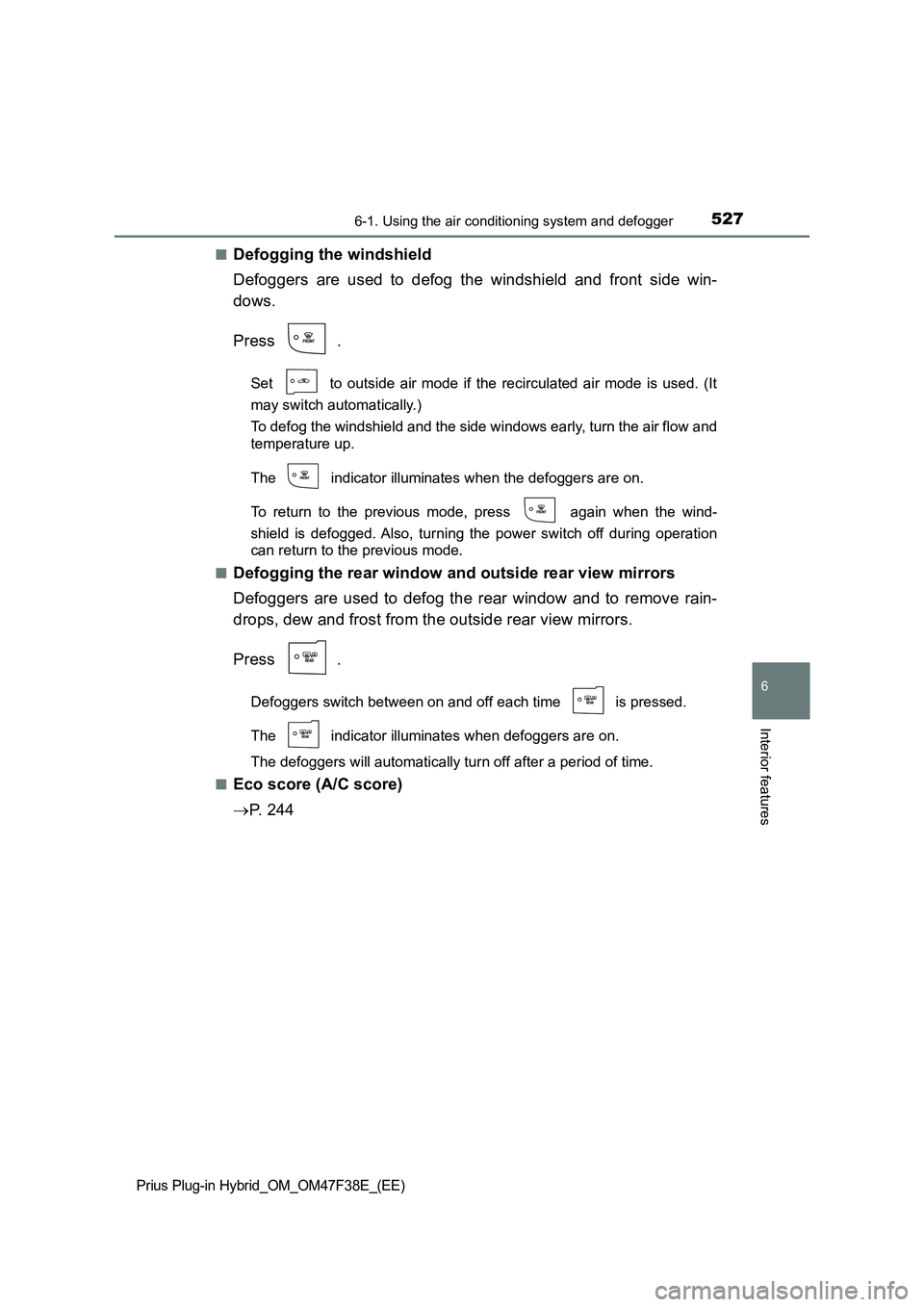
5276-1. Using the air conditioning system and defogger
Prius Plug-in Hybrid_OM_OM47F38E_(EE)
6
Interior features
■Defogging the windshield
Defoggers are used to defog the windshield and front side win-
dows.
Press .
Set to outside air mode if the recirculated air mode is used. (It
may switch automatically.)
To defog the windshield and the side windows early, turn the air flow and
temperature up.
The indicator illuminates when the defoggers are on.
To return to the previous mode, press again when the wind-
shield is defogged. Also, turning the power switch off during operation
can return to the previous mode.
■
Defogging the rear window and outside rear view mirrors
Defoggers are used to defog the rear window and to remove rain-
drops, dew and frost from the outside rear view mirrors.
Press .
Defoggers switch between on and off each time is pressed.
The indicator illuminates when defoggers are on.
The defoggers will automatically turn off after a period of time.
■
Eco score (A/C score)
P. 2 4 4
Page 535 of 818
5336-1. Using the air conditioning system and defogger
Prius Plug-in Hybrid_OM_OM47F38E_(EE)
6
Interior features
WARNING
■To prevent the windshield from fogging up
● Do not use during cool air operation in extremely humid weather.
The difference between the temperature of the outside air and that of the
windshield can cause the outer surface of the windshield to fog up, block-
ing your vision.
■ To prevent burns
Do not touch the rear view mirror surfaces when the outside rear view mirror
defoggers are on.
● Do not place anything on the instrument
panel which may cover the air outlets.
Otherwise, air flow may be obstructed,
preventing the windshield defoggers
from defogging.
Page 731 of 818
7299-2. Customization
Prius Plug-in Hybrid_OM_OM47F38E_(EE)
9
Vehicle specifications
■Outside rear view mirrors (P. 301)
■Power windows (P. 303)
■Reverse warning buzzer (P. 329)
■Turn signal lever (P. 335)
FunctionDefault
settingCustomized
setting
Automatic mirror folding and
extending operationLinked to the
locking/
unlocking of
the doorsOff
––O Linked to
operation of
the power
switch
123
FunctionDefault
settingCustomized
setting
Mechanical key linked opera-
tion (open)Off On – – O
Mechanical key linked opera-
tion (close)Off On – – O
Wireless remote control linked
operation (open)Off On – – O
Wireless remote control linked
operation (close)Off On – – O
Mechanical key, wireless
remote control linked opera-
tion signal (buzzer)On Off – – O
123
FunctionDefault
settingCustomized
setting
Signal (buzzer) when the shift
position is in ROffIntermittent––O
123
FunctionDefault
settingCustomized
setting
Times of flashing of the lane
change signal flashers3Off
––O 5
7
123