Page 421 of 770
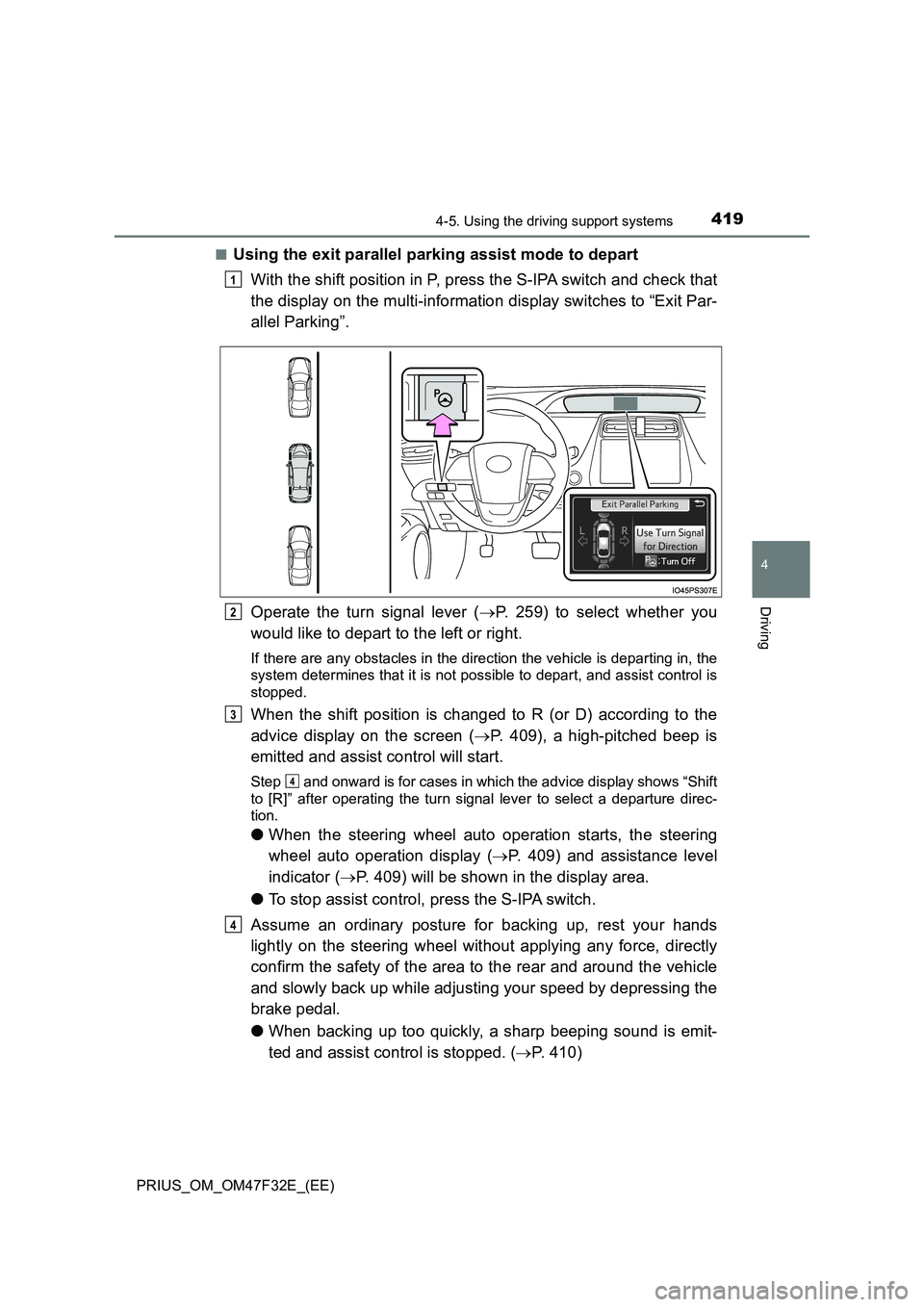
4194-5. Using the driving support systems
4
Driving
PRIUS_OM_OM47F32E_(EE)
■Using the exit parallel parking assist mode to depart
With the shift position in P, press the S-IPA switch and check that
the display on the multi-information display switches to “Exit Par-
allel Parking”.
Operate the turn signal lever ( P. 259) to select whether you
would like to depart to the left or right.
If there are any obstacles in the direction the vehicle is departing in, the
system determines that it is not possible to depart, and assist control is
stopped.
When the shift position is changed to R (or D) according to the
advice display on the screen ( P. 409), a high-pitched beep is
emitted and assist control will start.
Step and onward is for cases in which the advice display shows “Shift
to [R]” after operating the turn signal lever to select a departure direc-
tion.
● When the steering wheel auto operation starts, the steering
wheel auto operation display ( P. 409) and assistance level
indicator ( P. 409) will be shown in the display area.
● To stop assist control, press the S-IPA switch.
Assume an ordinary posture for backing up, rest your hands
lightly on the steering wheel without applying any force, directly
confirm the safety of the area to the rear and around the vehicle
and slowly back up while adjusting your speed by depressing the
brake pedal.
● When backing up too quickly, a sharp beeping sound is emit-
ted and assist control is stopped. ( P. 410)
1
2
3
4
4
Page 426 of 770
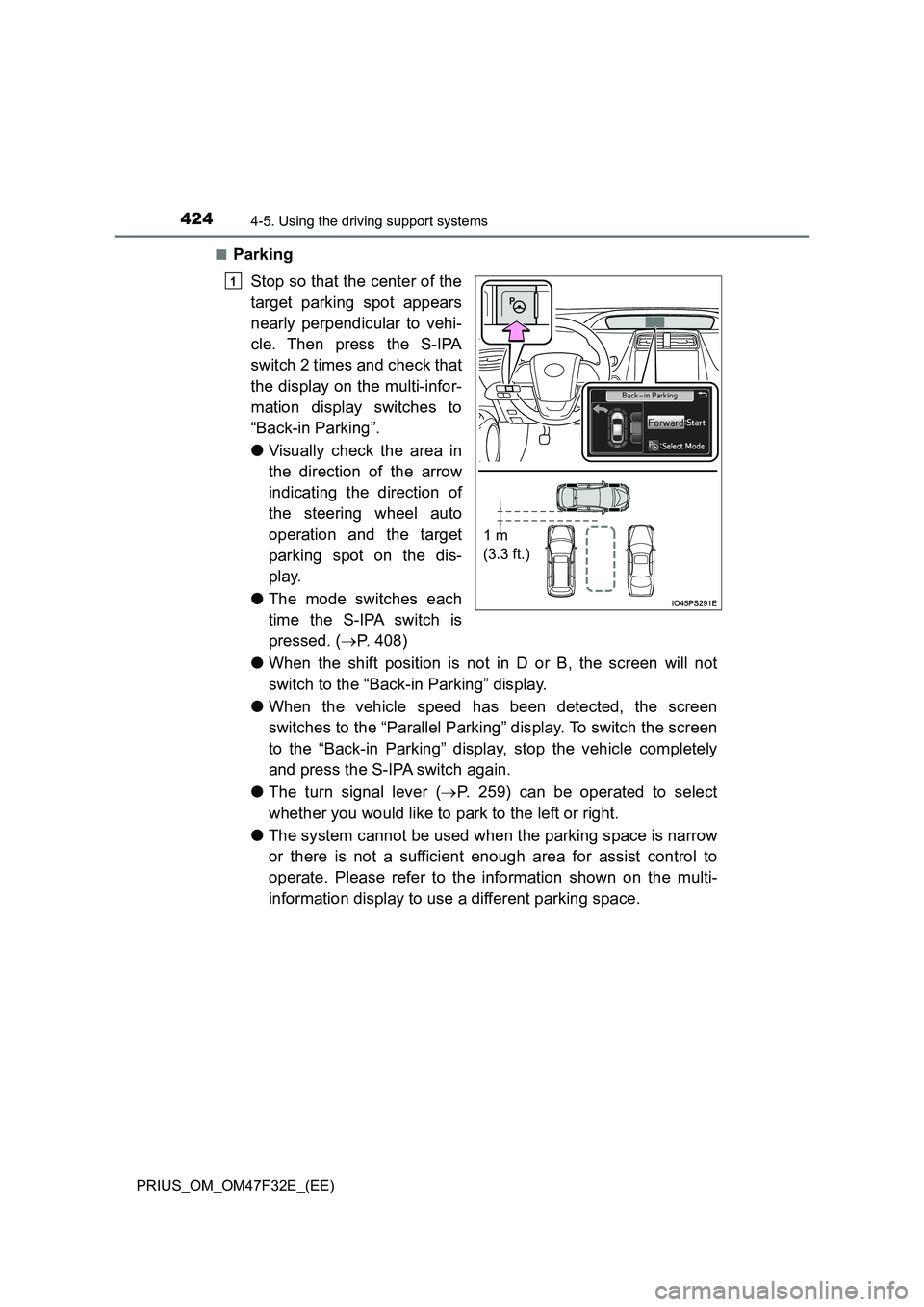
4244-5. Using the driving support systems
PRIUS_OM_OM47F32E_(EE)
■Parking
Stop so that the center of the
target parking spot appears
nearly perpendicular to vehi-
cle. Then press the S-IPA
switch 2 times and check that
the display on the multi-infor-
mation display switches to
“Back-in Parking”.
● Visually check the area in
the direction of the arrow
indicating the direction of
the steering wheel auto
operation and the target
parking spot on the dis-
play.
● The mode switches each
time the S-IPA switch is
pressed. ( P. 408)
● When the shift position is not in D or B, the screen will not
switch to the “Back-in Parking” display.
● When the vehicle speed has been detected, the screen
switches to the “Parallel Parking” display. To switch the screen
to the “Back-in Parking” display, stop the vehicle completely
and press the S-IPA switch again.
● The turn signal lever (P. 259) can be operated to select
whether you would like to park to the left or right.
● The system cannot be used when the parking space is narrow
or there is not a sufficient enough area for assist control to
operate. Please refer to the information shown on the multi-
information display to use a different parking space.
1 m
(3.3 ft.)
1
Page 434 of 770

4324-5. Using the driving support systems
PRIUS_OM_OM47F32E_(EE)■
When the operation is canceled
The S-IPA switch is operated at a space that is too
narrow for the vehicle to park in.
Assist control cannot be used, as there is no
parking space. Proceed to a parking space
that is approximately 2.6 m (8.5 ft.) or larger.
The S-IPA switch is operated in an area where there
are obstacles to the front, and the vehicle cannot
move forward to the starting point for backing up.
Assist control cannot be used, as there are
obstacles in front of the vehicle. Use parking
spaces that have no obstacles in front of
them.
MessageSituation/Handling method
MessageSituation/Handling method
While assist control is operating, the driver changes
the shift position to P or operates the S-IPA switch.
The vehicle speed exceeds 30 km/h (19 mph) when
searching for a parallel parking assist mode space.
Assist control is started in an area with narrow park-
ing spaces.
The shift position is changed without having used
the turn signal lever to select a departure direction
when using the exit parallel parking assist mode.
Follow the guidance provided by the system.
Page 444 of 770
4424-5. Using the driving support systems
PRIUS_OM_OM47F32E_(EE)
◆Hill-start assist control
Helps to reduce the backward movement of the vehicle when start-
ing on an uphill
◆EPS (Electric Power Steering)
Employs an electric motor to reduce the amount of effort needed to
turn the steering wheel
◆Emergency brake signal
When the brakes are applied suddenly, the emergency flashers
automatically flash to alert the vehicle behind.
◆E-Four (Electronic On-Demand AWD system) (AWD models)
Automatically switches from front-wheel drive to all-wheel drive
(AWD) according to the driving conditions, helping to ensure reli-
able handling and stability. Examples of conditions where the sys-
tem will switch to AWD are when cornering, going uphill, starting off
or accelerating, and when the road surface is slippery due to snow,
rain, etc.
The slip indicator light will flash
while the TRC/VSC/ABS systems
are operating.
When the TRC/VSC/ABS systems are operating
Page 447 of 770
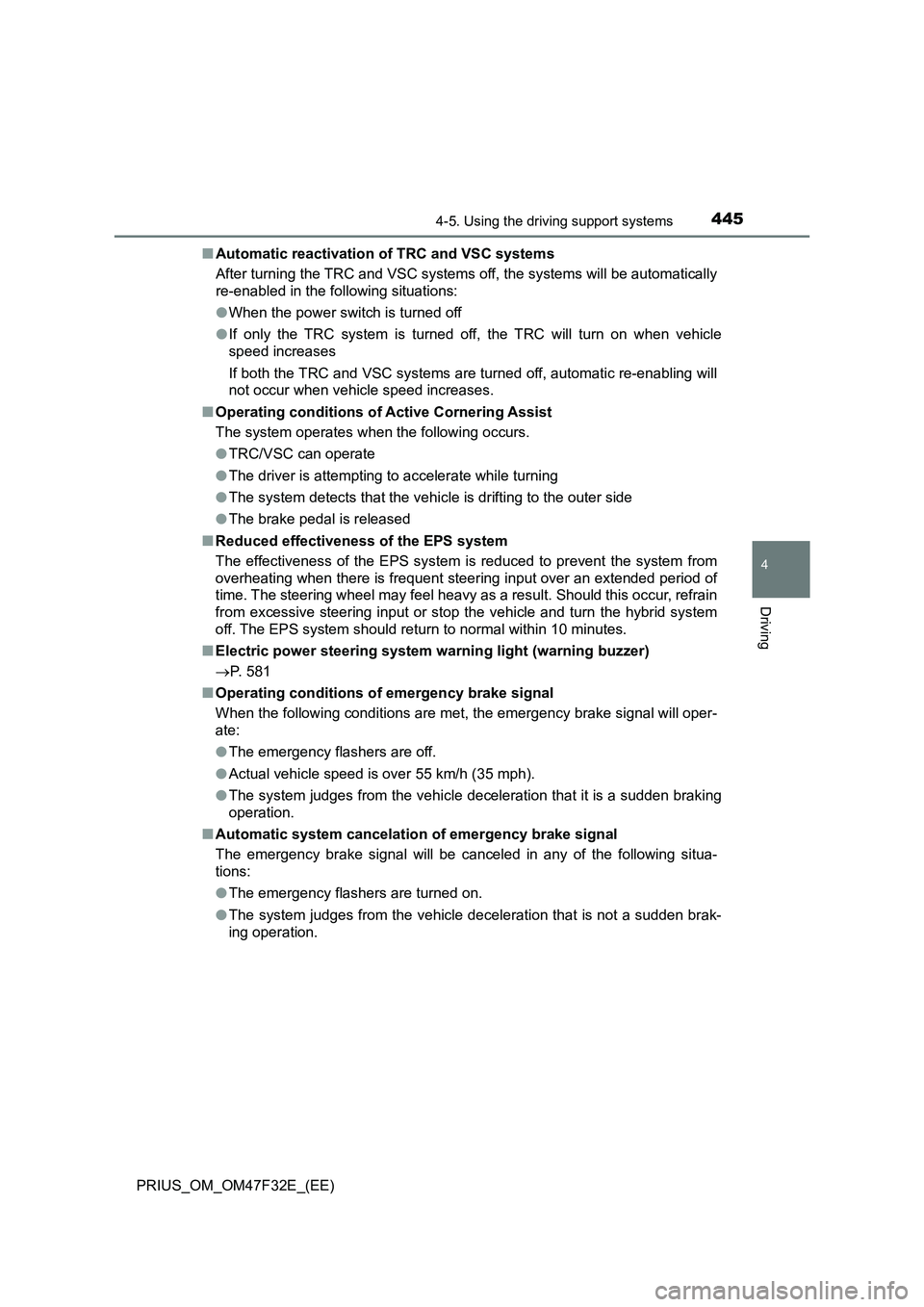
4454-5. Using the driving support systems
4
Driving
PRIUS_OM_OM47F32E_(EE)■Automatic reactivation of TRC and VSC systems
After turning the TRC and VSC systems off, the systems will be automatically
re-enabled in the following situations:
●When the power switch is turned off
●If only the TRC system is turned off, the TRC will turn on when vehicle
speed increases
If both the TRC and VSC systems are turned off, automatic re-enabling will
not occur when vehicle speed increases.
■Operating conditions of Active Cornering Assist
The system operates when the following occurs.
●TRC/VSC can operate
●The driver is attempting to accelerate while turning
●The system detects that the vehicle is drifting to the outer side
●The brake pedal is released
■Reduced effectiveness of the EPS system
The effectiveness of the EPS system is reduced to prevent the system from
overheating when there is frequent steering input over an extended period of
time. The steering wheel may feel heavy as a result. Should this occur, refrain
from excessive steering input or stop the vehicle and turn the hybrid system
off. The EPS system should return to normal within 10 minutes.
■Electric power steering system warning light (warning buzzer)
P. 581
■Operating conditions of emergency brake signal
When the following conditions are met, the emergency brake signal will oper-
ate:
●The emergency flashers are off.
●Actual vehicle speed is over 55 km/h (35 mph).
●The system judges from the vehicle deceleration that it is a sudden braking
operation.
■Automatic system cancelation of emergency brake signal
The emergency brake signal will be canceled in any of the following situa-
tions:
●The emergency flashers are turned on.
●The system judges from the vehicle deceleration that is not a sudden brak-
ing operation.
Page 563 of 770
5616-3. Do-it-yourself maintenance
PRIUS_OM_OM47F32E_(EE)
6
Maintenance and care
Light bulbs
Check the wattage of the light bulb to be replaced. (P. 667)
Back-up light*
Rear turn signal light
*: The back-up light is installed only on the front passenger side.
You may replace the following bulbs by yourself. The difficulty
level of replacement varies depending on the bulb. As there is a
danger that components may be damaged, we recommend that
replacement is carried out by any authorized Toyota retailer or
Toyota authorized repairer, or any reliable repairer.
Preparing for light bulb replacement
Bulb locations
1
2
Page 564 of 770
5626-3. Do-it-yourself maintenance
PRIUS_OM_OM47F32E_(EE)■
Rear turn signal lights and back-up light
Open the back door. Insert a
screwdriver into the cover on
the side of the light and
detach the claws indicated by
the dotted lines near the
exterior of the vehicle. Then,
pry the cover and pull it diag-
onally backward to the lug-
gage compartment to detach
the claws indicated by the
dotted lines near the vehicle
interior.
To prevent damage to the cover, protect the tip of the screwdriver with a
rag.
Remove the 2 screws.
Pull the light unit toward the
rear of the vehicle to remove
it.
Replacing light bulbs
1
2
3
Page 565 of 770
5636-3. Do-it-yourself maintenance
PRIUS_OM_OM47F32E_(EE)
6
Maintenance and care
Turn the bulb base counterclockwise.
Remove the light bulb.
Install a new light bulb then install the bulb base to the light unit
by inserting it and turning the bulb base clockwise.4
Back-up lightRear turn signal light
5
Back-up lightRear turn signal light
6
Back-up lightRear turn signal light