Page 154 of 770
1522. Instrument cluster
PRIUS_OM_OM47F32E_(EE)
The operation status of driving
support system such as the LTA
(Lane Tracing Assist) (if
equipped) and dynamic radar
cruise control with full-speed
range (if equipped) and warning
information are displayed.
For details regarding the driving
support functions, refer to the page
for the corresponding function.
The warning messages that have
been displayed since the power
switch was turned to ON mode
can be checked.
When multiple warning messages
have been displayed, the display
can be switched by pressing or
of the meter control switches.
Warning messages that have been currently cleared and some warning
messages are not displayed. Also, when there are no warning messages
that can be checked, the display indicates that there are no messages.
Driving assist system information
Warning message display
Page 156 of 770

1542. Instrument cluster
PRIUS_OM_OM47F32E_(EE)■
Settings table
ItemSettingsSetting result
*1“On”
Turns the LTA (Lane Tracing Assist) lane
centering function on and off. (P. 307)
“Off”
*1“On”
Turns the LTA (Lane Tracing Assist) steer-
ing assist function on and off. (P. 307)
“Off”
*1“High”Switches the LTA (Lane Tracing Assist)
alert sensitivity. (P. 307)
“Standard”
*1“On”Turns the PCS (Pre-Collision System) on
and off. (P. 300)
“Off”
*1
Early
Switches the PCS (Pre-Collision System)
warning timing. (P. 300)Middle
Late
*1“On”Turns the Toyota parking assist-sensor on
and off. (P. 381)
“Off”
*1“On”Turns the Parking Support Brake function
on and off. (P. 396)
“Off”
*1“On”Turns the Blind Spot Monitor on and off.
(P. 357)
“Off”
*1“On”Turns the LTA (Lane Tracing Assist) vehicle
sway warning on and off. (P. 307)
“Off”
*1
“High”
Switches the LTA (Lane Tracing Assist)
vehicle sway warning sensitivity. (P. 3 0 7 )“Standard”
“Low”
*1HeightChanges the display position and bright-
ness of the head-up display. (P. 162)
Brightness
*1“On”Turns the RSA (Road Sign Assist) on and
off. (P. 323)
“Off”
*1“On” Turns the Dynamic Radar Cruise Control
with Road Sign Assist on and off.
(P. 341)
“Off”
Page 158 of 770
1562. Instrument cluster
PRIUS_OM_OM47F32E_(EE)■
“Meter Customize” settings ( )
ItemSettingsSetting result
“Simple/Split
Screen”
*1
“Simple”
Switches the display mode of
the main display. (P. 123)
“Split”
“Screen
OFF”
*2
“Yes”Turns the multi-information dis-
play off.
“No”
“HV System
Indicator”
(P. 132)“ECO Acceler-
ator Guidance”“On”
Turns the “ECO Accelerator
Guidance” on and off.
“Off”
“EV Indicator
Light On/Off”“On”Turns the EV indicator on and
off.
“Off”
“Pop-up Display
On/Off”
“Instrument
Panel Light”
*3
“On”
Turns the pop-up display of the
selected item on the multi-
information display on and off.
“Off”
“Gasoline
Price”
*1
“On”
“Off”
“Climate
settings”“On”
“Off”
“Cruise
Control
Operation
Display”“On”
“Off”
“HUD
Settings”
*1
“On”
“Off”
“Driving Mode
Select”“On”
“Off”
Page 162 of 770
1602. Instrument cluster
PRIUS_OM_OM47F32E_(EE)
Head-up display
The units used on the display may differ depending on the target region.
Meter control switches
These switches are used when adjusting the display position and bright-
ness of the head-up display. (P. 162)
“HUD” (Head-up display) switch (P. 161)
Vehicle speed display
Right-hand drive vehicles:
The speed unit appears under the vehicle speed display.
Cruise control display
Dynamic radar cruise control with full-speed range (if equipped):
Displays the set speed and approach warning display. (P. 329)
Cruise control (if equipped):
Displays the set speed only. (P. 346)
: If equipped
The head-up display can display the current vehicle speed and
Hybrid System Indicator in front of the driver. Also, it can display
various types of information to assist the driver.
Operation switches and display contents
1
2
3
4
Page 163 of 770
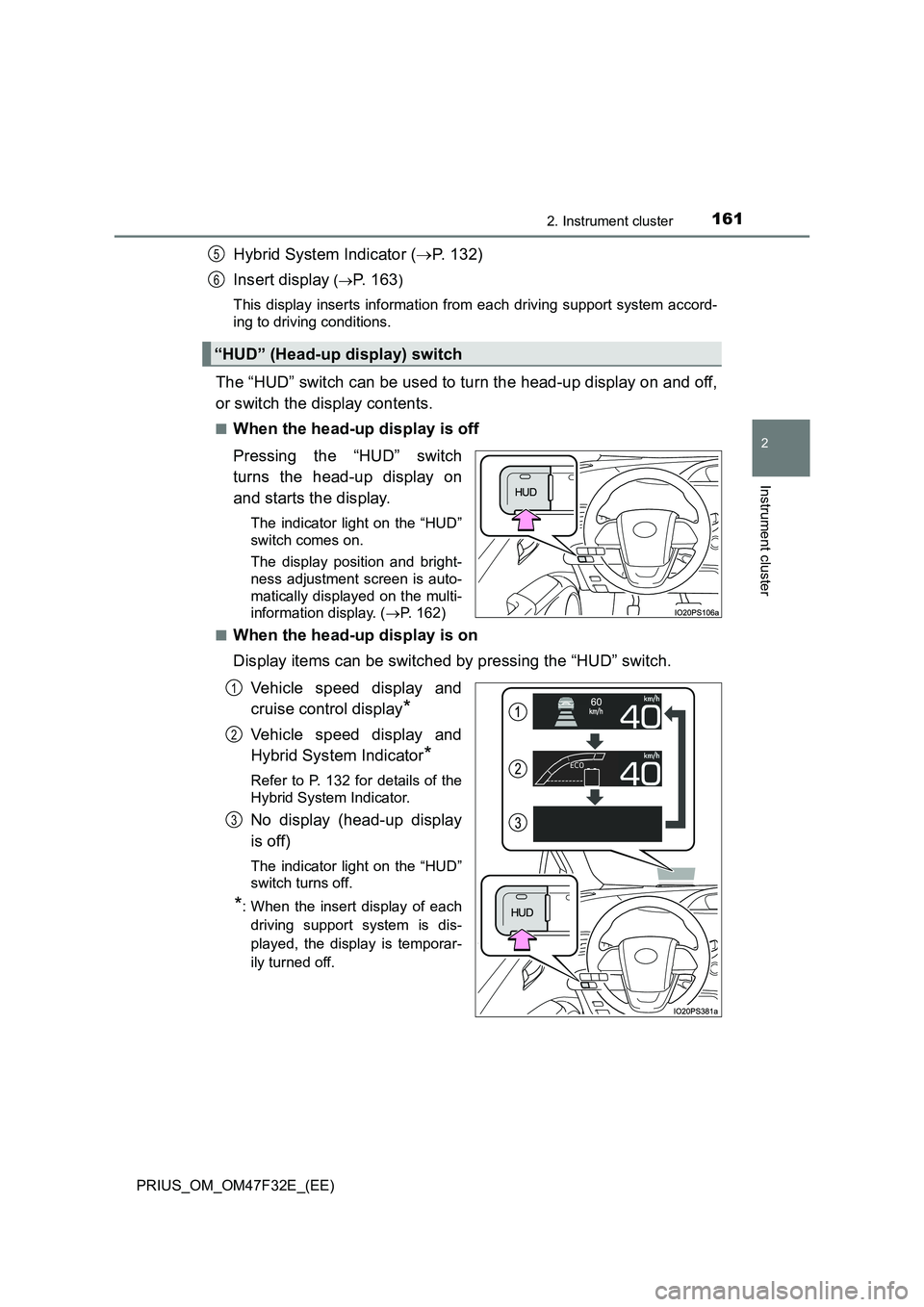
1612. Instrument cluster
2
Instrument cluster
PRIUS_OM_OM47F32E_(EE)
Hybrid System Indicator (P. 132)
Insert display
(P. 1 6 3)
This display inserts information from each driving support system accord-
ing to driving conditions.
The “HUD” switch can be used to turn the head-up display on and off,
or switch the display contents.
■When the head-up display is off
Pressing the “HUD” switch
turns the head-up display on
and starts the display.
The indicator light on the “HUD”
switch comes on.
The display position and bright-
ness adjustment screen is auto-
matically displayed on the multi-
information display. (P. 162)
■
When the head-up display is on
Display items can be switched by pressing the “HUD” switch.
Vehicle speed display and
cruise control display
*
Vehicle speed display and
Hybrid System Indicator
*
Refer to P. 132 for details of the
Hybrid System Indicator.
No display (head-up display
is off)
The indicator light on the “HUD”
switch turns off.
*: When the insert display of each
driving support system is dis-
played, the display is temporar-
ily turned off.
“HUD” (Head-up display) switch
5
6
1
2
3
Page 165 of 770
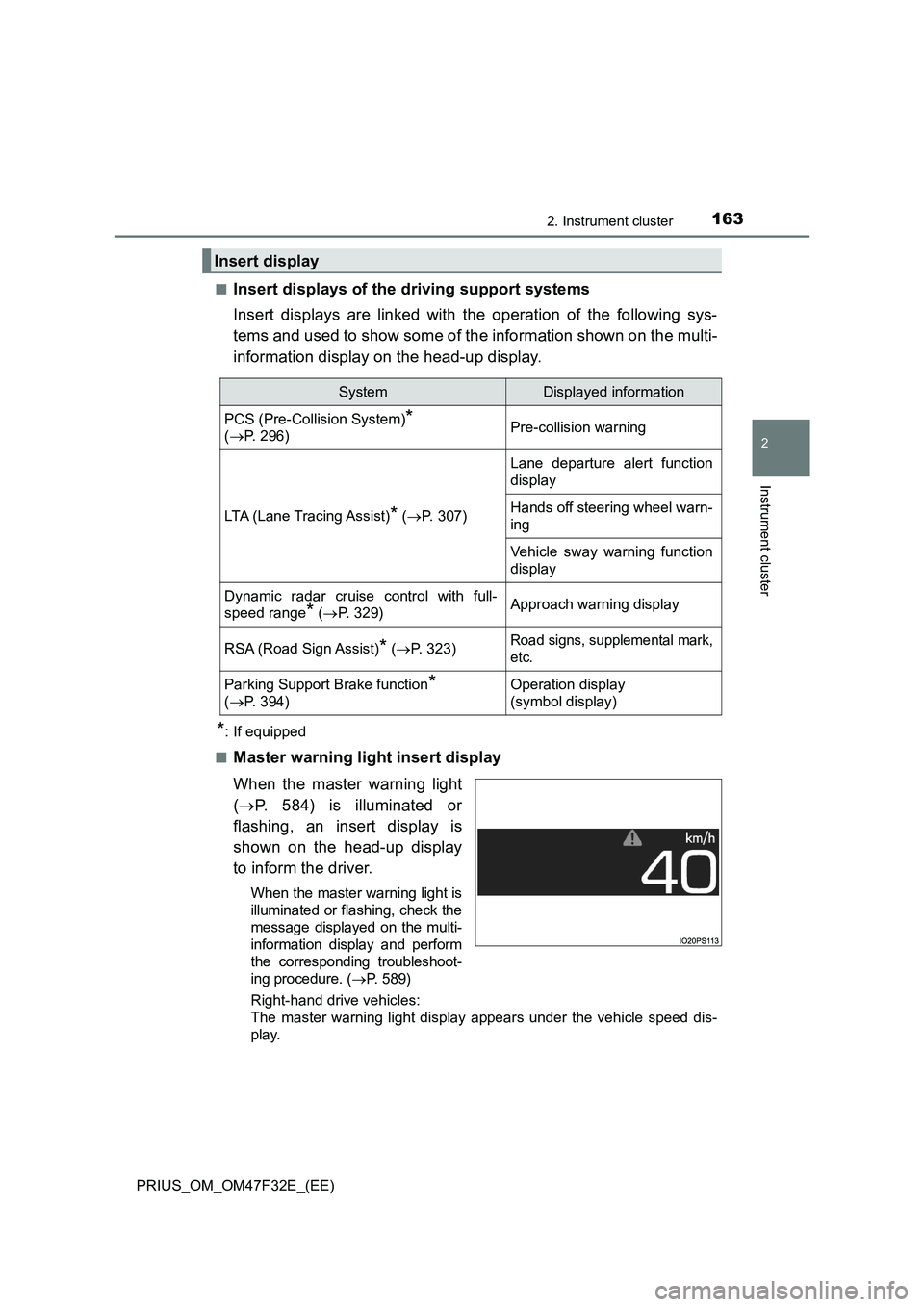
1632. Instrument cluster
2
Instrument cluster
PRIUS_OM_OM47F32E_(EE)■
Insert displays of the driving support systems
Insert displays are linked with the operation of the following sys-
tems and used to show some of the information shown on the multi-
information display on the head-up display.
*: If equipped
■
Master warning light insert display
When the master warning light
(P. 584) is illuminated or
flashing, an insert display is
shown on the head-up display
to inform the driver.
When the master warning light is
illuminated or flashing, check the
message displayed on the multi-
information display and perform
the corresponding troubleshoot-
ing procedure. (P. 5 8 9 )
Right-hand drive vehicles:
The master warning light display appears under the vehicle speed dis-
play.
Insert display
SystemDisplayed information
PCS (Pre-Collision System)*
(P. 296)Pre-collision warning
LTA (Lane Tracing Assist)* (P. 307)
Lane departure alert function
display
Hands off steering wheel warn-
ing
Vehicle sway warning function
display
Dynamic radar cruise control with full-
speed range
* (P. 329)Approach warning display
RSA (Road Sign Assist)* (P. 323)Road signs, supplemental mark,
etc.
Parking Support Brake function*
(P. 394)Operation display
(symbol display)
Page 221 of 770

219
4Driving
PRIUS_OM_OM47F32E_(EE)4-1. Before driving
Driving the vehicle ............. 220
Cargo and luggage ............ 231
Trailer towing
(2WD models).................. 233
Trailer towing
(AWD models) ................. 243
4-2. Driving procedures
Power (ignition) switch ....... 244
EV drive mode ................... 250
Hybrid transmission ........... 253
Turn signal lever ................ 259
Parking brake .................... 260
4-3. Operating the lights
and wipers
Headlight switch ................ 261
AHB (Automatic High
Beam) .............................. 266
Fog light switch .................. 270
Windshield wipers and
washer ............................. 271
Rear window wiper and
washer ............................. 275
4-4. Refueling
Opening the fuel tank
cap ................................... 2774-5. Using the driving
support systems
Toyota Safety Sense ......... 282
PCS (Pre-Collision
System) ........................... 296
LTA
(Lane Tracing Assist)....... 307
RSA (Road Sign Assist)..... 323
Dynamic radar cruise
control with full-speed
range ............................... 329
Cruise control..................... 346
Driving mode select
switch............................... 351
Speed limiter ...................... 353
BSM
(Blind Spot Monitor) ......... 356
• The Blind Spot Monitor
function .......................... 372
• The Rear Crossing
Traffic Alert function ...... 375
Toyota parking
assist-sensor ................... 381
Parking Support Brake
function ............................ 394
S-IPA (Simple Intelligent
Parking Assist
System) ........................... 405
GPF (Gasoline Particulate
Filter) system ................... 440
Driving assist systems ....... 441
4-6. Driving tips
Hybrid vehicle driving
tips ................................... 449
Winter driving tips .............. 452
Page 224 of 770
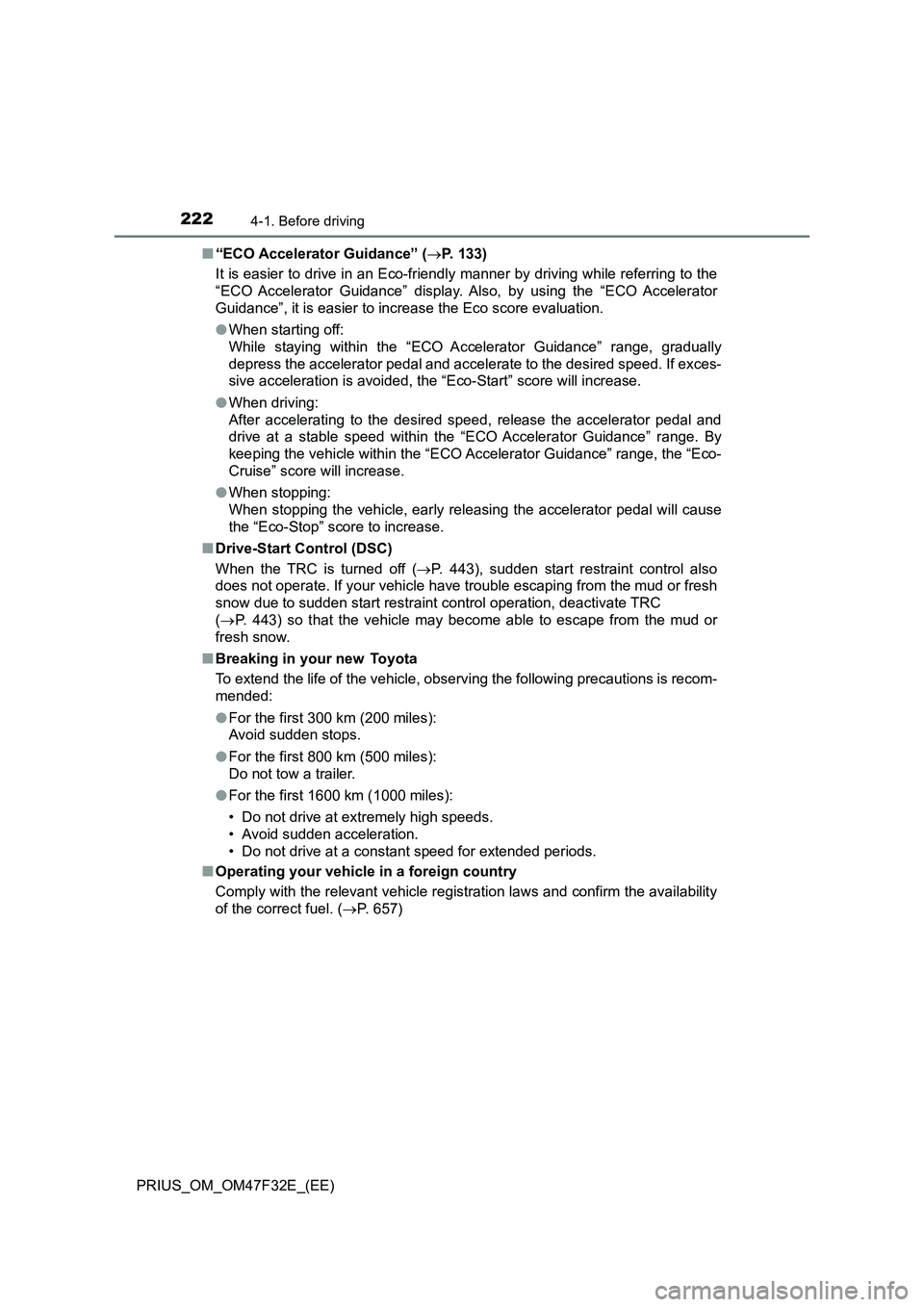
2224-1. Before driving
PRIUS_OM_OM47F32E_(EE)■“ECO Accelerator Guidance” (P. 133)
It is easier to drive in an Eco-friendly manner by driving while referring to the
“ECO Accelerator Guidance” display. Also, by using the “ECO Accelerator
Guidance”, it is easier to increase the Eco score evaluation.
●When starting off:
While staying within the “ECO Accelerator Guidance” range, gradually
depress the accelerator pedal and accelerate to the desired speed. If exces-
sive acceleration is avoided, the “Eco-Start” score will increase.
●When driving:
After accelerating to the desired speed, release the accelerator pedal and
drive at a stable speed within the “ECO Accelerator Guidance” range. By
keeping the vehicle within the “ECO Accelerator Guidance” range, the “Eco-
Cruise” score will increase.
●When stopping:
When stopping the vehicle, early releasing the accelerator pedal will cause
the “Eco-Stop” score to increase.
■Drive-Start Control (DSC)
When the TRC is turned off (P. 443), sudden start restraint control also
does not operate. If your vehicle have trouble escaping from the mud or fresh
snow due to sudden start restraint control operation, deactivate TRC
(P. 443) so that the vehicle may become able to escape from the mud or
fresh snow.
■Breaking in your new Toyota
To extend the life of the vehicle, observing the following precautions is recom-
mended:
●For the first 300 km (200 miles):
Avoid sudden stops.
●For the first 800 km (500 miles):
Do not tow a trailer.
●For the first 1600 km (1000 miles):
• Do not drive at extremely high speeds.
• Avoid sudden acceleration.
• Do not drive at a constant speed for extended periods.
■Operating your vehicle in a foreign country
Comply with the relevant vehicle registration laws and confirm the availability
of the correct fuel. (P. 657)