Page 244 of 770

2424-1. Before driving
PRIUS_OM_OM47F32E_(EE)
WARNING
Follow all the instructions described in this section.
Failure to do so could cause an accident resulting in death or serious injury.
■ Trailer towing precautions
When towing, make sure that none of the weight limits are exceeded.
( P. 2 3 4 )
■ To avoid accident or injury
● Vehicles with a compact spare tire:
Do not tow a trailer when the compact spare tire is installed on your vehi-
cle.
● Vehicles with the emergency tire puncture repair kit:
Do not tow a trailer when the tire installed is repaired with the emergency
tire puncture repair kit.
● Do not use cruise control or dynamic radar cruise control with full-speed
range when trailer towing. (if equipped)
■ Vehicle speed in towing
Observe the legal maximum speeds for trailer towing.
■ Before descending hills or long declines
Reduce speed and downshift. However, never downshift suddenly while
descending steep or long downhill grades.
■ Operation of the brake pedal
Do not hold the brake pedal depressed often or for long periods of time.
Doing so may result in the brake overheating or reduce braking effects.
NOTICE
■ Do not directly splice trailer lights
Directly splicing trailer lights may damage your vehicle’s electrical system
and cause a malfunction.
Page 258 of 770
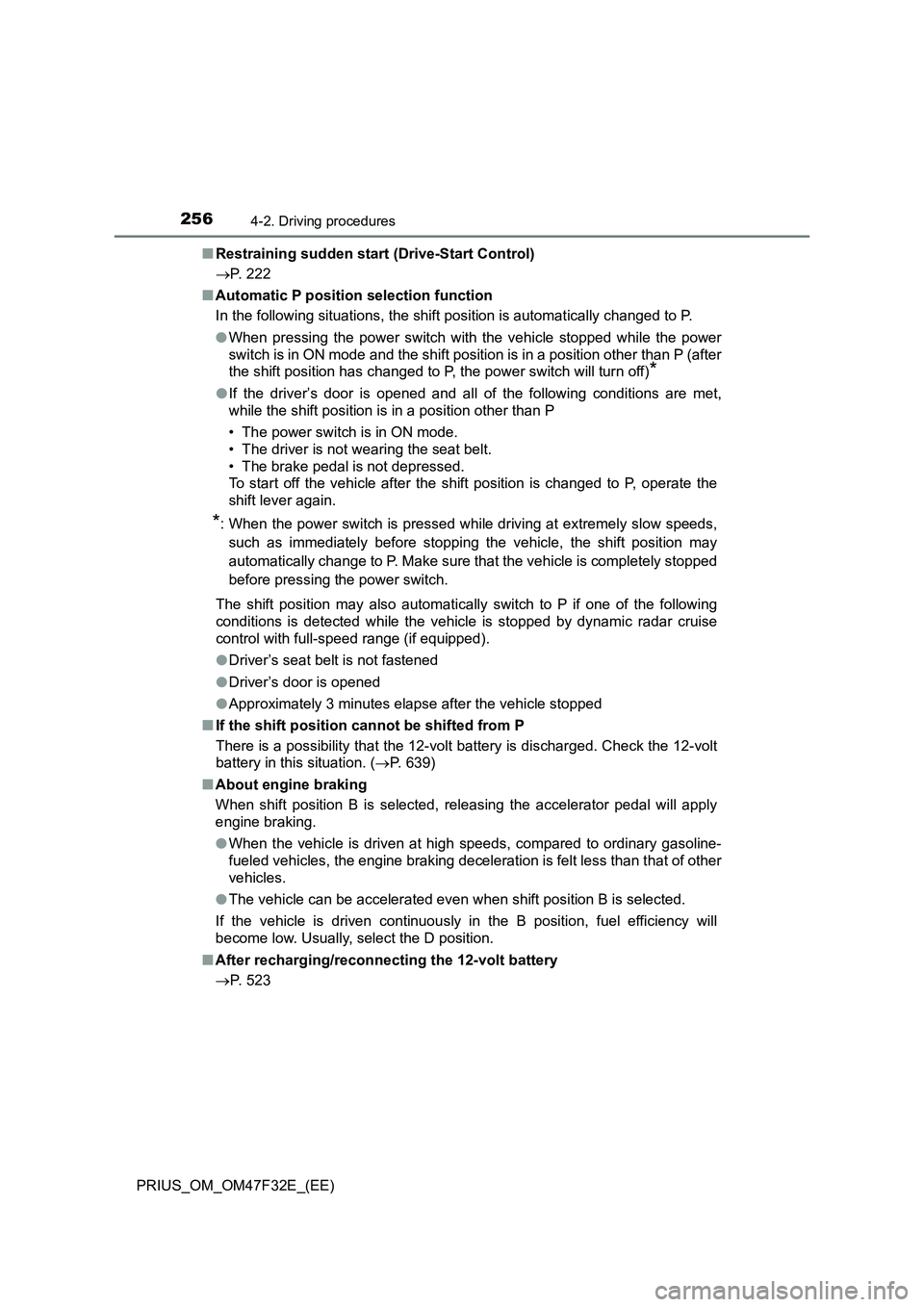
2564-2. Driving procedures
PRIUS_OM_OM47F32E_(EE)■Restraining sudden start (Drive-Start Control)
P. 222
■Automatic P position selection function
In the following situations, the shift position is automatically changed to P.
●When pressing the power switch with the vehicle stopped while the power
switch is in ON mode and the shift position is in a position other than P (after
the shift position has changed to P, the power switch will turn off)
*
●If the driver’s door is opened and all of the following conditions are met,
while the shift position is in a position other than P
• The power switch is in ON mode.
• The driver is not wearing the seat belt.
• The brake pedal is not depressed.
To start off the vehicle after the shift position is changed to P, operate the
shift lever again.
*: When the power switch is pressed while driving at extremely slow speeds,
such as immediately before stopping the vehicle, the shift position may
automatically change to P. Make sure that the vehicle is completely stopped
before pressing the power switch.
The shift position may also automatically switch to P if one of the following
conditions is detected while the vehicle is stopped by dynamic radar cruise
control with full-speed range (if equipped).
●Driver’s seat belt is not fastened
●Driver’s door is opened
●Approximately 3 minutes elapse after the vehicle stopped
■If the shift position cannot be shifted from P
There is a possibility that the 12-volt battery is discharged. Check the 12-volt
battery in this situation. (P. 639)
■About engine braking
When shift position B is selected, releasing the accelerator pedal will apply
engine braking.
●When the vehicle is driven at high speeds, compared to ordinary gasoline-
fueled vehicles, the engine braking deceleration is felt less than that of other
vehicles.
●The vehicle can be accelerated even when shift position B is selected.
If the vehicle is driven continuously in the B position, fuel efficiency will
become low. Usually, select the D position.
■After recharging/reconnecting the 12-volt battery
P. 523
Page 284 of 770
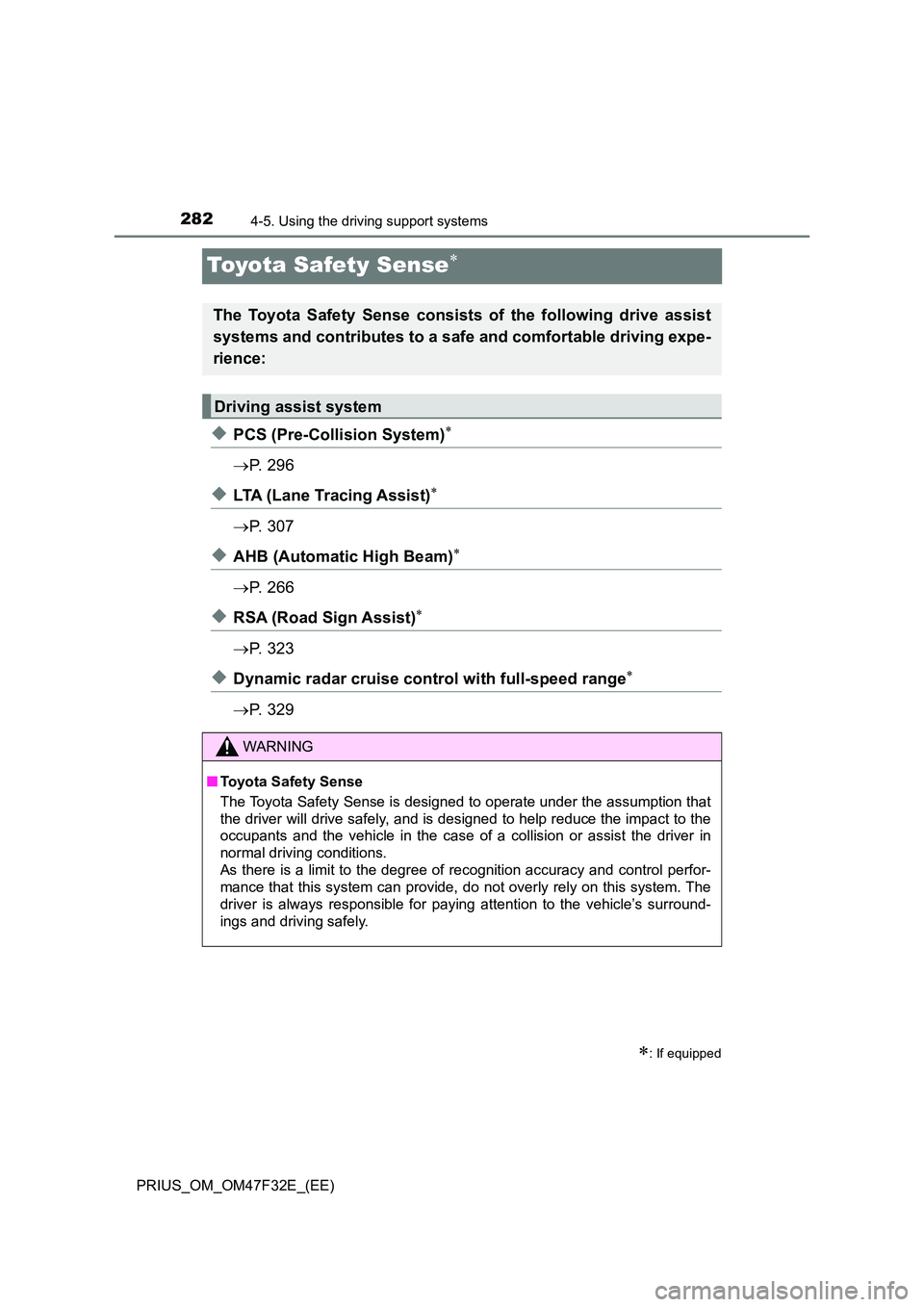
2824-5. Using the driving support systems
PRIUS_OM_OM47F32E_(EE)
Toyota Safety Sense
◆PCS (Pre-Collision System)
P. 2 9 6
◆LTA (Lane Tracing Assist)
P. 3 0 7
◆AHB (Automatic High Beam)
P. 2 6 6
◆RSA (Road Sign Assist)
P. 3 2 3
◆Dynamic radar cruise control with full-speed range
P. 3 2 9
: If equipped
The Toyota Safety Sense consists of the following drive assist
systems and contributes to a safe and comfortable driving expe-
rience:
Driving assist system
WARNING
■ Toyota Safety Sense
The Toyota Safety Sense is designed to operate under the assumption that
the driver will drive safely, and is designed to help reduce the impact to the
occupants and the vehicle in the case of a collision or assist the driver in
normal driving conditions.
As there is a limit to the degree of recognition accuracy and control perfor-
mance that this system can provide, do not overly rely on this system. The
driver is always responsible for paying attention to the vehicle’s surround-
ings and driving safely.
Page 309 of 770
307
4
4-5. Using the driving support systems
Driving
PRIUS_OM_OM47F32E_(EE)
LTA (Lane Tracing Assist)
While driving on a road with clear white (yellow) lane lines, the LTA
system warns the driver if the vehicle may deviate from the current
lane or course*, and also can slightly operate the steering wheel to
help avoid deviation from the lane or course*. Also, while the dynamic
radar cruise control with full-speed range is operating, this system will
operate the steering wheel to maintain the vehicle’s lane position.
The LTA system recognizes white
(yellow) lane lines or a course*
using the front camera. Addition-
ally, it detects preceding vehicles
using the front camera and radar.
*: Boundary between asphalt and the
side of the road, such as grass, soil,
or a curb
: If equipped
Summary of functions
Page 316 of 770
3144-5. Using the driving support systems
PRIUS_OM_OM47F32E_(EE)■
Lane centering function
This function is linked with
dynamic radar cruise control
with full-speed range and pro-
vides the required assistance
by operating the steering wheel
to keep the vehicle in its current
lane.
When dynamic radar cruise con-
trol with full-speed range is not
operating, the lane centering
function does not operate.
In situations where the white
(yellow) lane lines are difficult to
see or are not visible, such as
when in a traffic jam, this func-
tion will operate to help follow a
preceding vehicle by monitoring
the position of the preceding
vehicle.
If the system detects that the steering wheel has not been operated for
a fixed amount of time or the steering wheel is not being firmly gripped,
a warning is displayed on the multi-information display and the function
is temporarily canceled.
Page 321 of 770
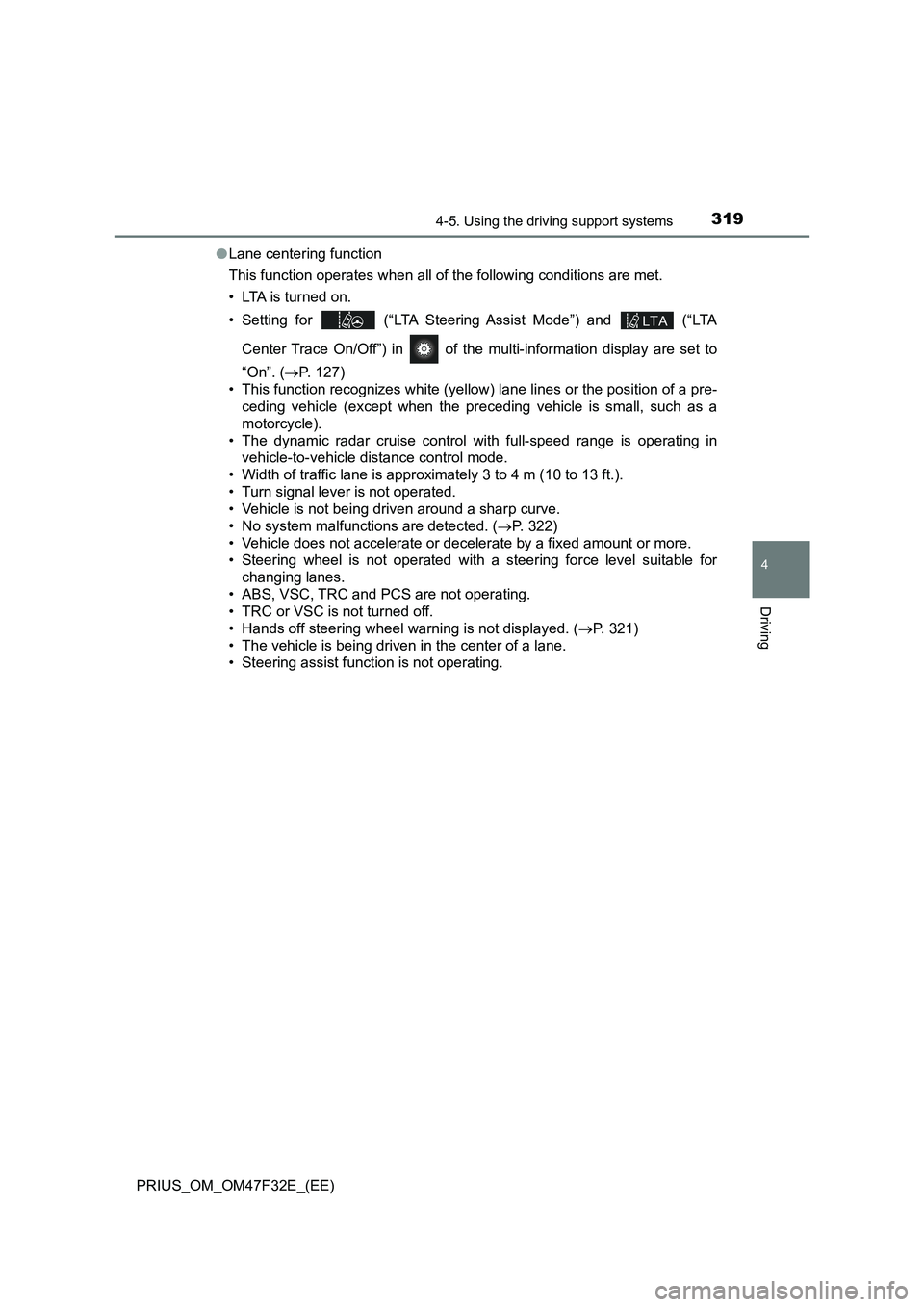
3194-5. Using the driving support systems
4
Driving
PRIUS_OM_OM47F32E_(EE)●Lane centering function
This function operates when all of the following conditions are met.
• LTA is turned on.
• Setting for (“LTA Steering Assist Mode”) and (“LTA
Center Trace On/Off”) in of the multi-information display are set to
“On”. (P. 127)
• This function recognizes white (yellow) lane lines or the position of a pre-
ceding vehicle (except when the preceding vehicle is small, such as a
motorcycle).
• The dynamic radar cruise control with full-speed range is operating in
vehicle-to-vehicle distance control mode.
• Width of traffic lane is approximately 3 to 4 m (10 to 13 ft.).
• Turn signal lever is not operated.
• Vehicle is not being driven around a sharp curve.
• No system malfunctions are detected. (P. 322)
• Vehicle does not accelerate or decelerate by a fixed amount or more.
• Steering wheel is not operated with a steering force level suitable for
changing lanes.
• ABS, VSC, TRC and PCS are not operating.
• TRC or VSC is not turned off.
• Hands off steering wheel warning is not displayed. (P. 321)
• The vehicle is being driven in the center of a lane.
• Steering assist function is not operating.
Page 331 of 770
329
4
4-5. Using the driving support systems
Driving
PRIUS_OM_OM47F32E_(EE)
Dynamic radar cruise controlwith full-speed
range
In vehicle-to-vehicle distance control mode, the vehicle automatically
accelerates, decelerates and stops to match the speed changes of the
preceding vehicle even if the accelerator pedal is not depressed. In
constant speed control mode, the vehicle runs at a fixed speed.
Use the dynamic radar cruise control with full-speed range on free-
ways and highways.
●Vehicle-to-vehicle distance control mode (P. 333)
●Constant speed control mode (P. 340)
Vehicle-to-vehicle distance
switch
Indicators
Multi-information display
Set speed
Cruise control switch
: If equipped
Summary of functions
System Components
1
2
3
4
5
Page 332 of 770

3304-5. Using the driving support systems
PRIUS_OM_OM47F32E_(EE)
WARNING
■Before using dynamic radar cruise control with full-speed range
● Driving safely is the sole responsibility of the driver. Do not rely solely on
the system, and drive safely by always paying careful attention to your sur-
roundings.
● The dynamic radar cruise control with full-speed range provides driving
assistance to reduce the driver’s burden. However, there are limitations to
the assistance provided.
Read the following conditions carefully. Do not overly rely on this system
and always drive carefully.
• When the sensor may not be correctly detecting the vehicle ahead:
P. 344
• Conditions under which the vehicle-to-vehicle distance control mode
may not function correctly: P. 345
● Set the speed appropriately depending on the speed limit, traffic flow, road
conditions, weather conditions, etc. The driver is responsible for checking
the set speed.
● Even when the system is functioning normally, the condition of the preced-
ing vehicle as detected by the system may differ from the condition
observed by the driver. Therefore, t he driver must always remain alert,
assess the danger of each situation and drive safely. Relying solely on this
system or assuming the system ensures safety while driving can lead to
an accident, resulting in death or serious injury.
● Switch the dynamic radar cruise control with full-speed range setting to off
using the “ON-OFF” button when not in use.