Page 473 of 770
4715-2. Using the interior lights
PRIUS_OM_OM47F32E_(EE)
5
Interior features
Front interior light
Vehicles without moon roofVehicles with moon roof
Turns the lights off
Turns the door position on
Turns the lights on
Turns the door position on/off
Turns the lights on/off
Front personal lights
1
2
3
1
2
Vehicles without moon roofVehicles with moon roof
Turns the lights on/off Turns the lights on/off
Page 474 of 770
4725-2. Using the interior lights
PRIUS_OM_OM47F32E_(EE)
Turns the switch to the door
position (door linked)
Operation is linked with the front
interior light main switch. When the
switch is off, the light does not illu-
minate.
Turns the light on
■Illuminated entry system
The lights automatically turn on/off according to power switch mode, the pres-
ence of the electronic key, whether the doors are locked/unlocked, and
whether the doors are opened/closed.
■To prevent the 12-volt battery from being discharged
If the interior lights remain on when the power switch is turned off, the light
will go off automatically after 20 minutes.
■Customization
Settings (e.g. the time elapsed before the lights turn off) can be changed.
(Customizable features: P. 670)
Rear interior light
1
2
NOTICE
To prevent 12-volt battery discharge, do not leave the lights on longer than
necessary when the hybrid system is off.
Page 475 of 770
4735-3. Using the storage features
PRIUS_OM_OM47F32E_(EE)
5
Interior features
List of storage features
Auxiliary boxes (P. 477)
Glove box ( P. 474)
Bottle holders/door pockets
( P. 476)
Cup holders ( P. 475)
Seat back pockets ( P. 478)
Console box ( P. 474)
1
2
3
4
5
6
WARNING
●Do not leave glasses, lighters or spray cans in the storage spaces, as this
may cause the following when cabin temperature becomes high:
• Glasses may be deformed by heat or cracked if they come into contact
with other stored items.
• Lighters or spray cans may explode. If they come into contact with other
stored items, the lighter may catch fire or the spray can may release
gas, causing a fire hazard.
● When driving or when the storage compartments are not in use, keep the
lids closed.
In the event of sudden braking or sudden swerving, an accident may occur
due to an occupant being struck by an open lid or the items stored inside.
Page 476 of 770
4745-3. Using the storage features
PRIUS_OM_OM47F32E_(EE)
Pull up the lever.
The glove box light turns on when the tail lights are on.
Press the knob and open the lid.
Glove box
Console box
The tray slides forward/backward and can
be removed.
Page 487 of 770
4855-4. Using the other interior features
PRIUS_OM_OM47F32E_(EE)
5
Interior features
Other interior features
To set the visor in the forward
position, flip it down.
To set the visor in the side posi-
tion, flip down, unhook, and
swing it to the side.
Slide the cover to open.
The light turns on when the cover
is opened.
If the vanity lights remain on when the power switch is turned off, the light will
go off automatically after 20 minutes.
Sun visors
1
2
Vanity mirrors
NOTICE
To prevent 12-volt battery discharge, do not leave the vanity lights on for
extended periods while the hybrid system is off.
Page 489 of 770
4875-4. Using the other interior features
PRIUS_OM_OM47F32E_(EE)
5
Interior features
A portable device can be charged by just placing Qi standard wireless
charge compatible portable devices according to the Wireless Power
Consortium, such as smart phones and mobile batteries, etc., on the
charge area.
This function cannot be used with portable devices that are larger
than the charging area. Also, depending on the portable device, it may
not operate as normal. Please read the operation manual for portable
devices to be used.
■The “Qi” symbol
The “Qi” symbol is a trademark of the Wireless Power Consortium.
■Name for all parts
Power supply switch
Operation indicator light
Charge area
Wireless charger (if equipped)
1
2
3
Page 490 of 770
488
PRIUS_OM_OM47F32E_(EE)
5-4. Using the other interior features
■Using the wireless charger
Press the power supply
switch of the wireless char-
ger.
Switches on and off with each
press of the power supply
switch.
When turned on, the operation
indicator light (green) comes on.
Even with the hybrid system off,
the on/off state of the power
supply switch is memorized.
Place the charging side of
the portable device down.
When charging, the operation
indicator light (orange) comes
on.
If charging is not occurring, try
placing the portable device as
close to the center of the
charging area as possible.
When charging is complete, the operation indicator light (green) comes
on.
● Recharging function
• When charging is complete and after a fixed time in the charge
suspension state, charging restarts.
• When the portable device is moved, charging is stopped for a
moment and then it restarts.
1
2
Page 491 of 770
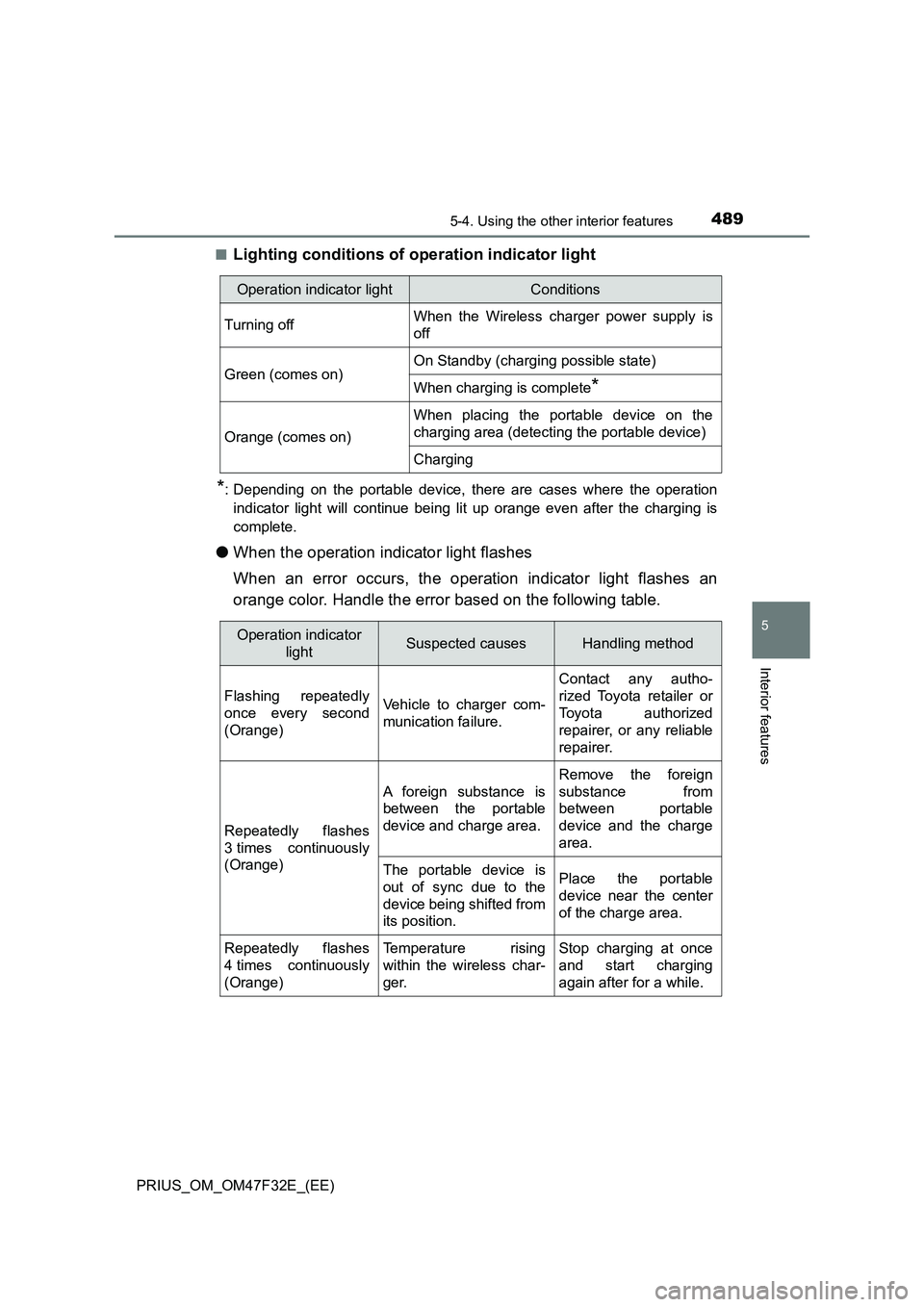
4895-4. Using the other interior features
PRIUS_OM_OM47F32E_(EE)
5
Interior features
■Lighting conditions of operation indicator light
*: Depending on the portable device, there are cases where the operation
indicator light will continue being lit up orange even after the charging is
complete.
●When the operation indicator light flashes
When an error occurs, the operation indicator light flashes an
orange color. Handle the error based on the following table.
Operation indicator lightConditions
Turning offWhen the Wireless charger power supply is
off
Green (comes on)On Standby (charging possible state)
When charging is complete*
Orange (comes on)
When placing the portable device on the
charging area (detecting the portable device)
Charging
Operation indicator
lightSuspected causesHandling method
Flashing repeatedly
once every second
(Orange)Vehicle to charger com-
munication failure.
Contact any autho-
rized Toyota retailer or
Toyota authorized
repairer, or any reliable
repairer.
Repeatedly flashes
3 times continuously
(Orange)
A foreign substance is
between the portable
device and charge area.
Remove the foreign
substance from
between portable
device and the charge
area.
The portable device is
out of sync due to the
device being shifted from
its position.Place the portable
device near the center
of the charge area.
Repeatedly flashes
4 times continuously
(Orange)Temperature rising
within the wireless char-
ger.Stop charging at once
and start charging
again after for a while.