2023 TOYOTA PRIUS battery
[x] Cancel search: batteryPage 6 of 770

TABLE OF CONTENTS4
PRIUS_OM_OM47F32E_(EE)5-1. Using the air conditioning
system and defogger
Automatic air conditioning
system .............................458
Seat heaters ......................468
5-2. Using the interior lights
Interior lights list .................470
• Front interior light...........471
• Front personal lights ......471
• Rear interior light ...........472
5-3. Using the storage features
List of storage features ......473
• Glove box ......................474
• Console box ..................474
• Cup holders ...................475
• Bottle holders/
door pockets ..................476
• Auxiliary boxes ..............477
• Seat back pockets .........478
Luggage compartment
features............................479
5-4. Using the other interior
features
Other interior features ........485
• Sun visors ......................485
• Vanity mirrors ................485
• Power outlets .................486
• Wireless charger............487
• Armrest ..........................493
• Coat hooks ....................493
• Assist grips ....................4946-1. Maintenance and care
Cleaning and protecting
the vehicle exterior .......... 496
Cleaning and protecting
the vehicle interior ........... 502
6-2. Maintenance
Maintenance
requirements ................... 505
6-3. Do-it-yourself maintenance
Do-it-yourself service
precautions ..................... 508
Hood.................................. 511
Positioning a floor jack ...... 513
Engine compartment ......... 514
Tires .................................. 528
Tire inflation pressure........ 537
Wheels .............................. 539
Air conditioning filter .......... 542
Cleaning the hybrid battery
(traction battery) air intake
vent and filter .................. 545
Wiper insert
replacement .................... 550
Electronic key battery ........ 554
Checking and replacing
fuses ............................... 557
Light bulbs ......................... 561
5Interior features6Maintenance and care
Page 7 of 770

5
1
8
7
6
5
4
3
2
PRIUS_OM_OM47F32E_(EE)
7-1. Essential information
Emergency flashers ...........568
If your vehicle has to
be stopped in an
emergency .......................569
If the vehicle is submerged
or water on the road is
rising ................................570
7-2. Steps to take in an
emergency
If your vehicle needs
to be towed ......................572
If you think something is
wrong ...............................579
If a warning light turns on
or a warning buzzer
sounds .............................580
If a warning message is
displayed .........................589
If you have a flat tire
(vehicles without
spare tire) ........................598
If you have a flat tire
(vehicles with
spare tire) ........................618
If the hybrid system will
not start............................634
If the electronic key does
not operate properly ........636
If the 12-volt battery is
discharged .......................639
If your vehicle
overheats .........................645
If the vehicle becomes
stuck ................................650
8-1. Specifications
Maintenance data
(fuel, oil level, etc.) .......... 654
Fuel information ................ 668
8-2. Customization
Customizable features ...... 670
8-3. Initialization
Items to initialize................ 679
7When trouble arises8Vehicle specifications
Page 12 of 770
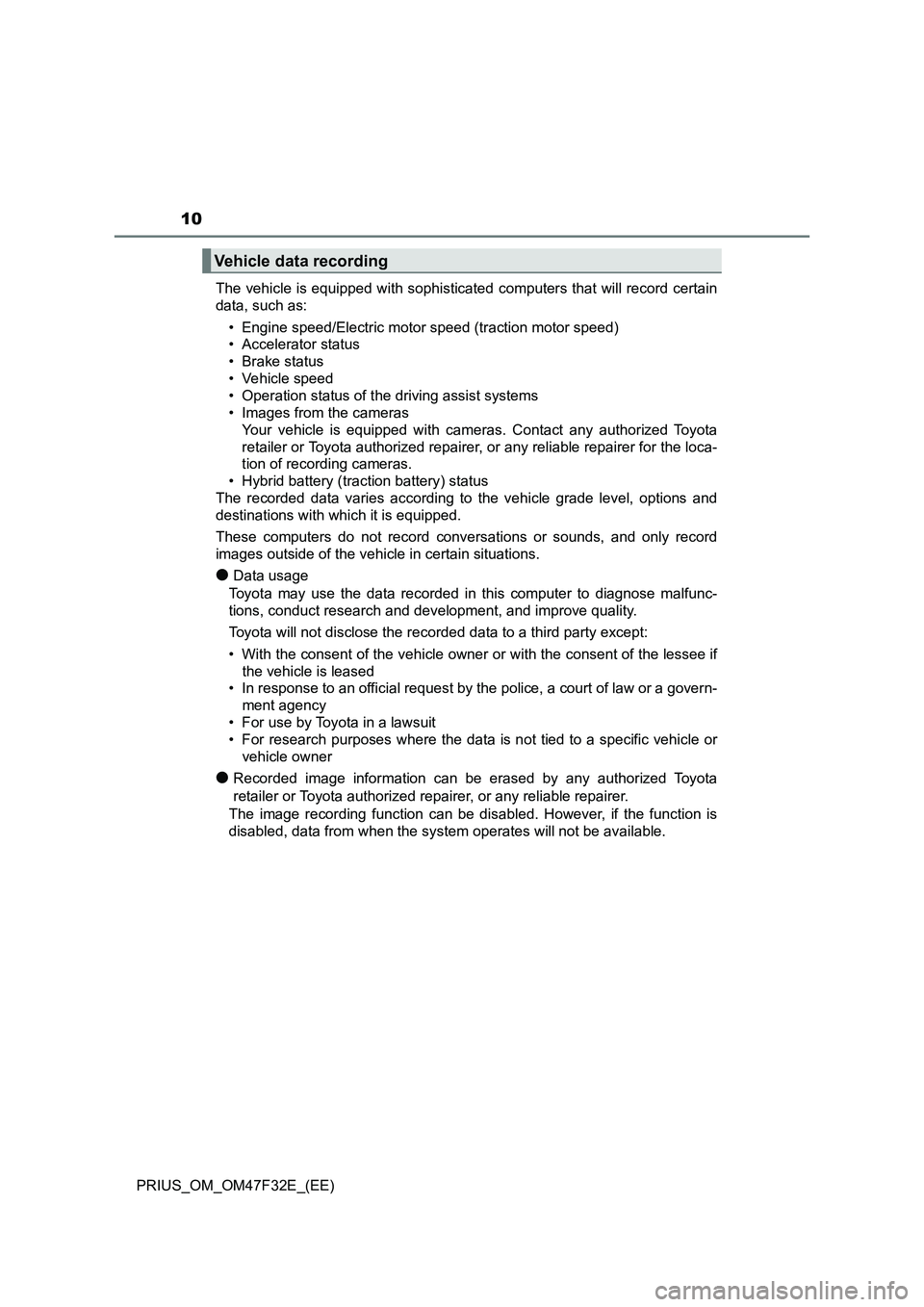
10
PRIUS_OM_OM47F32E_(EE)The vehicle is equipped with sophisticated computers that will record certain
data, such as:
• Engine speed/Electric motor speed (traction motor speed)
• Accelerator status
• Brake status
• Vehicle speed
• Operation status of the driving assist systems
• Images from the cameras
Your vehicle is equipped with cameras. Contact any authorized Toyota
retailer or Toyota authorized repairer, or any reliable repairer for the loca-
tion of recording cameras.
• Hybrid battery (traction battery) status
The recorded data varies according to the vehicle grade level, options and
destinations with which it is equipped.
These computers do not record conversations or sounds, and only record
images outside of the vehicle in certain situations.
●Data usage
Toyota may use the data recorded in this computer to diagnose malfunc-
tions, conduct research and development, and improve quality.
Toyota will not disclose the recorded data to a third party except:
• With the consent of the vehicle owner or with the consent of the lessee if
the vehicle is leased
• In response to an official request by the police, a court of law or a govern-
ment agency
• For use by Toyota in a lawsuit
• For research purposes where the data is not tied to a specific vehicle or
vehicle owner
●Recorded image information can be erased by any authorized Toyota
retailer or Toyota authorized repairer, or any reliable repairer.
The image recording function can be disabled. However, if the function is
disabled, data from when the system operates will not be available.
Vehicle data recording
Page 78 of 770

761-3. Emergency assistance
PRIUS_OM_OM47F32E_(EE)
When the power switch is turned to ON mode, the red indicator light
will illuminate for 10 seconds and then the green indicator light will illu-
minate, indicating that the system is enabled. The indicator lights indi-
cate the following:
● If the green indicator light illuminates and stays on, the system is
enabled.
● If the green indicator light flashes twice per second, an automatic or
manual Emergency Call is being made.
● If no indicator lights illuminate, the system is not enabled.
● If the red indicator light illuminates at any time other than immedi-
ately after the power switch is turned to ON mode, the system may
be malfunctioning or the backup battery may be depleted. Contact
any authorized Toyota retailer or Toyota authorized repairer, or any
reliable repairer.
● If the red indicator light blinks for approximately 30 seconds during
an Emergency Call, the call has been disconnected or the cellular
network signal is weak.
The backup battery has lifespan of at least 3 years.
A test mode is provided for to check the performance of the Emer-
gency Call system. To test the device, contact any authorized Toyota
retailer or Toyota authorized repairer, or any reliable repairer.
Indicator lights
Device test mode
Page 79 of 770

771-3. Emergency assistance
1
PRIUS_OM_OM47F32E_(EE)
For safety and security
WARNING
■When the Emergency Call may not be made
● It may not be possible to make Emergency Calls in any of the following sit-
uations. In such cases, report to emergency services provider (112 system
etc.) by other means such as nearby public phones.
• Even when the vehicle is in the cellular phone service area, it may be
difficult to connect to the ERA-GLONASS/EVAK control center if the
reception is poor or the line is busy. In such cases, even though the sys-
tem attempts to connect to the ERA-GLONASS/EVAK control center,
you may not be able to connect to the ERA-GLONASS/EVAK control
center to make Emergency Calls and contact emergency services.
• When the vehicle is out of the cellular phone service area, the Emer-
gency Calls cannot be made.
• When any related equipment (such as the “SOS” button panel, indicator
lights, microphone, speaker, DCM, antenna, or any wires connecting
the equipment) is malfunctioning, damaged or broken, the Emergency
Call cannot be made.
• During an Emergency Call, the system makes repeated attempts to
connect to the ERA-GLONASS/EVAK control center. However, if it can-
not connect to the ERA-GLONASS/EVAK control center due to poor
radio wave reception, the system may not be able to connect to the cel-
lular network and the call may finish without connecting. The red indica-
tor light will blink for approximately 30 seconds to indicate this
disconnection.
• This device may not function if a shock is applied to it.
● If the 12-volt battery’s voltage decreases or there is a disconnection, the
system may not be able to connect to the ERA-GLONASS/EVAK control
center.
■ When the Emergency Call system is replaced with a new one
The Emergency Call system should be registered. Contact any authorized
Toyota retailer or Toyota authorized repairer, or any reliable repairer.
Page 82 of 770

801-4. Hybrid system
PRIUS_OM_OM47F32E_(EE)
◆When stopped/during start off
The gasoline engine stops* when the vehicle is stopped. During
start off, the electric motor (traction motor) drives the vehicle. At
slow speeds or when traveling down a gentle slope, the engine is
stopped* and the electric motor (traction motor) is used.
When shift position is in N, the hybrid battery (traction battery) is not
being charged.
*: When the hybrid battery (traction battery) requires charging or the engine
is warming up, etc., the gasoline engine will not automatically stop.
( P. 81)
◆During normal driving
The gasoline engine is predominantly used. The electric motor
(traction motor) charges the hybrid battery (traction battery) as nec-
essary.
◆When accelerating sharply
When the accelerator pedal is depressed heavily, the power of the
hybrid battery (traction battery) is added to that of the gasoline
engine via the electric motor (traction motor).
◆When braking (regenerative braking)
The wheels operate the electric motor (traction motor) as a power
generator, and the hybrid battery (traction battery) is charged.
When driving with the gasoline engine stopped, a sound, which
changes in accordance with the driving speed, will be played in order
to warn people nearby of the vehicle’s approach. The sound will stop
when the vehicle speed exceeds approximately 25 km/h (16 mph).
Vehicle proximity notification system
Page 83 of 770

811-4. Hybrid system
1
PRIUS_OM_OM47F32E_(EE)
For safety and security
■Regenerative braking
● In the following situations, kinetic energy is converted to electric energy and
deceleration force can be obtained in c onjunction with the recharging of the
hybrid battery (traction battery).
• The accelerator pedal is released while driving with the shift position in D
or B.
• The brake pedal is depressed while driv ing with the shift position in D or
B.
● Vehicles with GPF system: While the GPF system (P. 440) is operating to
regenerate the exhaust gas filter, the hybrid battery (traction battery) may
not be recharged.
■ Hybrid System Indicator
■ Conditions in which the gasoline engine may not stop
The gasoline engine starts and stops automatically. However, it may not stop
automatically in the following conditions*:
● During gasoline engine warm-up
● During hybrid battery (traction battery) charging
● When the temperature of the hybrid battery (traction battery) is high or low
● When the heater is switched on
*: Depending on the circumstances, the gasoline engine may also not stop
automatically in situations other than those above.
■ Charging the hybrid battery (traction battery)
As the gasoline engine charges the hybrid battery (traction battery), the bat-
tery does not need to be charged from an outside source. However, if the
vehicle is left parked for a long time the hybrid battery (traction battery) will
slowly discharge. For this reason, be sure to drive the vehicle at least once
every few months for at least 30 minutes or 16 km (10 miles). If the hybrid
battery (traction battery) becomes fully discharged and you are unable to start
the hybrid system, contact any authorized Toyota retailer or Toyota authorized
repairer, or any reliable repairer.
■ Charging the 12-volt battery
P. 641
Hybrid System Indicator represents the
hybrid system power output and regener-
ative charging. ( P. 132)
Page 84 of 770

821-4. Hybrid system
PRIUS_OM_OM47F32E_(EE)
■ After the 12-volt battery has discharged or when the terminal has been
removed and installed during exchange, etc.
The gasoline engine may not stop even if the vehicle is being driven by the
hybrid battery (traction battery). If this continues for a few days, contact any
authorized Toyota retailer or Toyota authorized repairer, or any reliable
repairer.
■ Sounds and vibrations specific to a hybrid vehicle
There may be no engine sound or vibration even though the vehicle is able to
move with the “READY” indicator is illuminated. For safety, apply the parking
brake and make sure to shift the shift position to P when parked.
The following sounds or vibrations may occur when the hybrid system is
operating and are not a malfunction:
● Motor sounds may be heard from the engine compartment.
● Sounds may be heard from the hybrid battery (traction battery) under the
rear seats when the hybrid system starts or stops.
● Relay operating sounds such as a snap or soft clank will be emitted from the
hybrid battery (traction battery), under the rear seats, when the hybrid sys-
tem is started or stopped.
● Sounds from the hybrid system may be heard when the back door is open.
● Sounds may be heard from the transmission when the gasoline engine
starts or stops, when driving at low speeds, or during idling.
● Engine sounds may be heard when accelerating sharply.
● Sounds may be heard due to regenerative braking when the brake pedal is
depressed or as the accelerator pedal is released.
● Vibration may be felt when the gasoline engine starts or stops.
● Cooling fan sounds may be heard from the air intake vent. (P. 85)
■ Vehicle proximity notification system
In the following cases, the vehicle proximity notification system may be diffi-
cult for surrounding people to hear.
● In very noisy areas
● In the wind or the rain
Also, as the vehicle proximity notification system is installed on the front of
the vehicle, it may be more difficult to hear from the rear of the vehicle com-
pared to the front.
■ When “Proximity Notification System Malfunction Visit Your Dealer” is
displayed on the multi-information display
The vehicle proximity notification system may be malfunctioning. Have the
vehicle inspected by any authorized Toyota retailer or Toyota authorized
repairer, or any reliable repairer.