Page 421 of 770
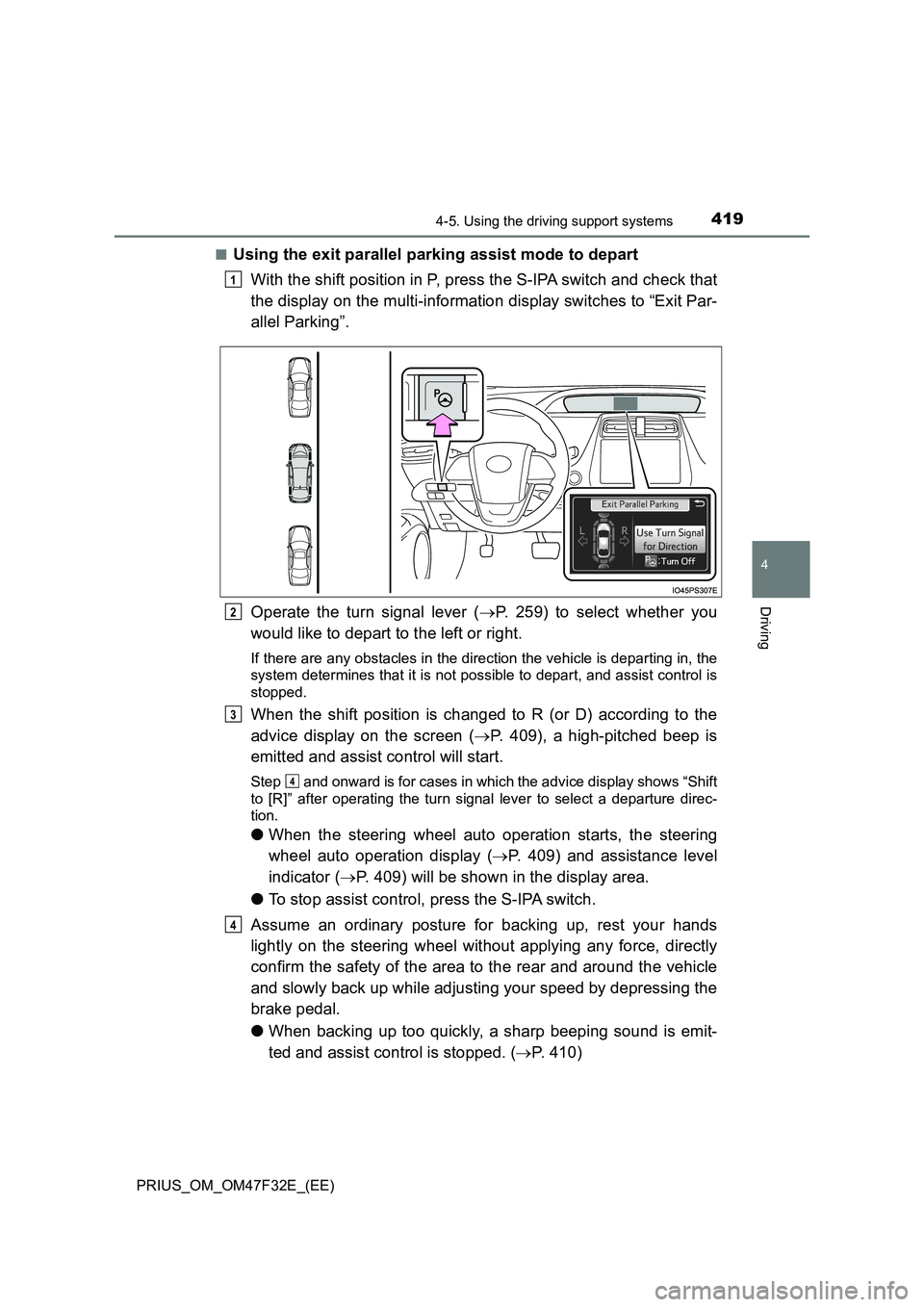
4194-5. Using the driving support systems
4
Driving
PRIUS_OM_OM47F32E_(EE)
■Using the exit parallel parking assist mode to depart
With the shift position in P, press the S-IPA switch and check that
the display on the multi-information display switches to “Exit Par-
allel Parking”.
Operate the turn signal lever ( P. 259) to select whether you
would like to depart to the left or right.
If there are any obstacles in the direction the vehicle is departing in, the
system determines that it is not possible to depart, and assist control is
stopped.
When the shift position is changed to R (or D) according to the
advice display on the screen ( P. 409), a high-pitched beep is
emitted and assist control will start.
Step and onward is for cases in which the advice display shows “Shift
to [R]” after operating the turn signal lever to select a departure direc-
tion.
● When the steering wheel auto operation starts, the steering
wheel auto operation display ( P. 409) and assistance level
indicator ( P. 409) will be shown in the display area.
● To stop assist control, press the S-IPA switch.
Assume an ordinary posture for backing up, rest your hands
lightly on the steering wheel without applying any force, directly
confirm the safety of the area to the rear and around the vehicle
and slowly back up while adjusting your speed by depressing the
brake pedal.
● When backing up too quickly, a sharp beeping sound is emit-
ted and assist control is stopped. ( P. 410)
1
2
3
4
4
Page 422 of 770
4204-5. Using the driving support systems
PRIUS_OM_OM47F32E_(EE)
When a beep sounds once
and the stop display ( P. 409)
is shown on the display, stop
the vehicle.
Change the shift position to D.
Assume an ordinary driving posture, rest your hands lightly on
the steering wheel without applying any force, directly confirm
the safety of the area to the front and around the vehicle and
slowly proceed forward while adjusting your speed by depressing
the brake pedal.
● When departure cannot be accomplished on the first try and
multi-turn maneuvering is necessary, proceed to step .
● When multi-turn maneuvering is not necessary, proceed to
step ( P. 422).
When a beep sounds once
and the stop display ( P. 409)
is shown on the display, stop
the vehicle.
Change the shift position to R.
5
6
7
8
14
8
9
Page 423 of 770
4214-5. Using the driving support systems
4
Driving
PRIUS_OM_OM47F32E_(EE)
Assume an ordinary posture for backing up, rest your hands
lightly on the steering wheel without applying any force, directly
confirm the safety of the area to the rear and around the vehicle
and slowly back up while adjusting your speed by depressing the
brake pedal.
Depending on the condition of the parking space, steps to may
need to be repeated.
When a beep sounds once
and the stop display ( P. 409)
is shown on the display, stop
the vehicle.
Change the shift position to D.
Assume an ordinary driving posture, rest your hands lightly on
the steering wheel without applying any force, directly confirm
the safety of the area to the front and around the vehicle and
slowly proceed forward while adjusting your speed by depressing
the brake pedal.
10
510
11
12
13
Page 427 of 770
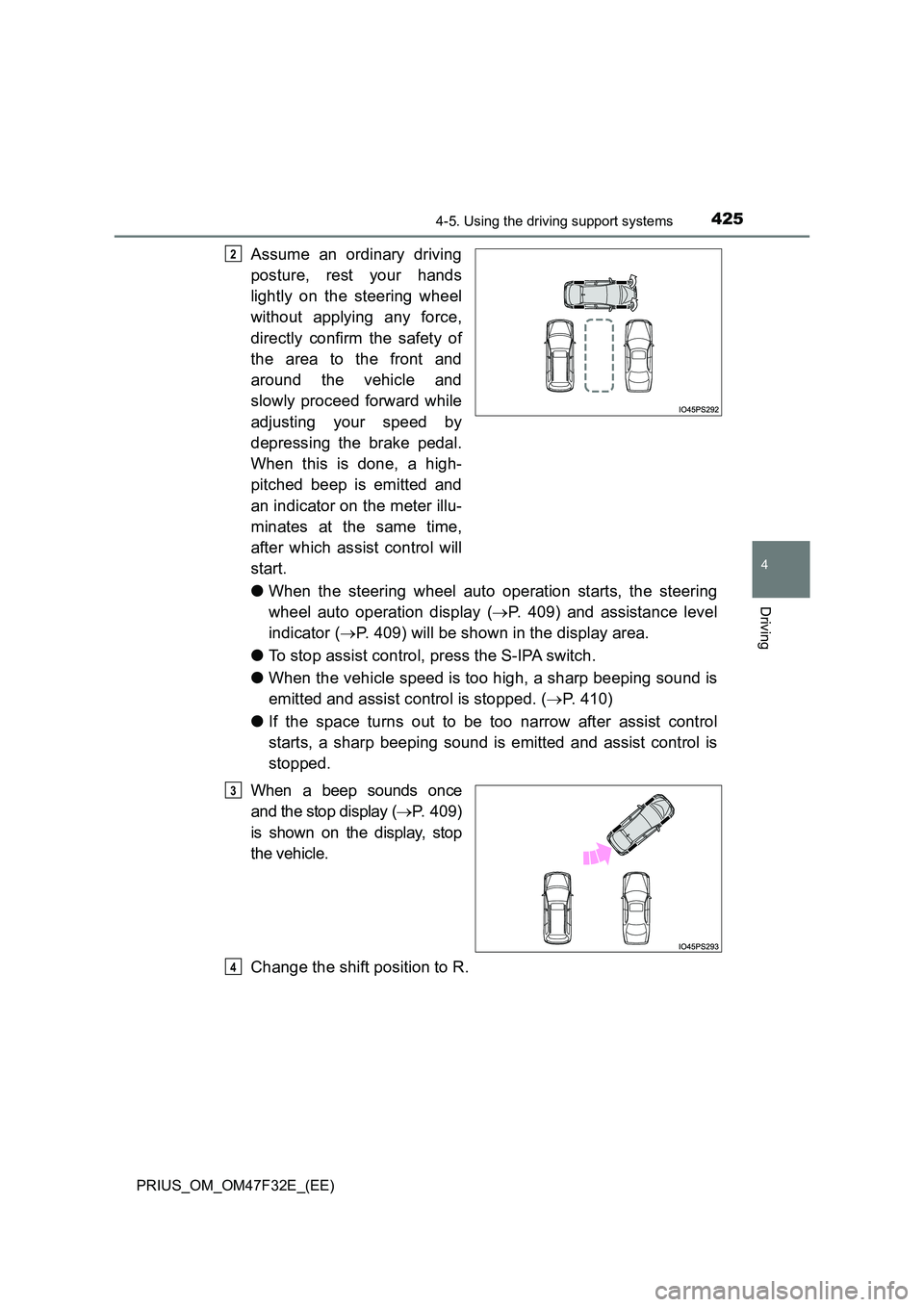
4254-5. Using the driving support systems
4
Driving
PRIUS_OM_OM47F32E_(EE)
Assume an ordinary driving
posture, rest your hands
lightly on the steering wheel
without applying any force,
directly confirm the safety of
the area to the front and
around the vehicle and
slowly proceed forward while
adjusting your speed by
depressing the brake pedal.
When this is done, a high-
pitched beep is emitted and
an indicator on the meter illu-
minates at the same time,
after which assist control will
start.
● When the steering wheel auto operation starts, the steering
wheel auto operation display ( P. 409) and assistance level
indicator ( P. 409) will be shown in the display area.
● To stop assist control, press the S-IPA switch.
● When the vehicle speed is too high, a sharp beeping sound is
emitted and assist control is stopped. ( P. 410)
● If the space turns out to be too narrow after assist control
starts, a sharp beeping sound is emitted and assist control is
stopped.
When a beep sounds once
and the stop display ( P. 409)
is shown on the display, stop
the vehicle.
Change the shift position to R.
2
3
4
Page 428 of 770
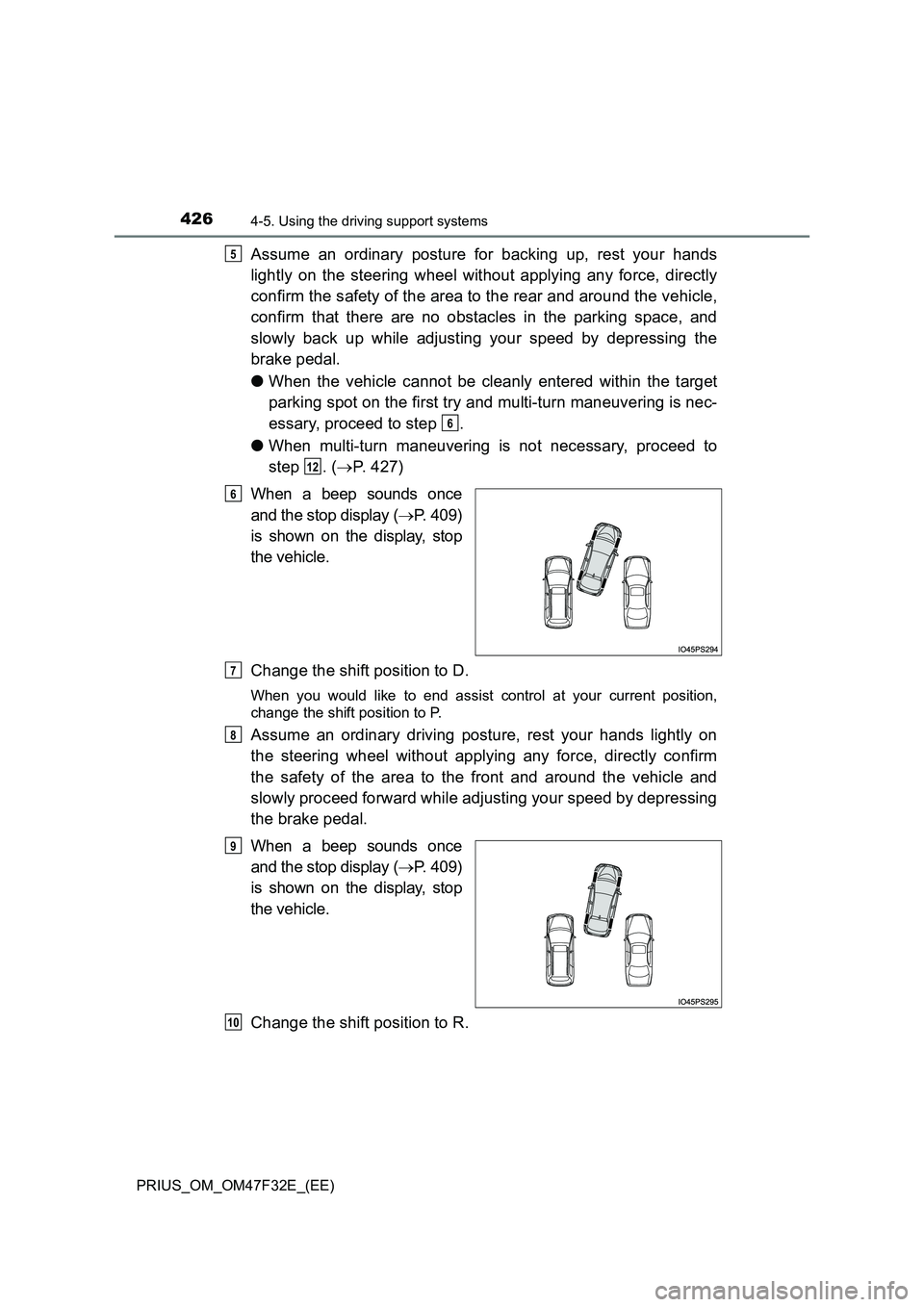
4264-5. Using the driving support systems
PRIUS_OM_OM47F32E_(EE)
Assume an ordinary posture for backing up, rest your hands
lightly on the steering wheel without applying any force, directly
confirm the safety of the area to the rear and around the vehicle,
confirm that there are no obstacles in the parking space, and
slowly back up while adjusting your speed by depressing the
brake pedal.
● When the vehicle cannot be cleanly entered within the target
parking spot on the first try and multi-turn maneuvering is nec-
essary, proceed to step .
● When multi-turn maneuvering is not necessary, proceed to
step . ( P. 427)
When a beep sounds once
and the stop display ( P. 409)
is shown on the display, stop
the vehicle.
Change the shift position to D.
When you would like to end assist control at your current position,
change the shift position to P.
Assume an ordinary driving posture, rest your hands lightly on
the steering wheel without applying any force, directly confirm
the safety of the area to the front and around the vehicle and
slowly proceed forward while adjusting your speed by depressing
the brake pedal.
When a beep sounds once
and the stop display ( P. 409)
is shown on the display, stop
the vehicle.
Change the shift position to R.
5
6
12
6
7
8
9
10
Page 429 of 770
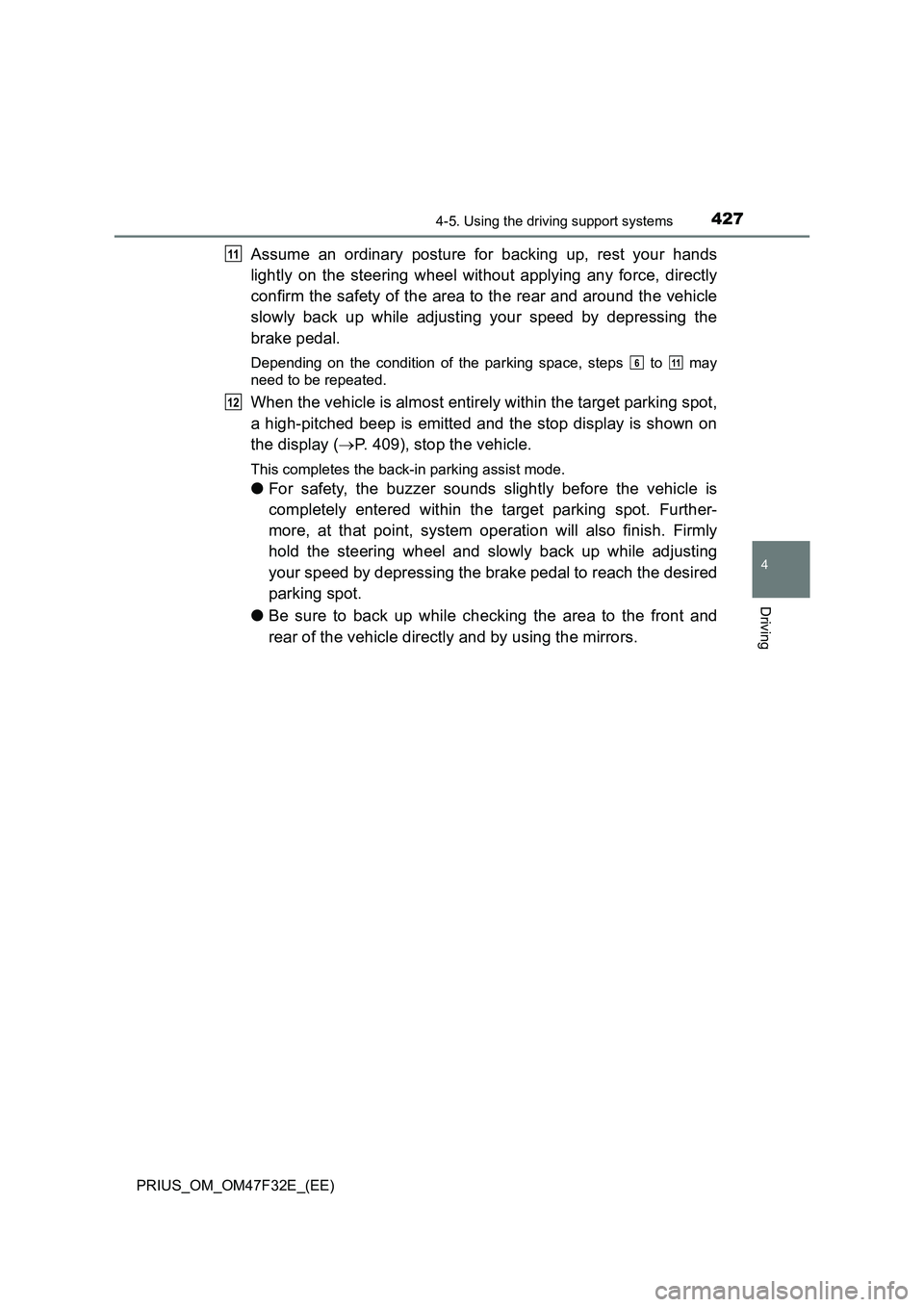
4274-5. Using the driving support systems
4
Driving
PRIUS_OM_OM47F32E_(EE)
Assume an ordinary posture for backing up, rest your hands
lightly on the steering wheel without applying any force, directly
confirm the safety of the area to the rear and around the vehicle
slowly back up while adjusting your speed by depressing the
brake pedal.
Depending on the condition of the parking space, steps to may
need to be repeated.
When the vehicle is almost entirely within the target parking spot,
a high-pitched beep is emitted and the stop display is shown on
the display (P. 409), stop the vehicle.
This completes the back-in parking assist mode.
●For safety, the buzzer sounds slightly before the vehicle is
completely entered within the target parking spot. Further-
more, at that point, system operation will also finish. Firmly
hold the steering wheel and slowly back up while adjusting
your speed by depressing the brake pedal to reach the desired
parking spot.
●Be sure to back up while checking the area to the front and
rear of the vehicle directly and by using the mirrors.
11
611
12
Page 444 of 770
4424-5. Using the driving support systems
PRIUS_OM_OM47F32E_(EE)
◆Hill-start assist control
Helps to reduce the backward movement of the vehicle when start-
ing on an uphill
◆EPS (Electric Power Steering)
Employs an electric motor to reduce the amount of effort needed to
turn the steering wheel
◆Emergency brake signal
When the brakes are applied suddenly, the emergency flashers
automatically flash to alert the vehicle behind.
◆E-Four (Electronic On-Demand AWD system) (AWD models)
Automatically switches from front-wheel drive to all-wheel drive
(AWD) according to the driving conditions, helping to ensure reli-
able handling and stability. Examples of conditions where the sys-
tem will switch to AWD are when cornering, going uphill, starting off
or accelerating, and when the road surface is slippery due to snow,
rain, etc.
The slip indicator light will flash
while the TRC/VSC/ABS systems
are operating.
When the TRC/VSC/ABS systems are operating
Page 445 of 770

4434-5. Using the driving support systems
4
Driving
PRIUS_OM_OM47F32E_(EE)
If the vehicle gets stuck in mud, dirt or snow, the TRC system may
reduce power from the hybrid system to the wheels. Pressing
to turn the system off may make it easier for you to rock the vehicle in
order to free it.
To turn the TRC system off,
quickly press and release
.
The “Traction Control Turned Off”
will be shown on the multi-informa-
tion display.
Press again to turn the sys-
tem back on.
■ Turning off both TRC and VSC systems
To turn the TRC and VSC systems off, press and hold for more than 3
seconds while the vehicle is stopped.
The VSC OFF indicator will come on and the “Traction Control Turned Off”
will be shown on the multi-information display.*
Press again to turn the systems back on.
*: On vehicles with pre-collision system, pre-collision brake assist and pre-
collision braking will also be disabled. The PCS warning light will come on
and the message will be shown on the multi-information display. ( P. 582)
■ When the message is displayed on the multi-information display show-
ing that TRC has been disable d even if has not been pressed
TRC is temporary deactivated. If the information continues to show, contact
any authorized Toyota retailer or Toyota authorized repairer, or any reliable
repairer.
Disabling the TRC system