Page 137 of 552
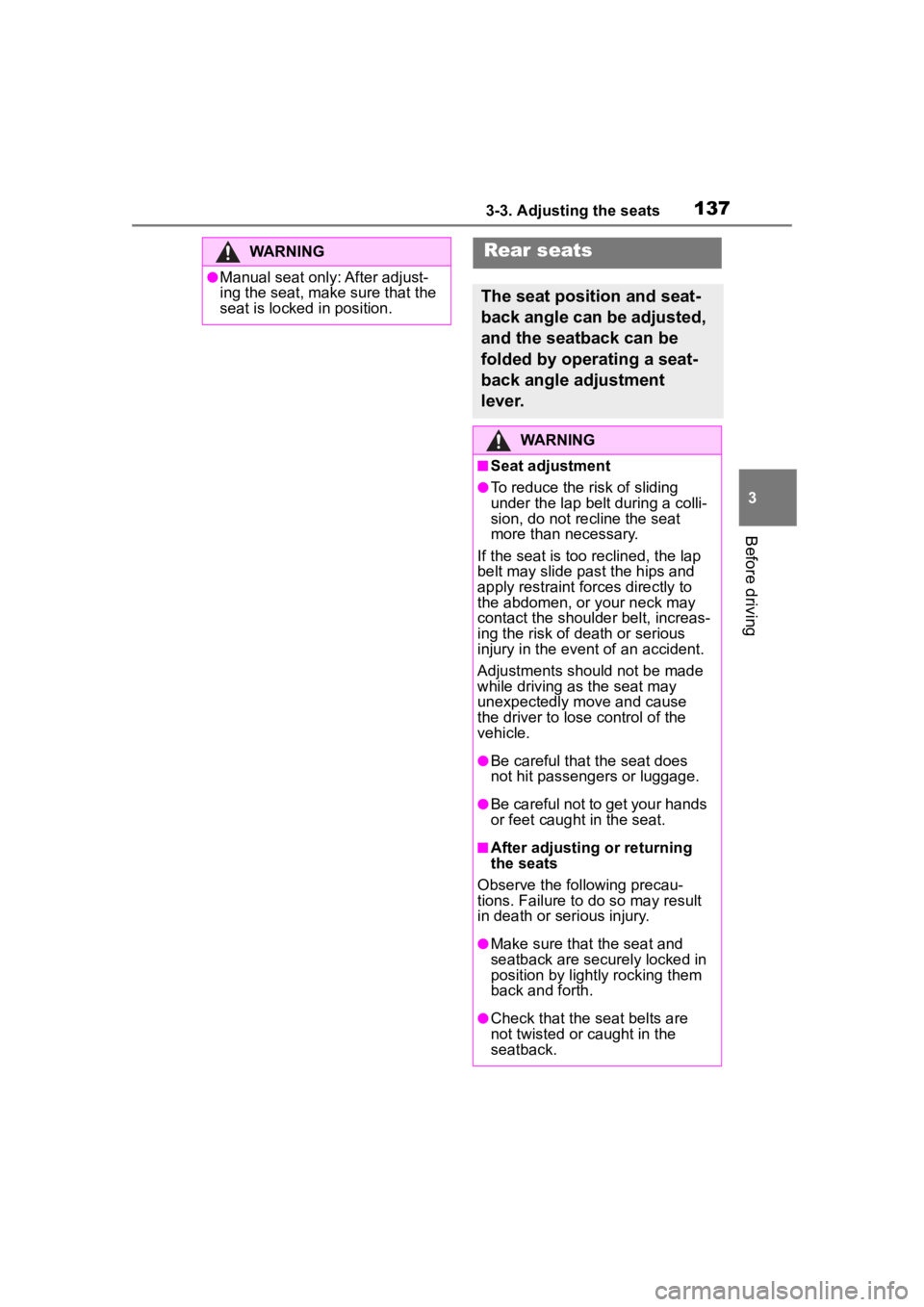
1373-3. Adjusting the seats
3
Before driving
WARNING
●Manual seat only: After adjust-
ing the seat, make sure that the
seat is locked in position.
Rear seats
The seat position and seat-
back angle can be adjusted,
and the seatback can be
folded by operating a seat-
back angle adjustment
lever.
WARNING
■Seat adjustment
●To reduce the risk of sliding
under the lap belt during a colli-
sion, do not recline the seat
more than necessary.
If the seat is too reclined, the lap
belt may slide past the hips and
apply restraint for ces directly to
the abdomen, or your neck may
contact the shoulder belt, increas-
ing the risk of death or serious
injury in the event of an accident.
Adjustments should not be made
while driving as the seat may
unexpectedly move and cause
the driver to lose control of the
vehicle.
●Be careful that the seat does
not hit passengers or luggage.
●Be careful not to get your hands
or feet caught in the seat.
■After adjusting or returning
the seats
Observe the following precau-
tions. Failure to do so may result
in death or serious injury.
●Make sure that the seat and
seatback are securely locked in
position by lightly rocking them
back and forth.
●Check that the seat belts are
not twisted or caught in the
seatback.
Page 139 of 552
1393-3. Adjusting the seats
3
Before driving
7-seat modelsSeatback angle adjustment
lever
Seat position adjustment
lever
■Third seatsSeatback angle adjustment
lever
■When entering/exiting the
vehicle
Pull the seatback angle adjust-
ment lever or to tilt the
seatback forward and then slide
the seat forward.
Make sure that the second seat is
free of passengers and obstruc-
tions before operating the lever.
■After passengers have
entered/exited the vehicle
Lift up the seatback and slide
the seat backward until it locks.
■Before folding down the
second seats
1 Stow the armrest. ( P.356)
Moving a second seat for
third seat access
Folding down the second
seats
Page 140 of 552
1403-3. Adjusting the seats
2Stow the second seat belt
buckles.
3 Pass the outer seat belts
through the seat belt hangers
and secure the seat belt
plates.
This prevents the shoulder belts
from being damaged.
4Lower the head restraints to
the lowest position. ( P.145)
■Folding down the second
seats
1 Pull the seatback angle
adjustment lever or to
tilt the seatback forward.
Each seatback may be folded sep- arately.
2
Pull the seatback folding
lever to unlock the seatback.
The seatback will be folded
down.
■After folding down the sec-
ond seats
Slide the folded second seats
backward until they lock.
Page 141 of 552
1413-3. Adjusting the seats
3
Before driving
■Returning the second seats
Lift up the seatbacks until they
lock.
Remove the secure d seat belts
from the seat belt hangers before
using them.
■Before folding down the
third seats
1 Stow the third seat belt buck-
les.
2 Pass the outer seat belts
through the seat belt hangers
and secure the seat belt
plates.
This prevents the shoulder belts from being damaged.
3
Lower the center head
restraint to the lowest posi-
tion. ( P.145)
■Folding down the third
seats
While pulling the seatback angle
adjustment lever, fold down the
seatbacks.
The outer head restraints will fold
forward.
■Returning the third seats
1 Returning the seatbacks
From inside
Lift up the seatbacks until they lock.
Folding down the third
seats
Page 142 of 552

1423-3. Adjusting the seats
From outside
Pull the straps and raise the seat-
backs until they lock.
After using either strap, use the vel-
cro on the strap to attach it to the
seatback.
2 Returning the outer head
restraints.
Remove the secure d seat belts
from the seat belt hangers before
using them.
*: If equipped
1 Check that the shift lever is in
P.
2 Turn the engine switch to
ON.
3 Adjust the driver’s seat, out-
side rear view mirrors and
head-up display (if equipped)
to the desired positions.
4 While pressing the “SET” but-
ton, or within 3 seconds after
the “SET” button is pressed,
press button “1” or “2” until
the buzzer sounds.
If the selected button has already
been preset, the previously
recorded positio n will be overwrit-
Driving position mem-
or y*
This feature automatically
adjusts the driver’s seat,
outside rear view mirrors
and head-up display (if
equipped) to suit your pref-
erences.
Two different driving posi-
tions can be recorded into
memory.
Each electronic key can be
registered to recall your pre-
ferred driving position.
Recording a driving posi-
tion into memory
Page 144 of 552

1443-3. Adjusting the seats
button “1” or “2” before perform-
ing the following:
Carry only the key you want to
register, and then close the
driver’s door.
If 2 or more keys are in the vehicle,
the driving position cannot be
recorded properly.
1Check that the shift lever is in
P.
2 Turn the engine switch to
ON.
3 Recall the driving position
that you want to record.
4 While pressing the recalled
button, press and hold the
door lock switch (either lock
or unlock) until the buzzer
sounds.
If the button could not be regis-
tered, the buzzer sounds continu-
ously for approximately 3 seconds.
■Cancelation procedure
Carry only the key you want to
cancel and then close the
driver’s door.
If 2 or more keys are in the vehicle,
the driving position cannot be can-
celed properly.
1 Turn the engine switch to
ON.
2 While pressing the “SET” but-
ton, press and hold the door
lock switch (either lock or
unlock) until the buzzer
sounds twice.
If the button could not be canceled,
the buzzer sounds c ontinuously for
approximately 3 seconds.
■Recall procedure
Make sure that the doors are
locked before recalling the driv-
ing position. Carry the electronic
key that has been registered to
the driving position, and then
unlock and open the driver’s
door using the smart key system
or wireless remote control.
The driving position will move to the
recorded position.
If the driving position is in a position
that has already been recorded, the
seat and outside rear view mirrors
will not move.
■Recalling the driving position
using the memory recall func-
tion
●Different driving p ositions can be
registered for each electronic key.
Therefore, the driving position that
is recalled may be different
depending on the key being car-
ried.
●If a door other than the driver’s
door is unlocked with the smart
key system, the driving position
cannot be recalled. In this case,
press the driving position button
which has been set.
■Customization
Some functions can be customized.
Page 145 of 552
1453-3. Adjusting the seats
3
Before driving
( P.494)
■Front seats
1 Up
Pull the head restraints up.
2Down
Push the head restraint down while
pressing the lock release button .
Head restraints
Head restraints are provided
for all seats.
WARNING
■Head restraint precautions
Observe the following precautions
regarding the head restraints.
Failure to do so may result in
death or serious injury.
●Use the head restraints
designed for each respective
seat.
●Adjust the head restraints to the
correct position at all times.
●After adjusting the head
restraints, push down on them
and make sure they are locked
in position.
●Do not drive with the head
restraints removed.
Adjusting a head restraint
Page 146 of 552
1463-3. Adjusting the seats
■Second seats
1 Up
Pull the head restraints up.
2Down
Push the head restraint down while
pressing the lock release button .
■Third center seat
1 Up
Pull the head restraints up.
2Down
Push the head restraint down while
pressing the lock release button .
■Adjusting the height of the head
restraints Make sure that the head restraints
are adjusted so that the center of
the head restraint i
s closest to the
top of your ears.
■Adjusting the third center seat
head restraint
Always raise the head restraint one
level from the stowed position when
using.
■When using the outboard third
seats
If a head rest raint is folded forward,
make sure to return it to the upright
position. ( P.141)
Pull the head restraint up while
pressing the lock release button
.
If the head restrai nt touches the
ceiling, making the removal difficult,
change the seat height or angle.
( P.136, 137)
Front seats
Removing the head
restraints