2023 TOYOTA HIGHLANDER ignition
[x] Cancel search: ignitionPage 2 of 552

2TABLE OF CONTENTS
For your information ........................5
Reading this manual ...................... 10
How to search ................................ 11
Pictorial index ................................ 12
1-1. For safe use Before driving ........................ 24
For safe driving ..................... 25
Seat belts .............................. 27
SRS airbags .......................... 34
Front passenger occupant clas- sification system.................. 43
Exhaust gas precautions....... 48
1-2. Child safety Riding with children ............... 49
Child restraint systems .......... 50
1-3. Emergency assistance Safety Connect ..................... 65
1-4. Theft deterrent system Engine immobilizer system ... 69
Alarm ..................................... 70
2-1. Instrument cluster Warning lights and indicators............................................ 74
Gauges and meters (7-inch dis- play) .................................... 79
Gauges and meters (12.3-inch display)................................ 82
Multi-information display (7-inch display)................................ 87
Multi-information display (12.3-inch display)............... 96
Head-up display ................. 103
Fuel consumption information ......................................... 1083-1. Key information
Keys ................................... 112
3-2. Opening, closing and locking the doors
Side doors .......................... 115
Back door ........................... 119
Smart key system .............. 131
3-3. Adjusting the seats Front seats ......................... 136
Rear seats.......................... 137
Driving position memory .... 142
Head restraints................... 145
3-4. Adjusting the steering wheel and mirrors
Steering wheel ................... 148
Inside rear view mirror ....... 149
Digital Rearview Mirror....... 150
Outside rear view mirrors ... 160
3-5. Opening, closing the win- dows and moon roof
Power windows .................. 162
Moon roof ........................... 165
Panoramic moon roof......... 168
4-1. Before driving Driving the vehicle.............. 174
Cargo and luggage ............ 181
Vehicle load limits .............. 184
Trailer towing...................... 18
5
Dinghy towing ....................19
6
4-2. Driving procedures Engine (ignition) switch ...... 197
Automatic transmission ...... 201
Turn signal lever................. 204
Parking brake ..................... 205
1For safety and security
2Vehicle status information
and indicators
3Before driving
4Driving
Page 173 of 552

173
4
4
Driving
Driving
.4-1. Before drivingDriving the vehicle....... 174
Cargo and luggage ..... 181
Vehicle load limits ....... 184
Trailer towing............... 185
Dinghy towing ............. 196
4-2. Driving procedures Engine (ignition) switch.................................. 197
Automatic transmission .................................. 201
Turn signal lever.......... 204
Parking brake .............. 205
Brake Hold .................. 208
4-3. Operating the lights and wipers
Headlight switch .......... 210
Automatic High Beam . 213
Fog light switch ........... 216
Windshield wipers and washer....................... 216
Rear windshield wiper and washer....................... 219
4-4. Refueling Opening the fuel tank cap.................................. 221
4-5. Using the driving support
systems
Toyota Safety Sense 2.5 + .................................. 223
PCS (Pre-Collision System) .................................. 228LTA (Lane Tracing Assist)
.................................. 239
Dynamic radar cruise con- trol with full-speed range.................................. 249
RSA (Road Sign Assist) .................................. 261
Stop & Start system .... 264
BSM (Blind Spot Monitor) .................................. 270
Intuitive parking assist . 275
RCTA (Rear Cross Traffic Alert) function ............ 283
PKSB (Parking Support Brake) ........................ 289
Parking Support Brake func- tion (static objects) .... 296
Parking Support Brake func- tion (rear-crossing vehi-
cles) ........................... 299
Driving mode select switch .................................. 300
Multi-terrain Select ...... 301
Snow mode switch ...... 304
Downhill assist control sys- tem ............................ 305
Driving assist systems .................................. 307
4-6. Driving tips Winter driving tips........ 314
Utility vehicle precautions .................................. 317
Page 197 of 552

1974-2. Driving procedures
4
Driving
4-2.Driving procedures
1Check that the parking brake
is set.
2 Check that the shift lever is in
P.
3 Firmly depress the brake
pedal.
and a message will be dis-
played on the multi-information dis-
play.
If it is not displayed, the engine
cannot be started.
4 Press the engine switch
shortly and firmly.
When operating the engine switch,
one short, firm press is enough. It is
not necessary to press and hold the
switch.
The engine will crank until it starts
or for up to 30 seco nds, whichever
is less.
Continue depressing the brake
pedal until the engine is completely
started.
The engine can be started from any engine switch mode.
■If the engine does not start
●The engine immobilizer system
may not have been deactivated.
(
P. 6 9 )
Contact your Toyota dealer.
●If a message related to start-up is
shown on the multi-information
display, read the message and fol-
low the instructions.
■If the battery is discharged
The engine cannot be started using
the smart key system. Refer to
P.465to restart the engine.
■Electronic key battery depletion
P. 1 1 2
■Conditions affecting operation
P.133
■Note for the entry function
P.133
■Electronic key battery
P.410
■Operation of the engine switch
●If the switch is not pressed shortly
and firmly, the engine switch
mode may not change or the
engine may not start.
●If attempting to res tart the engine
immediately after turning the
engine switch off, the engine may
not start in some cases. After turn-
ing the engine switch off, please
wait a few seconds before restart-
ing the engine.
Engine (ignition)
switch
Performing the following
operations when carrying
the electronic key on your
person starts the engine or
changes engine switch
modes.
Starting the engine
Page 198 of 552

1984-2. Driving procedures
■Customization
If the smart key system has been
deactivated in a customized setting,
refer to P.463.
1 Stop the vehicle completely.
2 Set the parking brake
( P.205), and shift the shift
lever to P.
Check the parking brake indicator
is illuminated.
3 Press the engine switch.
The engine will stop, and the meter
display will be extinguished.
4Release the brake pedal and
check that “ACCESSORY” or
“IGNITION ON” is not shown
on the multi-information dis-
play.
■Automatic engine shut off fea-
ture
●The vehicle is equipped with a
feature that automatically shuts off
the engine when the shift lever is
in P with the engine running for an
extended period.
●The engine will automatically shut
off after approxima tely 1 hour if it
has been left running while the
shift lever is in P.
●The timer for the automatic engine
shut off feature will reset if the
brake pedal is depressed or if the
shift lever is in a position other
than P.
●After the vehicle is parked, if the
door is locked with the door lock
switch ( P.118) from the inside or
the mechanical k ey from the out-
side, the automatic engine shut off
feature will be disab led. The timer
for the automatic engine shut off
feature will be re-enabled if the
driver’s door is opened.
■When the engine is stopped
Even if the engine switch is turned
off, the cooling fan may continue to
operate for a short time.
WARNING
■When starting the engine
Always start the e ngine while sit-
ting in the driver’s seat. Do not
depress the accelerator pedal
while starting the engine under
any circumstances.
Doing so may cause an accident
resulting in death or serious injury.
NOTICE
■When starting the engine
●Do not race a cold engine.
●If the engine becomes difficult to
start or stalls frequently, have
your vehicle checked by your
Toyota dealer immediately.
■Symptoms indicating a mal-
function with the engine
switch
If the engine switch seems to be
operating somewh at differently
than usual, such as the switch
sticking slightly, there may be a
malfunction. Contact your Toyota
dealer immediately.
Stopping the engine
Page 200 of 552

2004-2. Driving procedures
2ACC
Some electrical components such
as the audio system can be used.
“ACCESSORY” will be displayed
on the multi-information display.
3ON
All electrical com ponents can be
used.
“IGNITION ON” will be displayed on
the multi-information display.
*: If the shift lever is in a position other than P when turning off the
engine, the engine switch will be
turned to ACC, not to OFF.
■Auto power off function
If the vehicle is le ft in ACC for more
than 20 minutes or ON (the engine
is not running) for more than an
hour with the shift lever in P, the
engine switch will automatically turn
off. However, this function cannot
entirely prevent battery discharge.
Do not leave the vehicle with the
engine switch in ACC or ON for long
periods of time when the engine is
not running.
If the engine is stopped with the
shift lever in a position other
than P, the engine switch will not
be turned off but instead be
turned to ACC. Perform the fol-
lowing procedure to turn the
switch off:
1 Check that the parking brake
is set.
2 Shift the shift lever to P.
3 Check that “ACCESSORY” is
displayed on the multi-infor-
mation display and press the
engine switch shortly and
firmly.
4 Check that “ACCESSORY”
or “IGNITION ON” on the
multi-information display are
off.
NOTICE
■To prevent battery discharge
●Do not leave the engine switch
in ACC or ON for long periods of
time without the engine running.
●If “ACCESSORY” or “IGNITION
ON” is displayed on the
multi-informatio n display, the
engine switch is not off. Exit the
vehicle after turning the engine
switch off.
When stopping the engine
with the shift lever in a
position other than P
NOTICE
■To prevent battery discharge
Do not stop the engine when the
shift lever is in a position other
than P. If the engine is stopped in
another shift lever position, the
engine switch will not be turned
off but instead be turned to ACC.
If the vehicle is left in ACC, bat-
tery discharge may occur.
Page 221 of 552
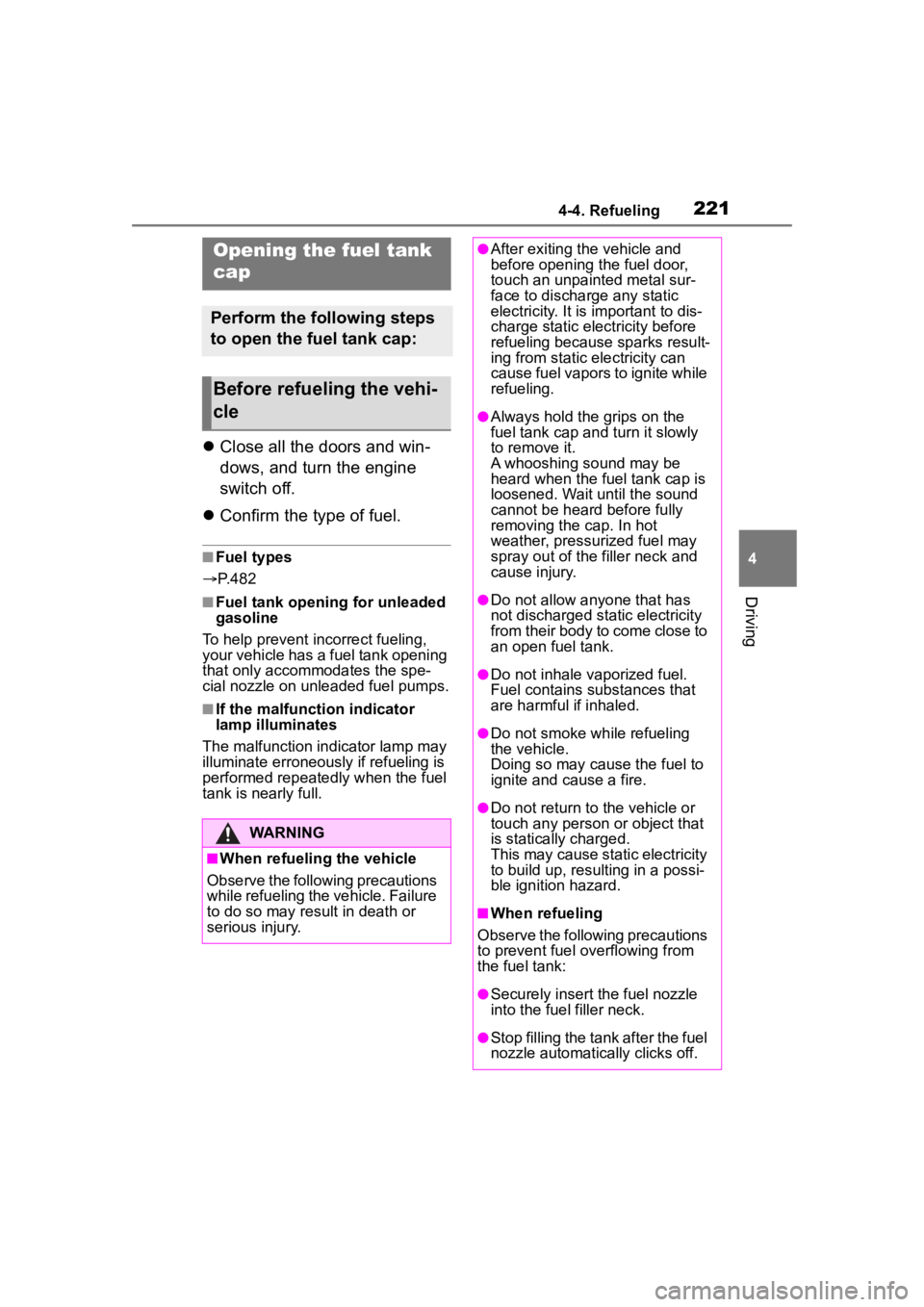
2214-4. Refueling
4
Driving
4-4.Refueling
Close all the doors and win-
dows, and turn the engine
switch off.
Confirm the type of fuel.
■Fuel types
P. 4 8 2
■Fuel tank opening for unleaded
gasoline
To help prevent incorrect fueling,
your vehicle has a fuel tank opening
that only accommodates the spe-
cial nozzle on unle aded fuel pumps.
■If the malfunction indicator
lamp illuminates
The malfunction indicator lamp may
illuminate erroneous ly if refueling is
performed repeatedly when the fuel
tank is nearly full.
Opening the fuel tank
cap
Perform the following steps
to open the fuel tank cap:
Before refueling the vehi-
cle
WARNING
■When refueling the vehicle
Observe the following precautions
while refueling the vehicle. Failure
to do so may result in death or
serious injury.
●After exiting the vehicle and
before opening the fuel door,
touch an unpainted metal sur-
face to discharge any static
electricity. It is important to dis-
charge static electricity before
refueling because sparks result-
ing from static electricity can
cause fuel vapors to ignite while
refueling.
●Always hold the grips on the
fuel tank cap and turn it slowly
to remove it.
A whooshing sound may be
heard when the f uel tank cap is
loosened. Wait until the sound
cannot be heard before fully
removing the cap. In hot
weather, pressurized fuel may
spray out of the filler neck and
cause injury.
●Do not allow anyone that has
not discharged static electricity
from their body to come close to
an open fuel tank.
●Do not inhale vaporized fuel.
Fuel contains substances that
are harmful if inhaled.
●Do not smoke while refueling
the vehicle.
Doing so may cause the fuel to
ignite and cause a fire.
●Do not return to the vehicle or
touch any person or object that
is statically charged.
This may cause static electricity
to build up, resulting in a possi-
ble ignition hazard.
■When refueling
Observe the following precautions
to prevent fuel overflowing from
the fuel tank:
●Securely insert the fuel nozzle
into the fuel filler neck.
●Stop filling the tank after the fuel
nozzle automatically clicks off.
Page 477 of 552
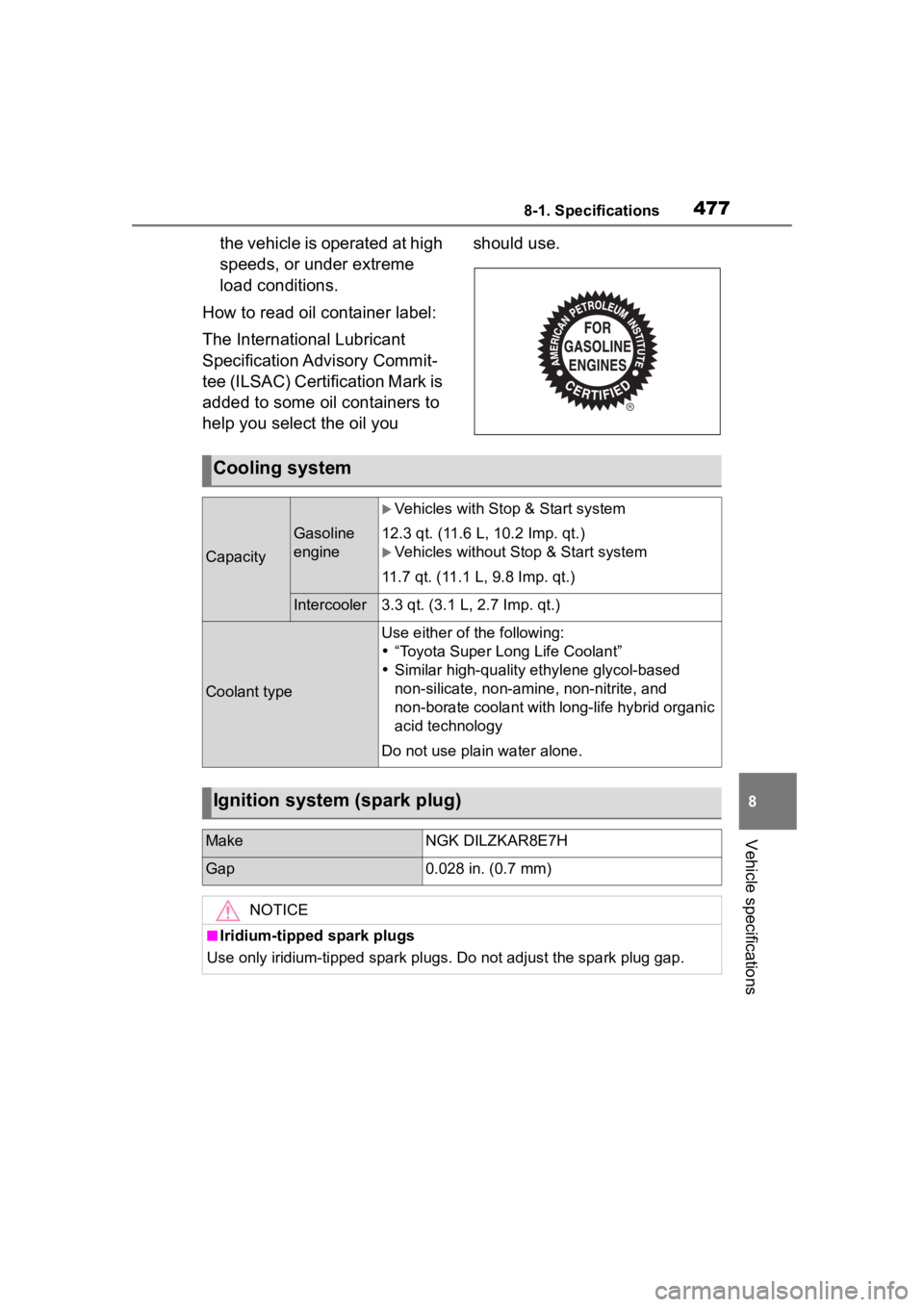
4778-1. Specifications
8
Vehicle specifications
the vehicle is operated at high
speeds, or under extreme
load conditions.
How to read oil container label:
The International Lubricant
Specification Advisory Commit-
tee (ILSAC) Certification Mark is
added to some oil containers to
help you select the oil you should use.
Cooling system
Capacity
Gasoline
engine
Vehicles with Stop & Start system
12.3 qt. (11.6 L, 10.2 Imp. qt.)
Vehicles without Stop & Start system
11.7 qt. (11.1 L, 9.8 Imp. qt.)
Intercooler3.3 qt. (3.1 L, 2.7 Imp. qt.)
Coolant type
Use either o f the following:
“Toyota Super Long Life Coolant”
Similar high-quality et hylene glycol-based
non-silicate, non -amine, non-nitrite, and
non-borate coolant with long-life hybrid organic
acid technology
Do not use pla in water alone.
Ignition system (spark plug)
MakeNGK DILZKAR8E7H
Gap0.028 in. (0.7 mm)
NOTICE
■Iridium-tipped spark plugs
Use only iridium-tipped spark plugs. Do not adjust the spark pl ug gap.
Page 528 of 552

528Alphabetical Index
Electric Power Steering (EPS)............................................... 307Warning light ........................ 433
Electronic key ......................... 112 Battery-saving function......... 132
If the electronic key does not operate properly ................. 463
Replacing the battery ........... 410
Electronic roof sunshade Jam protection function ........ 169
Operation ............................. 168
Emergency flashers ............... 424
Emergency, in case of If a warning buzzer sounds .. 431
If a warning light turns on ..... 431
If a warning message is dis-played................................. 442
If the battery is discharged ... 465
If the electronic key does not operate properly ................. 463
If the engin e will not start ..... 460
If the fuel filler door cannot be opened ............................... 462
If the vehicle is submerged or water on the road is rising .. 425
If you have a flat tire ............. 446
If you lose your keys ............ 461
If you think something is wrong ........................................... 429
If your vehicle becomes stuck ........................................... 471
If your vehicle has to be stopped in an emergency................. 424
If your vehicle needs to be towed ........................................... 427
If your vehicle overheats ...... 469
Engine ACCESSORY mode ............. 199
Compartment ....................... 386
Engine switch ....................... 197
Fuel pump shut off system ... 430
Hood..................................... 384 How to start the engine ........197
Identification number ............475
If the engine will not start......460
If your vehicle has to be stopped
in an emergency .................424
Ignition switch (engine switch) ...........................................197
Overheating ..........................469
Tachometer.......................79, 82
Engine coolant Capacity ...............................477
Checking ..............................389
Preparing and checking before winter ..................................314
Engine coolant temperature gauge .................................79, 82
Engine immobilizer system .....69
Engine oil Capacity ...............................476
Checking ..............................386
Preparing and checking before winter ..................................314
Warning light.........................432
Engine oil maintenance data .388
Engine switch .........................197 Auto power off fun ction .........200
Changing the engine switch modes.................................199
If your vehicle has to be stopped in an emergency .................424
EPS (Electric Po wer Steering)
...............................................307 Warning light.........................433
Event data recorder (EDR) .........7
F
Flat tire Tire pressure w arning system
...........................................396
Vehicles with a spare tire......446
Floor mats .................................24