2023 TOYOTA GR YARIS window
[x] Cancel search: windowPage 131 of 470

129
4
Owner's Manual_Europe_M52P63_en
4-1. Before driving
Driving
WARNING
■If you hear a squealing or scrap- ing noise (brake pad wear indica-
tors)
Have the brake pads checked and replaced by any authorized Toyota
retailer or Toyota authorized repairer, or any reliable repairer as soon as possible.
Rotor damage may result if the pads are not replaced when needed.
Front brakes only: Moderate levels of brake pad and disc wear allow
enhanced front braking power. As a result, the discs may wear more quickly than conventional brake discs.
Therefore, when replacing the brake pads, Toyota recommends that you also have the thickness of the discs
measured. It is dangerous to drive the vehicle when the wear limits of the brake pads and/or those of the brake
discs are exceeded.
■When the vehicle is stopped
●Do not race the engine. If the vehicle is in any gear other than N, the vehicle may accelerate
suddenly and unexpectedly, caus- ing an accident.
●If the vehicle is stopped on an incline, in order to prevent acci-dents caused by the vehicle rolling
forward or backward, always depress the brake pedal and securely apply the parking brake as
needed.
●Avoid revving or racing the engine.
Running the engine at high speed while the vehicle is stopped may cause the exhaust system to over-
heat, which could result in a fire if combustible material is nearby.
■When the vehicle is parked
●Do not leave glasses, cigarette lighters, spray cans, or soft drink
cans in the vehicle when it is in the sun.Doing so may result in the follow-
ing:
• Gas may leak from a cigarette
lighter or spray can, and may lead to a fire.
• The temperature inside the vehicle may cause the plastic lenses and plastic material of glasses to
deform or crack.
• Soft drink cans may fracture, caus-
ing the contents to spray over the interior of the vehicle, and may also cause a short circuit in the vehicle’s
electrical components.
●Do not leave cigarette lighters in the
vehicle. If a cigarette lighter is in a place such as the glove box or on the floor, it may be lit accidentally
when luggage is loaded or the seat is adjusted, causing a fire.
●Do not attach adhesive discs to the windshield or windows. Do not place containers such as air fresh-
eners on the instrument panel or dashboard. Adhesive discs or con-tainers may act as lenses, causing
a fire in the vehicle.
●Do not leave a door or window
open if the curved glass is coated with a metallized film such as a sil-ver-colored one. Reflected sunlight
may cause the glass to act as a lens, causing a fire.
●Always apply the parking brake, stop the engine and lock the vehi-cle.
Do not leave the vehicle unat- tended while the engine is running.
Page 153 of 470
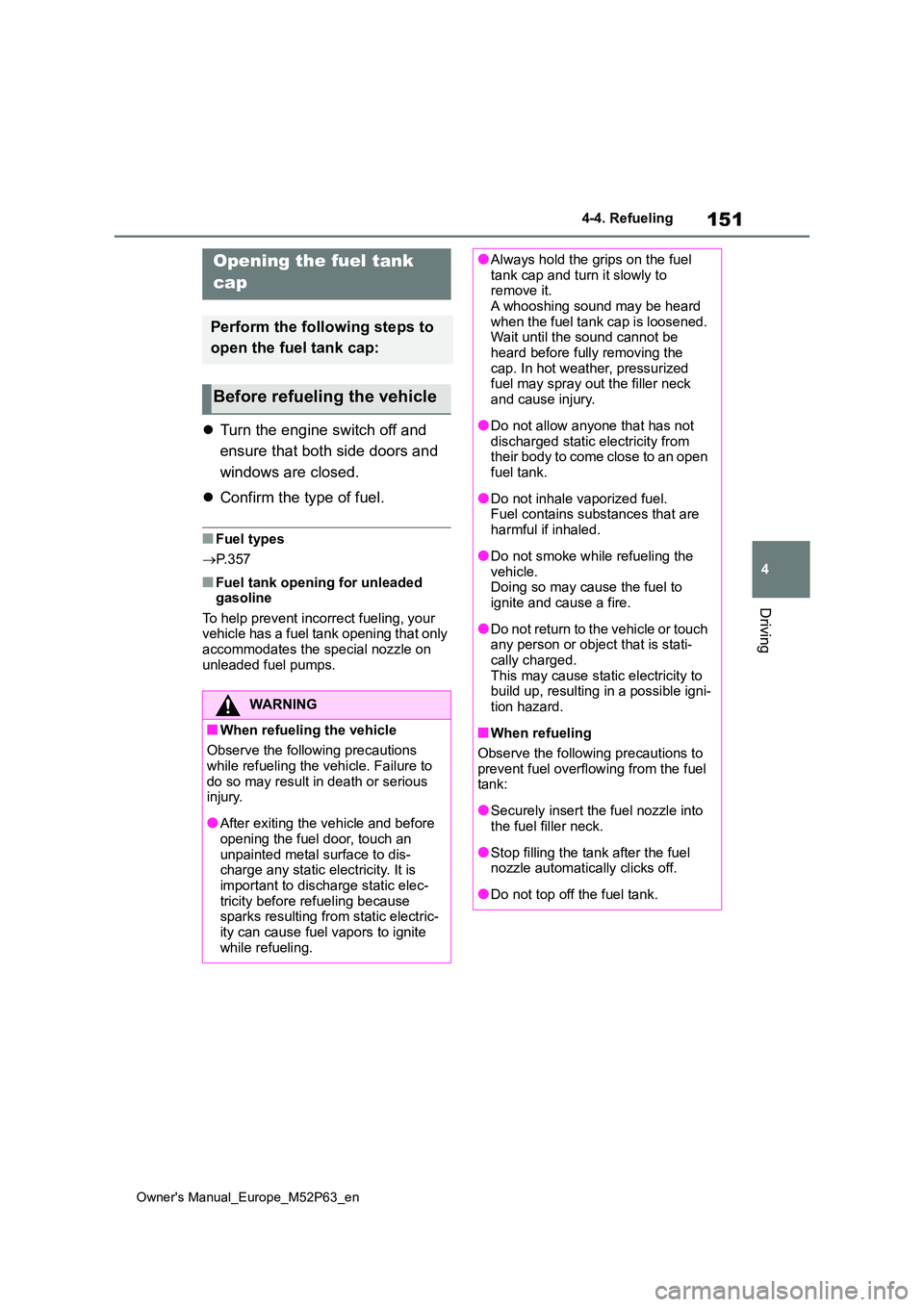
151
4
Owner's Manual_Europe_M52P63_en
4-4. Refueling
Driving
4-4.Refuelin g
Turn the engine switch off and
ensure that both side doors and
windows are closed.
Confirm the type of fuel.
■Fuel types
P. 3 5 7
■Fuel tank opening for unleaded gasoline
To help prevent incorrect fueling, your vehicle has a fuel tank opening that only accommodates the special nozzle on
unleaded fuel pumps.
Opening the fuel tank
cap
Perform the following steps to
open the fuel tank cap:
Before refueling the vehicle
WARNING
■When refueling the vehicle
Observe the following precautions
while refueling the vehicle. Failure to do so may result in death or serious injury.
●After exiting the vehicle and before opening the fuel door, touch an
unpainted metal surface to dis- charge any static electricity. It is important to discharge static elec-
tricity before refueling because sparks resulting from static electric-ity can cause fuel vapors to ignite
while refueling.
●Always hold the grips on the fuel tank cap and turn it slowly to remove it.
A whooshing sound may be heard when the fuel tank cap is loosened. Wait until the sound cannot be
heard before fully removing the cap. In hot weather, pressurized fuel may spray out the filler neck
and cause injury.
●Do not allow anyone that has not
discharged static electricity from their body to come close to an open fuel tank.
●Do not inhale vaporized fuel.Fuel contains substances that are
harmful if inhaled.
●Do not smoke while refueling the
vehicle. Doing so may cause the fuel to ignite and cause a fire.
●Do not return to the vehicle or touch any person or object that is stati-
cally charged. This may cause static electricity to build up, resulting in a possible igni-
tion hazard.
■When refueling
Observe the following precautions to prevent fuel overflowing from the fuel tank:
●Securely insert the fuel nozzle into the fuel filler neck.
●Stop filling the tank after the fuel nozzle automatically clicks off.
●Do not top off the fuel tank.
Page 157 of 470
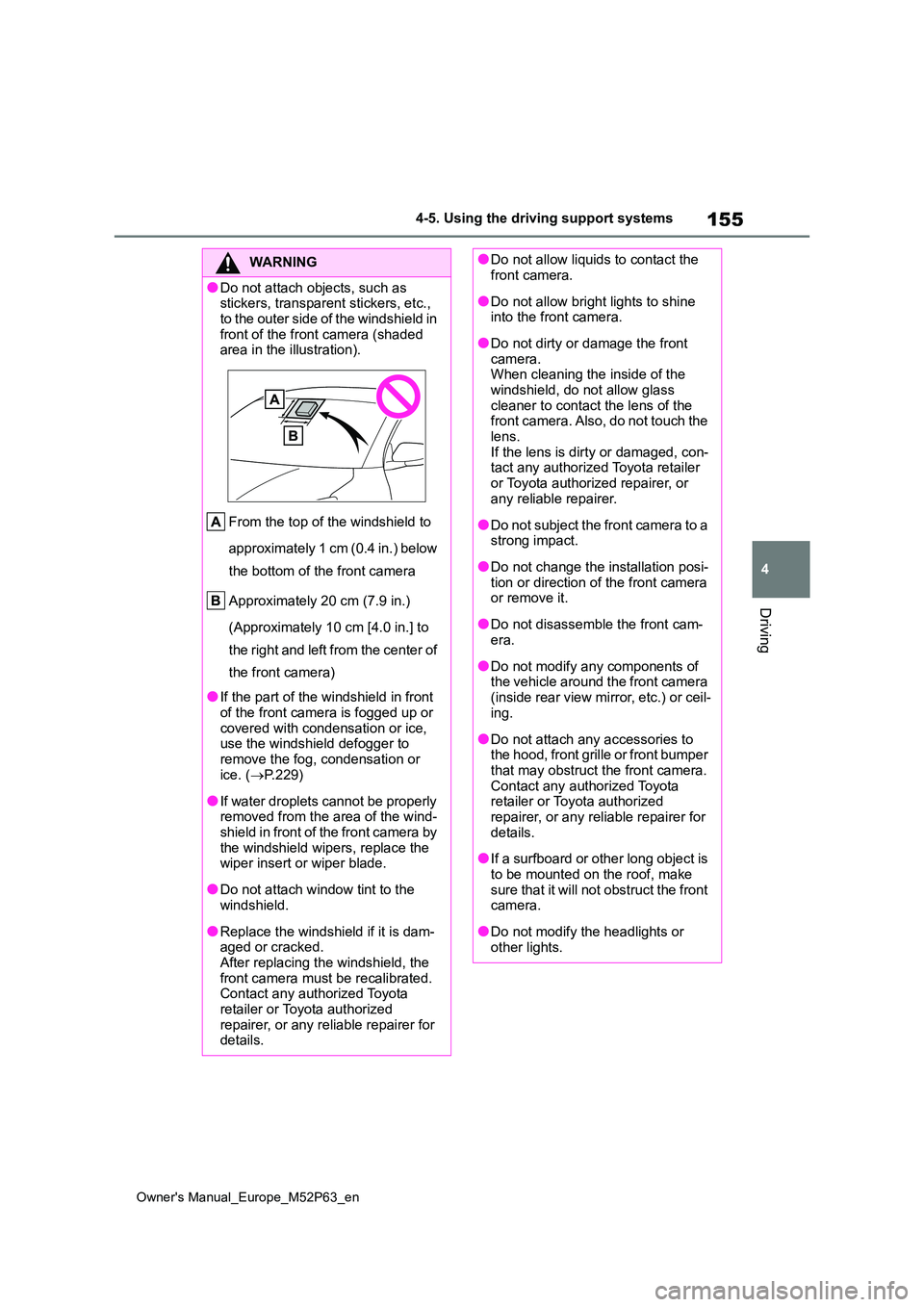
155
4
Owner's Manual_Europe_M52P63_en
4-5. Using the driving support systems
Driving
WARNING
●Do not attach objects, such as stickers, transparent stickers, etc.,
to the outer side of the windshield in front of the front camera (shaded area in the illustration).
From the top of the windshield to
approximately 1 cm (0.4 in.) below
the bottom of the front camera
Approximately 20 cm (7.9 in.)
(Approximately 10 cm [4.0 in.] to
the right and left from the center of
the front camera)
●If the part of the windshield in front
of the front camera is fogged up or covered with condensation or ice, use the windshield defogger to
remove the fog, condensation or ice. ( P.229)
●If water droplets cannot be properly removed from the area of the wind-shield in front of the front camera by
the windshield wipers, replace the wiper insert or wiper blade.
●Do not attach window tint to the windshield.
●Replace the windshield if it is dam-aged or cracked.After replacing the windshield, the
front camera must be recalibrated. Contact any authorized Toyota retailer or Toyota authorized
repairer, or any reliable repairer for details.
●Do not allow liquids to contact the front camera.
●Do not allow bright lights to shine into the front camera.
●Do not dirty or damage the front camera.When cleaning the inside of the
windshield, do not allow glass cleaner to contact the lens of the front camera. Also, do not touch the
lens. If the lens is dirty or damaged, con-tact any authorized Toyota retailer
or Toyota authorized repairer, or any reliable repairer.
●Do not subject the front camera to a strong impact.
●Do not change the installation posi-tion or direction of the front camera or remove it.
●Do not disassemble the front cam-era.
●Do not modify any components of the vehicle around the front camera
(inside rear view mirror, etc.) or ceil- ing.
●Do not attach any accessories to the hood, front grille or front bumper that may obstruct the front camera.
Contact any authorized Toyota retailer or Toyota authorized repairer, or any reliable repairer for
details.
●If a surfboard or other long object is
to be mounted on the roof, make sure that it will not obstruct the front camera.
●Do not modify the headlights or other lights.
Page 230 of 470

228
Owner's Manual_Europe_M52P63_en
5-1. Using the air conditioning system and defogger
5-1.Using the a ir c onditioning sys te m and de fog ger
Driver side temperature control dial
Passenger side temperature control dial
“DUAL” switch
“A/C” switch
Outside air mode switch
Recirculated air mode switch
Airflow mode control switch
Fan speed increases switch
Fan speed decreases switch
“FAST/ECO” switch
Rear window defogger and outside rear view mirror defoggers swi tch
Windshield defogger switch
Automatic air conditioning system
Air outlets are automatically selected and fan speed is automat i-
cally adjusted according to the set temperature setting.
The illustrations below are for left-hand drive vehicles.
The button positions and shapes w ill differ for right-hand drive
vehicles.
Also, the display and button positions will differ depending on the
type of the system.
Air conditioning controls
Page 231 of 470

229
5
Owner's Manual_Europe_M52P63_en
5-1. Using the air conditioning system and defogger
Interior features
Off switch
Automatic mode switch
■Adjusting the temperature set-
ting
To adjust the temperature setting,
turn the temperature control dial
clockwise (warm) or counterclock-
wise (cool).
If “A/C” switch is not pressed, the sys-
tem will blow ambient temperature air
or heated air.
■Setting the fan speed
Operate the fan speed increases
switch to increase the fan speed
and the fan speed decreases
switch to decrease the fan speed.
Pressing the off switch to turns off
the fan.
■Change the airflow mode
Press the airflow mode control
switch.
The airflow mode changes as follows
each time the switch is pressed.
1 Upper body
2 Upper body and feet
3 Feet
4 Feet and the windshield defog-
ger operates
■Switching between outside air
and recirculated air modes
To change to recirculated air
mode, press the recirculated air
mode switch.
The indicator illuminates on the recircu-
lated air mode switch.
To change to outside air mode,
press the outside air mode
switch.
The indicator illuminates on the outside
air mode switch.
■Set cooling and dehumidifica-
tion function
Press the “A/C” switch.
When the function is on, the indicator
illuminates on the “A/C” switch.
■Defogging the windshield
Defoggers are used to defog the
windshield and front side windows.
Press the windshield defogger
switch.
Set the outside/recirculated air mode
switch to outside air mode if the recircu-
lated air mode is used. (It may switch
automatically.)
To defog the windshield and the side
windows quickly, turn the air flow and
temperature up.
Page 232 of 470

230
Owner's Manual_Europe_M52P63_en
5-1. Using the air conditioning system and defogger
To return to the previous mode, press
the windshield defogger switch again
when the windshield is defogged.
When the windshield defogger switch is
on, the indicator illuminates on the
windshield defogger switch.
■Defogging the rear window
and outside rear view mirrors
Defoggers are used to defog the
rear window, and to remove rain-
drops, dew and frost from the out-
side rear view mirrors.
Press the rear window and outside
rear view mirror defoggers switch.
The defoggers will automatically turn off
after a while.
When the rear window and outside rear
view mirror defoggers switch is on, the
indicator illuminates on the rear window
and outside rear view mirror defoggers
switch.
■Using the Climate Preference
1 Press the automatic mode
switch.
2 Press the “FAST/ECO” switch.
Each time the “FAST/ECO” switch
is pressed, the fan speed setting
mode toggles as follows.
Normal “ECO” “FAST” Nor-
mal
When “ECO” is displayed on the air
conditioning screen, the air condi-
tioning is controlled with low fuel
consumption prioritized such as
reducing fan speed, etc.
When “FAST” is displayed on the
screen, fan speed will be
increased.
■Fogging up of the windows
●The windows will easily fog up when the humidity in the vehicle is high.
Turning “A/C” on will dehumidify the air from the outlets and defog the windshield effectively.
●If you turn “A/C” off, the windows may fog up more easily.
●The windows may fog up if the recir-culated air mode is used.
■When driving on dusty roads
Close all windows. If dust thrown up by the vehicle is still drawn into the vehicle after closing the windows, it is recom-
mended that the air intake mode be set to outside air mode and the fan speed to any setting except off.
■Outside/recirculated air mode
●Setting to the recirculated air mode temporarily is recommended in pre-
venting dirty air from entering the vehicle interior and helping to cool the vehicle when the outside air tempera-
ture is high.
●Outside/recirculated air mode may
automatically switch depending on the temperature setting or the inside tem-perature.
■When the outside temperature falls
to nearly 0°C (32°F)
The dehumidification function may not operate even when “A/C” switch is
pressed.
■Ventilation and air conditioning odors
●To let fresh air in, set the air condition-ing system to the outside air mode.
●During use, various odors from inside and outside the vehicle may enter into and accumulate in the air conditioning
system. This may then cause odor to be emitted from the vents.
●To reduce potential odors from occur-ring:
Page 248 of 470
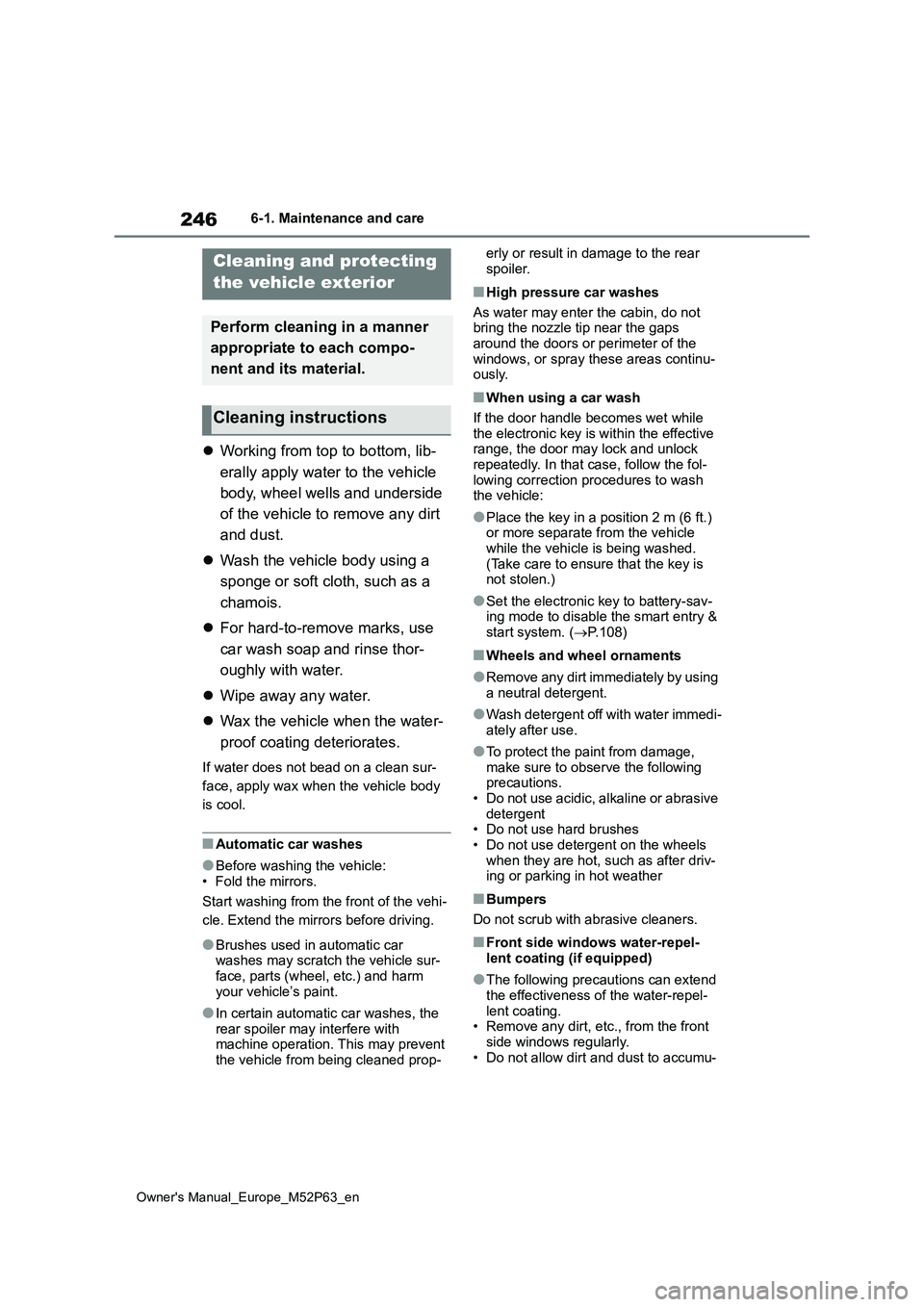
246
Owner's Manual_Europe_M52P63_en
6-1. Maintenance and care
6-1.Mainte nance a nd care
Working from top to bottom, lib-
erally apply water to the vehicle
body, wheel wells and underside
of the vehicle to remove any dirt
and dust.
Wash the vehicle body using a
sponge or soft cloth, such as a
chamois.
For hard-to-remove marks, use
car wash soap and rinse thor-
oughly with water.
Wipe away any water.
Wax the vehicle when the water-
proof coating deteriorates.
If water does not bead on a clean sur-
face, apply wax when the vehicle body
is cool.
■Automatic car washes
●Before washing the vehicle: • Fold the mirrors.
Start washing from the front of the vehi-
cle. Extend the mirrors before driving.
●Brushes used in automatic car washes may scratch the vehicle sur-
face, parts (wheel, etc.) and harm your vehicle’s paint.
●In certain automatic car washes, the rear spoiler may interfere with machine operation. This may prevent
the vehicle from being cleaned prop-
erly or result in damage to the rear
spoiler.
■High pressure car washes
As water may enter the cabin, do not bring the nozzle tip near the gaps
around the doors or perimeter of the windows, or spray these areas continu-ously.
■When using a car wash
If the door handle becomes wet while the electronic key is within the effective range, the door may lock and unlock
repeatedly. In that case, follow the fol- lowing correction procedures to wash the vehicle:
●Place the key in a position 2 m (6 ft.) or more separate from the vehicle
while the vehicle is being washed. (Take care to ensure that the key is not stolen.)
●Set the electronic key to battery-sav-ing mode to disable the smart entry &
start system. ( P.108)
■Wheels and wheel ornaments
●Remove any dirt immediately by using
a neutral detergent.
●Wash detergent off with water immedi-
ately after use.
●To protect the paint from damage,
make sure to observe the following precautions.• Do not use acidic, alkaline or abrasive
detergent • Do not use hard brushes• Do not use detergent on the wheels
when they are hot, such as after driv- ing or parking in hot weather
■Bumpers
Do not scrub with abrasive cleaners.
■Front side windows water-repel-
lent coating (if equipped)
●The following precautions can extend
the effectiveness of the water-repel- lent coating.• Remove any dirt, etc., from the front
side windows regularly. • Do not allow dirt and dust to accumu-
Cleaning and protecting
the vehicle exterior
Perform cleaning in a manner
appropriate to each compo-
nent and its material.
Cleaning instructions
Page 249 of 470

247
6
Owner's Manual_Europe_M52P63_en
6-1. Maintenance and care
Maintenance and care
late on the windows for a long period.
Clean the windows with a soft, damp cloth as soon as possible.• Do not use wax or glass cleaners that
contain abrasives when cleaning the windows.• Do not use any metallic objects to
remove condensation build up.
●When the water-repellent perfor-
mance has become insufficient, the coating can be repaired. Consult any authorized Toyota retailer or Toyota
authorized repairer, or any reliable repairer.
■Plated portions
If dirt cannot be removed, clean the
parts as follows:
●Use a soft cloth dampened with an
approximately 5% solution of neutral detergent and water to clean the dirt off.
●Wipe the surface with a dry, soft cloth to remove any remaining moisture.
●To remove oily deposits, use alcohol wet wipes or a similar product.
■Carbon film (if equipped)
●Do not attach a roof carrier on the car-bon-film. It may damage the film sur-
face.
●On l y u se lo w t em pe r a tu r e wat e r ; 50 ° C
(122°F) or less, for an automatic car wash and high pressure washer.
Do not use the high pressure washer to
the film edge to avoid coming off.
●Do not take heated water more than 90°C (194°F) directly. It may cause the film to come off easily.
●Only use a neutral detergent which is approved for car wash use and water.
●Do not wax or apply a coating to the film to keep film textured appearance.
●Dirt like bird droppings and oil should be cleaned off with a neutral detergent
immediately.
■Brake
●Painted brake calipers
• When using detergent, use neutral
detergent. Do not use hard brushes or abrasive cleaners, as they will dam-age the paint.
• Do not use detergent on the brake cal- ipers when they are hot.• Wash detergent off immediately after
use.
●Rust may form if the vehicle is parked
with wet brake pads or disc rotors, causing them to stick. Before parking the vehicle after it is washed, drive
slowly and apply the brakes several times to dry the parts.
WARNING
■When washing the vehicle
Do not apply water to the inside of the engine compartment. Doing so may cause the electrical components, etc.
to catch fire.
■When cleaning the windshield
Set the wiper switch to off. If the wiper switch is in “AUTO”, the wipers may operate unexpectedly in the following
situations, and may result in hands being caught or other serious injuries and cause damage to the wiper
blades.
Off
AUTO
●When the upper part of the wind- shield where the raindrop sensor is
located is touched by hand
●When a wet rag or similar is held
close to the raindrop sensor