2023 TOYOTA GR YARIS child lock
[x] Cancel search: child lockPage 106 of 470

104
Owner's Manual_Europe_M52P63_en
3-2. Opening, closing and locking the doors
Back door
The back door can be
locked/unlocked and
opened/closed by the follow-
ing procedures.
WARNING
Observe the following precautions. Failure to do so may result in death or
serious injury.
■Caution while driving
●Keep the back door closed while driving. If the back door is left open, it may hit near-by objects while driv-
ing or luggage may be unexpect- edly thrown out, causing an accident.
In addition, exhaust gases may enter the vehicle, causing death or a serious health hazard. Make sure
to close the back door before driv- ing.
●Before driving the vehicle, make sure that the back door is fully closed. If the back door is not fully
closed, it may open unexpectedly while driving, causing an accident.
●Never let anyone sit in the luggage compartment. In the event of sud-den braking or a collision, they are
susceptible to death or serious injury.
■When children are in the vehicle
●Do not allow children to play in the luggage compartment.
If a child is accidentally locked in the luggage compartment, they could have heat exhaustion or other
injuries.
●Do not allow a child to open or close the back door.Doing so may cause the back door
to move unexpectedly, or cause the child’s hands, head, or neck to be caught by the closing back door.
■Operating the back door
Observe the following precautions.
Failure to do so may cause parts of the body to be caught, resulting in death or serious injury.
●Remove any heavy loads, such as snow and ice, from the back door
before opening it. Failure to do so may cause the back door to sud-denly shut again after it is opened.
●When opening or closing the back door, thoroughly check to make
sure the surrounding area is safe.
●If anyone is in the vicinity, make
sure they are safe and let them know that the back door is about to open or close.
●Use caution when opening or clos-ing the back door in windy weather
as it may move abruptly in strong wind.
●The back door may suddenly shut if it is not opened fully. It is more diffi-cult to open or close the back door
on an incline than on a level sur- face, so beware of the back door unexpectedly opening or closing by
itself. Make sure that the back door is fully open and secure before using the luggage compartment.
Page 117 of 470
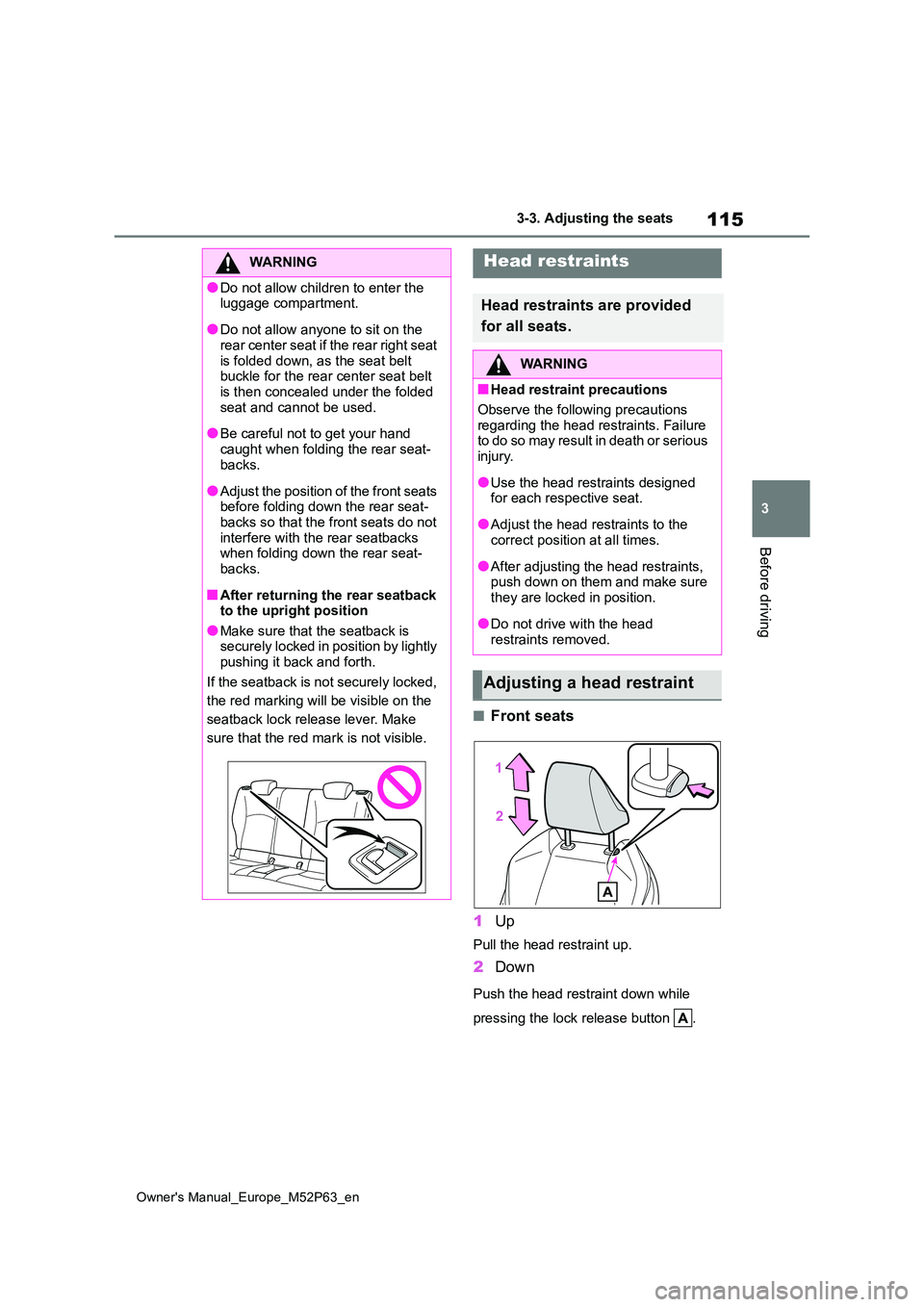
115
3
Owner's Manual_Europe_M52P63_en
3-3. Adjusting the seats
Before driving
■Front seats
1 Up
Pull the head restraint up.
2Down
Push the head restraint down while
pressing the lock release button .
WARNING
●Do not allow children to enter the luggage compartment.
●Do not allow anyone to sit on the rear center seat if the rear right seat
is folded down, as the seat belt buckle for the rear center seat belt is then concealed under the folded
seat and cannot be used.
●Be careful not to get your hand
caught when folding the rear seat- backs.
●Adjust the position of the front seats before folding down the rear seat-backs so that the front seats do not
interfere with the rear seatbacks when folding down the rear seat-backs.
■After returning the rear seatback to the upright position
●Make sure that the seatback is securely locked in position by lightly pushing it back and forth.
If the seatback is not securely locked,
the red marking will be visible on the
seatback lock release lever. Make
sure that the red mark is not visible.
Head restraints
Head restraints are provided
for all seats.
WARNING
■Head restraint precautions
Observe the following precautions
regarding the head restraints. Failure to do so may result in death or serious injury.
●Use the head restraints designed for each respective seat.
●Adjust the head restraints to the correct position at all times.
●After adjusting the head restraints, push down on them and make sure
they are locked in position.
●Do not drive with the head
restraints removed.
Adjusting a head restraint
Page 125 of 470

123
3
Owner's Manual_Europe_M52P63_en
3-5. Opening and closing the windows
Before driving
6Pull and hold the power window
switch in the one-touch closing direction again. After the side win-dow is completely closed, continue
holding the switch for a further 1 sec- ond or more.
If you release the switch while the win-
dow is moving, start again from the beginning.If the window reverses and cannot be
fully closed or opened, have the vehicle inspected by any authorized Toyota retailer or Toyota authorized repairer, or
any reliable repairer.
■Door lock linked window operation
●The power windows can be opened
and closed using the mechanical key.* ( P.337)
●The power windows can be opened
and closed using the wireless remote
control.* ( P.337)*: These settings must be customized at
any authorized Toyota retailer or
Toyota authorized repairer, or any reli-
able repairer.
■Customization
Some functions can be customized. ( P.359)
WARNING
Observe the following precautions. Failure to do so may result in death or serious injury.
■Closing the windows
●The driver is responsible for all the
power window operations, including the operation for the passengers. In order to prevent accidental opera-
tion, especially by a child, do not let a child operate the power windows. It is possible for children and other
passengers to have body parts caught in the power window. Also, when riding with a child, it is recom-
mended to use the window lock switch. ( P.124)
●Check to make sure that all passen- gers do not have any part of their body in a position where it could be
caught when a window is being operated.
●When using the wireless remote control or mechanical key and oper-ating the power windows, operate
the power window after checking to make sure that there is no possibil-ity of any passenger having any of
their body parts caught in the win- dow. Also do not let a child operate window by the wireless remote con-
trol or mechanical key. It is possible for children and other passengers to get caught in the power window.
●When exiting the vehicle, turn the engine switch off, carry the key and
exit the vehicle along with the child. There may be accidental opera-tion, due to mischief, etc., that may
possibly lead to an accident.
■Jam protection function
●Never use any part of your body to intentionally activate the jam pro-tection function.
●The jam protection function may not work if something gets jammed just
before the window is fully closed. Be careful not to get any part of your body jammed in the window.
■Catch protection function
●Never use any part of your body or
clothing to intentionally activate the catch protection function.
Page 126 of 470

124
Owner's Manual_Europe_M52P63_en
3-5. Opening and closing the windows
This function can be used to pre-
vent children from accidentally
opening or closing a passenger
window.
Press the switch.
The indicator will come on and the
passenger windows will be locked.
The passenger windows can still be
opened and closed using the driver’s
switch even if the lock switch is on.
■The window lock switch can be
operated when
The engine switch is in ON.
■When the battery is disconnected
The window lock switch is disabled. If
necessary, press the window lock switch after reconnecting the battery.
WARNING
●The catch protection function may not work if something gets caught
just before the window is fully opened. Be careful not to get any part of your body or clothing caught
in the window.
Preventing accidental opera-
tion (window lock switch)
Page 170 of 470

168
Owner's Manual_Europe_M52P63_en
4-5. Using the driving support systems
end, such as an unloaded truck
• If a preceding vehicle has a low rear end, such as a low bed trailer
• If a vehicle ahead has extremely high ground clearance
• If a vehicle ahead is carrying a load which protrudes past its rear bumper• If a vehicle ahead is irregularly
shaped, such as a tractor or side car • For region A: If a vehicle ahead is a child sized bicycle, a bicycle that is
carrying a large load, a bicycle ridden by more than one person, or a uniquely shaped bicycle (bicycle with
a child seat, tandem bicycle, etc.) • For region A: If a pedestrian/or the rid-ing height of a bicyclist ahead is
shorter than approximately 1 m (3.2 ft.) or taller than approximately 2 m (6.5 ft.)
• For region A: If a pedestrian/bicyclist is wearing oversized clothing (a rain coat, long skirt, etc.), making their sil-
houette obscure • For region A: If a pedestrian is bend-ing forward or squatting or bicyclist is
bending forward • For region A: If a pedestrian/bicyclist is moving fast
• For region A: If a pedestrian is push- ing a stroller, wheelchair, bicycle or other vehicle
• When driving in inclement weather
such as heavy rain, fog, snow or a
sandstorm • When driving through steam or smoke• When the surrounding area is dim,
such as at dawn or dusk, or while at night or in a tunnel, making a detect-able object appear to be nearly the
same color as its surroundings • When driving in a place where the sur-rounding brightness changes sud-
denly, such as at the entrance or exit of a tunnel• After the engine has started the vehi-
cle has not been driven for a certain amount of time• While making a left/right turn and for a
few seconds after making a left/right turn• While driving on a curve and for a few
seconds after driving on a curve • If your vehicle is skidding• If the front of the vehicle is raised or
lowered
• If the wheels are misaligned
• If a wiper blade is blocking the front camera• The vehicle is being driven at
extremely high speeds • When driving on a hill• If the radar sensor or front camera is
misaligned • For region A: When driving in a traffic lane separated by more than one lane
where oncoming vehicles are driving while making a right/left turn• For region A: When largely out of
place with the opposite facing tar- geted oncoming vehicle during a right/left turn
Page 296 of 470

294
Owner's Manual_Europe_M52P63_en
6-4. Do-it-yourself maintenance
1Release the lock and remove
the mechanical key.
2 Remove the key cover.
Use a screwdriver of an appropriate size. Forcedly prying may cause the cover damaged.
To prevent damage to the key, cover the tip of the flathead screwdriver with a rag.
3 Remove the depleted battery
using a small flathead screw-
driver.
When removing the cover, the elec- tronic key module may stick to the cover and the battery may not be visi-
ble. In this case, remove the electronic key module in order to remove the bat-tery.
When removing the battery, use a screwdriver of an appropriate size.
Insert a new battery with the “+” termi-
nal facing up.
4 When installing the key cover
and mechanical key, install by
conducting step 2 and step 1
with the directions reversed.
5 Operate the or switch
and check that the doors can be
locked/unlocked.
Replacing the battery
WARNING
■Removed battery and other parts
These parts are small and if swal- lowed by a child, they can cause choking. Keep away from children.
Failure to do so could result in death or serious injury.
■Lithium battery precautions
CAUTION RISK OF EXPLOSION IF BATTERY
IS REPLACED BY AN INCORRECT TYPE.DISPOSE OF USED BATTERIES
ACCORDING TO THE INSTRUC- TIONS
NOTICE
■When replacing the battery
Use a flathead screwdriver of appro-
priate size. Applying excessive force may deform or damage the cover.
Page 339 of 470

337
7
Owner's Manual_Europe_M52P63_en
7-2. Steps to take in an emergency
When trouble arises
■When the electronic key does not work properly
●Make sure that the smart entry & start system has not been deactivated in the customization setting. If it is off,
turn the function on. (Customizable features: P.359)
●Check if battery-saving mode is set. If it is set, cancel the function. ( P.108)
Use the mechanical key (P.99) in
order to perform the following oper-
ations:
1 Locks all the doors
2 Unlocks all the doors
■Key linked functions
1 Closes the windows (turn and hold)*
2Opens the windows (turn and hold)*
*: These settings must be customized at
any authorized Toyota retailer or
Toyota authorized repairer, or any reli-
able repairer.
If the electronic key
does not operate prop-
erly
If communication between the
electronic key and vehicle is
interrupted ( P.108) or the
electronic key cannot be used
because the battery is
depleted, the smart entry &
start system and wireless
remote control cannot be used.
In such cases, the doors can
be opened and the engine can
be started by following the pro-
cedure below.
NOTICE
■In case of a smart entry & start
system malfunction or other key- related problems
Take your vehicle with all the elec-
tronic keys provided with your vehicle to any authorized Toyota retailer or Toyota authorized repairer, or any reli-
able repairer.
Locking and unlocking the
doors
WARNING
■When using the mechanical key and operating the power win-dows
Operate the power window after checking to make sure that there is no possibility of any passenger having
any of their body parts caught in the window.Also, do not allow children to operate
the mechanical key. It is possible for children and other passengers to get caught in the power window.
Page 457 of 470

455
Owner's Manual_Europe_M52P63_en
Alphabetical Index
Alphabetical Index
A
A/C
Air conditioning filter................... 291
Automatic air conditioning system
................................................. 228
ABS (Anti-lock Brake System) .... 217
Warning light .............................. 314
Active Torque Split AWD system 218
Air conditioning filter ................... 291
Air conditioning system
Air conditioning filter................... 291
Automatic air conditioning system
................................................. 228
Airbag manual on-off system ........ 43
Airbags ............................................ 34
Airbag manual on-off system ....... 43
Airbag operating conditions ......... 36
Airbag precautions for your child . 38
Correct driving posture................. 29
Curtain shield airbag operating con-
ditions ........................................ 36
Curtain shield airbag precautions 38
General airbag precautions.......... 38
Locations of airbags ..................... 34
Modification and disposal of airbags
................................................... 41
Side airbag operating conditions.. 36
Side airbag precautions ............... 38
Side and curtain shield airbags oper-
ating conditions.......................... 36
Side and curtain shield airbags pre-
cautions ..................................... 38
SRS airbags ................................. 34
SRS warning light ...................... 314
Alarm ............................................... 72
Alarm............................................ 72
Warning buzzer .......................... 313
Antennas (smart entry & start sys-
tem).............................................. 107
Anti-lock Brake System (ABS) .... 217
Warning light .............................. 314
Approach warning ........................ 185
Assist grips ...................................243
Audio remote control switches ... 243
Audio system-linked display ......... 87
Automatic air conditioning system
..................................................... 228
Automatic High Beam ..................145
Automatic light control system ... 142
Average fuel economy ................... 86
Average vehicle speed ................... 87
B
Back door ...................................... 104
Back-up light
Replacing light bulbs ..................299
Battery
Battery checking......................... 273
If the battery is discharged ......... 339
Preparing and checking before win-
ter ............................................. 224
Warning light .............................. 313
Blind Spot Monitor (BSM) ............199
Enabling/disabling the Blind Spot
Monitor ..................................... 201
Boost Meter .....................................88
Bottle holders................................ 238
Brake
Emergency brake signal............. 218
Fluid ........................................... 354
Parking brake .............................141
Warning light .............................. 313
Brake assist...................................217
Break-in tips .................................. 127
Brightness control
Instrument panel light control ....... 84
BSM (Blind Spot Monitor) ............199
Enabling/disabling the Blind Spot
Monitor ..................................... 201