Page 277 of 468
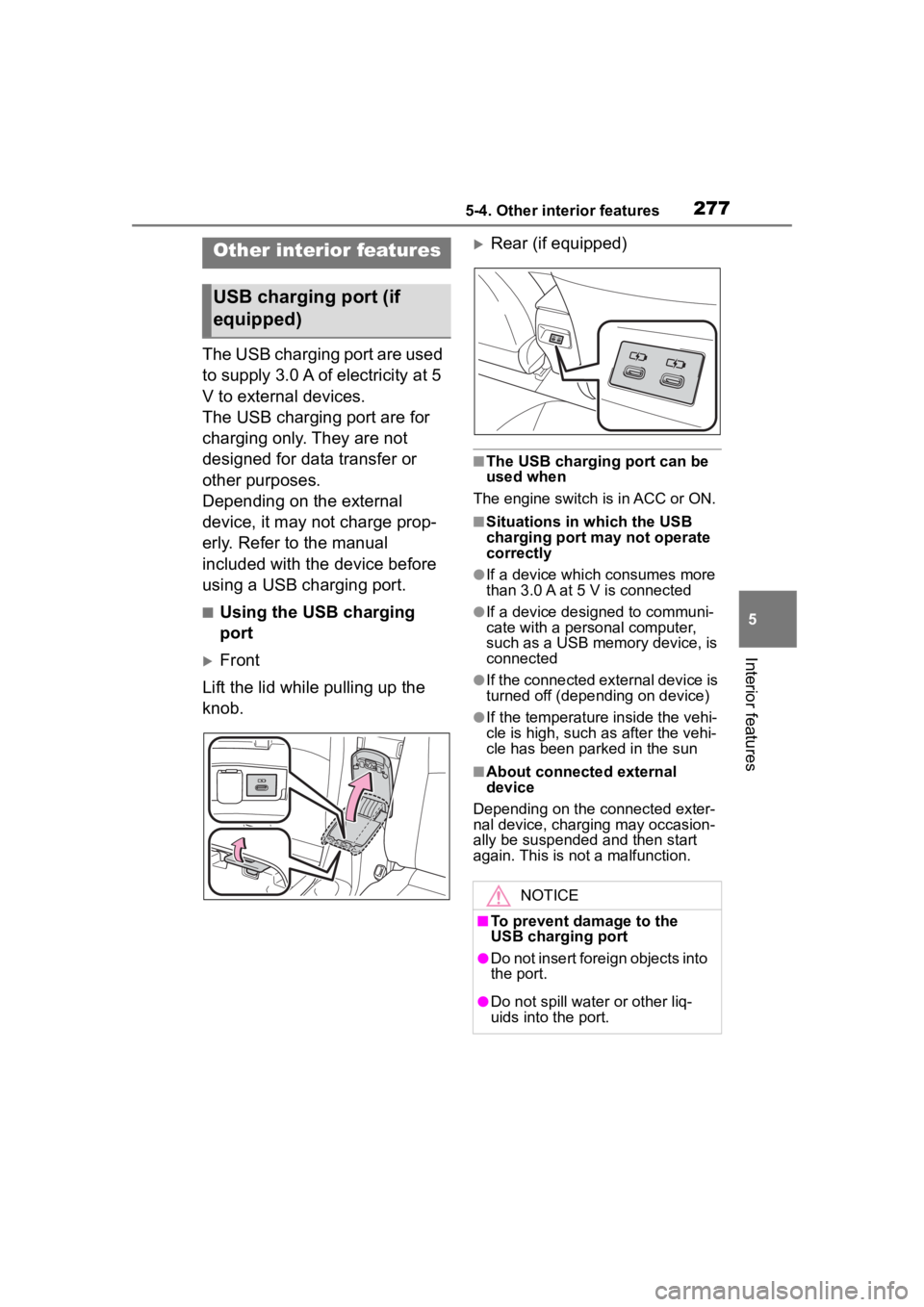
2775-4. Other interior features
5
Interior features
5-4.Other interior features
The USB charging port are used
to supply 3.0 A of electricity at 5
V to external devices.
The USB charging port are for
charging only. They are not
designed for data transfer or
other purposes.
Depending on the external
device, it may not charge prop-
erly. Refer to the manual
included with the device before
using a USB charging port.
■Using the USB charging
port
Front
Lift the lid while pulling up the
knob.
Rear (if equipped)
■The USB charging port can be
used when
The engine switch i s in ACC or ON.
■Situations in which the USB
charging port may not operate
correctly
●If a device which consumes more
than 3.0 A at 5 V is connected
●If a device designed to communi-
cate with a personal computer,
such as a USB memory device, is
connected
●If the connected external device is
turned off (depend ing on device)
●If the temperature inside the vehi-
cle is high, such as after the vehi-
cle has been parked in the sun
■About connected external
device
Depending on the connected exter-
nal device, charging may occasion-
ally be suspended and then start
again. This is not a malfunction.
Other interior features
USB charging port (if
equipped)
NOTICE
■To prevent damage to the
USB charging port
●Do not insert foreign objects into
the port.
●Do not spill water or other liq-
uids into the port.
Page 278 of 468
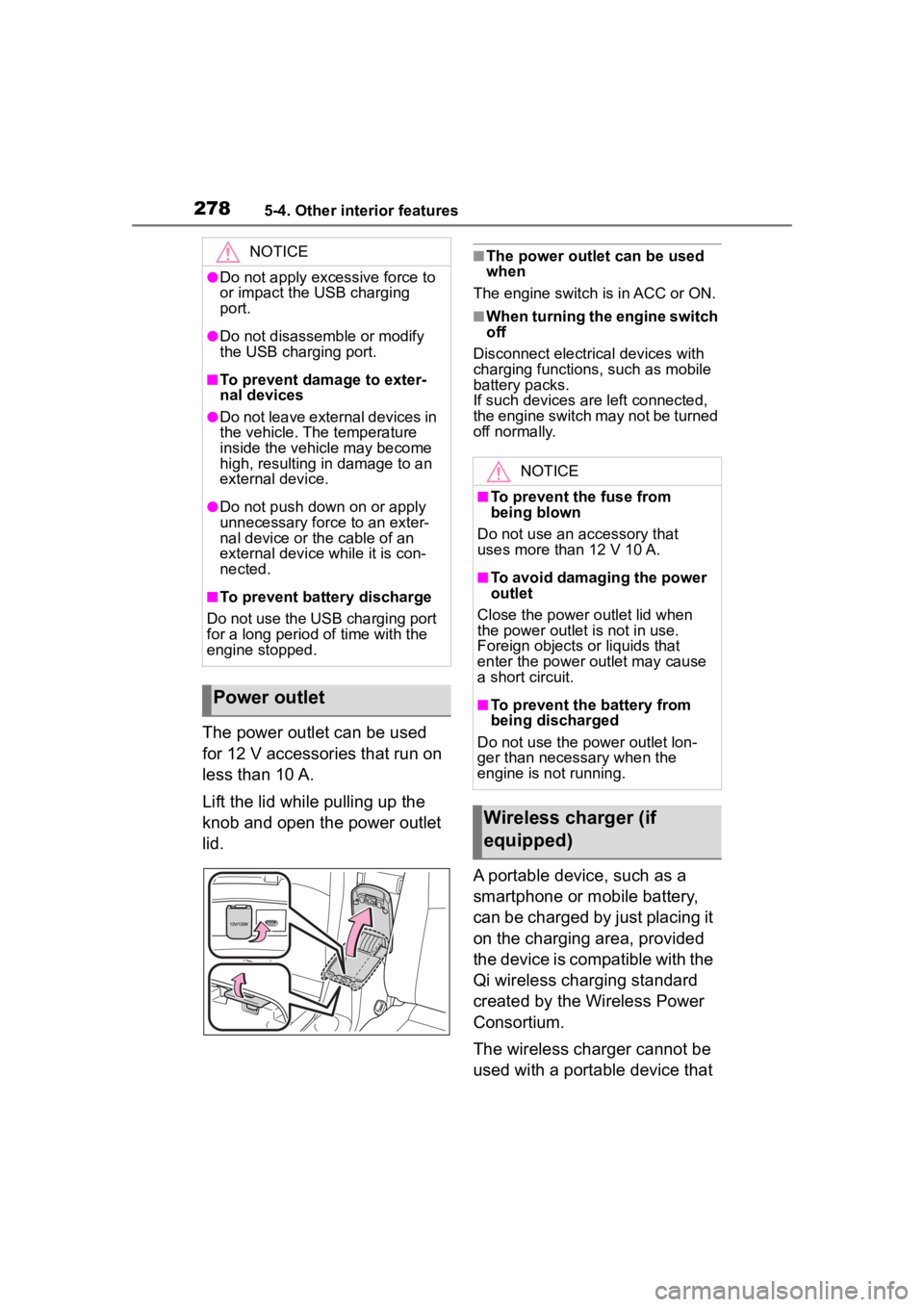
2785-4. Other interior features
The power outlet can be used
for 12 V accessories that run on
less than 10 A.
Lift the lid while pulling up the
knob and open the power outlet
lid.
■The power outlet can be used
when
The engine switch i s in ACC or ON.
■When turning the engine switch
off
Disconnect electrical devices with
charging functions, such as mobile
battery packs.
If such devices are left connected,
the engine switch may not be turned
off normally.
A portable device, such as a
smartphone or mobile battery,
can be charged by just placing it
on the charging area, provided
the device is compatible with the
Qi wireless charging standard
created by the Wireless Power
Consortium.
The wireless charger cannot be
used with a portable device that
NOTICE
●Do not apply excessive force to
or impact the USB charging
port.
●Do not disassemble or modify
the USB charging port.
■To prevent damage to exter-
nal devices
●Do not leave external devices in
the vehicle. The temperature
inside the vehicle may become
high, resulting in damage to an
external device.
●Do not push down on or apply
unnecessary force to an exter-
nal device or the cable of an
external device while it is con-
nected.
■To prevent battery discharge
Do not use the USB charging port
for a long period of time with the
engine stopped.
Power outlet
NOTICE
■To prevent the fuse from
being blown
Do not use an accessory that
uses more than 12 V 10 A.
■To avoid damaging the power
outlet
Close the power outlet lid when
the power outlet is not in use.
Foreign objects or liquids that
enter the power outlet may cause
a short circuit.
■To prevent the battery from
being discharged
Do not use the p ower outlet lon-
ger than necessary when the
engine is not running.
Wireless charger (if
equipped)
Page 449 of 468

449Alphabetical Index
U
USB charging port.................. 277
V
Vanity lights ............................ 284Wattage ................................ 398
Vanity mirrors ......................... 284
Vehicle data recording ............... 6
Vehicle identifi cation number392
Vehicle information display ... 95, 100
Vehicle Stability Control (VSC) ............................................... 248
VSC (Vehicle Stability Control) ............................................... 248
W
Warning buzzers ABS ...................................... 358
Airbags ................................. 357
Approach warning ................ 226
Brake hold ............................ 363
Brake Override System ........ 358
Brake system ....................... 356
Charging system .................. 357
Downshifting......................... 166
Drive-Start Control ............... 358
Electric power steering ......... 358
Engine .................................. 357
High coolant temperature ..... 356
Key reminder ........................ 155
LDA (Lane Departure Alert) 206, 361
Low engine oil pressure ....... 357
LTA (Lane Tracing Assist) ... 201, 361
Open door .................... 113, 116
PDA (Proactive Driving Assist) ........................................... 361
Seat belt ....................... 359, 360 Warning lights .........................356
ABS ......................................358
Brake hold operated indicator...........................................363
Brake Override System ........358
Brake system ........................356
Charging system ..................357
Cruise control indicator.........362
Drive-Start Control ................358
Driving assist information indica- tor .......................................362
Dynamic radar cruise control indicator ..............................361
Electric power steering .........358
High coolant temperature .....356
LDA indicator ........................361
Low engine oil pressure .......357
Low fuel level........................359
LTA indicator .........................361
Malfunction indica tor lamp ....357
Parking brake indicator.........363
PDA indicator........................361
Pre-collision syst em .............361
Seat belt reminder light 359, 360
Slip indicator .........................362
SRS ......................................357
Tire pressure ...... ..................360
Warning messages .................366
Washer Checking ..............................310
Preparing and checking before winter ..................................253
Switch ...................................178
Washing and waxing ..............288
Weight Cargo capacity .....................152
Load limits ............................152
Wheels .....................................330 Replacing .............................330
Size ......................................397
Window lock switch ...............136